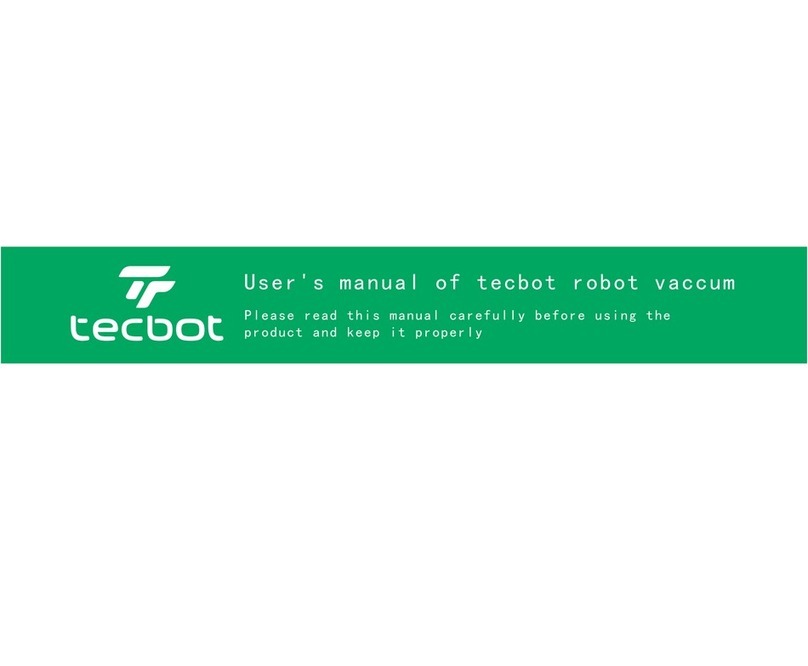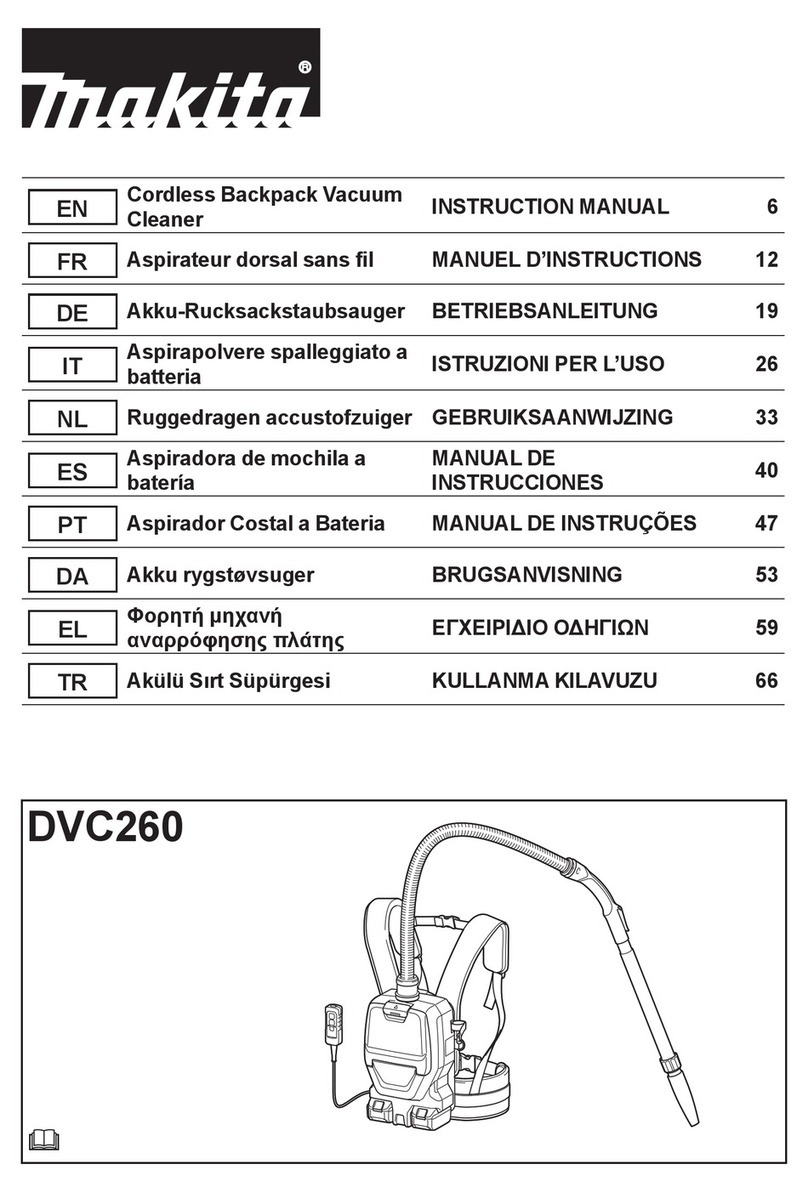tecbot S3 Series User manual

User Manual
TECBOT S3 Series


User Manual
Before using your product, read through this User Manual
carefully and keep it for future reference.
TECBOT
S3 Series


1
Welcome
Thank you for purchasing our TECBOT S3 Series, a robot vacuum cleaner
with real-time LIDAR navigation.
TECBOT S3 Series comes with 360º LIDAR navigation for faster and more
accurate mapping, routing, and cleaning coverage. In addition, the
upward-oriented vacuum exhaust avoids blowing pet hair around, making
them ideal for homes with pets.
We are Tecbot, “Expert Manufactures of Cleaning Robots.” We make
cleaning easier to create more free time for you.

Package list 3
TECBOT S3 Series anatomy 4
Precautions 8
Installation 9
Wi-Fi Pairing 10
Charging 14
Cleaning modes and mopping function 15
Regular maintenance 18
Troubleshooting and FAQs 22
Warnings and Restrictions 24
Hazardous materials 26
2
Table of content

3
Package list
01 TECBOT S3 Series (Dust box included)
02 Charging dock
03 Power cord
04 Water tank (optional)
05 1 extra mop (optional)
06 2 extra edge-cleaning brushes
07 Remote control
08 2 AAA remote control batteries
09 Brush and hook knife cleaning tool
10 1 extra HEPA
11 User Manual
12 Warranty Card
01
03
06
09
10 12
02 04
05
07 08
11
User Manual
TECBOT S3 Series
WarrantyCard

4
TECBOT S3 Series anatomy
01 Collision bumper
02 Charging button
03 Start/Pause button
04 LIDAR – Laser navigation system
05 ON/OFF switch
06 ToF wall sensor
07 Vacuum exhaust
01 0402
06
05
03
07

5
08 Contact point for charging dock
09 ToF sensor
10 Driving wheel
11 Edge-cleaning brush
12 Battery cover
13 Wheel
14 ToF optical sensor
15 V-shaped brush main cover
16 V-shaped brush
17 Dust box or water tank
11
16
11
12
09
13
15
13
14
09
09
17
08 0810
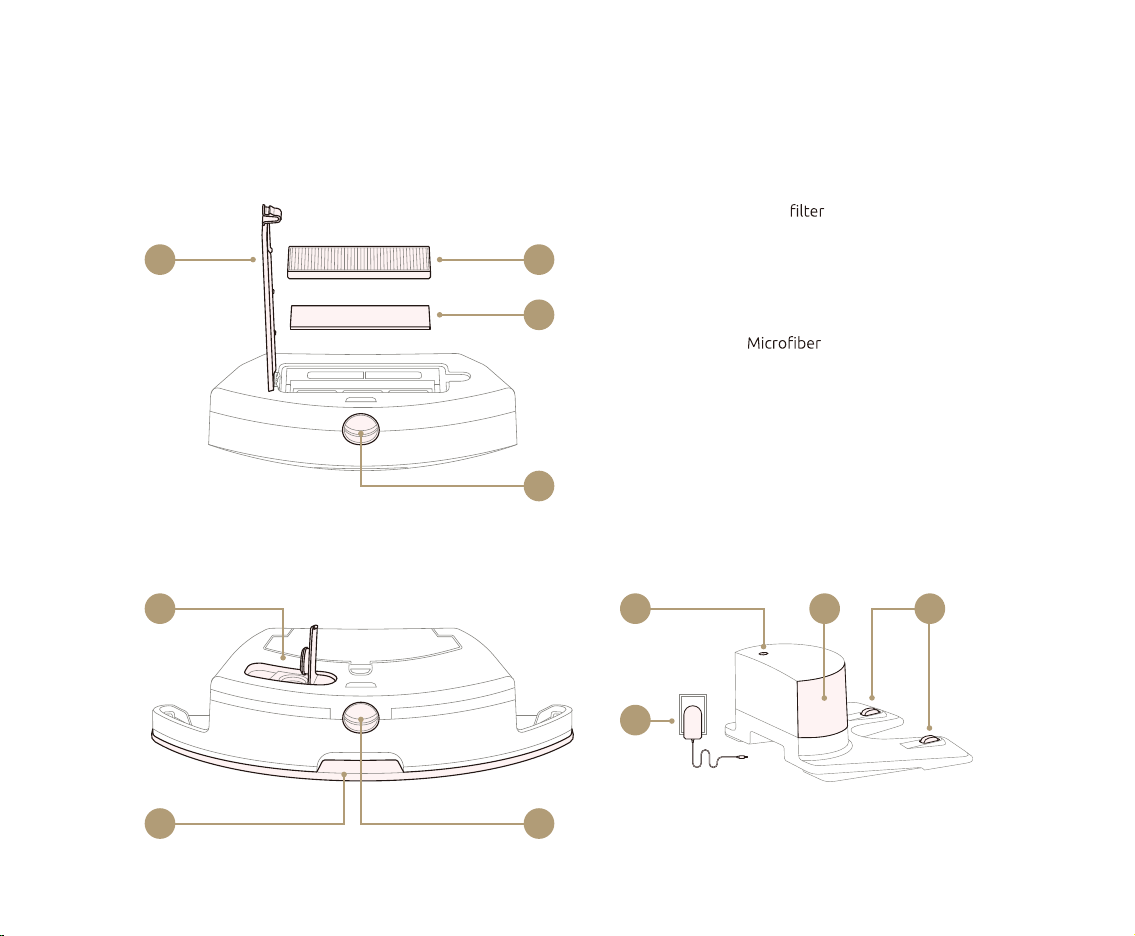
6
Dust box
18 Cover
19 HEPA
20 Sponge
21 Release clip
Water tank
22 Inlet
23 mop
24 Release clip
Charging dock
25 Charging indicator light
26 Signal emitter
27 Charging contact points
28 Power adapter
18
22 272625
28
19
20
21
2423
Dust box
Water tank Charging dock

7
ON/OFF
Vacuum suction power
Adjust vacuum suction power.
Increase fora more
heavy-duty vacuum cleaning
or decrease for a longer and
quieter cleaning run.
Start/Pause
Forward
Press andhold to move forward.
YourTECBOT S3 Series will stop
when encountering an obstacle.
Backward
Press andhold to move
backward. Release to stop.
Left and Right
Press and hold to turn.
Release to stop.
Charging
Press to return yourTECBOT S3
Series tothe charging dock.
Spotcleaning mode
Press to intensely clean an area.
YourTECBOT S3 Series will spiral
outward about 3 feet/1 meter
in diameter and then inwardto
where it started.
Edge cleaning mode
Press to clean along the room’s
edges, including around chair
legs andother furniture.
Mopping water levels
Press to adjust the mopping
water levels to avoid water
stains damage and increase the
running time.
Remote control

8
Before operating your TECBOT S3 Series, please remove
any tripping hazard, litter, quickly falling objects and
valuables, and potentially dangerous items from the
In addition, fold any fringe tassels edge under the
carpet and lift the ends of curtains and tablecloths from
the
Please prevent your TECBOT S3 Series from getting
stuck, entangled, dragging, or knocking down objects to
avoid personal or property damage. Avoid blocking the
movement of your TECBOT S3 Series by standing in its
way. Place fences or set restricted area at the entrance of
duplex staircases, open terraces, or any open area.
Prevent your TECBOT S3 Series from getting too close
with open or high-temperature equipment during
operation to extend its lifetime and avoid
Precautions
Do not pick up yourTECBOT S3 Serieswith one hand to avoid accidentally releasing the dust box or
water tank.
Retrieve the dust box or water tank when turning over yourTECBOT S3 Series for maintenance.
!
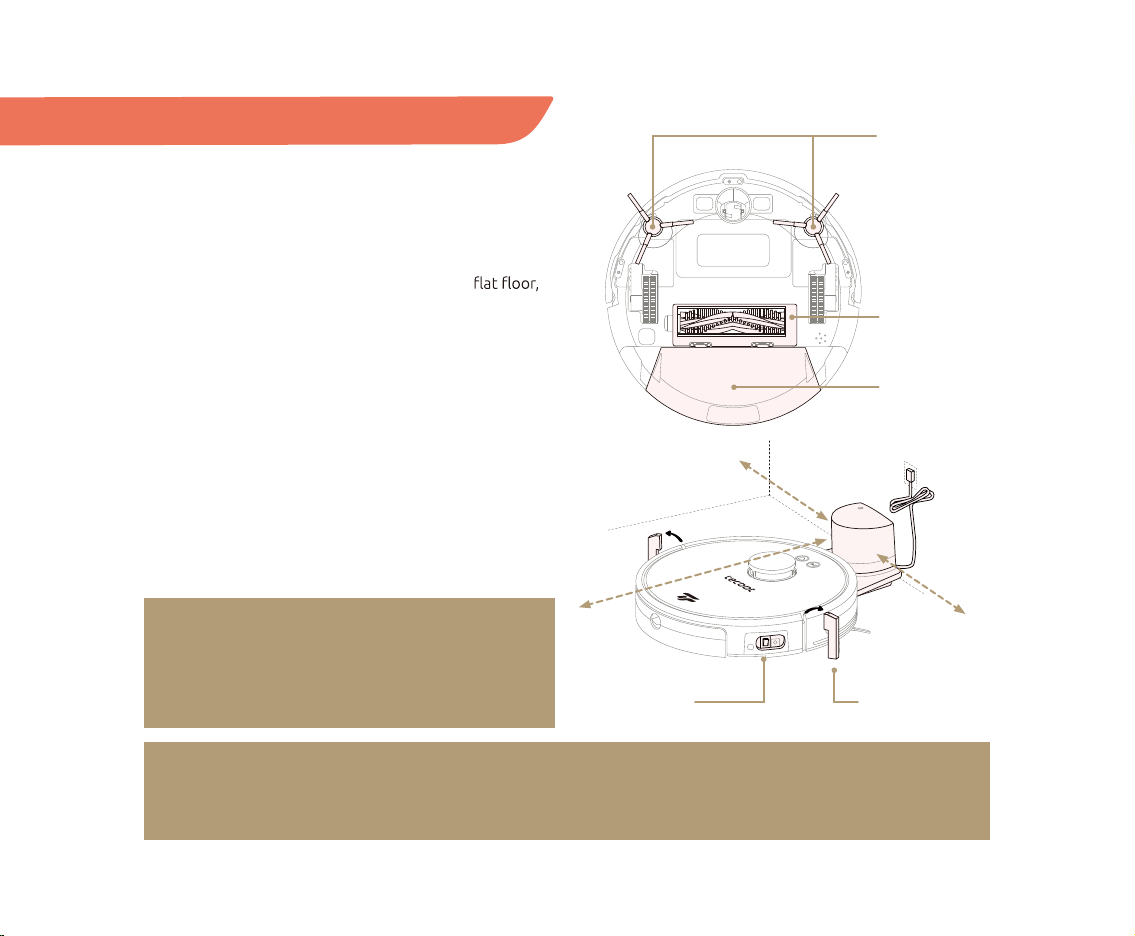
1.5 ft / 0.5 m
1.5 ft / 0.5 m
3 ft / 1 m
ON/OFF switch protective foams
Dust box
V-shaped
main brush
Edge-cleaning
brushes
9
NOTE:
The ON/OFF switch is on the right side of your TECBOT S3Series.(“I”position for ON and “O” for OFF,
see page 4.) Your TECBOT S3 Series will self-check for about 10 seconds before turning on.
Installation
01 After taking your TECBOT S3 Series out of the box,
remove the protective foam on both sides.
02 Check whether all components are in place: dust box,
V-shaped main brush, and edge-cleaning brushes.
03 Place the charging dock against a wall on a
and connect it to the power source. Please make sure
there are more than 1.5 feet / 0.5 meter of free space
at the front and 3 feet / 1 meter to the sides of the
charging dock.
04 Turn on your TECBOT S3 Series.
05 Place your TECBOT S3 Series at the charging dock.
Ensure the contact points on the TECBOT S3 Series
and the charging dock are in complete contact.
Your TECBOT S3 Series will make a “beep” to start
charging. The charging time is about 4 hours.
06 Your TECBOT S3 Series is ready for Wi-Fi pairing.
NOTE:
Only use clean wateror foamless floorcleaner in
the water tank. Foam orbubbles will decrease the
performance of the mopping function.

10
Wi-Fi Pairing
Download Tecbot Home App
Download our Tecbot Home App by scanning the
QR code or searching on the App Store or Google Play
to enjoy all the functions of your TECBOT S3 Series
wherever you are.
• Your Wi-Fi router supports a 2.4 GHz frequency band.
• Your mobile device or tablet is connected to the Wi-Fi
network of 2.4 GHz frequency band.
• Your mobile device or tablet operating system is up
to date.
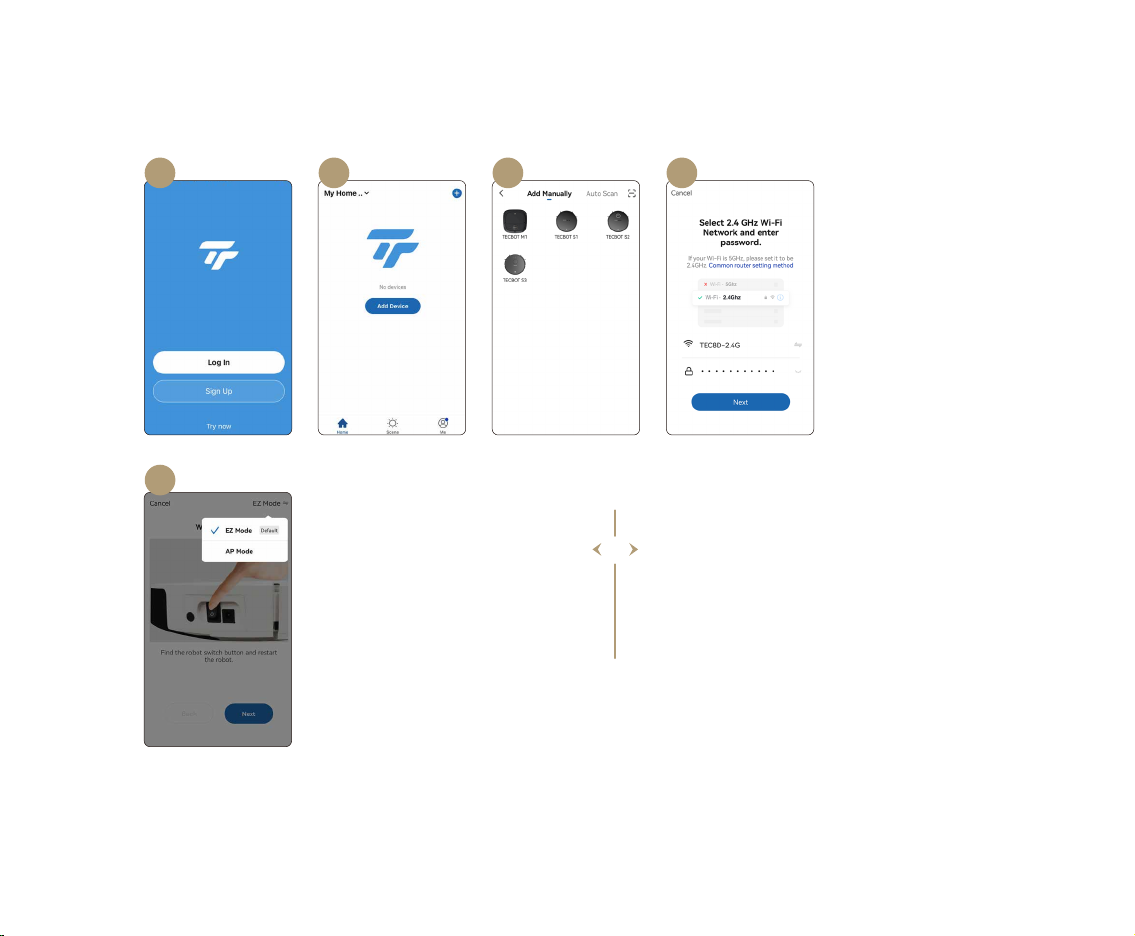
11
05 Tap “Switch Pairing Mode”
to choose the pairing method:
EZ mode
Your TECBOT S3 Series will use
your home Wi-Fi connection to
pair with your device.
AP mode
Your TECBOT S3 Series will create a
temporary Wi-Fi hotspot (SmartLife-XXXX)
to pair with your device.
01 Register an account
02 Tap “Add Device”
03 Tap “S3” or “S3 Pro”
04 Enter your Wi-Fi
password
or
01 02 03
05
04

12
06 07 08
09 10
06 Restart your TECBOT S3 Series by switching
it OFF and ON. The switch is located at the
side of your TECBOT S3 Series.
07 Press and hold the Start/Pause button for
3 seconds until it beeps once to establish
the Wi-Fi connection.
08 the Start/Pause button light is
blinking and after you hear the voice
prompt tap “NEXT.”
09 Keep your device as close as possible to your
TECBOT S3 Series. Wait for 2 minutes. Your
TECBOT S3 Series Start/Pause button light
will stop blinking to pairing.
10 Success! Your TECBOT S3 Series is ready.
EZ mode

13
06 07 08
09 10 11
06 Restart your TECBOT S3 Series by switching
it OFF and ON. The switch is located at the
side of your TECBOT S3 Series.
07 Press and hold the Start/Pause button for
5 seconds until it beeps twice to open
your TECBOT S3 Series Wi-Fi connection.
08 the Start/Pause button light is
blinking and after you hear the voice
prompt tap “NEXT.”
09 Search and select “SmartLife-XXXX” in
your Wi-Fi network list and return to the
Tecbot Home App.
10 The TECBOT S3 Series Start/Pause button
light will stop blinking to pairing.
11 Success! Your TECBOT S3 Series is ready.
AP mode

14
Your TECBOT S3 Series will
automatically return to
the charging dock when its
battery is lower than 20%.
<20%
NOTE:
Turn offyourTECBOT S3 Series if you do not intend
to use it in the following 24 hours.
Charging
Your TECBOT S3 Series will automatically return to the
charging dock when its battery is lower than 20%. Press
the charging button on your TECBOT S3 Series, remote
control, or the Tecbot Home App to start the recharge
function.
Your TECBOT S3 Series will not turn on when its battery
is low. Please, manually place your TECBOT S3 Series on
the charging dock. The indicator light on the charging
dock will blink to indicate that charging has started.
Your TECBOT S3 Series takes about 6 hours to charge its
battery fully.
Battery
Your TECBOT S3 Series uses a high-performance
lithium-ion rechargeable battery pack. Please charge
your TECBOT S3 Series after daily use to maintain the
battery performance.

15
Cleaning modes and mopping function
NOTES:
If your TECBOT S3 Series gets stuck, encounters
obstacles, or needs to suspend the cleaning run for
any reason, please pause your TECBOT S3 Series
before moving it and putting it backwithin a radius of
3 feet/ 1 meter from the "suspended position" to ensure
the continuation and completion of the cleaning task.
When you only needto clean a single room,
just close the door of this room. Ifthere is no
charging stand in this room, your TECBOT S3 Series
will return to the point oforigin after completing
the task.
Cleaning modes
Automatic cleaning mode
Your TECBOT S3 Series will clean all the accessible areas
of your house. TECBOT S3 Series will start to move
straight along the wall/obstacles, and move in anti-clock-
wise direction for edge cleaning. Once the edge-cleaning
is completed, it will automatically plan a zigzag path to
clean the remaining space and avoid obstacles on its way.

16
Cleaning modes
Edge cleaning mode
The edge cleaning mode will clean the corners of the
room. Your TECBOT S3 Series will clean along object
edges (such as a wall) and returns to the charging base.
Spot cleaning mode
The spot cleaning mode is suitable for cleaning an area
where the debris or dust is concentrated. Your TECBOT
S3 Series will clean in a zigzag path and returns to the
starting position.
Table of contents
Other tecbot Vacuum Cleaner manuals