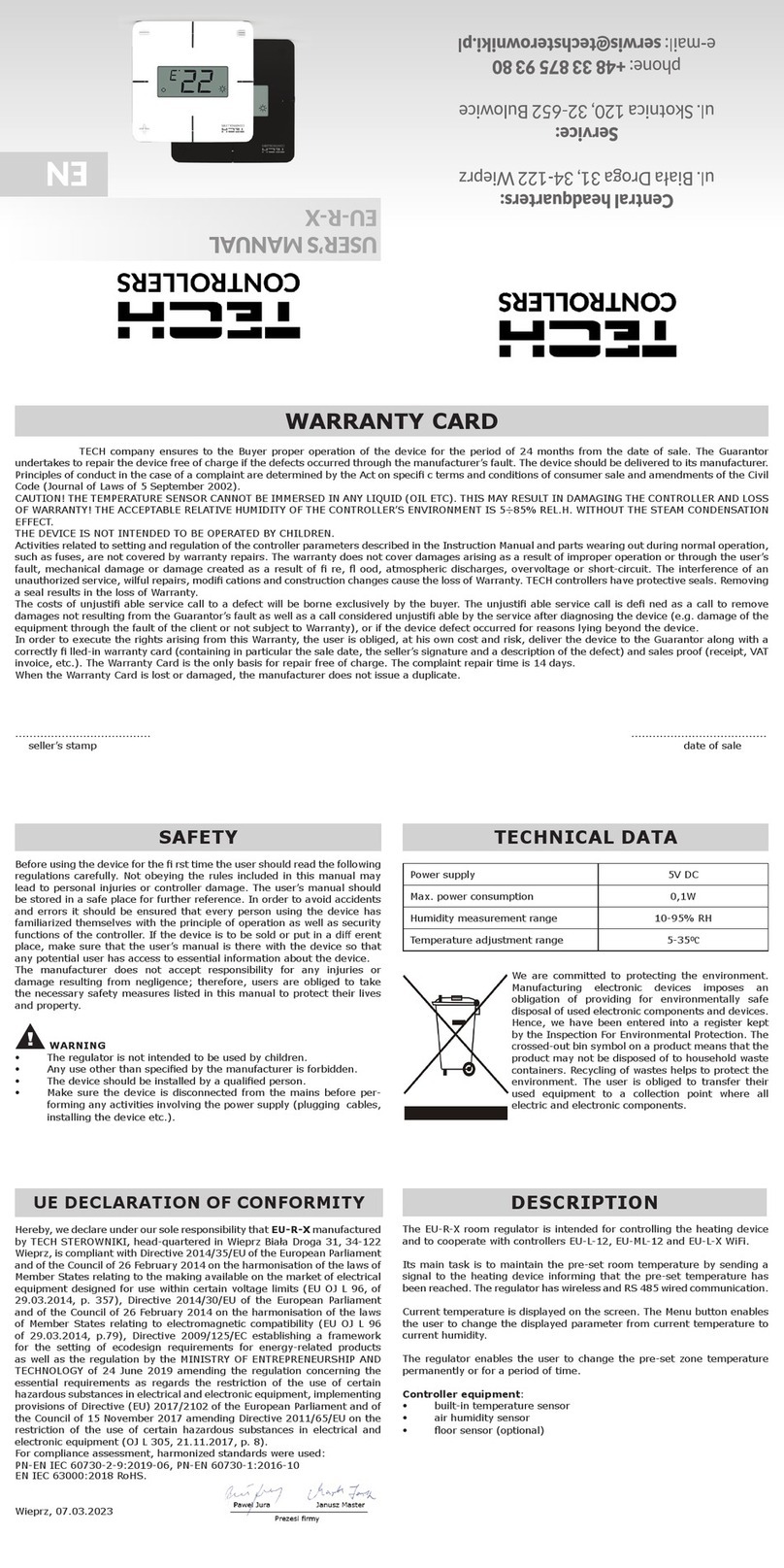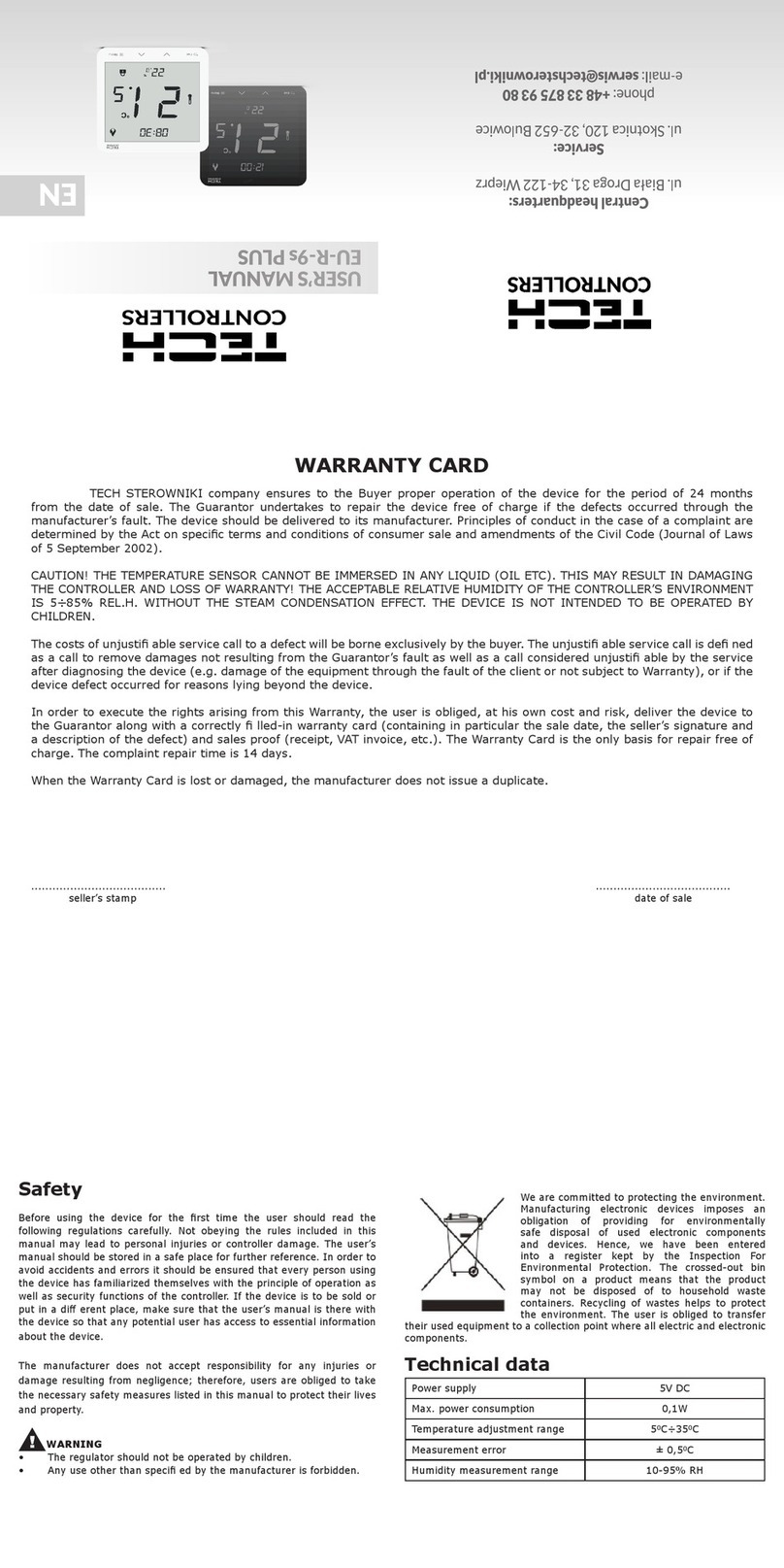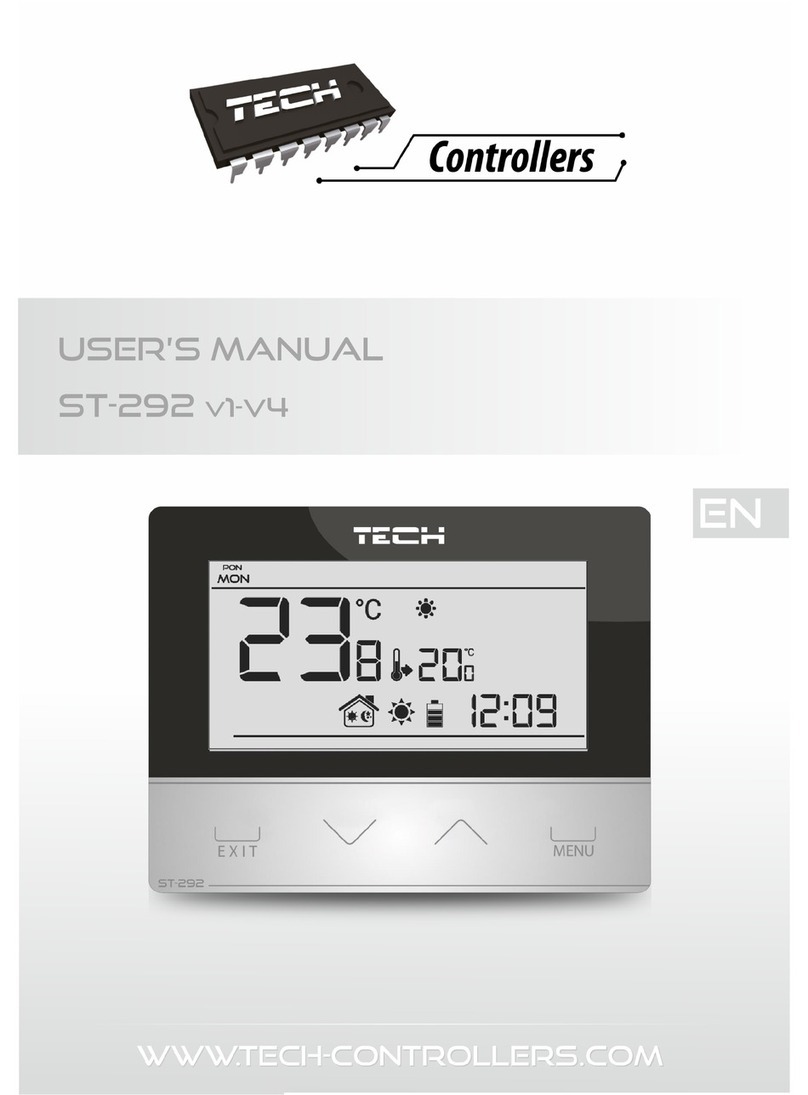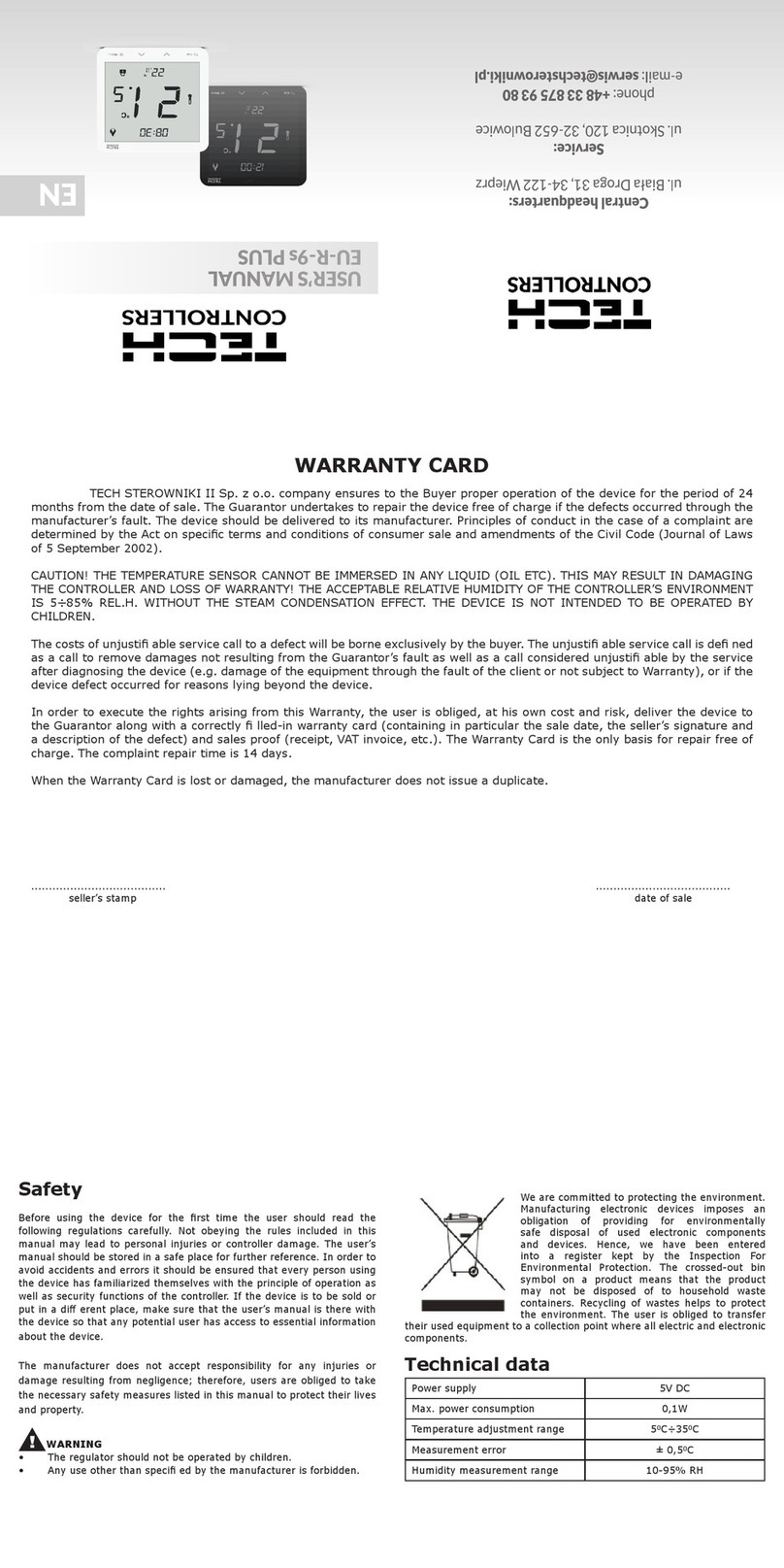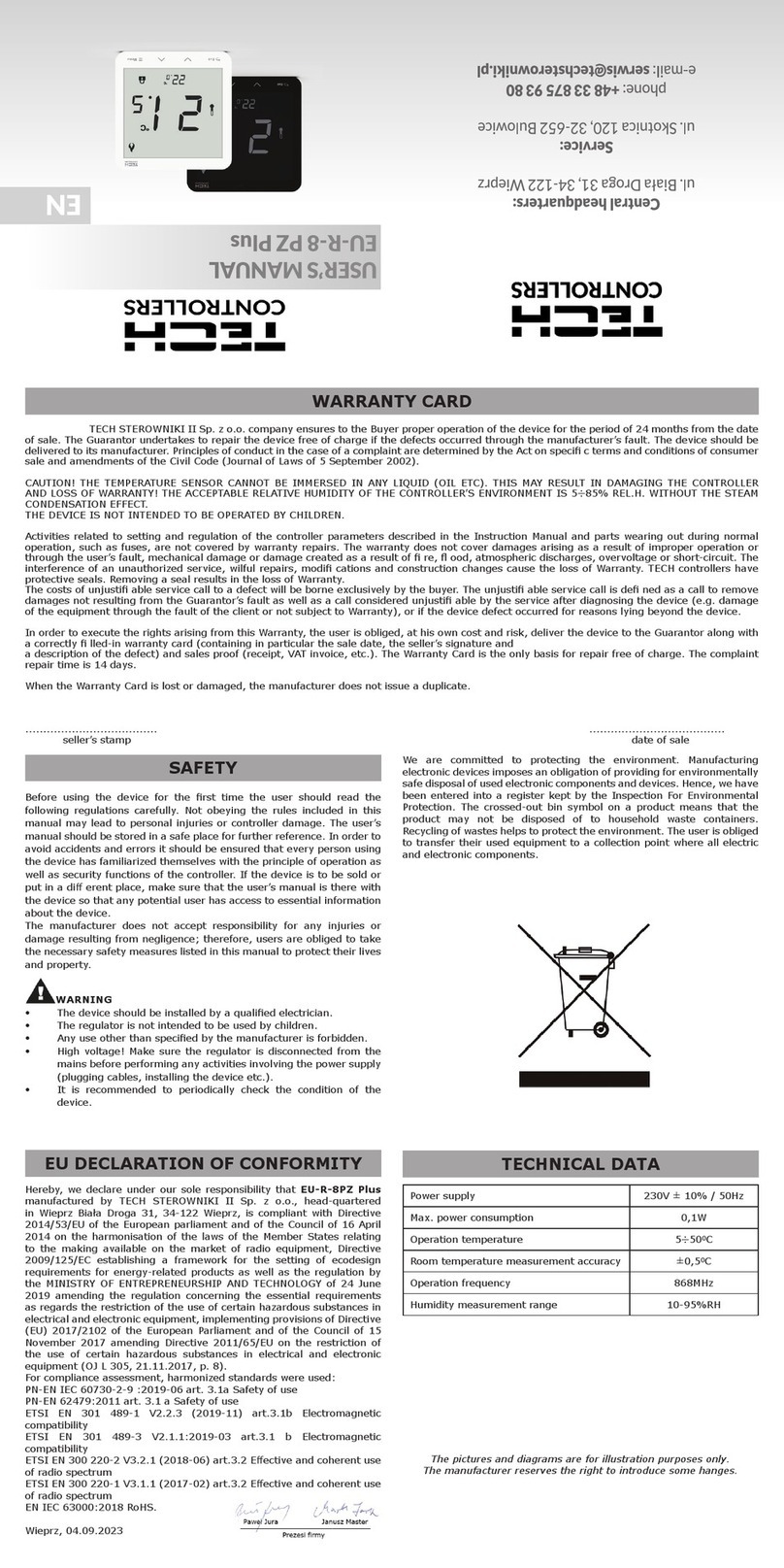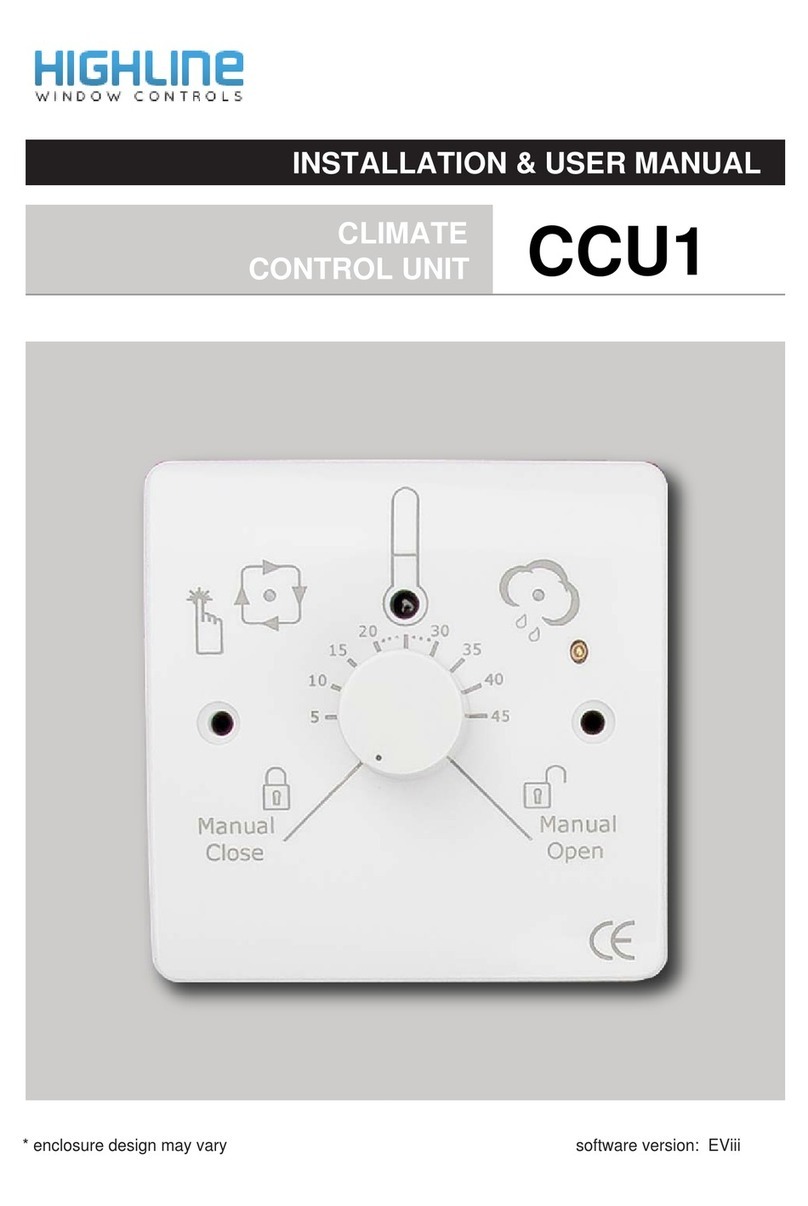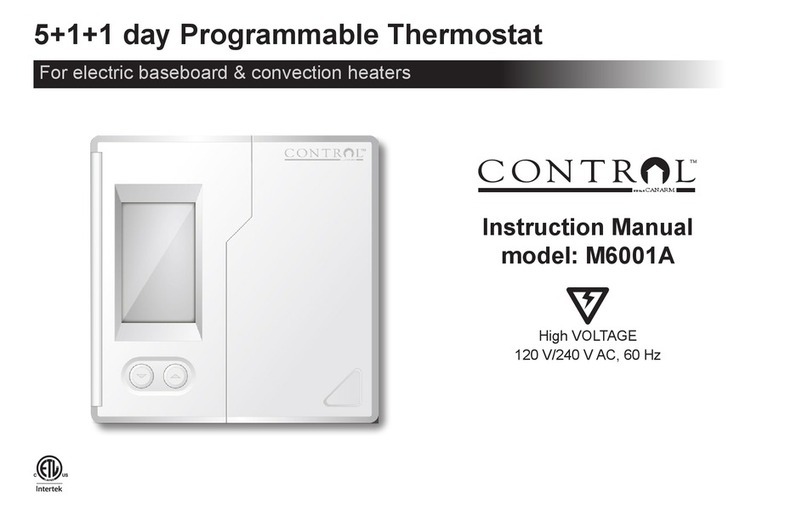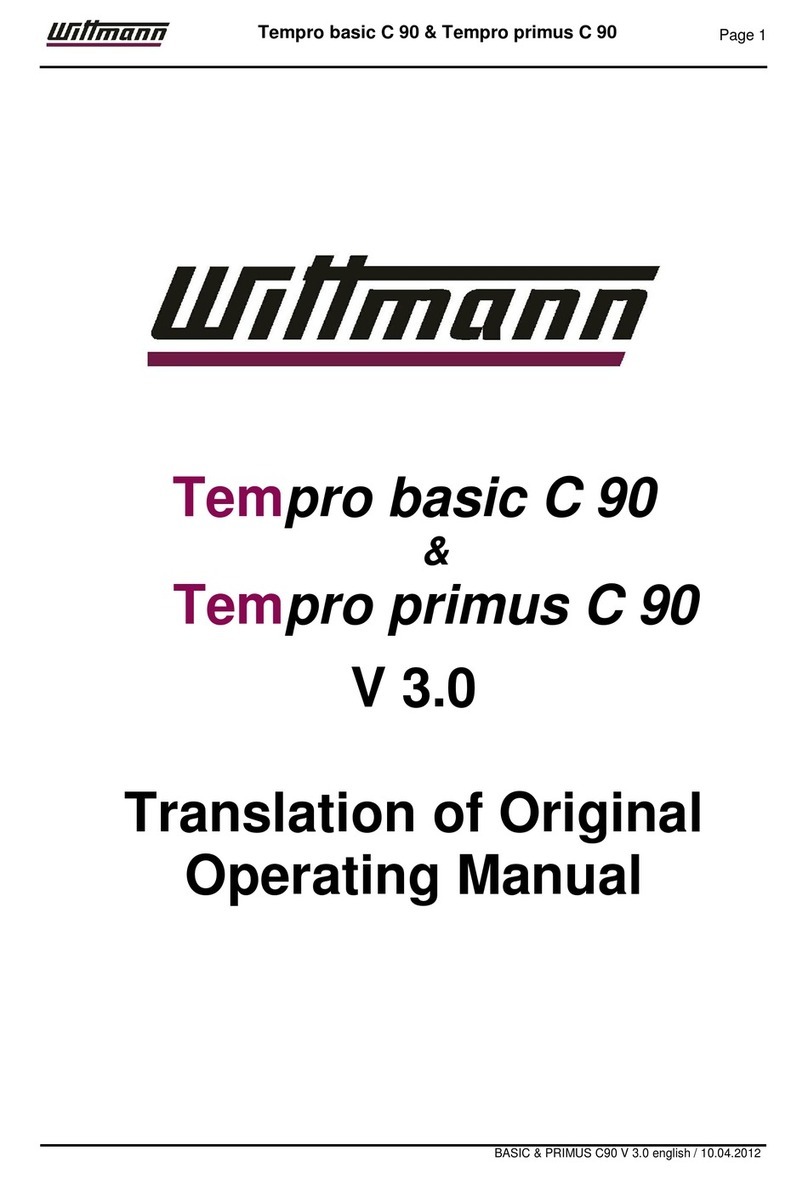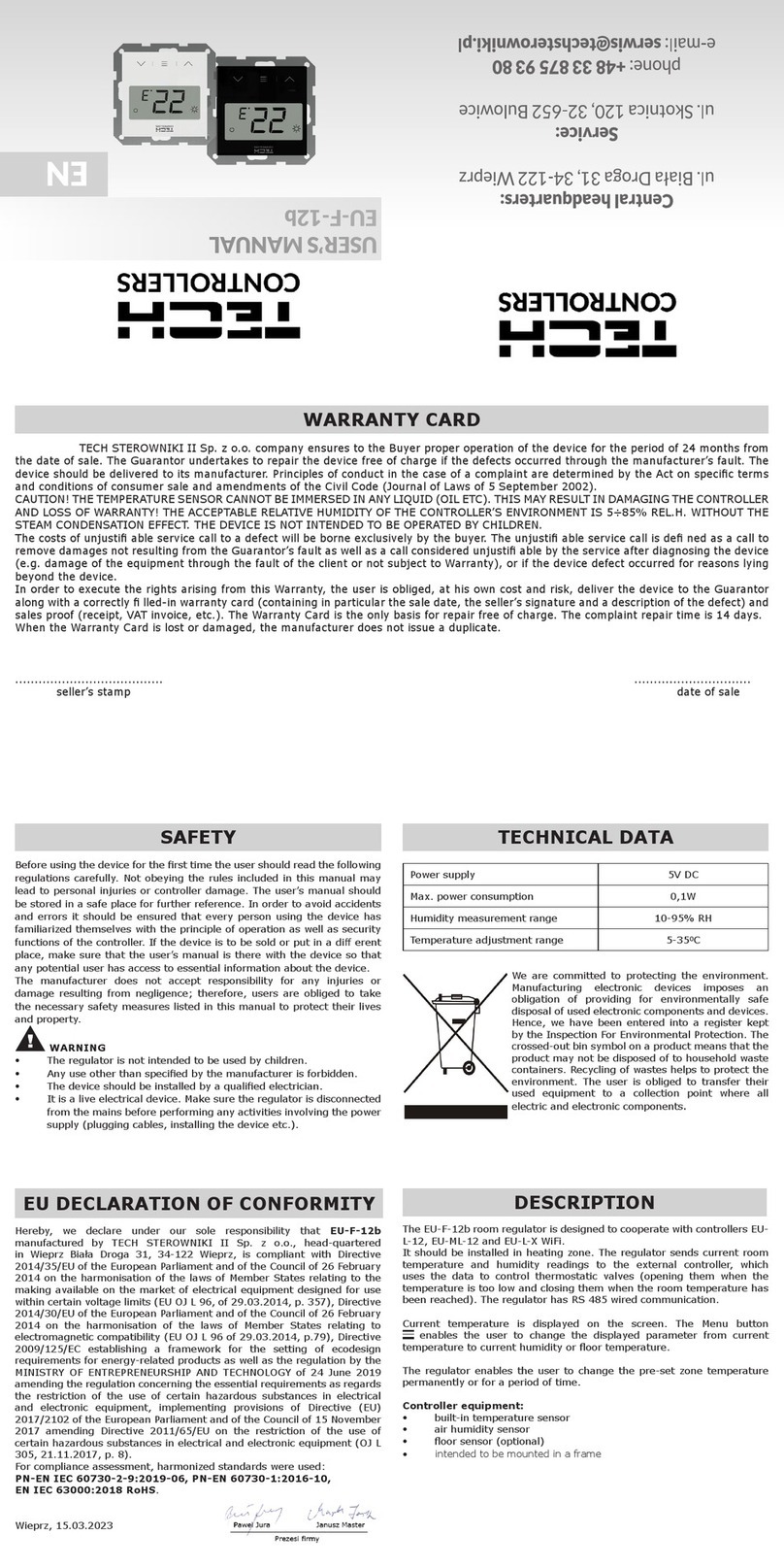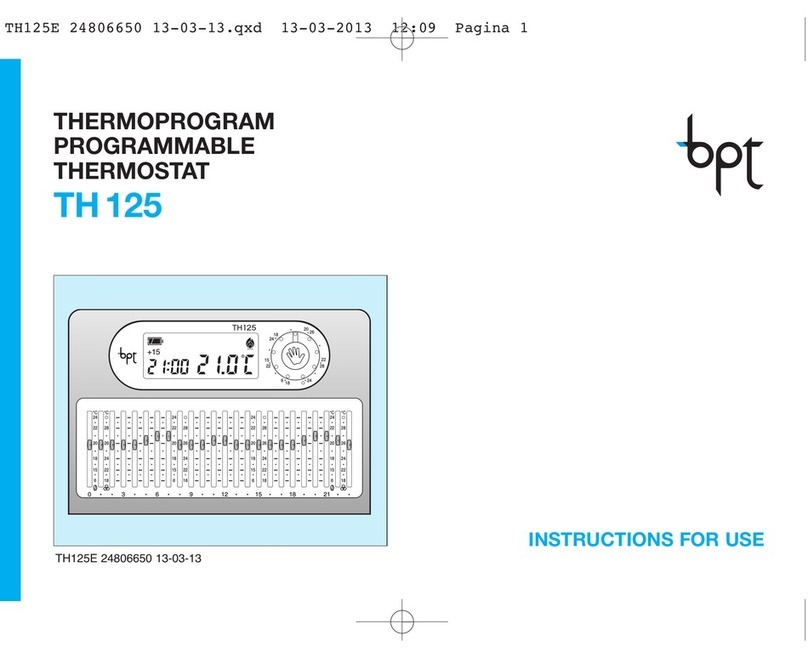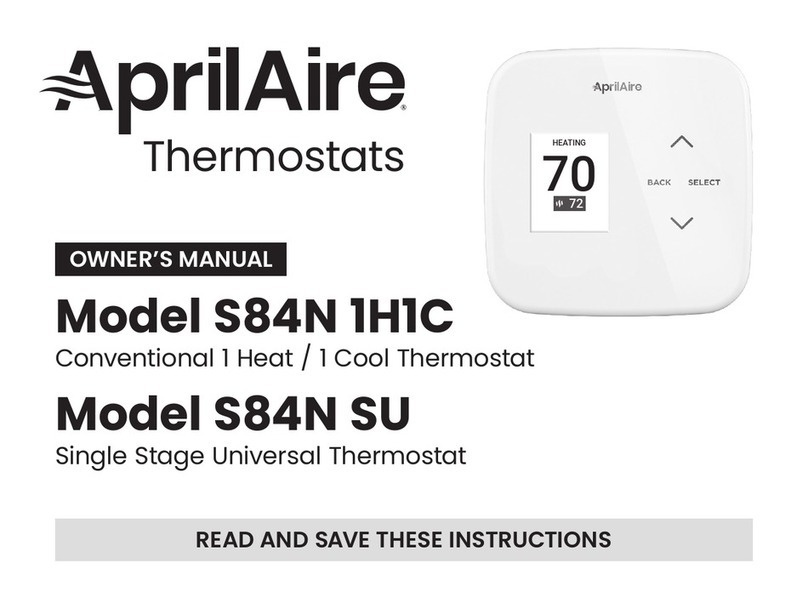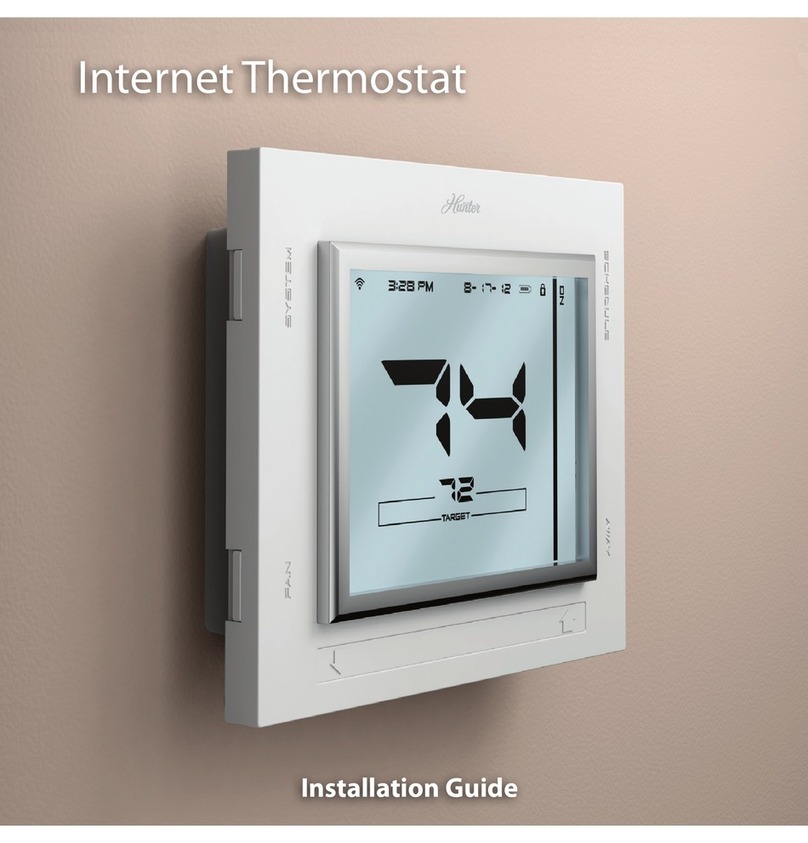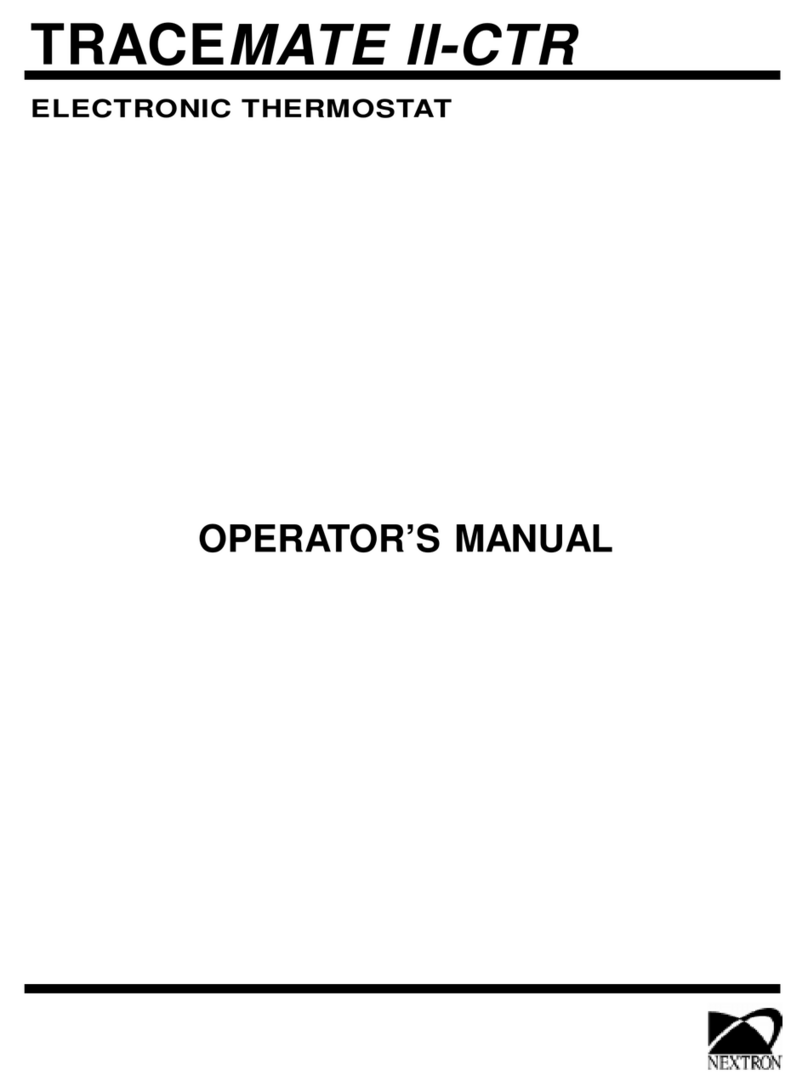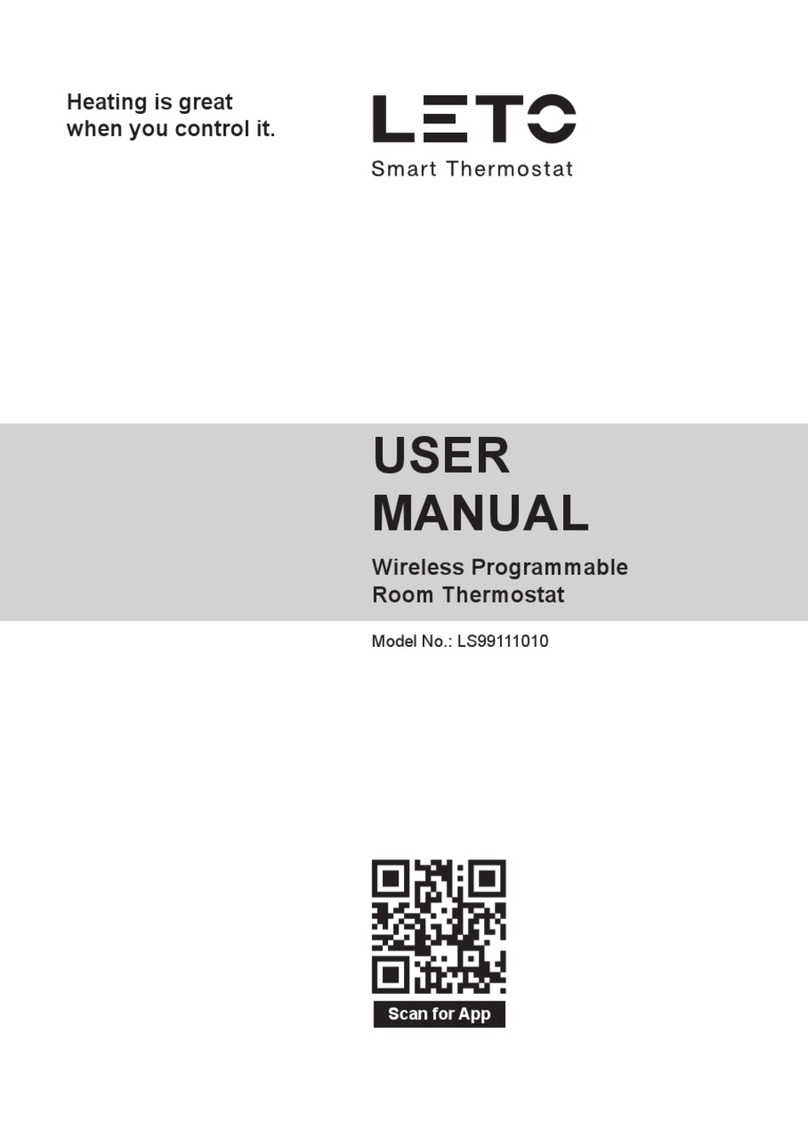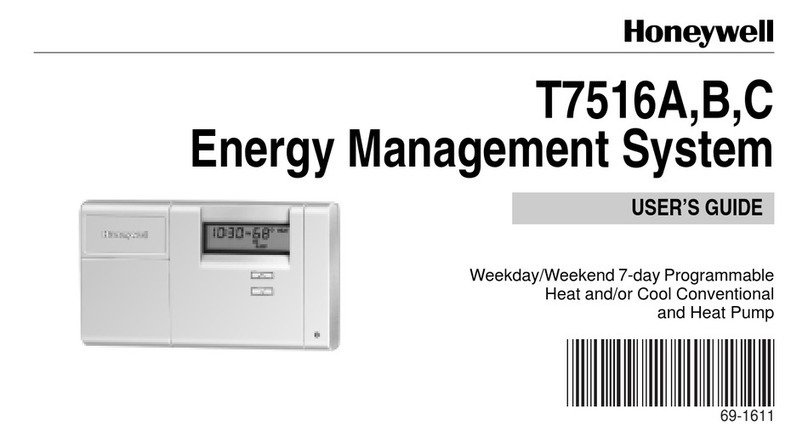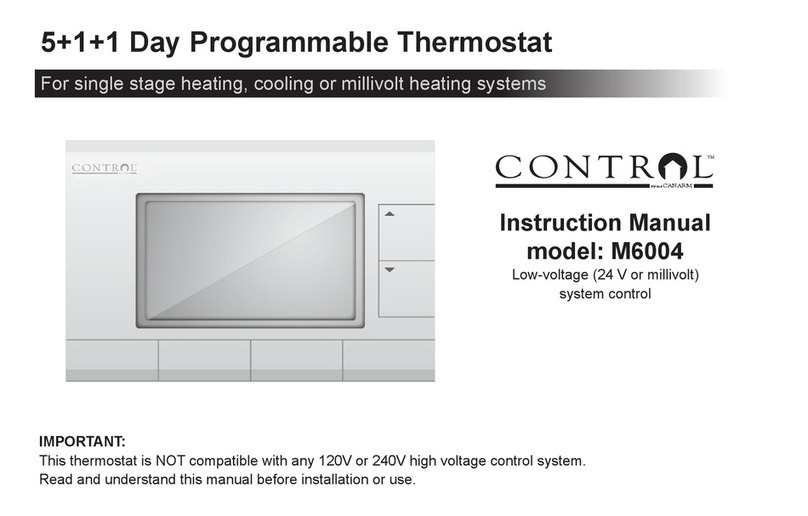HOW TO INSTALL THE
CONTROLLER
UWAGA
OPERATION MODES
Day/night mode - the pre-set temperature depends on the time
Weekly control mode
Manual mode - the user sets the temperature manually directly
Floor sensor
Maximum oor temperature - this function is used to set the
Minimum oor temperature - this function is used to set the minimum
Floor temperature hysteresis
Floor temperature calibration
Service menu
• Heating/cooling mode (HEAT/COOL) - this function enables the
• Minimumpre-settemp.-this function enables the user to set the
• Maximumpre-settemp.-this function enables the user to set the
Automatic manual mode - this function enables manual mode
Weekly control - this function enables the user to set current
• HOWTOCHANGETHEWEEKLYPROGRAMNUMBER
• HOWTOSETDAYSOFTHEWEEK
»
»
»
REGULATOR FUNCTIONS
and to adjust the
Day of the week - this function enables the user to set current day
Clock - in order to set current time, select this function, set the time
Day from...
Night from...
Button lock
Optimum start
from comfort temperature to economical temperature or the other way
• HOW TO SET TIME LIMITS FOR COMFORT AND ECONOMICAL
TEMPERATURE
temperature, press the button
Pre-set comfort temperature
Pre-set economical temperature - this function is used in
Pre-set temperature hysteresis
Temperature sensor calibration - it should be performed while
• Optimum start -
»„--” optimum start has not been calibrated
»
»
on the basis of the last successful calibration
»SCS - calibration was successful
»
• Factorysettings-
NOTE
~
N L
100cm
- PROGRAMS1÷3
- PROGRAMS4÷6
- PROGRAMS7÷9