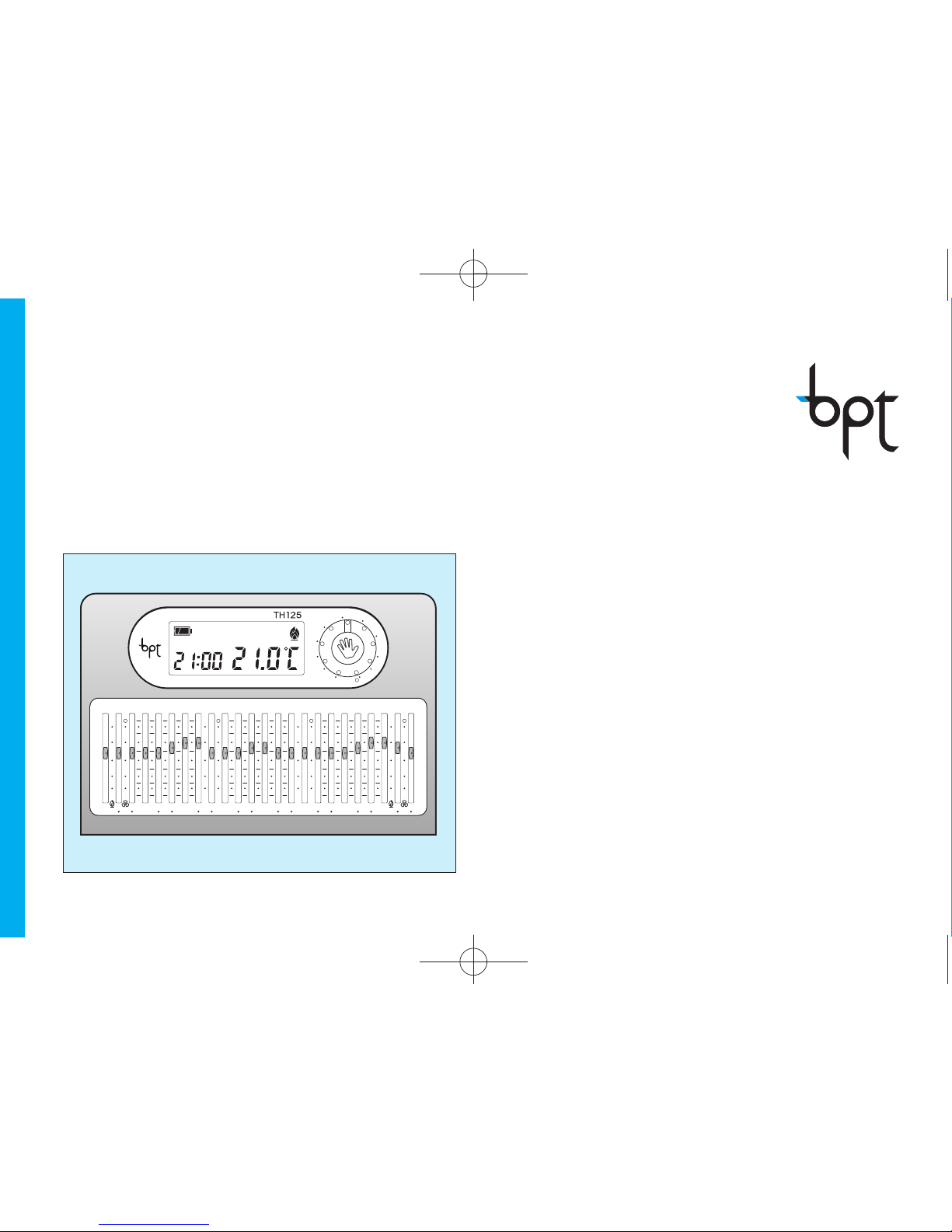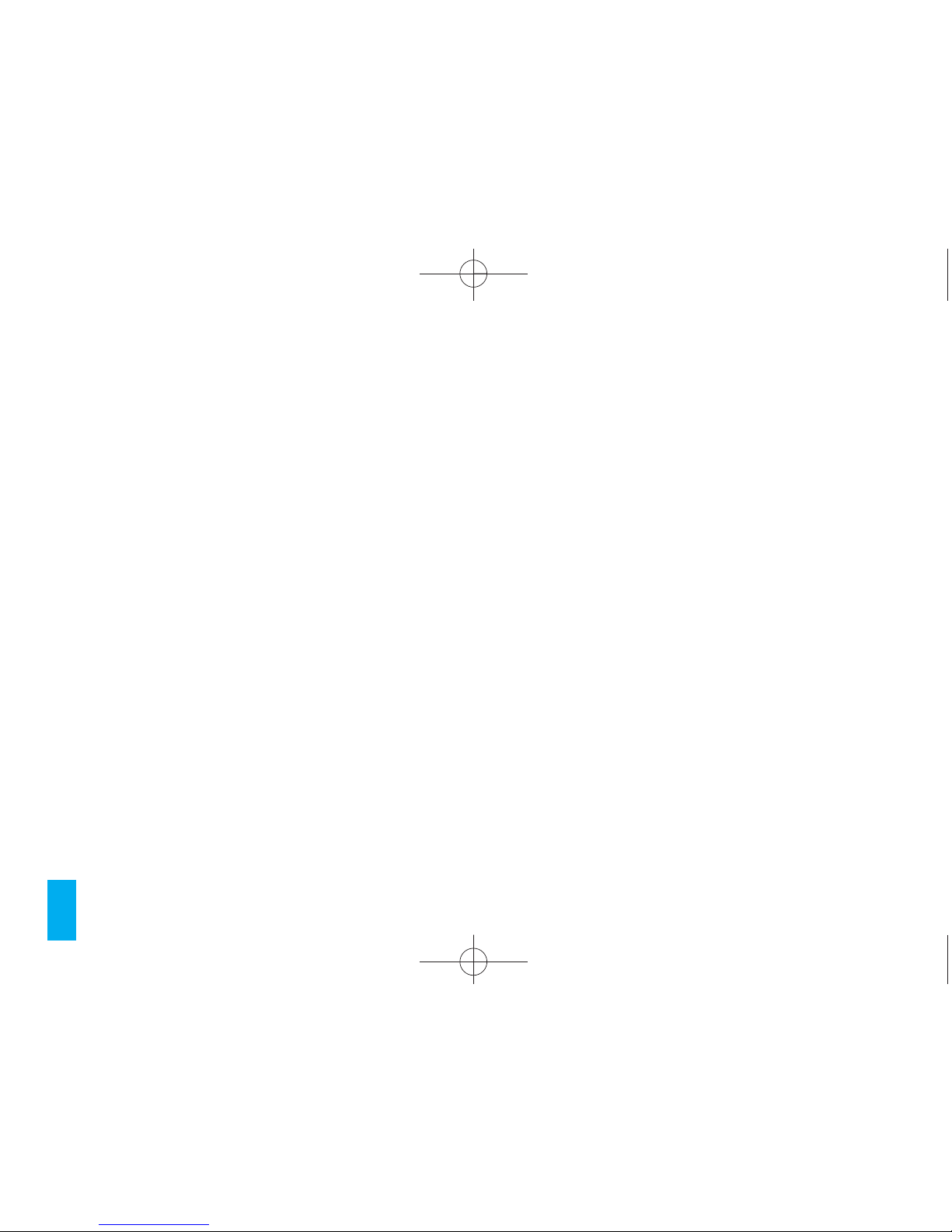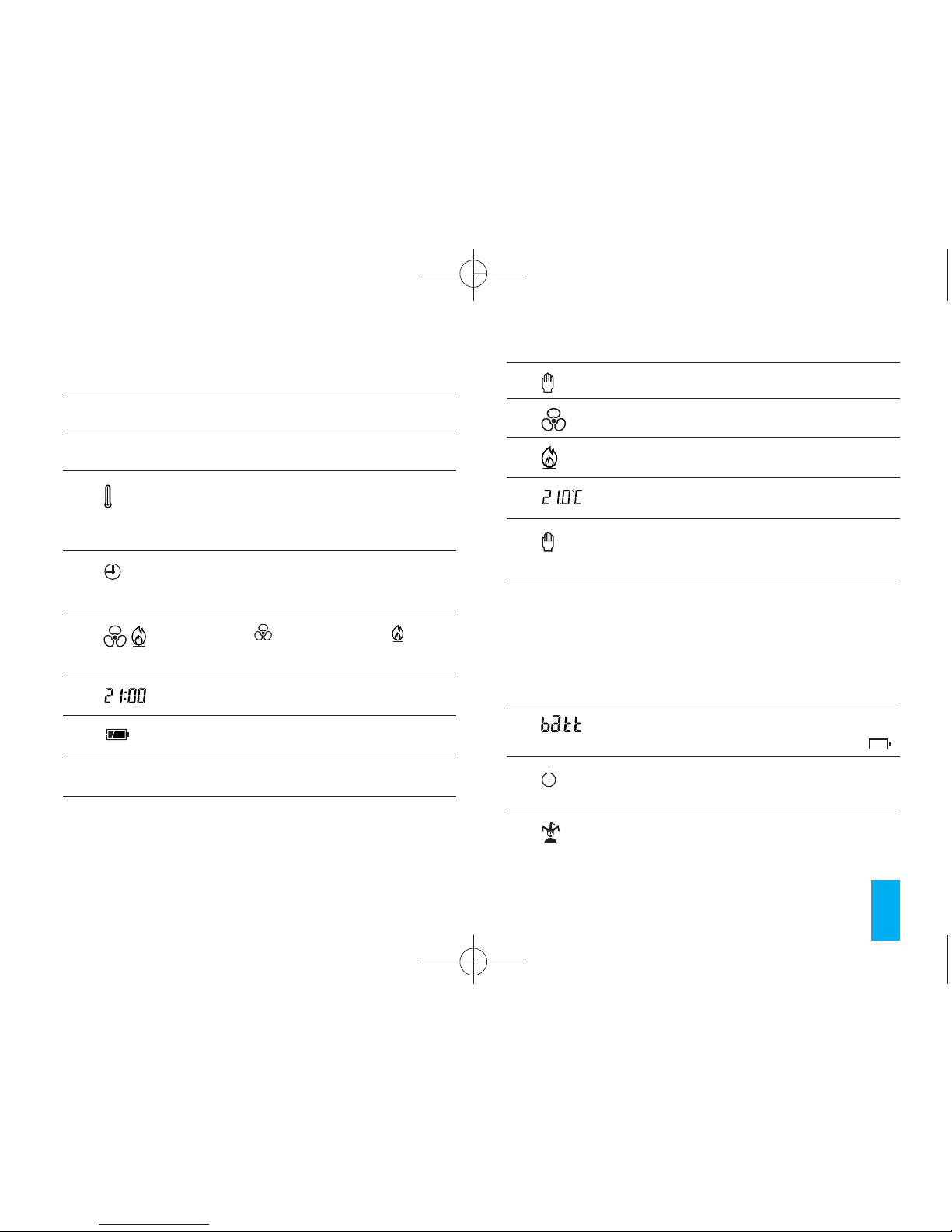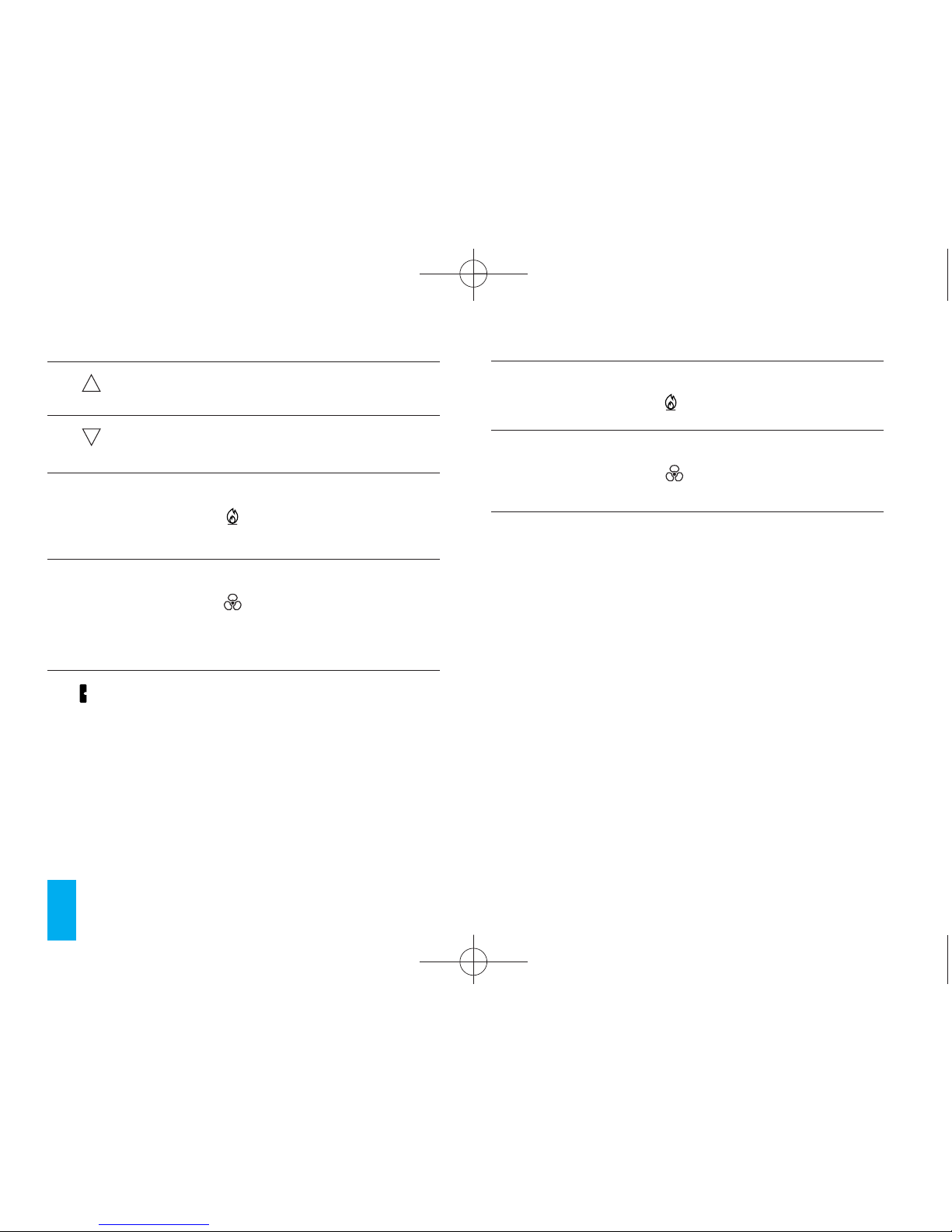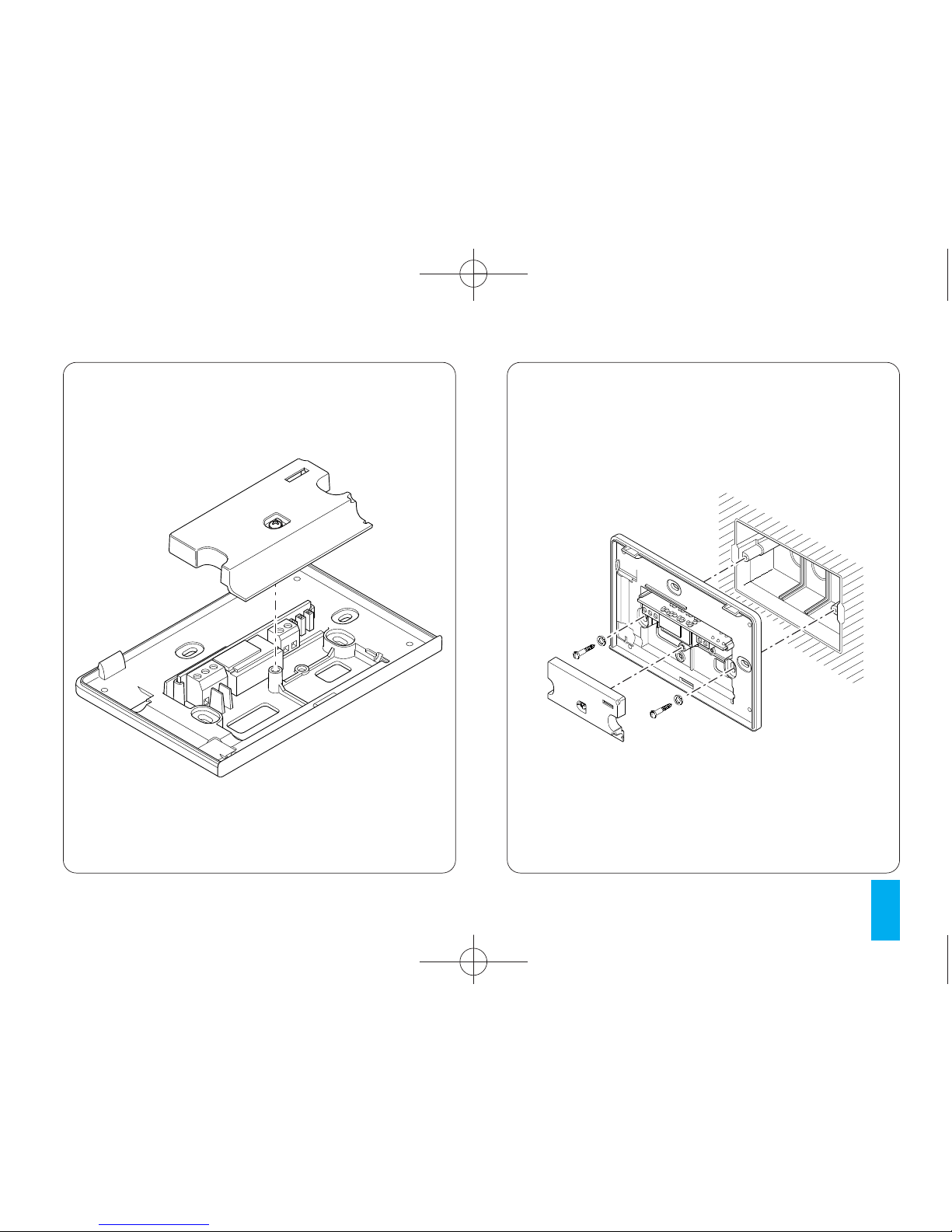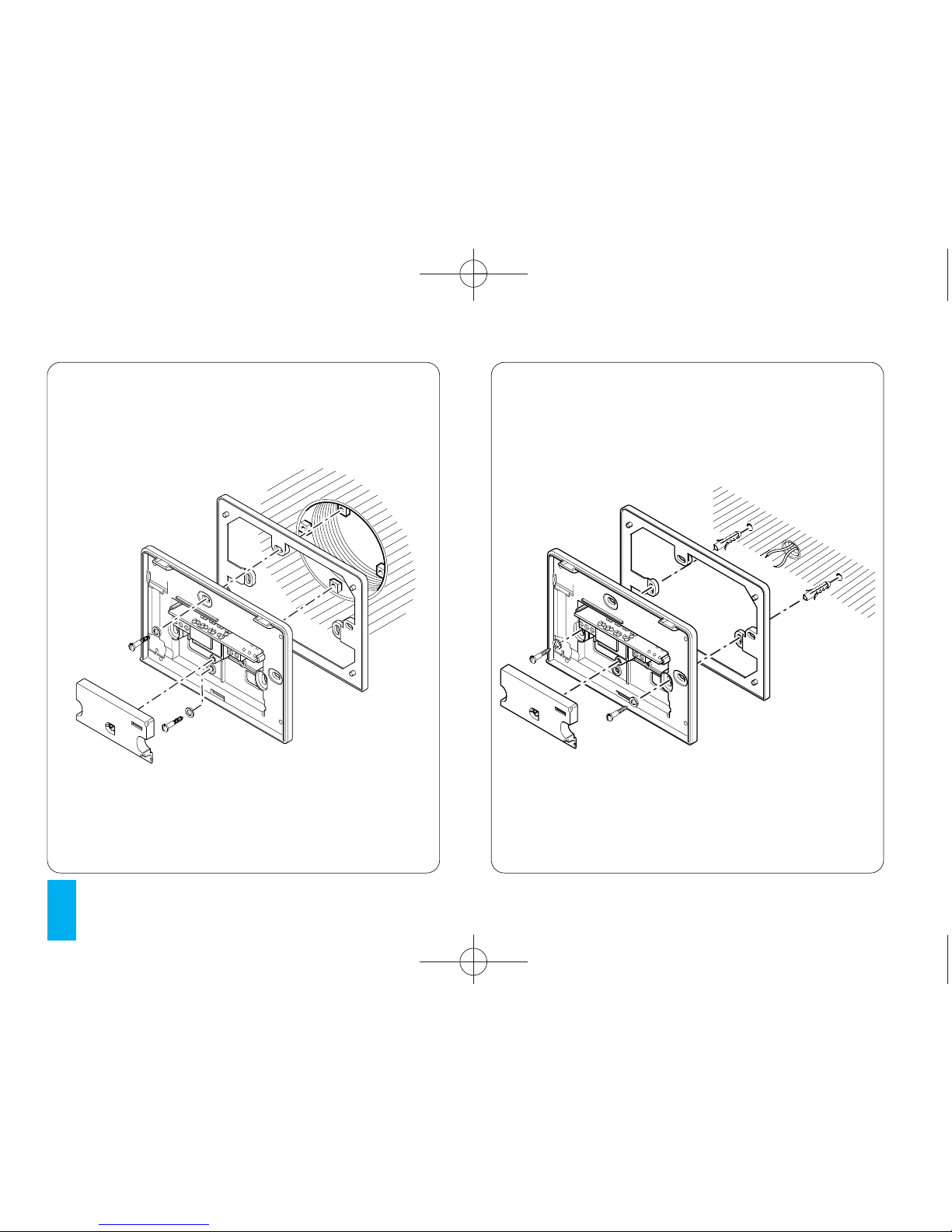3
THERMOPROGRAM
TH125
The TH125 THERMOPROGRAM programmable
thermostat has been designed to guarantee ideal
temperature conditions at all times during the day.
Installation takes only minutes. The thermostat can
be connected to the heating/cooling installation
simply by means of two wires.
Three alkaline LR03 1.5 V penlight AAA batteries
are used to power THERMOPROGRAM for over a
year.
It can be programmed easily using the sliders; the
large display shows the time and ambient temper-
ature together with all programmed data. The ther-
mal differential is adjustable from 0.1°C to 0.9°C
The THERMOPROGRAM can control both heating
and air-conditioning systems, and can be installed
as a replacement for a previous on/off programma-
ble thermostat.
DISPOSAL
Do not litter the environment with packaging mate-
rials: make sure it is disposed of according to the
regulations in force in the country where the prod-
uct is to be used.
When the equipment reaches the end of its life
cycle, avoid discarding it within the environment.
The equipment must be disposed of in compliance
with current regulations, recycling its component
parts wherever possible.
Components that qualify as recyclable waste fea-
ture the relevant symbol and material acronym.