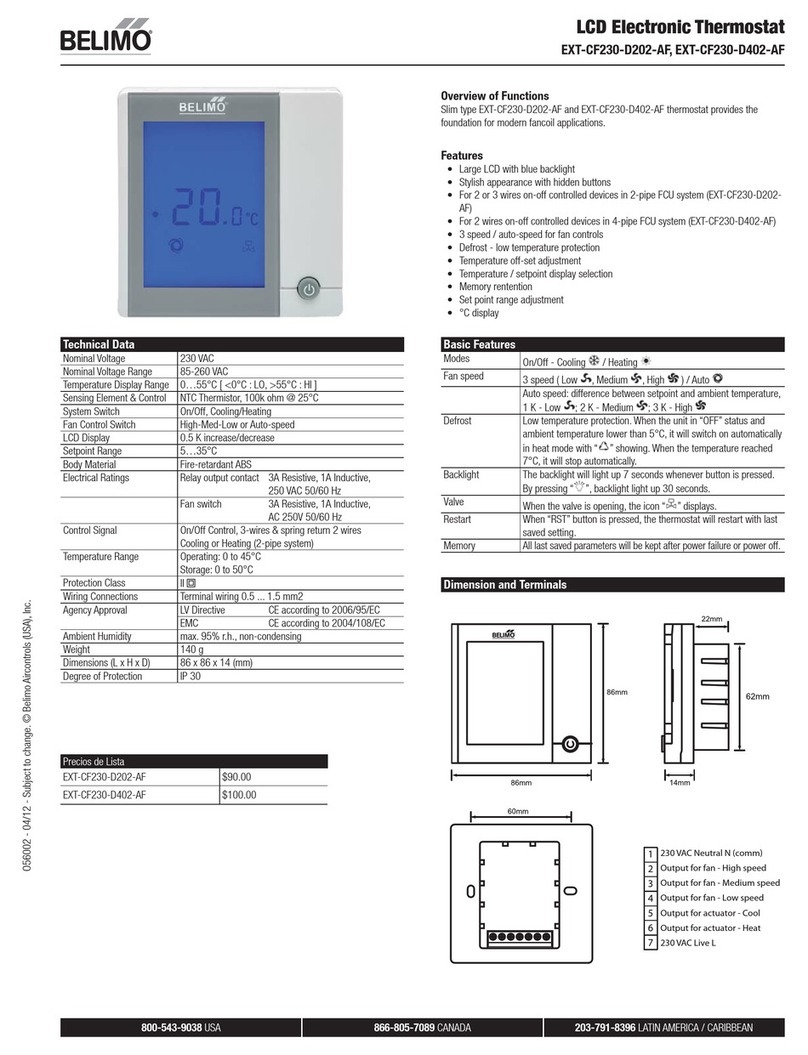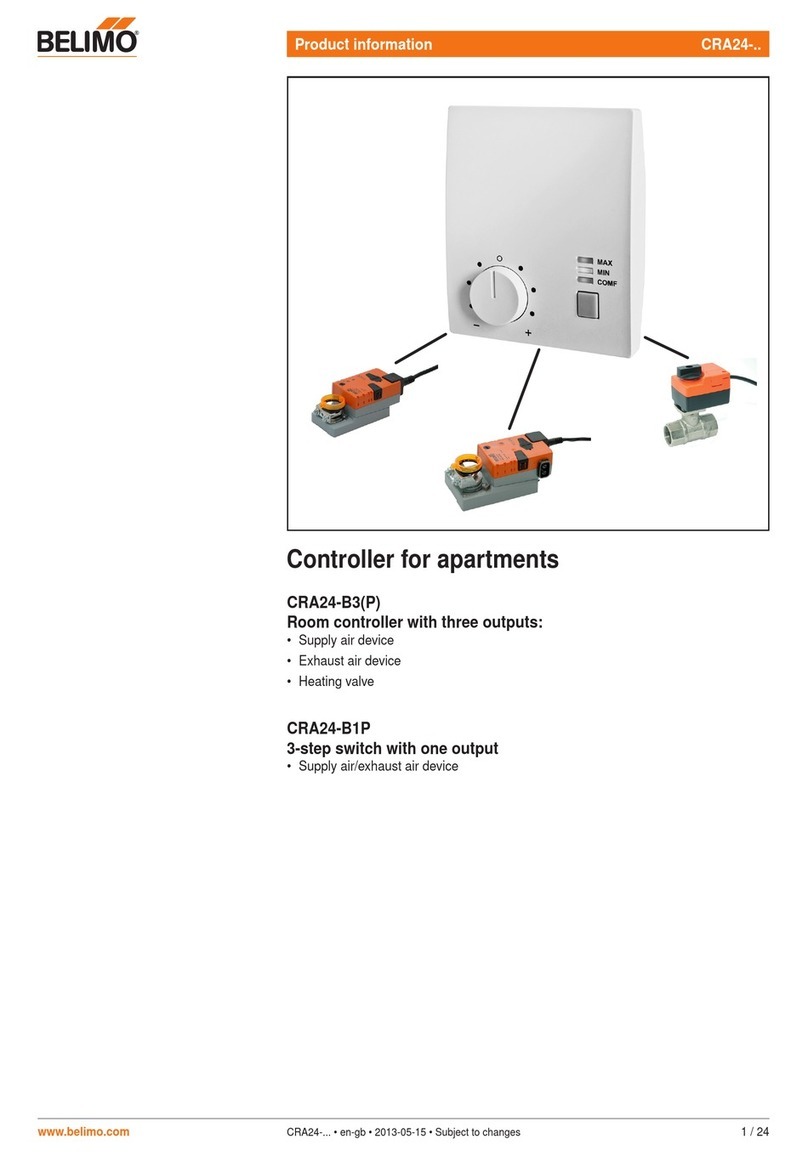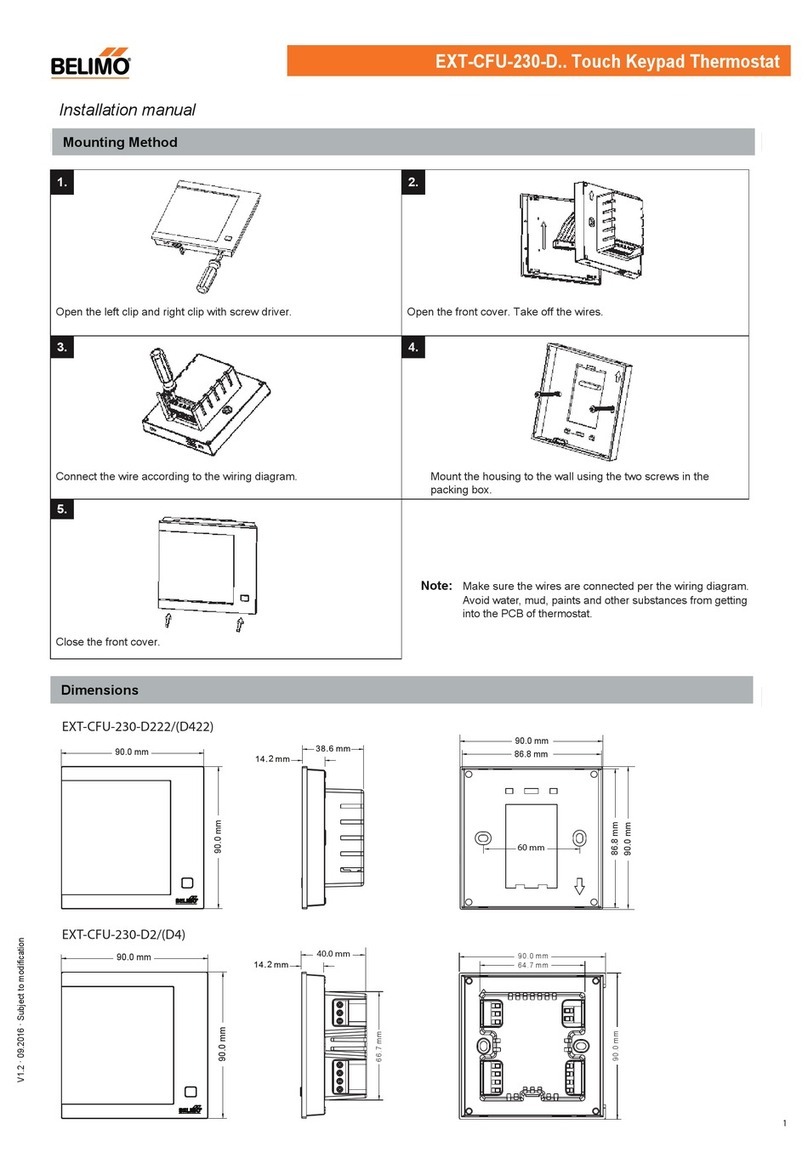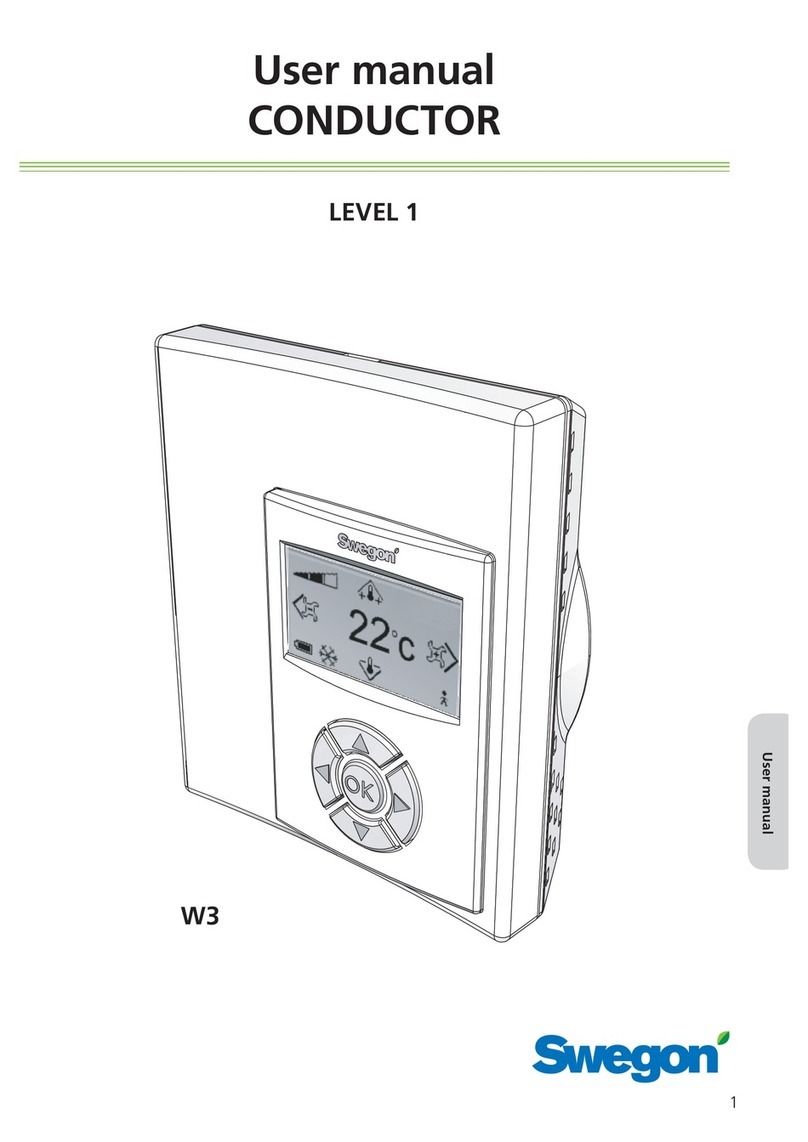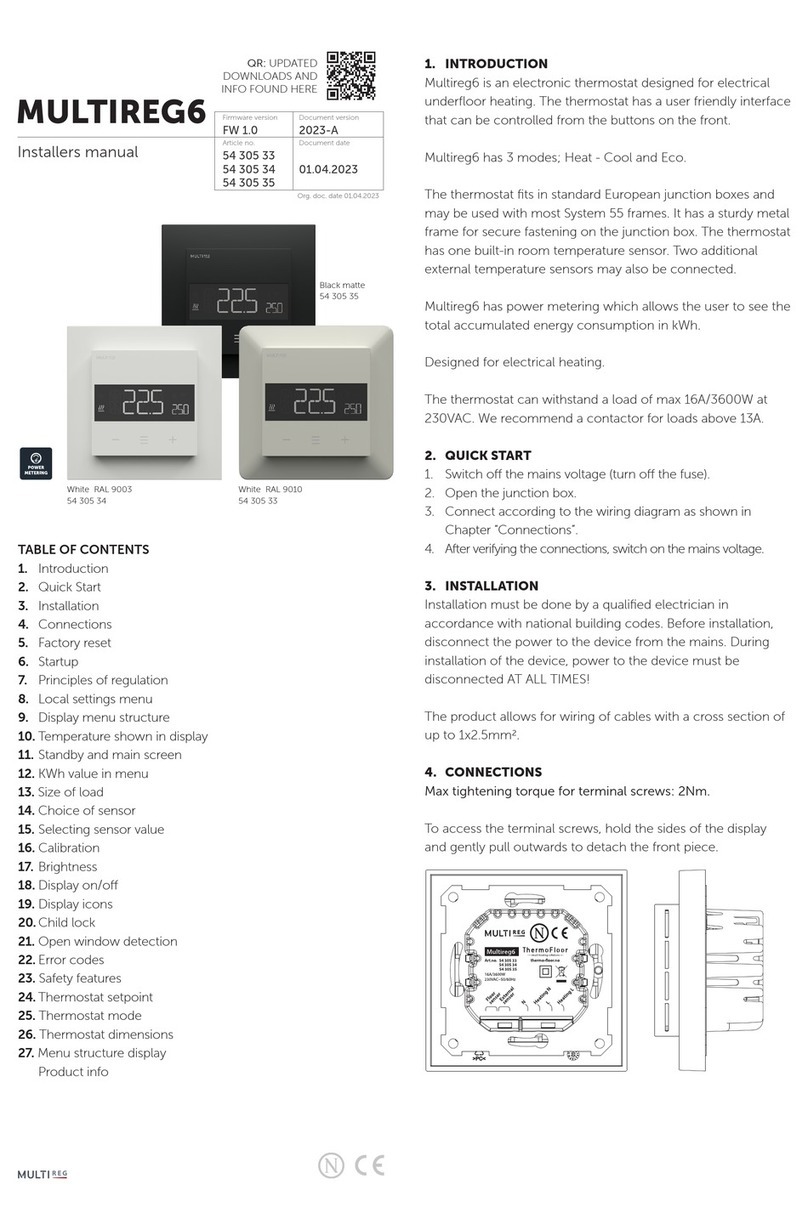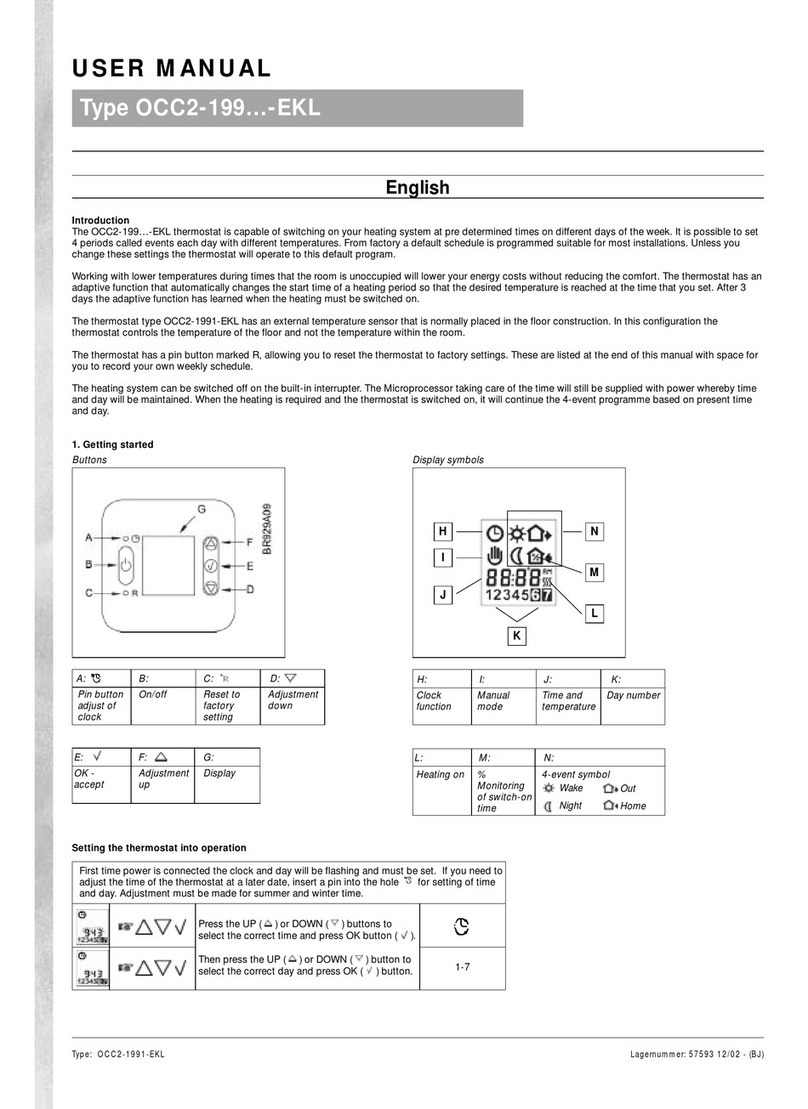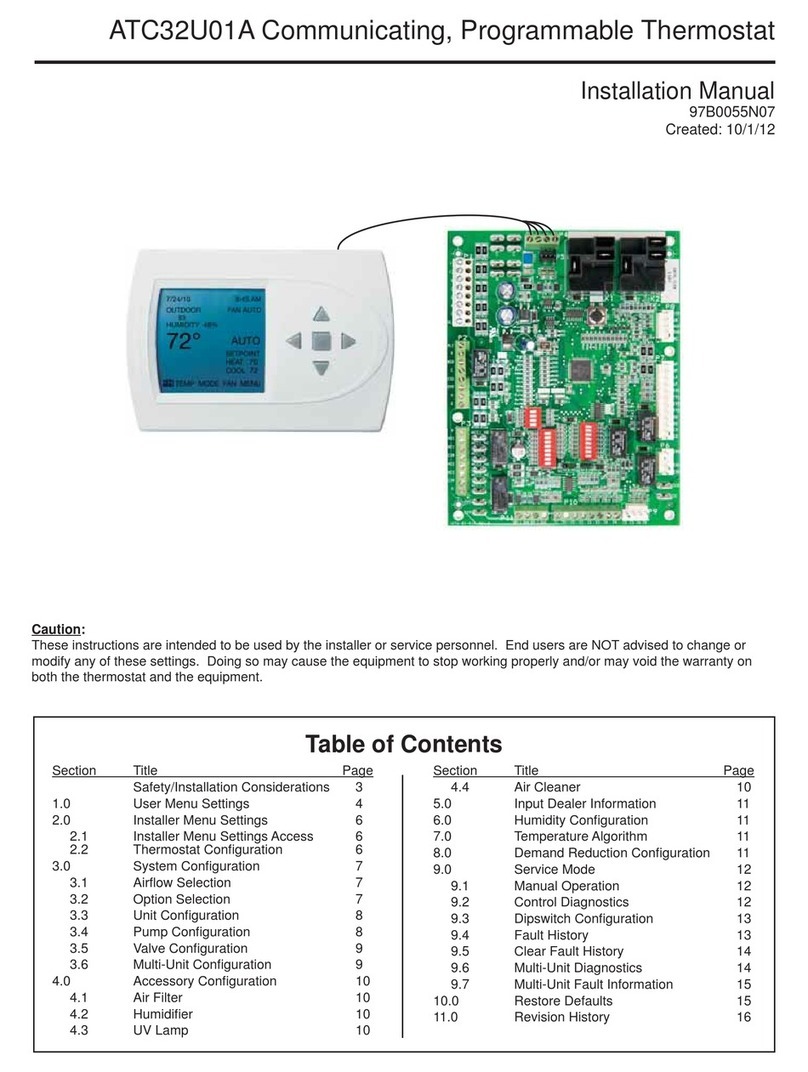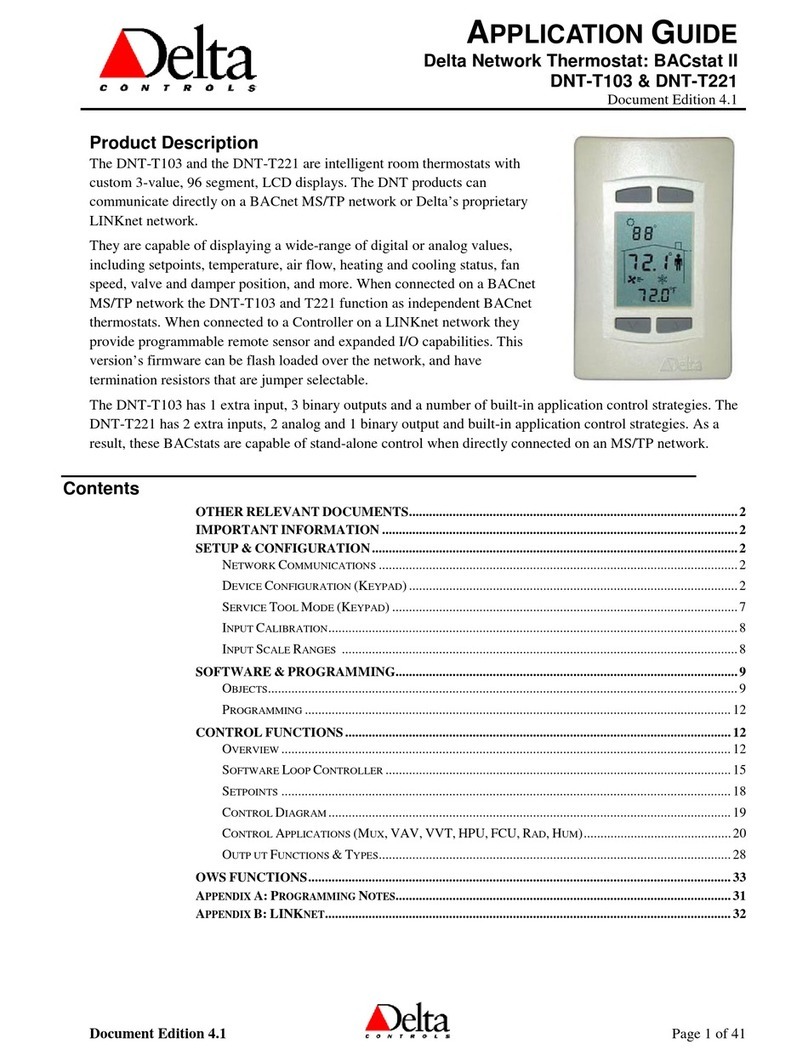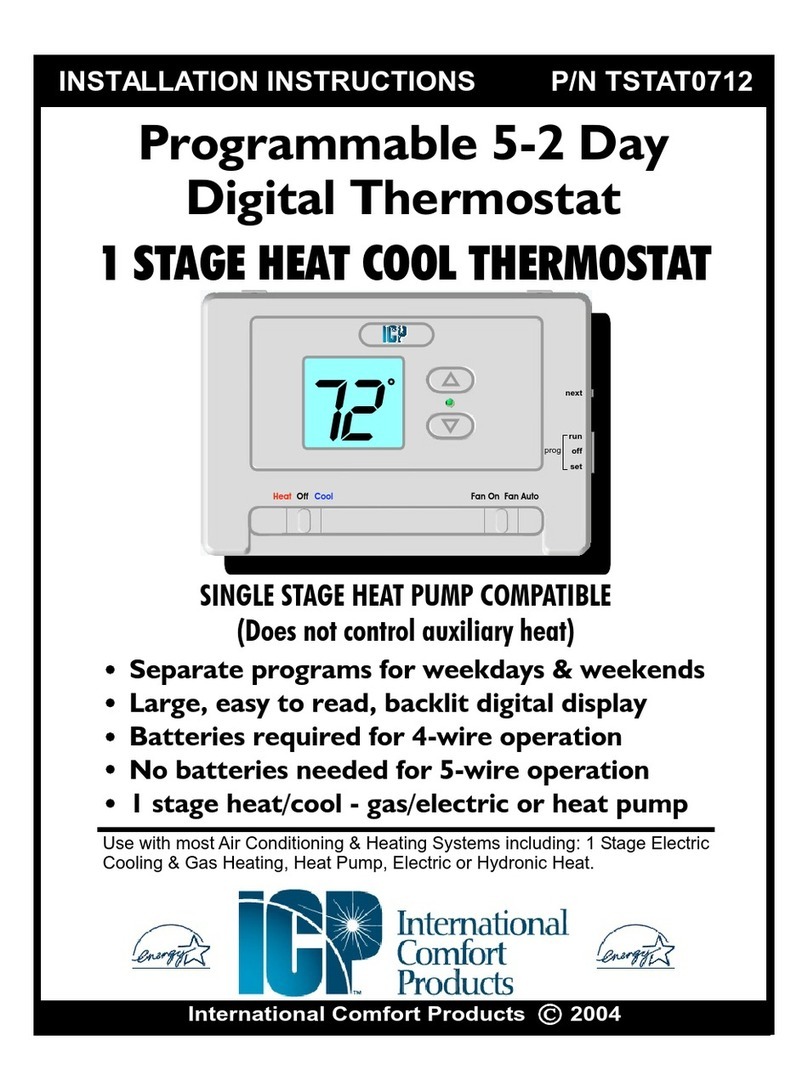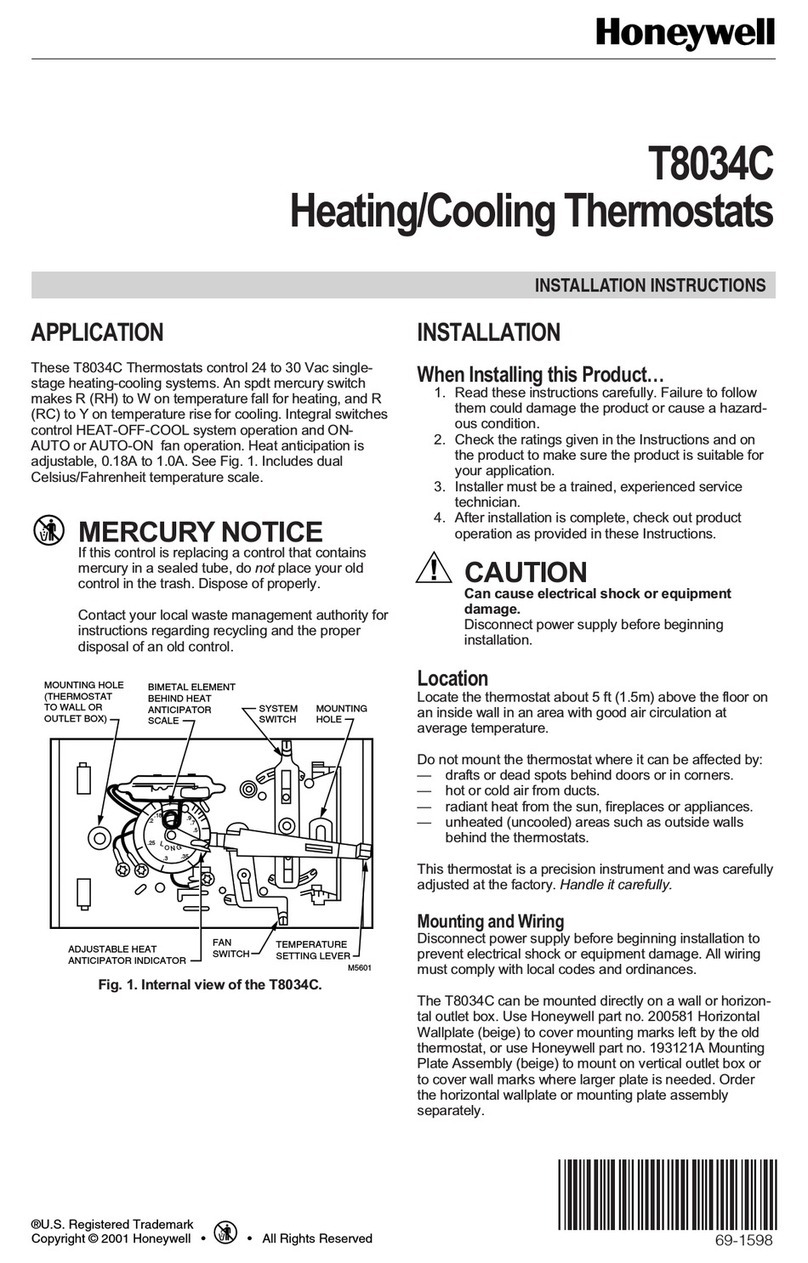O56002 - 04/12 - Subject to change. © Belimo Aircontrols (USA), Inc.
800-543-9038 USA 866-805-7089 CANADA 203-791-8396 LATIN AMERICA / CARIBBEAN
LCD Electronic Thermostat
EXT-CF24-D202-AF, EXT-CF24-D402-AF
Overview of Functions
Slim type EXT-CF24-D202-AF and EXT-CF24-D402-AF thermostat provides the
foundation for modern fancoil applications.
Features
• Large LCD with blue backlight
• Stylish appearance with hidden buttons
• For 2 or 3 wires on-off controlled devices in 2-pipe FCU system (EXT-CF24-D202-
AF)
• For 2 wires on-off controlled devices in 4-pipe FCU system (EXT-CF24-D402-AF)
• 3 speed / auto-speed for fan controls
• Defrost - low temperature protection
• Temperature off-set adjustment
• Temperature / setpoint display selection
• Memory rentention
• Set point range adjustment
Technical Data
Nominal Voltage 24 VAC
Temperature Display Range 0…55°C [ <0°C : LO, >55°C : HI ]
Sensing Element & Control NTC Thermistor, 100k ohm @ 25°C
System Switch On/Off, Cooling/Heating
Fan Control Switch High-Med-Low or Auto-speed
LCD Display 0.5 K increase/decrease
Setpoint Range 5…35°C
Body Material Fire-retardant ABS
Electrical Ratings Relay output contact 2A Resistive, 1A Inductive,
24 VAC 50/60 Hz
Fan switch 2A Resistive, 1A Inductive,
24 VAC 50/60 Hz
Control Signal On/Off Control, 3-wires & spring return 2 wires
Cooling or Heating (2-pipe system)
Temperature Range Operating: 0 to 45°C
Storage: 0 to 50°C
Protection Class II
Wiring Connections Terminal wiring 0.5 ... 1.5 mm2
Agency Approval LV Directive CE according to 2006/95/EC
EMC CE according to 2004/108/EC
Ambient Humidity max. 95% r.h., non-condensing
Weight 140 g
Dimensions (L x H x D) 86 x 86 x 14 (mm)
Degree of Protection IP 30
Basic Features
Modes On/Off - Cooling / Heating
Fan speed 3 speed ( Low , Medium , High ) / Auto
Auto speed: difference between setpoint and ambient temperature,
1 K - Low ; 2 K - Medium ; 3 K - High
Defrost Low temperature protection. When the unit in “OFF” status and
ambient temperature lower than 5°C, it will switch on automatically
in heat mode with “ ” showing. When the temperature reached
7°C, it will stop automatically.
Backlight The backlight will light up 7 seconds whenever button is pressed.
By pressing “ ”, backlight light up 30 seconds.
Valve When the valve is opening, the icon “ ” displays.
Restart When “RST” button is pressed, the thermostat will restart with last
saved setting.
Memory
All last saved parameters will be kept after power failure or power off.
Dimension and Terminals
24 VAC Neutral N (comm)
Output for fan - High speed
Output for fan - Medium speed
Output for fan - Low speed
Output for actuator - Cool
Output for actuator - Heat
24 VAC Live L
List Price
EXT-CF24-D202-AF $90.00
EXT-CF24-D402-AF $100.00