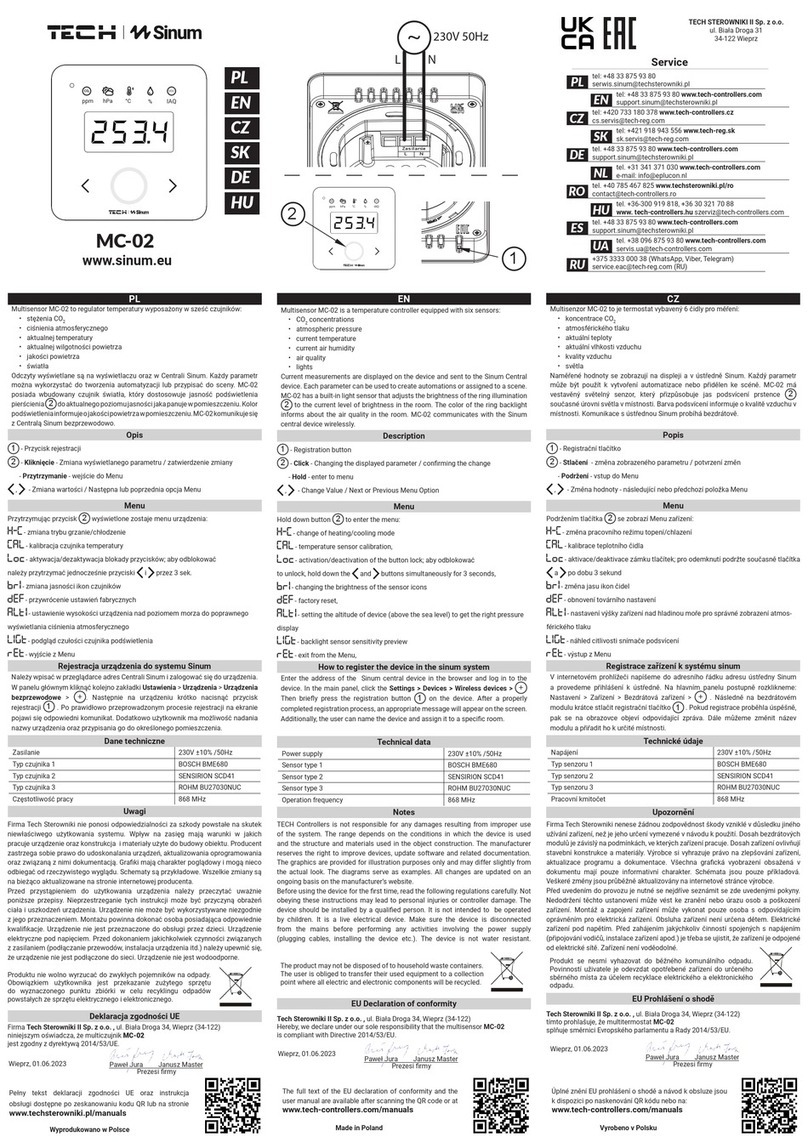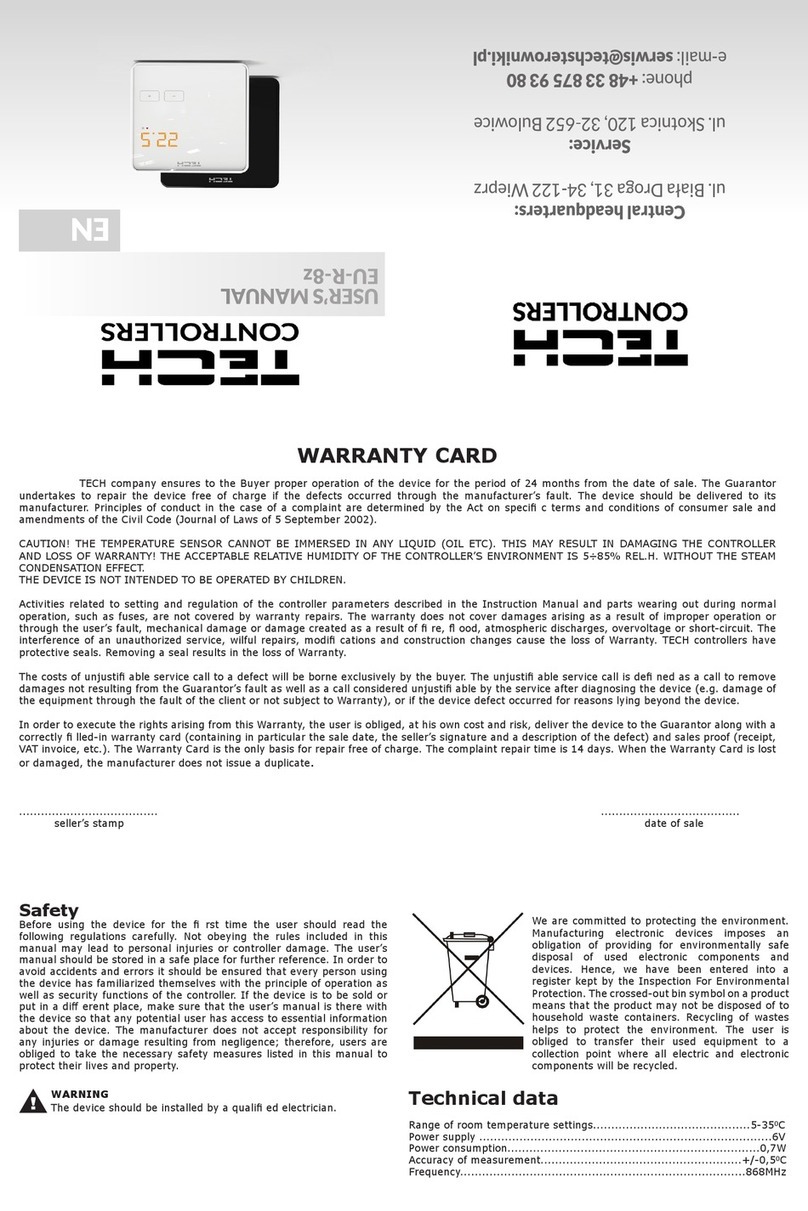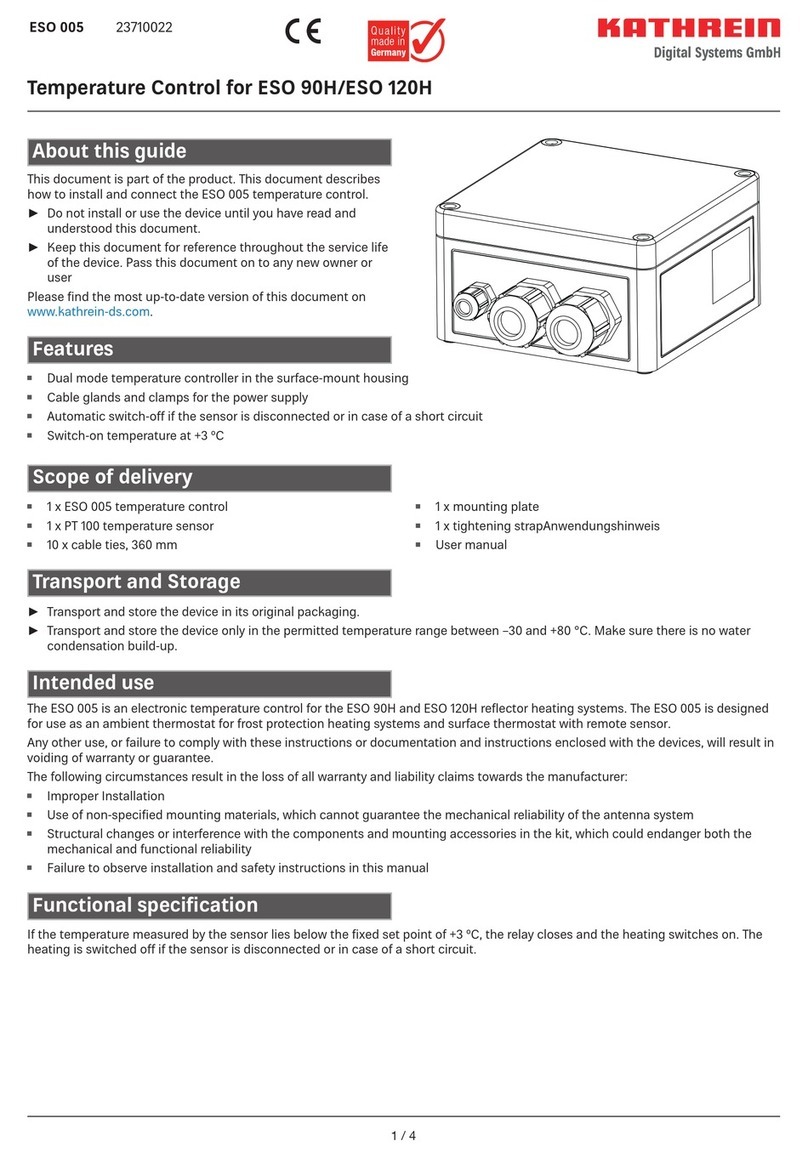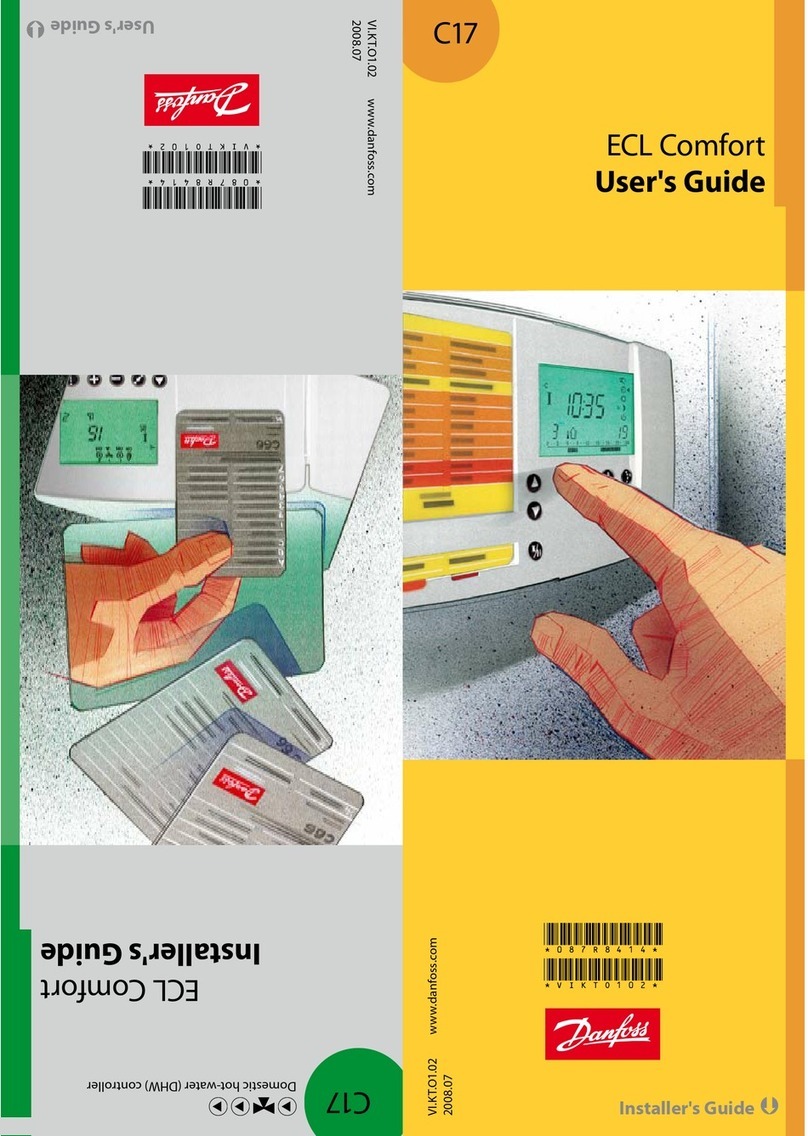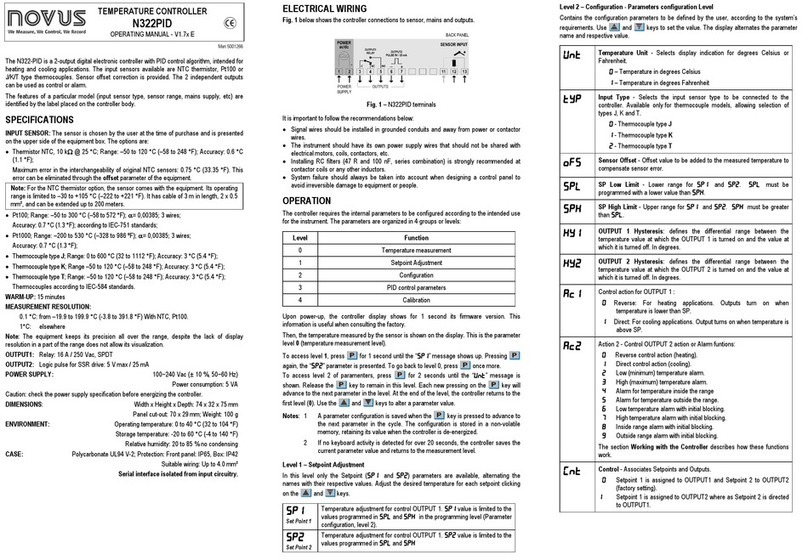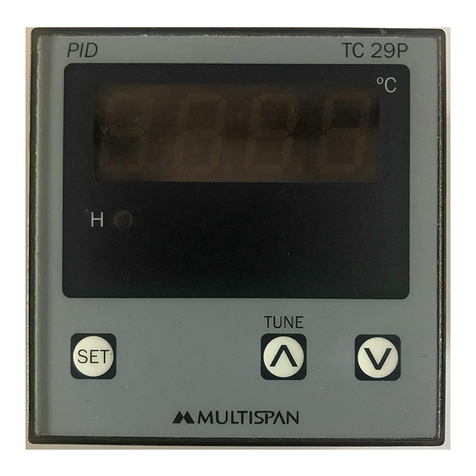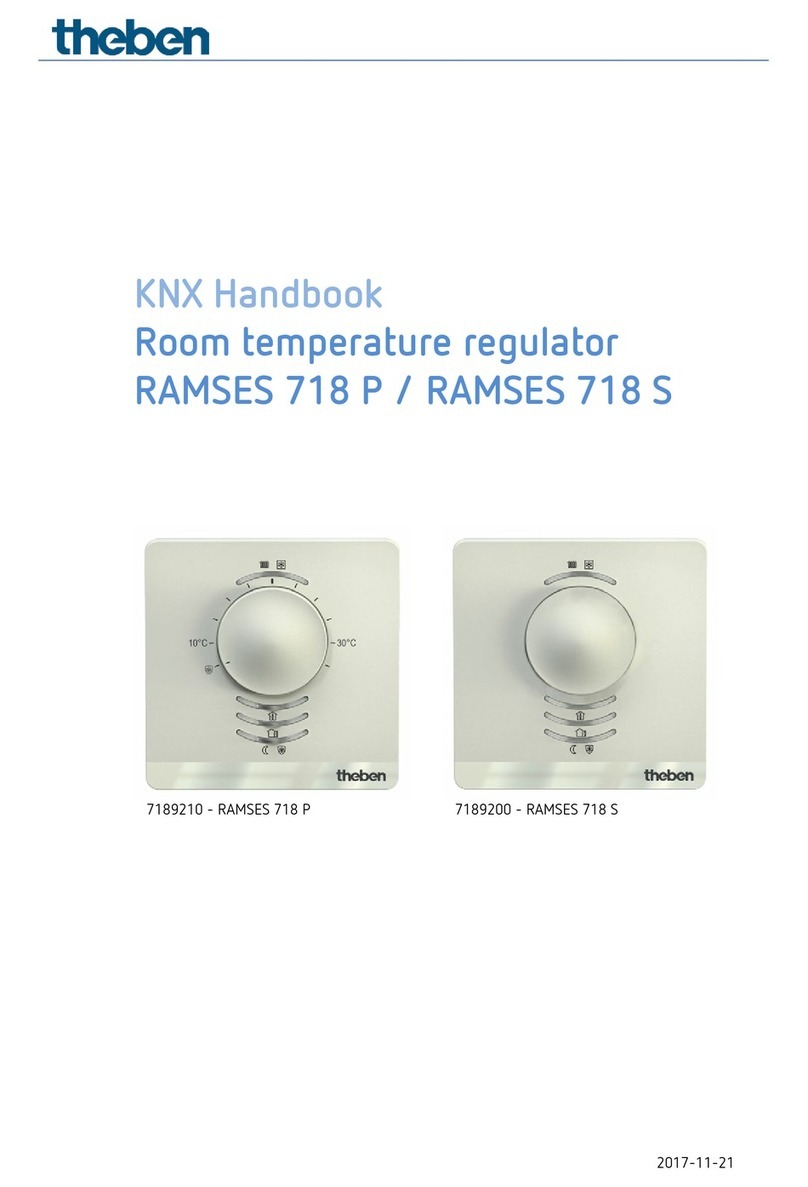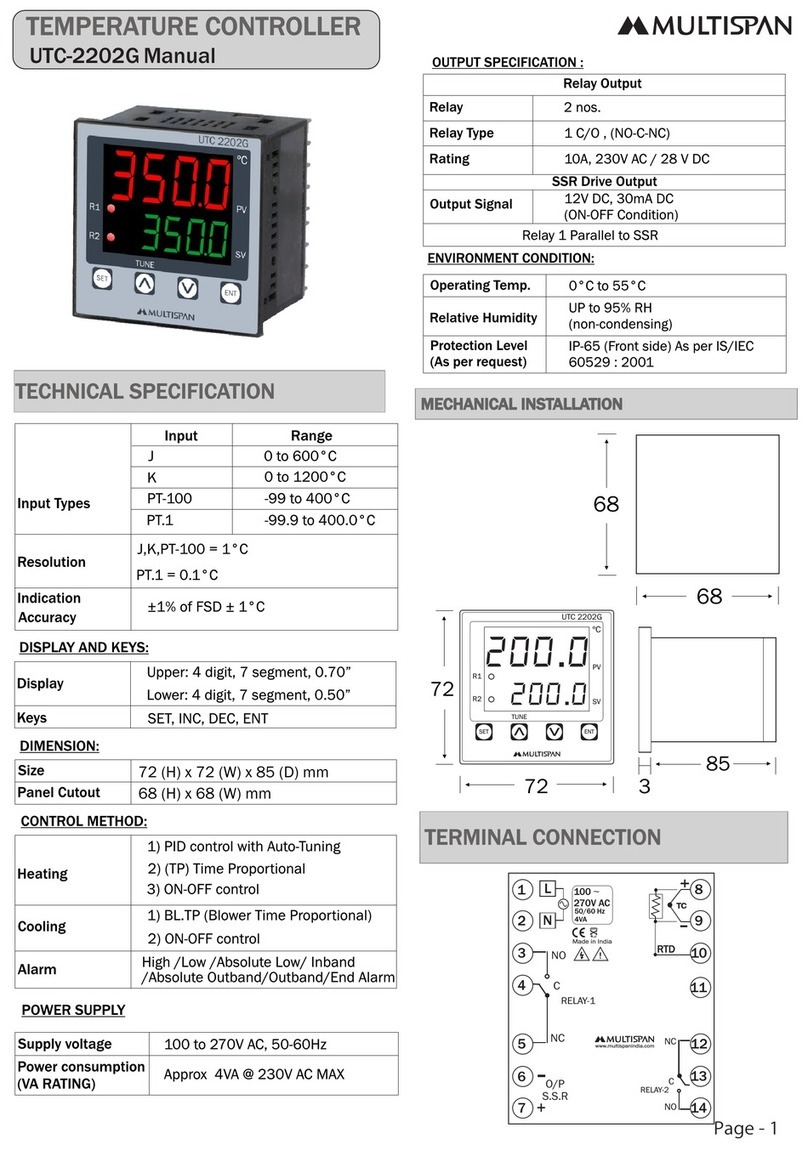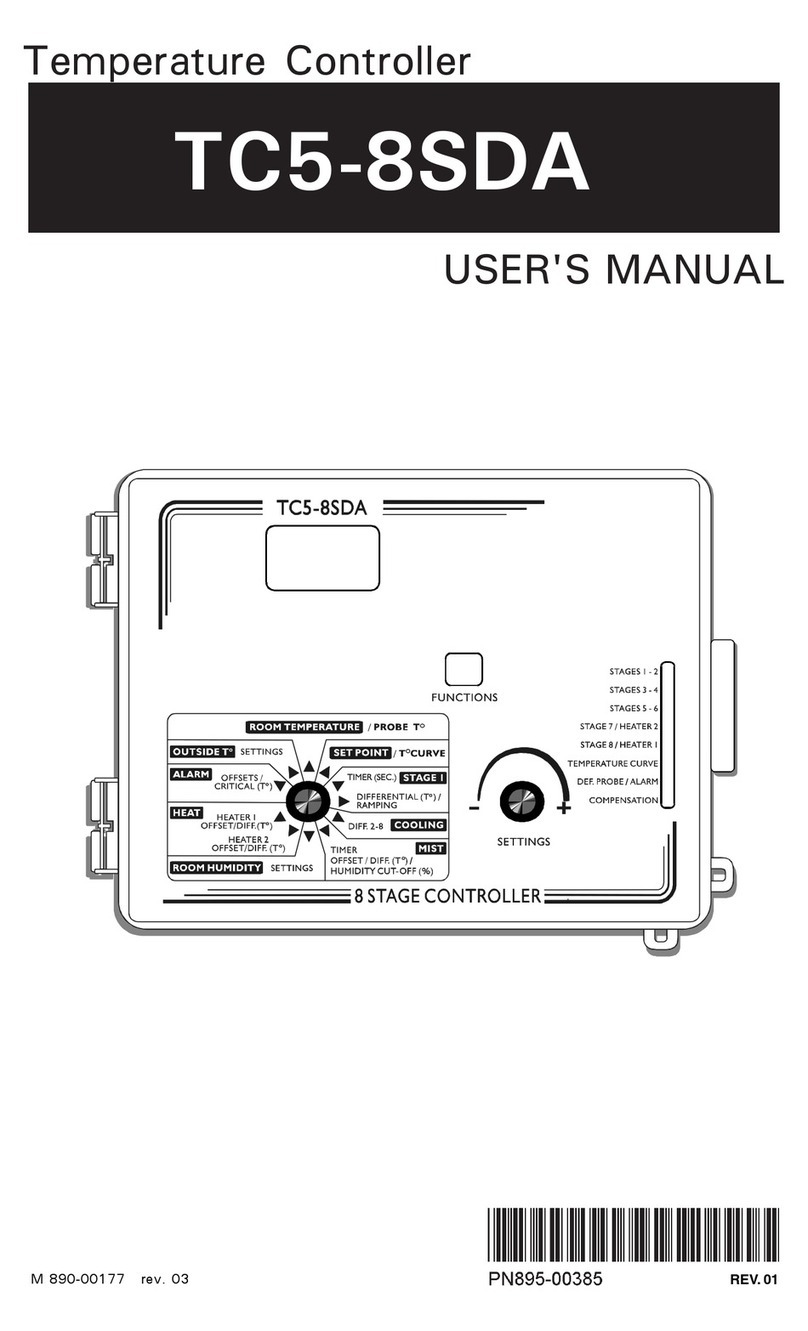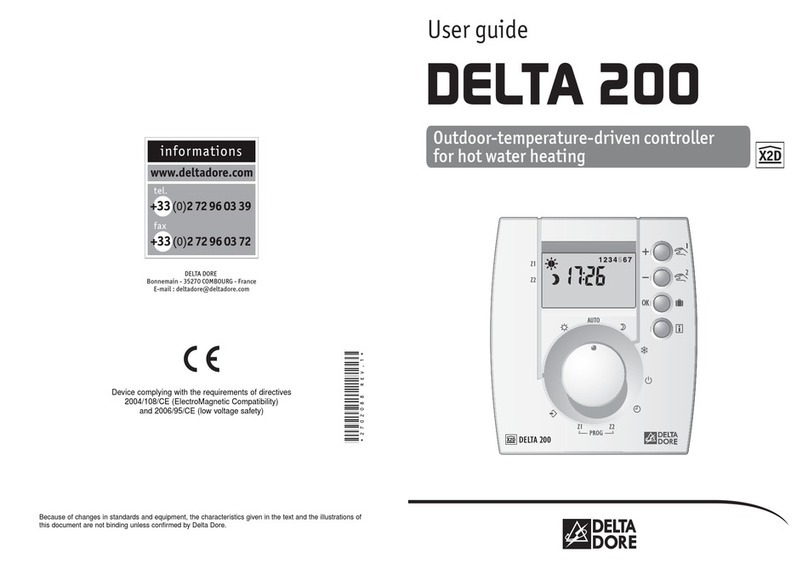TECH ST-85 User manual


ST-85 – USER'S MANUAL
TECH
Declaration of Conformity No. 35/2010
Hereby, we declare under sole responsibility t at t e ST-85
230V 50Hz t ermoregulator manufactured by TECH, ul. St.
Batorego 14, 34-120 Andryc ów, is compliant wit t e
Regulation by t e Ministry of Economy. (Journal of Laws
Dz.U. 155 Item 1089) of July 21, 2007 implementing
provisions of t e Low Voltage Directive (LVD) 2006/95/EC
of January 16, 2007.
T e ST-85 controller as been tested for
electromagnetic compatibility (EMC) wit optimal loads
applied.
For compliance assessment, armonized standards were
used:
PN-EN 60730-2-9:2006.
Co-owners:
Paweł Jura Janusz Master
- 2 -

ST- 85 – USER'S MANUAL
ATTENTION!
HIGH VOLTAGE!
Make sure t e regulator is disconnected from
t e mains before working on t e power
supply (cable connections, device
installation, etc.)!
All connection works must only be carried out
by qualified electricians.
Before activating t e controller, measure t e
motor resetting efficiency, c eck t e boiler
and inspect wire insulation.
- 3 -

Blow

ST- 85 – USER'S MANUAL
I. Description
T e ST–85 temperature regulator is intended for use wit central eating
boilers. T e regulator is used for controlling t e central eating water
circulation pump, ot consumption water pump and blow (fan).
T e ST-85 is a PID-basedcontroller using a continuous signal. In t is
type of controllers, t e fan power is calculated based on boiler temperature
and flue gas temperature measured at t e boiler outlet. T e fan runs
continuously and its power depends directly on t e measured boiler
temperature and flue gas temperature as well as t e difference between t e
two parameters and t eir setpoint values. Advantages of zPID regulators
include t eir ability to maintain a stable setpoint temperature wit out
unnecessary overregulations and oscillations.
By fitting t e controller wit a flue gas outlet sensor, you can save
from a few up to several percent of fuel, and ensure a steady water
temperature for a longer service life of your eat exc anger (boiler). Flue gas
outlet temperature monitoring ensures reduced armful dust and gas
- 5 -
C.H. Pump
H.C.W. Pump
Manual Mode
Encoder knob
Blow
Exit
Standby

ST-85 – USER'S MANUAL
emissions. T e t ermal energy from t e flue gases is used for eating instead
of being wasted and disposed of t roug t e funnel.
Researc results presented below were obtained using t e Tech PID-based
controller:
and t e controller wit out PID control:
You can c ange all parameters wit an encoder knob. Turning t e knob
allows you to select a function or modify its value, w ile pressing t e knob
allows you to enter t e function or confirm c anged values. To leave any
function, pus t e EXIT button.
- 6 -

ST- 85 – USER'S MANUAL
I.a) Basic Terms
Fire up. T e cycle begins w en you activate t e fire up function in t e
controller's menu and is active until t e central eating boiler temperature
reac es 40oC (t e default fire-up threshold), on condition t at t e
temperature does not drop below t is value for 2 minutes (t e default fire-up
time). If t ese conditions are met, t e regulator will switc to t e duty mode
and t e manual operation symbol on t e ousing will be deactivated. If t e
controller fails to reac parameters required for entering into t e duty
mode wit in 30 minutes from activation of t e fire-up function, t e "Unable
to fire up" message will appear on t e display. In suc a case, t e fire-up
cycle needs to be restarted.
Duty – once t e fire-up cycle is finis ed, t e controller enters t e duty cycle.
T e duty cycle is t e basic functionality of t e regulator. T e blow is
controlled automatically using t e zPID algorit m and t e temperature is
close to its setpoint value. In t e user menu, fan item will appear in place of
t e fire-up function. T e fan can be deactivated w en needed (e.g. w ile
feeding fuel). If t e temperature rises unexpectedly by more t an 5oC over
t e setpoint value, t e so-called Supervision Mode is activated.
Supervision Mode – t e mode is activated during t e Duty Cycle if t e
temperature rises by more t an 5oC over t e setpoint value. In suc case,
t e controller is switc ed from t e PID control to manual settings (according
to parameters entered in t e Fitter’s Menu) to reduce t e temperature of t e
circulation water.
Damping – if boiler temperature drops by 2oC below t e fire-up threshold
and fails to rise above t is value for 30 minutes (default damping time), t e
regulator will switc to t edamping mode. W ile in t is mode, t e fan is
deactivated and t e display s ows "Damping".
- 7 -

ST-85 – USER'S MANUAL
In case of voltage loss, t e regulator ceases to operate. W en power is
restored, t e controller returns to operation wit previously set parameters
using its built-in memory. Lack of voltage does not cause t e stored
parameters to be lost.
II. Regulator unctionality
T is c apter describes regulator functionality, ow to c ange settings and
navigate in t e menu wit t e encoder (knob). Depending on t e mode t e
boiler is currently in, t e display will s ow boiler operational parameters. T e
given mode is selected by t e user.
II.a) Main Page
During normal operation, t e LCD display s ows t e Main Page containing
t e following:
●Boiler temperature (to the left of the display .
●Setpoint temperature (to the right of the display .
●Fan stop. After manually stopping t e fan w ile in t e duty mode, t e star
symbol ( ) will appear in t e down rig t corner.
●Operation Mode. In t e up rig t corner, t e corresponding letter of t e
operation mode is displayed. Depending on t e operation mode, t e
corresponding symbol is displayed:
– house heating, – water heater priority,
– parallel pumps, – summer mode.
Pressing t e encoder will move you to t e main menu. T e display
s ows two options of t e menu. To select a different option, turn t e encoder
knob.
- 8 -
42 Oc | 55 Oc *
C.H. Setpoint
C.H. Setpoint

ST- 85 – USER'S MANUAL
II.b) Changing the central heating and hot consumption
water setpoint temperature.
In order to c ange t e setpoint temperature of t e central eating
(w ile in "C.H. screen" main view), turn t e encoder knob and (after setting
a desired value) press it to confirm t e c ange.
In order to c ange t e setpoint temperature of t e ot consumption
water (w ile in "H.C.W. screen" main view), turn t e encoder knob and (after
setting a desired value) press it to confirm t e c ange.
C apter "Screen" describes methods of changing the main screen view.
II.c) Firing up
T is function allows you to easily fire up t e boiler. After igniting t e
boiler, you need to activate an automatic fire-up cycle. By selecting optimum
parameters, t e boiler uses t e zPID function to smoot ly switc to t e duty
mode. If t e boiler reac es t e fire-up threshold temperature, the fan item
will appear instead of t e fire-up function. From now on, t e option will be
used to activate/deactivate t e fan. T is setting allows you to temporarily
deactivate t e fan at any time, e.g. w ile feeding fuel.
If during t e fire-up cycle t e boiler does not reac 40OC within 30
minutes (default parameters), t e following warning message will appear
on t e display:
To restore t e boiler to operation, switc off the alarm by pressing t e
encoder and restarting t e fire-up procedure.
- 9 -
38 Oc | 55 Oc
unable to fire up

ST-85 – USER'S MANUAL
II.d) Manual Mode
For your convenience, t e regulator features a manual mode module. In
t is mode, eac individual actuator is enabled and disabled independently of
t e ot er. In addition to t e Manual Mode function, t e Blow Force
function as been provided.
T is function allows you to set t e blow force of t e fan w ile in t e
Manual Mode.
Pressing t e ENCODER activates t e fan. T e fan will operate until t e
ENCODER is pressed again.
Press t e ENCODER to enable / disable t e central eating pump.
Press t e ENCODER to enable / disable t e (water eater) ot
consumption water pump.
Press t e ENCODER to enable / disable t e alarm.
- 10 -
C.H. Pump
H.C.W. Pump
Fan
C.H. Pump
H.C.W. Pump
Alarm
low Force
Fan
20%
low Force
low Force
Fan
42 Oc | 55 Oc
C.H. Setpoint *

ST- 85 – USER'S MANUAL
II.e) Fuel Type
T is option allows you to select one of t ree fuel types (coal, fines and
wood) for use in t e boiler. Eac fuel type as a fan operation mode assigned
to ensure t e rig t burning process.
II.f) Central Heating Pump ctivation
Wit t is function, you can set t e temperature t at will activate t e
central eating pump (t e temperature is measured on t e boiler). T e
pump will start if t e setpoint temperature is exceeded. T e pump will be
deactivated w en t e boiler temperature drops below t e activation
temperature (minus ysteresis, e.g. 2OC). In t is case, t e pump will stop at
boiler temperature of 33OC.
II.g) H.C.W. Pump ctivation
Wit t is function, you can set t e temperature t at will activate t e ot
consumption water pump (t e temperature is measured on t e boiler).
Above t e setpoint temperature (e.g. 40OC), t e pump is activated and
operates depending on t e selected operation mode. T e pump will be
deactivated w en t e boiler temperature drops below t e activation
temperature (minus ysteresis, e.g. 3OC). In t is case, t e pump will stop at
boiler temperature of 37OC.
- 11 -
Fuel Type
C.H. Pump Activation
35oc
C.H. Pump Activation
C.H. Pump Activation
H.C.W. Pump Activation
40oc
H.C.W. Pump Activation
Manual Mode
Fuel Type
Coal
Fines
42 Oc | 55 O
c
c
C.H. Setpoint
42 Oc | 55 O
c
C.H. Setpoint
42 Oc | 55 Oc
C.H. Setpoint

ST-85 – USER'S MANUAL
II.h) Operation Mode
Wit t is function, you can select one out of four operation modes.
II.h.1) House Heating
If you select t is option, t e regulator will switc to t e ouse eating
mode. T e central eating pump starts to run above t e pump activation
temperature (set to 35OC by default). Below t is temperature (minus central
eating ysteresis), t e pump is s ut off. W ile in t e house heating mode,
t e icon is displayed in t e up rig t corner of t e main screen.
II.h.2) H.C.W. Priority
Activating t e ot consumption water priority will cause t e regulator to
switc into t e water eater priority mode. In t is mode, t e ( ot
consumption water) eater pump is activated until t e set H.C.W.
temperature is reac ed. T en, t e H.C.W. pump is s ut off and t e C.H.
pump is activated. T e central eating pump will run until t e water eater
temperature drops below t e setpoint value (and t e H.C.W. ysteresis);
t en, t e C.H. pump is s ut off and t e H.C.W. pump is activated.
In t is mode, t e fan is operated as long as t e temperature is below 62°C
to prevent t e boiler from over eating.
T e ot consumption water priority function consists in t at t e
consumption water is eated up before eating up water in radiators.
- 12 -
H.C.W. Pump Activation
Operation Mode
House Heating *
H.C.W. Priority
House Heating
H.C.W. Priority *
42 Oc | 55 O
c
c
C.H. Setpoint

ST- 85 – USER'S MANUAL
W ile in t e H.C.W. Priority mode, t e icon is displayed in t e up rig t
corner of t e main screen.
ATTENTION: T e boiler s ould ave non-return valves mounted on t e
central eating pump circuit and t e ot consumption water pump circuit. A
valve mounted on t e ot consumption water pump will prevent ot
consumption water from being drawn from t e water eater.
II.h.3) Parallel Pumps
In t is mode, t e pumps start to run in parallel above t e pump activation
temperature (set by default to 35OC). T ese temperatures may, owever,
vary depending on user settings. T is will cause irregular activation of t e
pumps. However, w en bot t res olds are exceeded, t e pumps will
operate simultaneously. T e central eating pump runs continuously, w ile
t e ot consumption water pump stops after t e setpoint temperature is
reac ed in t e water eater.
W ile in t e Parallel Pumps mode, t e icon is displayed in t e up rig t
corner of t e main screen.
ATTENTION: In t is mode, a non-return valve s ould be fitted to
maintain different temperatures in t e water eater and in t e ouse. After
activation of t e parallel pumps function, t ree items appear on t e display.
Starting from t e left, t ese are: Boiler Temperature (C.H.); Water Heater
Temperature (H.C.W.) and Setpoint Temperature (C.H.).
II.h.4) Summer Mode
W en t e function is enabled, only t e ot consumption water pump is
- 13 -
H.C.W. Priority
Parallel Pumps *
Parallel Pumps
Summer Mode *
42 Oc | 55 O
c
c
C.H. Setpoint
45 Oc 43 Oc 55 O
c
c
C.H. H.C.W. Set

ST-85 – USER'S MANUAL
running in order to eat water in t e water eater. T e pump is switc ed on
above a predefined activation t res old (see t e pump activation
temperature function) and will run until t e setpoint temperature as been
reac ed. T e pump will start again w en t e temperature drops below t e set
ysteresis. In t e Summer Mode, only t e setpoint temperature is set on t e
boiler t at eats up water for t e water eater (t e temperature set for t e
boiler is also t e temperature set for t e water eater).
W ile in t e Summer Mode, t e icon is displayed in t e up rig t corner
of t e main screen.
II.i) Main Screen
T is function allows you to c ange t e view of t e main screen. T e
following views are available:
➢C.H. SCREEN
T is screen displays t e current and setpoint C.H. temperatures. By
turning t e knob, you can c ange t e setpoint temperature. After setting t e
appropriate value, confirm it by pressing t e encoder knob.
➢H.C.W. SCREEN
T is screen displays t e current and setpoint H.C.W. temperatures. By
turning t e knob, you can c ange t e setpoint H.C.W. temperature. After
- 14 -
OPERATION MODE
MAIN SCREEN
• C.H. SCREEN
H.C.W. SCREEN
C.H. SCREEN
• H.C.W. SCREEN
44 Oc | 55 O
c
c
C.H. Setpoint
43 Oc | 50 O
c
c
H.C.W. Setpoint

ST- 85 – USER'S MANUAL
setting t e appropriate value, confirm it by pressing t e encoder knob.
➢FLUE GASES SCREEN
T e following items are displayed, starting from t e left: current C.H.
temperature, current flue gases temperature and blow power in percentages.
T is view is used for monitoring current boiler parameters.
II.j) Language
Wit t is function, you can select t e language of your controller.
II.k) Factory Settings
T e regulator as been pre-configured. However, it s ould be adjusted to
your individual needs. It is possible to return to t e factory settings at any
time. By enabling t e Factory Settings, all existing boiler settings will be
replaced by settings made by t e manufacturer. From t en on, you can again
set your own operating parameters for t e boiler.
II.l) Fitting parameters
Access to fitting parameters is disabled for t e user. T is special view
contains advanced parameters accessible only by t e manufacturer.
- 15 -
Fixed C.H. Pump
Factory Settings
Yes
No
23 Oc | 55 Oc
Setpoint
H.C.W. SCREEN
• FLUE GASES SCREEN
45 Oc 93 O
c 80%
c 80%
C.H. FLUE FAN
MAIN SCREEN
LANGUAGE

ST-85 – USER'S MANUAL
III. Protections
In order to ensure a safe and faultless operation, t e regulator as been
provided wit numerous protections. In t e case of an alarm, an acoustic
warning is sounded and t e display s ows a corresponding message.
Press t e encoder to restore t e controller to operation. In t e case of t e
C. . Temperature Too igh alarm, wait until t e temperature drops below
t e alarm value.
III.a) Thermal protection
T e boiler is protected wit an additional bimetal sensor (located at t e
boiler temperature sensor) t at disables t e fan w en t e temperature
exceeds t e critical value: 85OC. T is is to prevent water from boiling in t e
system w en t e boiler as been over eated or t e controller is damaged.
W en t e protective function is enabled and t e temperature drops to a safe
value, t e sensor will automatically restart t e device and t e alarm will be
deactivated. If t e sensor is damaged or over eated, t e burner, fan and
feeder are disabled.
III.b) utomatic Sensor Check
W en t e temperature sensor of t e central eating or ot consumption
water is damaged, an alarm is sounded wit an additional indication s own in
t e display, e.g.: „C. . Sensor Damaged".
Blow is disabled and bot pumps are activated simultaneously, regardless of
t e temperature.
If t e central eating sensor is damaged, t e alarm will remain active until
t e sensor is replaced. If t e ot consumption water sensor is damaged,
pressMENU to deactivate t e alarm and restore t e single ( ouse eating)
- 16 -
Alarm
C.H. Sensor Damaged

ST- 85 – USER'S MANUAL
pump mode. To be able to operate t e boiler in all modes, it is necessary to
replace t e sensor.
III.c) Temperature Protection
T e regulator features an additional protection in case t e bimetal sensor
is damaged. After t e temperature exceeds 85OC, t e alarm is sounded wit
t e display s owing t e following message:
T e current temperature is read from an electronic sensor and
processed by t e t ermoregulator. W en t e alarm temperature is exceeded,
t e fan is s ut off and bot pumps begin to run in order to distribute ot
consumption water t roug out t e system.
III.d) nti-Boil Protection
T is protective function is used only wit t e water heater priority
mode. For example, w en t e water eater setpoint temperature is 55OC and
t e boiler temperature rises to 67OC (5OC over t e so-called priority
temperature), t e controller s uts off t e fan.If t e boiler temperature
reac es 80OC, t e C.H. pump will be activated. If t e temperature continues
to rise, t e alarm will be activated at 85OC. Suc condition may appear w en
t e water eater or t e pump is damaged or w en t e sensor as been
improperly installed. However, if t e temperature drops, t e controller will
activate t e fan at 66OC and it will remain in t e duty mode maintaining t e
priority temperature of 62OC.
- 17 -
Alarm
Temperature Too
High

ST-85 – USER'S MANUAL
III.e) Monitoring the flue gas outlet temperature
T is sensor constantly monitors t e flue gas outlet temperature. If t e
sensor is damaged, disconnected from t e controller or removed from t e
flue conduit, Flue Gas Sensor Damaged massage will appear on t e
display. T is will cause t e controller to switc to t e emergency mode. In
suc case, only boiler temperature is used. T e controller is operated using
only t e boiler sensor and t e zPID function remains active wit out t e flue
gas outlet sensor.
III.f) Fuse
T e regulator as a network protection WT 3.15 A tube fuse. Hig er
current ratings may cause damage to t e controller.
IV. Maintenance
Before and during t e eating season, t e ST-85 controller s ould be
c ecked for condition of its cables. You s ould also c eck if t e controller is
properly mounted and clean it if dusty or dirty. It is advisable to measure
grounding parameters for t e motors (central eating pump, ot
consumption water pump and fan)
- 18 -
23 Oc 98 Oc 50%
C.H. Flue Fan D

ST- 85 – USER'S MANUAL
ST-85 Technical Specifications
No. Specification Unit
1Supply Voltage V 230V/50Hz +/-10%
2Power consumption 5
3Ambient temperature OC 5÷50
4
5
Circulation pump outlet load
Fan outlet load
A
A
0,5
0,6
6Temperature measurement range OC 0÷90
7Measurement accuracy OC 1
8
9
Sensor thermal resistance
Fuse insert
OC
A
-25÷90
3,15
V. Assembly
ATTENTION: all assembly works must only be carried out by qualified
persons. During assembly, t e device must be disconnected (make sure t e
power cord is unplugged)!
ATTENTION: improper cable connections may damage t e regulator!
T e regulator may not be operated in a closed-circuit central eating
system. It is necessary to provide for safety valves, pressure valves and a
surge tank in order to prevent water from boiling in t e central eating
system.
V.a) Cable Connection Diagram for Controller
Pay special attention to cable connections during assembly. Especially, t e
ground wire s ould be connected properly.
- 19 -

ST-85 – USER'S MANUAL
- 20 -
Table of contents
Other TECH Temperature Controllers manuals
Popular Temperature Controllers manuals by other brands
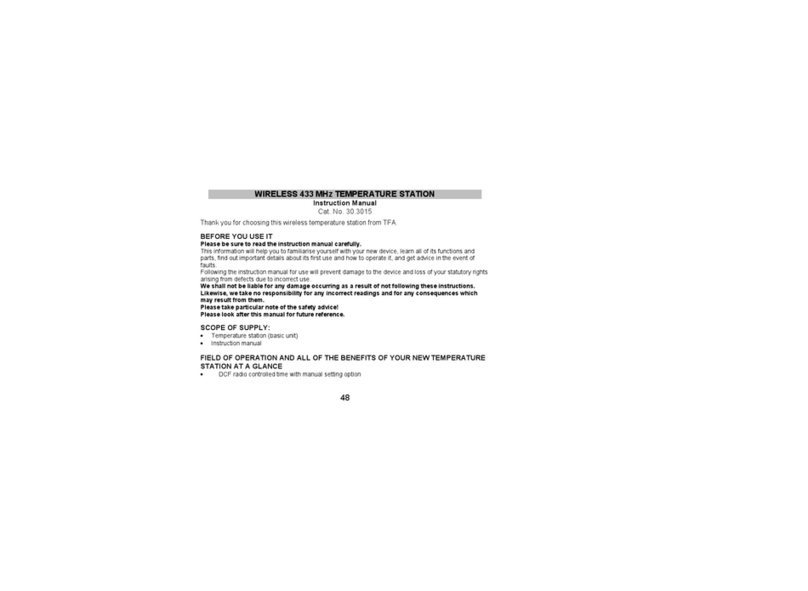
TFA
TFA WIRELESS 868 MHz TEMPERATURE STATION instruction manual
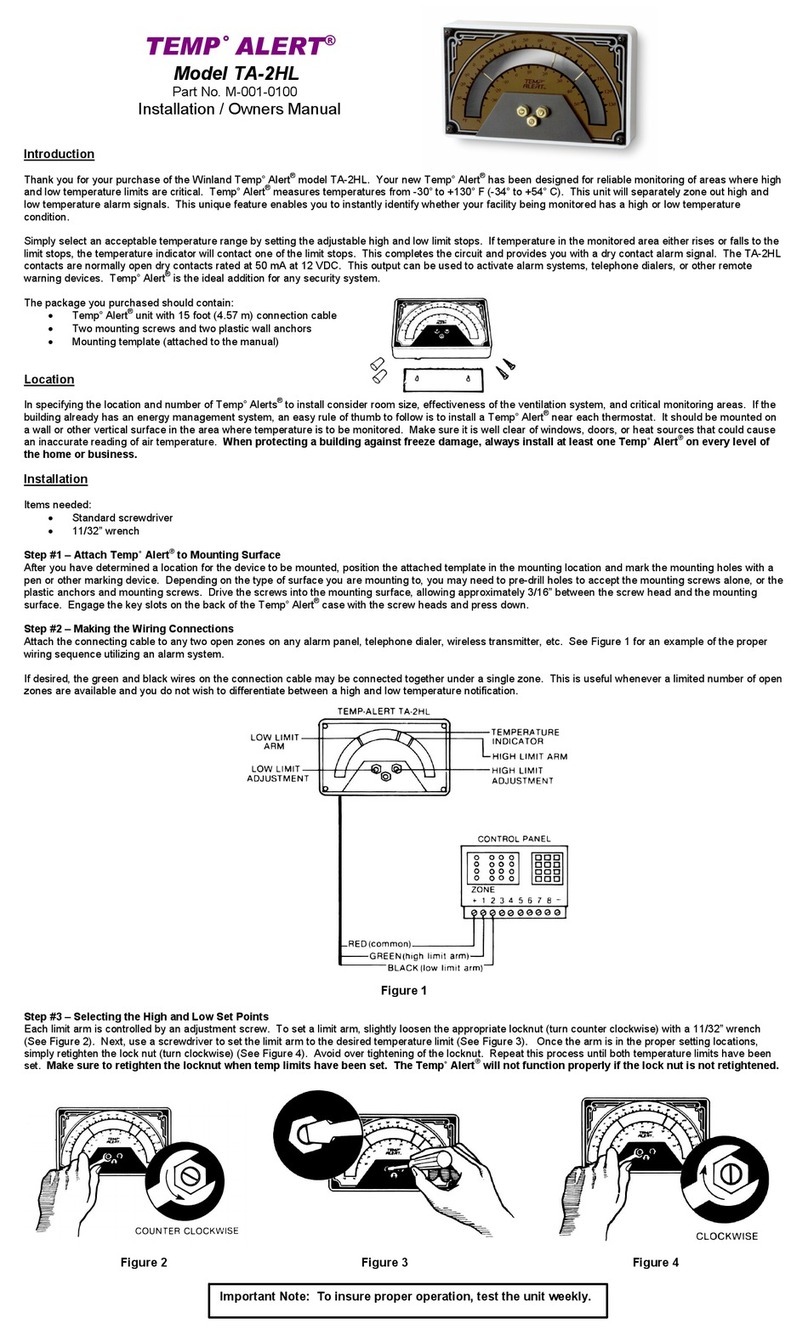
Winland Electronics
Winland Electronics Temp Alert TA2HL Installation & owner's manual

Autonics
Autonics TR1D Series manual

Siemens
Siemens RLA162 installation instructions
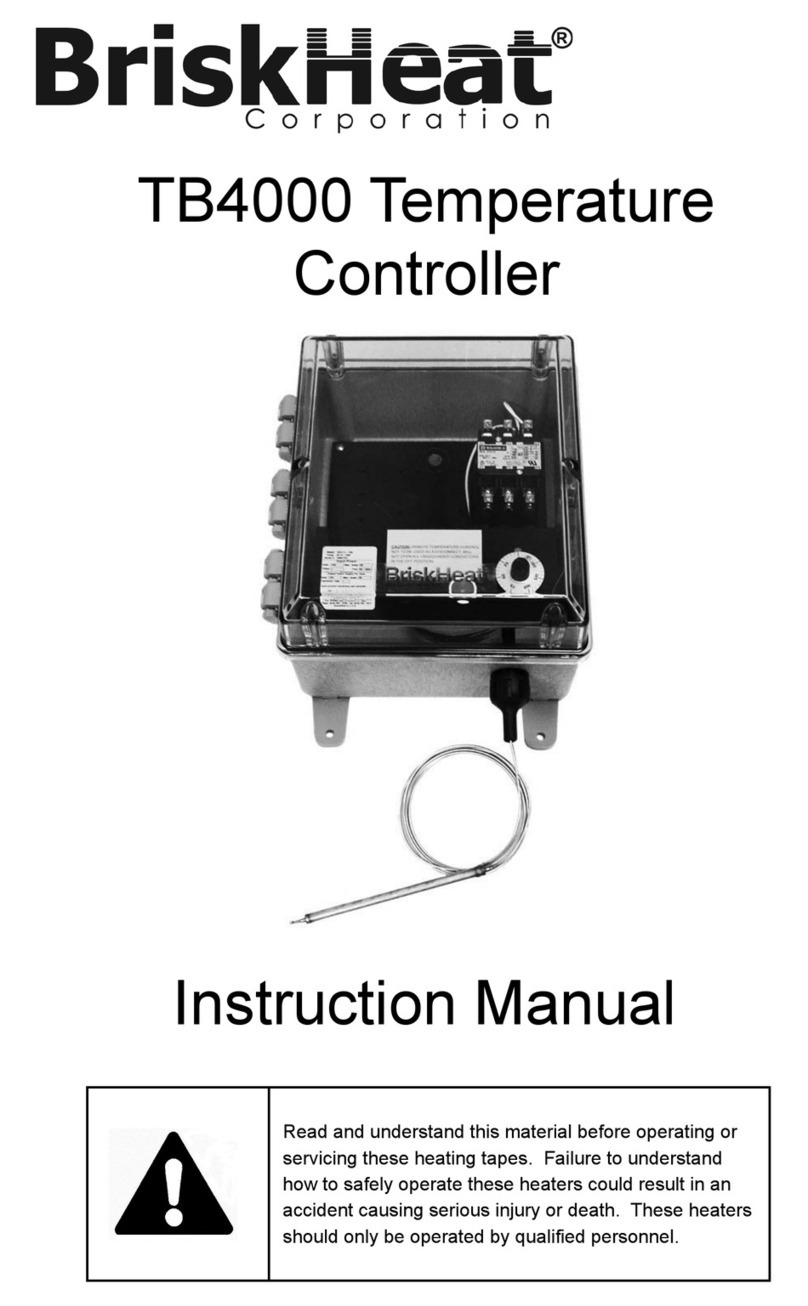
BriskHeat
BriskHeat TB4000 instruction manual
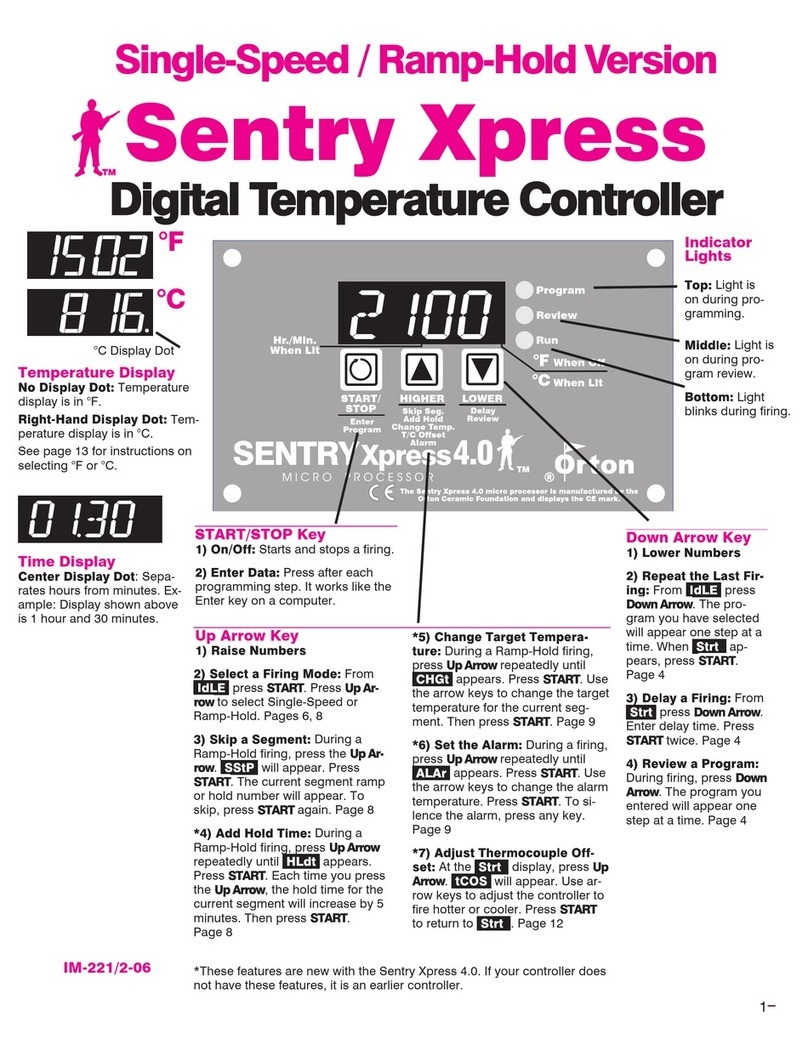
Orton
Orton Sentry Xpress 4.0 manual