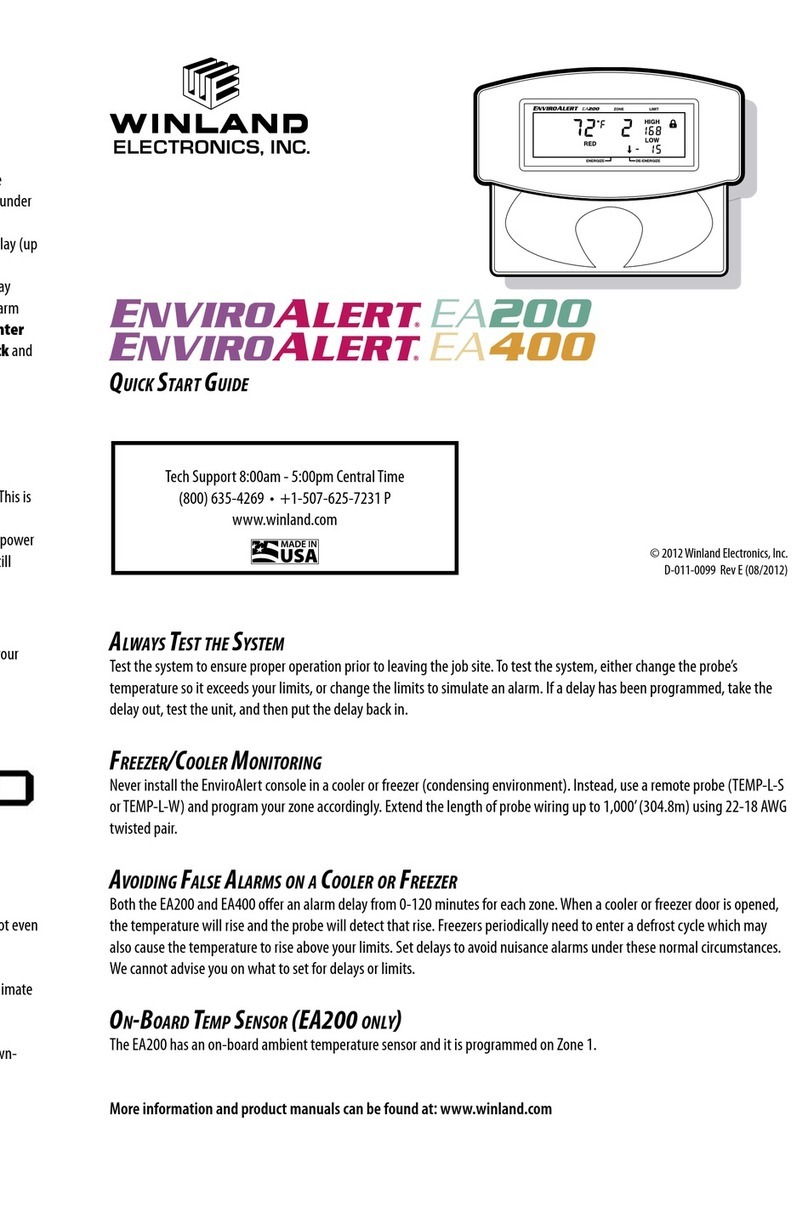OperationandTestingProcedures
Forproperoperation,theTemp˚Alert
® mustbelocatedinanareawherethetemperaturerangeiswithin30˚to+130˚F(34˚to+54˚C). Tomanuallyactivate
theTemp˚Alert
® fortesting,loosenthelocknutofonelimitarmanduseascrewdrivertomovethelimitarmtowardthetemperatureindicatoruntilitmakes
contactandtemporarilytightenthelocknutnut.Ifinstalledcorrectly,thistestprocedureshouldactivatethewarningdevicetowhichtheTemp˚Alert
® is
connected.Aftertesting,loosenthelocknut,returnthelimitarmtoitsoriginalsetpointandtightenthelocknut.Thesametestprocedureshouldalsobe
repeatedwiththesecondlimitarmtoverifyproperoperation.
Important:DonotusetheTA2HLTemp˚Alert
® inacoolerorfreezer.Frostbuildupandmoisturecancausetheunittomalfunction.Forcooler&
freezerapplications,useoneoftheEnviroAlert
® products(EA20012,EA20024,EA40012,EA40024)witharemotetemperatureprobe.
Specifications
Temp˚Alert
® TA2HL(P/NM0010100)
OperatingTemperature 30˚to+130˚F(34˚to+54˚C) DONOTUSEFORMONITORINGCOOLERS&FREEZERS
TemperatureAccuracy +/3˚F(+/1.67˚C)ofindicatedtemperature
Contacts NormallyOpenDryContact GoldPlated
ContactRatings 12VDCat50mA(max)
DONOTUSEFOR110VAC,HIGHVOLTAGEORHIGHCURRENT
CaseMaterial ABS
Weight 12ounces(.34kg)
Dimensions 6.25”x3.75”x1.00”(15.88x9.53x2.54cm)
Color White
Mounting SurfaceMount–Keyholeslots2Screws
WarrantyandServiceInformation
WinlandElectronics,Inc.(“Winland”)warrantstotheenduser/purchaserthateachproductofitsmanufactureshallbefreefromdefectsinmaterialandfactory
workmanshipforaperiodofoneyearfromthedateofpurchase,whenproperlyinstalledandoperatedundernormalconditionsaccordingtoWinland’s
instruction. Winland’sobligationunderthiswarrantyislimitedtocorrecting,withoutcharge,atitsfactoryany partorpartsthereofwhichshallbereturnedtothe
factory,bytheoriginalpurchaser,transportationchargesprepaid,withinoneyearofthedateofpurchaseandwhichuponexamination,shalldiscloseto
Winland’ssatisfactiontohavebeenoriginallydefective.Correctionofsuchdefectsby repairto,orsupplyingreplacementsfor,defectivepartsshallconstitute
fulfillmentofallWinland’sobligationstopurchaserunderthislimitedwarranty.RepairserviceperformedbyWinlandafteroneyearfromdateofpurchasewillbe
forareasonableservicecharge.ThislimitedwarrantyshallnotapplytoanyofWinland’sproductswhichhavebeensubjecttomisuse,negligenceoraccidentor
whichhavebeenrepairedoralteredoutsideofWinland’sfactory. Winlandshallnotbeliableforloss,damageorexpenseresulting,directlyorindirectly,from
theuseofitsproductsoranyothercause.
THISWARRANTYISINLIEUOFALLOTHERWARRANTIES,EXPRESSORIMPLIED,INCLUDING,WITHOUTLIMITATION,ANY WARRANTIESOF
MERCHANTABILITY,FITNESSFORPARTICULARPURPOSES,NONINFRINGEMENTANDTITLE,ANDANY WARRANTIESARISINGFROMCOURSEOF
DEALING,USAGEOFTRADEOROTHERWISE.ALLOTHERREPRESENTATIONSMADETOTHEENDUSER/PURCHASERBYANYOTHERPARTYARE
ALSOEXCLUDED.WINLANDSHALLNOTBELIABLETOANYPERSONFORINDIRECT,SPECIAL,INCIDENTALORCONSEQUENTIALDAMAGESOF
ANYDESCRIPTION,WHETHERARISINGOUTOFWARRANTYOROTHERCONTRACT,NEGLIGENCEOROTHERTORT,OROTHERWISE.
UndernocircumstancesshallWinland’sliabilityunderthislimitedwarrantyexceedthepurchasepricepaidbytheenduser/purchaserfortheproduct.No
person,agentordealerisauthorizedtogivewarrantiesonbehalfofWinlandnortoassumeforWinlandanyotherliabilityinconnectionwithanyofitsproducts.
WEEEProductRecovery/RecyclingforEUCustomers
InanefforttoimprovewastemanagementintheEuropeanUnion,theEuropeanUnionhasenacteddirective2002/96/EConWasteElectricalandElectronic
Equipment(WEEEDirective).AccordingtotheWEEEDirective,thisproductmustnotbedisposedofwithotherhouseholdwaste. Fordisposalinformationgoto
www.winland.comandclickontheWEEElink. TorequestadditionalinformationregardingWinland’sRoHSandWEEEcomplianceinitiativeandhowitmight
impactyourbusiness,emailcustomerservice@winland.com.
TA2HLCertificationInfo
ApplicableDirectives
RoHSDirective2002/95/EC;WEEEDirective2002/96/EC
StatementofCompliance
WinlandElectronics,Inc.herebydeclaresthatthisdeviceisincompliancewithalltheapplicableDirectives2002/95/EC,2002/96/EC.
Note:ThisdeviceisconsideredapassiveEMdeviceandistherebyexcludedfromthescopeoftheEMCdirective(89/336/EEC)
SymbolsontheProductorManualLabeling
.
Symbol Definition
Forproductdisposal,ensurethefollowing:
•Donotdisposeofthisproductasunsortedmunicipalwaste.
•Collectthisproductseparately.
•Usecollectionandreturnsystemsavailabletoyou
WEEEWasteElectricalandElectronicEquipment
RoHSRestrictionofHazardousSubstances
TEMP˚ ALERT
®Registeredtrademark(USAonly)
ManufacturedintheU.S.A.by
WinlandElectronics,Inc.
1950ExcelDrive,Mankato,MN56001
OutsideMNPhone:18006354269
Phone:5076257231
Fax:5073872488
©WinlandElectronics,Inc.2007
www.winland.comD0110114 Rev.A
DetachHere DetachHere