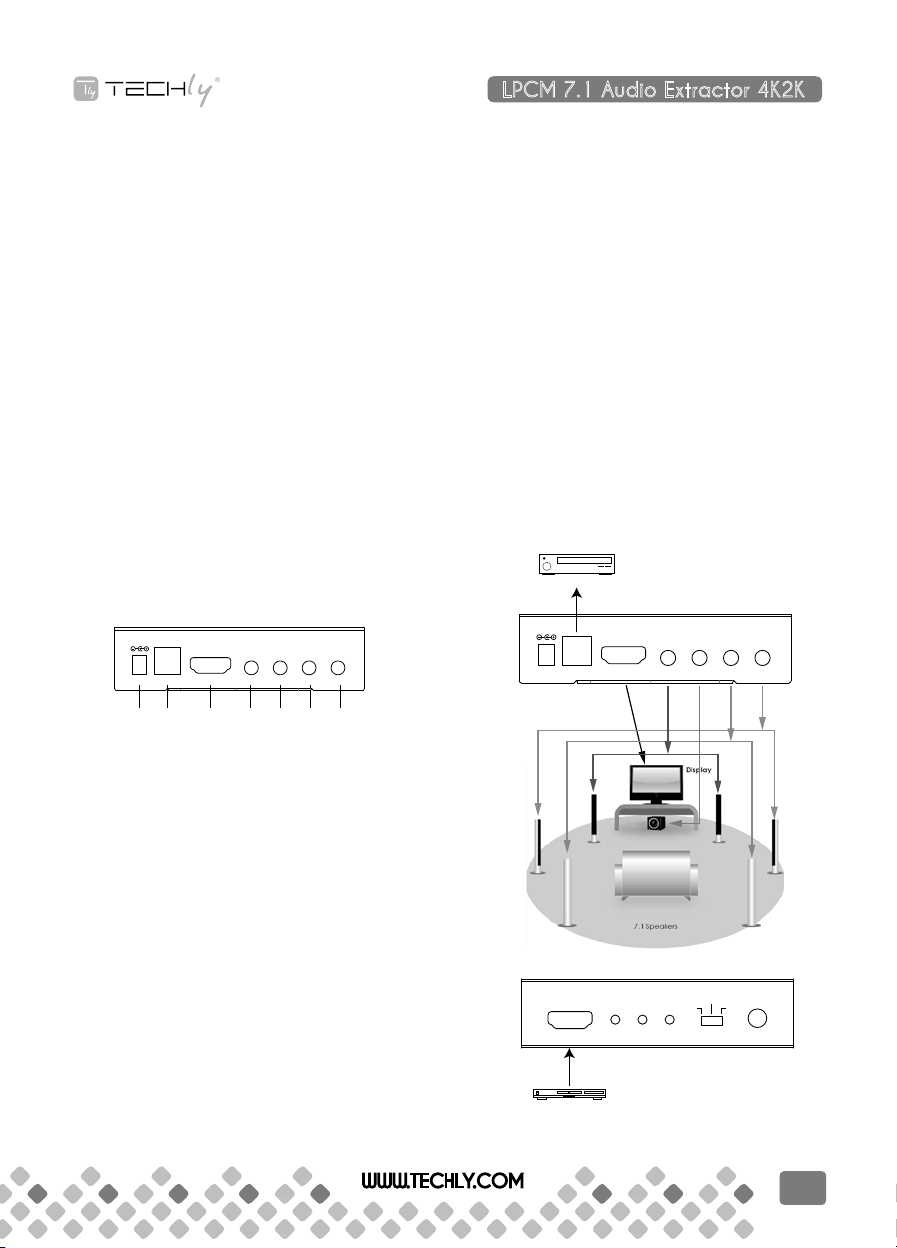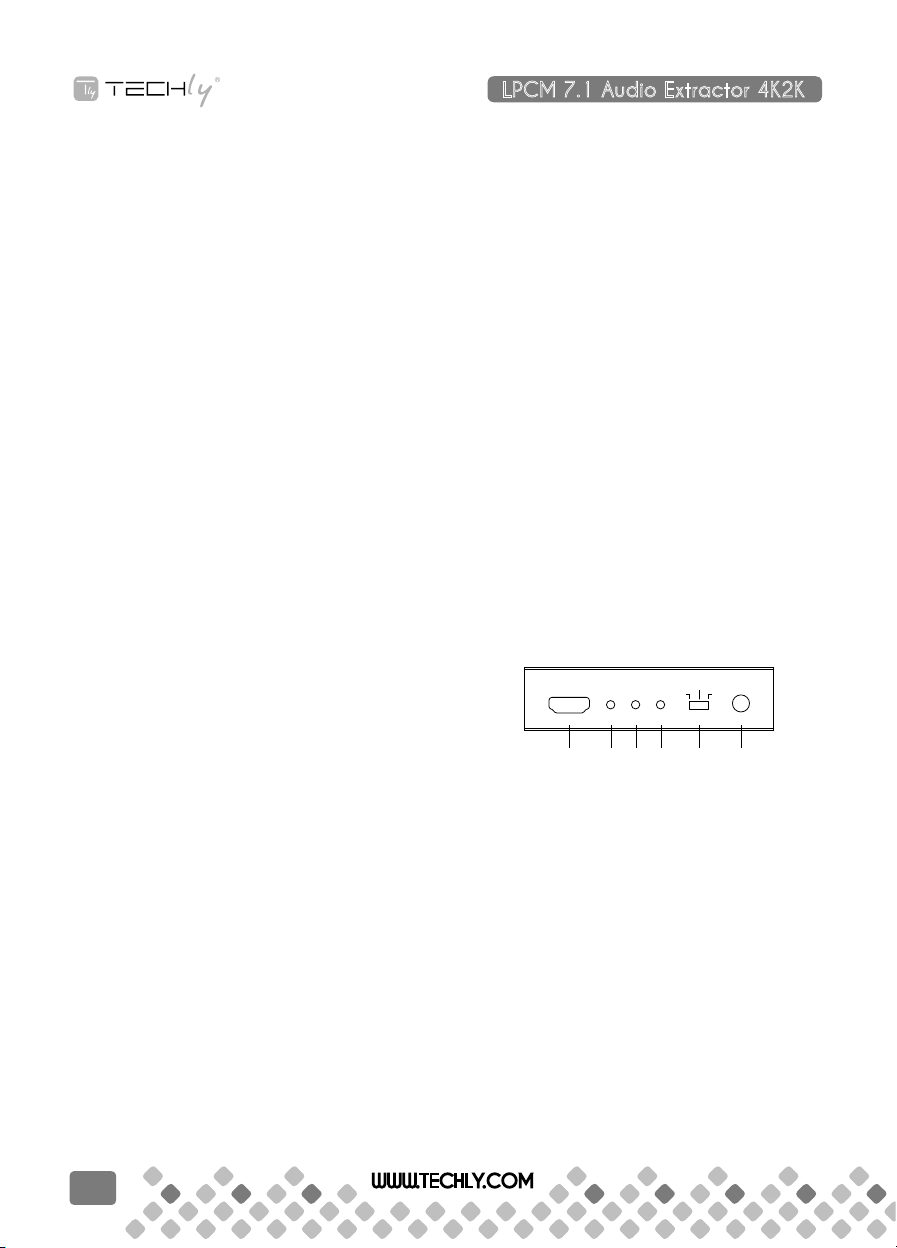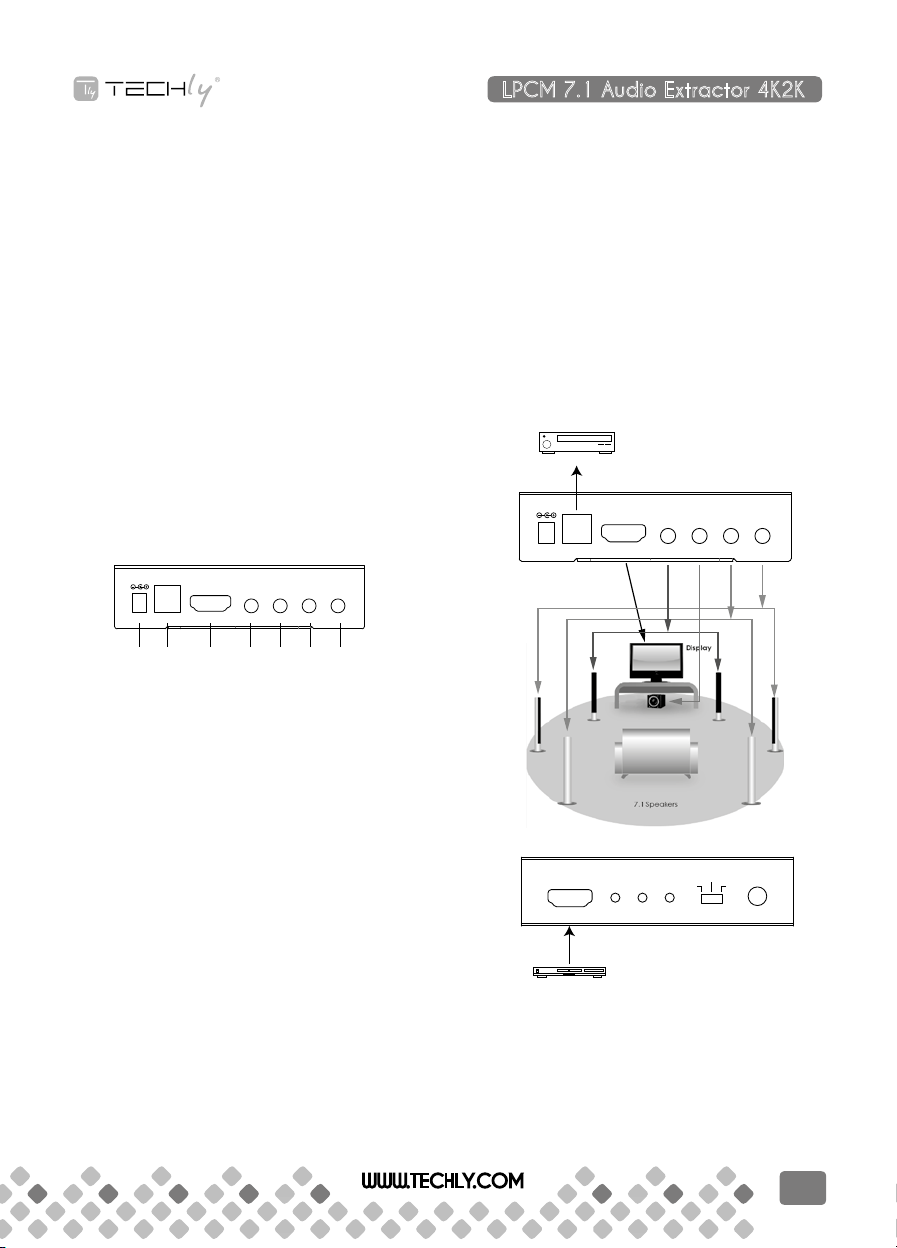rature o umidità eccessive, o luoghi che potrebbero
venire a contatto con l’acqua. Non installare vicino a
bocchette dell’aria condizionata o in luoghi che pre-
sentano polvere o fumi eccessivi.
• Non installare il prodotto in luoghi soggetti a vi-
brazioni o oscillazioni.
• Nonmodicareoalterareilprodottoeisuoiacces-
sori! Non utlizzare parti danneggiate.
• Mantenere suciente spazio attorno alla periferica
per garantire una buona ventilazione, permettere
una maggiore libertà di movimento ed evitare danni.
•Nonscollegarelaperifericadurantel’uso,mante-
nereilprodottodistantedamaterialiinammabili
ed esplosivi.
• Alimentatore:DC5V,utilizzaresolol’alimentatore
fornito nella confezione. Non utilizzare se l’alimen-
tatore risulta danneggiato.
2. INTRODUZIONE:
Questo apparecchio permette di estrarre il segnale
audioprovenientedallasorgenteHDMI.Quandosiè
collegati alla televisione o ad uno schermo non sem-
pre si ottiene un ottimo audio o, nel caso del monitor
diunPC,nonc’èalcunaudio.Conquestoestrattore
audio è possibile prendere il segnale audio originale
HDMI e convertirlo in segnale audio ottico digitale o
audio multi-canale. Questo signica che è possibile
collegare altoparlanti esterni o estendere il percorso
del segnale audio. Allo stesso tempo, quando viene
collegato uno schermo 4Kx2K si otteranno prestazioni
ottimali senza alterazione nella qualità dell’immagine.
3. APPLICAZIONI:
• Gameentertainmentsumonitor
• Estensionesegnaleaudio
• EstrazioneaudioperricevitoreAVnon-HDMIAVo
sistemi audio più ampi
4. CONTENUTO DELLA CONFEZIONE:
• EstrattoreaudioHDMI4Kx2KLPCM7.1
• Alimentatore5V
• Manualeutente
5. REQUISITI DI SISTEMA:
Sorgenti in ingresso come Blu-ray/PS3 player e
schermi in uscita (TV/monitor) e amplificatore /alto-
parlanti attivi con cavi di collegamento.
6. CARATTERISTICHE:
• ConformeHDMI,HDCP1.2eDVI1.0
• SupportaHDMIaudiosamplingratefinoa192kHz
• SupportaOpticalS/PDIFaudiosamplingratefinoa
192kHz
• HDMIsupportahigh-bit-rate(HBR)audio
• NonrichiedealcuncollegamentoHDMIinuscitaper
ricevere l’audio allle uscite analogiche e ottiche
• Supportajack4pinda3.5mmperusciteaudioana-
logico e multi-canale
• Supporta switch integrato audio EDID di LPCM
7.1CH,TV(esterno)EDID,eBitstreamaudio
• SupportaCECpassante
• Supportarisoluzione4Kx2Kesegnale3D
Nota:
Per la visualizzazione del segnale HDMI 4Kx2K,
si richiede una sorgente e un monitor che supporti-
no questo formato e cavi HDMI adeguati per ottene-
re una visualizzazione ottimale dell’immagine.
7. CONTROLLI OPERATIVI E FUNZIONI:
PANNELLO FRONTALE:
1 2 3 4 5 6
HDMI In LPCM Link Power Power
Bitstream
LPCM
7.1CH
TV
1. HDMI IN:
Questoslotpermettedicollegareun’apparecchia-
tura sorgente come Blu-ray / lettore PS3 per l’invio
del segnale HDMI.
2. LPCM:
QuestoLEDsiilluminaquandol’uscitaaudioEDID
ècommutatosuLPCM7.1CH.
3. LINK:
QuestoLEDsi illluminaquando lasorgentein in-
gresso è collegata e presenta segnale HDMI
4. POWER:
QuestaLEDsiilluminaquandol’unitàècollegata
all’allimentatore.
LPCM 7.1 Audio Extractor 4K2K
QUICK INSTALL GUIDE
WWW.TECHLY.COM
2