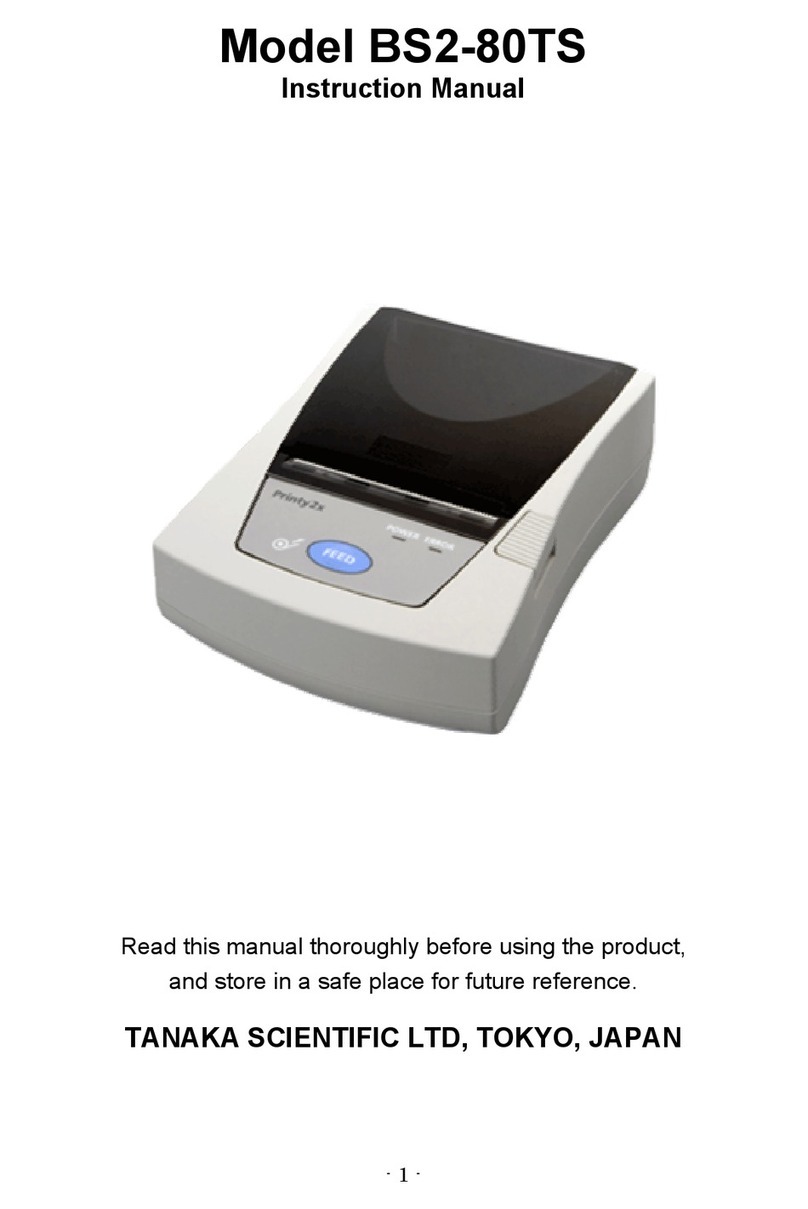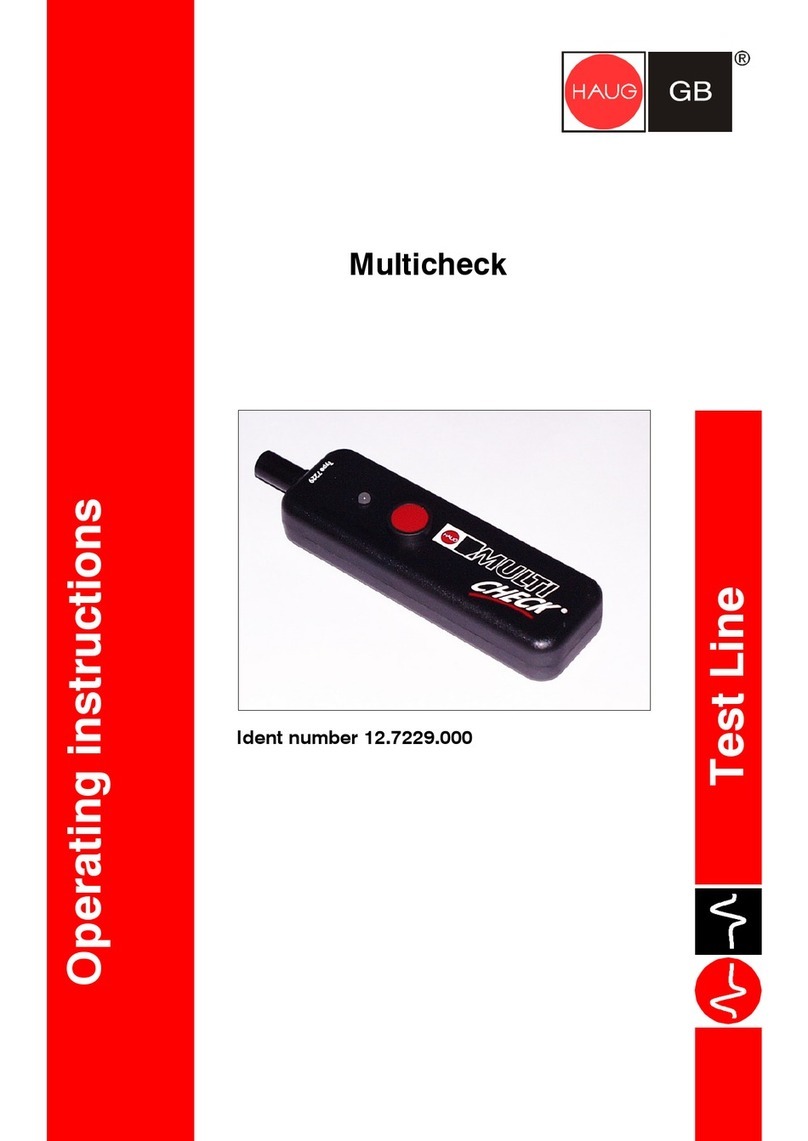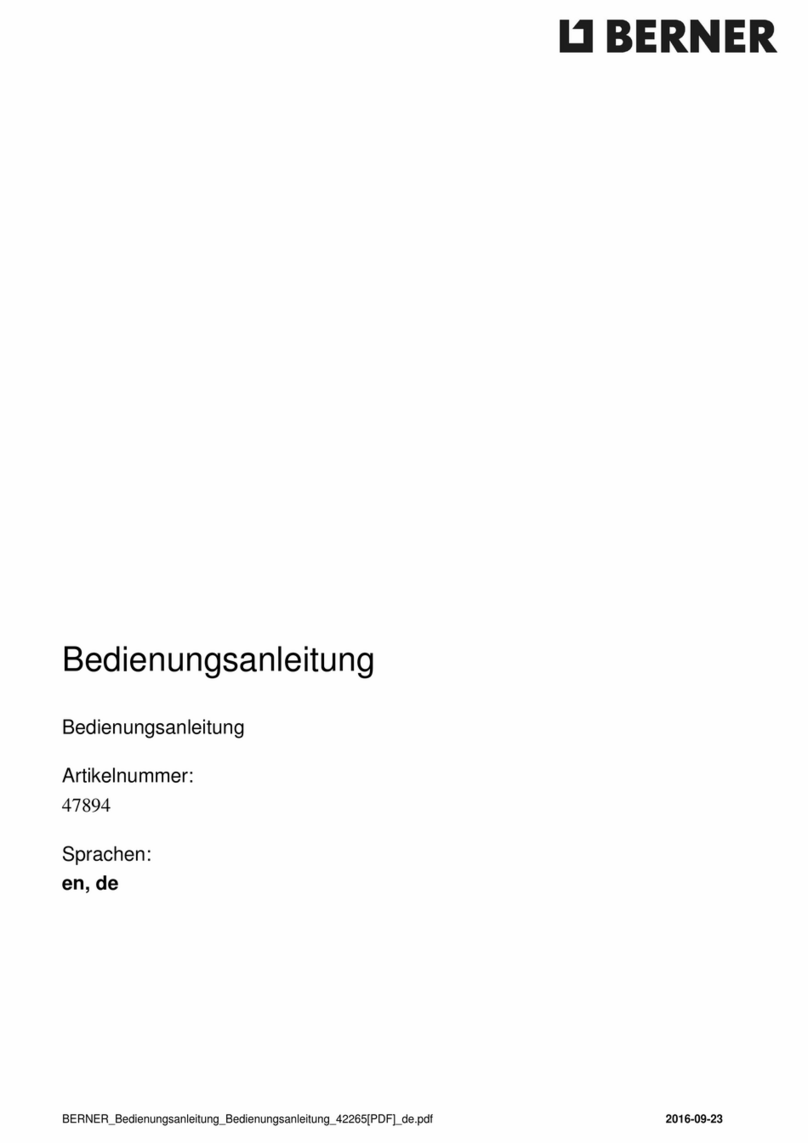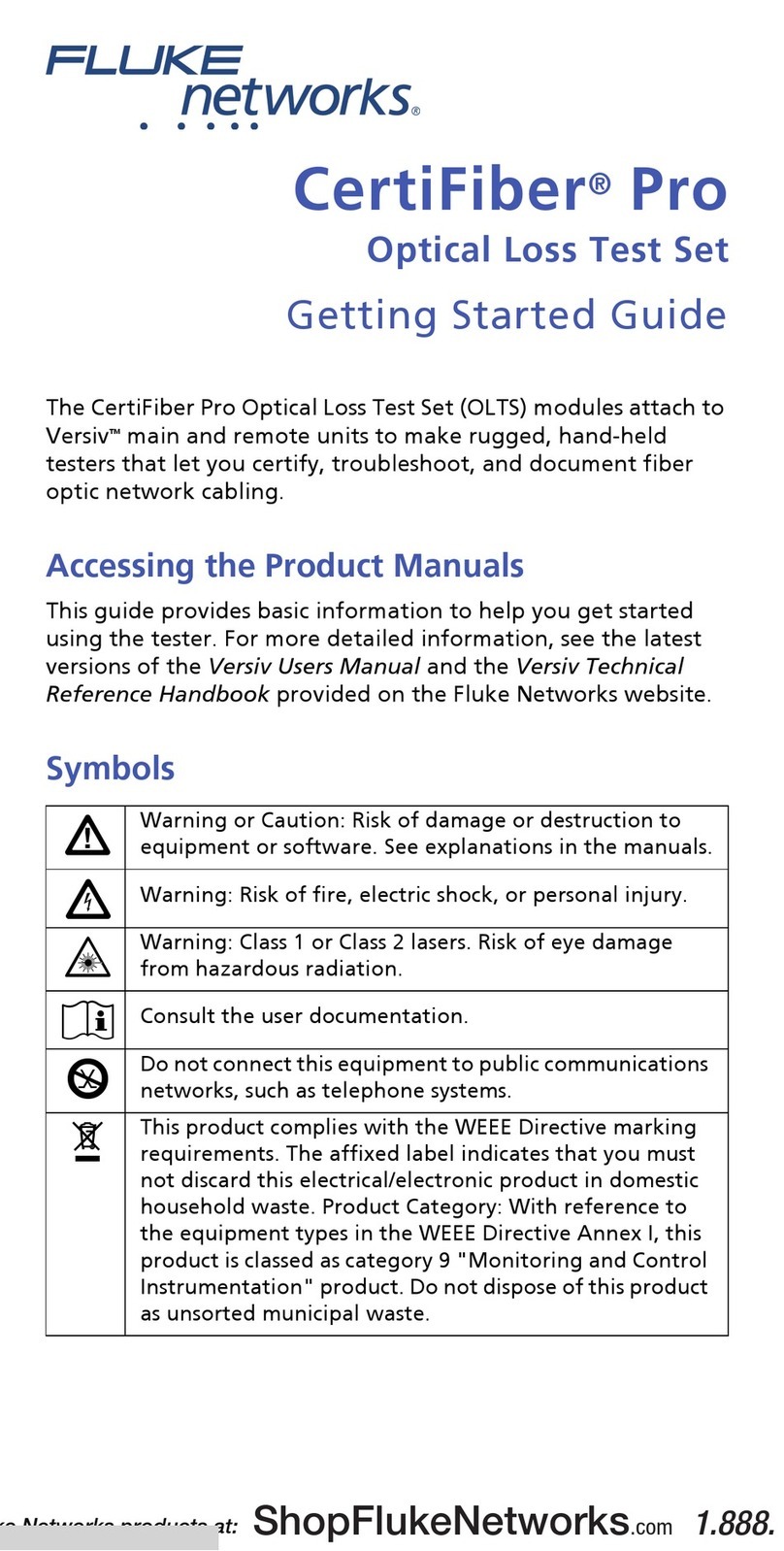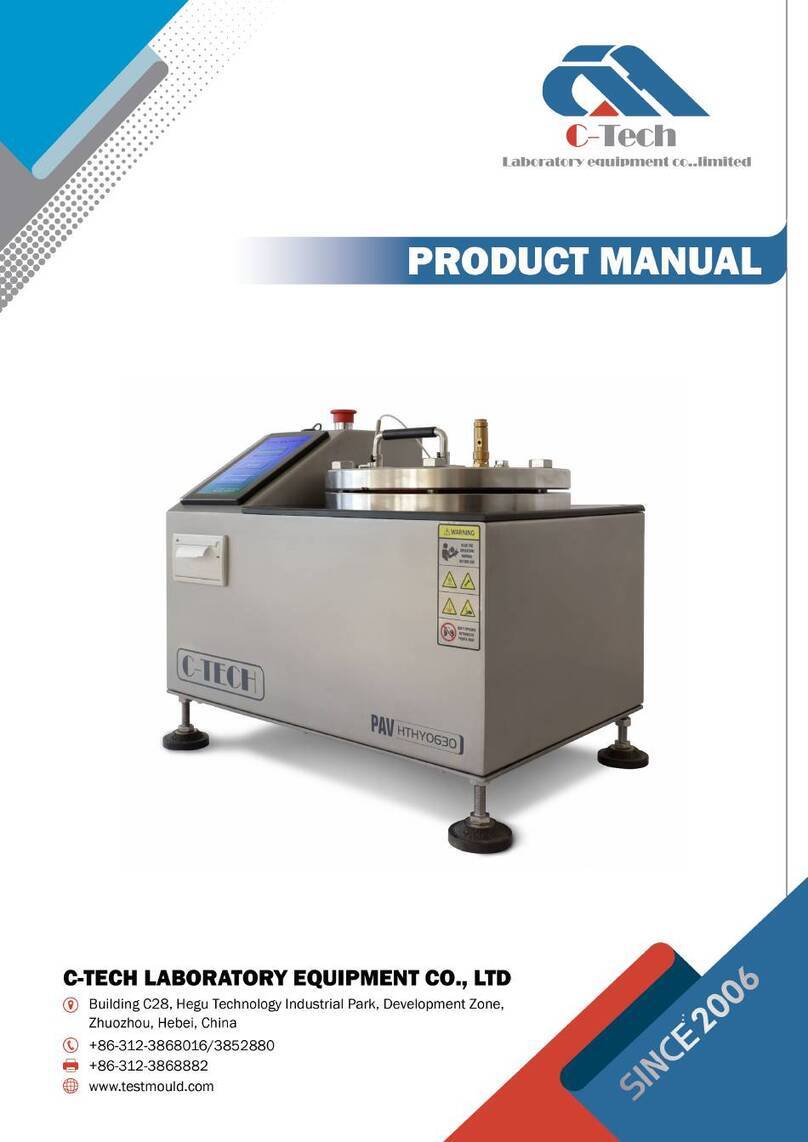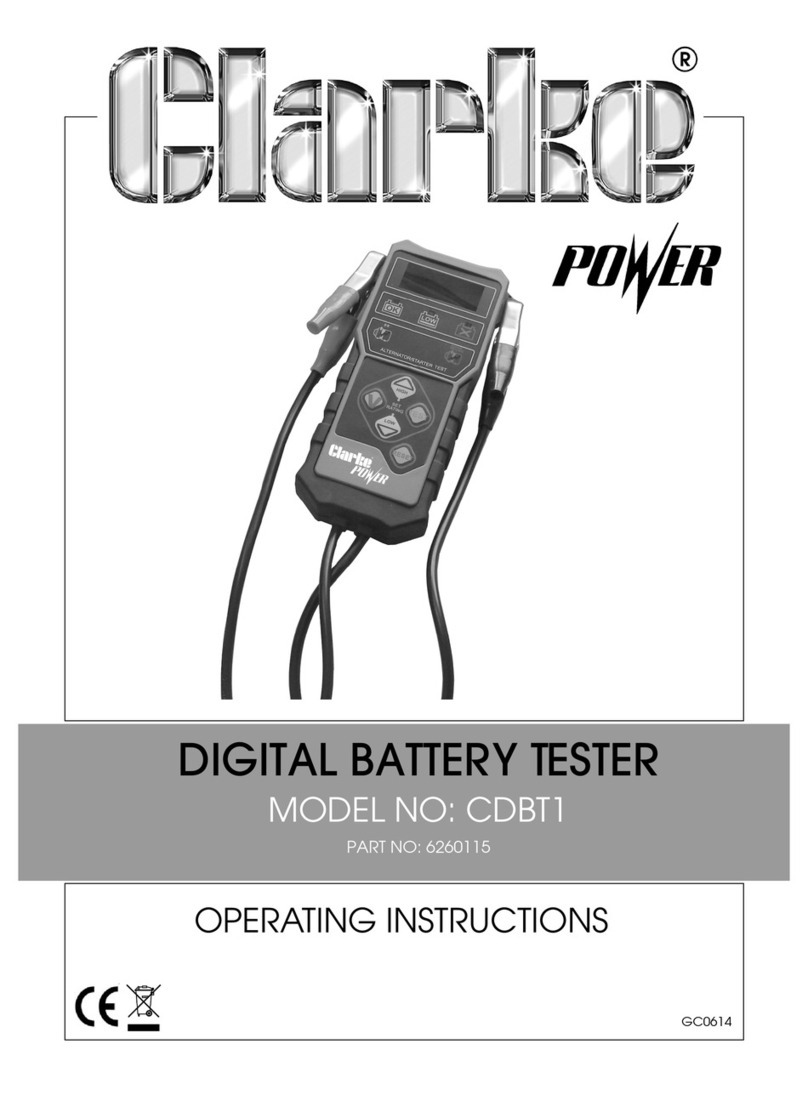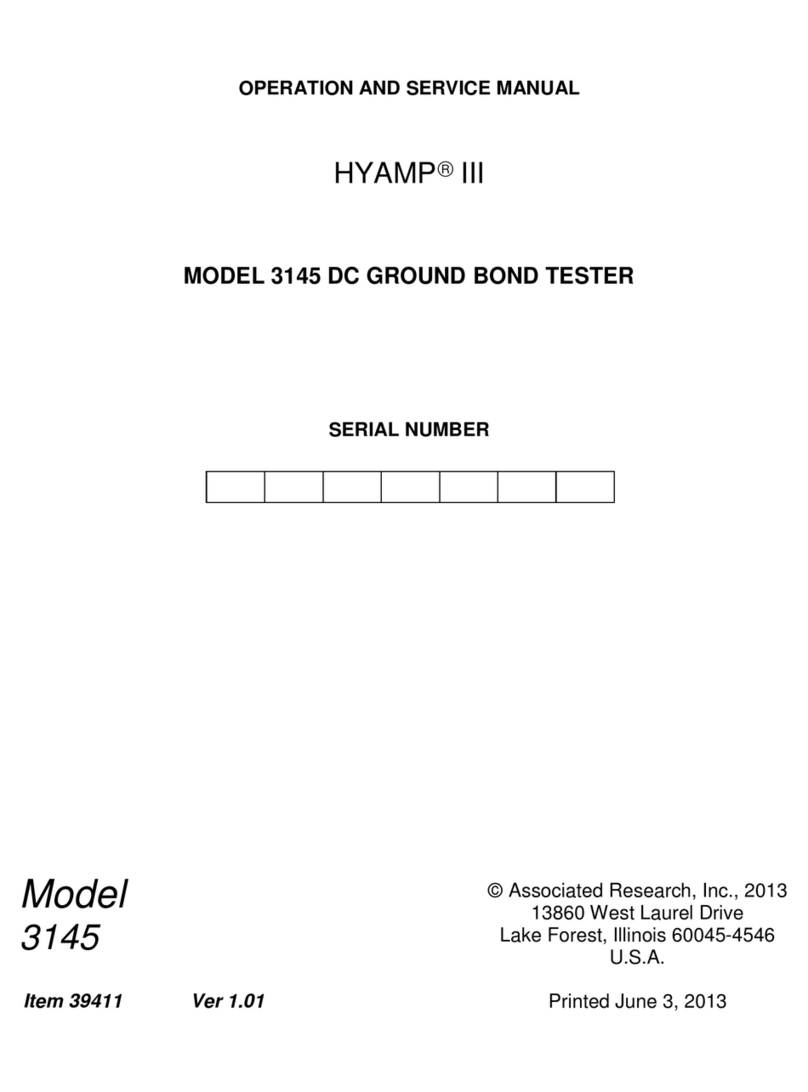TechMate EMMIT User manual

EMMIT
Enhanced Multi Media Interface Tester
Quick Start Guide
J-51922
IMPORTANT: Please review the Pre-Condition List before EMMIT is used for testing.
Pre-Condition List
Pre-Condition Why it is Important What Can Happen if Ignored Resolution
Is Customer’s phone near the
vehicle? Is their phone’s Bluetooth
off or disabled?
If customer’s phone has Bluetooth
enabled and has previously paired/
connected with that head unit then
their phone may be Connected to the
head unit already.
EMMIT may not be able to Pair/Con-
nect successfully with the head unit.
Disable Bluetooth on customer’s
phone and any other phones near the
vehicle.
Check: Is Bluetooth enabled on
customer’s phone?
If customer’s phone has Bluetooth
enabled and has previously paired/
connected with that head unit then
their phone may be Connected to the
head unit already.
EMMIT may not be able to Pair/Con-
nect successfully with the head unit.
Disable Bluetooth on customer’s
phone and any other phones near the
vehicle.
Is the Paired Device List full on the
head unit?
Most head units can support up to 5
devices on their Paired device list.
Some head units will not allow other
mobile devices to Pair/Connect if this
device list is full.
EMMIT may not be able to Pair/Con-
nect successfully with the head unit.
Delete one or more devices from the
device list so it is not full.
Is Bluetooth Enabled on the ve-
hicle’s infotainment system?
Bluetooth must be enabled on the ve-
hicle infotainment system in order for
it to Pair/connect with a mobile device.
EMMIT may not be able to Pair/Con-
nect successfully with the head unit.
Follow the vehicle’s owner manual
instructions in order to enable Blue-
tooth.
Is the vehicle in a Noisy Wireless
Environment?
A wireless environment with many
other mobile devices broadcasting
their availability via Bluetooth can
affect how long it can take to Pair/
Connect EMMIT.
If it is taking longer for EMMIT to
resolve MAC addresses to their
Nicknames, the end user may not be
able to nd the vehicle head unit’s
Bluetooth module.
Be sure to scroll up and down through
the device list to look for the Bluetooth
module’s nickname. Hit “Rescan”
when the spinning arrow stops spin-
ning to search again.
After EMMIT test is complete,
delete EMMIT from head unit’s
Paired Device List. Ensure EMMIT
is turned OFF, before attempting to
Pair customer’s phone
It is possible that pairing and connect-
ing EMMIT has lled up the device
list. On certain infotainment systems,
other devices cannot pair/connect
when EMMIT is paired/connected to
that infotainment system.
EMMIT may not be able to Pair/Con-
nect successfully with the head unit
for a second attempt. It is possible
that you will not be able to Pair/Con-
nect the customer’s mobile device to
the infotainment system.
Delete EMMIT from the head unit’s
Paired Device List. Turn OFF EMMIT.
Vehicle’s Battery Voltage is too low
Low vehicle battery voltage can
impact how systems on the vehicle
can perform.
EMMIT may not be able to Pair/con-
nect successfully or certain info-
tainment system features may not
perform as expected.
Be sure to keep vehicle battery
voltage at an Acceptable level via a
battery maintainer.
Vehicle is Not in PARK This can determine what infotainment
system features are enabled.
Certain infotainment system features
may not work and this could send
the technician down an inaccurate
troubleshooting path.
Place vehicle in PARK for all infotain-
ment system testing.
Vehicle Ignition is not ON This can impact whether or not EM-
MIT can successfully obtain the VIN.
EMMIT will not be able to capture
VIN.
Turn on Vehicle hazards to keep
vehicle awake.
Technician’s familiarity with Info-
tainment system navigation To follow EMMIT’s test instructions. Technician may get out of sequence
within test instructions.
Technician to familiarize themselves
with the Infotainment system naviga-
tion. Following EMMIT instructions.
© Bosch Automotive Service Solutions 576569 REV. A

EN-2
Introduction
ss02276
161514
13
1211
19
18
17
1
432 5
6
7
8
9
10
1. Bluetooth Button
Available tests for the Bluetooth
function of the radio.
2. Back button
Returns to the previous page.
The back button is not available
on all screens.
3. Settings Button
Change settings of the EMMIT.
4. Veh. Batt
When connected to the DLC
battery voltage will be displayed.
5. Close Button
Closes the EMMIT Application.
6. Vehicle Information
Vehicle Data, VIN, Infotainment
System, etc.
7. Aux Button
Available tests for the AUX
function of the radio.
8. USB Button
Available tests for the USB
function of the radio.
9. Power Button
Power EMMIT ON or OFF.
10. Home button
Minimizes app and opens
Android central home screen.
11. Power port
12. DLC cable port
13. SD card slot
14. Audio out port (3.5mm)
15. USB “A” port
16. USB “B” port
17. Light
18. Camera
19. Microphone
EMMIT Quick Start

EN-3
Safety Precautions
SAVE THESE INSTRUCTIONS. This guide contains important safety
and operating instructions.
Read and understand all instructions before operating the EMMIT.
DANGER:
When an engine is operating, keep the service area WELL VENTI-
LATED or attach a building exhaust removal system to the engine
exhaust system. Engines produce carbon monoxide, an odorless,
poisonous gas that causes slower reaction time and can lead to seri-
ous personal injury or loss of life.
WARNINGS:
• Wear an American National Standards Institute (ANSI) approved eye
shield when testing or repairing vehicles.
• Objects propelled by whirling engine components or pressurized
liquids escaping may cause personal injury.
• Set the parking brake and block the wheels before testing or repair-
ing a vehicle. It is especially important to block the wheels on front-
wheel drive vehicles because the parking brake does not hold the
drive wheels.
• Use only specically designed replacement parts (brake hoses and
lines) for ABS-equipped vehicles.
• Do not drive the vehicle and operate the EMMIT at the same time.
Any distractions may cause an accident. Have one person operate
the software as another person drives the vehicle.
• Maintain adequate clearance around moving components or belts
during testing. Moving components and belts can catch loose cloth-
ing, body parts, or test equipment and cause serious damage or
personal injury.
• Automotive batteries contain sulfuric acid and produce explosive
gases that can result in serious injury. To prevent ignition of gases,
keep lit cigarettes, sparks, ames, and other ignition sources away
from the battery at all times.
• Refer to the service manual for the vehicle being serviced. Adhere
to all diagnostic procedures and precautions. Failure to do so could
result in personal injury or otherwise unneeded repairs.
• This equipment has been tested and found to comply with the limits
for a Class B digital device, pursuant to Part 15 of the FCC Rules.
These limits are designed to provide reasonable protection against
harmful interference in a residential installation. This equipment
generates and radiates radio frequency energy and, if not installed
and used in accordance with the instructions, may cause harmful
interference to radio communications.
• When installing transmitting devices (Citizen Band radio, telephone,
etc.) on ABS-equipped vehicles, do not locate the antenna near the
ABS control unit or any other control unit.
• To reduce risk of injury, charge the EMMIT only with the supplied
charger. Other types of batteries may burst, causing injury to persons
and damage.
• Use of an attachment not recommended or sold by the battery char-
ger manufacturer may result in re, electric shock, or personal injury.
• Do not operate the EMMIT with a damaged cord or connector. Re-
place damaged cords and connectors immediately.
• Do not operate the EMMIT or component part if it has received a
sharp blow, been dropped, or otherwise damaged in any way.
• Do not disassemble the charger. Take the charger to a qualied
service person if service or repair is necessary. Incorrect reassembly
may result in electric shock or re. Unplug charger before attempting
any maintenance or cleaning. Turning off controls will not reduce this
risk.
• To prevent possible hearing damage, avoid using the EMMIT at high
volume levels for long periods.
• Use only batteries that are approved for use with this tool. Use of
other types may increase the risk of re or explosion.
• Do not carry a battery in your pocket, purse, or other container where
metal objects (such as car keys or paper clips) could short-circuit
the battery terminals. The resulting excessive current ow can cause
extremely high temperatures and may result in damage to the battery
pack or cause re or burns.
• The battery poses a burn hazard if you handle it improperly. Do not
disassemble it. Handle a damaged or leaking battery with extreme
care. If the battery is damaged, electrolyte may leak from the cells
and may cause personal injury.
• Keep the battery away from children.
• Do not store or leave your tool or battery near a heat source such as
a radiator, replace, stove, electric heater, or other heat-generating
appliance or otherwise expose it to temperatures in excess of 60ºC
(140ºF). When heated to excessive temperatures, battery cells could
explode or vent, posing a risk of re.
• Do not dispose of your tool’s battery in a re or with normal house-
hold waste. Battery cells may explode. Discard a used battery
according to the manufacturer’s instructions or contact your local
waste disposal agency for disposal instructions. Dispose of a spent
or damaged battery promptly.
• Do not expose EMMIT or charger to rain, moisture, or snow.
• Verify that cords are located so as not to be stepped on, tripped over,
or otherwise become a safety hazard or subjected to damage or
stress.
IMPORTANT:
• Operatethedeviceonlyattemperaturesof0–40°C(32–104°F).
• Toavoiddamageorgenerationoffalsedata,makesurethevehicle
batteryisfullychargedandtheconnectiontothevehicleDiagnostic
LinkConnectioniscleanandsecure.
• DonotplacetheEMMITonorneartheignitionsystemofavehicle.
StrongelectromagneticinterferencecandamagetheEMMIT.
• Neverdisconnectorreconnectanyelectricalconnectorwhiletheigni-
tionison.PowertrainControlModuledamagemayresult.
Radiation Exposure Statement:
This product complies with the FCC portable RF exposure limit set forth
for an uncontrolled environment and is safe for intended operation as de-
scribed in this manual. Further RF exposure reduction can be achieved by
keeping the product as far as possible from the user's body or by setting
the device to lower output power if such function is available.
Europe – EU Declaration of Conformity
This device complies with the essential requirements of the R&TTE Direc-
tive 1999/5/EC. The following test methods have been applied in order to
prove presumption of conformity with the essential requirements of the
R&TTE Directive 1999/5/EC:
EN 300 328 V1.7.1: 2006
Electromagnetic compatibility and Radio spectrum Matters (ERM); Wide-
band Transmission systems; Data transmission equipment operating in the
2,4 GHz ISM band and using spread spectrum modulation techniques.
EN 62311: 2008
Assessment of electronic and electrical equipment related to human expo-
sure restrictions for electromagnetic elds (0 Hz – 300 GHz)
EN 60950-1: 2006+A11 :2009+ A1:2010+ A12:2011
Safety of Information Technology Equipment
EN 301 489-1 V1.9.2 (2011-09)
Electromagnetic compatibility and Radio Spectrum Matters (ERM);
ElectroMagnetic Compatibility (EMC) standard for radio equipment and
services; Part 1: Common technical requirements
EN 301 489-17 V2.1.1 (2009-05)
Electromagnetic compatibility and Radio spectrum Matters (ERM); Elec-
troMagnetic Compatibility (EMC) standard for radio equipment; Part 17:
Specic conditions for Broadband Data Transmission Systems.
EMMIT Quick Start

EN-4
1. Connect EMMIT to AC power adapter and
fully charge the battery.
ss02277 1
2
1. EMMIT
2. AC Power Adaptor
The level of battery charge is indicated in the
upper right corner of the screen.
Note:EMMITcanbeusedwhilecharging.The
devicechargeswhenconnectedtoavehicle’s
DLCconnector,ACpoweradapter.
Battery Life Tips
EMMIT is an Android based touch screen
tablet. The battery life icon shows charge
level. Like all Android devices, there are tips
to help extend or maximize battery life.
• When not actively being used, the screen
will timeout and EMMIT will go into
hibernation.
• To use again, press the power button to
wake EMMIT up. This will allow maximum
run time, while not limiting productivity.
• When EMMIT is powered up, even if it is
not being actively used, WiFi and Bluetooth
radios as well as all other necessary
hardware are still being powered. Battery life
is comparable to similar devices when in this
state.
Note:ItisrecommendedtokeeptheEMMIT
pluggedintopowersupplywhennotbeingused.
Software Updates
Periodic updates will become available via
WiFi. EMMIT must be above 50% battery
charge, the AC power adapter must be
connected, and EMMIT must be connected
to a WiFi network to download updates.
Minimize or close the app, and follow on
screen prompts to complete the update
process.
Important:Todownloadandinstallupdates
EMMITmustbeconnectedtotheACpower
adapter,over50%batterylifeandnotconnected
toavehicle’sDLC.
2. Press the power button to power up
EMMIT.
ss02278
The power button has 3 functions:
• Press and release to turn ON.
• Press and release gives pop up for shut
down.
• Press and release to wake up after screen
timed out.
3. Select your language.
Note:Toolmustbecompletelypowereddownand
backontoapplyselectedlanguageonEMMIT.
EMMIT Quick Start

EN-5
4. Create a User profile by filling in available
spaces.
Tap on each box to enter the information.
5. Select Pre-Set Email address drop down to
enter up to 10 addresses.
Preset Email addresses is where the test
reports will be sent.
6. Select AutoID to obtain VIN and perform
guided Multi Media diagnostic test
process.
7. Connect OBD II cable to vehicle.
8. Verify vehicle is correct. If yes, hit Next.
9. Select radio type.
EMMIT Quick Start

EN-6
10.Select a test and follow on screen
prompts.
Features
Press settings button in upper right corner to
display the Setting Menu.
Wi-Fi Settings
1. From Android home screen, slide your
finger downward from the top of the
screen, a bar with Date,Time, etc. will
appear.
2. Slide your finger downward again, the
screen below will appear.
3. Tap the “Gear” Setting icon. The settings
screen will appear.
4. Tap Wi-Fi.
EMMIT Quick Start
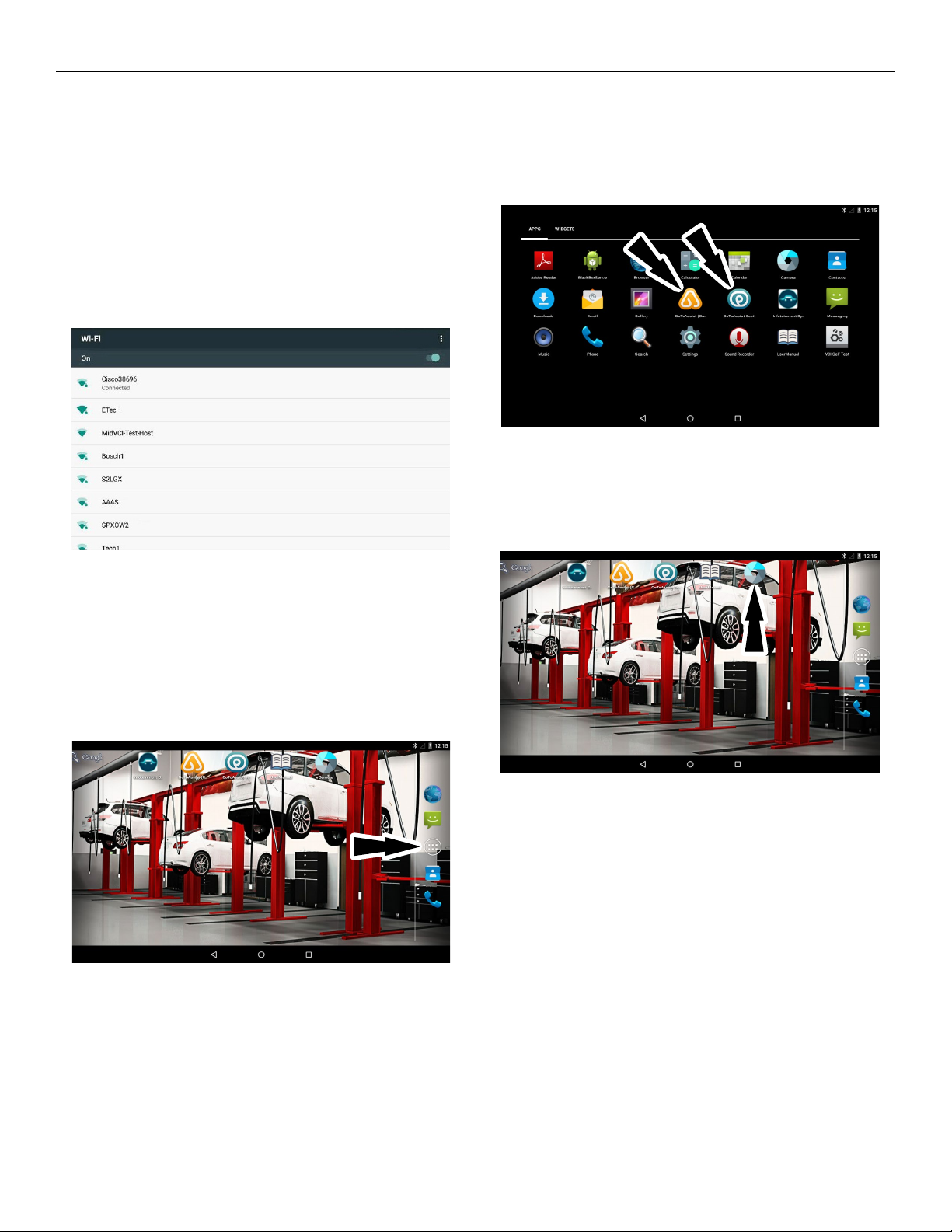
EN-7
5. Verify Wi-Fi is enabled.
• Enabled when Wi-Fi slider is on.
6. Tap to select the preferred Wi-Fi network.
• If the preferred network isn't listed, it can be
added manually.
7. If requested, enter the appropriate security
credentials then tap Connect.
GoTo Assist
1. To participate in a GoTo Assist Remote
Support or SeeIt Session with Techline,
select ‘Apps’ from the Android Home
screen.
NOTE:yourbackgroundimagemayvary.
2. Contact Techline as required and select
either the GoToAssist Remote Support
icon or the GoToAssist SeeIt icon as
indicated by the arrows.
Camera
To utilize the camera function, select Camera
from the home screen.
EMMIT Quick Start

EN-8
Troubleshoot Wi-Fi Network Connection
If you are having trouble connecting EMMIT to Wi-Fi, please try the steps listed below.
If the steps below do not solve your problem, please contact Technical Support at 1-800-662-2001.
Verify Settings and Re-Start
• Verify that Wi-Fi is enabled for your device. Then turn Wi-Fi off and on again and allow EMMIT to
reconnect.
• Verify that Airplane Mode is OFF. Then turn Airplane mode on and off again to allow EMMIT to
reconnect.
• Make sure you entered the correct network password for the network you are trying to connect to.
• Go into [Settings], then [Wi-Fi] and then [Advanced] to make sure “Keep Wi-Fi on during Sleep” is
set to ‘Always’.
• Turn EMMIT OFF by holding the Power button down and then press the OK button on the screen.
Turn EMMIT ON again by pressing the Power button. Allow EMMIT to reconnect to the network.
Try to Identify the Source of the Problem
• If EMMIT connects to the network via Wi-Fi but cannot access the internet, the problem could be
specific to the Internet connection.
• Determine if EMMIT can connect to another Wi-Fi network. If EMMIT can connect to another Wi-
Fi network, the problem could be specific to the network you are trying to connect to.
EMMIT Quick Start

EN-9
EMMIT has a one year warranty.
Contact
Customer service
By Phone: 1-800-662-2001
Technical support
Go to this site to track the progress of a repair:
https://repairtrack.bosch-automotive.com
User Manual and warranty detail for EMMIT
(J-51922) can be found at:
www.nissantechmate.com >> Service Tools
>> User Guides
www.innititechmate.com >> Service Tools >>
User Guides
The serial number can be found on the decal
located on the back of the unit.
ss02357
Service Parts
Description Part Number
DLC cable part J-51922-1
AC Power adapter/
charger
J-51922-2
USB cable J-51922-3
AUX cable J-51922-4
Extended warranty
Additional 2 years
J-51922-WAR2
Accessory Parts
Description Part Number
Bluetooth speaker J-51922-5
Headphones (without
microphone)
J-51922-6
EMMIT Quick Start
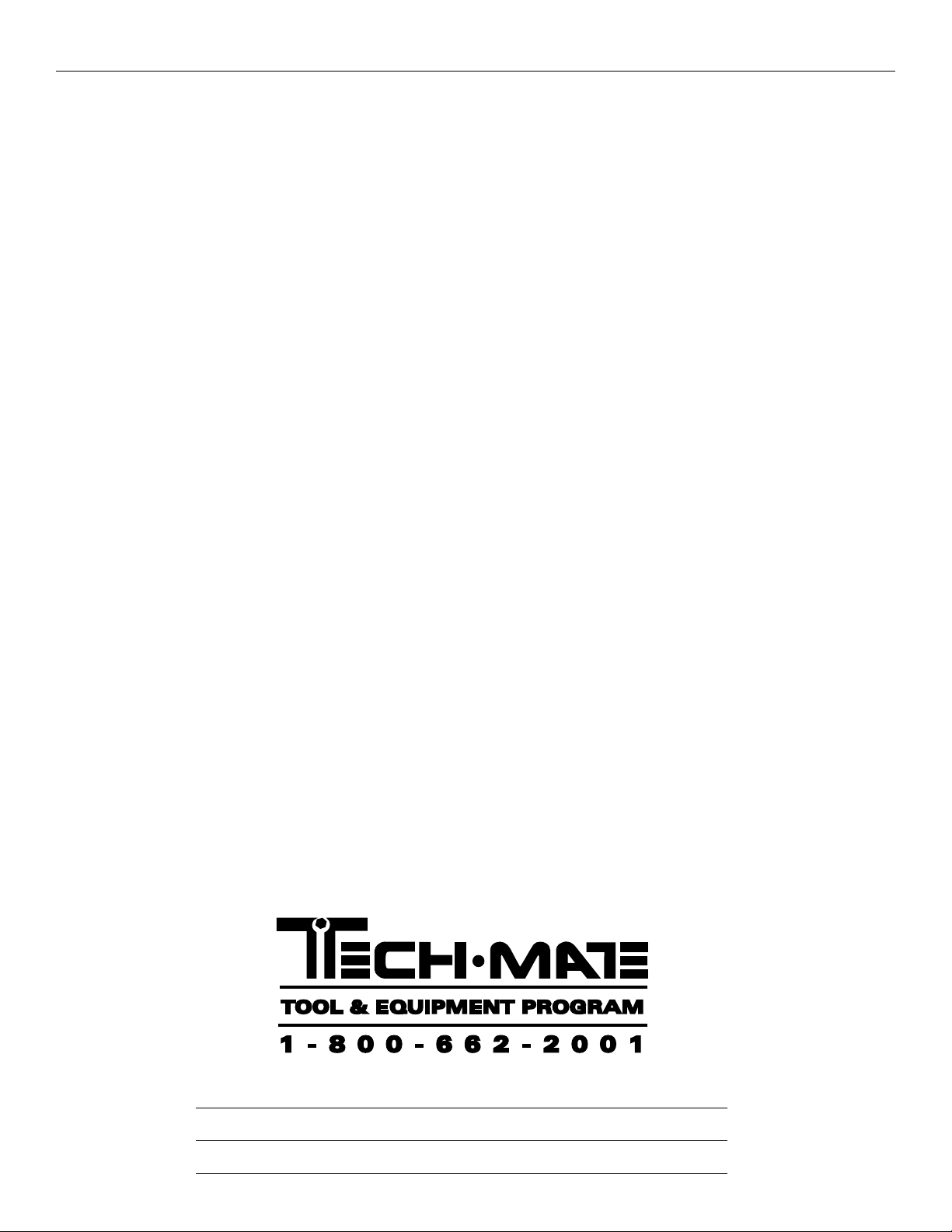
EN-10
Serial No:
Purchase Date:
Invoice Number:
ss02297
EMMIT Quick Start
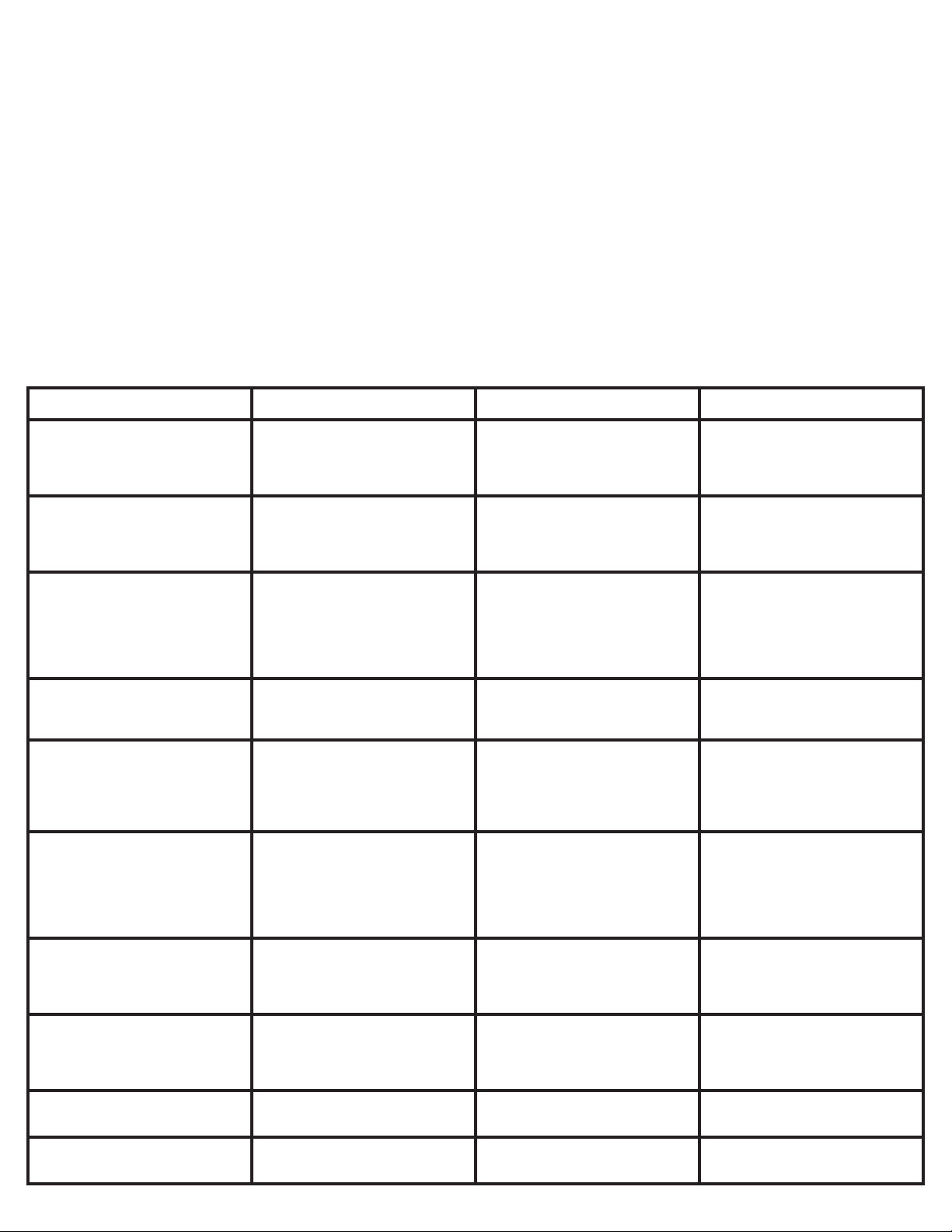
Lista de condiciones previas
Pre-Condición Por qué es importante Qué puede suceder si se
ignora Resolución
¿Está el teléfono del Cliente cerca
del vehículo? ¿Está apagado o
desactivado el Bluetooth de su
teléfono?
Si el teléfono del cliente tiene Bluetooth
habilitado y se ha emparejado/conecta-
do a esa unidad principal previamente
entonces su teléfono podría estar ya
conectado a la unidad principal.
El EMMIT podría no emparejarse/co-
nectarse correctamente con la unidad
principal.
Desactive el Bluetooth en el teléfono
del cliente y en cualquier otro teléfono
cerca del vehículo
Revisar: ¿Está activado Bluetooth
en el teléfono del cliente?
Si el teléfono del cliente tiene Bluetooth
habilitado y se ha emparejado/conecta-
do a esa unidad principal previamente
entonces su teléfono podría estar ya
conectado a la unidad principal.
El EMMIT podría no emparejarse/co-
nectarse correctamente con la unidad
principal.
Desactive Bluetooth en el teléfono del
cliente y en cualquier otro teléfono
cerca del vehículo
¿Está llena la lista de dispositivos
emparejados en la unidad principal?
La mayoría de unidades principales
puede soportar hasta 5 dispositivos en
su lista de dispositivos emparejados.
Algunas unidades principales no per-
mitirán que otros dispositivos móviles
se emparejen/conecten si esta lista de
dispositivos está llena.
El EMMIT podría no emparejarse/co-
nectarse correctamente con la unidad
principal.
Elimine uno o más dispositivos de la
lista de dispositivos para que no esté
llena.
¿Está activado el Bluetooth en el
sistema Infotainment del vehículo?
El Bluetooth debe estar activado en el
sistema Infotainment del vehículo para
poderse emparejar/conectar con un
dispositivo móvil.
El EMMIT podría no emparejarse/co-
nectarse correctamente con la unidad
principal.
Siga las instrucciones del manual de
propietario del vehículo para habilitar el
Bluetooth.
¿Está el vehículo en un entorno
ruidoso inalámbrico?
Un entorno inalámbrico con muchos
otros dispositivos móviles que trans-
miten su disponibilidad a través de
Bluetooth puede afectar cuánto tiempo
se puede tardar en emparejar/conectar
el EMMIT.
Si el EMMIT tarda más en resolver
las direcciones MAC con sus alias, es
posible que el usuario nal no pueda
encontrar el módulo Bluetooth de la
unidad principal del vehículo.
Asegúrese de desplazarse hacia arriba
y hacia abajo por la lista de disposi-
tivos para buscar el alias del módulo
Bluetooth. Pulse "Nueva búsqueda"
cuando la echa giratoria deje de girar
para buscar de nuevo.
Después de completar la prueba del
EMMIT, elimine el EMMIT de la lista
de dispositivos emparejados de la
unidad principal. Asegúrese de que
el EMMIT esté APAGADO, antes de
intentar emparejar el teléfono del
cliente
Es posible que el emparejamiento y la
conexión del EMMIT hayan llenado la
lista de dispositivos. En ciertos siste-
mas de Infotainment, otros dispositivos
no pueden emparejarse/conectarse
cuando el EMMIT está emparejado/co-
nectado a ese sistema de infotainment.
El EMMIT podría no emparejarse/co-
nectarse correctamente con la unidad
principal en un segundo intento. Es
posible que no pueda emparejar/co-
nectar el dispositivo móvil del cliente al
sistema de Infotainment.
Elimine el EMMIT de la lista de dis-
positivos emparejados de la unidad
principal. APAGUE el EMMIT.
El voltaje de la batería del vehículo
es muy bajo
El bajo voltaje de la batería del vehí-
culo puede afectar el rendimiento de
los sistemas del vehículo
El EMMIT podría no emparejarse/
conectarse correctamente o ciertas
funciones del sistema de Infotain-
ment pueden no funcionar como se
esperaba
Asegúrese de mantener el voltaje de la
batería del vehículo a un nivel acept-
able por medio de un mantenedor de
batería
El vehículo no está en PARK (Estac-
ionamiento)
Esto puede determinar qué funciones
del sistema de Infotainment están
habilitadas
Es posible que ciertas funciones del
sistema de Infotainment no funcionen
y esto podría enviar al técnico por un
camino de resolución de problemas
equivocado.
Coloque el vehículo en PARK (Estac-
ionamiento) para todas las pruebas del
sistema de Infotainment
El encendido del vehículo no está en
ON (encendido)
Esto puede afectar si el EMMIT puede
o no obtener el VIN (Número de identi-
cación del vehículo) con éxito
El EMMIT no podrá capturar el VIN
(Número de identicación del vehículo)
Encienda las luces de emergencia del
vehículo para mantener el vehículo
despierto
Familiaridad del técnico con la
navegación del sistema de Infotain-
ment
Para seguir las instrucciones de
prueba del EMMIT
El técnico puede salir de la secuen-
cia dentro de las instrucciones de la
prueba
El técnico debe familiarizarse con la
navegación del sistema Infotainment.
Siguiendo las instrucciones del EMMIT.
Guía de inicio rápido de
EMMIT Tester Multi Media
Interface mejorada
J-51922
IMPORTANTE: Revise la Lista de condiciones previas antes de utilizar EMMIT para las
pruebas.
© Bosch Automotive Service Solutions 576569 REV. A

ES-2
1. Botón de Bluetooth
Permite realizar pruebas de la
función Bluetooth de la radio.
2. Botón de retroceso
Vuelve a la página anterior. El
botón Atrás no está disponible en
todas las pantallas.
3. Botón de Configuración
Permite cambiar la configuración
del EMMIT.
4. Veh . napa
Cuando está conectado conector
a la tensión de la batería DLC.
5. Cerrar
Cierra la aplicación EMMIT.
6. Información del vehículo
Proporciona datos del vehículo,
número de bastidor (VIN), Sistema
Infotainment, etc.
7. Botón de aux.
Permite realizar pruebas de
la función AUX de la radio.
8. Botón de USB
Permite realizar pruebas de
la función USB de la radio.
9. Botón de encendido
Poder EMMIT ON u OFF.
10. Botón de Inicio
Minimiza la aplicación y abre
la pantalla de inicio central de
Android.
11. Puerto de energía
12. Puerto de cable DLC
13. Ranura de tarjeta SD
14. Puerto de salida de audio
(3,5 mm)
15. Puerto USB “A”
16. Puerto USB “B”
17. Luz
18. Cámara
19. Micrófono
ss02276
161514
13
1211
19
18
17
1
432 5
6
7
8
9
10
Introducción
Guía de inicio rápido de EMMIT
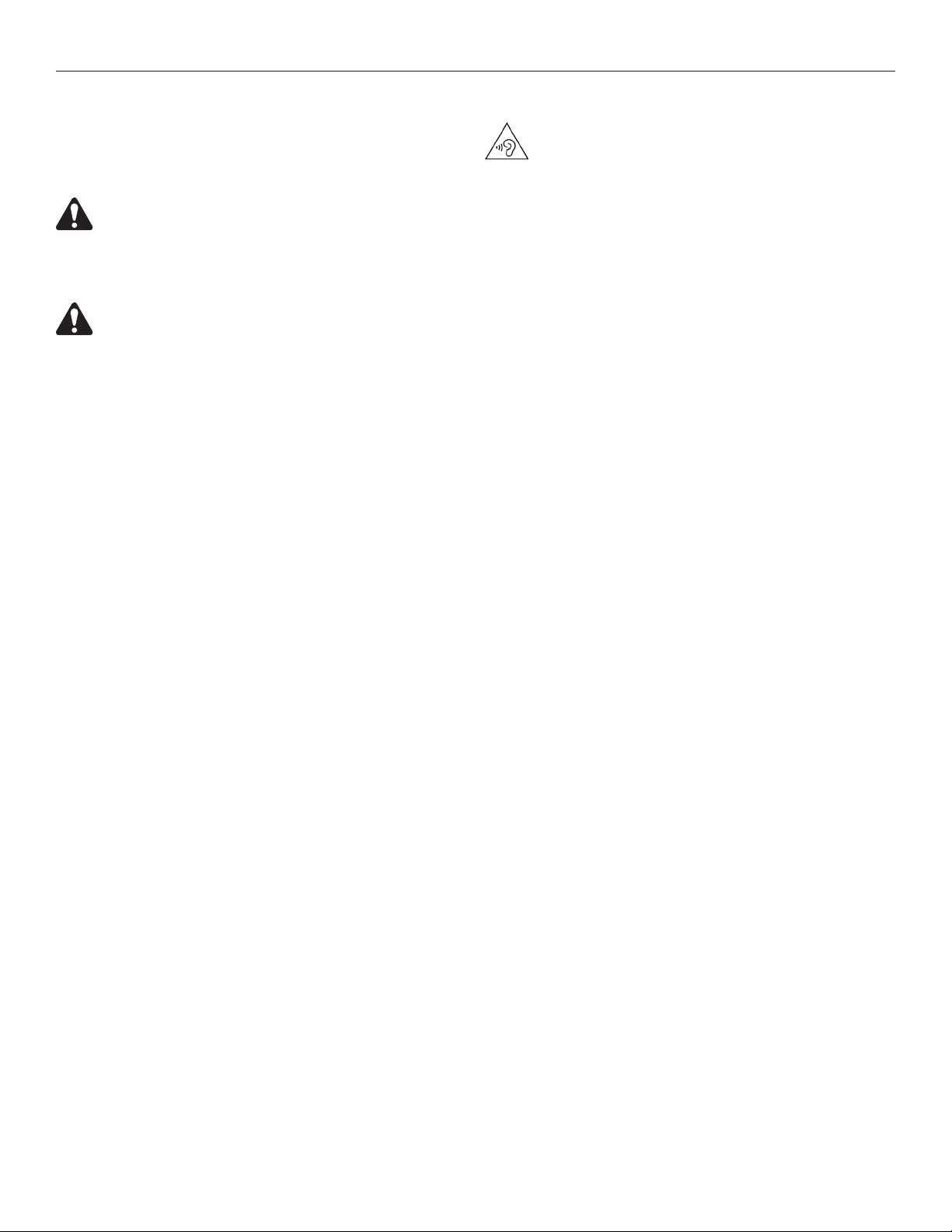
ES-3
Precauciones de seguridad
GUARDE ESTAS INSTRUCCIONES. Esta guía contiene instrucciones
importantes de seguridad y funcionamiento.
Lea y comprenda todas las instrucciones antes de poner en
funcionamiento el EMMIT.
PELIGRO:
Cuando un motor esté en funcionamiento, mantenga el área de servicio
BIEN VENTILADA o anexe un sistema de eliminación de escape al
sistema de escape del motor. Los motores producen monóxido de
carbono, un gas inodoro y venenoso que retarda el tiempo de reacción y
puede provocar lesiones graves o la muerte.
ADVERTENCIAS:
• Use un protector de ojos aprobado por el Instituto Estadounidense
de Normas Nacionales (ANSI) durante la prueba o la reparación de
vehículos.
• Los objetos propulsados por los componentes del motor giratorio o el
escape de líquidos presurizados pueden causar lesiones personales.
• Coloque el freno de mano y bloquee las ruedas antes de la prueba o la
reparación de un vehículo. Es especialmente importante bloquear las
ruedas en los vehículos de tracción delantera porque el freno de mano no
detiene las ruedas motrices.
• Use solamente piezas de reemplazo diseñadas especícamente
(mangueras y líneas de frenos) para vehículos equipados con frenos
ABS.
• No conduzca el vehículo y opere el EMMIT al mismo tiempo. Cualquier
distracción puede provocar un accidente. Una persona debe operar el
software mientras otra conduce el vehículo.
• Mantenga un espacio adecuado alrededor de los componentes móviles
o cinturones durante la prueba. Los componentes móviles y cinturones
pueden enganchar la ropa suelta, las partes del cuerpo o el equipo de
prueba y causar daños o lesiones graves.
• Las baterías de los automóviles contienen ácido sulfúrico y producen
gases explosivos que pueden producir lesiones graves. Para evitar la
ignición de los gases, mantenga los cigarrillos encendidos, las chispas,
las llamas y otras fuentes de ignición alejados de la batería en todo
momento.
• Consulte el manual de servicio del vehículo que está reparando. Respete
todas las precauciones y todos los procedimientos de diagnóstico.
Si no lo hace, puede provocar lesiones personales o reparaciones
innecesarias.
• Este equipo ha sido probado y respeta los límites para los dispositivos
digitales de Clase B, en virtud de la sección 15 de las Reglas de la
Comisión Federal de Comunicaciones (FCC). Estos límites han sido
diseñados para proporcionar una protección razonable contra la
interferencia perjudicial en una instalación residencial. Este equipo
genera y puede radiar energía de radiofrecuencia y, si no se instala y
utiliza conforme a las instrucciones, puede causar interferencia perjudicial
en las comunicaciones radiofónicas.
• Al instalar los dispositivos de transmisión (radio de banda ciudadana,
teléfono, etc.) en vehículos con frenos ABS, no ubique la antena cerca de
la unidad de control de ABS ni de cualquier otra unidad de control.
• Para reducir el riesgo de lesiones, cargue el EMMIT solo con el cargador
proporcionado. Otros tipos de baterías pueden explotar y producir
lesiones a personas y daños a la propiedad.
• El uso de una conexión no recomendada o vendida por el fabricante del
cargador de la batería puede producir un incendio, choque eléctrico o
lesiones personales.
• No haga funcionar el EMMIT con un cable o conector dañados.
Reemplace los cables y conectores dañados de inmediato.
• No haga funcionar el EMMIT o una pieza si han sido golpeados, se han
caído o se han dañado de cualquier otra forma.
• No desarme el cargador. Lleve el cargador a un técnico de servicio
calicado si se requiere servicio o reparación. El rearmado incorrecto puede
producir un choque eléctrico o incendio. Desenchufe el cargador antes de
intentar realizar cualquier mantenimiento o limpieza. Apagar los controles
no reduce el riesgo.
• Para prevenir lesiones auditivas posibles, evite usar el EMMIT con
volumen alto durante períodos prolongados.
• Utilice solo baterías aprobadas para su uso con esta herramienta.El uso
de otros tipos puede aumentar el riesgo de incendio o explosión.
• No transporte una batería en su bolsillo, bolso u otro contenedor donde
objetos metálicos (como las llaves del vehículo o clips sujetapapeles)
puedan hacer cortocircuito en los terminales de la batería.El ujo
excesivo de corriente resultante puede provocar temperaturas
extremadamente altas y resultar en daños a la batería o causar un
incendio o quemaduras.
• La batería presenta un riesgo de quemaduras si se usa incorrectamente.
No la desarme.Manipule una batería dañada o con fugas con extremo
cuidado.Si la batería está dañada, el electrolito puede salirse de las
celdas y causar lesiones personales.
• Mantenga la batería lejos de los niños.
• No almacene ni deje su herramienta o la batería cerca de una fuente
de calor como un radiador, chimenea, estufa, calentador eléctrico
u otro aparato generador de calor o de ninguna forma lo exponga
a temperaturas superiores a 60°C (140°F).Cuando se calientan a
temperaturas excesivas, las celdas de la batería podrían explotar o
ventilar, lo que representa un riesgo de incendio.
• No deseche la batería de su herramienta en el fuego ni con la basura
doméstica normal.Las celdas de la batería pueden explotar.Deseche
la batería usada según las instrucciones del fabricante o póngase en
contacto con su agencia local de eliminación de desechos para obtener
instrucciones de eliminación.Deseche una batería agotada o dañada lo
antes posible.
• No exponga el EMMIT ni el cargador a la lluvia, humedad o nieve.
• Verique que los cables estén ubicados para que nadie los pise o
tropiece con ellos, ni sean un riesgo o estén sujetos a daños o estrés.
IMPORTANTE:
• Hagafuncionareldispositivosoloatemperaturasentre0y40°C(32y
104°F).
• Paraevitardañosolageneracióndedatosfalsos,asegúresedequela
bateríadelvehículoestétotalmentecargadayquelaconexiónconel
conectordeenlacededatosestéjaysegura.
• NocoloqueelEMMITsobreelsistemadeencendidodelvehículoocerca
deeste.LainterferenciaelectromagnéticafuertepuededañarelEMMIT.
• Nuncadesconecteovuelvaaconectarningúnconectoreléctricomientras
elvehículoestéencendido.Elmódulodecontroldeltrendepotencia
puedeaveriarse.
Declaración de exposición a la radiación:
Este producto cumple con los límites de exposición a radiofrecuencia portátil de la
FCC establecidos para ambientes no controlados y es seguro para la operación
programada según se describe en este manual. Se puede lograr una mayor
reducción de la exposición a radiofrecuencia manteniendo el producto lo más
lejos posible del cuerpo del usuario o jando el dispositivo en un valor de energía
de salida más bajo, si dicha función está disponible.
Europa - Declaración de conformidad de la UE
Este dispositivo cumple con los requisitos esenciales de la directiva 1999/5/EC
de R&TTE. Los siguientes métodos de prueba se han aplicado para comprobar la
conformidad con los requisitos esenciales de la directiva 1999/5/EC de R&TTE:
EN 300 328 V1.7.1: 2006
Compatibilidad electromagnética y asuntos de espectro de radio (ERM); sistemas
de transmisión de banda ancha; equipos de transmisión de datos que funcionan
en la banda ISM de 2,4 GHz y que usan técnicas de modulación de amplio
espectro.
EN 62311: 2008
Evaluación de equipos electrónicos y eléctricos respecto de las restricciones
relativas a la exposición de las personas a los campos electromagnéticos (0 Hz –
300 GHz)
EN 60950-1: 2006+A11 :2009+ A1:2010+ A12:2011
Seguridad de los equipos de tecnología de la información
EN 301 489-1 V1.9.2 (2011-09)
Compatibilidad electromagnética y asuntos de espectro de radio (ERM); estándar
de compatibilidad electromagnética (EMC) para equipo y servicios de radio; Parte
1: Requisitos técnicos comunes
EN 301 489-17 V2.1.1 (2009-05)
Compatibilidad electromagnética y asuntos de espectro de radio (ERM); estándar
de compatibilidad electromagnética (EMC) para equipo de radio; Parte 17:
Condiciones especícas para sistemas de transmisión de datos de banda ancha
Guía de inicio rápido de EMMIT

ES-4
1. Conecte el EMMIT al adaptador de
energía de CA y cargue la batería
por completo.
ss02277 1
2
1. EMMIT
2. Adaptador de energía de CA
El nivel de carga de la batería aparece en la
esquina superior derecha de la pantalla.
Nota:emmitsepuedeutilizarmientrasseestá
cargando.Lasdispositivosecargacuandose
conectaalconectorDLCdelvehículo,adaptador
decorrienteAC.
Sugerencias para la vida de la batería
El EMMIT es una tableta con pantalla táctil
basada en Android. El icono de vida de la
batería muestra el nivel de carga. Como todos
los dispositivos Android, hay sugerencias para
ayudarle a extender o maximizar la vida de la
batería.
• Cuando no se usa de manera activa,
la pantalla se interrumpe y el EMMIT entra
en el modo de hibernación.
• Para usarlo nuevamente, oprima el botón
de encendido para activar el EMMIT. Esto
permitirá el tiempo máximo de uso, pero
no limitará la productividad.
• Cuando se enciende el EMMIT, aun si no
se usa de manera activa, se alimentan los
radios WiFi y Bluetooth, así como también
cualquier otro hardware necesario. La vida
de la batería es comparable a dispositivos
similares en este estado.
Nota:SerecomiendamantenerelEMMIT
enchufadoalacorrientecuandonoloesté
utilizando.
Actualizaciones del software
Actualizaciones periódicas estarán
disponibles a través de WiFi . Emmit debe
estar por encima del 50 % de la carga de
la batería, el adaptador de alimentación de
CA debe conectarse y emmit debe estar
conectado a una red Wi-Fi para descargar
actualizaciones . Minimizar o cerrar la
aplicación , y seguir instrucciones en pantalla
para completar el proceso de actualización .
Importante:Paradescargareinstalar
actualizaciones,emmitdebeestarconectadaal
adaptadordealimentacióndeCA,másdel50
%delabateríaynoestáconectadoalDLCdel
vehículo.
2. Oprima el botón de encendido para
encender el EMMIT.
ss02278
El botón de encendido tiene 3 funciones:
• Oprima y suelte para encender.
• Oprima y suelte para que aparezca la
ventana emergente de apagado.
• Oprima y suelte para activarlo después de
que se haya agotado el tiempo de espera.
3. Seleccione su idioma.
Guía de inicio rápido de EMMIT

ES-5
Nota:Laherramientadebeestarcompletamente
apagadoyvolveraaplicarelidiomaseleccionado
emmit.
4. Cree un perfil de usuario
completando los espacios
disponibles.
Toque cada cuadro para ingresar esta
información.
5. Seleccione el menú desplegable de
direcciones de correo electrónico
preestablecidas para ingresar hasta
10 direcciones.
Las direcciones de correo preestablecidos
es la que se enviarán los informes de las
pruebas .
6. Seleccionar AutoID obtener VIN y
realizar guiada proceso de prueba
de diagnóstico Multi Media .
7. Conectar el cable de OBD II del
vehículo.
8. Compruebe vehículo es correcta . Si
es así , golpeó en Siguiente.
Guía de inicio rápido de EMMIT

ES-6
9. Seleccione el tipo de radio.
10. Seleccione una prueba y seguir
indicaciones en pantalla.
Funciones
Pulse el botón conguración en la esquina
superior derecha para visualizar el menú
de ajuste .
Conguración de Wi-Fi
1. Desde la pantalla principal de
Android deslice el dedo hacia
abajo desde la parte superior de la
pantalla , una barra con fecha, hora,
etc. aparecerá.
2. Deslice el dedo hacia abajo
nuevamente; aparecerá la pantalla
a continuación.
3. Toque el ícono de configuración del
“engranaje”. Aparecerá la pantalla
de configuración.
Guía de inicio rápido de EMMIT

ES-7
4. Toque Wi-Fi.
5. Verifique que esté habilitado.
• Está habilitado cuando el control deslizante
de Wi-Fi está encendido.
6. Toque para seleccionar la red de
Wi-Fi preferida.
• Si la red preferida no aparece en la lista,
puede agregarse manualmente.
7. De ser necesario, ingrese las
credenciales de seguridad
apropiadas y luego toque Conectar.
GoTo Assist
1. Participar en un GoTo Assist
soporte remoto o Sesión Seeit con
el teléfono técnico , seleccione
"Aplicaciones" en la pantalla de
inicio de Android .
NOTA:suimagendefondopuedevariar.
2. Póngase en contacto con el teléfono
técnico según sea necesario y
seleccione el icono de soporte
remoto GoToAssist GoToAssist o el
icono Seeit según lo indicado por
las flechas .
Cámara
Para utilizar la función de cámara ,
seleccione la cámara desde la pantalla
principal .
Guía de inicio rápido de EMMIT

ES-8
Resolución de problemas de conexión a red Wi-Fi
Si tiene problemas para conectar el EMMIT a Wi-Fi, intente seguir los pasos a continuación.
Si los pasos de abajo no resuelven su problema, por favor contacte a Asistencia Técnica
al 1-800-662-2001.
Verificación de las configuraciones y Reinicio
• Verifique que el Wi-Fi esté habilitado para su dispositivo. Luego apague y encienda de nuevo el
Wi-Fi y permita que el EMMIT se vuelva a conectar.
• Compruebe que el modo de avión esté APAGADO. A continuación, active y desactive el modo
Avión para permitir que EMMIT se vuelva a conectar.
• Asegúrese de haber introducido la contraseña de red correcta para la red a la que está intentando
conectarse.
• Vaya a [Configuraciones], luego [WiFi] y luego [Avanzado] para asegurarse de que "Mantener
WiFi encendido durante el modo de Suspensión" esté configurado en "Siempre".
• APAGUE el EMMIT manteniendo pulsado el botón de encendido y luego presione el botón OK
en la pantalla. ENCIENDA el EMMIT de nuevo pulsando el botón de encendido. Permita que el
EMMIT se vuelva a conectar a la red.
Trate de identificar la fuente del problema
• Si el EMMIT se conecta a la red a través de Wi-Fi pero no puede acceder a Internet, el problema
podría ser específico de la conexión a Internet.
• Determine si el EMMIT puede conectarse a otra red Wi-Fi. Si el EMMIT puede conectarse a otra
red Wi-Fi, el problema podría ser específico de la red a la que está intentando conectarse.
Guía de inicio rápido de EMMIT

ES-9
EMMIT tiene una garantía de un año.
Contacto
Servicio al cliente
Por teléfono: 1-800-662-2001
Por correo electrónico: nissan@
service-solutions.com
Soporte técnico
Por correo electrónico: oetech@
service-solutions.com
Vaya a este sitio para seguir el progreso
de una reparación :
https://repairtrack.bosch-automotive.
com
Manual del usuario y el detalle de la
garantía para emmit ( J - 51922 ) se
pueden encontrar en:
www.nissantechmate.com >> Service
Tools >> User Guides
www.innititechmate.com >> Service
Tools >> User Guides
El número de serie se encuentra en la
etiqueta situada en la parte posterior de la
unidad.
ss02357
Partes de servicio
Descripción Número de
pieza
Parte del cable DLC J-51922-1
Adaptador de
corriente AC /
cargador
J-51922-2
Cable USB J-51922-3
Cable AUX J-51922-4
Garantía extendida
Adicional de 2 años
J-51922-WAR2
Piezas accesorias
Descripción Número de
pieza
Bocina Bluetooth J-51922-5
Auriculares ( sin
micrófono ) J-51922-6
Guía de inicio rápido de EMMIT

ES-10
N.º de serie:
Fecha de compra:
Número de factura:
ss02297
Guía de inicio rápido de EMMIT
This manual suits for next models
1
Table of contents
Languages: