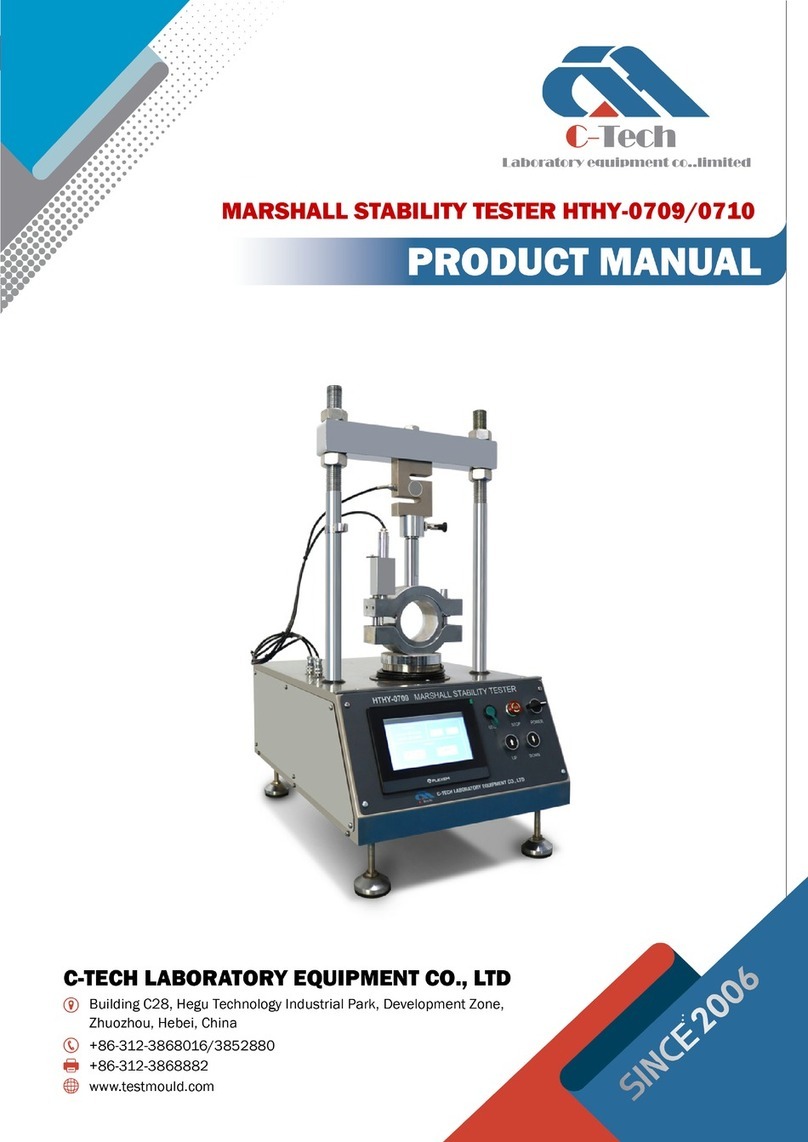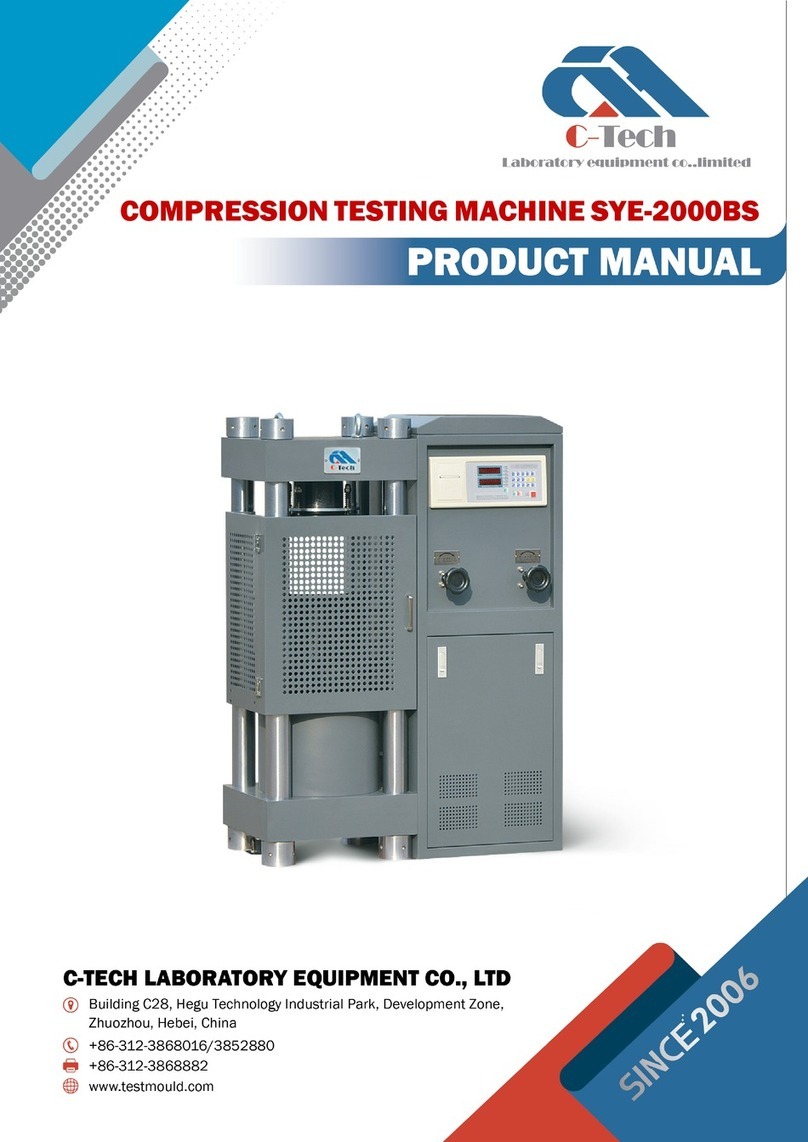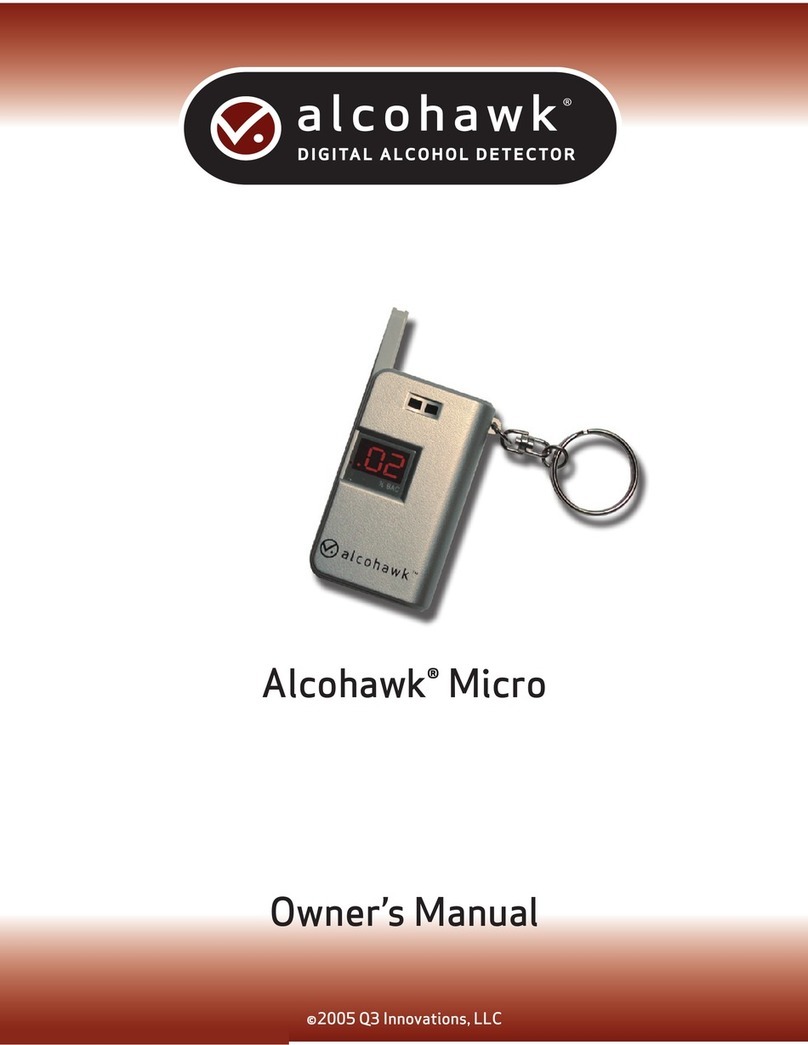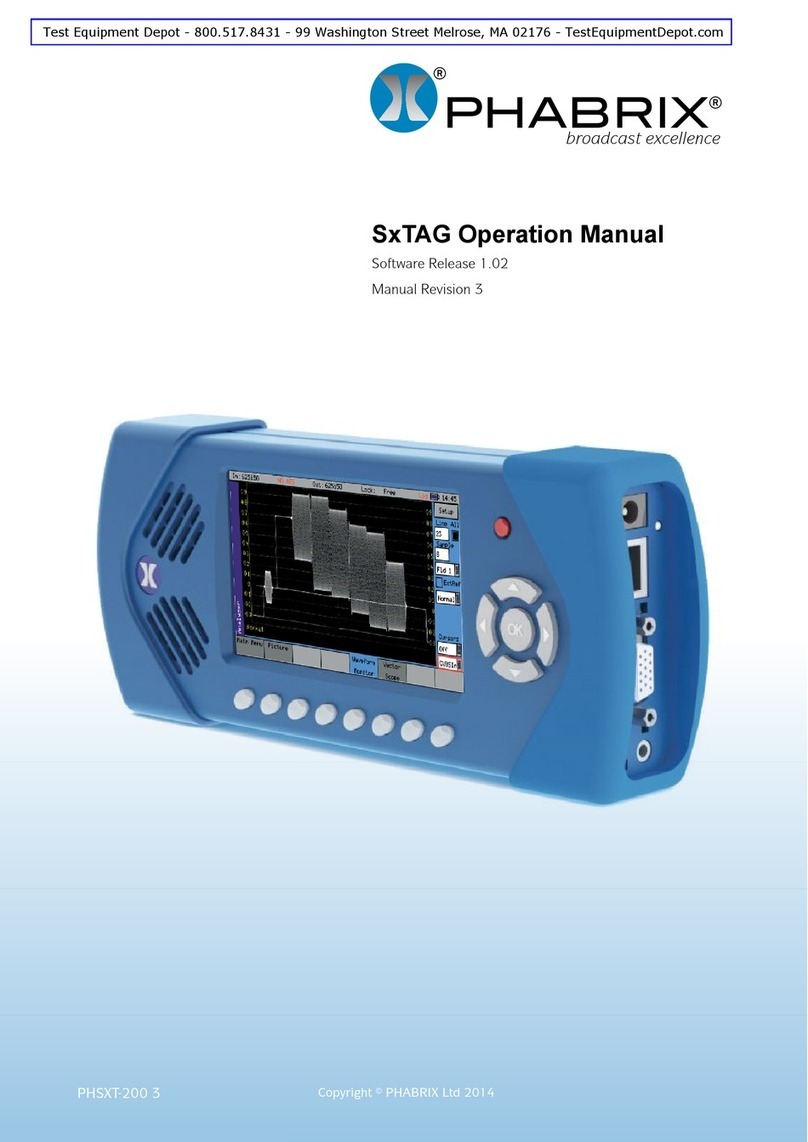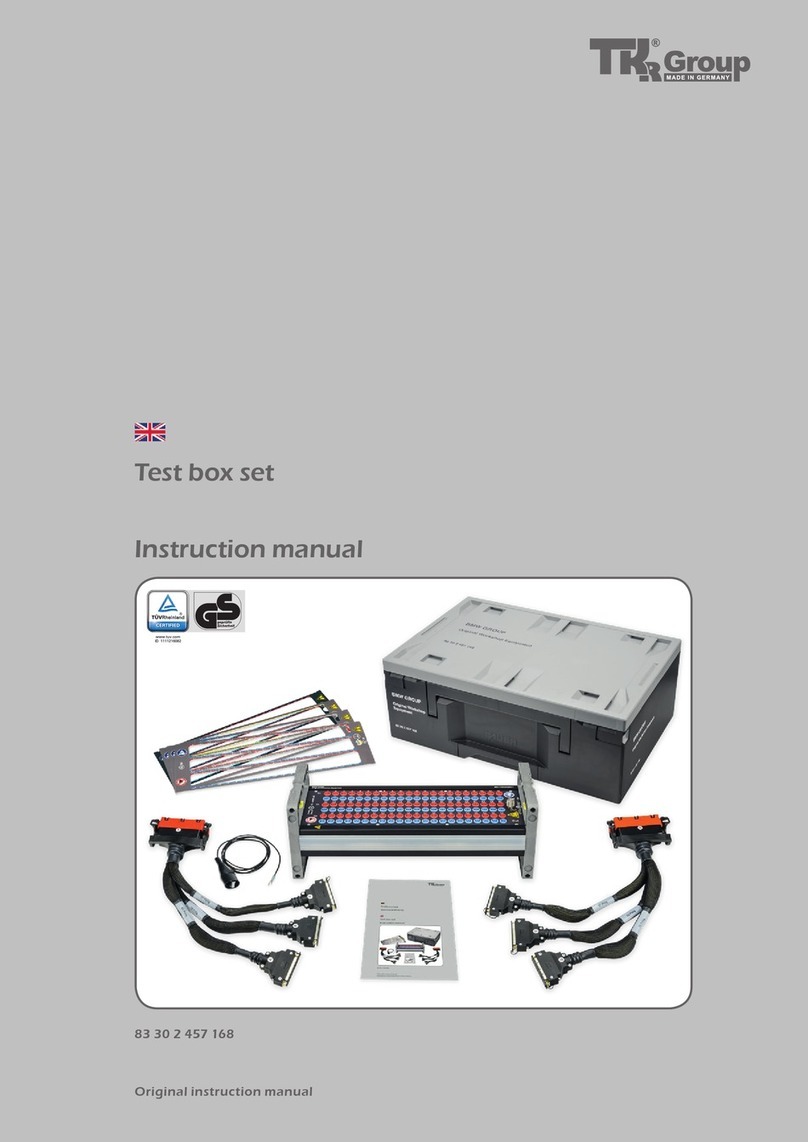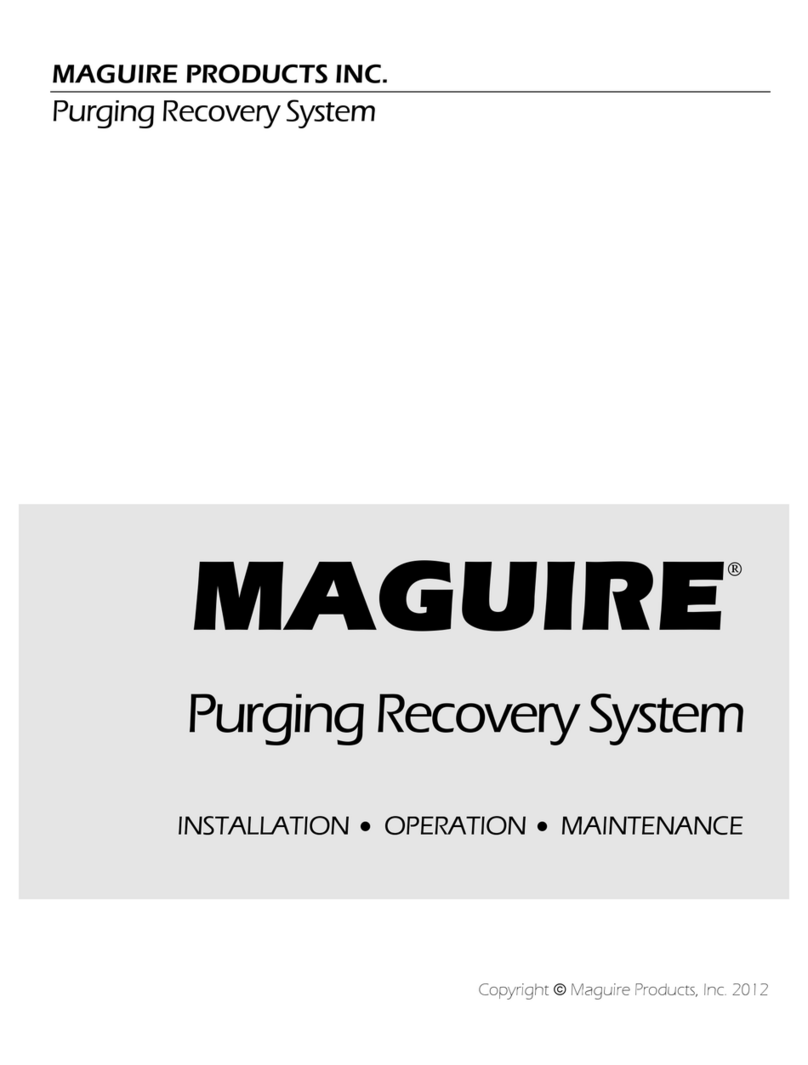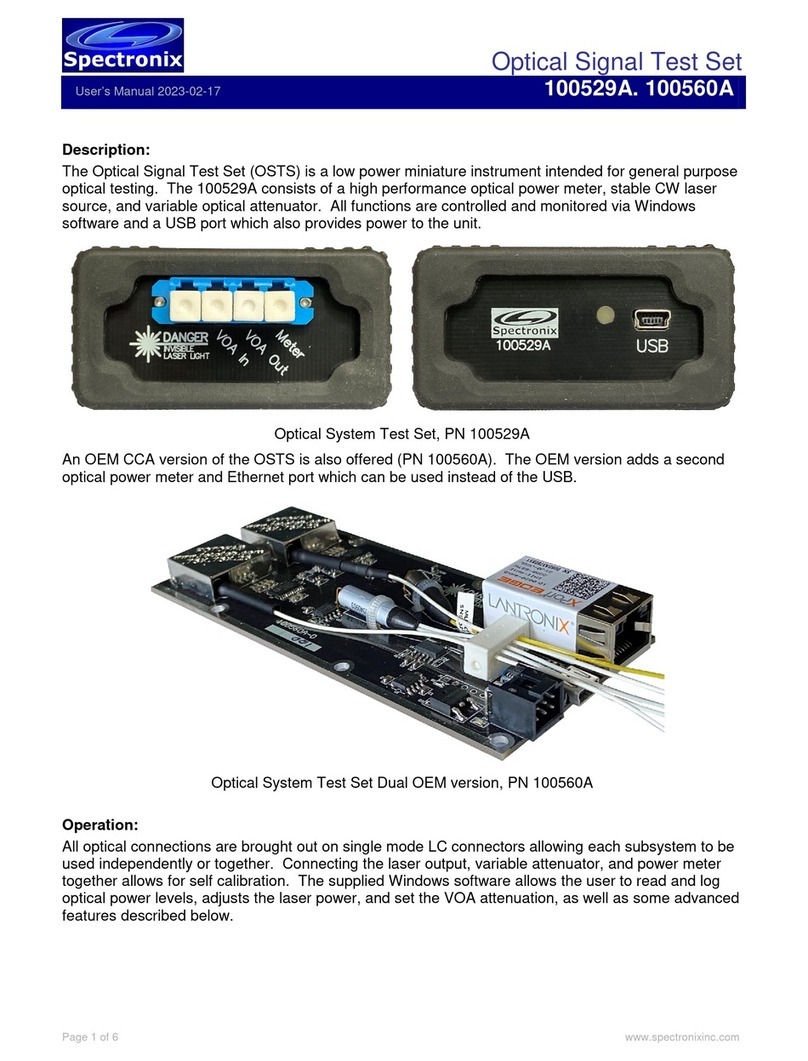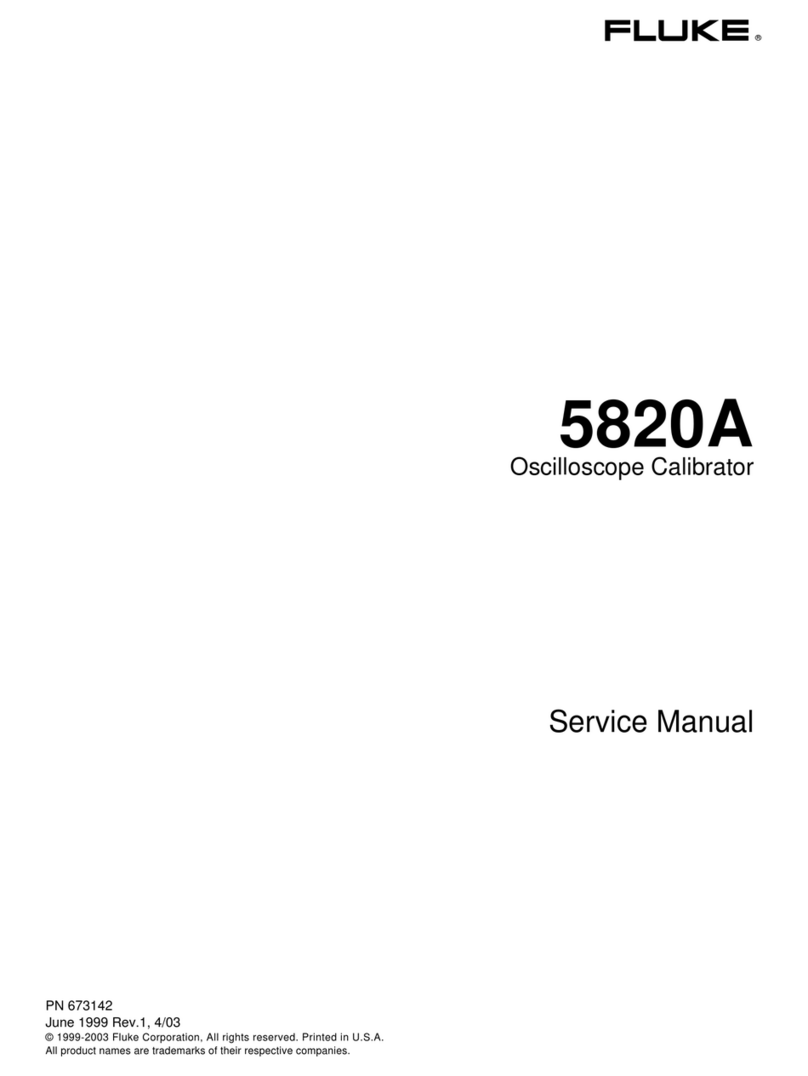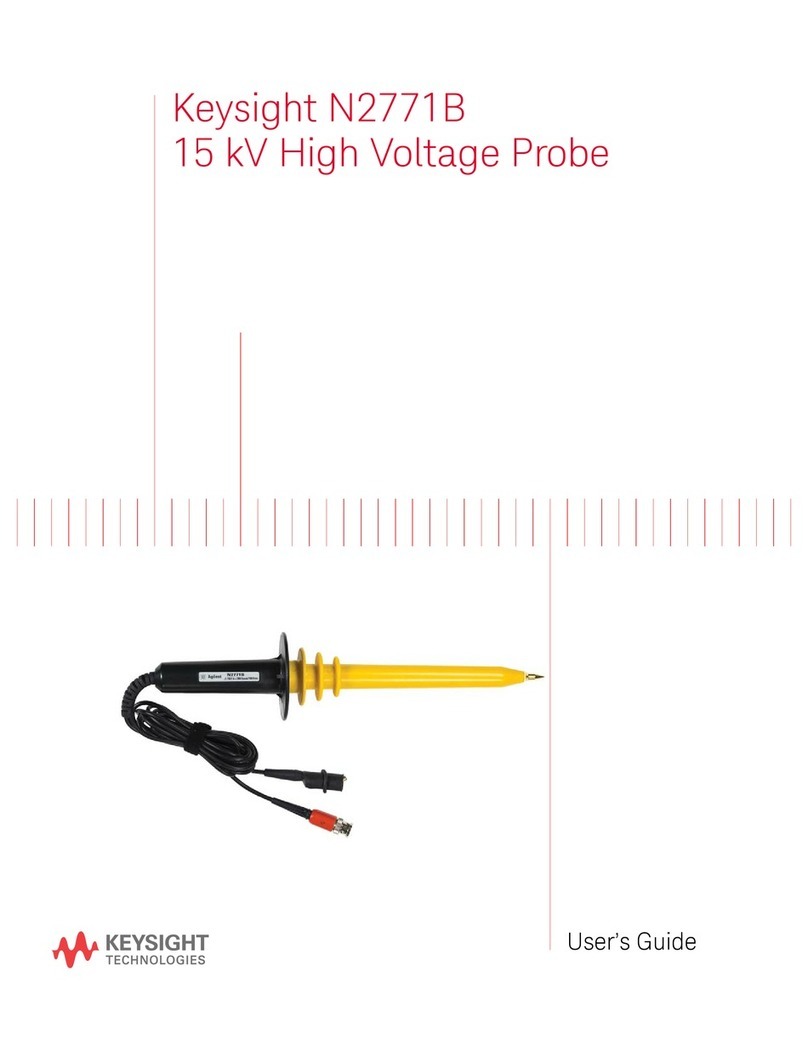C-Tech HTHY-0630 PAV User manual

I
ASPHALT PRESSURE AGING VESSEL HTHY-0630 PAV

I
CONTENTS
I. Preface ............................................................................................................................................................1
II. About HTHY-0630 PAV ...................................................................................................................................4
III. Structure ..........................................................................................................................................................6
IV. Hardware .........................................................................................................................................................8
V. Device connection ..........................................................................................................................................8
VI. Software ..........................................................................................................................................................9
VII. Calibration .................................................................................................................................................... 14
VIII. Operation ...................................................................................................................................................... 14
IX. Maintenance ................................................................................................................................................ 15

-1 -
I. Preface
Safety tips
Notice for use
When using the equipment under different circumstances, the manufacturer does not assume any
responsibility for any foreseeable harm caused directly or indirectly to people, things or animals.
Without prior notice, the manufacturer has the right to make changes to the file information or
equipment.
The operator is responsible for all effective operations of the equipment before or during use.
Read the entire manual carefully before operating the equipment.
In order to use the equipment correctly, the operator needs to clearly understand the information
and restrictions in this manual.
Only trained operators are allowed to operate the equipment.
The operator must be familiar with the operation method and structure of the equipment.
The purchaser must ensure that the operator has passed the training and is familiar with all the
information and instructions in the provided documents. Even if the above preparations are made,
the operator or user must be aware of the potential risks when operating the equipment.
Use original accessories to ensure the safety, reliability and best performance of the equipment.
Any disassembly or modification of equipment (electrical, mechanical or other) without prior written
permission from the manufacturer is considered an illegal operation, and the manufacturer declares
that it will not be liable for any damage caused thereby.
Operating requirements
This equipment is a special equipment, any other purpose is considered unsuitable, the equipment
should be used away from explosion or fire hazards.
During operation, check the condition of the equipment. If it is in a dangerous situation, stop working

- 2 -
immediately and consult the manufacturer's after-sales service department. It is the customer's
responsibility to verify whether the installation or use is carried out according to the instructions.
Please contact the manufacturer when in doubt.
Operator
WARNING!
Only qualified personnel are allowed to use, transport, install, maintain, dismantle
and dispose of the equipment. This manual is specially written for qualified
operators and contains the necessary information for using the equipment.
"Qualified Operator" means a person who has been trained, has done relevant tests, is familiar with
relevant standards, restrictions and measures, is authorized by the factory safety manager, can
perform any necessary activities, and can identify and avoid any possible hazards.
The manufacturer recommends strictly abide by the instructions, procedures, recommendations and
effective work safety regulations in this manual, and even use appropriate protective equipment
(whether it is a person or a part of a machine).
Be familiar with and follow the instructions, safety warnings and dangers in this manual in order to
minimize the risks of installation, operation, management and maintenance.
Responsibilities and obligations of factory safety managers
Know the functions of this equipment, its instructions, safety protection devices, possible hazards during use,
and all the detailed information in this manual, you can obtain knowledge of these aspects by carefully reading
this manual.
Before using this equipment, properly train and educate "qualified operators", and carefully train these
personnel with regard to the protective device of the machine.
In order to operate the equipment, it is necessary to understand the current safety regulations in detail, and
arrange qualified operators for transportation, handling, installation, use, maintenance and disposal, etc.
Ensure that the safety device of the equipment is not damaged or disassembled, and check it every day.
Provide operators with appropriate personal protective equipment.
The manufacturer can explain, provide assistance and training for untrained personnel who cause damage to
things or people due to improper use, error and negligence, but does not assume all responsibilities.

-3 -
Warning and danger signs
This equipment is designed and manufactured in accordance with the current standards, so it is
equipped with well-designed mechanical and electrical safety devices to protect the operator or user
from possible injury. However, during use or in certain operating procedures, the equipment still has
potential risks. Carefully read and follow the operating procedures in the manual. At the same time,
it is recommended to use personal protective equipment and comply with the implementation of
safety regulations, which will reduce risks.
The relevant chapters of this manual contain "WARNING" and “DANGER” signs. These signs are
displayed in bold type "WARNING" and “DANGER”.
WARNING!
This symbol is used to indicate that non-compliance may damage the equipment.
DANGER!
This symbol is used to indicate a situation where non-compliance will damage the equipment or injure
people.
DESCRIPTION
Before proceeding, please refer to the relevant part of the manual.
Dangerous area refers to the area in or near the equipment that may cause injury to people or affect
health.
Purpose of writing the operation manual
The purpose of editing this manual is to provide all operators of the equipment with all necessary
installation, use and maintenance information from production to scrapping in a comprehensive and
clear manner, which is useful for all foreseeable emergencies listed by the manufacturer.
The operator must operate the equipment by himself according to the instructions. Laboratory or site
safety managers, equipment operators and any internal and external maintenance workers must
read this manual carefully.
The manual is an integral part of the product and is related to the equipment.
This manual must be protected and placed close to the equipment for easy reference at any time.

-4 -
IMPORTANT NOTE: This manual does not replace testing and technical training of workers, but it must
be seen as a guide to perform its functions. In addition, the operator should be aware of all standards
and rules in the manual regarding the correct use of the equipment and related test performance. It
is the responsibility of the installer, laboratory or site manager to understand this manual. The
manufacturer can provide further information.
II. About HTHY-0630 PAV
Description
ASPHALT PRESSURE AGING VESSEL HTHY-0630 PAV uses high temperature and high pressure to
accelerate the aging rate of asphalt binder, thereby simulating the oxidation aging of asphalt binder
during use, and is used to evaluate the oxidation resistance of different asphalt under certain test
temperature and pressure conditions.
Features
7-inch high-definition display controller, real-time monitoring of pressure and temperature in the
chamber;
Display the temperature-time and pressure-time curves in the chamber during the working
process;
Real-time display of the temperature error time and pressure error time of the aging process (to
meet the requirements of the new specification);
Temperature and pressure linkage control to ensure no overheating during pressurization;
Record the data once every 5s, and export it as excel format data via U disk;
After the test is completed, the process data can be automatically printed;
Safety protection designs such as over-temperature, over-pressure protection, and high-pressure
relief can effectively protect experimenters working under high-temperature and high-pressure
experimental conditions;
With overload protection, fault warning and other functions, there is a buzzer sound alarm

-5 -
prompt and display the fault code at the same time;
The cabinet is made of stainless steel, treated with special technology, beautiful and generous,
easy to clean and durable.
Technical specifications
Working
temperature range
90~110℃
Temperature control
accuracy
Resolution 0.1℃, accuracy ±0.5℃
Preheating time
40min~60min
Temperature-
pressure
Real-
time display temperature and
pressure values and curve relationship
Working pressure
2.1MPa±0.1MPa
Actual pressure
control accuracy
±0.02MPa
Pressure sensor
0-3MPa
Accuracy
0.5% (±0.015 MPa)
Air supply
Cylinder compressed
air, air pressure
greater than 3MPa
Air supply connector
Equipped with high-
pressure pressure
reducing valve and converted high-
pressure air pipe matching with industrial
compressed air bottles as standard
Safety relief
Greater than 2.5Mpa
Safety valve
When the pressure in the chamber
exceeds 2.5Mpa, the safety valve
automatically releases pressure
Power supply
AC220V 50Hz
Dimensions
550X350X450 mm
Power
1.5kw
Weight
60kg
Accessories
1 high-pressure pressure reducing
valve, 1 high-pressure resistant air
inlet pipe (3m), used to connect the
equipment to the compressed air
bottle, and adjust the inlet pressure
of the air source
Sample dishes (10 pcs) and rack

-6 -
Storage, transport and moving
Storage
WARNING!
The device must be stored in its original packaging in a closed environment. The minimum temperature
for protection from atmospheric damage is -15C°, the maximum is 60°C, and the maximum humidity
is 70%.
Transport
WARNING!
In order to avoid irreversible equipment damage, move carefully, do not overturn, prevent rain, do not
stack, and avoid packaging and loaded goods from collisions and heat sources.
Moving
WARNING!
Before disposing of the package, check all machine parts such as accessories, tools, instructions.
III. Structure
Appearance
Figure 1
Emergency stop
USB port
Aging chamber
Controller
Printer

-7 -
Aging chamber
Figure 2
The structure of the aging chamber is shown in Figure 2, which mainly provides a high temperature
and high pressure environment for the rapid aging of asphalt samples. The maximum heating
temperature is 110°C and the maximum pressure is 2.4MPa. When the pressure is higher than
2.4MPa, the pressure relief valve is opened to prevent excessive pressure in the aging chamber.
When closing the cover of the aging chamber, the sealing ring needs to be installed, and the cover
of the aging chamber should be pressed tightly with bolts to prevent air leakage during the test and
affect the test results.
WARNING!
For safe use, it is forbidden to open the temperature and pressure calibration port when the aging
chamber is under pressure!
Figure 3
Sealing ring
Cover
Sample dishes
Temperature
sensor
Temperature and pressure
calibration port
Pressure relief
valve
Handle

-8 -
Rack
Figure 4
As shown in Figure 4, the rack is mainly used for placing sample dishes during pressure aging, and
a maximum of 10 sample dishes can be placed in one test.
In order to prevent scalding the skin, it is necessary to wear high-temperature protective gloves when
operating, and use a special tool (shown in the right picture) to remove it.
IV. Hardware
Figure 5
V. Device connection
Figure 6
Pressure regulator
Connection device
side
Connect tank
side

-9 -
Figure 7
When the equipment is installed, the pressure reducing valve assembly shown in Figure 6 needs to
be connected between the equipment and the air storage tank. Adjust the air pressure entering the
device through the pressure adjustment handle, so that it can be between 3Mpa and 4Mpa.
VI. Software
Main interface
Figure 8 Main interface
Temperature sensor
High pressure air pipe
Power connector

-10 -
Turn on the device and enter the main interface, as shown in Figure 8.
[Parameter Settings]: Click to enter the parameter setting interface, as shown in Figure 9.
[Start Test]: Click to enter the start test interface, as shown in Figure 10.
[Device Debugging]: Click to enter the device debugging interface.
Parameter setting interface
Figure 9 Parameter setting interface
[Aging time]: Used to set the pressure aging time, unit: min.
[Aging temperature]: It is used to set the temperature of the aging chamber during pressure aging,
unit: ℃.
[Aging pressure]: It is used to set the pressure of the pressure aging chamber during the test, unit:
MPa.
[Pressure correction coefficient]: It is the ratio of the actual pressure in the aging chamber to the
measured value of the pressure sensor.

-11 -
[Temperature correction coefficient]: It is the ratio between the actual temperature of the aging
chamber and the measured value of the temperature sensor.
Other parameters have been set when the equipment leaves the factory. For the accuracy of the
temperature during the test, it is not recommended to adjust. If adjustment is required, please
contact the after-sales personnel and operate under the guidance of the after-sales personnel.
[Parameters download]: After setting the relevant parameters, click this button to download the
parameters to the control card.
[Return]: Click this button to return to the main interface.
PAV Pressure Aging Process Interface
Figure 10 PAV aging process interface
The PAV aging process interface is shown in Figure 10.
[Temperature]: Display the current actual temperature of the aging chamber in °C.
[Pressure]: Display the current actual pressure of the aging chamber in MPa.

-12 -
[Aging time]: The duration of the aging test.
[Overtemperature]: The accumulative time when the temperature exceeds the set temperature limit.
[Undertemperature]: The accumulative time when the temperature is lower than the set temperature
limit.
[Overpressure]: The accumulative time when the pressure exceeds the set pressure limit.
[Underpressure]: The accumulative time when the pressure is lower than the set pressure limit.
[Preheat]: Start and stop of aging chamber temperature control. After clicking, the word changes to
“heating” in red, to indicate that the temperature is being controlled, click the button again to stop.
[Pressurize]: Start and stop of aging chamber pressurization. After clicking, the "Pressurize" changes
to “Pressurizing” in red, to indicate that it is pressurizing, click the button again to stop.
[Depressurize]: Start and stop of aging chamber depressurization. After clicking, the " Depressurize"
changes to “Depressurizing” in red, to indicate that it is depressurizing, click the button again to stop.
[Graph]: Click this button, the temperature, pressure, and heating power trend curve will be displayed
on the interface, and the relevant data will be displayed at the same time.
[Print]: Click to print the test result.
[Return]: Click to return to the main menu.
Graph interface
The graph interface is shown in Figure 11. This interface displays aging time, aging chamber
temperature and pressure in real time, and simultaneously displays temperature-time and pressure-
time curves.
The temperature display range (℃) can set the display range of the temperature on the left vertical
axis in the coordinate system.
The pressure display range (kPa) can set the display range of the pressure on the right vertical axis
in the coordinate system.

-13 -
[Data List]: Click this button to enter the test data list interface, as shown in Figure 12.
[Return]: Return to the start test interface.
Figure 11 Graph interface
Data list interface
This interface displays the temperature and pressure values during the entire test process. Data is
recorded every 5 seconds. The entire process data can be exported to a USB flash drive.
[Export to U disk]: Insert the U disk into the USB port and click this button to import the process data
of the current test to the U disk.
[Graph]: Click this button to return to the data curve interface.
[Return]: Return to the start test interface.

-14 -
Figure 12 Data list interface
VII. Calibration
Temperature calibration
Aging chamber temperature calibration method: When the pressure of the aging chamber is
atmospheric pressure, open the threaded plug of the temperature calibration port on the aging
chamber cover (Figure 13), and insert the standard temperature sensor into the aging chamber for
temperature calibration.
Pressure calibration
Aging chamber pressure calibration method: open
the aging chamber cover, connect the standard
pressure sensor to the interface shown in Figure 10
(same as the temperature calibration port), and
then calibrate the pressure.
Figure 13
VIII. Operation
Temperature and pressure
calibration port

-15 -
WARNING!
Be careful not to crush your fingers when opening or closing the aging chamber cover!
WARNING!
Wear high temperature resistant gloves during operation to prevent burns!
1. Turn on the power and turn on the panel power switch.
2. Open the control software and set the relevant test parameters on the parameter setting
interface (as shown in Figure 8).
3. Click the "Preheat" button on the "PAV aging process" interface, and when the temperature
reaches the preheating temperature, prepare the sample according to the specification
requirements and put it into the sample dishes.
4. After reaching the preheating temperature, open the aging chamber, quickly take out the rack,
and place the sample dishes on the rack in turn.
5. Put the sample dishes and the rack into the aging chamber together, close the cover of the aging
chamber, and lock it with bolts.
6. Click the "Preheat" button on the "PAV aging process" interface. After the temperature reaches
the set preheating temperature, open the air supply to supply the air pressure of
2.1MPa±0.1MPa. Click the "Start Aging" button to maintain the temperature and air pressure in
the aging chamber for 20h±10min.
7. After the set aging time is reached, the air will be exhausted automatically, the pressure in the
aging chamber will quickly decrease to the same as the external pressure, and close the ball
valve of the air supply.
8. Open the aging chamber, take out the rack and sample dishes, and close the cover of the aging
chamber.
9. Turn off the power switch and cut off the power supply of the device.
IX. Maintenance
Equipment inspection

-16 -
All maintenance operations, inspections and controls must be performed by qualified personnel who
know the equipment and its construction. All operations are only possible when the device is turned
off and disconnected from the power source.
Only original spare parts may be used for this device, the manufacturer will not be held liable for any
damages and the warranty period will automatically be voided if non-original spare parts are used.
Daily inspection
Check the sealing ring of the aging chamber for permanent extrusion deformation, damage and aging,
and replace it in time if there are any of the above conditions.
Periodic inspection
Check the equipment regularly for air leaks.
Regularly (six months) replace the sealing ring of the aging chamber.

-17 -
Table of contents
Other C-Tech Test Equipment manuals