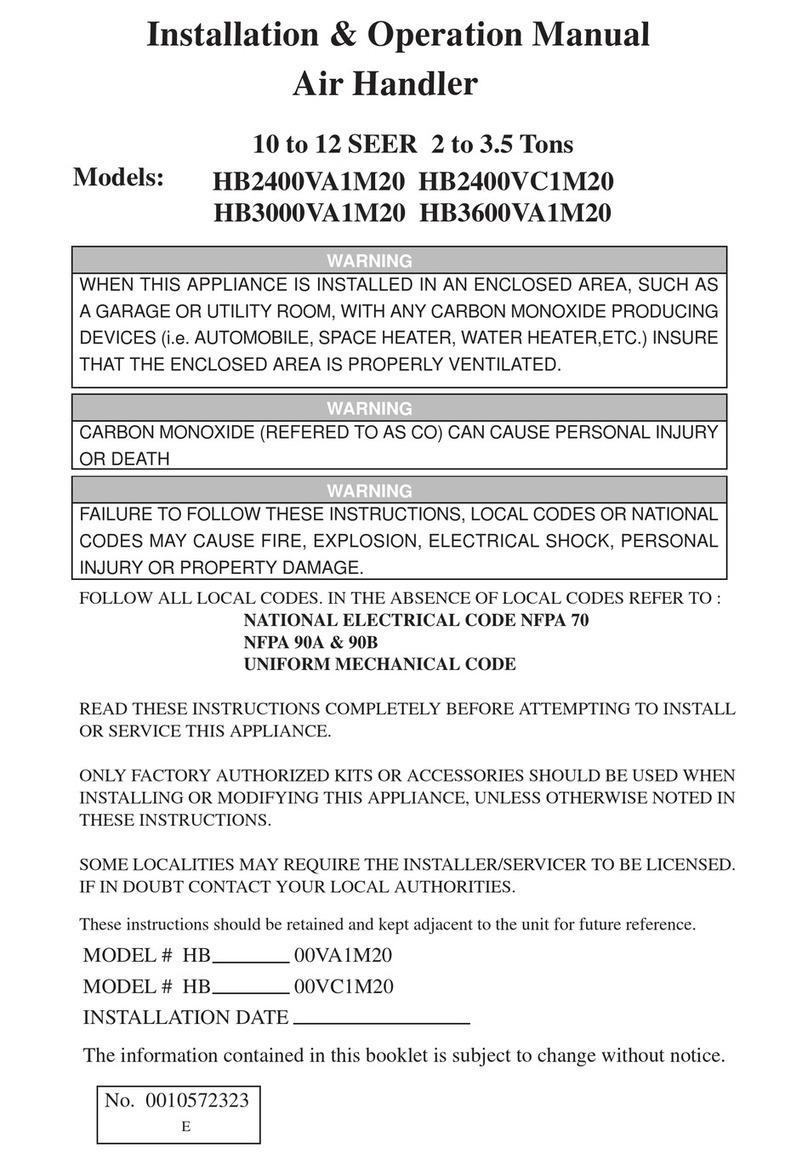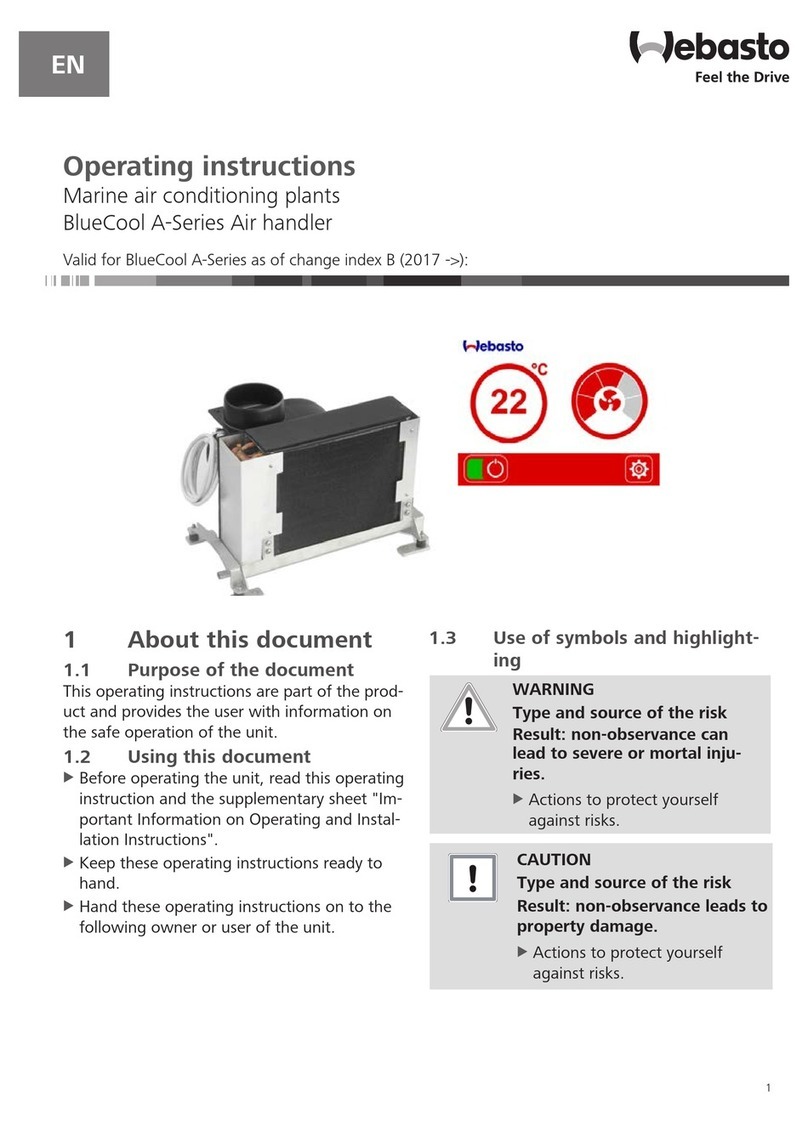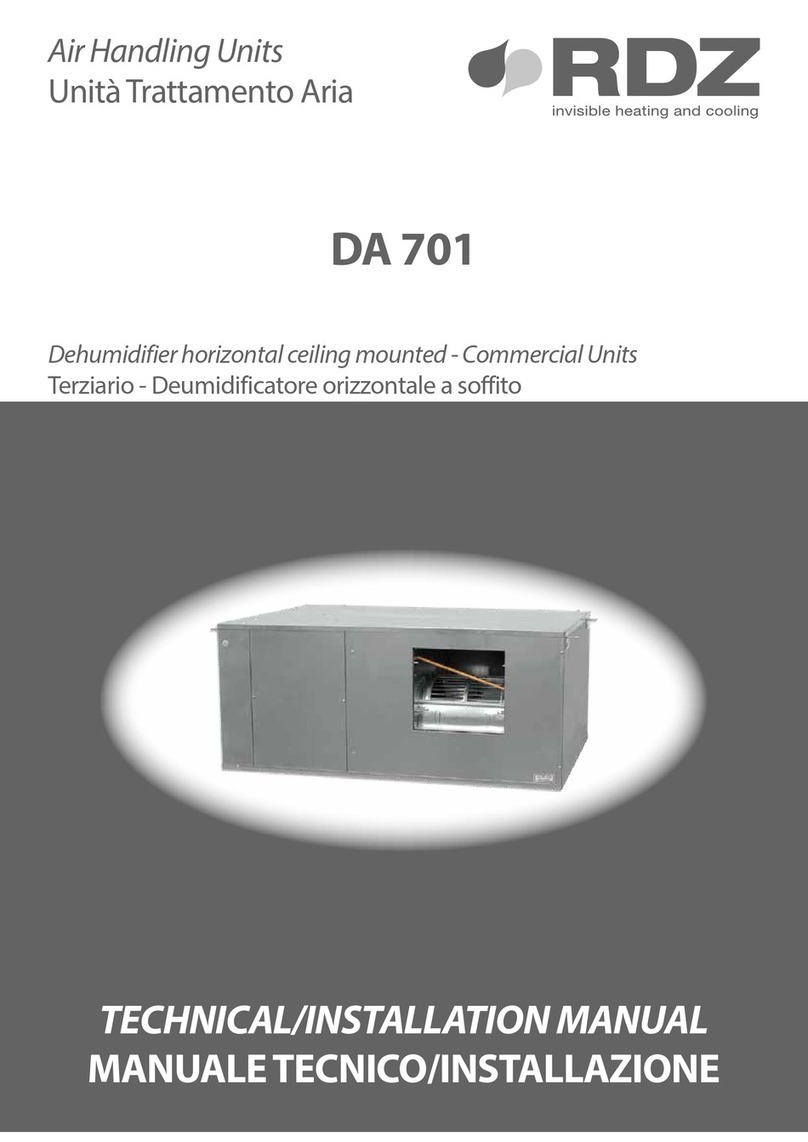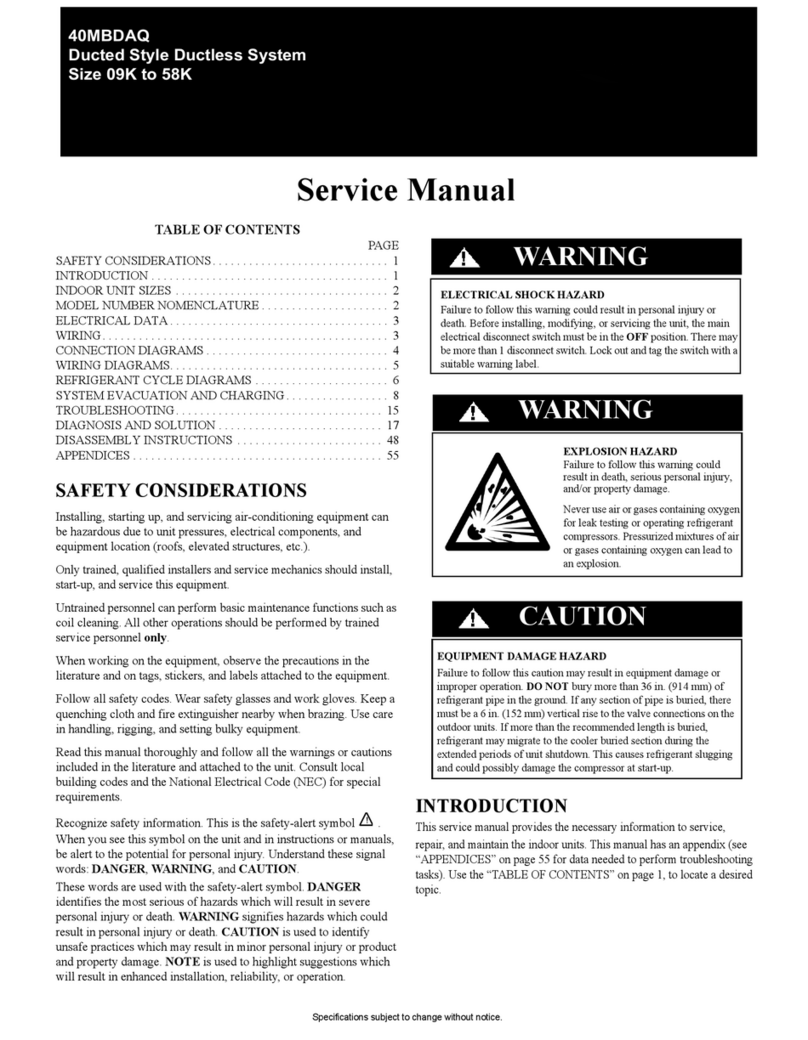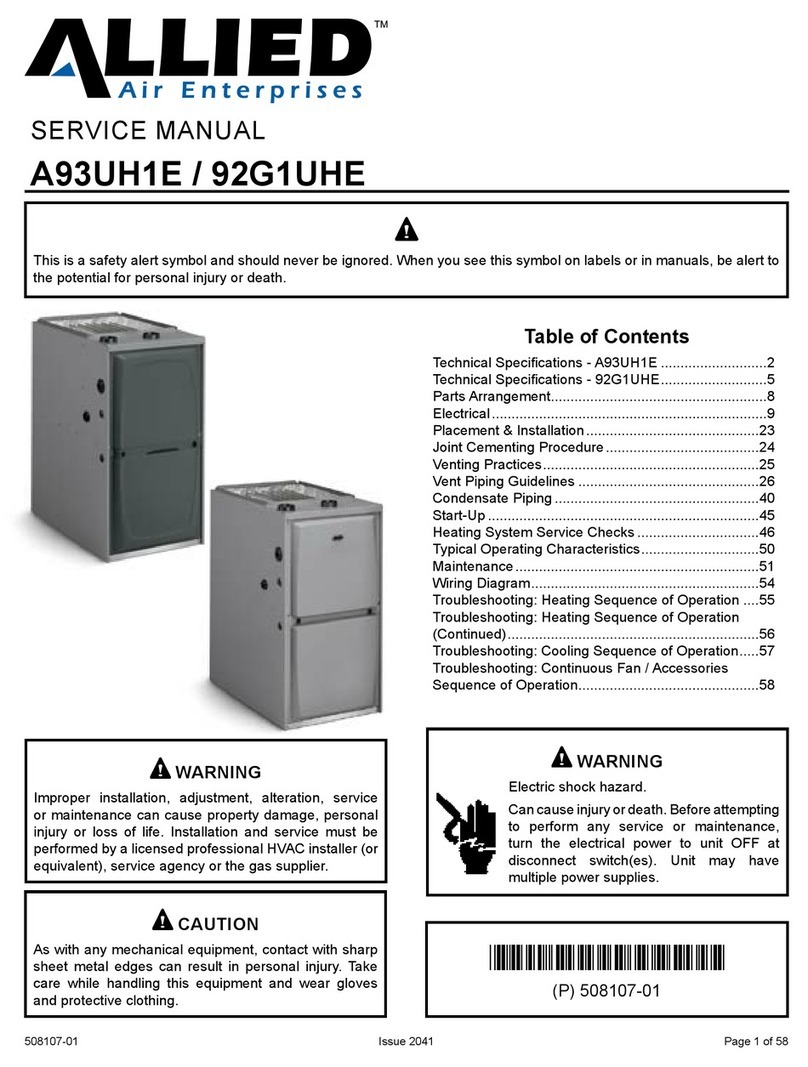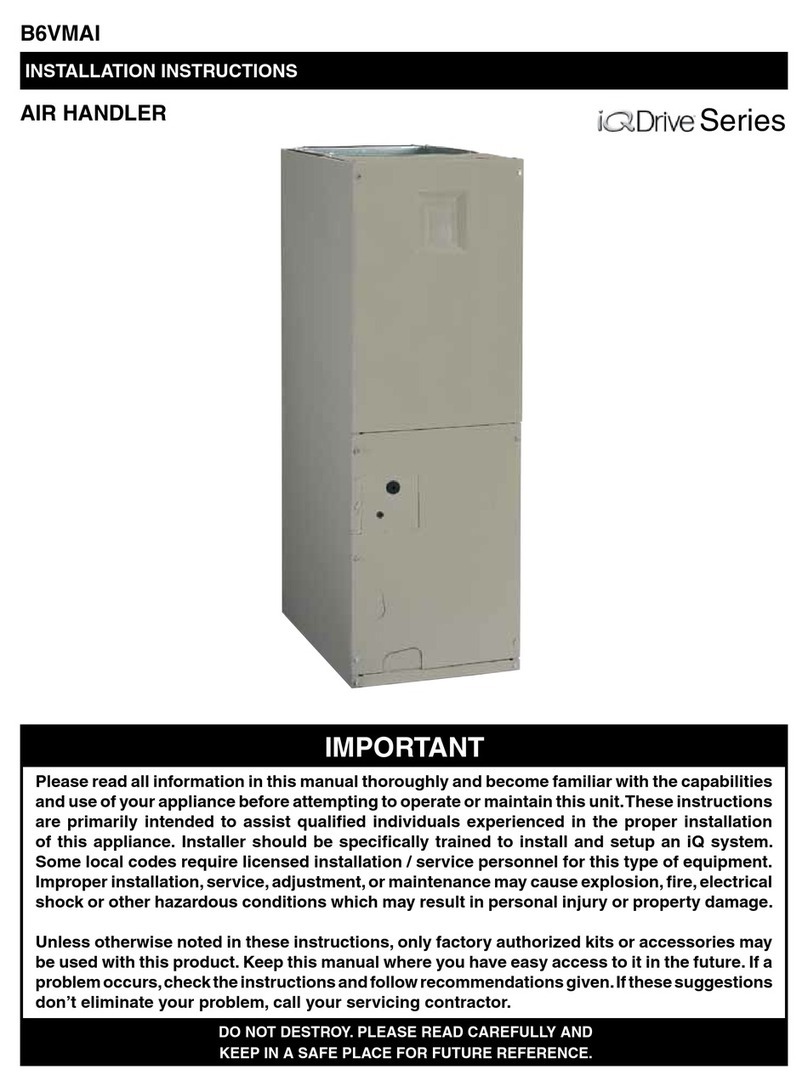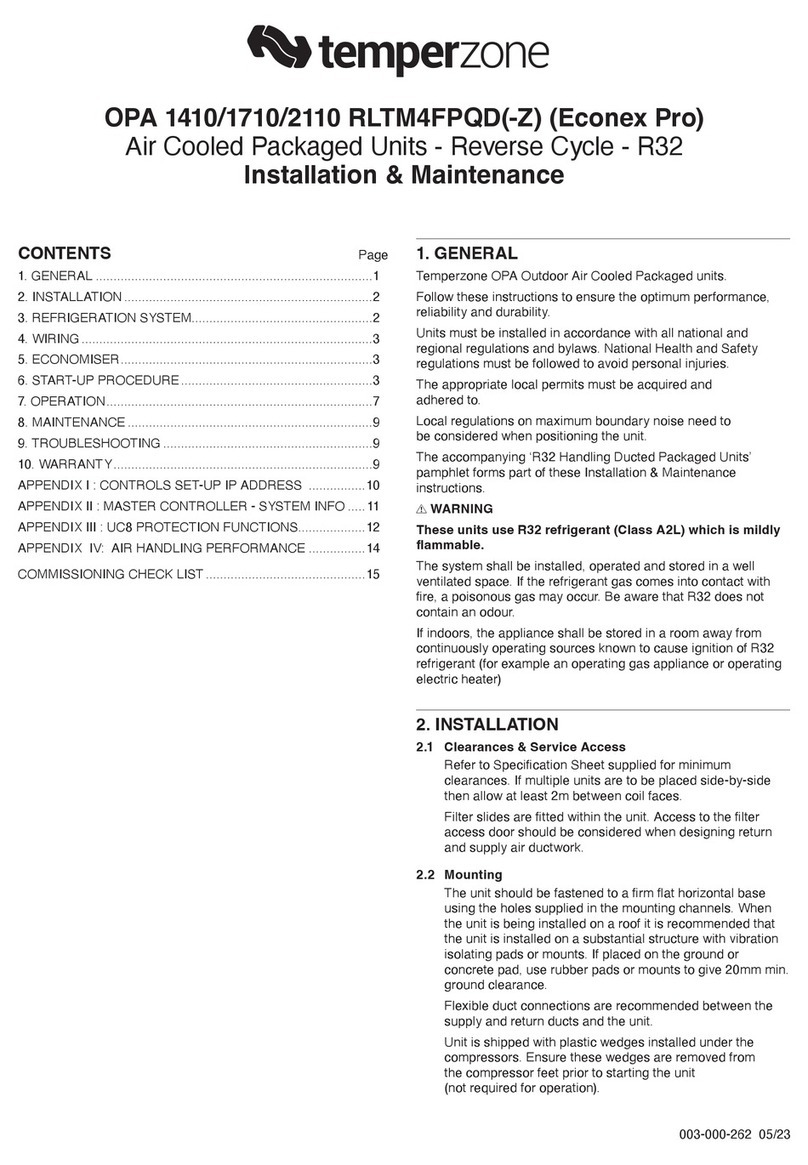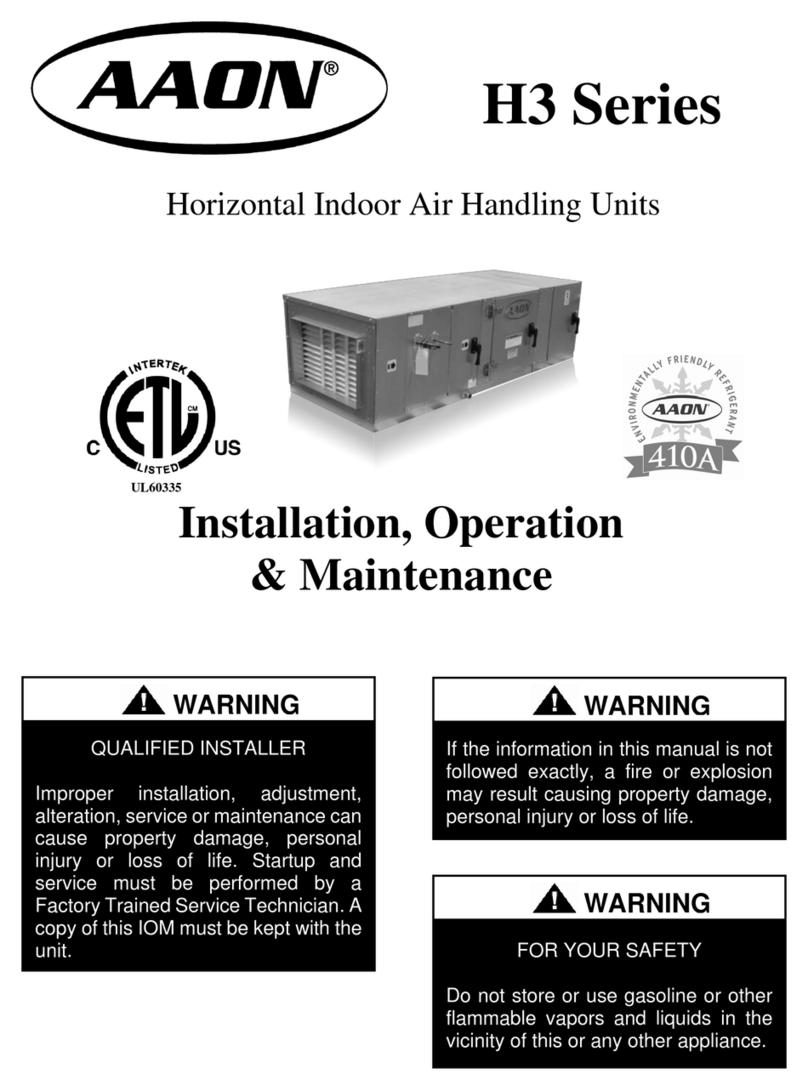4
B) • Select the ventilation operating mode by using key 4.
• Selection is carried out by successive presses on this key until the selection of the desired mode is indicated by a light.
However, the device does not take into account the modification of the mode until after about 3 seconds.
Consequently, when rapidly going through the different modes, the device does not take into account the intermediate
modes and stays at its initial status.
AUTOMATIC MODE
• In this mode, ventilation stops automatically when the desired temperature has been reached. It is in service when
the air-conditioner is operating (in cooling or in heating).
• This operating mode is indicated by light 14.
MANUAL MODE
• In this mode, the fan runs constantly as soon as the air-conditioner is no longer on standby.
• This operating mode is indicated by light 15.
NOTE:
The stopping of ventilation is delayed by 1 minute after stopping in heating mode so as to evacuate residual heat.
C) • Adjust the temperature set-point by using the +and -keys (references 1and 2).
• The adjustment range is from 16 to 30°C.
• At each press, the LED display shifts by one position to the right (increase temperature) when pressing the +key or to
the left (decrease temperature) when pressing the -key.
NOTE:
The set-point displayed corresponds to the heating cut-off value.
In standby mode, all the LEDs of the scale are off.
By selecting any mode using the left push-button, the display lights and will correspond to the last value selected.
• When first powering up and after selecting the operating mode, the value displayed is automatically 22°C.
• This is also the case after power has been cut-off for a period of more than 4 hours.
• Asthecontrolisequippedwithaback-upaccumulator,thedisplaywillindicatethelastvalueselectedafterpower
has been restored if the cut-off period is less then 4 hours.
D) • The operation of the air-conditioner in heating or cooling mode is indicated by lights 7and 8.
• If one of the lights flashes, it means that the electronic requires the operation of the air-conditioner and that a safety time
delay is in process.
• When the light becomes steady, it means that the air-conditioner is operating and that the time-delay has run out.
NOTE:
Ifthetwolightsflashalternatively,itmeansthattheexternalunitisinade-frostingstage(thedurationofthisstageislimited
to approximately 10 minutes).
De-frosting operates in heating mode.
For smooth air-conditioner operation, we recommend not changing the operating mode or stopping the device
when the de-icing stage is in progress.
E) • To stop the air-conditioner momentarily, switch the control back to standby by using key 3.
•Attention: in this mode the air-conditioner is still powered up.
• In the case of prolonged stopping, we advise cutting off power to the air-conditioner. In this case, the device returns to
standby when power is restored. Cf. paragraph 3.
4.2.3 - MISCELLANEOUS
A) SAVING DURING POWER CUTS
•An accumulator installed on the power supply card permits saving the configuration during power cuts (operating mode,
ventilation mode, set-point).
• When restoring power, the control automatically returns to the previous configuration.
• However, to avoid incorrect switching, the outputs are activated only 20 seconds afterwards, permitting the device to
measure the current ambiant temperature.
•The accumulator cannot save the data for a period longer than 4 hours after which they will be lost.
The device will be set at Standby after restoring power.
• The accumulator is fully charged when the device has been powered up for 3 days.