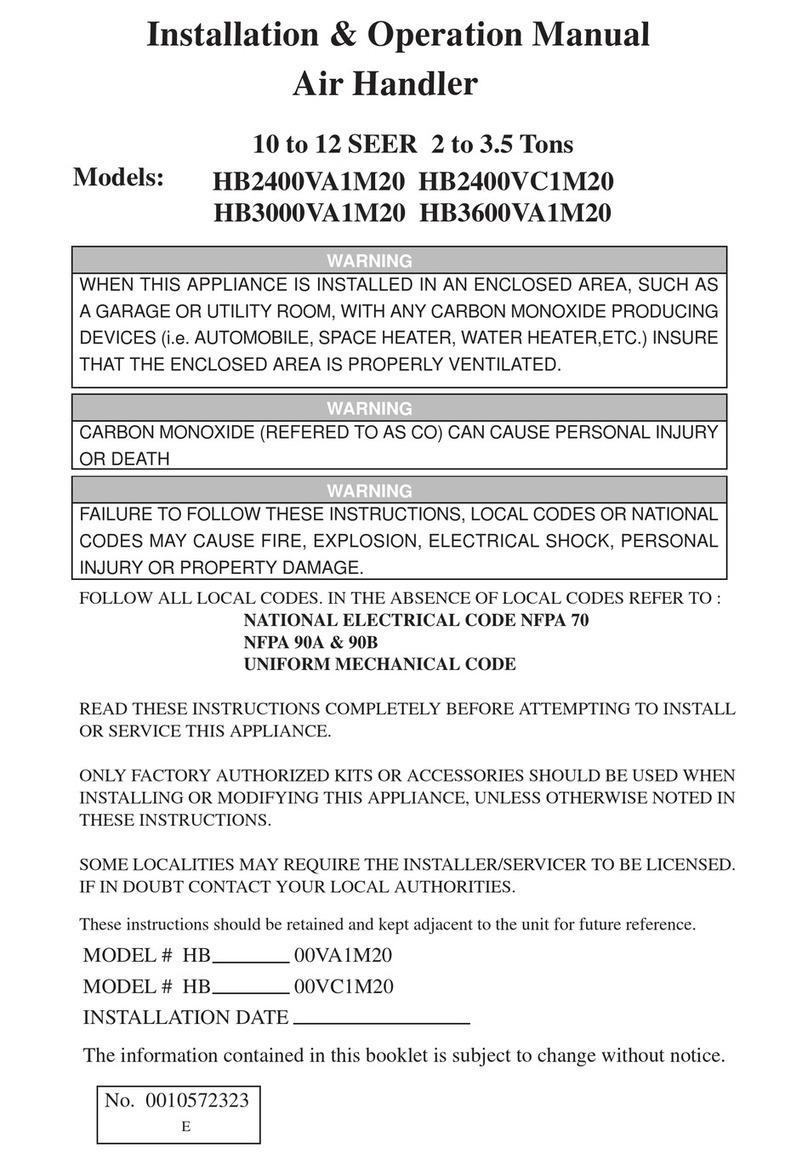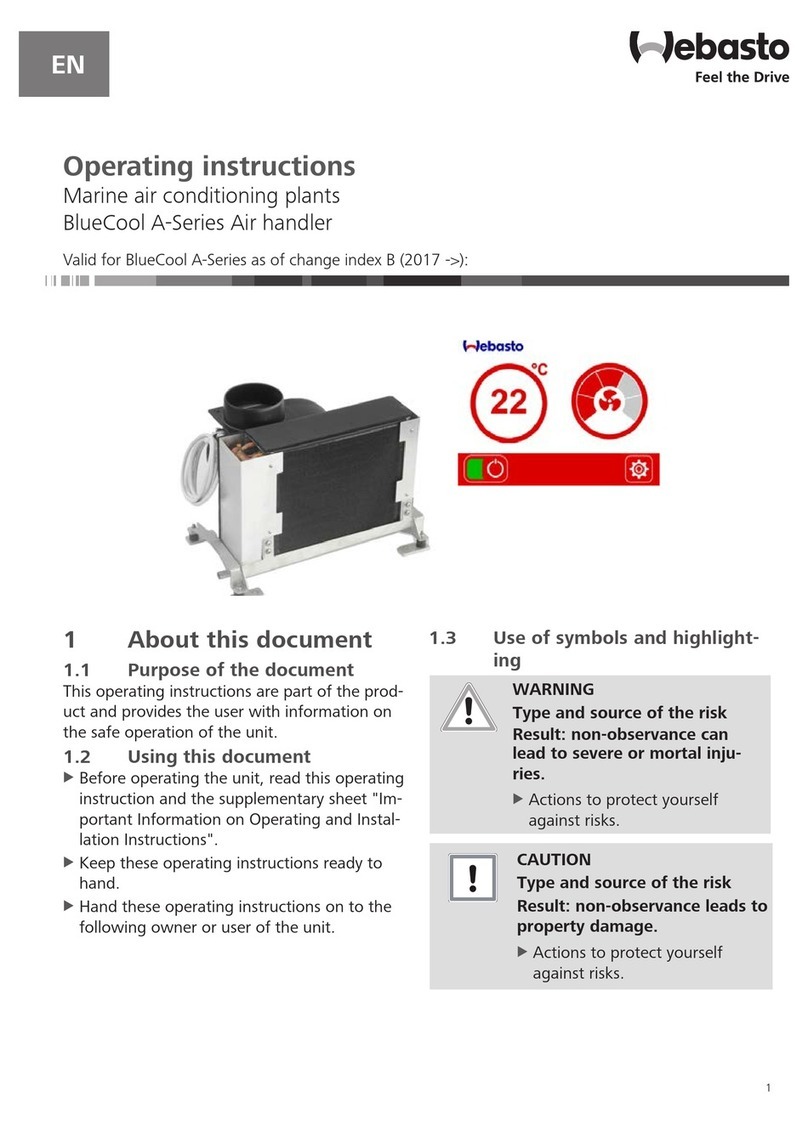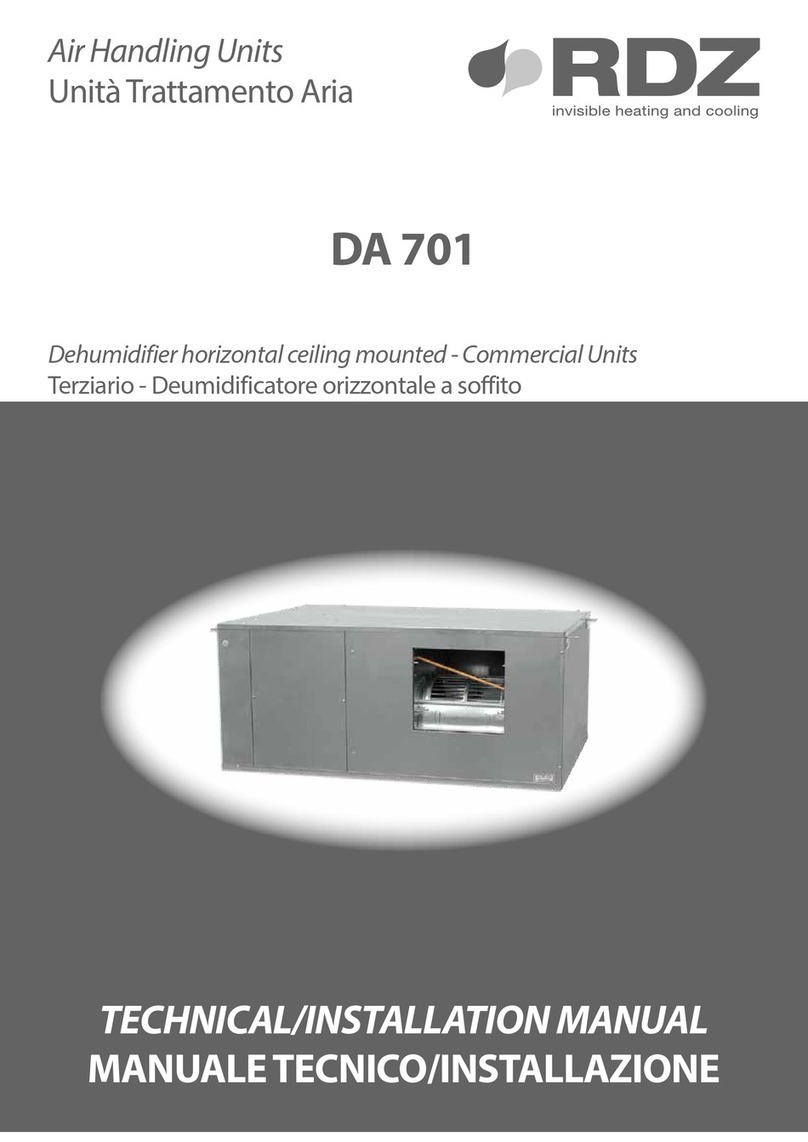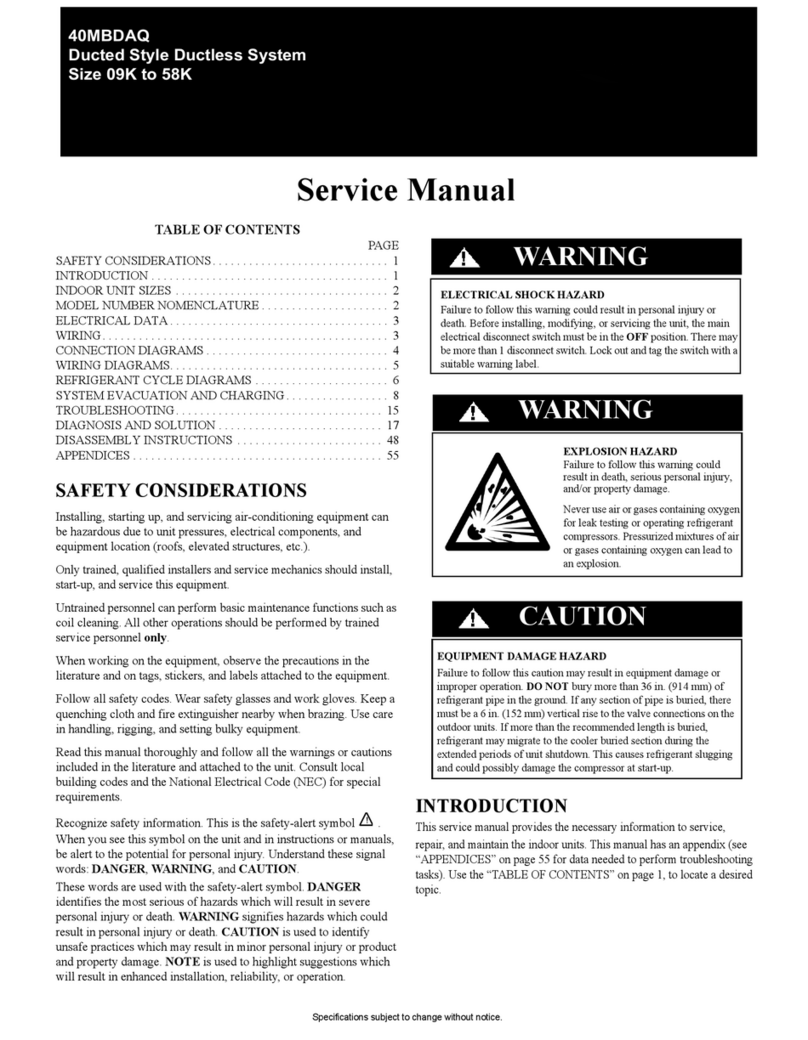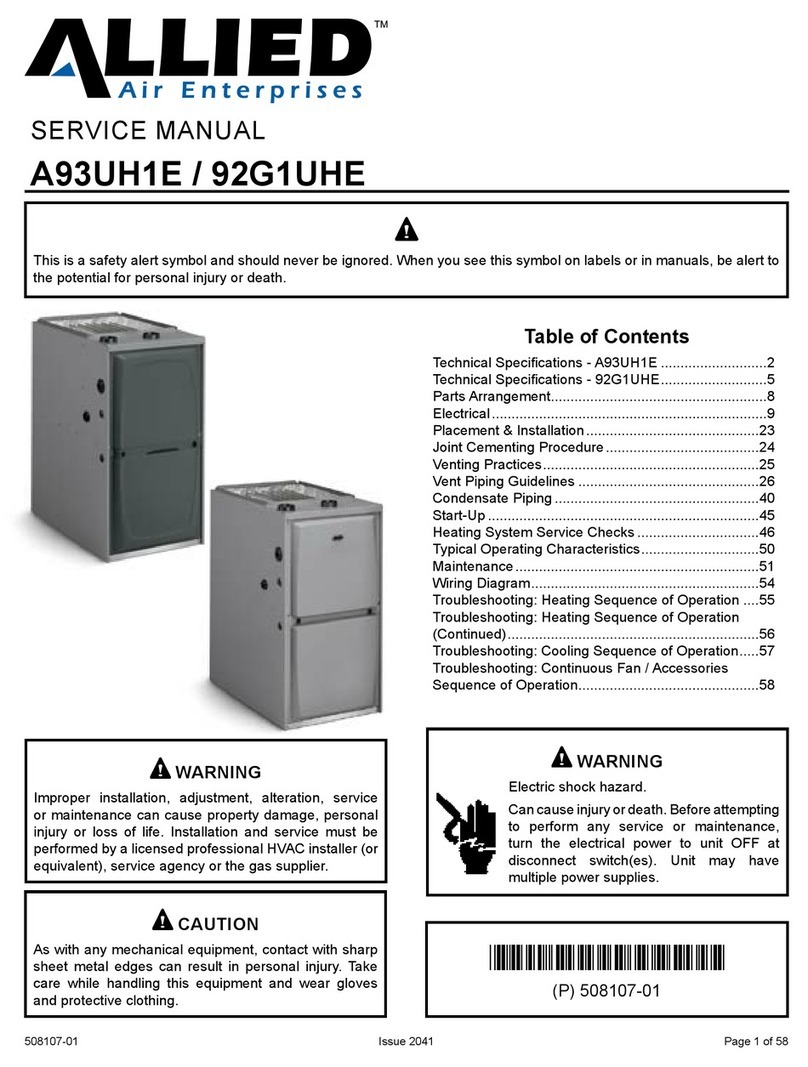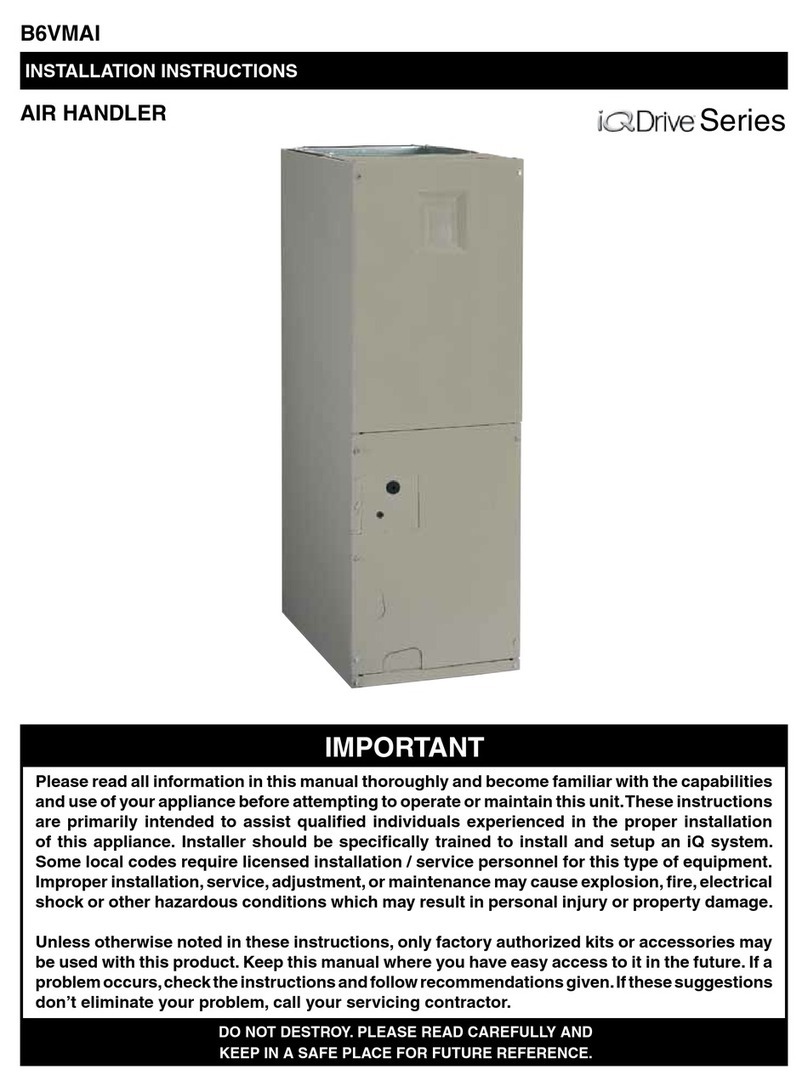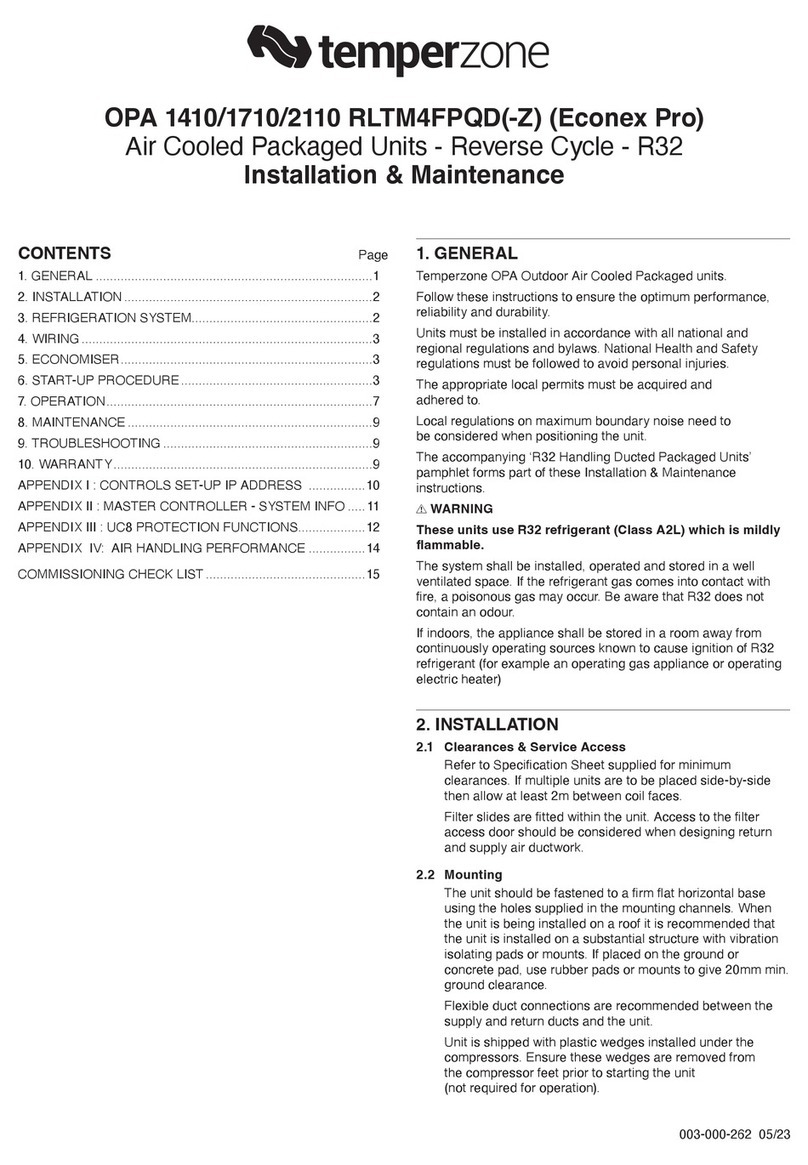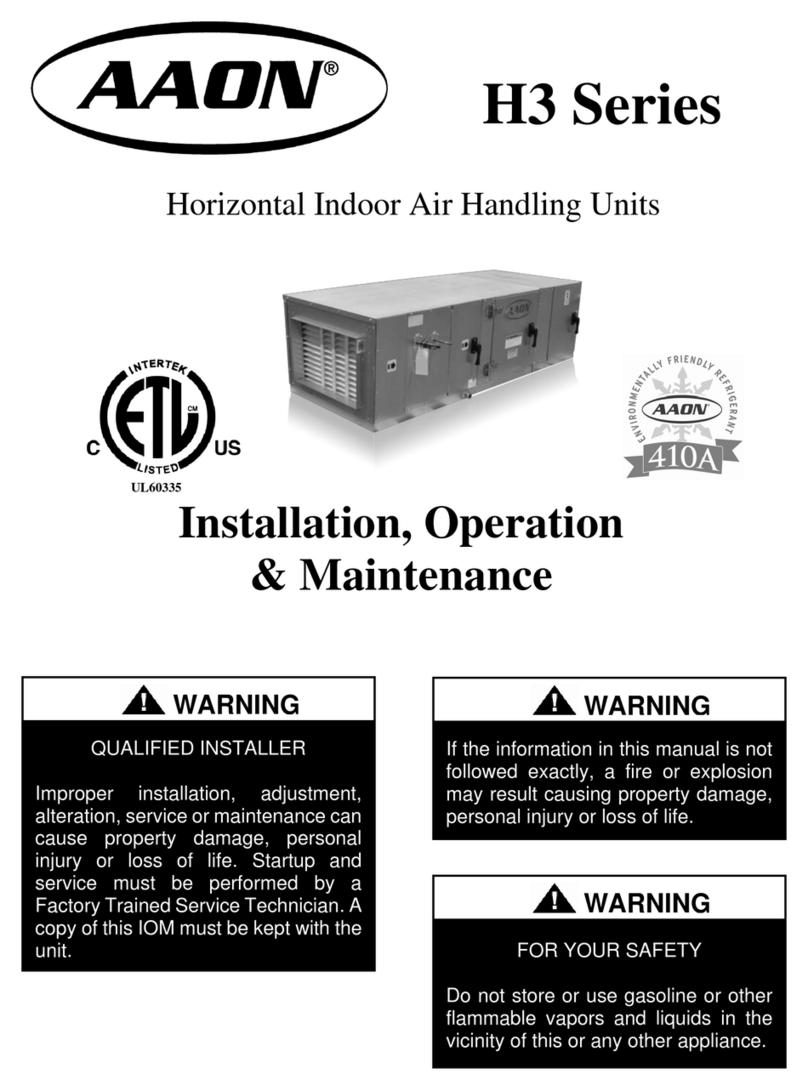2
Table of contents
General information
Safety ............................................................................................................................................................................................................4
Power supply .........................................................................................................................................................................................4
Introduction ..................................................................................................................................................................................................4
Documentation ......................................................................................................................................................................................4
Unit type ........................................................................................................................................................................................................5
Product description ..............................................................................................................................................................................5
Dimensional drawing Polar ..................................................................................................................................................................6
Functional block diagram ....................................................................................................................................................................7
Accessories ...................................................................................................................................................................................................8
Electrical pre-heating element for frost protection of the unit ...................................................................................................8
Electrical after-heating element for duct installation ...................................................................................................................8
Water after-heating element incl. control system for duct installation .....................................................................................8
EM-box ....................................................................................................................................................................................................8
DTBU damper ........................................................................................................................................................................................8
Expansion PCB .......................................................................................................................................................................................9
CTS602 Connection Box ......................................................................................................................................................................9
Fire Connection Box ..............................................................................................................................................................................9
Connection box for user selection and EM-box together with fire automation system ..........................................................9
Heating cable .........................................................................................................................................................................................9
Vibration absorbers .............................................................................................................................................................................9
Flexible sound damper ...................................................................................................................................................................... 10
Pollen filter .......................................................................................................................................................................................... 10
Cooker hood filter box ....................................................................................................................................................................... 10
CO2 sensor .......................................................................................................................................................................................... 10
Extension cable HMI control panel .................................................................................................................................................. 10
Functional cable ................................................................................................................................................................................. 10
Gateway with App option ................................................................................................................................................................. 11
Set-up
Installation ................................................................................................................................................................................................. 12
Positioning of the ventilation unit ................................................................................................................................................... 12
Unit in the attic ................................................................................................................................................................................... 12
Mounting the unit ............................................................................................................................................................................... 12
Surface level ....................................................................................................................................................................................... 13
Duct connections ............................................................................................................................................................................... 13
Electrical installation
Electrical connections .............................................................................................................................................................................. 14
Safety ................................................................................................................................................................................................... 14
Connections overview ...................................................................................................................................................................... 14
Electrical connection unit ........................................................................................................................................................................ 14
Power supply ...................................................................................................................................................................................... 14
Control panel ............................................................................................................................................................................................. 15
HMI User panel ................................................................................................................................................................................... 15
Wall bracket ........................................................................................................................................................................................ 15
Electrical connection accessories .......................................................................................................................................................... 16
CTS602 Connection Box ................................................................................................................................................................... 16
Functional cable ................................................................................................................................................................................. 16
User selections 1 and 2 (cooker hood) ........................................................................................................................................... 17
Modbus ................................................................................................................................................................................................ 18
Fire thermostat / external fire automation system .................................................................................................................... 19
EM-box (damper option) ................................................................................................................................................................... 19
DTBU (damper option) ....................................................................................................................................................................... 21
External electrical pre-heating element ........................................................................................................................................ 22
Installation of expansion PCB on CTS602 Light circuit board .................................................................................................... 23
Electrical after-heating element ..................................................................................................................................................... 24
Water after-heating element .......................................................................................................................................................... 25
Joint alarm ........................................................................................................................................................................................... 26
Plumbing installation
Condensate drain ..................................................................................................................................................................................... 27
Connection of water trap ................................................................................................................................................................. 27
Plumbing connections accessories ........................................................................................................................................................ 28
Water after-heating element - duct installation .......................................................................................................................... 28
Fire automation system
General information ................................................................................................................................................................................. 29