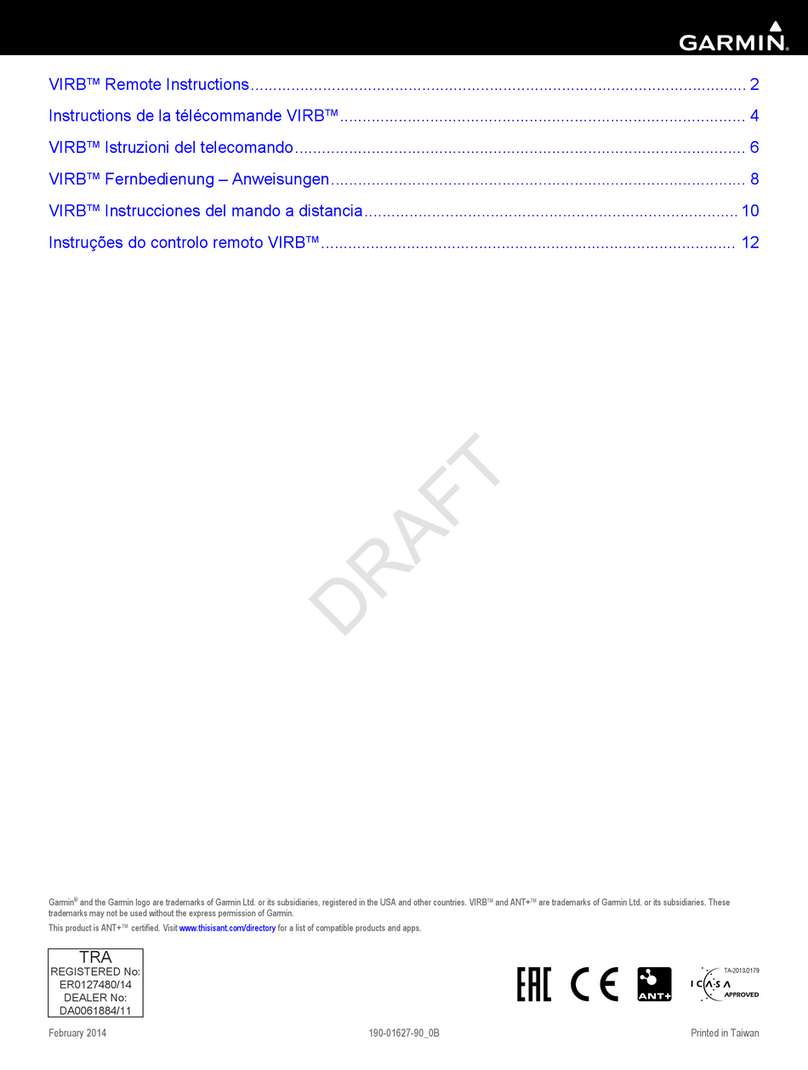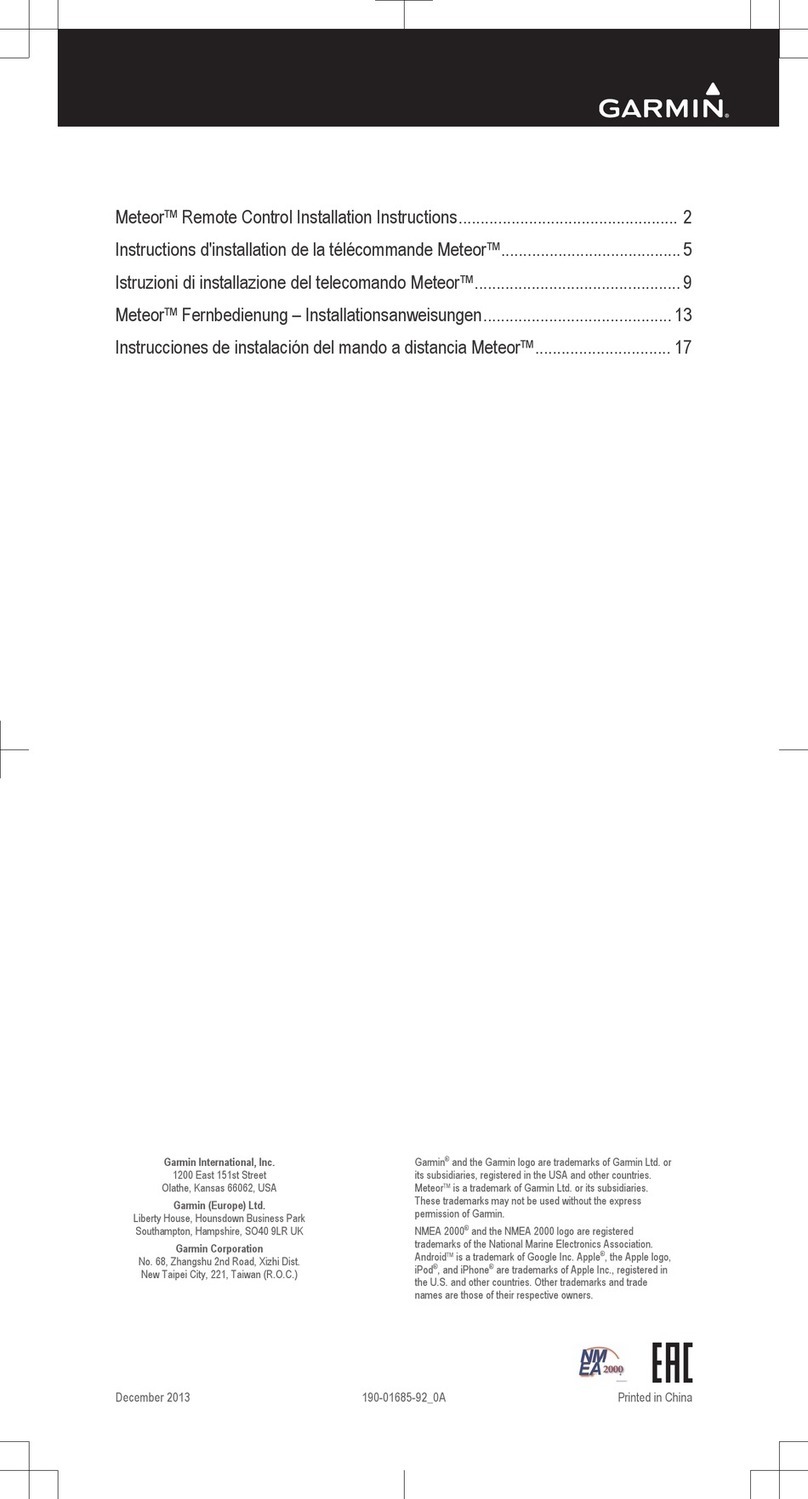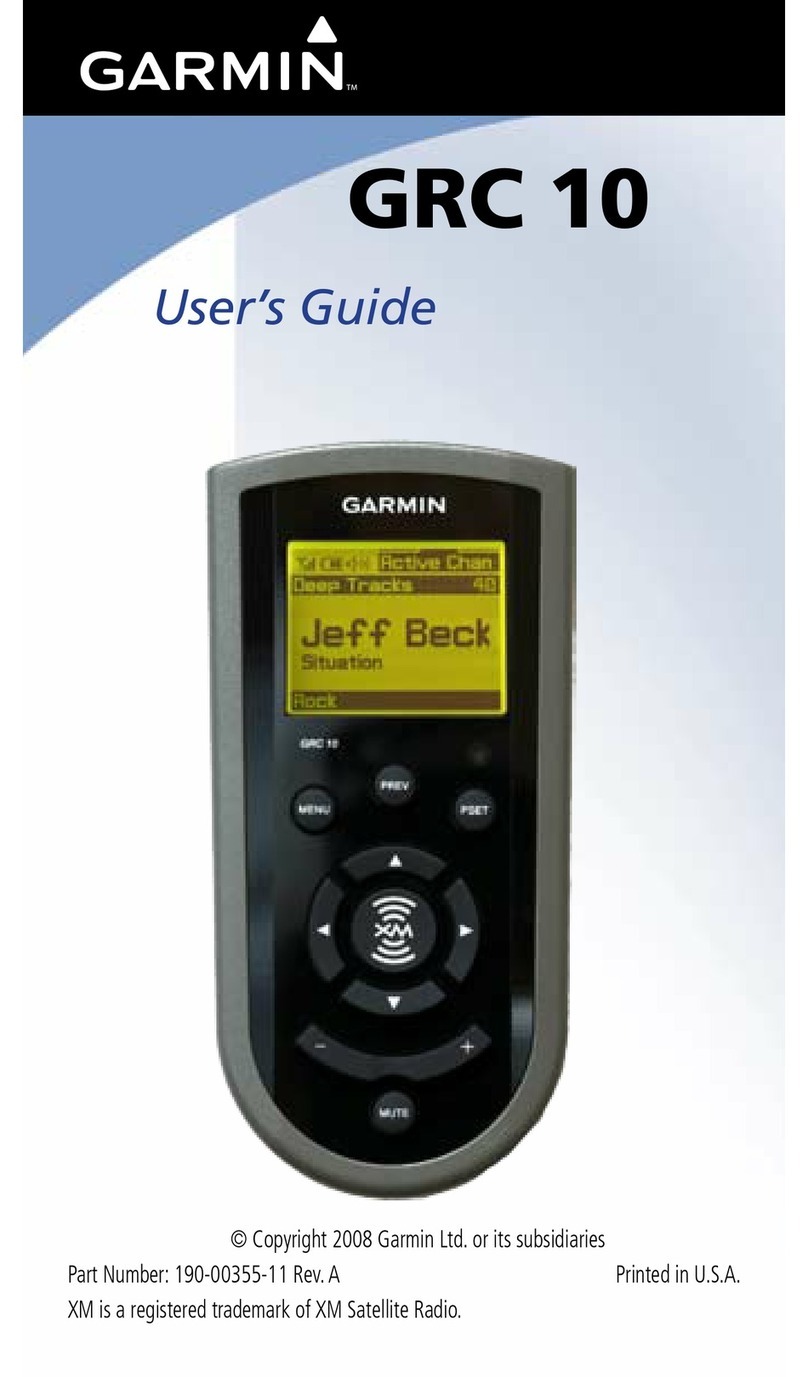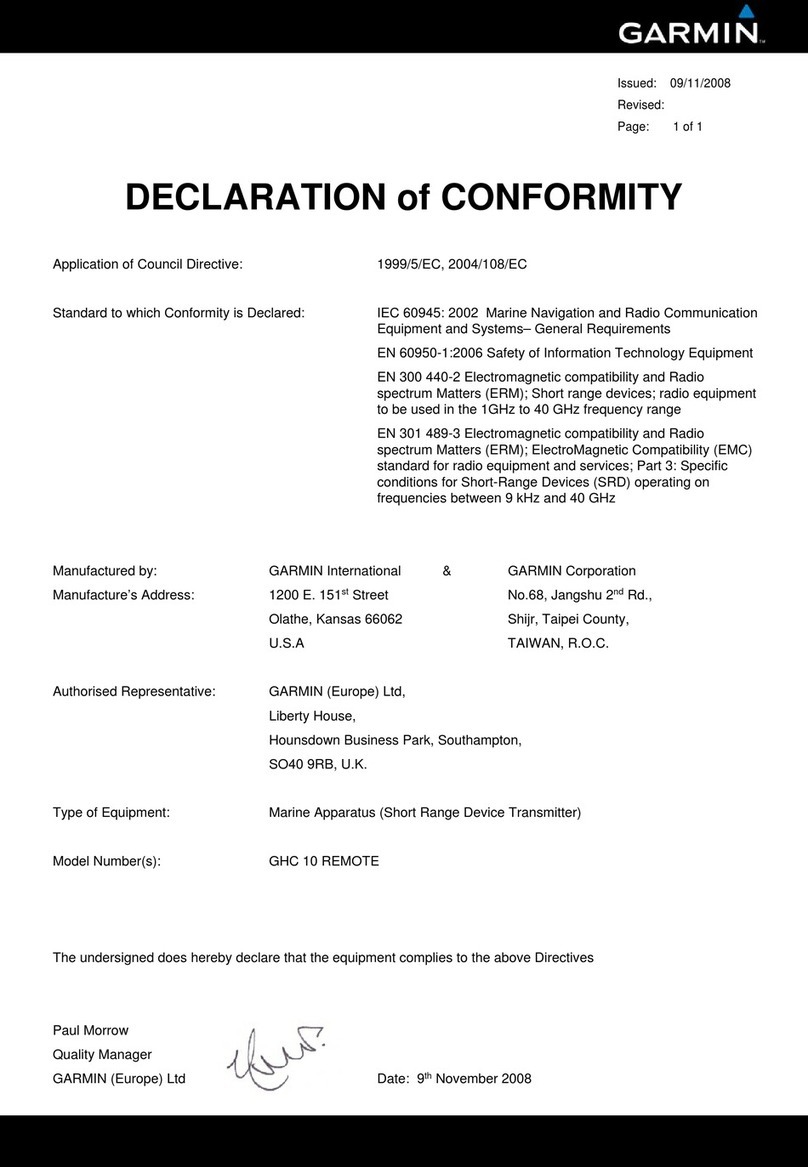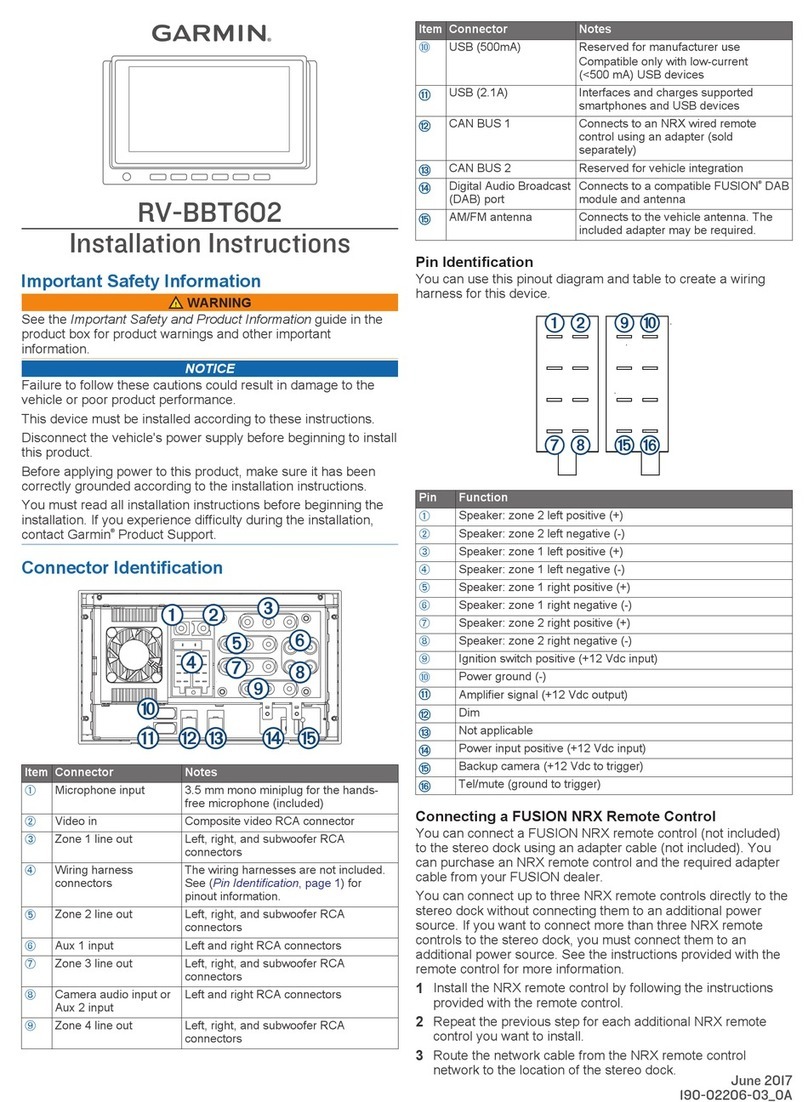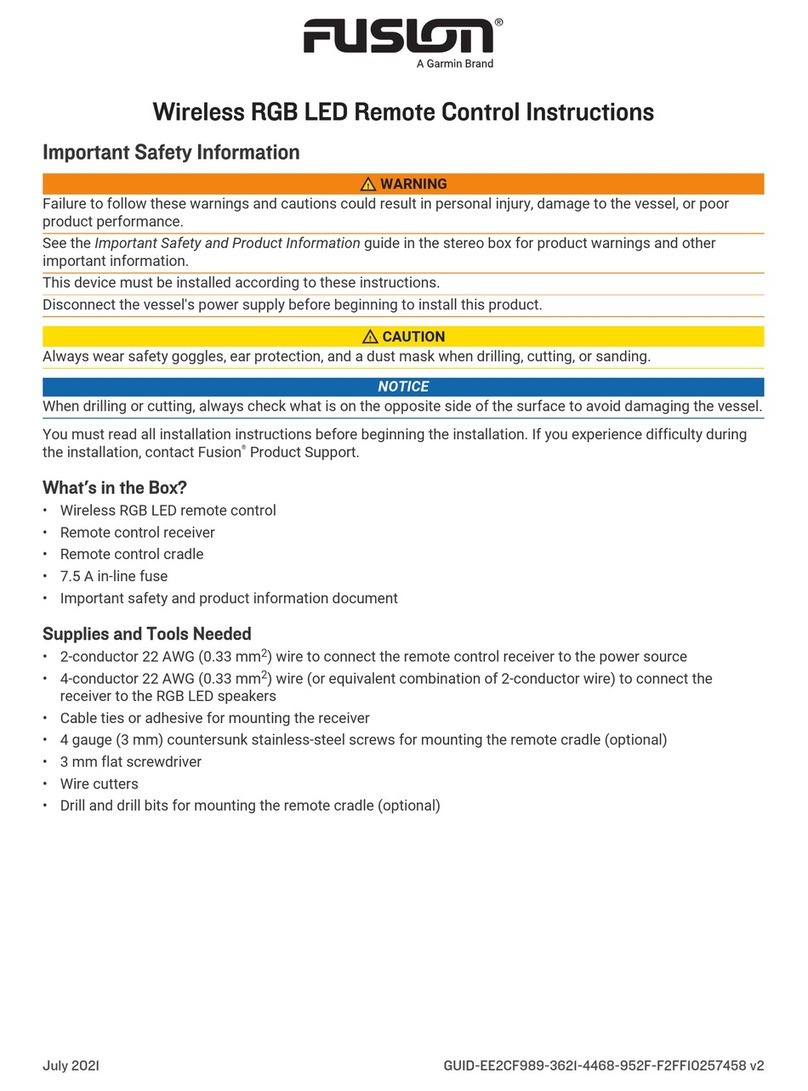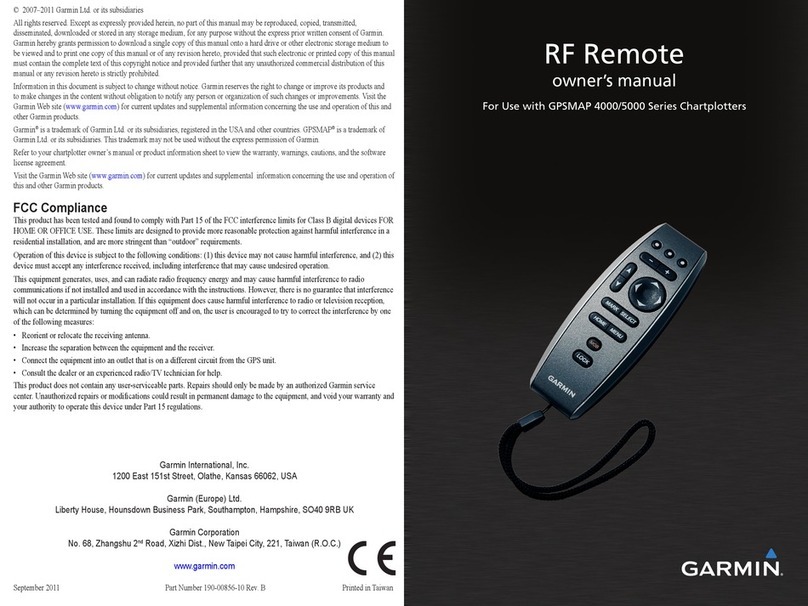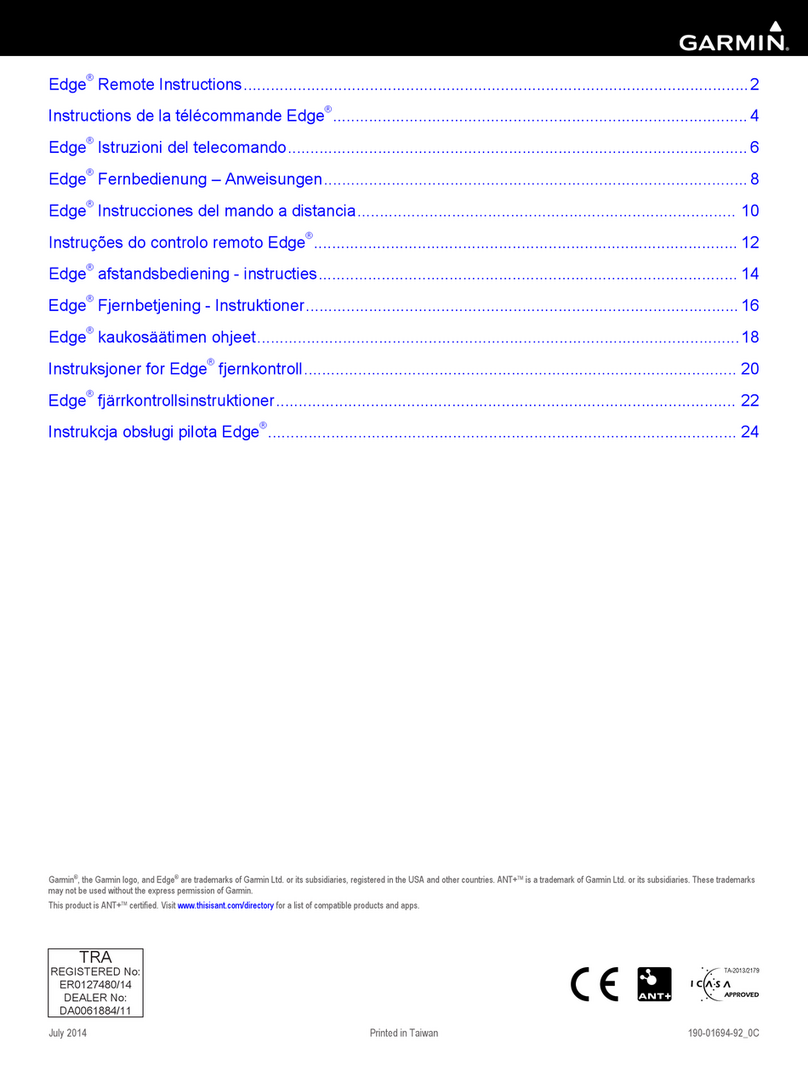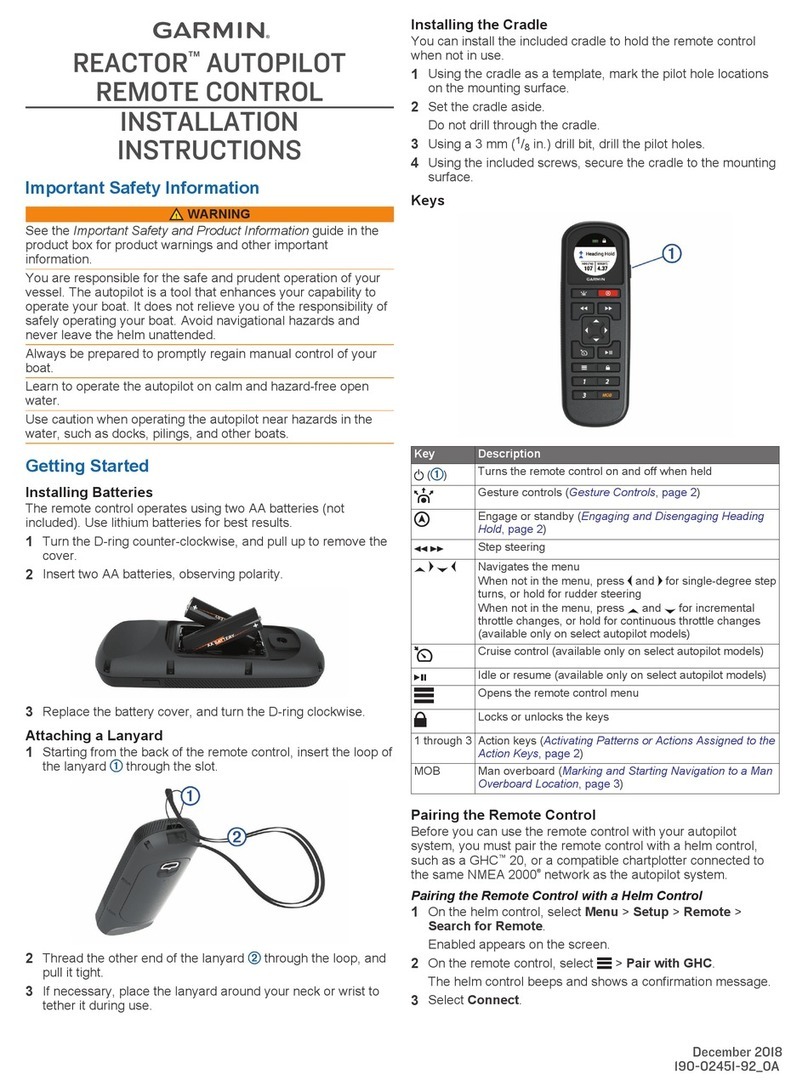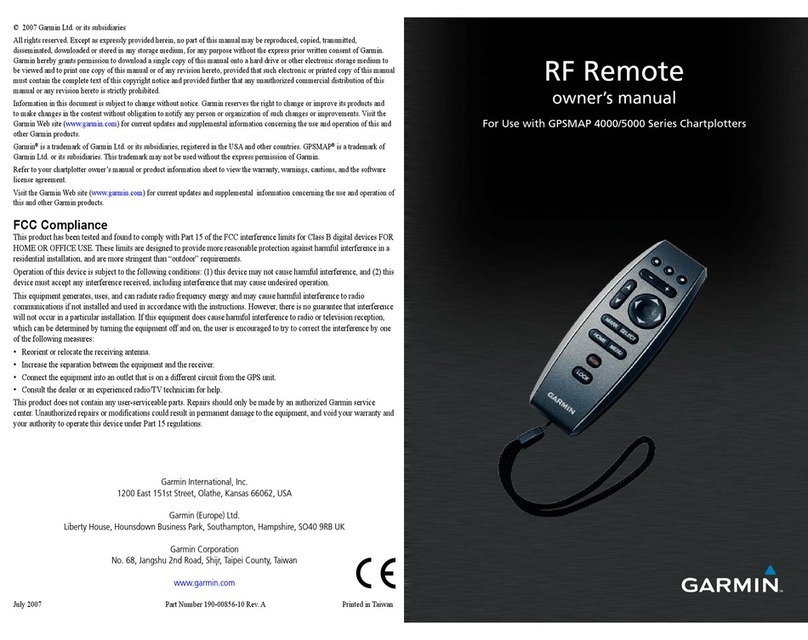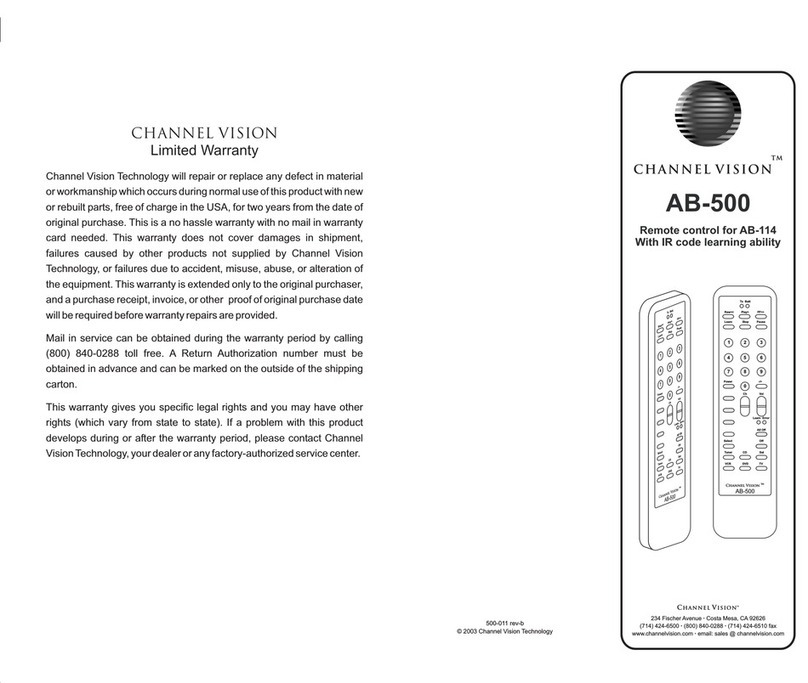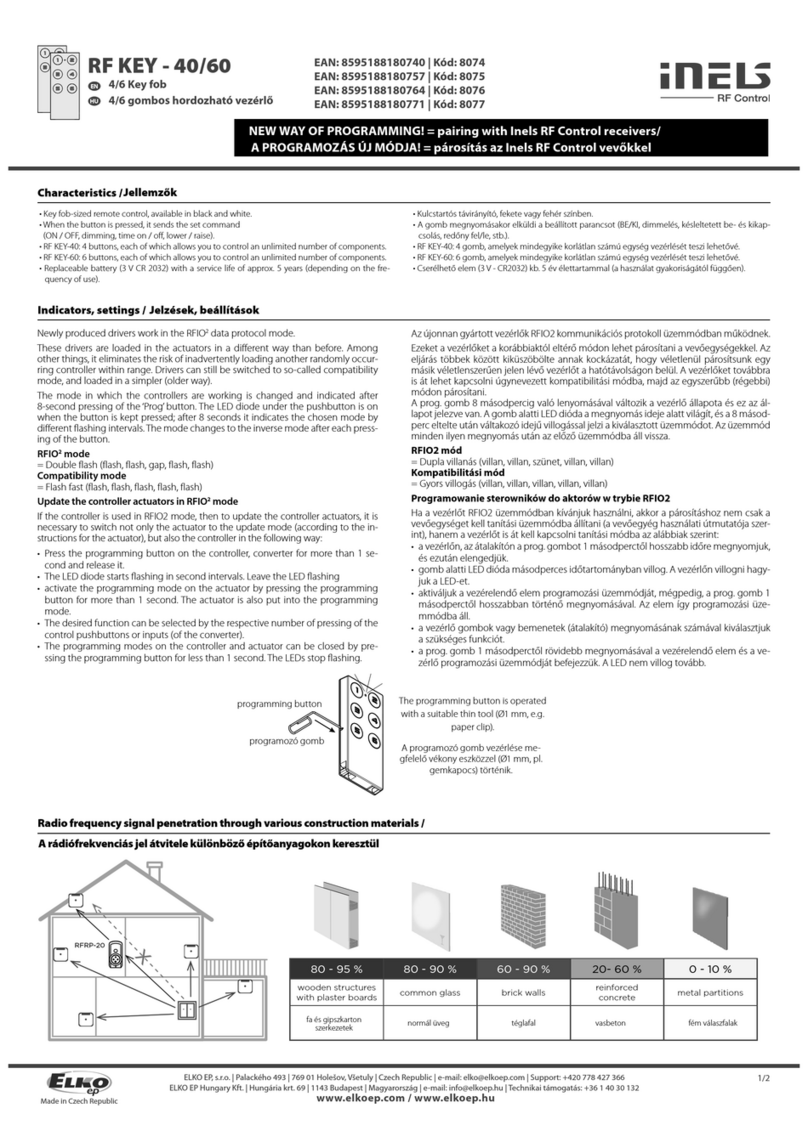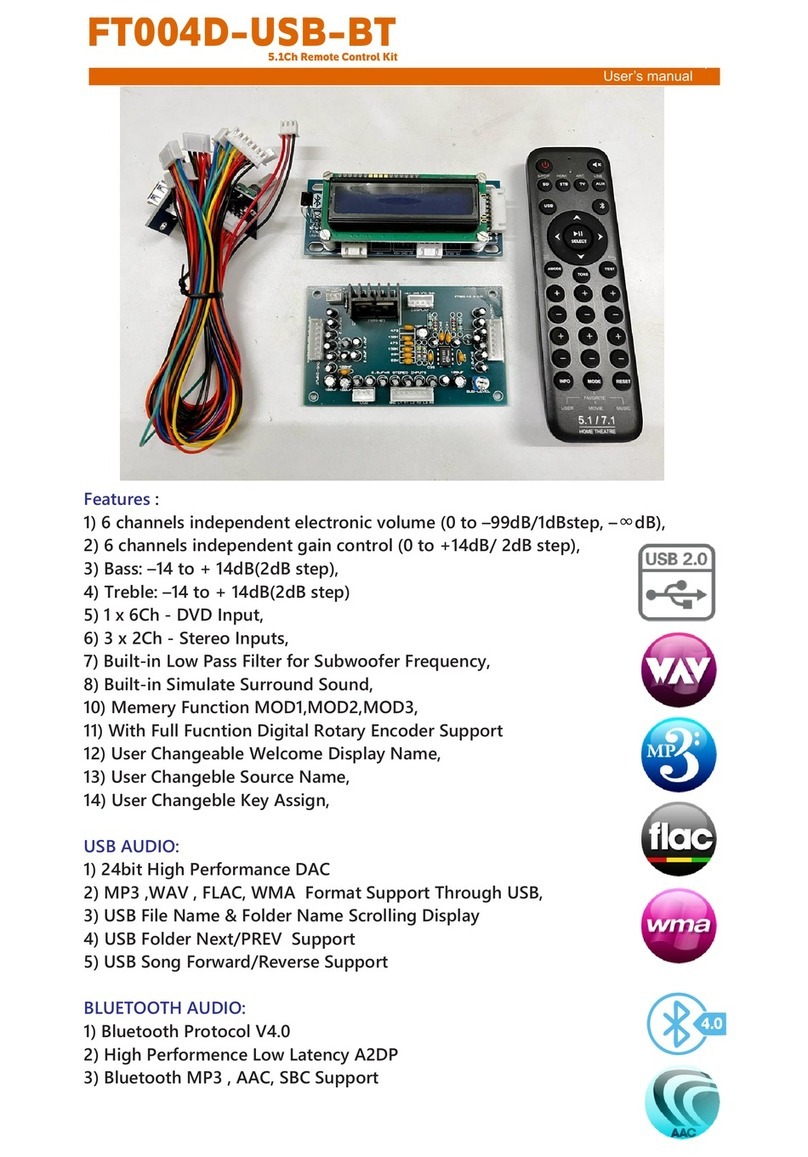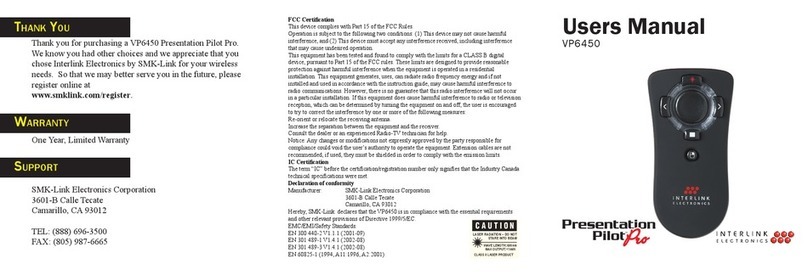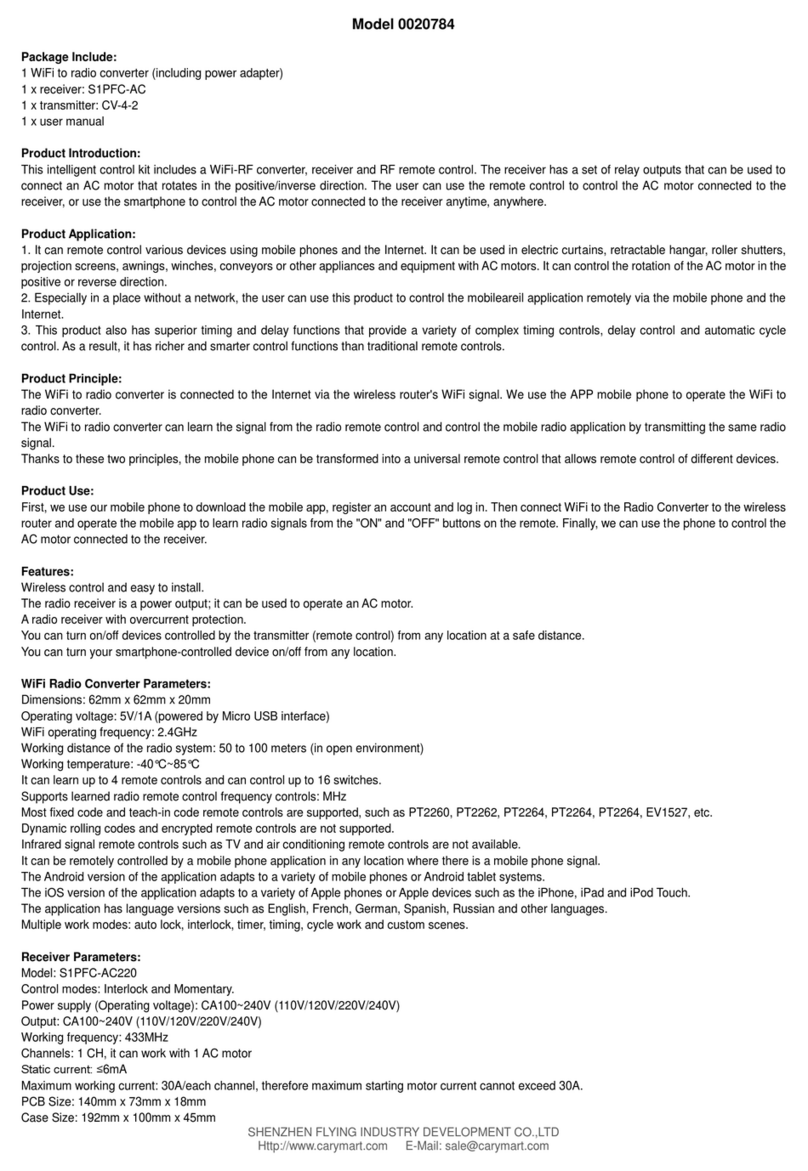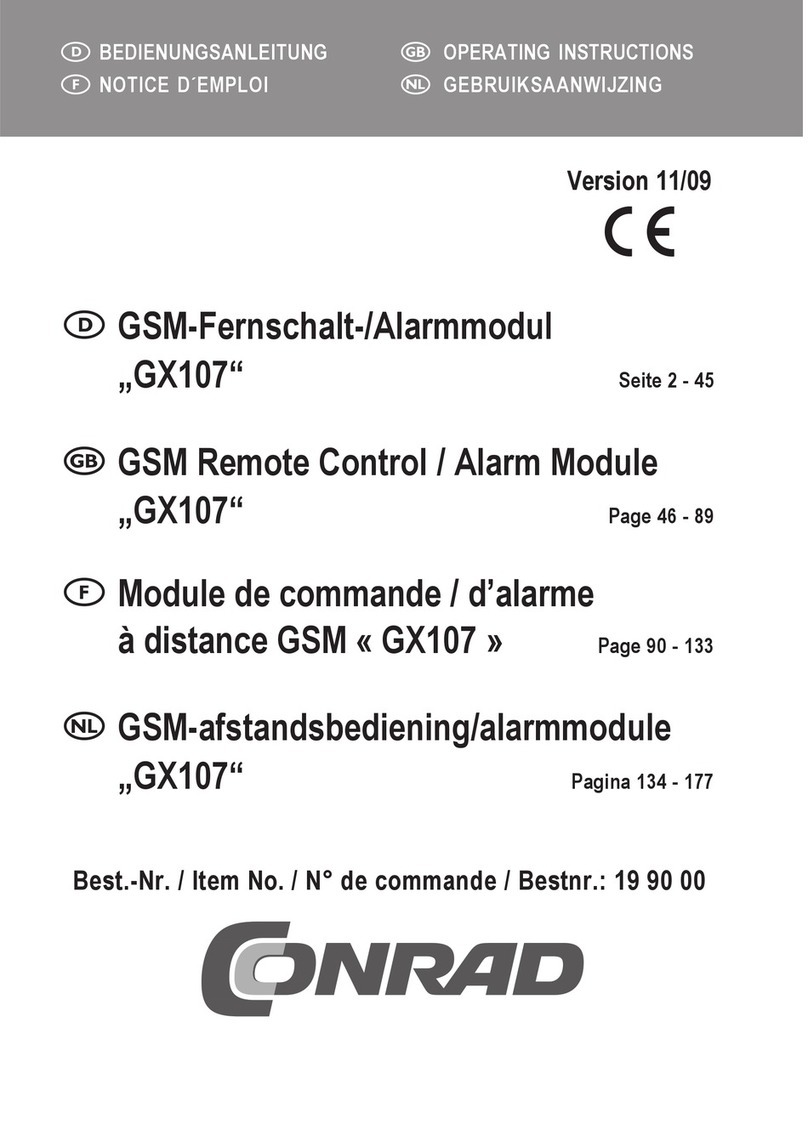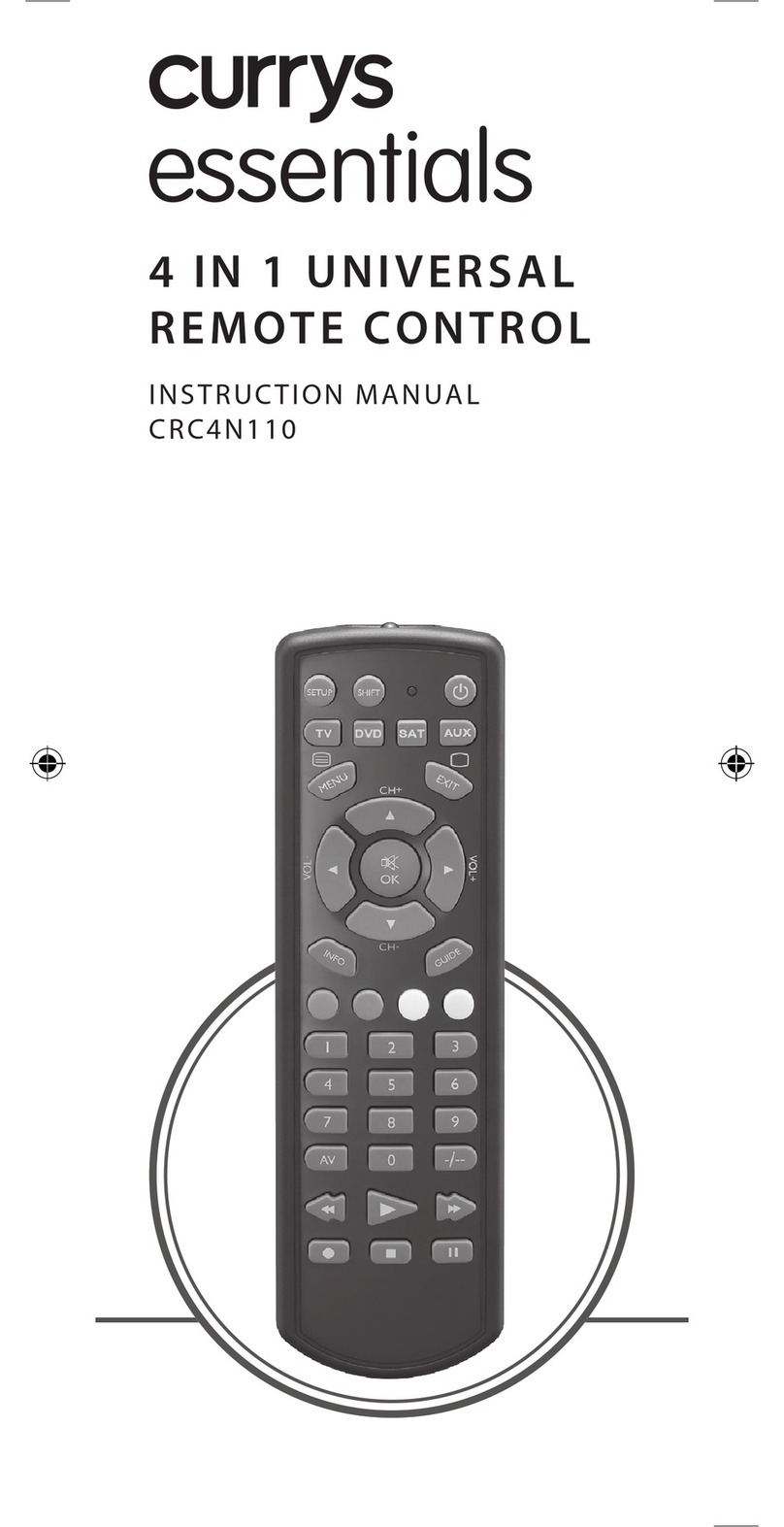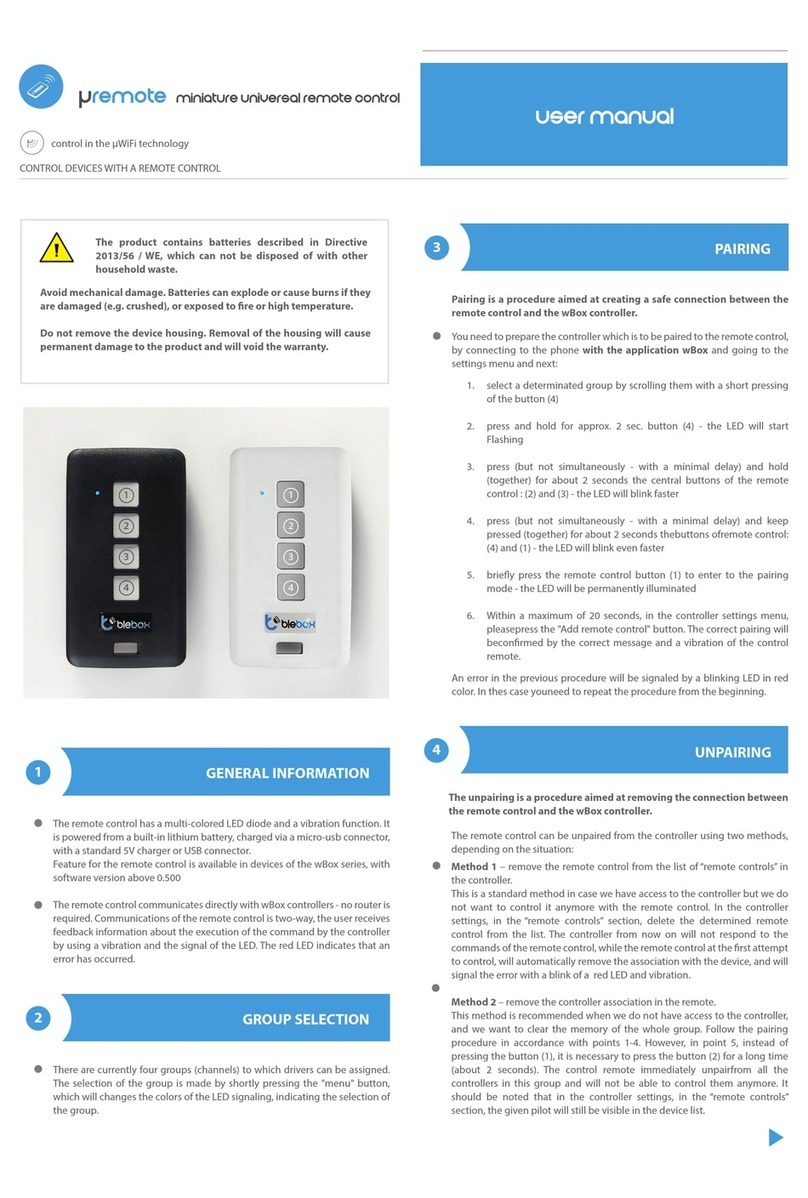Fusion Remote Control Network Cables and Software Settings
The cables required to connect to the Fusion remote control network vary depending on the stereo. See the
table below to determine which cables and possible software settings are required for your stereo model.
The stereo can supply power to the remote control if it has an NRX POWER option in the SETTINGS menu or if a
red drop cable is included.
Stereo characteristics Cables and software settings required
NRX POWER option in software.
• Included NMEA 2000 drop cable required.
• You must enable the NRX POWER setting to provide power to the remote
control. Select > SETTINGS > POWER OPTIONS > NRX POWER.
NRX POWER option in software,
NMEA 2000 cable hardwired to
stereo.
• Use the cable on the stereo wiring harness. No additional cables needed.
• You must enable the NRX POWER setting to provide power to the remote
control. Select > SETTINGS > NRX POWER.
No NRX POWER option in
software. Not supported. Connect to a NMEA 2000 network.
Mounting Considerations
When selecting a mounting location, observe these considerations.
• The device must be mounted in a location where there is at least 75mm (3in.) of clearance behind the
mounting surface and you can access the controls after it is mounted.
• If you want to mount the device outside the boat, it must be mounted in a location well above the waterline,
where it is not submerged.
• If you want to mount the device outside the boat, it should be mounted in a location where it will not be
damaged by a docks, pilings, or other pieces of equipment.
Mounting the Remote Control
1At the mounting location, use a 50mm (2in.) hole saw to cut through the mounting surface.
2Place the remote control in the cutout and mark the pilot holes.
3Remove the remote control from the cutout, and using a 2.5mm (3/32in.) drill bit, drill the pilot holes.
4Apply marine sealant around the cutout (optional).
5Place the gasket on the back of the remote control.
6Feed the attached NMEA 2000 cable through the cutout.
7Place the remote control in the cutout.
8Secure the remote control to the mounting surface using the included screws.
9Install the decorative bezel around the edges of the remote control.
10 Route the NMEA 2000 cable away from sources of interference and connect it to the NMEA 2000 network or
the Fusion remote control network.
6