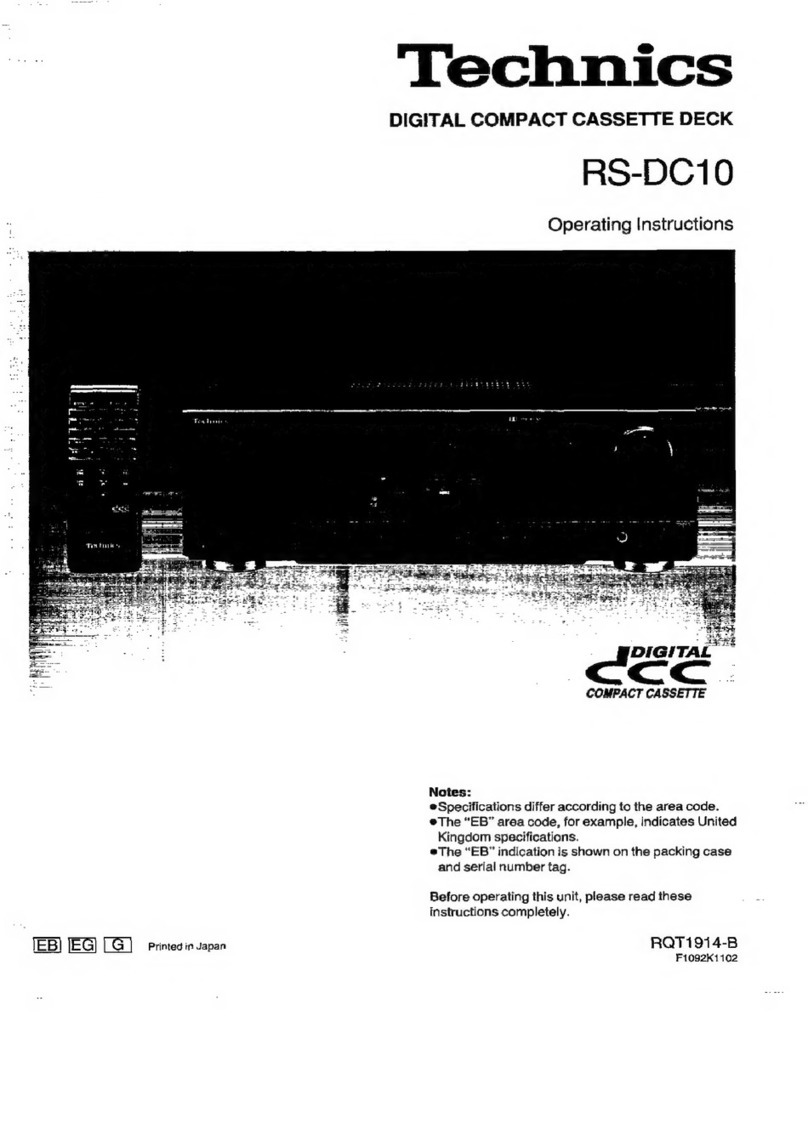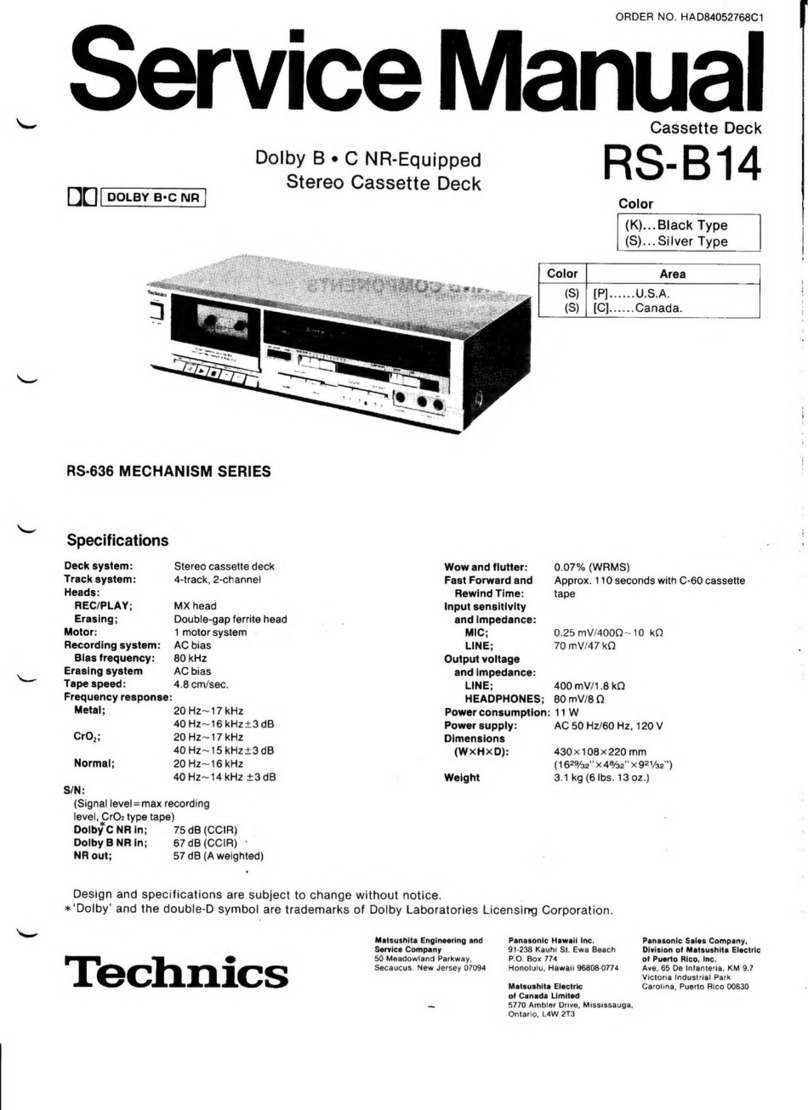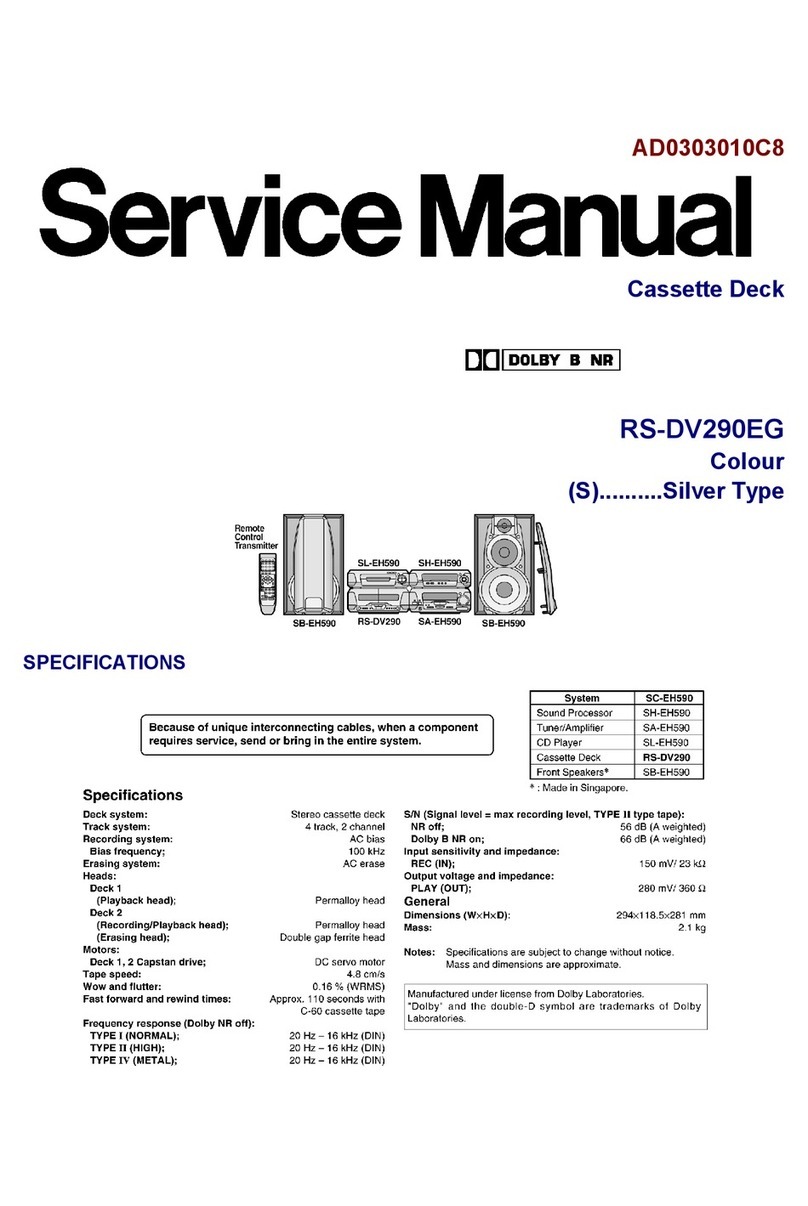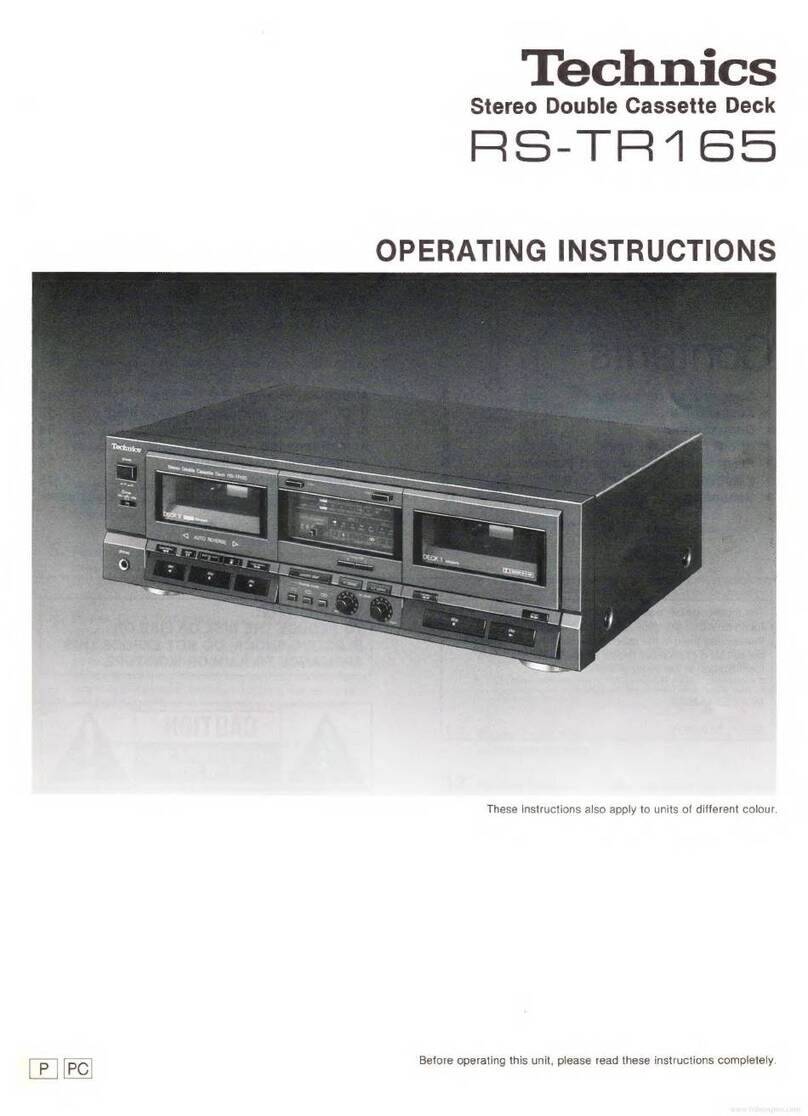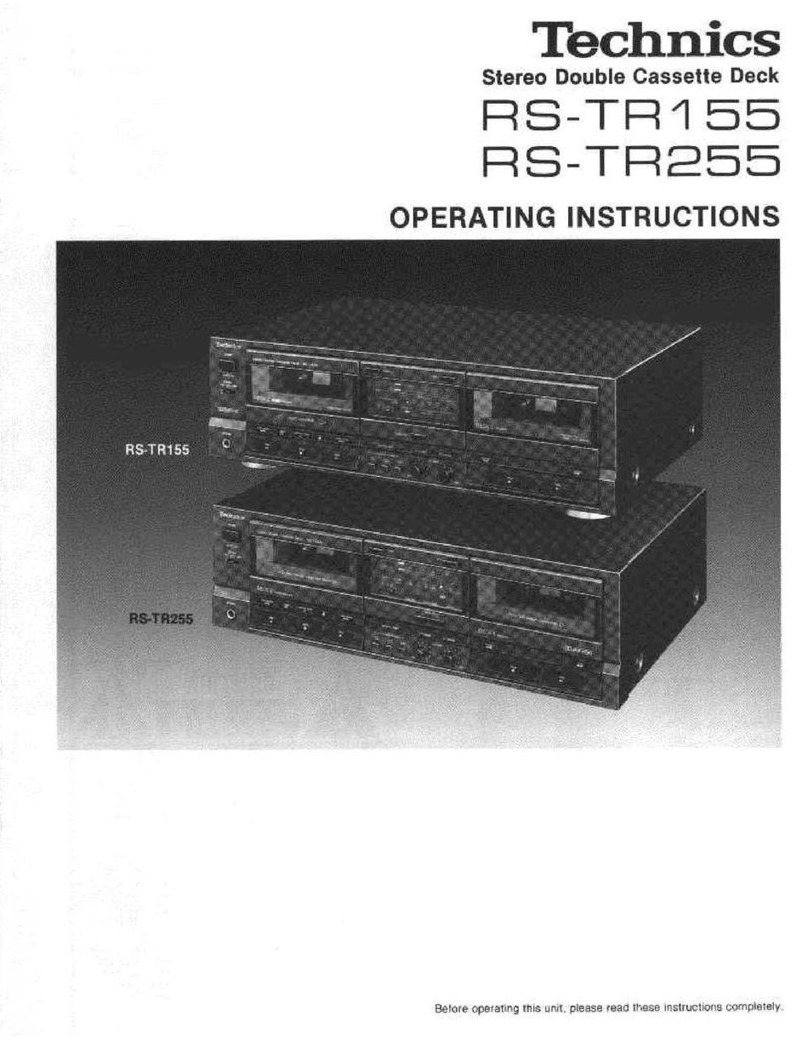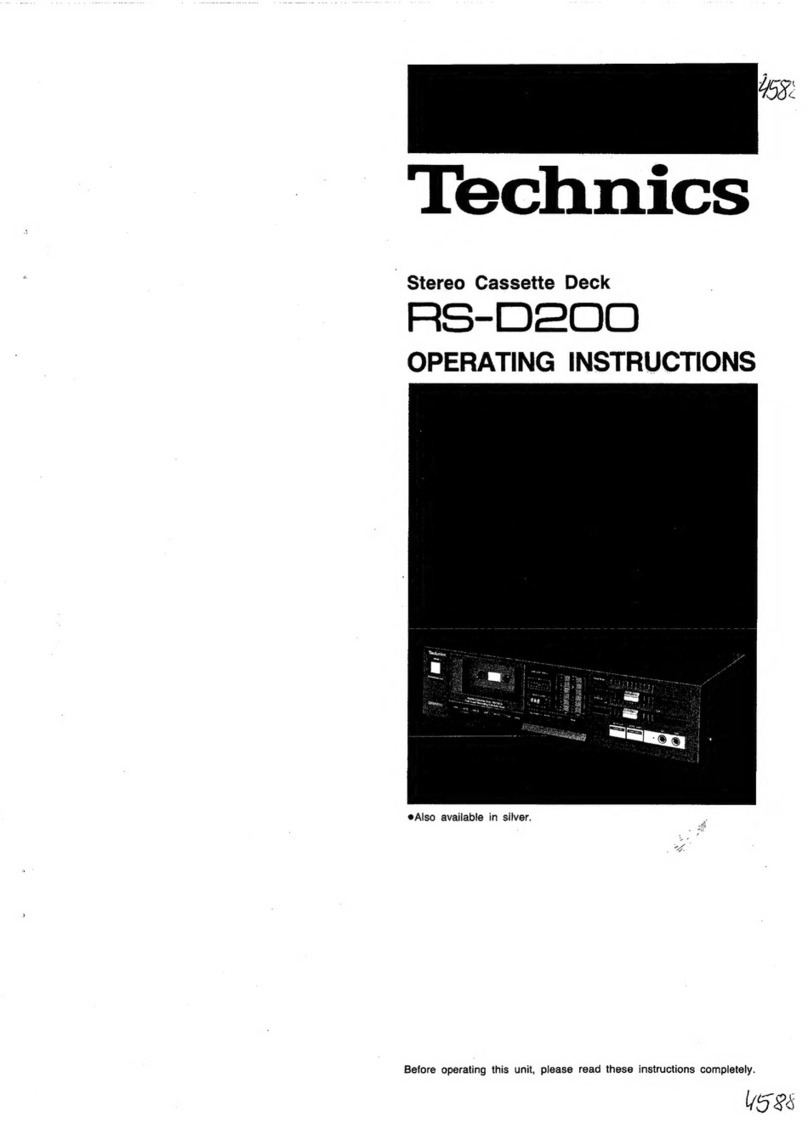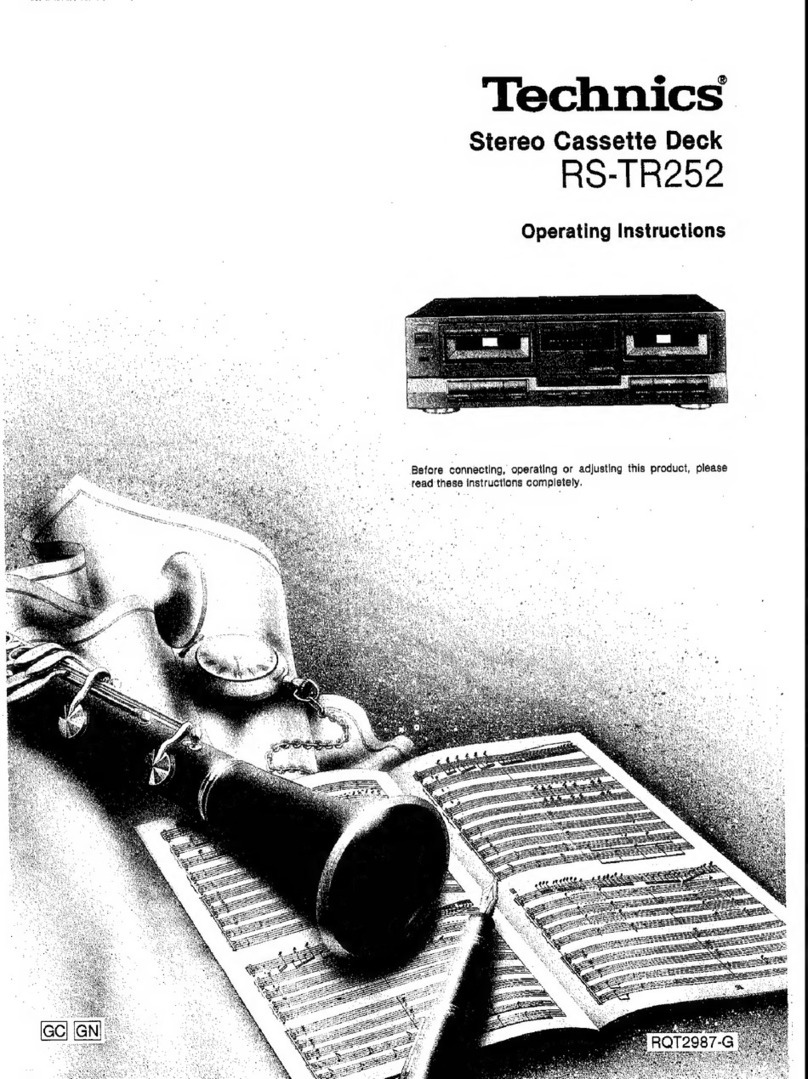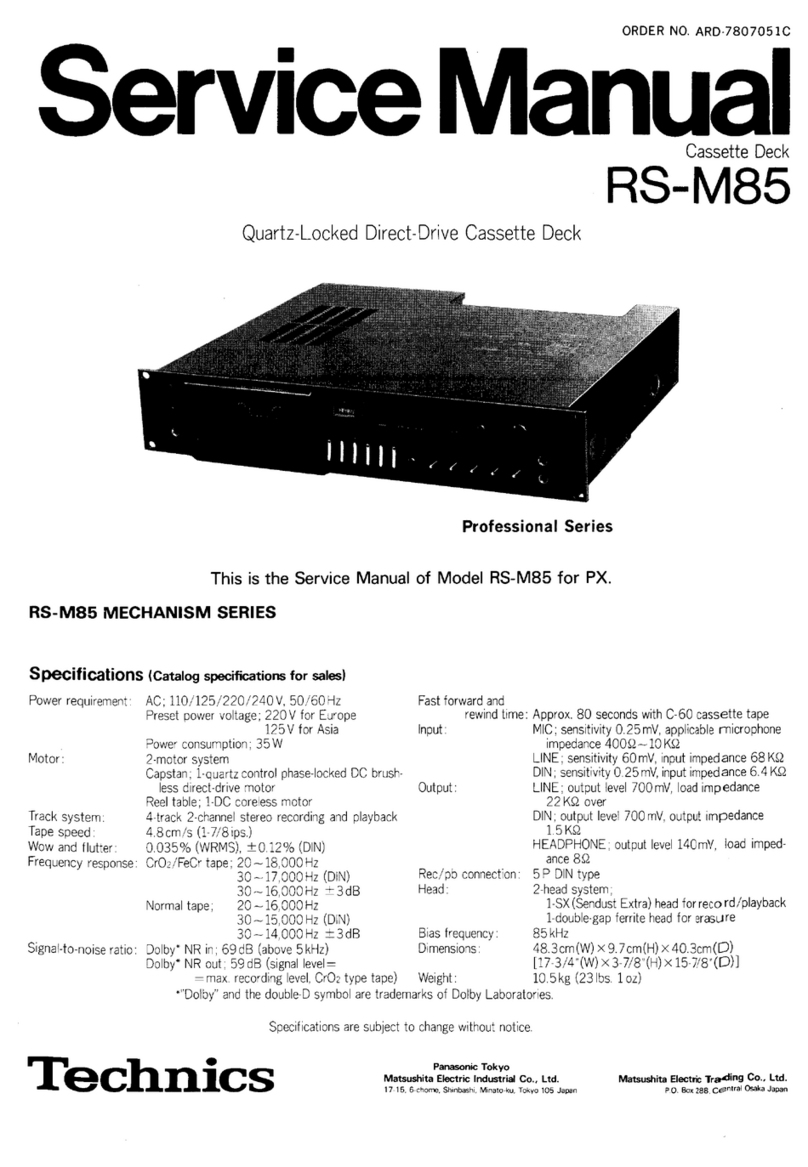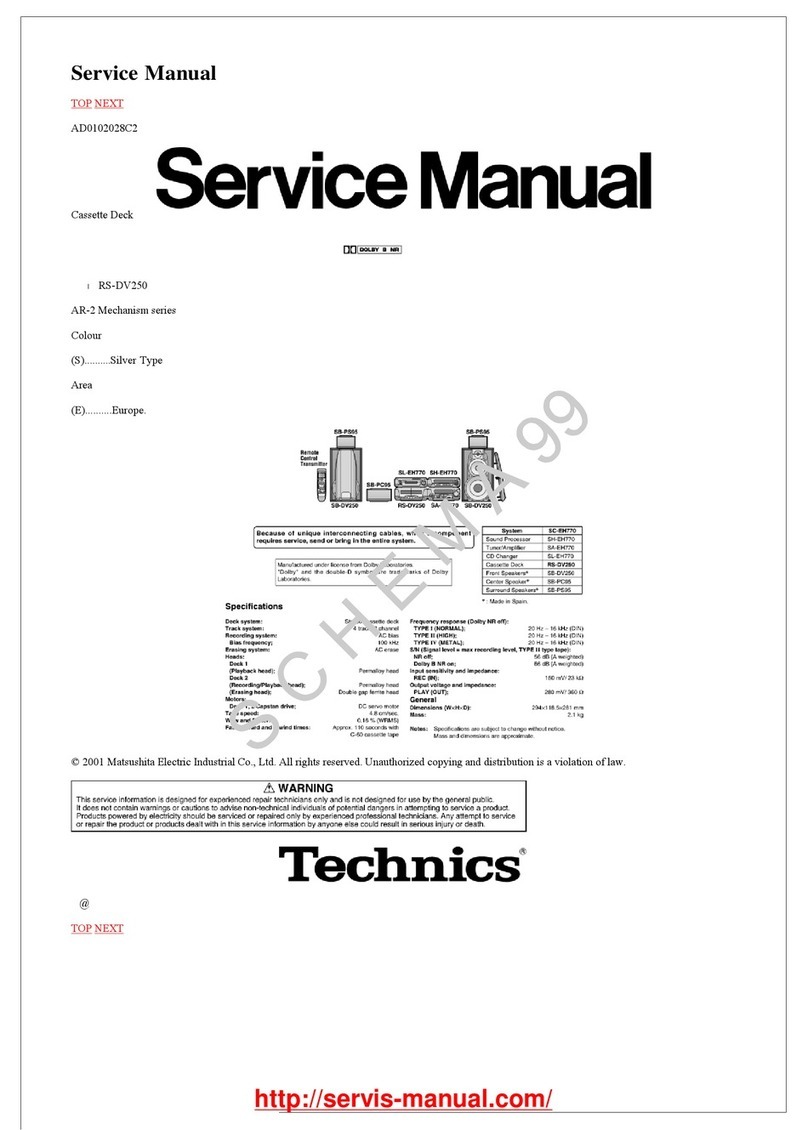Mi
CONTENTS
Page
MAINTENANCE
(5
:5<soscsccsseocesbsndsocs
sacacoesesdecsaavecestatacesntstestevcees
2
ACCESSORIES
cis
nesccsacsasssctavscssascuscaseececueacscvscossescacacasseaneabectense
2
CONNECTIONS
ivsssssncisccessncsscssnnsseseoncossnasivasenccidashoceaiovesenesennzsass
3
FRONT
PANEL
CONTROLS
AND
FUNCTIONS...
ae
4,5
RECORDING
WITH
HIGH
TONE
QUALITY
..............:c000-
6~9
DISASSEMBLY
INSTRUCTIONG..............csccssccsssscesereees
10~15
MEASUREMENT
AND
ADJUSTMENT
METHODES....
16~21
TERMINAL
FUNCTION
OF
IC’S..........cccccscsssssscsssecceenenes
22,
23
BLOCK
DIAGRAM
Mi
MAINTENANCE
Head
care
a
To
assure
good
sound
quality
for
recording
and
playback,
be
sure
to
clean
the
heads
after
approximately
every
10
hours
of
use.
1)
Press
the
open/close
button.
2)
Press
the
power
“standby
(!)/on”
switch
to
turn
the
unit
off.
3)
Clean
the
heads,
pinch
roller
and
the
capstan
shaft
with
a
cotton
swab
(or
with
a
soft,
lint-free
cloth)
slightly
moistened
with
alcohol.
Do
not
use
any
solution
other
than
alcohol
for
head
cleaning.
Capst
Pee
Cotton
Swab
Pinch
Roller
Erase
Head
Pinch
Roller
Capstan
Record/Play
Head
Mi
ACCESSORIES
¢
Stereo
connection
cable
.........
0...
c
eee
cee
eee
(SUP2249-3)
@
AC
plug
adaptor...
6...
cece
nee
(SJP9215)
For
(GC)
area
only.
Page
TERMINAL
GUIDE
OF
IC’s,
TRANSISTORS
AND
DIODES........c.eseccssscssssssesssserseacorees
39
INTERNAL
CONNECTION
OF
FL......
w-
40
WIRING
CONNECTION
DIAGRAM
uu.
ccccescceseccsccscesceccoees
41
PRINTED
CIRCUIT
BOARDG............
..
42~46
REPLACEMENT
PARTS
LIST.............sccscssscssssessessserseses
47~50
EXPLODED
VIEWS.
.........ssccsscesssssssseeccsssetsssesecsssnranecessses
51~54
REPLACEMENT
PARTS
LIST...
wee
55,
56
PACKING
si
cen
cccenccciecetrecenencensennceucsiasesacsnndcssieas
nsatevceteaecveineadstdes
56
RESISTORS
&
CAPACITORG..............
--
57~60
XX
TECHNICAL
INFORMATION
XX
This
technical
information
is
located
on
pp
45-51
of
the
RS-B555
Service
Manual
(Order
No.
AD8907231C5).
Therefore,
refer
to
that
Service
Manual.
Head
demagnetization
In
order
to
maintain
good
sound
quality
during
recording
and
playback,
it
is
recommended
that
the
heads
should
be
demagne-
tized
if
distortion
or
poor
sound
quality
persist
after
cleaning
the
heads.
If
the
heads
become
magnetized,
they
could
create
noise
in
recordings,
loss
of
high-frequency
response,
or
erasure
of
valuable
recordings.
Several
types
of
head
demagnetizers
are
available
and
may
be
purchased
at
local
electronics
supply
stores.
Follow
the
instructions
that
are
supplied
with
the
device.
®Do
not
bring
any
type
of
metal
objects
or
tools
such
as
magnetic
screwdrivers
in
contact
with
the
head
assembly.
Maintenance
of
external
surfaces
To
clean
this
unit,
use
a
soft,
dry
cloth.
:
For
very
dirty
surfaces,
dip
a
soft
cloth
in
a
weak
soap-and-water
solution
and
wring
well.
After
cleaning,
wipe
with
a
Soft,
dry
cloth.
:
Never
use
alcohol,
paint
thinner,
benzine,
or
a
chemically
treated
cloth
to
clean
this
unit.
Such
chemicals
may
damage
the
unit's
finish.
*
AC
power
supply
Cord
.....
20...
1
RJA0004
(GC)
SFDACO5E03
(E,
EG)
SJA173-1
(GN)
SJA193-1
(EB)