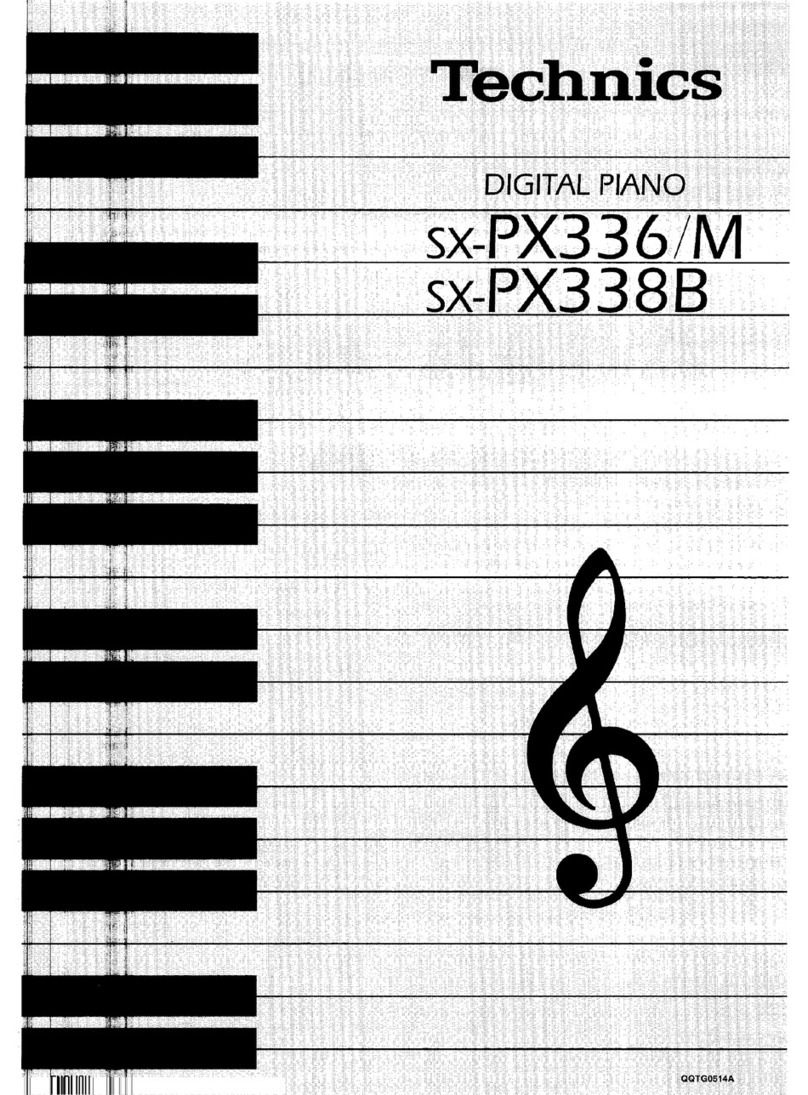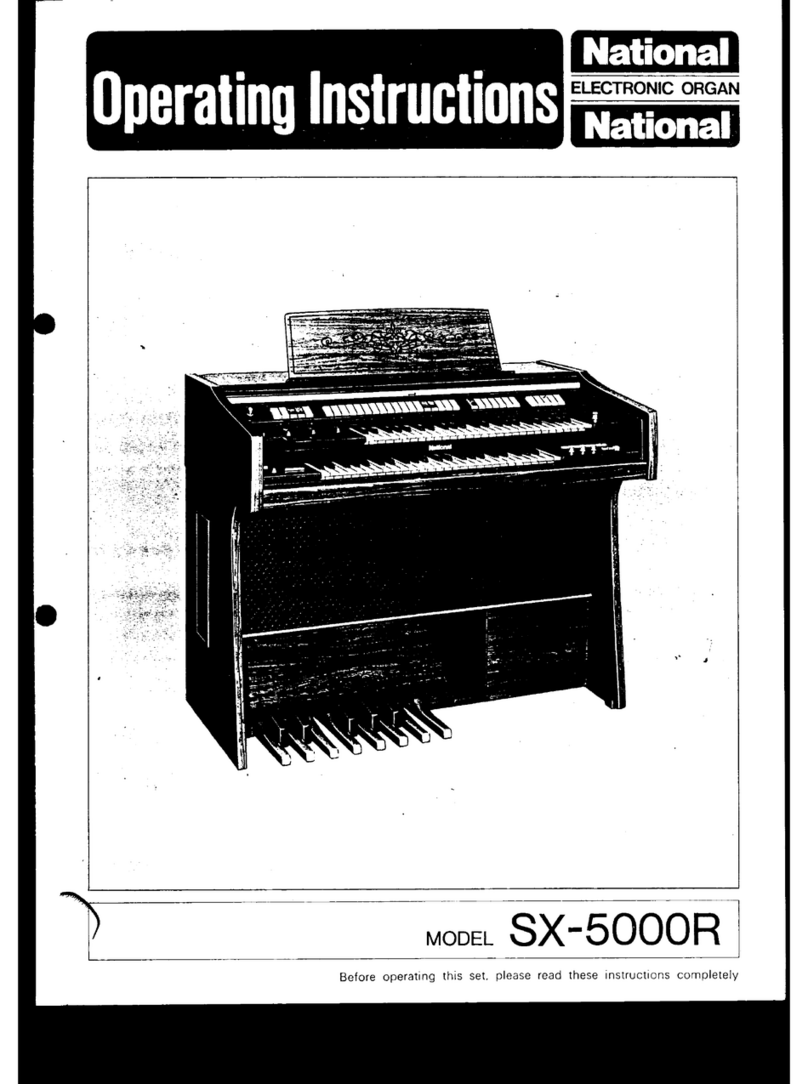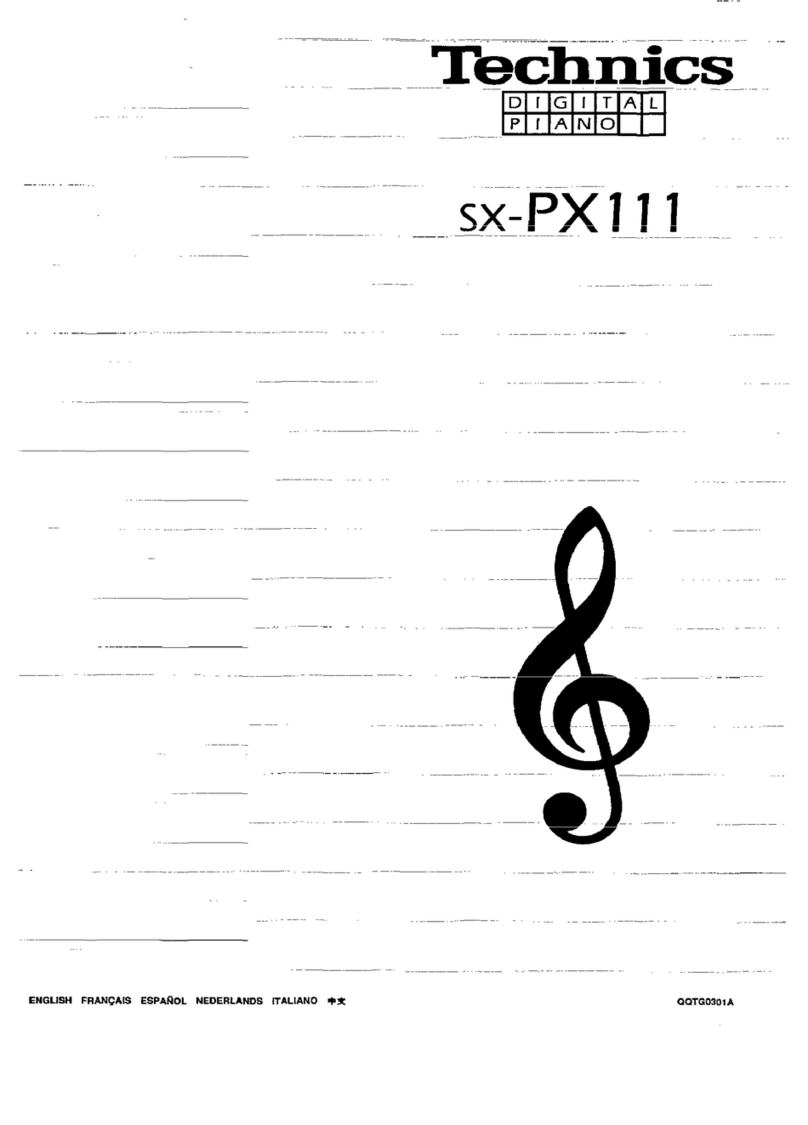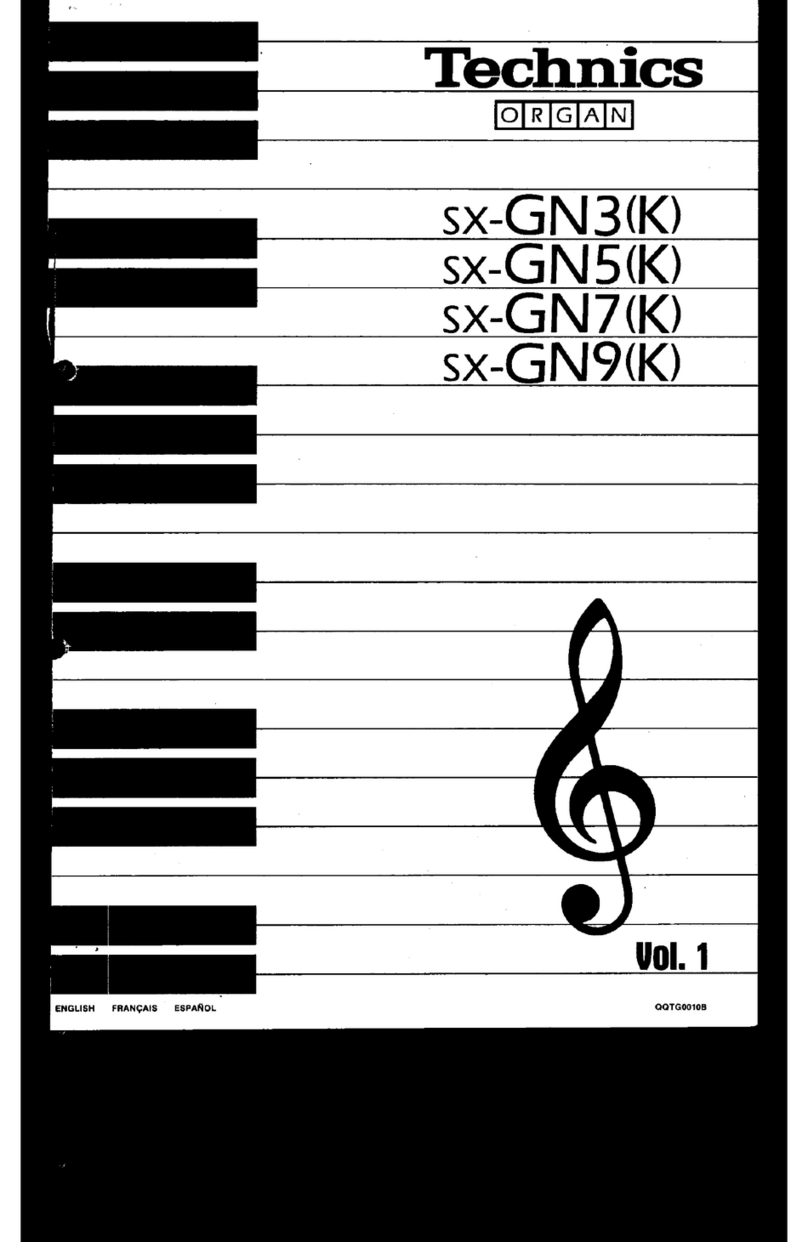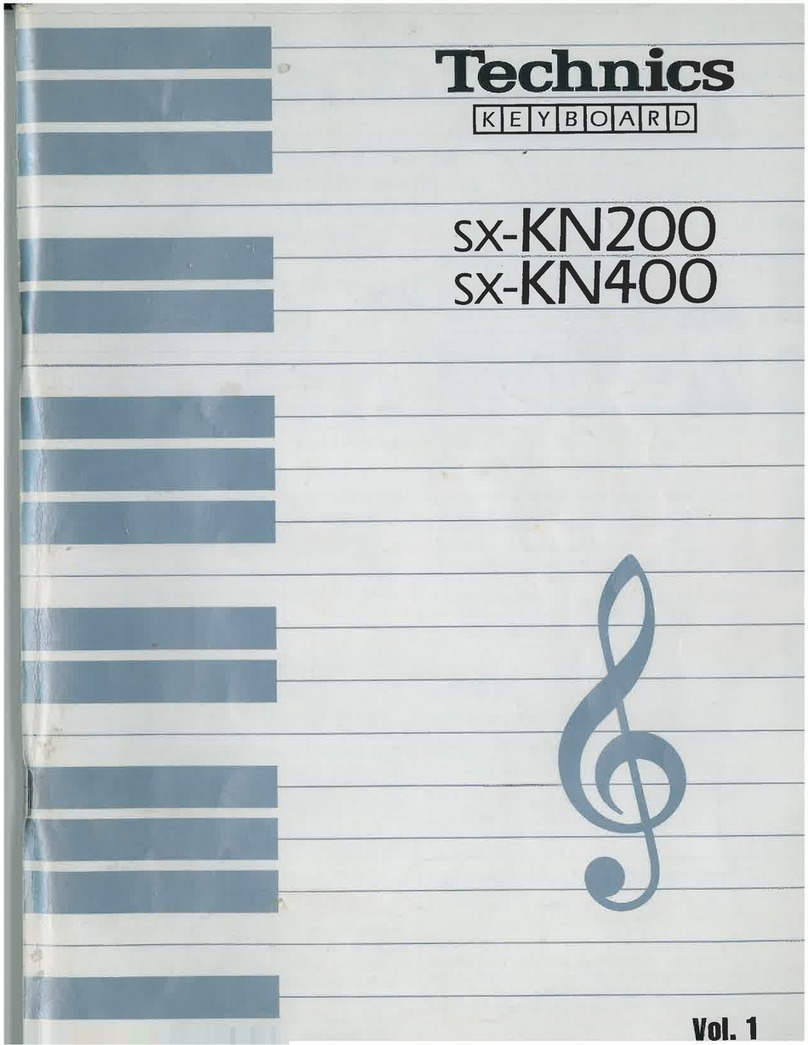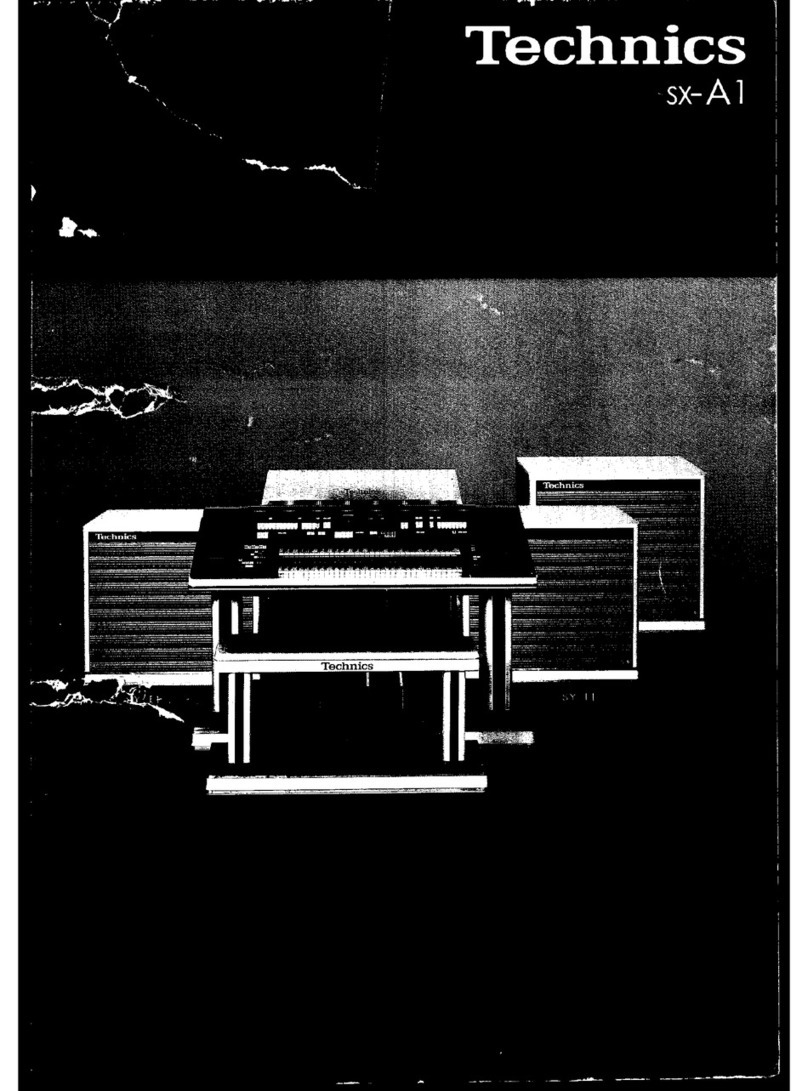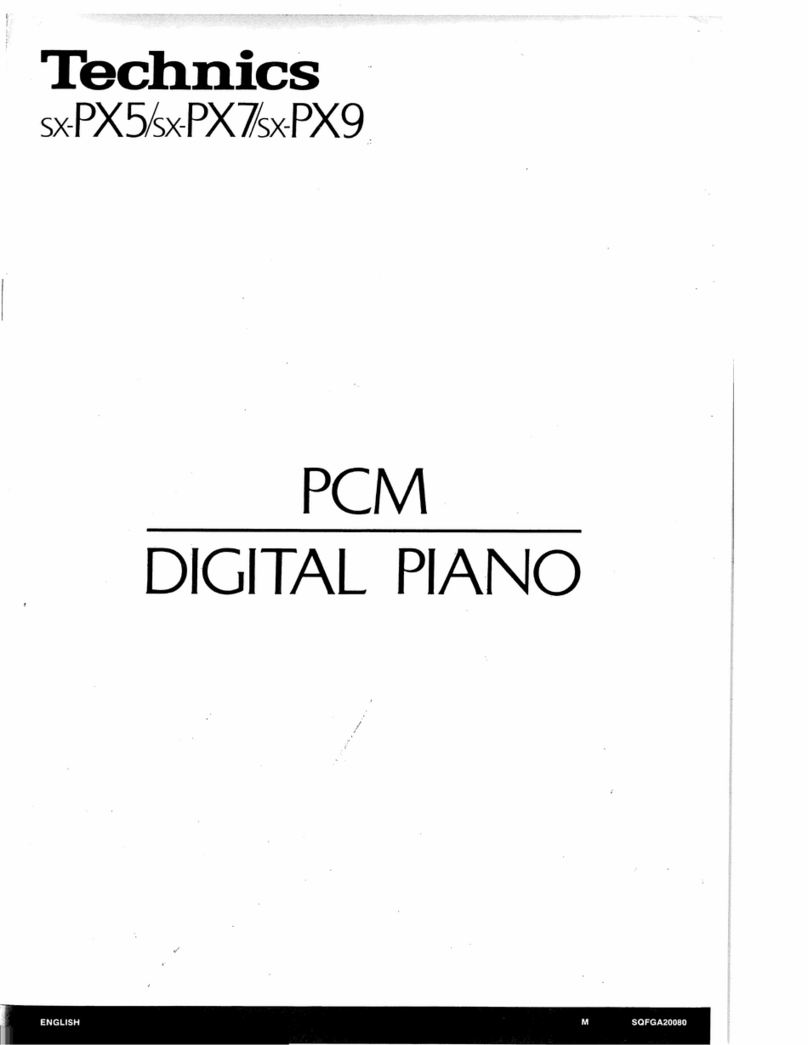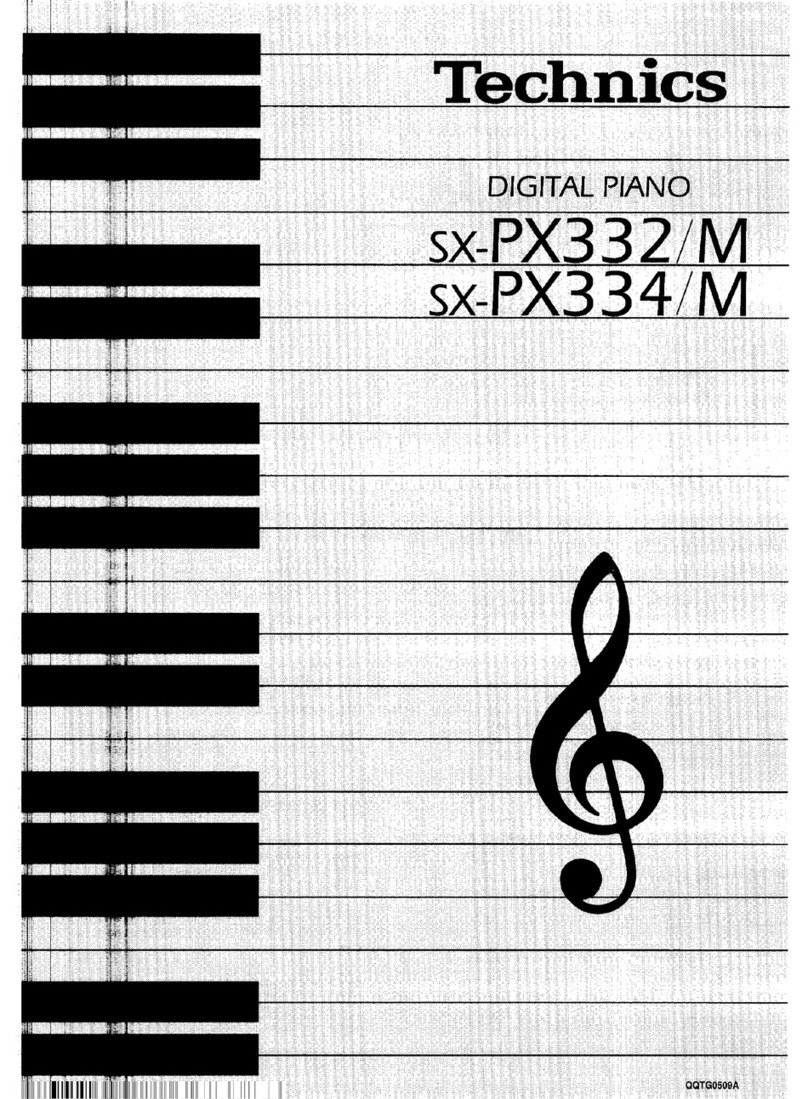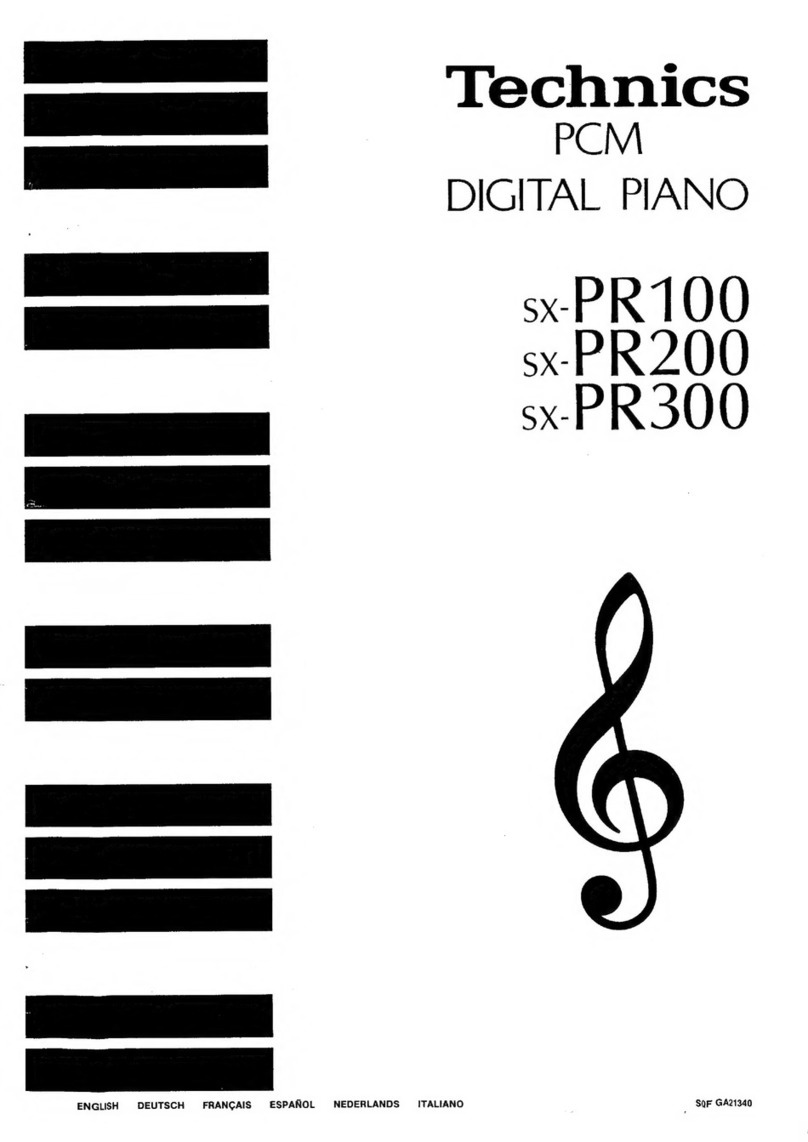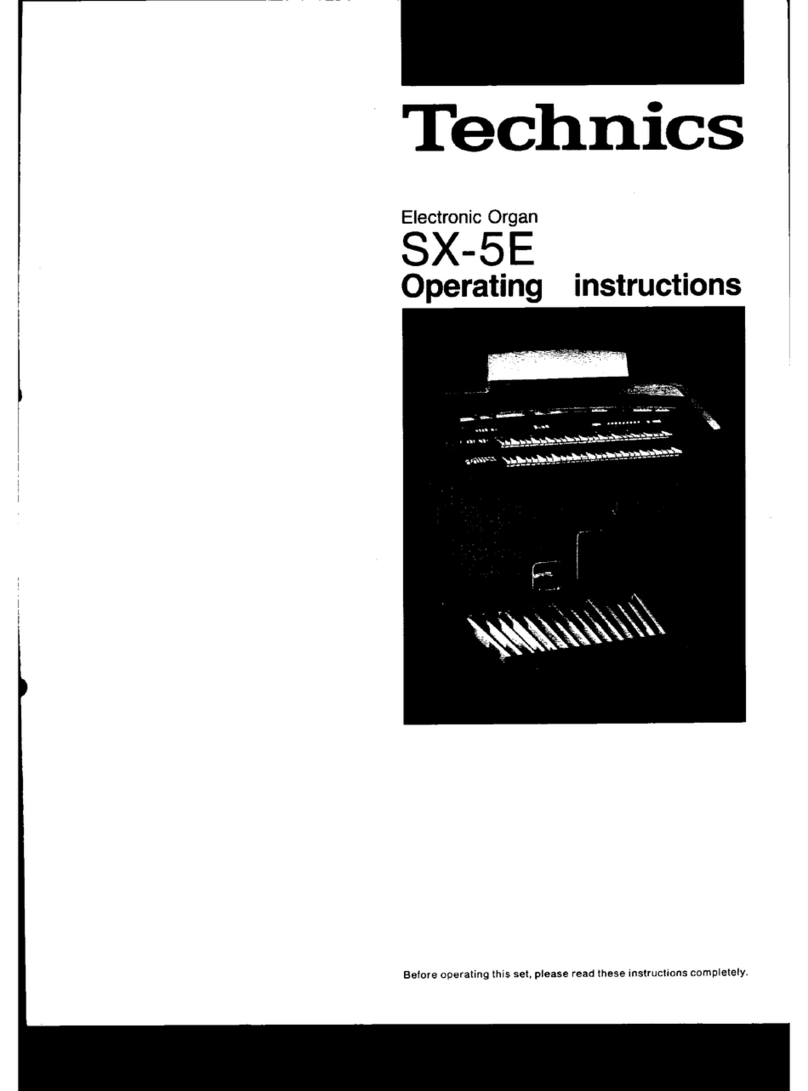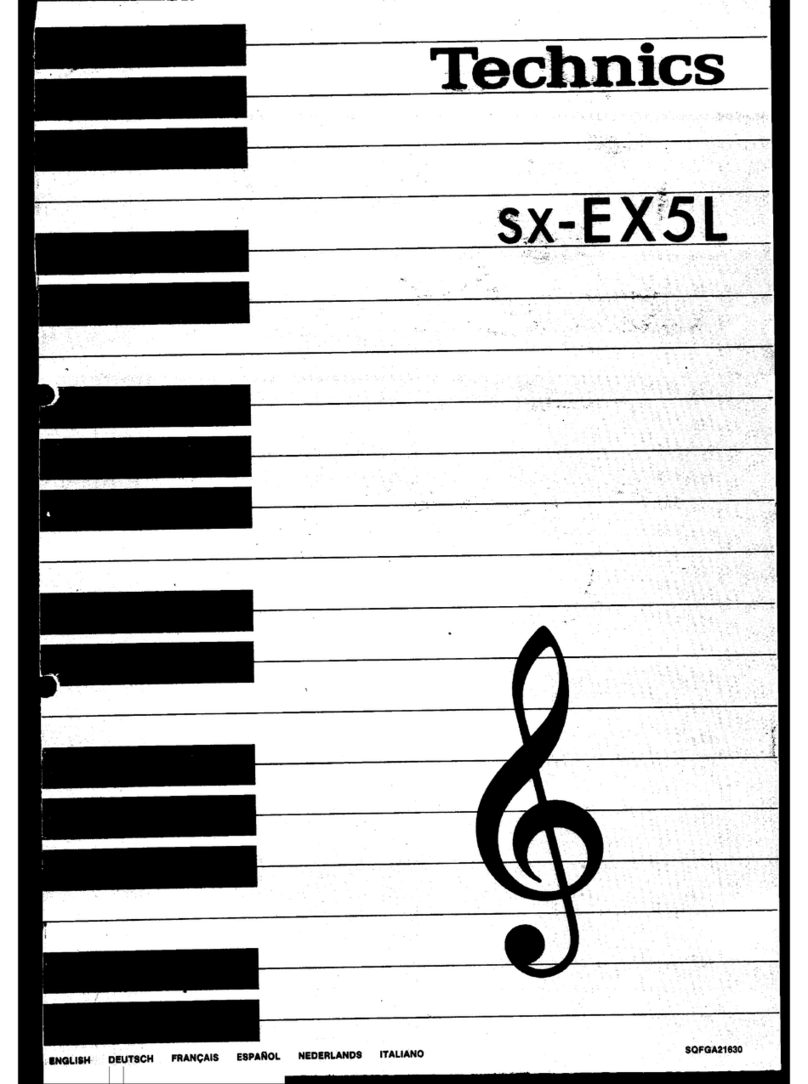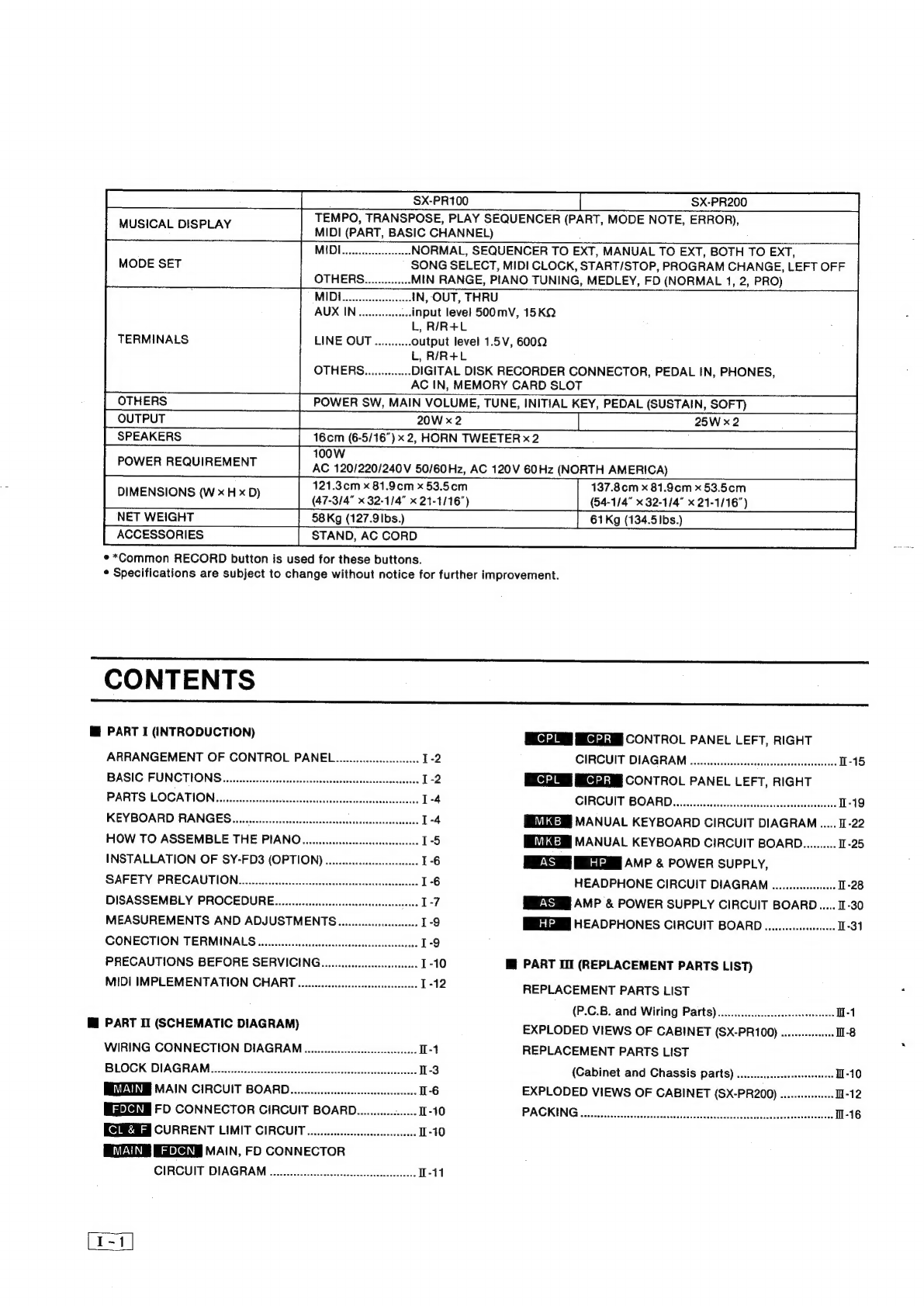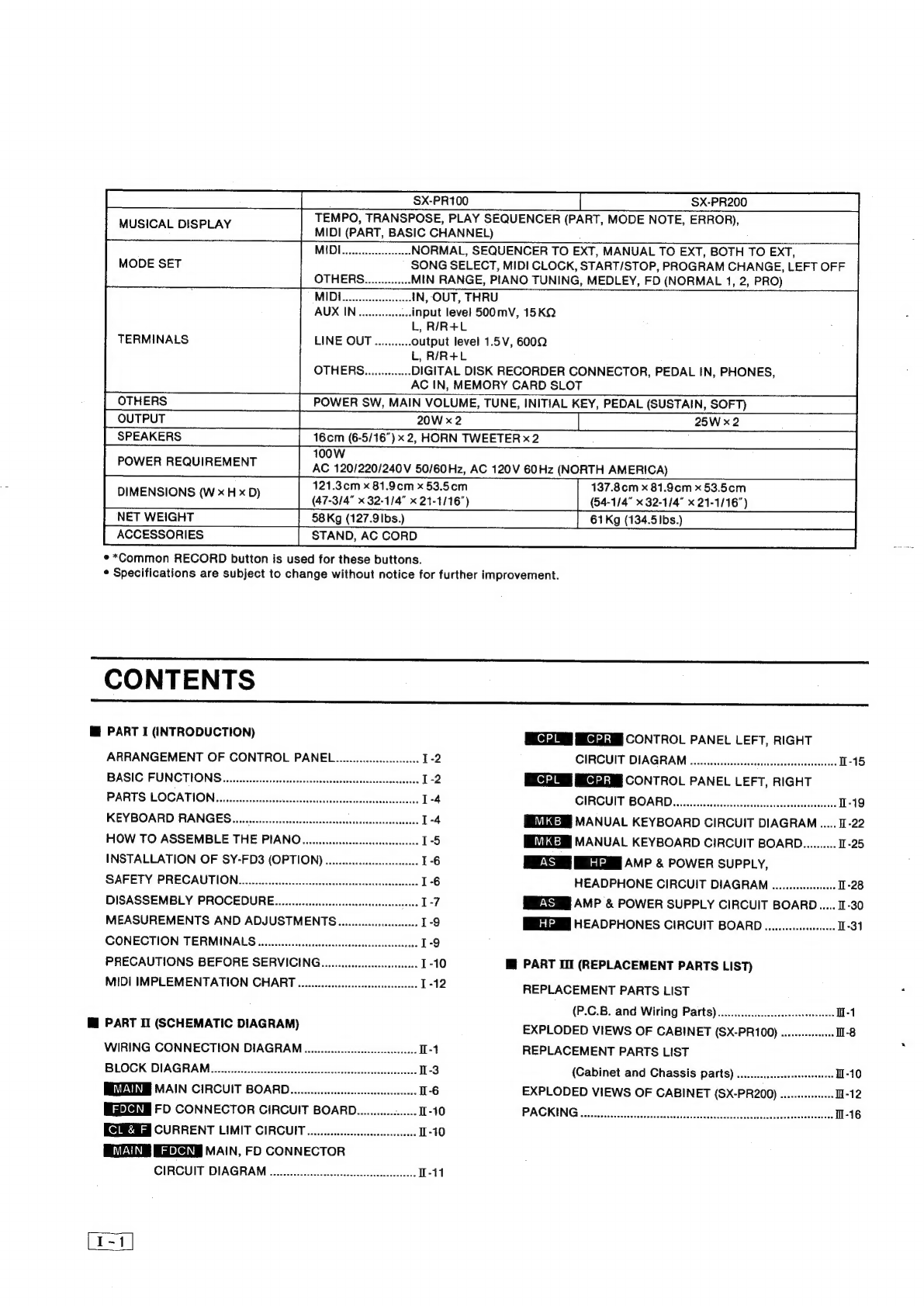
SX-PR100
SX-PR200
eee
TEMPO,
TRANSPOSE,
PLAY
SEQUENCER
(PART,
MODE
NOTE,
ERROR),
MIDI...
eseeeseeees
NORMAL,
SEQUENCER
TO
EXT,
MANUAL
TO
EXT,
BOTH
TO
EXT,
MODE
SET
SONG
SELECT,
MIDI
CLOCK,
START/STOP,
PROGRAM
CHANGE,
LEFT
OFF
re
MIN
RANGE,
PIANO
TUNING,
MEDLEY,
FD
(NORMAL
1,
2,
PRO)
MIDI...
eee
IN,
OUT,
THRU
AUX
IN
uu...
input
level
500mV,
15KQ
L,
R/R+L
TERMINALS
LINE
OUT
...........
output
level
1.5V,
600Q
L,
R/R4+L
OTHERG...........00
DIGITAL
DISK
RECORDER
CONNECTOR,
PEDAL
IN,
PHONES,
AC
IN,
MEMORY
CARD
SLOT
OTHERS
POWER
SW,
MAIN
VOLUME,
TUNE,
INITIAL
KEY,
PEDAL
(SUSTAIN,
SOFT)
OUTPUT
20W
x2
25W
x2
SPEAKERS
16cm
(6-5/16")
x
2,
HORN
TWEETER
x2
100W
POWER
REQUIREMENT
AG
120/220/240V
50/60Hz,
AC
120V
60Hz
(NORTH
AMERICA)
121.30m
x
81.9¢m
x
53.5cm
137.8cm
x
81.9¢6m
x
53.5cm
DIMENSIONS
(Wh)
(47-3/4"
x
32-114"
x
21-1116")
54-114"
x
32-1/4"
x21-1/16")
NET
WEIGHT
58Kg
(127.9|bs.)
61Kg
(134.5lbs.)
ACCESSORIES
STAND,
AC
CORD
**Common
RECORD
button
is
used
for
these
buttons.
*
Specifications
are
subject
to
change
without
notice
for
further
improvement.
CONTENTS
@
PART
I
(INTRODUCTION)
CONTROL
PANEL
LEFT,
RIGHT
ARRANGEMENT
OF
CONTROL
PANEL........csssssssscseeeees
12
CIRCUIT
DIAGRAM
.....ccsssesssssescssssssecesesesessssessees
1-15
BASIC
FUNCTIONS
.....ccccccccsssssssssssssssasssssssessecseceeseeseeeeneees
CONTROL
PANEL
LEFT,
RIGHT
PARTS
LOCATIONS
yiccni
iin
tkaceasiieneattea
cathe:
.
GIRCUIT
BOARD
i)
sisiiieiiosciscasttectsalcadatinacae
1-19
KEYBOARD
RANGES......
MEVIGEMI
MANUAL
KEYBOARD
CIRCUIT
DIAGRAM
.....
1-22
HOW
TO
ASSEMBLE
THE
PIANO.....ssssssssscsssssscssscceseesee
1-5
MANUAL
KEYBOARD
CIRCUIT
BOARD..........
1-25
INSTALLATION
OF
SY-FD3
(OPTION)
....ccssccssssssssssssseeees
1-6
SS
BE
AMP
&
POWER
SUPPLY,
SAFETY
PRECAUTION...csssssssssssssssssssssssscsssssescensnsssessssesess
1-6
HEADPHONE
CIRCUIT
DIAGRAM
......ssssssssssee
1-28
DISASSEMBLY
PROCEDURE......s.cssccssessssscssesssssscsesessenne
Le
MREXSH
AMP
&
POWER
SUPPLY
CIRCUIT
BOARD...
1-30
MEASUREMENTS
AND
ADJUSTMENTS
ct
HEADPHONES
CIRCUIT
BOARD
......scsssssessseees
1-31
CONECTION
TERMINALS
.occccsecscccccscsscccssseesssensssessssseseeee
1-9
PRECAUTIONS
BEFORE
SERVICING.
........cccsscccsssssssseee
1-10
M@
PART
II
(REPLACEMENT
PARTS
LIST)
MIDI
IMPLEMENTATION
CHART
oencccccccscscccsccceccececesecene
I-12
REPLACEMENT
PARTS
LIST
(P.C.B.
and
Wiring
Parts)
..........cccccsessseeseresees
H-1
Mi
PART
TI
(SCHEMATIC
DIAGRAM)
EXPLODED
VIEWS
OF
CABINET
(SX-PR100)
......--..00000
1-8
WIRING
CONNECTION
DIAGRAM
ooscseccsccscccscsscccccneceeeee
I-1
REPLACEMENT
PARTS
LIST
BLOCK
DIAGRAM
(Cabinet
and
Chassis
parts)
..............0
MAIN
CIRCUIT
BOARD.............cccccsccsesseesssseeees
1-6
EXPLODED
VIEWS
OF
CABINET
(SX-PR200)
FD
CONNECTOR
CIRCUIT
BOARD............
s+
0-10
PACKING
%
sci.
doco
cetasSha
tila
shcdisscdoatiad
ass
assctectacsban
deluasssvindts
CURRENT
LIMIT
CIRCUIT
MAIN,
FD
CONNECTOR
CIRCUIT
DIAGRAM
......
es
csceeceseessesesssesteeetsenee
I-11