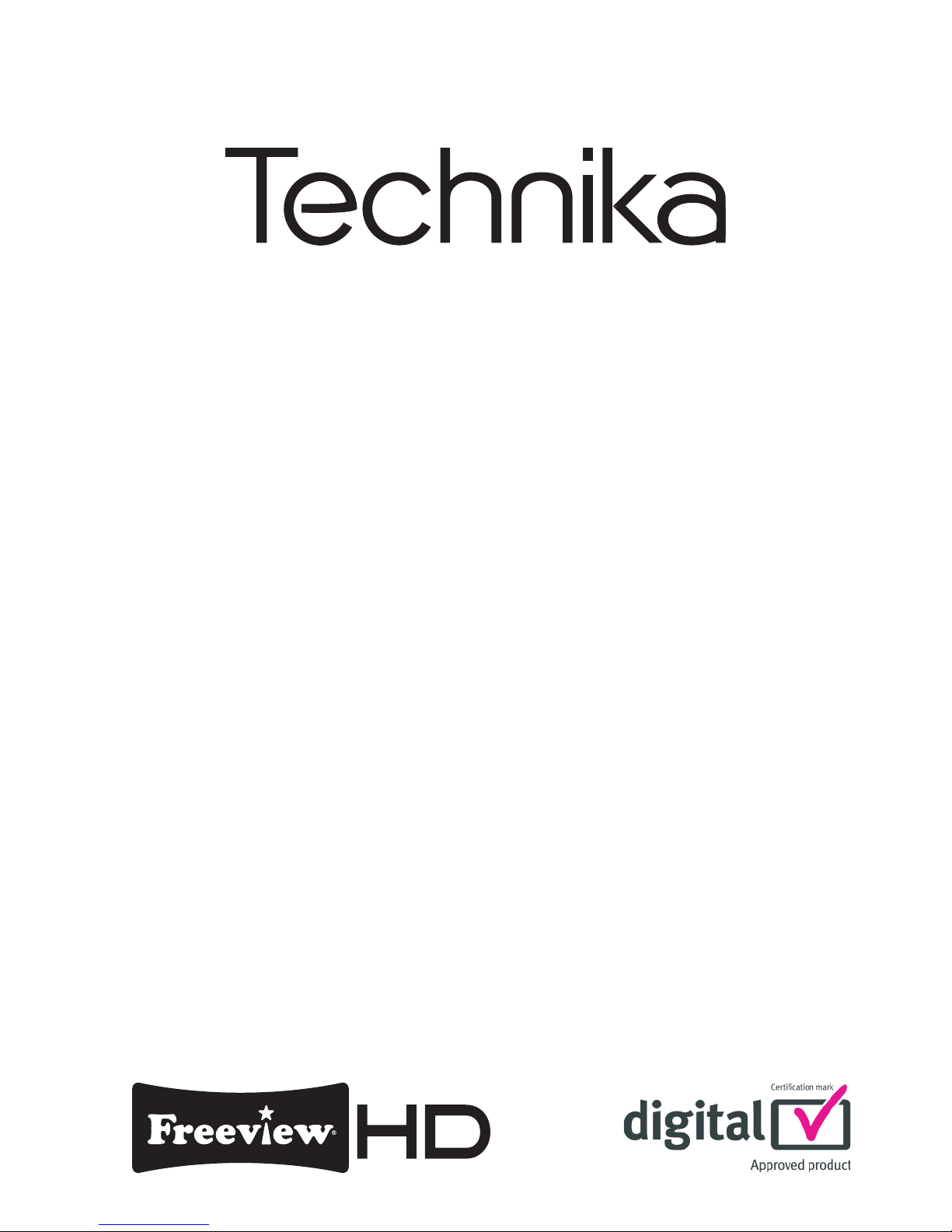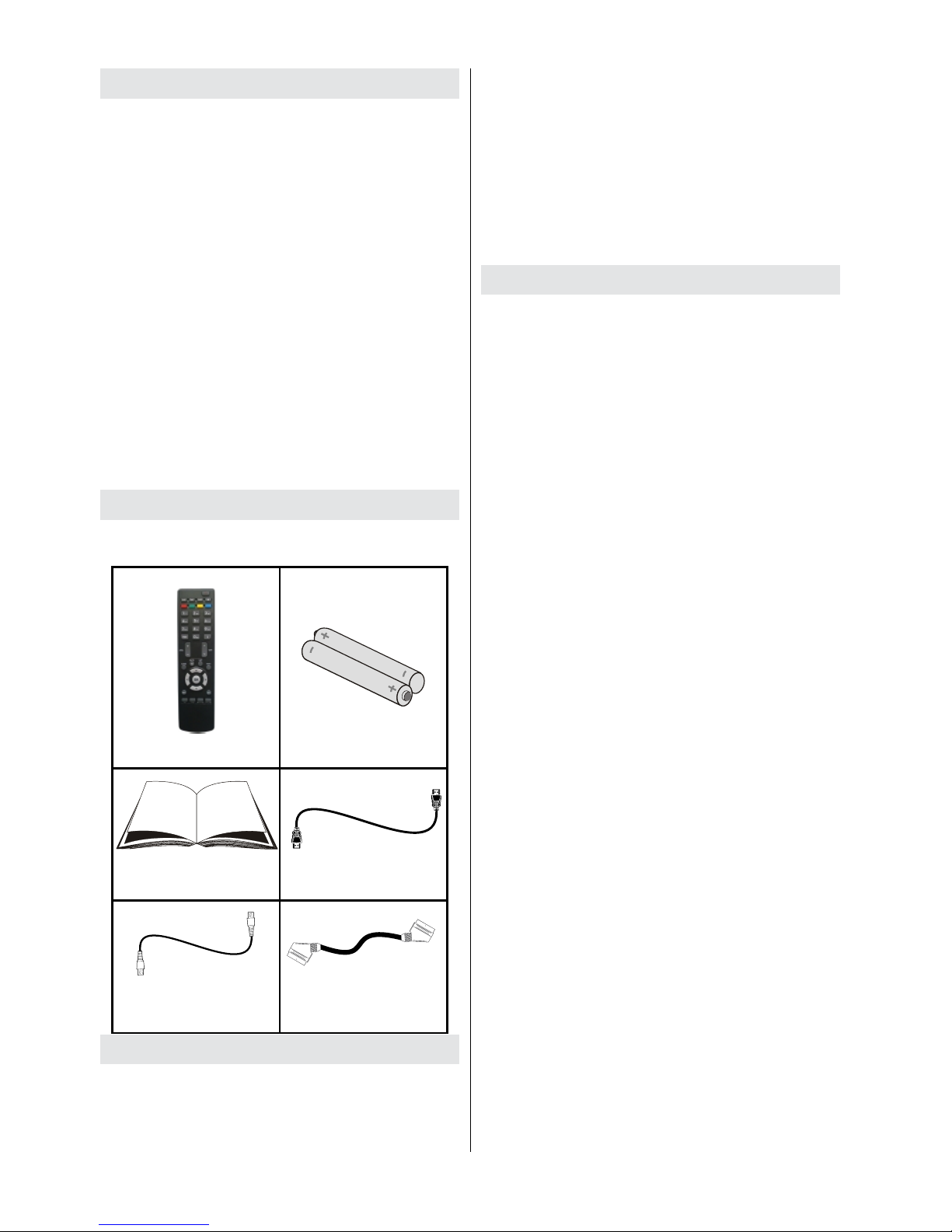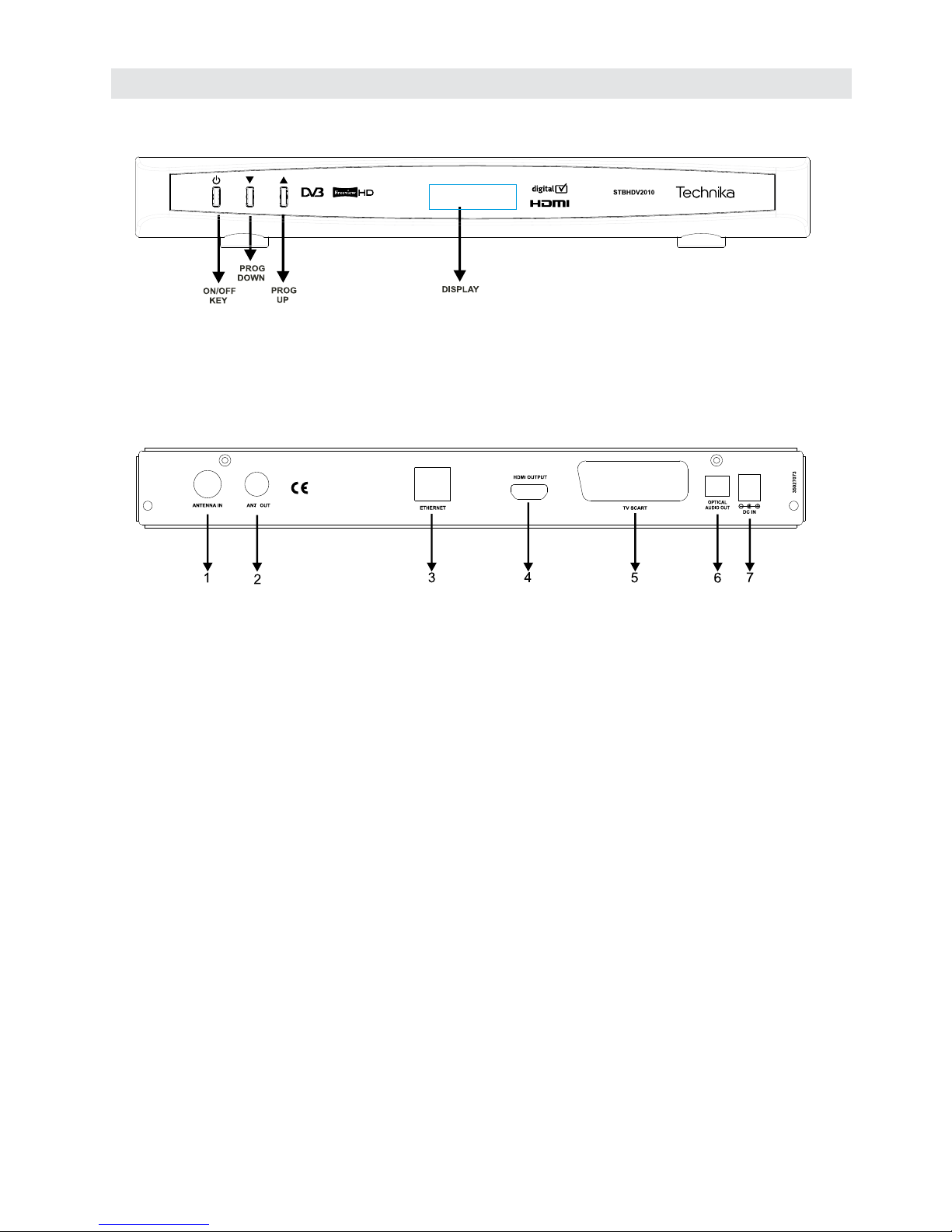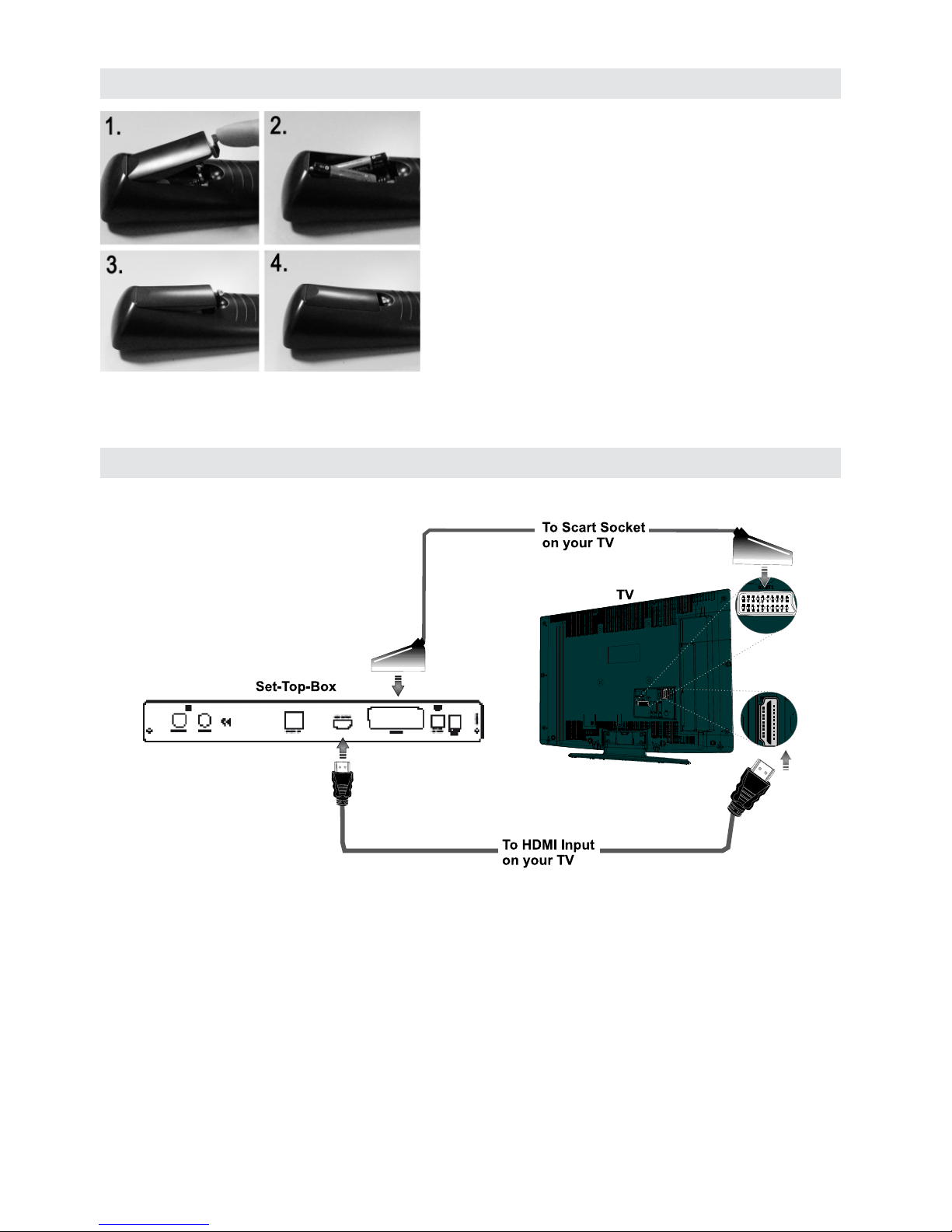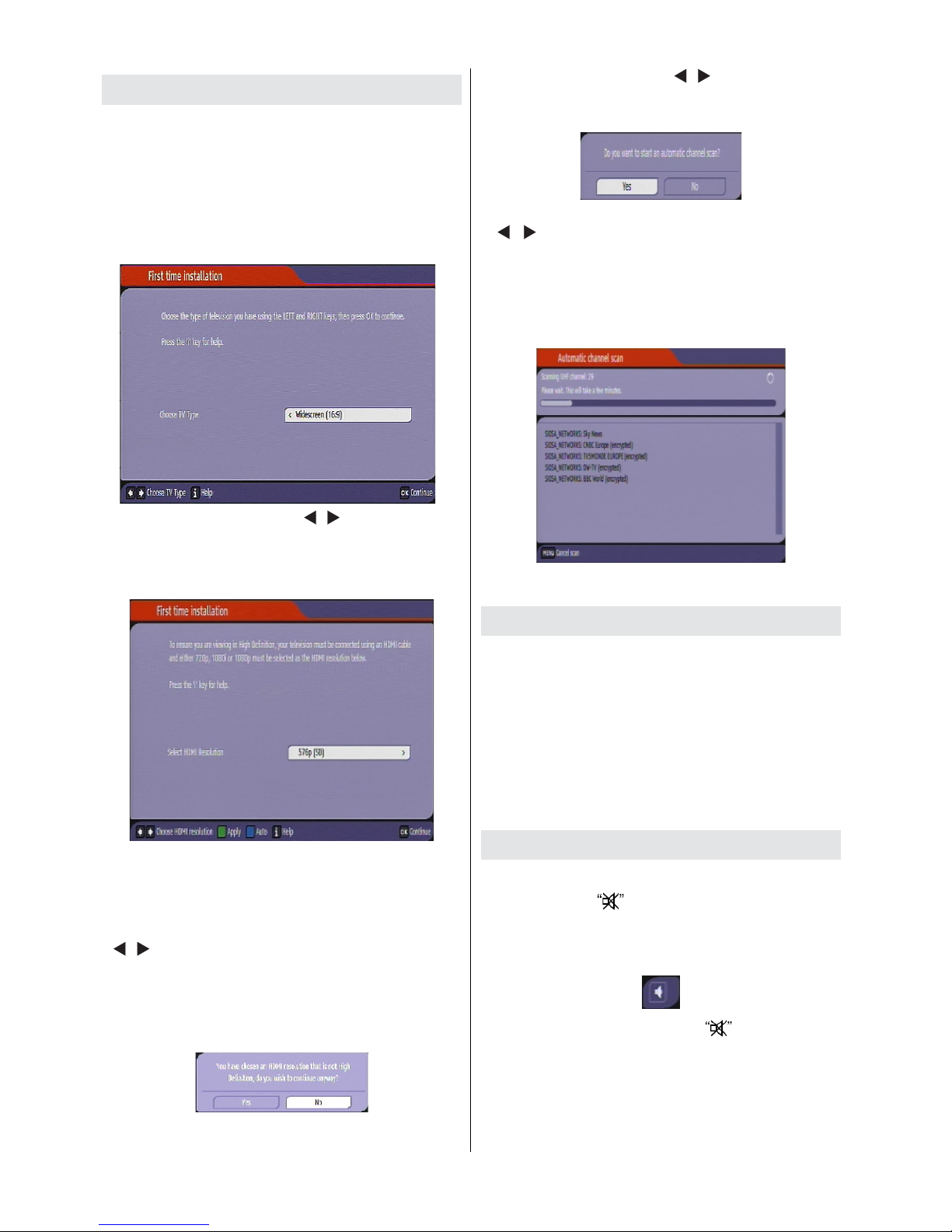English- 1-
Contents
Accessories ............................................................2
Introduction.............................................................2
SafetyPrecautions.................................................2
Overview of theRemoteControl............................4
ViewingControlsandConnectionsof theSet-Top-
Box.........................................................................5
Front Panel.........................................................5
RearPanel..........................................................5
InsertingBatteriesintheRemoteControl...............6
ConnectingtheSet-TopBoxtoaTV Set................6
Antenna Connection...............................................7
Power On-Off..........................................................7
FirstTimeInstallation..............................................8
ChangingChannels................................................8
AdjustingtheVolume..............................................8
Mute....................................................................8
On-ScreenInformation...........................................9
Menu System..........................................................9
ViewingtheMainMenu ......................................9
InformationBanner.............................................9
SelectingaSpeci cChannel..............................9
Operating the ChannelList...............................10
Moving aChannel.............................................10
Deleting Channels ...........................................10
RenamingChannels........................................10
AddingLocks toChannels...............................10
SettingFavourites............................................10
EventOptions....................................................11
Select Channel& Exit....................................11
Con guration .....................................................11
Activechannels.............................................12
ScanEncrypted............................................12
OutputSettings.............................................12
TVType ..................................................12
TVOut....................................................12
AC3Audio..............................................12
SPDIF Delay...........................................12
DigitalAudio...........................................12
HDMI Resolution ....................................12
HDMI HDCP...........................................12
Receiver Upgrade.........................................13
ParentalSettings..........................................13
Menu Lock..............................................13
Guidance................................................13
Set Pin....................................................13
LowPower....................................................13
AudioDescription..........................................13
LowPower..............................................13
AudioDescription...................................13
AvailableLangs......................................13
PreferredLanguage(Optional)...............14
Relative Volume(Optional).....................14
AutoSleep....................................................14
Con guringLanguagePreferences..................14
Preferred.......................................................14
Current(*).....................................................14
IPSettings ........................................................14
Installation.........................................................14
AutomaticChannelScan..............................14
ManualChannelScan ..................................15
FirstTimeInstallation....................................15
OSD Warning Messages........................................15
NoSignal..........................................................15
NoChannelsHaveBeenAddedYet.................15
DisplayingText.....................................................15
GeneralCharacteristics........................................17
HardwareCon guration........................................17
DigitalCapabilities ...............................................17
RemoteControl....................................................17
Tuners..................................................................17
Front Panel...........................................................17
Audio....................................................................18
DigitalAudio..........................................................18
A/ V& DataIn/Out.............................................18
TvScart ..............................................................18