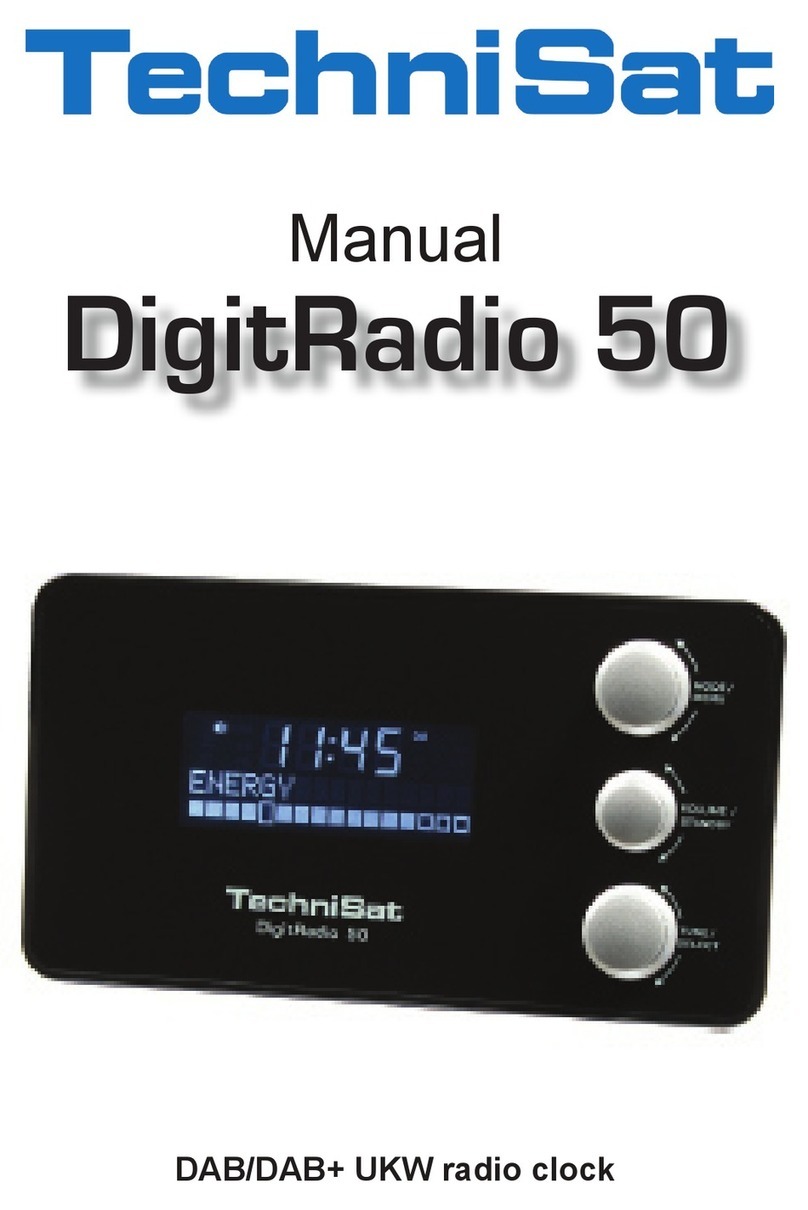Uwagi dotyczące recyklingu
Opakowanie tego radiobudzika jest w całości wykonane z materiałów nadających się
do ponownego przetworzenia. Prosimy o ich posortowanie i wrzucenie do odpowied-
nich pojemników na odpady recyklingowe. Po zakończeniu użytkowania tego odbior-
nika nie można wyrzucać go razem z normalnymi odpadami komunalnymi. Należy go
oddać do utylizacji do specjalnego punktu zbiórki zużytych urządzeń elektrycznych i
elektronicznych. W lokalnym urzędzie gminy uzyskają Państwo informacje o najbliż-
szych punktach utylizacji odpadów. Proszę pamiętać również, by nie wyrzucać zuży-
tych baterii z pilota razem z odpadami z gospodarstw domowych. Należy oddać je do
utylizacji do specjalnego punktu zbiórki odpadów niebezpiecznych.
DigiClock Radio posiada znak CE i spełnia wymagane przez UE normy.
TechniSat zastrzega sobie prawo do zmian i błędów w druku. Stan 08/2015
TechniSat i DigiClock Radio są zarejestrowanymi znakami
towarowymi TechniSat Digital GmbH
Radio
1. Proszę wcisnąć przycisk “ON/OFF” w celu włączenia lub wyłączenia urządzenia.
2. Dostosuj częstotliwość odbioru przy pomocy przycisków “TU+” i “TU-“.
3. Zmiana głośności jest realizowana poprzez przyciski “VOL +” i “VOL -.
4. W celu zapisania znalezionej radiostacji proszę wcisnąć przycisk “M+”. Na wy-
świetlaczu pojawi się “P01”, oznacza to, że radiostacja została zapisana na pozycji
nr.1 . Jeśli wyświetlone zostanie “P02”, oznacza to, że radiostacja została zapisa na
pozycji nr. 2.
5. W celu zapisania ustawionej radiostacji należy wcisnąć przycisk „PRESET/M+”
do momentu pojawienia się migającego komunikatu“P01”. Ponowne krótkie
wciśnięcie przycisku “PRESET/M+” spowoduje ustawienie radiostacji na pozycji
nr.1 “P01”przestanie migać w momencie kiedy stacja zostanie zapisana. W celu
ustawienia na listę ulubionych kolejnej stacji należy wcisnąć przycisk „PRESET/M+”
do momentu pojawienia się migającego komunikatu „P02” , ponowne wciśnięcie
tego samego przycisku spowoduje zapisanie stacji na pozycji nr. 2. Proszę powtó-
rzyć powyższe czynności w celu zapisania maksymalnie 10 stacji.
Ustawienie alarmu
1. W celu ustawienia alarmu należy wyłączyć radiobudzik.
2. Po wyłączeniu urządzenia proszę wcisnąć przycisk “ALARM 1” lub “ALARM 2”
do momentu kiedy na wyświetlaczu będzie migać ustawienie godziny.
3. Możecie Państwo wybrać czy urządzenie podczas trwania alarmu ma działać w try-