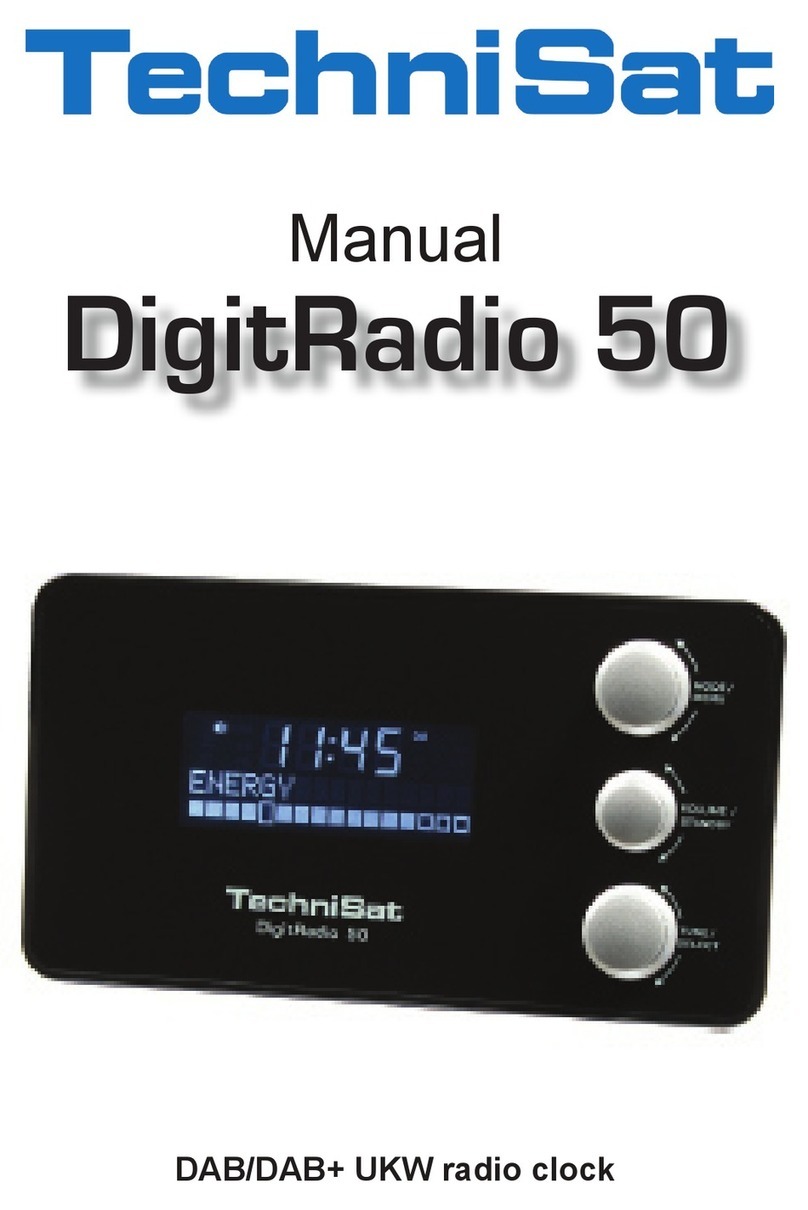- Do not choose loc tion in rooms with high humidity, e.g. in the kitchen or
s un , s condens tion m y d m ge the device. The unit is designed for use in dry
nd moder te environments nd must not be exposed to dripping or spl shing
w ter.
- The unit m y only be oper ted in horizont l position.
- Do not pl ce ny he vy objects on the unit.
- When moving the product from cold to w rm, moisture m y ccumul te inside
the product. In this c se, w it bout n hour before oper ting the unit.
- Route the power cord so th t no one c n trip over it.
- The outlet should be s close to the ppli nce s possible.
- To connect to the m ins, plug the m ins plug completely into the socket.
- Use suit ble, e sily ccessible m ins plug nd void using multiple sockets!
- Do not touch the power cord or plug with wet h nds, d nger of electric shock!
- In the event of m lfunction or smoke nd odour from the housing, immedi tely
unplug the m ins plug from the socket!
- Disconnect the power plug before storm bre ks out.
- If the ppli nce will not be used for long period of time, e.g. before the st rt of
long journey, unplug it from the m ins socket.
- Too high volume c n d m ge your he ring.
R dio
1. Press the “ON/OFF” buמּon to turn the clock r dio on or off.
2. Adjust the “TUNNING” buמּons to select the desired st tion.
3. Press the “VOL +” or “VOL -“ buמּon to djust the volume.
4. Press the “PRE/M+” buמּon to store your desired st tion. The displ y will show
the “P01” me ns your st tion will be s ved on the first pre-set. If it displ ys “P02”
this me ns the st tion is s ved in the second pre-set.
5. To store the tuned st tion, press nd hold the „PRE/M+” buמּon until the displ y
shows fl shing “P01”. Under this condition short press to confirm st tion to store in
this memory loc tion. “P01” will stop to fl sh to feedb ck st tion is stored. Tuned
nother st tion nd long press „PRE/M+” buמּon until the displ y shows „P02” fl s-
hing then short press to confirm. Repe t this procedure until 10 memories re sto-
red.
Ple se note you c n only rec ll the preset st tion until you s ve ll 10 st tions.
Seמּing the Al rm
1. You must switch off the r dio before you set the l rm time.
2. Press nd hold the “ALARM 1” or “ALARM 2” buמּon until the Hour displ y begins
to blink. The Al rm 1 / 2 buמּons re m rked with l rm sign.
3. Now you c n select to w ke up by r dio or buzzer. The LED with bell logo st nds
for w ke up to buzzer. The LED with music note logo st nds for w ke up to r dio.
Press “ALARM 1” buמּon to select different w ke up modes.
4. You c n set the l rm time, ﬞer you select the w ke up mode. Press the
“HOUR” to djust the hour nd press “MIN” buמּon to djust the Minute.
5. Press the “ALARM 1” buמּon now to fix the l rm time.