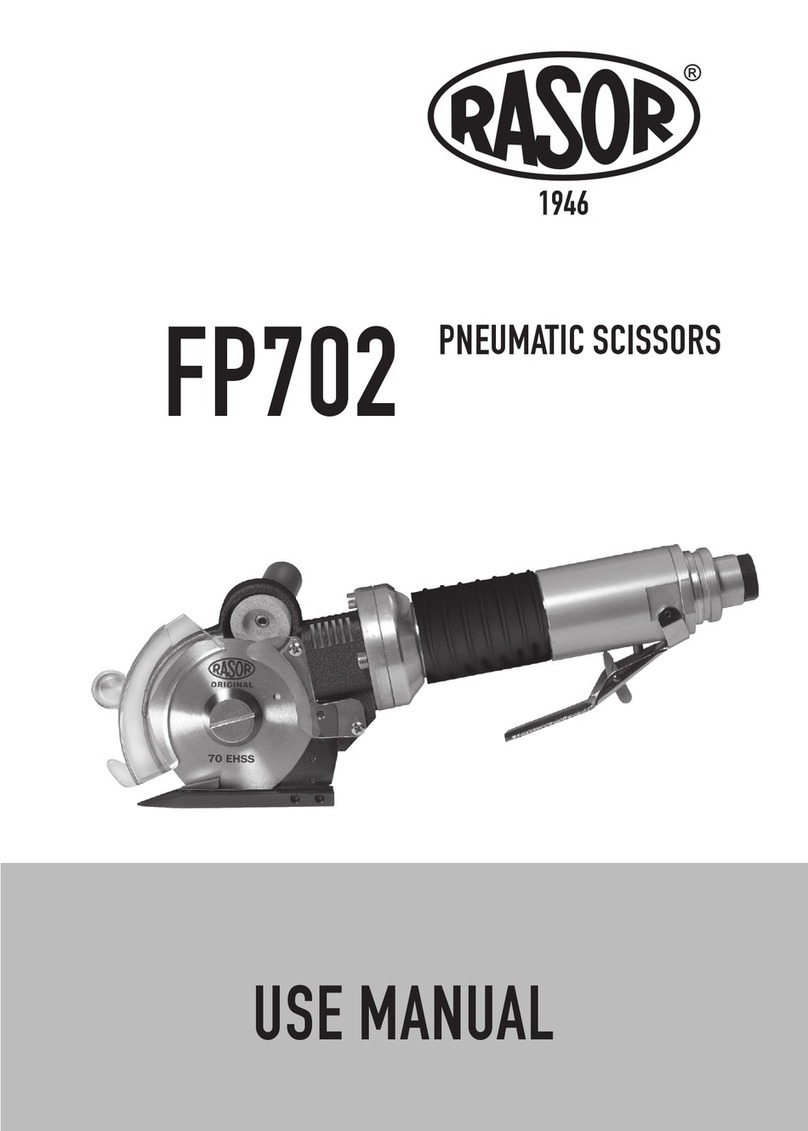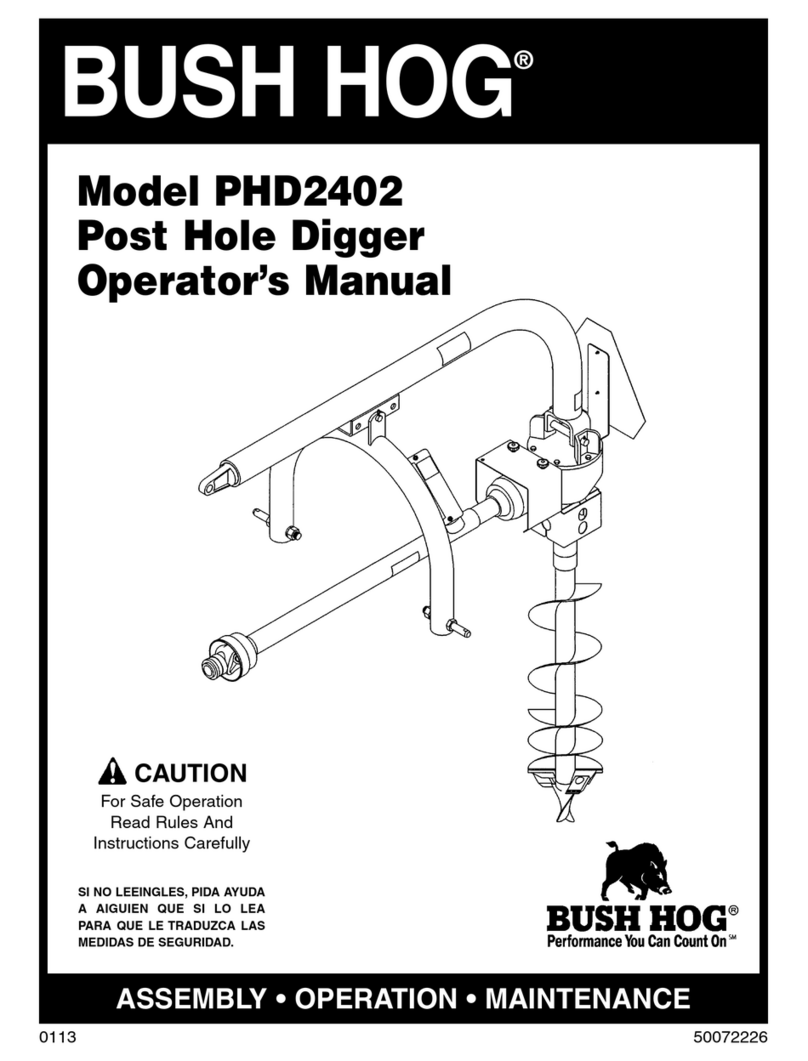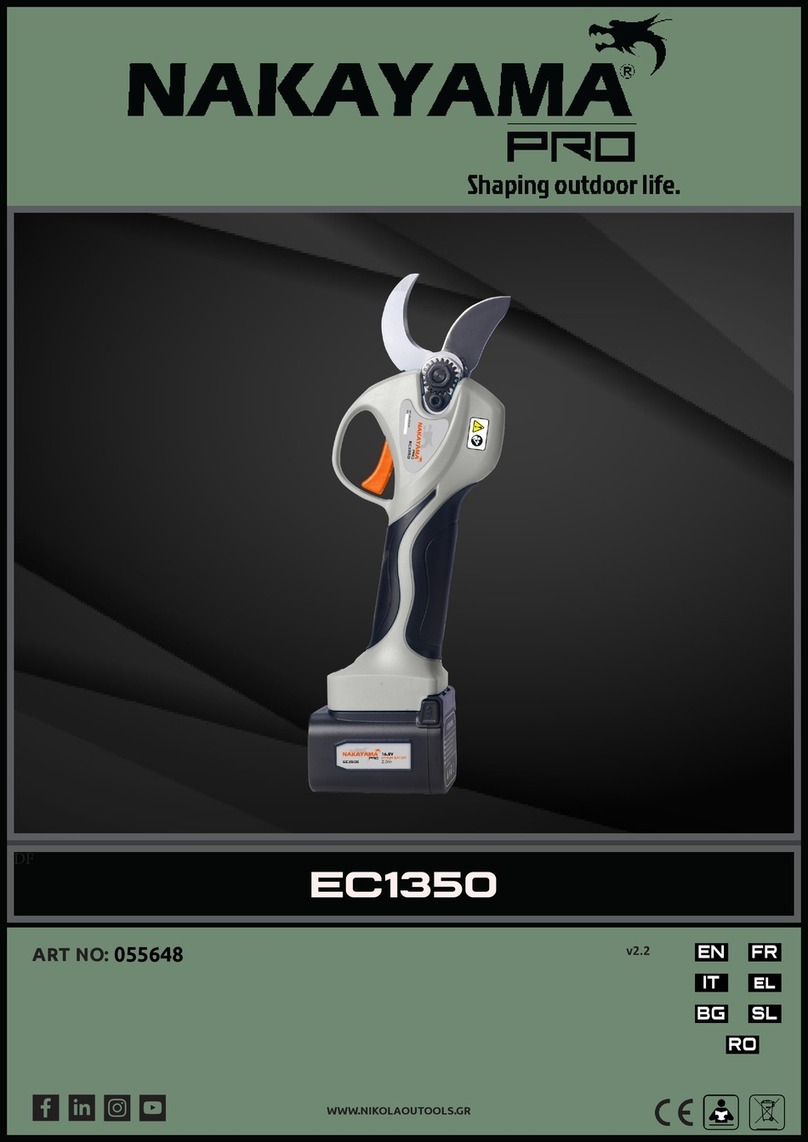Techno-Isel Educational DaVinci Manual

TT
TT
Tecec
ecec
echno-Iselhno-Isel
hno-Iselhno-Isel
hno-Isel
2101 Jericho Turnpike
New Hyde Park, NY 11042-5416
Phone: (516) 328-3970
Fax: (516) 358-2576
www.techno-isel.com
H22T60-HTM0061
Educational
DaVinci
Set-Up

i
Limited Warranty
Terms And Conditions For Limited Warranty And Repairs
WARRANTY
All Techno mechanical components are warranted against manufacturer's defects in material and workmanship for a period
of six (6) months from the time of shipment from Techno facilities. All Techno electrical components are similarly warranted
for a period of one (1) year from the time of shipment from Techno facilities. Techno's sole obligation under this warranty is
limited to repairing the product or, at its option, replacing the product without additional charge, provided the item is properly
returned to Techno for repair as described below. The provisions of this warranty shall not apply to any product that has
been subjected to tampering, abuse, improper setup or operating conditions, misuse, lack of proper maintenance, or
unauthorized user adjustment. Techno makes no warranty that its products are fit for any use or purpose to which they may
be put by the customer, whether or not such use or purpose has been disclosed to Techno in specifications or drawings
previously or subsequently provided, and whether or not Techno's products are specifically designed and/or manufactured
for such a purpose.
THIS WARRANTY IS IN LIEU OF ALL OTHER WARRANTIES EXPRESSED OR IMPLIED. ALL OTHER WARRANTIES,
INCLUDING, BUT NOT LIMITED TO, ANY WARRANTY OF MERCHANTABILITY OR FITNESS FOR A PARTICULAR
PURPOSE, WHETHER EXPRESSED, IMPLIED, OR ARISING BY OPERATION OF LAW, TRADE USAGE, OR COURSE
OF DEALING, ARE HEREBY DISCLAIMED. THERE ARE NO WARRANTIES THAT EXTEND BEYOND THE
DESCRIPTION ON THE FACE HEREOF.
LIMITATION OF REMEDY
In no event shall Techno be liable for any incidental, consequential, or special damages of any kind or nature whatsoever.
Techno is in no way liable for any lost profits arising from or connected to this agreement or items sold under this
agreement, whether alleged to arise from breach of contract, expressed or implied warranty, or in tort, including, without
limitation, negligence, failure to warn, or strict liability.
RETURN PROCEDURE
Before returning any equipment in or out of warranty, the customer must first obtain a return authorization number and
packing instructions from Techno. No claim will be allowed nor credit given for products returned without such authorization.
Proper packaging and insurance for transportation is solely the customer's responsibility. After approval from Techno, the
product should be returned with a statement of the problem and transportation prepaid. If, upon examination, warranted
defects exist, the product will be repaired or replaced at no charge, and shipped prepaid back to the customer. Return
shipment will be by common carrier (i.e., UPS). If rapid delivery is requested by customer, then such transport is at the
customer's expense. If an out-of-warranty situation exists, the customer will be notified of the repair costs immediately. At
such time, the customer must issue a purchase order to cover the cost of the repair or authorize the product to be shipped
back as is, at the customer's expense. In any case, a restocking charge of 20% will be charged on all items returned to
stock.
FIELD SERVICE
Repairs are ordinarily done at Techno's New Hyde Park, New York facility, where all necessary instrumentation is available.
This instrumentation is difficult to transport, so field service is severely limited, and will only be supplied at Techno's
discretion. If field service is required and is performed at Techno's sole discretion, all relevant expenses, including
transportation, travel time, subsistence costs, and the prevailing cost per hour (eight hour minimum) are the responsibility of
the customer.
UNFORESEEN CIRCUMSTANCES
Techno is not liable for delay or failure to perform any obligations hereunder by reason of circumstances beyond its
reasonable control. These circumstances include, but are not limited to, accidents, acts of God, strikes or labor disputes,
laws, rules, or regulations of any government or government agency, fires, floods, delays or failures in delivery of carriers or
suppliers, shortages of materials, and any other event beyond Techno's control.
ENTIRE AGREEMENT/GOVERNING LAW
The terms and conditions contained herein shall constitute the entire agreement concerning the terms and conditions for the
limited warranty described hereunder. No oral or other representations are in effect. This Agreement shall be governed in all
respects by the laws of New York State. No legal action may be taken by any party more than one (1) year after the date of
purchase.
TECHNO RESERVES THE RIGHT TO CHANGE DESIGNS, SPECIFICATIONS, PRICES, AND ANY
APPLICABLE DOCUMENTATION WITHOUT PRIOR NOTICE.

ii
Technical Support
Please contact your local dealer or Techno for technical assistance with the Educational
DaVinci. To reach Techno:
!!
!!
!By Phone: Call us at (516) 328-3970, and specify that you need
technical support. It is helpful if you fax us your question(s) and any
necessary background information in detail before calling.
!!
!!
!By Fax: Send your questions and detailed background information
to us by fax at (516) 358-2576. Please remember to include both your
phone number and fax number on the transmittal.
!!
!!
!By E-mail: Send your questions and detailed background

iii
Important Safety Instructions
For DaVinci Operation
WARNING: The DaVinci must be operated with
extreme caution in order to prevent personal
injury and damage to the equipment.
Read All Instructions
1. DO NOT INSERT OBJECTS, INCLUDING FINGERS AND HANDS,
INTO THE MACHINE WHILE POWER IS ON. Inserting objects into
the machine while the power is on can cause SERIOUS PERSONAL
INJURY or POSSIBLE DAMAGE TO THE MACHINE if the machine or
tool is moving or starts to move.
2. DISCONNECT POWER TO THE COMPONENTS. Disconnect power
to all components, including the machine, spindle, and any other
tooling, when not in use, before servicing, and when changing
accessories such as blades, bits, cutters, and fixtures. Do not loosen,
remove, or adjust cables or machine parts while power is on.
3. AVOID UNINTENTIONAL STARTING. Exercise care around the
controls and keyboard to avoid accidental contact that might result
in the unintentional starting of the machine.
4. CHECK FOR CORRECT VOLTAGE. Before connecting the
components to a power source (receptacle, outlet, etc.), make sure
that the voltage supplied is the same as that specified on the
components. A power source with improper voltage can result in
SERIOUS INJURY to the user, as well as SEVERE DAMAGE to the
system. IF IN DOUBT, DO NOT PLUG IN THE COMPONENTS.
5. GUARD AGAINST ELECTRIC SHOCK. The machine and
components are equipped with three pronged grounded plugs that

iv
must be plugged into grounded outlets. Do not remove the
grounding prong from the plug, and do not plug the grounded plug
into an ungrounded extension cord.
6. KEEP WORK AREA CLEAN. Cluttered areas can result in accidents
and injuries.
7. CONTROL WORK AREA ENVIRONMENT. Do not use the DaVinci in
damp or wet locations, or in the presence of flammable liquids or
gases. Keep work area well lit.
8. KEEP OBSERVERS AWAY FROM EQUIPMENT WHEN
OPERATING. Make sure that observers stand a safe distance away
from the machine when the power is on.
9. DRESS APPROPRIATELY. Do not wear loosely fitted clothing or
jewelry. They can get caught in moving parts of the machine. Wear
protective covering to contain long hair.
10. USE SAFETY GOGGLES. Also use a dust mask if the cutting
operation creates dust.
11. STAY ALERT. Do not operate the machine when you are tired.
Watch what you are doing at all times and use common sense.
12. USE MACHINE PROPERLY. Use the machine and tooling only for
their intended purpose.
13. DO NOT ATTEMPT TO EXCEED LIMITS OF MACHINE. It will
operate better and more safely at the rates for which it was
intended.
14. DO NOT MISTREAT CABLES OR CORDS. Do not damage cables or
cords by overstretching them, running them under other objects, or
running them over work surfaces. Keep cables and cords away from
heat, oil, and sharp edges.
15. SECURE WORK. Use the correct fixturing and clamping devices to
hold work. NEVER USE HANDS TO SECURE WORK.

v
16. DO NOT OVERREACH. Maintain balance and proper footing at all
times.
17. MAINTAIN EQUIPMENT WITH CARE. Keep cutting tools clean and
sharp for safer and better performance. Lubricate and change
accessories as instructed. Inspect cables and cords regularly, and if
damaged, have repairs made by an authorized service facility. Keep
all controls clean, dry, and free of oil and grease.
18. CHECK FOR DAMAGED PARTS. The DaVinci should be checked
carefully to ensure proper operation and performance. Check for
alignment of moving parts, binding or breakage of moving parts,
mounting, and any other conditions that might affect operation.
Damaged parts and defective switches should be repaired or
replaced by an authorized service center.
19. USE PROPER REPLACEMENT PARTS. When servicing the
DaVinci, use only identical or authorized replacement parts.
20. REMOVE ADJUSTING KEYS AND WRENCHES. Before turning
power on to the components, including the machine and the tooling,
check to make sure that keys and adjusting wrenches are removed.

vi
Contents
Chapter 1 General Set-Up And Assembly
General Instructions For Set-Up ..................................................................................... 2
Materials Checklist ................................................................................................ 2
Mounting The Spindle ........................................................................................... 3
Mounting The CAM Clamps And Clamp Bars ....................................................... 4
Initial Electrical Set-Up.......................................................................................... 5
Chapter 2 Safety Cover Installation
Installing The Safety Cover ............................................................................................. 8
Chapter 3 Software Installation
Installing The Software ................................................................................................. 10
Chapter 4 System Operation
Powering Up The DaVinci ............................................................................................. 12
Performing The DaVinci Self-Test................................................................................. 12
The Display Panel ......................................................................................................... 13
Error Codes ......................................................................................................... 13
Spindle Control Module................................................................................................. 14
Manual Operation of Spindle Control .................................................................. 14
Software Operation of Spindle Control ............................................................... 14
Pal ........................................................................................................... 14
Direct Programming ................................................................................. 14
Chapter 5 Appendices
Appendix A: Wiring & Switch Settings ......................................................................... 16
Wiring Connections............................................................................................. 16
Switch Settings.................................................................................................... 17
Adjusting The Baud Rate ......................................................................... 17
Adjusting The Acceleration Rate ............................................................. 18

vii
Diagrams
1Mounting Spindle On Z Axis ............................................................................. 3
2Mounting CAM Clamps And Clamp Bars .......................................................... 4
3Educational DaVinci .......................................................................................... 5
4Installing The DaVinci Safety Cover ................................................................. 8
5Wiring Set-Up Between DaVinci And PC ........................................................ 16
6DIP Switch For Baud And Acceleration Rates ................................................ 17
7Baud Rate Settings ......................................................................................... 17
8Acceleration Rate Settings.............................................................................. 18


1
1
GENERAL SET-UP
AND ASSEMBLY

2
General Instructions For Set-Up
The steps required to set up an Educational DaVinci are presented below. Each step is
outlined briefly here, and explained in detail in subsequent sections of this manual.
1. Remove the contents from the crate, and check each item against the Materials
Checklist.
2. Install the spindle mounting bracket and the spindle. (The 8'x8' DaVinci comes
with these already installed.)
3. Mount the CAM clamps and the clamp bars.
4. Set up the electronics:
""
""
"Connect the serial cable from the PC to the DaVinci.
""
""
"Connect the spindle to the DaVinci.
""
""
"Attach the power cord.
5. Install the safety cover.
6. Load the software.
7. Perform a self-test.
Materials Checklist
The following items are included as part of the educational DaVinci package. Contact
Techno immediately if any item is missing.
#(1)DaVinci controller (#EP1090)
#(1)Kress spindle (installed on 8'x8' DaVinci)
#(1)spindle mounting bracket (installed on 8'x8' DaVinci)
#(3)dampers (black knobs installed on rear shaft of motors)
#(1)6mm collet (installed on spindle)
#(1)1/8" collet
#(1)1/4" collet
#(1) 3/4" - 1/4" adapter sleeve
#(2)collet wrenches
#(2)CAM clamps with mounting hardware
#(2)clamp bars with mounting hardware
#(8)oval T-nuts
#(8)large T-nuts
#(3)hex keys
#(1)9 - 9 pin RS232 serial cable
#(1)power cord
#(1)safety cover
#(1)Techno G-Code Interface disk
#(1)Educational DaVinci Set-Up manual
#(1)G-Code Interface manual
#Binder for manuals

3
Mounting The Spindle
Diagram 1: Mounting Spindle On Z Axis
The spindle should be mounted on the Z axis. Follow the mounting instructions below.
1. Attach the spindle mounting bracket as shown, using the two short screws
provided.
2. Mount the spindle on the bracket. Secure the spindle in the bracket by tightening
the long screw provided.
short screw
bracket
spindle
nuts
Z axis
long screw
short screw

4
Mounting The CAM Clamps And Clamp Bars
Diagram 2: Mounting CAM Clamps And Clamp Bars
Mounting The CAM Clamps
To mount the CAM clamps, follow the instructions below.
Diagram A: For large T-slot surface on 8x12 DaVinci.
1. Place the large T-nut in the desired T-slot.
2. Bolt the CAM clamp to large T-nut as shown.
Use the large T-nut only. Do not use the oval nut on any large T-slot extrusion
table model. If you remove the large T-slot table from the 8x12 DaVinci, then
you will need to refer to Diagram B.
Diagram B: For 8x8 and 8x10 DaVinci models.
1. Place the oval nut in the desired T-slot.
2. Bolt the CAM clamp to oval nut, as shown.
Use the oval nut only. Do not use the large T-nut on the 8x8
or 8x10 DaVinci models. The large T-nut should only be used
to mount components on surfaces with large T-slots.
Mounting The Clamp Bars
To mount the clamp bars, follow the steps outlined below.
1. Mount each clamp bar by sliding four oval nuts into separate T-slots.
2. Attach the bar to the nuts with the screws provided.
MOUNTING CAM CLAMPS (A & B) MOUNTING
CLAMP BAR
$$
$$
$
AB
oval nut
%%
%%
%

5
left leg
control panel
RS2332
emergency
stop
right leg
Z axis
table
motor cables
(front view) (side view)
$$
$$
$
Initial Electrical Set-Up
Diagram 3: Educational DaVinci
To make the necessary electrical connections and adjustments on the DaVinci system,
follow the steps below.
1. Connect the 9-9 pin RS232 serial cable from the 9 pin PC COM port to the RS232
port on the DaVinci. Use only the specially wired RS232 serial cable provided.
(See the Appendix A for more information.)
CONNECT THE END OF THE RS232 SERIAL CABLE MARKED PC/AT TO
THE PC. DO NOT SUBSTITUTE A STANDARD SERIAL CABLE FOR THE
SPECIALLY WIRED RS232 SERIAL CABLE. DOING SO MAY RESULT IN
DAMAGE TO THE DAVINCI AND/OR PC.
2. For automatic powering of the spindle by the DaVinci, plug the spindle power
cord into the socket-ended relay cord (located on the back of the DaVinci). Then,
place the plug-ended relay cord (also located on the back of the DaVinci) into a
wall outlet. Turn the spindle on. To test the automatic powering, press the
Output button at the top of the DaVinci control panel several times, turning the
spindle on and off.
3. Plug one end of the DaVinci power cord into the power connector on the rear of
the right leg of the machine. Plug the other end into a 120VAC outlet.


7
2
SAFETY COVER
INSTALLATION

8
Installing The Safety Cover
1. Insert two 6 mm. square nuts into the top slot of the of the gantry on the
side facing the Y-axis motor. Slide one nut to the gantry's left side, and
the other nut to its right side.
2. Repeat step 1 with the two remaining 6 mm. square nuts, inserting
these nuts into the second slot (directly under the top slot). Slide
these nuts to line up with the nuts in the top slot.
3. Place the safety cover assembly over the gantry so that the body of the
cover hangs over the gantry on the side opposite the Y-axis motor and
the brackets hang over the gantry on the side facing the Y-axis motor.
4. Center the safety cover assembly on the gantry and line up the square
nuts with the holes in the brackets.
5. Place two 6 mm. washers on each of the four 6 mm. screws. Insert
the screws through the bracket holes and into the square nuts. Tighten
the screws until the safety cover is secure.
DO NOT OPERATE THE DAVINCI IF THE SAFETY COVER IS NOT
INSTALLED.
Diagram 4: Installing The DaVinci Safety Cover
$$
$$
$
gantry
(side facing Y-axis motor)
safety cover
safety cover brackets
6 mm screws

9
3
SOFTWARE INSTALLATION

10
Installing The Software
1. Install the Techno G-Code Interface software. For installation instructions, refer
to Chapter 2: Getting Started in the interface software manual. The Installing The
Interface Program section contains complete instructions for loading your
interface software.
2. Walk through the tutorials for the interface program. Refer to the interface
software manuals for tutorial instruction.
FOR THOSE WHO DO NOT READ MANUALS, THE TUTORIALS
PROVIDE A QUICK WALK THROUGH THE PROGRAM.
%%
%%
%

11
4
SYSTEM OPERATION
Table of contents
Popular Tools manuals by other brands

Makita
Makita HR2320T instruction manual

Eastwood
Eastwood FAIRMOUNT 12PC BEARING SPLITTER/PULLER KIT instructions

Leatherman
Leatherman Surge user guide

Hitachi
Hitachi H 70SD Technical data and service manual

RODCRAFT
RODCRAFT RC8006 Operation manual
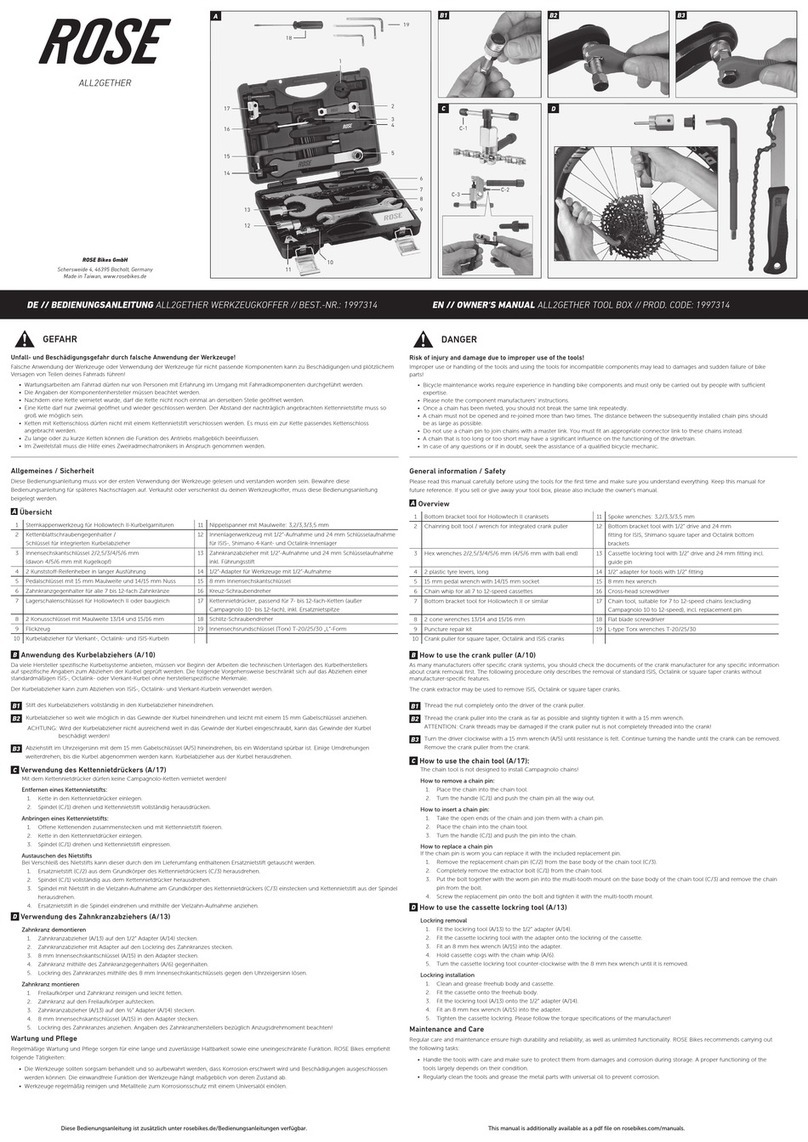
Rose electronics
Rose electronics ALL2GETHER owner's manual

Sioux Tools
Sioux Tools SC41011A instructions
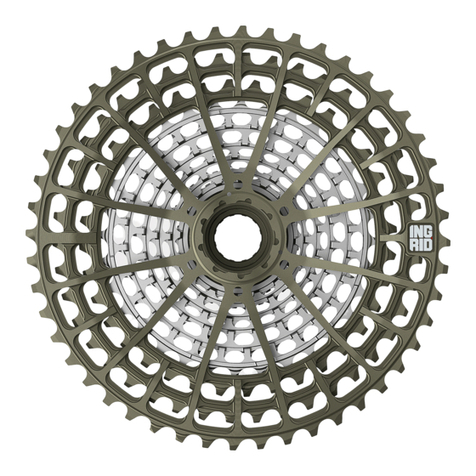
Mosconi
Mosconi INGRID 48T10 manual

Axminster
Axminster SIEG Super X2 Mill user manual
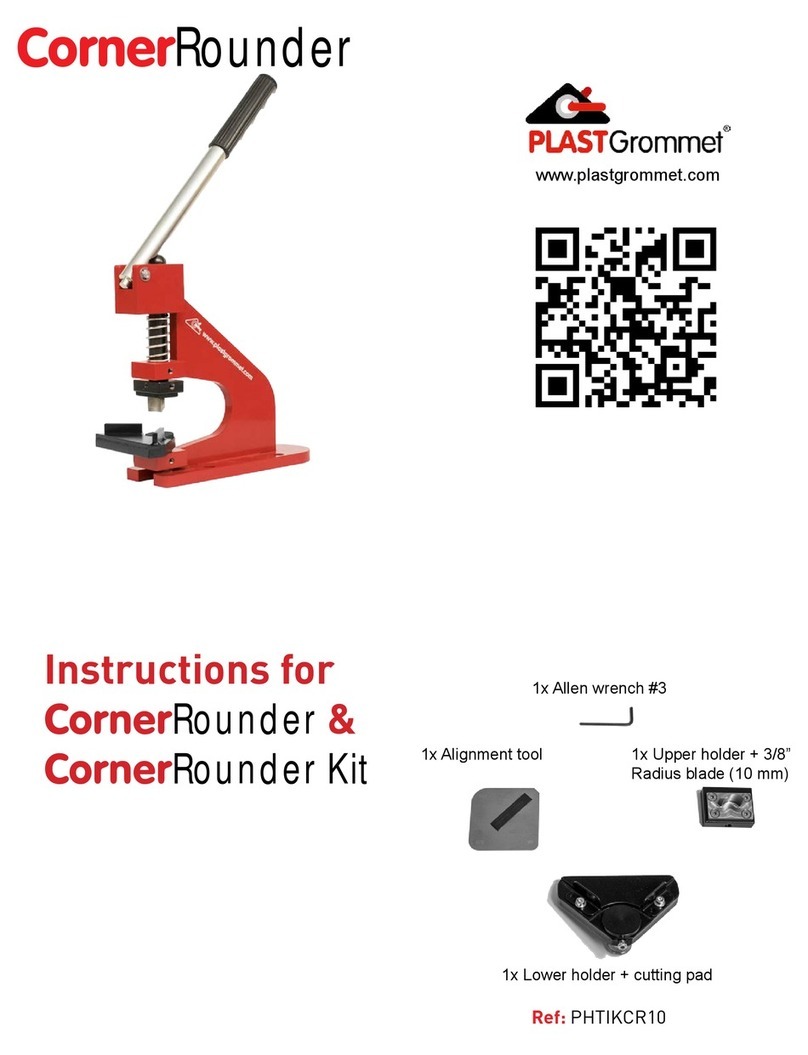
PlastGrommel
PlastGrommel CornerRounder instructions
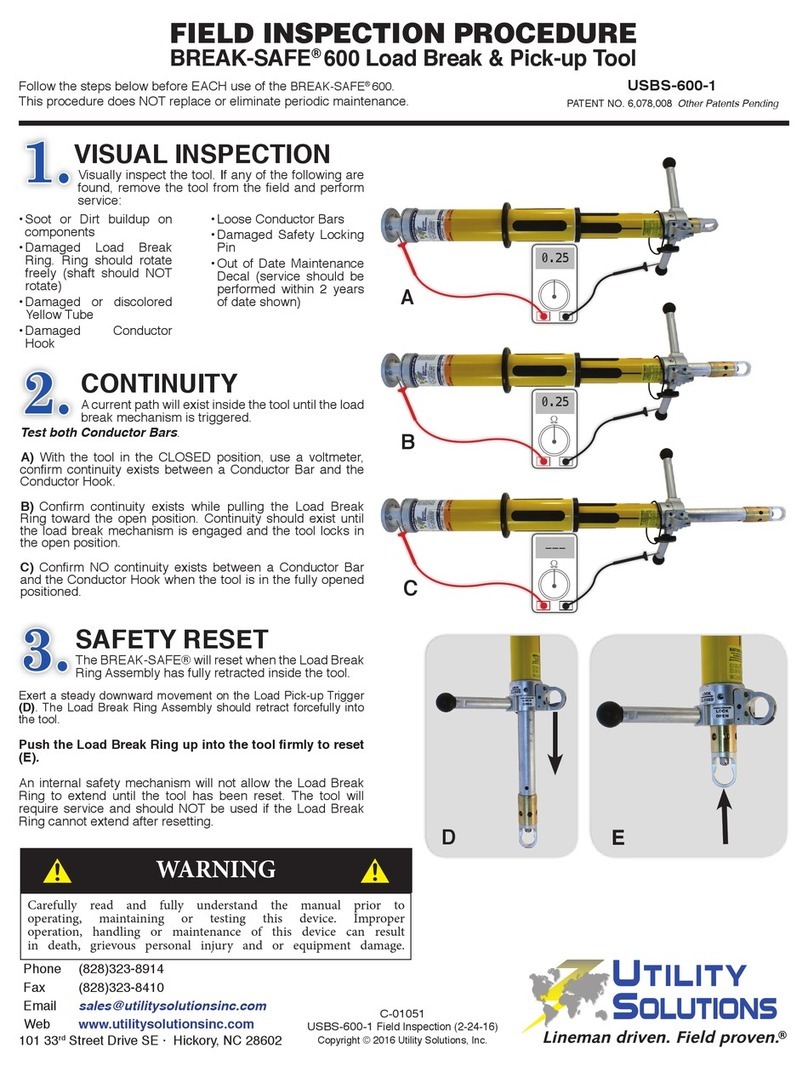
Utility Solutions
Utility Solutions BREAK-SAFE 600 FIELD INSPECTION PROCEDURE

Nederman
Nederman 865 series instruction manual