Technoalarm TP4-20 User manual

USER MANUAL
Release: 0.2
Update: March 2007
Language: English
FW release: 0.6
TP4-20
4 TO 20 ZONES CONTROL
PANEL
EN 60950
EN 50130-4
EN 50081-1

II User Manual - TP4-20
The features of the control panel can be subject to change without notice.
Unauthorized reproduction or distribution of this manual, or any portion of it, on any device and in any form, is
prohibited.
The contents of this manual may be subject to change without notice.

III
TP4-20 - User Manual
Tecnoalarm snc of Trucchi Luciano and Negro Giovanni, 10156 Turin, Italy, declare under their sole
responsibility that the product which this declaration relates to
TP4-20
is in conformity with all relevant essential requirements of the directive 1999/5/EC and in particular the health
and safety provisions of the directive 73/23/EEC and the electromagnetic compatibility provisions of the
directive 89/336/EEC.
The above product is in conformity with the Commission Decision TBR21 which guarantees the PSTN
connection features in Europe.
In addition, the correct use of the radio spectrum avoiding harmful interferences is guaranteed.
Turin, July 10th, 2006
Negro Giovanni
DECLARATION OF CONFORMITY

IV User Manual - TP4-20

I
TP4-20-UserManual Preface
PREFACE
APPLICATION NOTES
The alarm system TP4-20 is very easy to use. Thus, it is recomended to arm the system every time you leave the
houseorappartmentunattended,evenifonlyforashortperiodoftime.
For your own safety keep all the access codes secret.
In case one of the codes, keys or wireless keys is stolen or lost, contact your installer immediately for its replacement.
WHEN YOU ARE AT HOME
Whenever possible close all the access points (e.g. doors, windows).
If necessary arm part of the system in order to protect the unused areas and if need be arm the perimeter protection.
WHEN YOU LEAVE THE HOUSE
Verifythoroughly that allthe entrance doorsand windows areclosed.
Ensure that the system is working correctly and that there is no alarm or error signaling on the console.
Remember to arm the entire system (all the programs necessary for arming all the zones of the system).
WHEN YOU ARE PREPARING FOR A JOURNEY
Ensure that all the batteries of the system have been checked and if necessary replaced by the installer with the
periodicityprovidedfor.
Checkall theentrance doorsand windows thoroughly again and ensure that they arewell closed.
Arm the system on test in order to verify correct functioning.
On departure arm the system completely.

II Preface UserManual-TP4-20

TP4-20-UserManual Index 1
INDEX
PREFACE
1. GENERAL FEATURES
1.1 ACCESSCODES 1-1
1.2 OPERATIONSEXECUTABLEBYCONSOLE 1-1
1.2.1 Operationsexecutablewithmaster code 1-1
1.2.2 Operationsexecutablewithstandardusercode 1-2
1.3 OPERATIONSEXECUTABLEBYTELEPHONE 1-2
1.3.1 Skipansweringmachine 1-3
1.4 FUNCTIONING 1-3
1.5 COMPOSITION 1-3
2. SIGNALING
2.1 CONSOLELCD020 2-1
2.1.1 ProgramstatusLED(yellow) 2-1
2.1.2 ProgramalarmLED(red) 2-2
2.1.3 GeneralcontrolLED(yellow) 2-2
2.1.4 TamperalarmLED(red) 2-2
2.1.5 BatteryLED(red) 2-3
2.1.6 MainsLED(red) 2-3
2.1.7 GeneralalarmLED(red) 2-4
2.1.8 CommandmodeLED(yellow) 2-4
2.1.9 LineLED(yellow) 2-4
2.1.10 Hold-upalarm 2-4
2.2 CONSOLELCD012 2-5
2.2.1 ProgramstatusLED(yellow) 2-5
2.2.2 ZonealarmLED(red) 2-5
2.2.3 TamperalarmLED(red) 2-6
2.2.4 BatteryLED(red) 2-6
2.2.5 GeneralalarmLED(red) 2-7
2.2.6 KeyLED(red) 2-7
2.2.7 MainsLED(green) 2-8
2.3 CONSOLELED06 2-8
2.3.1 ProgramstatusLED(yellow) 2-8
2.3.2 ZonealarmLED(red) 2-8
2.3.3 TamperalarmLED(red) 2-9
2.3.4 BatteryLED(red) 2-9
2.3.5 KeyLED(red) 2-10
2.3.6 MainsLED(green) 2-10
2.4 ELECTRONICKEYPADTPSDN 2-10
2.4.1 LED7-OCG/Generalcontrol 2-10
2.4.2 LED6-Generalalarm 2-11
2.4.3 LED5-Commandmode 2-11
2.4.4 LED 1, 2, 3, 4 - Program status 2-11
2.5 KEY READER ATPK 2-11
2.5.1 LED4-OCG/Generalcontrol 2-11
2.5.2 LED 1, 2, 3 - Program status 2-12
2.6 RESETOFLEDSIGNALING 2-12
3. PROGRAMMING
3.1 MASTERMENU 3-1
3.1.1 Activation/deactivationoftheremotecontrols 3-3

Index UserManual-TP4-20
2
3.1.2 Clock setting 3-3
3.1.3 Activationofchime 3-3
3.1.4 Creation/modificationoftheprograms 3-3
3.1.5 Parameterizationof thetimers and access periods 3-4
3.1.6 Parameterizationofthetelephonesection 3-5
3.1.7 Programmingofthecodes 3-8
3.1.8 Programmingofthekeys 3-10
3.1.9 Programmingofthe wireless keys 3-11
3.1.10 Enablingoftheconsoles 3-13
3.1.11 Exclusionof modules 3-13
3.1.12 Functioningtest 3-14
3.1.13 Controlpaneloptions 3-15
3.2 STANDARDUSERMENU 3-16
3.2.1 Activation/deactivationoftheremotecontrols 3-17
3.2.2 Clock setting 3-17
3.2.3 Parameterizationofthetelephonesection 3-17
4. CONTROL BY CONSOLE
4.1 ARMING 4-4
4.1.1 Armingwith mastercode 4-5
4.1.2 Armingwithstandardusercode 4-7
4.1.3 Quickarming(ifenabled) 4-7
4.1.4 Armingthroughkeyzone 4-7
4.1.5 Automaticarming 4-8
4.1.6 Armingduring the accessperiods 4-8
4.1.7 Armingdenied 4-8
4.2 DISARMING 4-9
4.2.1 Disarmingwithmastercode 4-9
4.2.2 Disarmingwithstandardusercode 4-9
4.2.3 Disarmingunderduress(ifenabled) 4-9
4.2.4 Quickdisarming(ifenabled) 4-10
4.2.5 Disarmingthroughkeyzone 4-10
4.2.6 Automaticdisarming 4-10
4.2.7 Disarmingunderduress 4-10
4.3 BYPASS 4-11
4.3.1 Activationof bypasswith code 4-11
4.3.2 Automaticactivationof bypass 4-11
4.3.3 Activation of bypass during the access periods 4-11
4.3.4 Deactivationofbypasswithcode 4-11
4.3.5 Automaticdeactivationofbypass 4-11
4.3.6 Deactivation of bypass on expiry of the maximum bypass time 4-12
4.4 RELEASE OF PANIC ALARM 4-12
4.5 RELEASE OF FALSE CODE ALARM 4-12
4.6 VIEWINGOFZONESTATUS 4-12
4.7 ABORTOFTELEPHONECALLS 4-12
4.7.1 Manualabortofthetelephonecalls 4-12
4.8 RESETOFLEDSIGNALING 4-13
4.9 CONSULTATIONOFTHEEVENTBUFFER 4-13
5. CONTROL BY KEYPOINT AND WIRELESS KEY
5.1 CONTROL BY KEY INTERFACE TP PK AND KEY READERS ATPK 5-1
5.1.1 Arming 5-1
5.1.2 Disarming 5-3
5.1.3 Bypass 5-4
5.1.4 Specialoperatingconditions 5-4
5.2 CONTROLBYELECTRONICKEYPADTPSDN 5-5

TP4-20-UserManual Index 3
5.2.1 Arming 5-5
5.2.2 Disarming 5-7
5.2.3 Bypass 5-7
5.2.4 Specialoperatingconditions 5-8
5.3 CONTROLBYWIRELESSKEYTX240-3 5-9
5.3.1 Arming 5-9
5.3.2 Disarming 5-9
5.3.3 Bypass 5-10
6. CONTROL BY TELEPHONE
6.1 TELEPHONEMENU 6-1
6.1.1 System status check 6-2
6.1.2 Arming/disarmingoftheprograms 6-2
6.1.3 Activation/deactivationoftheremotecontrols 6-3
6.1.4 Remotedigitalverification(RDV) 6-3
6.1.5 Recordingofthetelephoneopeningmessage 6-3
6.2 ALARMCALL 6-4
6.3 SKIPANSWERINGMACHINE 6-4

Index UserManual-TP4-20
4

TP4-20-UserManual GeneralFeatures 1-1
1. GENERAL FEATURES
TP4-20isanewgenerationmicroprocessor-basedcontrolpanel,
extremelyuser-friendly.
It controls 4 to 20 zones selectable from the inputs of the CPU
board,or from theinternalinput extension moduleor that
conectedvia serialbus or theoptional wirelessmodules.
Thecontrolpanelisprogrammable by PC orLCDconsole
(LCD020,LCD012).
Thefinal usermay dosome simple parameterizations by
console and control the system by console, electronic keypad,
electronic key or wireless key.
In addition, it is possible to initiate determined processes by
telephone.
1.1 ACCESS CODES
For the control by console, electronic keypad and telephone the
followingaccesscodesareavailable:
zMaster
The master code gives access to the master menu that in
additionto total andpartial arming anddisarming permits
programmingofsomeofthefunctioningparameters.
Since it permits programming of the standard user codes,
too, the master code is usually reserved to the owner of the
system.
Thedefaultmastercode is
12345
zStandard user
Thestandardusercodespermitonlyarming anddisarming
ofthecontrolpanelandrelatedoperations.
The system recognizes a total of 200 standard user codes.
Merelythe holderof themaster code can program the
standardusercodesand determine theirlevelofaccess.
1.2 OPERATIONS EXECUTABLE BY
CONSOLE
1.2.1 OPERATIONS EXECUTABLE WITH
MASTER CODE
PROGRAMMING
zClock setting
zProgrammingof the chime zones (theopening of whichis
signaledevenifthecontrolpanel is disarmed)
zCreationandmodificationoftheprograms
zProgrammingof4timersforscheduledoperations
zProgramming of 2 access periods of the codes, electronic
keys and wireless keys
zProgrammingofthetelephonefunctions
» Enablingoftheansweringmode
» Programmingofthenumberofringspriortoanswering
» Programmingofthepabxnumber(incaseofconnection
afteraPABXswitchboard)
» Programmingofthetelephonenumbersofthechannels
(2numbersperchannel)
» Manual call back
» EnablingoftheansweringmodeoftheGSMtelephone
communicator
» ProgrammingoftheemergencynumberoftheGSM
telephonecommunicator (to be calledif the
communicationbetweenthecontrol panel and theGSM
telephonecommunicatorisinterrupted)

GeneralFeatures UserManual-TP4-20
1-2
» Programming of the emergency SMS of the GSM telephone communicator (to be sent if the communication
betweenthecontrol panel andtheGSM telephone communicatorisinterrupted instead oftheemergency call)
zProgrammingandmodificationof the values andattributesofthe master code andthestandardusercodes
(1 to 20)
zProgrammingand recognitionof the electronickeys (1to 16)
zProgrammingand recognitionof the wirelesskeys (1to 16)
zVoluntary exclusion of the extension modules (e.g. in case of failure)
zAccess to the test menu for functioning check
zEnablingofremote access
Permits the installer to accede to the system via telephone line using the programming and monitoring software in
ordertoverifyormodifythefunctioningparametersofthecontrolpanel.
FUNCTIONING
zActivationanddeactivationof the remotecontrols(1to2)
zTotalorpartial arming ofthecontrol panel through theprograms(1 to 4)
zTotaldisarmingofthecontrolpanel(allprograms)
zPartialdisarmingofthecontrolpanel
zTotal arming/disarming of the control panel with the keys # (hash) and * (star)
zConsultationoftheeventbufferofthecontrolpanel
zClearingoftheeventbufferofthecontrolpanel
zAbortofthe active telephonecalls
1.2.2 OPERATIONS EXECUTABLE WITH STANDARD USER CODE
PROGRAMMING
zClock setting
zProgrammingofthetelephonefunctions
» Programmingofthetelephonenumbersofthechannels(2numbersperchannel)
FUNCTIONING
zActivationor deactivation ofthe remotecontrols associated (1to 2)
zArmingof thecontrol panel through the programsassociated (1to 4)
zTotalorpartialdisarmingofthecontrolpanel
zTotal arming/disarming of the control panel with the keys # (hash) and * (star)
zConsultationoftheeventbufferofthecontrolpanel
zClearingoftheeventbufferofthecontrolpanel
zAbortofthe active telephonecalls
1.3 OPERATIONS EXECUTABLE BY TELEPHONE
It is possible to execute determined operations at distance via telephone line.
Calling the control panel (upon answering emits a beep) and entering a user code (master or standard user) access is
giventothetelephonemenu.
Thefollowingfunctionsareavailable:
zSystemstatuscheck
The control panel lists the alarms detected.
zProgram status check and arming/disarming of the programs
Thecontrolpanelsignalsprogramstatus(stand-by/alarm)andpossibleprogramalarmsstored.
Itis possible toarm or disarmprograms. Afterarming/disarmingprogram statusand possible programalarms
storedaresignaledagain.
zActivation/deactivation of the remote controls
Thecontrolpanelsignalsremotecontrolstatus(active/deactivated).
It is possible to activate or deactivate the remote controls. After the activation/deactivation remote control status is
signaledagain.
zVerification of the RDV detectors
TheRDVdetectorsaredoppler detectors that transmitasoundsignalproportionatetothe movement detected.
It is possible to activate the verification of all the active RDV detectors for approximately 30 seconds.
zRecording of the opening message (with master code only)
It is possible to record the opening message with a fix duration of approximately 10 seconds. The opening
messageisreproducedatthebeginningofeveryalarmcall.
N.B.
Everycode canarm and disarm only thoseprograms ithas been enabled for.

TP4-20-UserManual GeneralFeatures 1-3
1.3.1 SKIP ANSWERING MACHINE
If the control panel is connected after an answering machine, it is possible to program it in a way that it answers
immediatelytotheincoming callsavoidingtheinterventionoftheansweringmachine(skipansweringmachine).
Program17ringspriorto answeringandprocedeasfollows:
zcall the control panel and close the communication after the first ring
zcall the control panel again
If after the first ring and shutdown of the communication, the control panel receives a second call within a period of 6 to
60 seconds, it answers without awaiting the rings that are missing to 17.
1.4 FUNCTIONING
Thecontrol panelcan beconnected throughthe programs(1 to4) programmableby theinstaller as well as the holder of
the master code.
Theprograms group the zones (1to 20) thatare activated,i.e. are enabledfor thedetection of alarms,simultaneously
uponarmingoftheprogram.
Theprogramscan be armedoneata time (singlearming)or simultaneously (multiple arming).
Common zones (multiple arming only)
If a zone is included in more than one program and is defined common zone, it is enabled for the detection of alarms
only when all the programs it is included in are armed.
Example: if a system is used by two appartments that share the same entrance zone, the owners of the appartments
can connect the proper part of the system independently through the program/s associated to it and using the proper
usercodes. The commonzone(entrance), however, isactivatedonly if theprogramsof both appartmentsitis included
inarearmedsimultaneously.
1.5 COMPOSITION

GeneralFeatures UserManual-TP4-20
1-4
WARNING
Do not open the control panel casing.
Its opening beside causing a tamper alarm and the activation of the sirens gives access to parts of the
electronicboardwithdangerousoperatingvoltages.
If need be always consult your installer.

TP4-20-UserManual Signaling 2-1
1
LED off
LED blinking quickly
LED blinking slowly
LED on
Program in stand-by
Program in arming phase
Program partset
Program armed
LED off
LED blinking
LED on
No alarm
Program alarm active
Alarm stored (alarm memory)
4
LED blinking quickly Open direct or delayed (T2) zones
6
LED off
LED blinking
LED on
No alarm
General alarm active
Alarm stored (alarm memory)
LED off
LED on Console in stand-by (no key pressed)
Console in use (keystroke)
LED off
LED blinking
LED on
No alarm
Tamper alarm active
Alarm stored (alarm memory)
LED off
LED on Serial bus badly connected or defect
Serial bus connected and ok
LED off
LED blinking
LED on
No alarm
Power failure (230V AC)
Alarm stored (alarm memory)
LED off
LED blinking
LED on
No alarm
Insufficient battery voltage
Alarm stored (alarm memory)
2
11
12
3
7
5
9
8
10
MAINS LED (POWER FAILURE)
BATTER LED
TAMPER ALARM LED
GENERAL ALARM LED
DISPLAY Indicates date/time or active parameter
LINE LED (RS485 SERIAL BUS)
OCG LED (GENERAL CONTROL)
COMMAND MODE LED
KEYPAD
SCREW COVE
R
PROGRAM ALARM LED
PROGRAM STATUS LED
2. SIGNALING
System status signaling is made by the leds of the control units and perhaps through the indications on the LCD
display of the consoles that possess it.
2.1 CONSOLE LCD020
Thiskind of consolepermits program statussignaling through colouredleds and anLCD display. Itdoes not provide
signalingof thestatus ofthe individualzones.
2.1.1 PROGRAM STATUS LED
(YELLOW)
The yellow program status led signals program status (1 to 4):
zLedblinkingquickly=programduringarmingphase
The arming phase is the lapse of time from entering the code
until actual arming of the control panel. It depends on the
exit time programed (if the system contains delayed zones).
zLedblinking slowly= programpartset
zLedon=programarmed
Theled remains lituntil disarming oftheprogram.
zLedoff=programdisarmed
Theevents,arming, disarming andbypass,are stored in the
eventbufferofthecontrolpanelwithindicationofdateandtime.

Signaling UserManual-TP4-20
2-2
2.1.2 PROGRAM ALARM LED
(RED)
Program alarm is detected only if the control panel is armed.
Theredprogramalarmledproducesthefollowingsignaling:
zLedblinking=alarm active
The led starts blinking upon detection of an alarm on one of
thezones includedin the program and continuesblinking
duringtheentirealarmtime.Dependingonprogramming,the
indoorand/oroutdoorsirensand/orthelogicoutputsOUT1-
andOUT2-areactivated,too.
Once the alarm has stopped, the led is switched off.
zLedon= alarm stored(alarmmemory)
The led becomes lit on disarming of the control panel, and is
lit until the program is armed again.
zLedoff = noalarm
Programalarmsarestored intheeventbufferofthecontrolpanel
withindication of dateandtime of beginningandend of alarm.
SIGNALINGONDISPLAY
In case of program alarm, beside led signaling, on the display is
viewedthe name ofthe zone thathas released thealarm.
2.1.3 GENERAL CONTROL LED
(YELLOW)
Theyellowgeneralcontrolledsignals open zones.
CONTROLPANELINSTAND-BY
zLedblingking =one ormore zonesopen
Opening of a zone does not cause any alarm release.
zLed off = zones ok
CONTROLPANELARMED
zLedblingking =one ormore zonesopen
If one of these zones is contained in a program armed, the
alarmdevicesprogrammedareactivated.
zLed off = zones ok
Toidentifytheopenzones consult the eventbufferofthecontrol
panel.
2.1.4 TAMPER ALARM LED
(RED)
Theredtamperledsignalstamperandzonetamperalarm. These
alarmsare directand are alwaysdetected, even if the control
panel is in stand-by, in case of:
zOpeningofthetamperinput(ZT)
zOpening of the tamper contact of a console or a module
connectedviaserialbus
zTransectionoftheconnectioncable of a detector(zone
tamperalarm)
Zone tamper alarm is detected only by the inputs with
doubleend-of-lineresistorcontact(B24).
zShort circuit on the connection cable of a detector
zOpeningof thetamper contact of a detector
CONTROLPANELARMED
zLedblinking=alarm active
The led starts blinking upon detection of the alarm and
continuesblinkingduringtheentiretamper alarm time. The
indoorandoutdoorsirensareactivated,too.
Once the alarm has stopped it becomes lit.
zLedon= alarm stored(alarmmemory)
CONTROLPANELINSTAND-BY
zLedblinking=alarm active
The led starts blinking upon detection of the alarm and
continuesblinkingduringtheentiretamper alarm time. The
indoorsirensareactivated,too.
Once the alarm has stopped it becomes lit.
zLedon= alarm stored(alarmmemory)
To identify the zone in alarm or the kind of tamper alarm
consulttheeventbufferofthecontrolpanel.
ALARM
ExtensionZ2

TP4-20-UserManual Signaling 2-3
Tamperandzonetamperalarmsarestoredintheeventbufferof
the control panel with indication of the date and time of
beginningandendofalarm.
SIGNALINGONDISPLAY
In case of tamper or zone tamper alarm, beside led signaling, on
the display is viewed the kind of tamper alarm or the zone in
alarm.
2.1.5 BATTERY LED
(RED)
The red battery led signals low battery alarm. This alarm is
direct and is always detected, even if the control panel is in
stand-by, in case of:
zBatteryvoltagedropbelowtheminimumlevelguaranteeing
correctfunctioningofthecontrolpanel(11V)
zBatteryvoltagedropbelowtheminimumlevelguaranteeing
correctfunctioningofawirelessdevice(2.7V)
Theledproducesthefollowingsignaling:
zLedblinking=alarm active
Theledstarts blinking upon voltagedropbelow the limit
andcontinues blinkinguntil batteryrestore.
zLedon= alarm stored(alarmmemory)
The led becomes lit upon battery restore and remains lit on
disarming of the control panel (if it is armed), and in any
case until it is armed again.
Both events, low battery and battery restore, are stored in the
eventbufferwith indication ofdateandtime. In case oflow
battery of a wireless devíce, to identify the device that has
releasedthealarm,consulttheeventbufferofthecontrolpanel.
SIGNALINGONDISPLAY
In case of low battery alarm, beside led signaling, on the display
isviewed the module that hasreleased the alarm.
2.1.6 MAINS LED
(RED)
Theredmainsledsignalspowerfailurealarm(230V AC). This
alarm is direct and is detected always, even if the control panel
is in stand-by.
The alarm release can be delayed by 10 minutes to maximum
9 hours and 50 minutes.
Theledproducesthefollowingsignaling:
zLedblinking=alarm active
Theledstartsblinkinguponpowerfailure,evenifthealarm
release is delayed, and continues blinking until mains
restore.
TAMPER
Keypoint 1
LOWBATTERY
Control panel
WARNING
As long as a tamper alarm is active, the control panel cannot be armed, unless the
code is enabled for the BYPASS OF GENERAL ALARMS (see master menu
section). In all the other cases, if you try to arm the control panel, on the display is
viewedtheoppositemessage.
Tore-establishcorrectfunctioningeliminatethereasonforalarm.
Led signaling for tamper alarm cannot be reset by the user.
Consult the installer.
!ARM.DENIED!
TAMPER
WARNING
Ifinpresence of power failurealarm,battery voltage drops below9V,thebattery is
automaticallydisconnectedinordertoavoiditsdefiniteandirrevocabledischarge.In
this case the clock is lost, whereas system status and the event buffer are
maintained.
Upon battery restore, the clock is shown as on opposite illustration with unvalid
month field. It is necessary to program the date and time, otherwise all the
scheduled functions (automatic arming, test call, access periods of the codes/keys
etc.)remaindeactivated.
Sat 01 - - - 00
Work. 00 : 01

Signaling UserManual-TP4-20
2-4
zLedon= alarm stored(alarmmemory)
The led remains lit upon mains restore and remains lit on
disarming of the control panel (if it is armed), and in any
case until it is armed again.
Bothevents,powerfailure and mains restore,arestoredinthe
eventbufferofthecontrolpanelwithindicationofdateandtime.
SIGNALINGONDISPLAY
Incase of powerfailurealarm, beside ledsignaling,on the
display is viewed the module that has released the alarm.
2.1.7 GENERAL ALARM LED
(RED)
Theredgeneralalarmledsignalstroubleandgeneralalarm.
Thesealarmsare direct and aredetectedalways, even if the
control panel is in stand-by, in case of:
zAntimaskingalarmofthewirelessreceiver(significant
interferences)
zSupervisionalarmofawirelessdevice(thedevicefailsto
carry out the test transmission towards the control panel for
morethanthetimeprogrammed)
zFalse key (attempt at arming with unknown key)
zFalsecode (pressingof 32 keys without enteringa valid
code)
zCuttelephoneline(missingoftelephonelinevoltagefor
approx.1minute)
zTroubleGSMmodule(communicationbetweenthemodule
andthecontrolpanelinterruptedforapprox.10seconds)
Theledproducesthefollowingsignaling:
zLedblinking=alarm active
zLedon= alarm stored(alarmmemory)
In case of false key/code alarm the led blinks for 2 minutes and
the buzzers of the consoles are activated at intermittence for
2 minutes. In addition, the keypad of the console that has
released the alarm is inhibited for 2 minutes. The keypad block
canbeundoneby entering a validcodeonanotherconsole/
electronic keypad of the system.
GSM trouble alarm is released after approx. 10 seconds from
its detection.
Thegeneralalarmsarestoredintheeventbufferofthecontrol
panelwith indication ofdateand time. Antimasking,supervision,
cut telephone line and GSM trouble alarm is stored with
indicationofdateand time of beginningandendofalarm.
SIGNALINGONDISPLAY
In case of cut telephone line alarm or GSM trouble, beside led
signaling, on the display is viewed the kind of alarm.
2.1.8 COMMAND MODE LED
(YELLOW)
The yellow CM (command mode) led signals console status:
zLed on = console in use (key pressed)
zLed off = console in stand-by (no key pressed)
2.1.9 LINE LED
(YELLOW)
The yellow line led signals the quality of the serial bus and the
correctness of the connection of the console:
zLed on = connection ok (serial bus ok and console
connectedcorrectly)
zLed off = connection ko (interferences on the serial bus and/
orconsolebadlyconnected)
2.1.10 HOLD-UP ALARM
Thehold-upalarmdoesnotgenerateany signaling,neither
through led nor on the display of the console.
Laalarma coacciónse grabaen la memoria de eventos de la
central.
! TROUBLE !
CUTTEL.LINE
! TROUBLE !
GSMFAULT
POWERFAILURE
Control panel

TP4-20-UserManual Signaling 2-5
2.2 CONSOLE LCD012
This kind of console permits program status signaling and zone status signaling for the first 12 zones of the control
panelthroughcolouredledsandanLCD display.
2.2.1 PROGRAM STATUS LED
(YELLOW)
The yellow program status led signals program status (1 to 4):
zLedblinkingquickly=programduringarmingphase
The arming phase is the lapse of time from entering the code
until actual arming of the control panel. It depends on the
exit time programed (if the system contains delayed zones).
zLedblinking slowly= programpartset
zLedon=programarmed
Theled remains lituntil disarming oftheprogram.
zLedoff=programdisarmed
Theevents,arming, disarming andbypass,are stored in the
eventbufferofthecontrolpanelwithindicationofdateandtime.
2.2.2 ZONE ALARM LED
(RED)
Zone alarm is only released if the program the zone is included in
is armed. The red zone alarm led signals open zones.
CONTROLPANELARMED
zLedblinking=alarm active
The led starts blinking upon detection of an alarm on one of
thezones includedin the program and continuesblinking
duringtheentirealarmtime.Dependingonprogramming,the
indoorand/oroutdoorsirensareactivated,too.
Once the alarm has stopped, the led is switched off.
CONTROLPANELINSTAND-BY
zLedon= alarm stored(alarmmemory)
The led becomes lit on disarming of the control panel, and is
lit until the program is armed again.
zLedoff = noalarm
LED off
LED blinking quickly
LED blinking slowly
LED on
Program in stand-by
Program in arming phase
Program partset
Program armed
2
3
LED off
LED blinking
LED on
No alarm
False code alarm active
Alarm stored (alarm memory)
LED off
LED blinking
LED on
No alarm
Alarm active
Alarm stored (alarm memory)
LED off
LED blinking
LED on
No alarm
Alarm active
Alarm stored (alarm memory)
LED off
LED blinking
LED on
No alarm
Low battery voltage
Alarm stored (alarm memory)
LED off
LED blinking
LED on
No alarm
Alarm active
Alarm stored (alarm memory)
9
10
ZONE ALARM LED (1…12)
RECLOSABLE PROTECTION FLAP
DISPLAY Indicates date/time or active parameter
4
7
6
8
TAMPER ALARM LED
FALSE CODE ALARM LED
BATTERY LED
1
GENERAL ALARM LED
LABELS FOR ZONE DESCRIPTION
KEYPAD
5
PROGRAM STATUS LED (1...4)

Signaling UserManual-TP4-20
2-6
Zonealarmsarestoredintheeventbufferofthecontrolpanel
withindication of dateandtime of beginningandend of alarm.
SIGNALINGONDISPLAY
In case of zone alarm, beside led signaling, on the display is
viewedthezoneinalarm.
2.2.3 TAMPER ALARM LED
(RED)
Theredtamperledsignalstamperand zone tamper alarm.
Thesealarmsare direct and arealwaysdetected,even if the
control panel is in stand-by, in case of:
zOpeningofthetamperinput(ZT)
zOpening of the tamper contact of a console or a module
connectedviaserialbus
zTransectionoftheconnectioncable of a detector(zone
tamperalarm)
Zone tamper alarm is detected only by the inputs with
doubleend-of-lineresistorcontact(B24).
zShort circuit on the connection cable of a detector
zOpeningof thetamper contact of a detector
CONTROLPANELARMED
zLedblinking=alarm active
The led starts blinking upon detection of the alarm and
continuesblinkingduringtheentiretamper alarm time. The
indoorandoutdoorsirensareactivated,too.
Once the alarm has stopped it becomes lit.
zLedon= alarm stored(alarmmemory)
CONTROLPANELINSTAND-BY
zLedblinking=alarm active
The led starts blinking upon detection of the alarm and
continuesblinkingduringtheentiretamper alarm time. The
indoorsirensareactivated,too.
Once the alarm has stopped it becomes lit.
zLedon= alarm stored(alarmmemory)
To identify the zone in alarm or the kind of tamper alarm
consulttheeventbufferofthecontrolpanel.
Tamperandzonetamperalarmsarestoredintheeventbufferof
the control panel with indication of the date and time of
beginningandendofalarm.
SIGNALINGONDISPLAY
In case of tamper or zone tamper alarm, beside led signaling, on
the display is viewed the kind of tamper alarm or the zone in
alarm.
2.2.4 BATTERY LED
(RED)
The red battery led signals low battery alarm. This alarm is
direct and is always detected, even if the control panel is in
stand-by, in case of:
zBatteryvoltagedropbelowtheminimumlevelguaranteeing
correctfunctioningofthecontrolpanel(11V)
zBatteryvoltagedropbelowtheminimumlevelguaranteeing
correctfunctioningofawirelessdevice(2.7V)
Theledproducesthefollowingsignaling:
zLedblinking=alarm active
Theledstarts blinking upon voltagedropbelow the limit
andcontinues blinkinguntil batteryrestore.
TAMPER
Keypoint 1
WARNING
As long as a tamper alarm is active, the control panel cannot be armed, unless the
code is enabled for the BYPASS OF GENERAL ALARMS (see master menu
section). In all the other cases, if you try to arm the control panel, on the display is
viewedtheoppositemessage.
Tore-establishcorrectfunctioningeliminatethereasonforalarm.
Led signaling for tamper alarm cannot be reset by the user.
Consult the installer.
!ARM.DENIED!
TAMPER
ALARM
ExtensionZ2
Table of contents
Popular Control Panel manuals by other brands

Trane
Trane ComfortLink II XL950 Control user guide
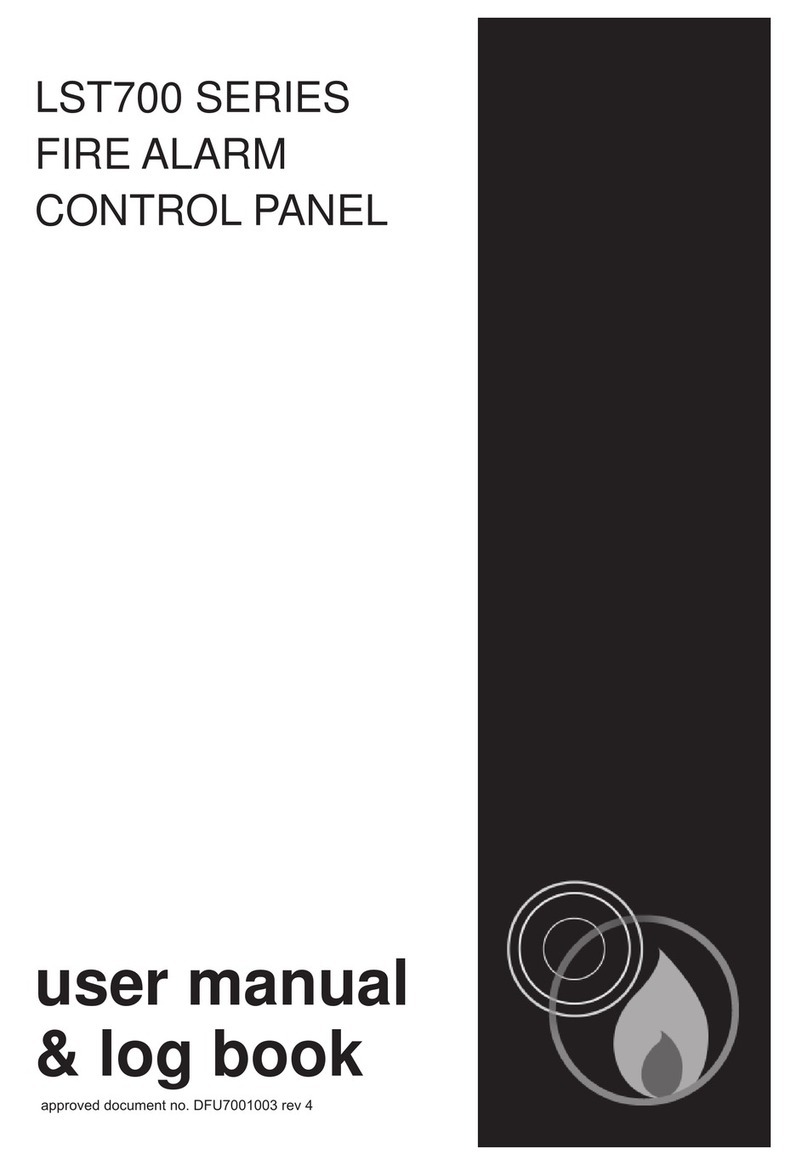
NSS Group
NSS Group LST700 Series user manual

Flexit
Flexit CI 70 Assembly and user instructions
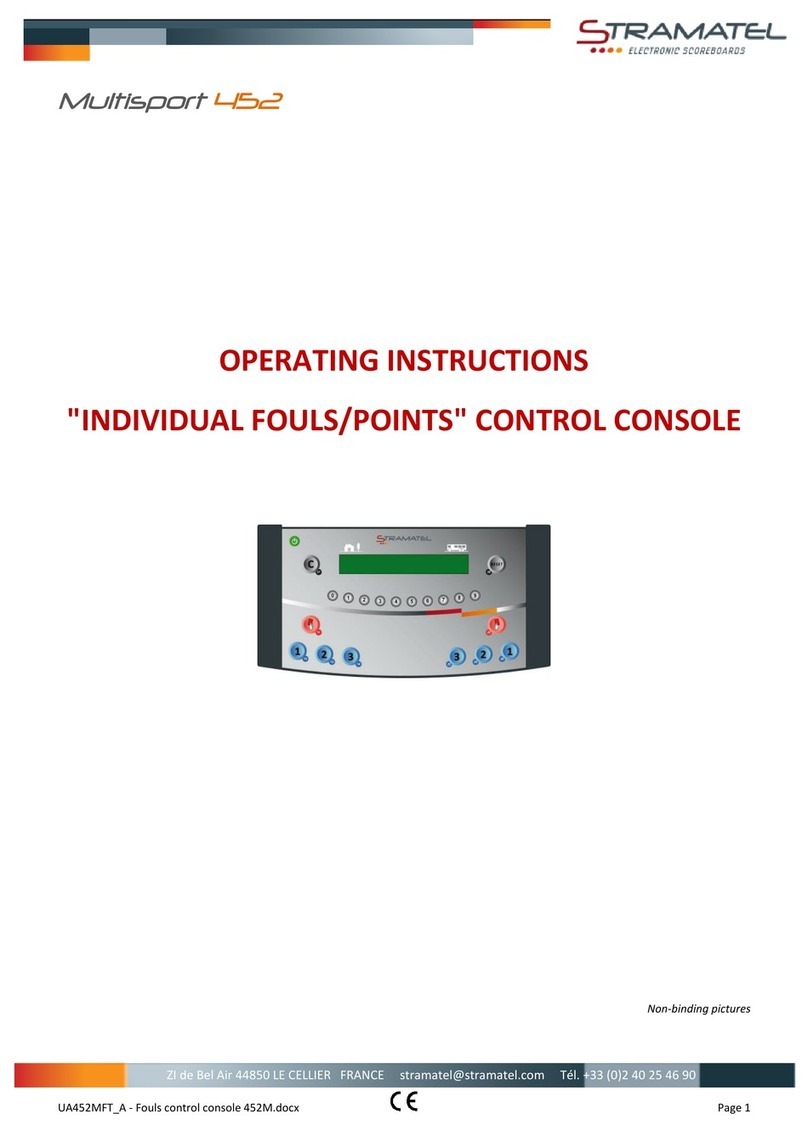
Stramatel
Stramatel Multisport 452 operating instructions

Watts
Watts ProMelt 150 Installation, operation and maintenance manual
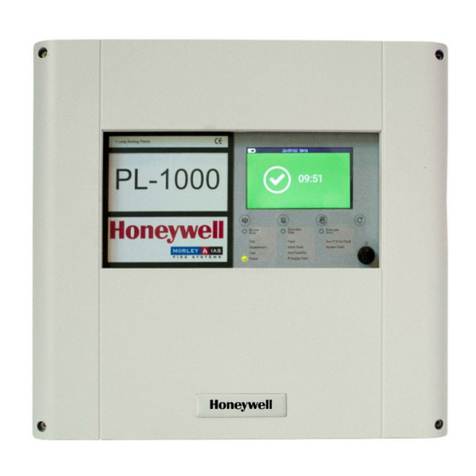
Honeywell
Honeywell PL-1000 Installation and user manual
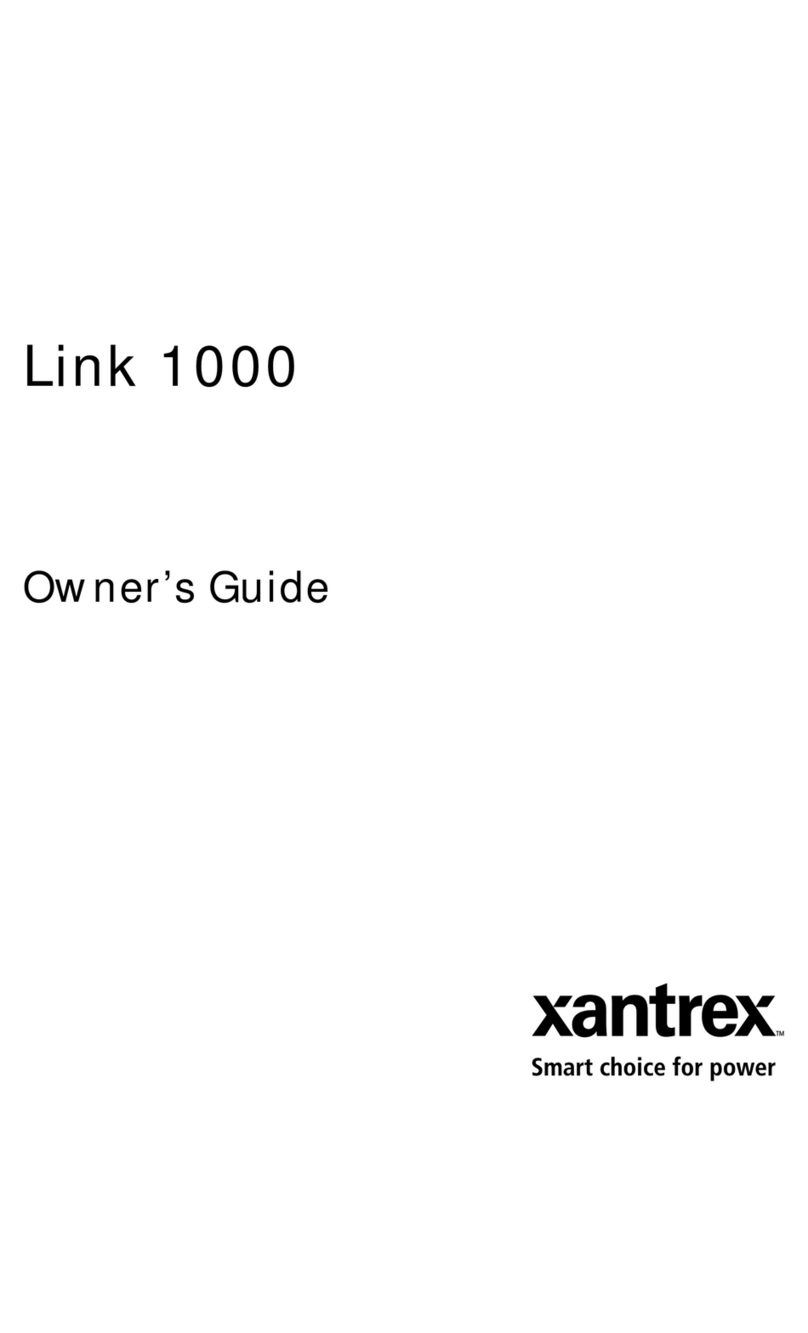
Xantrex
Xantrex Link 1000 owner's guide

Securiton
Securiton SecuriFire 1000 Mounting and installation guide

HST
HST Addressable fire alarm MN-300 operating instructions
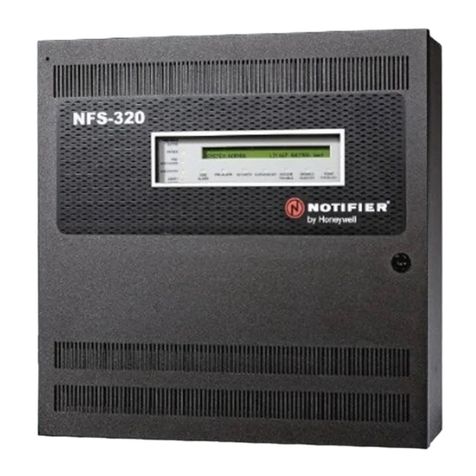
Honeywell
Honeywell Notifier NFS-320/E/C Operation manual

Mastervolt
Mastervolt EasyView 5 User and installation manual
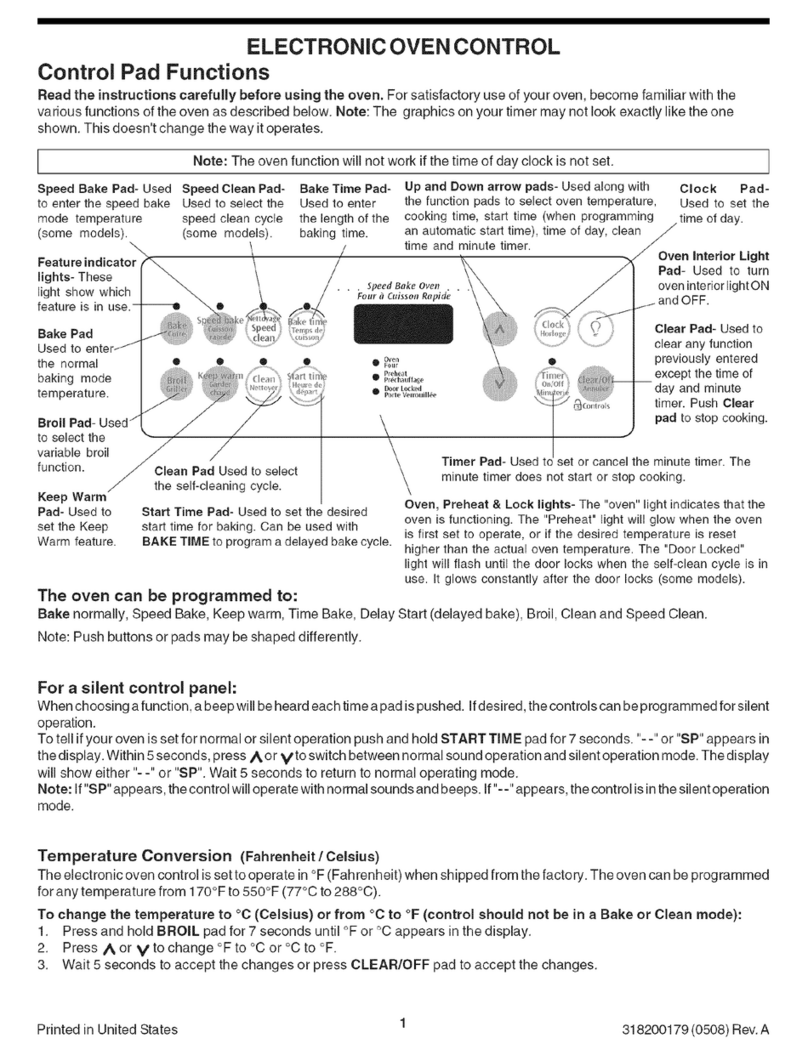
Frigidaire
Frigidaire CFCS367GC2 manual





