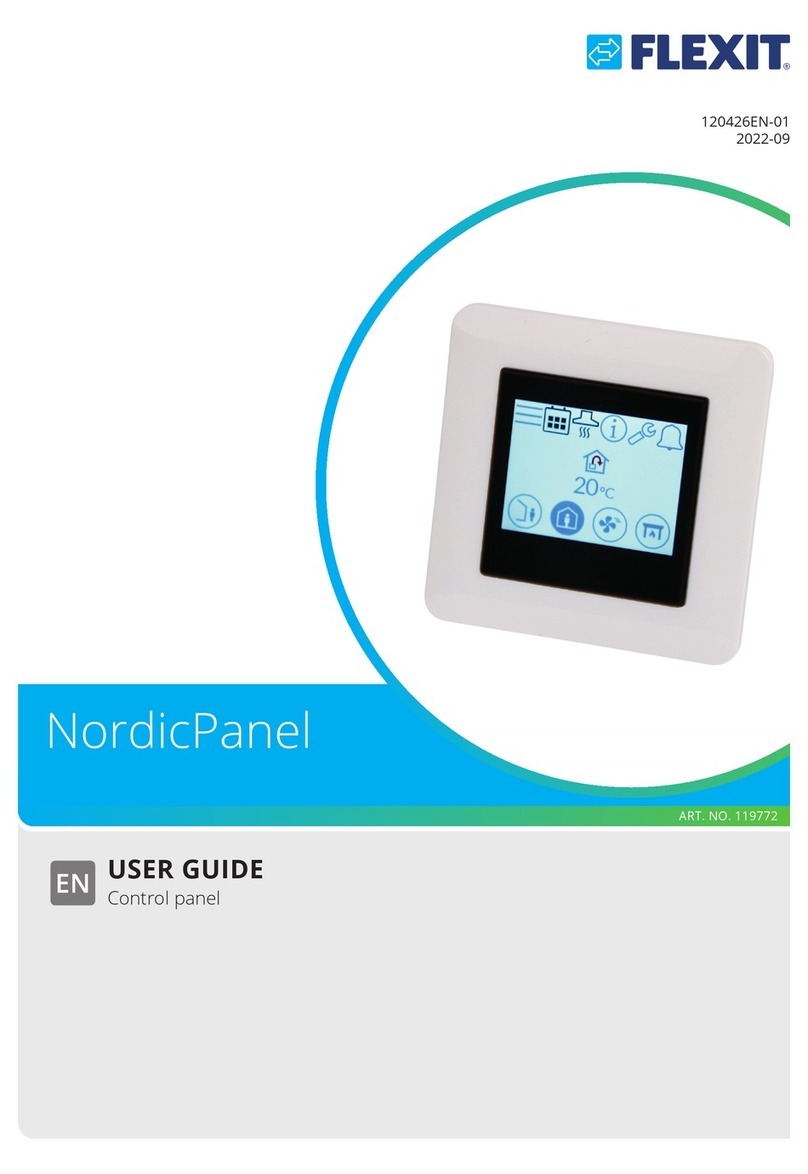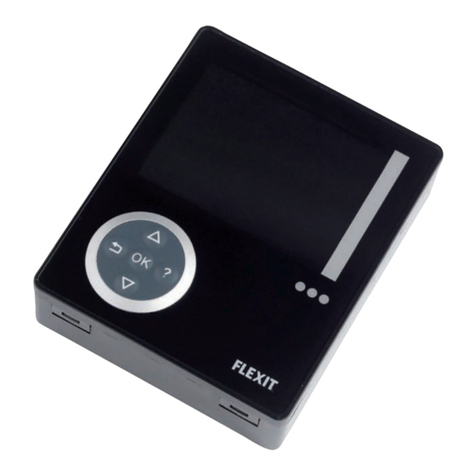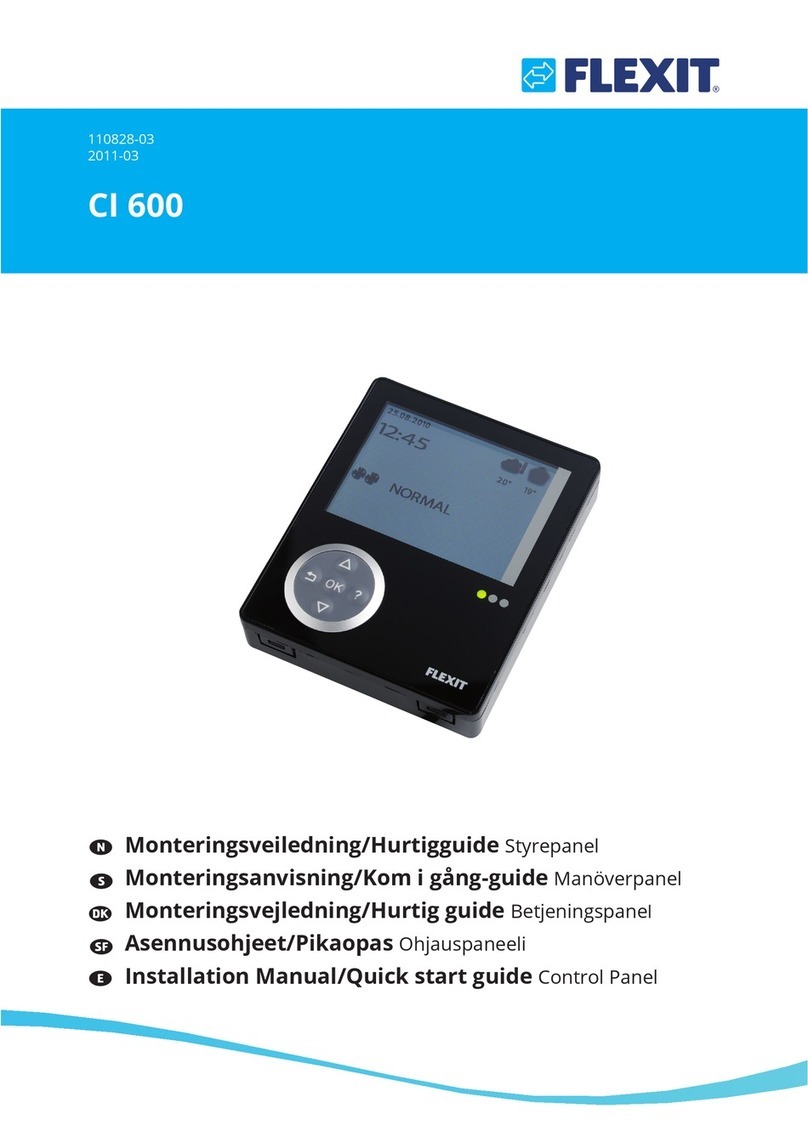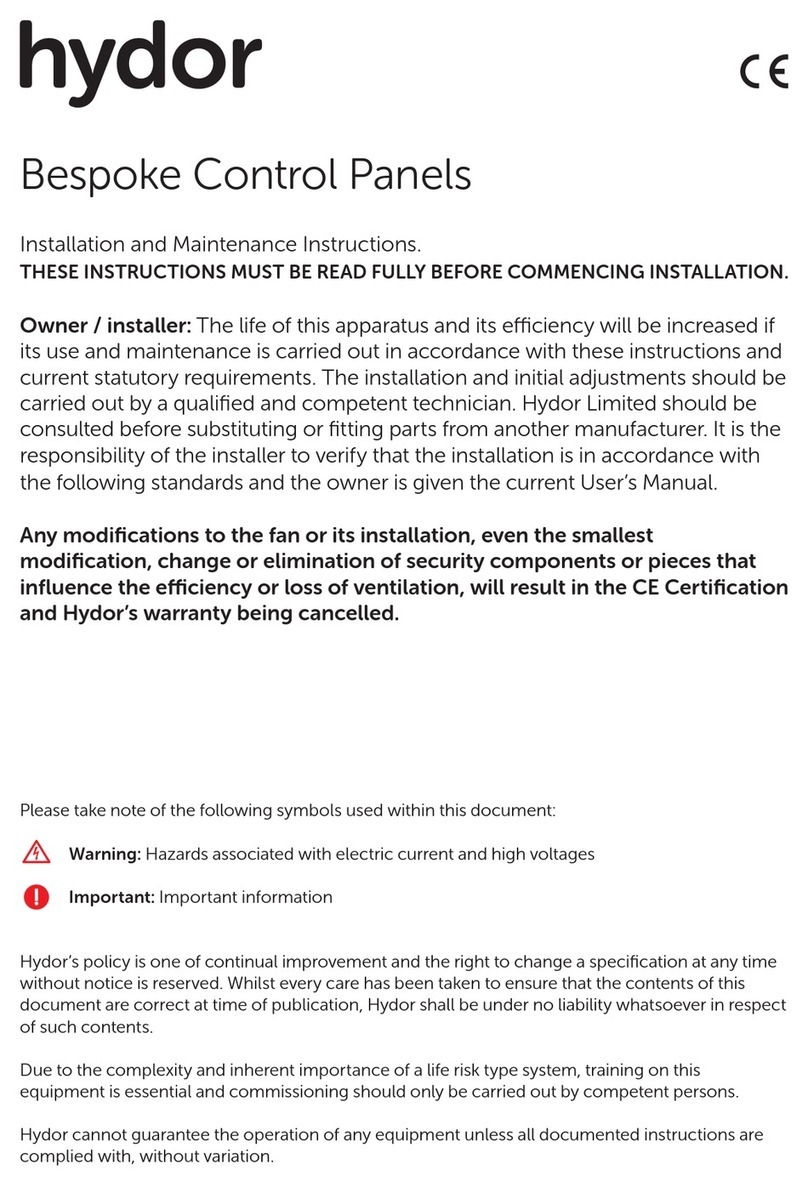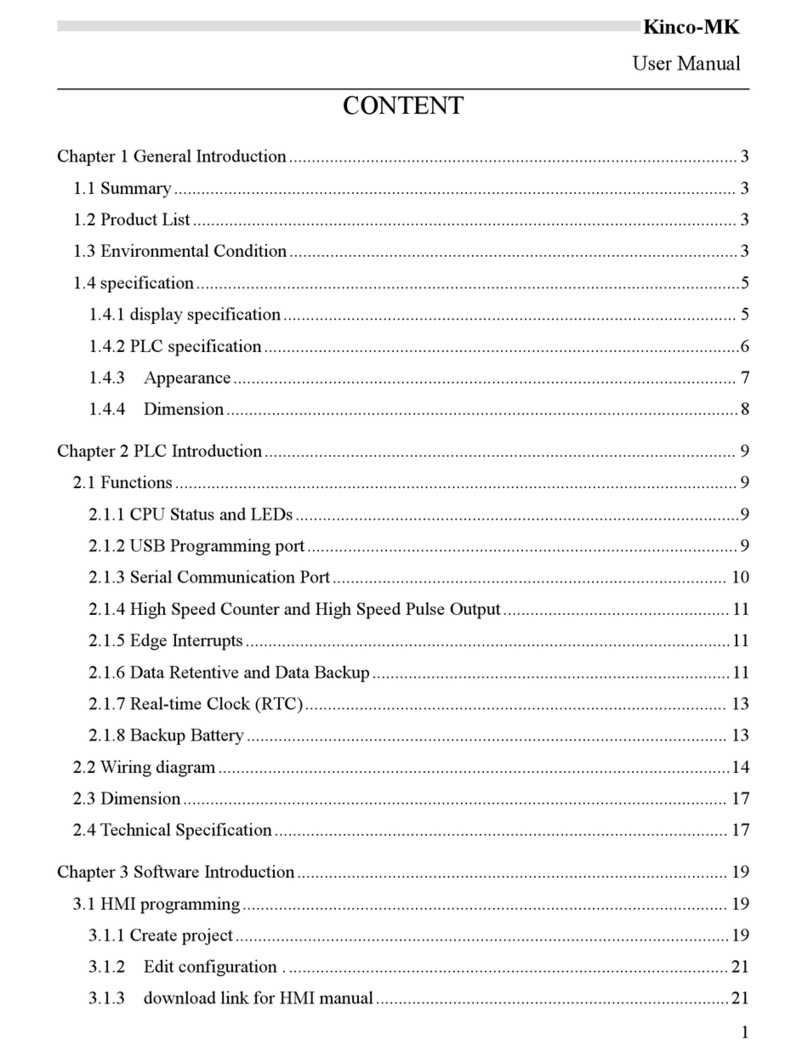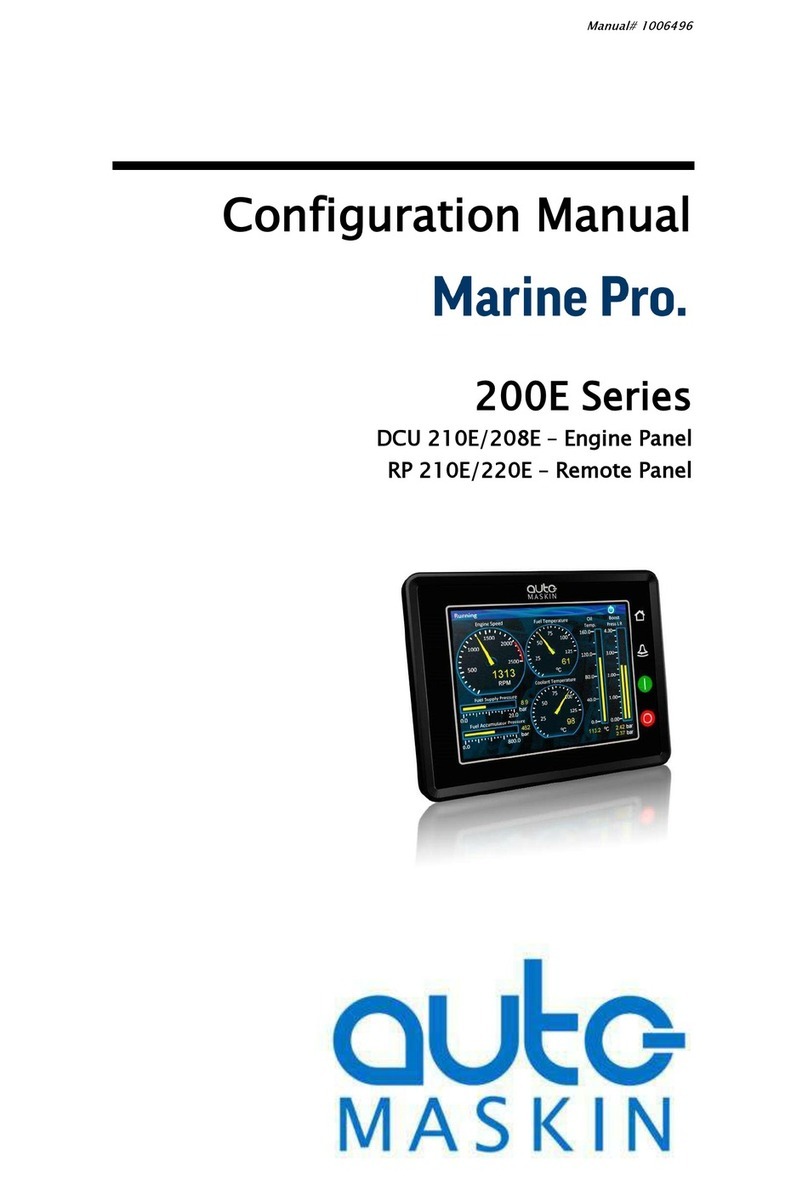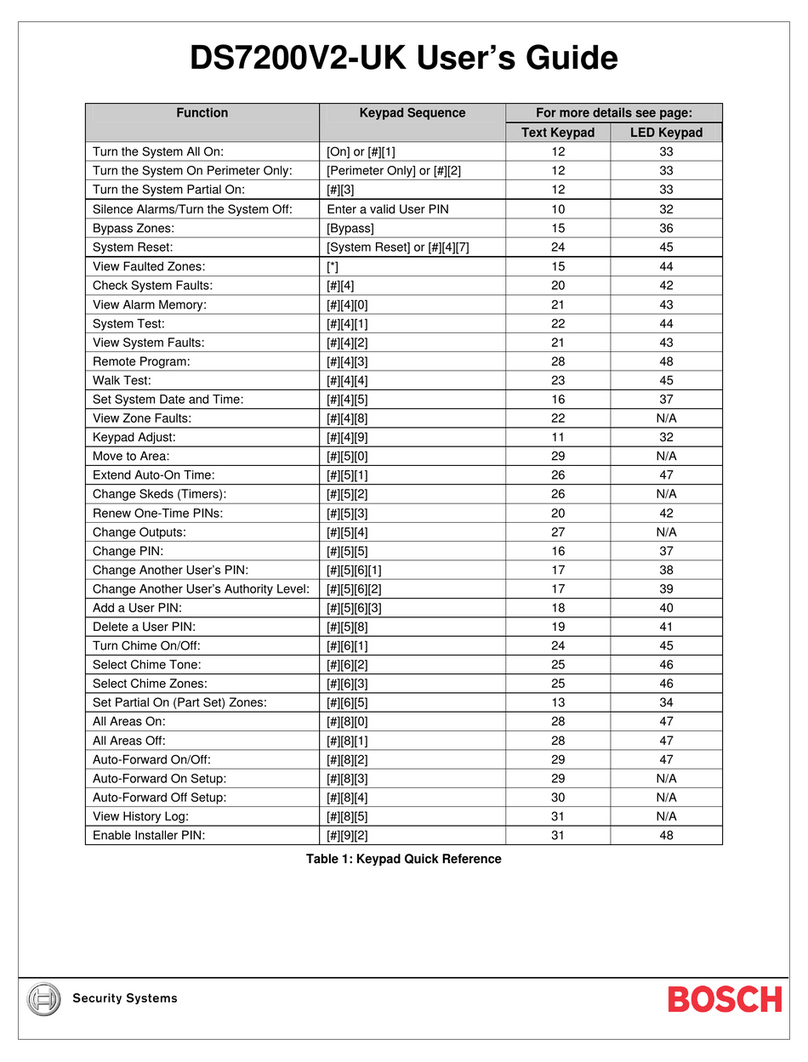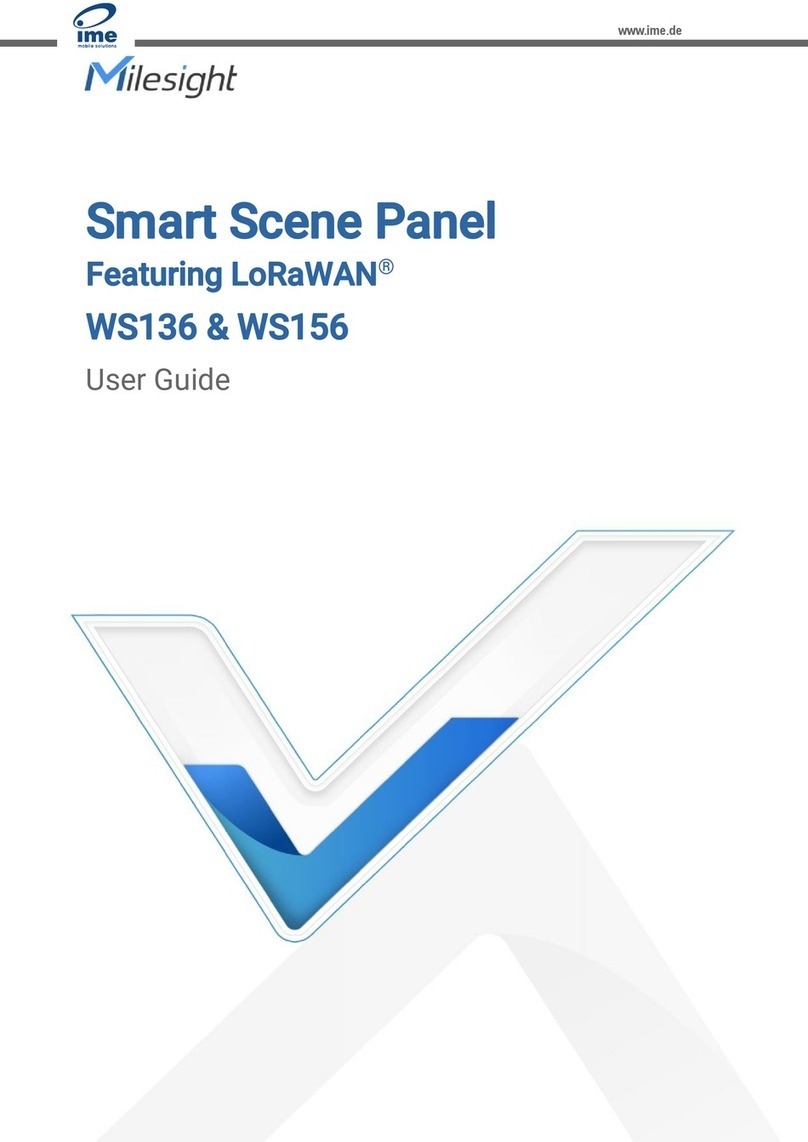Flexit CI 70 User manual

ART.NR. 116402
CI 70
ASSEMBLY AND USER INSTRUCTIONS
Control panel
116081EN-01
2018-01
Flexit
GO

2
CI 70
Our products are subject to continuous development and we therefore reserve the right to make changes.
We also disclaim liability for any printing errors that may occur.

3
Flexit GO
Contents
1. Scope .............................................................................................................................4
2. Mechanical design........................................................................................................4
2.1. Mounting.......................................................................................................................... 5
3. Icon description............................................................................................................9
3.1. Status icon description:..............................................................................................10
4. Sleep page & home page description..................................................................... 11
4.1. Layer consept ...............................................................................................................12
5. Settings ...................................................................................................................... 12
5.1. General description ....................................................................................................12
5.2. Adjust time date & scheduler...................................................................................13
5.3. Fan speeds ....................................................................................................................14
5.3.1. Fan speed setting page ..................................................................................14
5.4. Supply air temperatures ............................................................................................15
5.4.1. Home page – mode selection.......................................................................15
5.4.2. Home page – home/away selection............................................................16
5.4.3. Home page – in scheduler mode ................................................................16
5.4.4. Timer functions ................................................................................................17
5.5. Information....................................................................................................................17
5.6. Alarm...............................................................................................................................18
5.6.1. Alarm mode.......................................................................................................18
5.6.2. Acknowledge and reset A-Alarm .................................................................19
5.6.3. Acknowledge B-Alarm ....................................................................................19
5.6.4. Alarm codes ......................................................................................................20
5.6.5. Alarm codes – Hardware related errors ....................................................20
5.6.6. Alarm codes – Application related errors..................................................21
5.6.7. Alarm codes – Communication errors .......................................................21
5.6.8. Alarm codes – 3rd party related errors......................................................22
5.7. Expert mode .................................................................................................................23
5.7.1. Read parameter mode ...................................................................................23
5.7.2. Parameter list ...................................................................................................24
6. Technical data............................................................................................................ 25
6.1. Mechanical dimensions..............................................................................................25
6SHFLȴFDWLRQ..................................................................................................................25
6.3. Maintenance .................................................................................................................27
6.4. Disposal..........................................................................................................................27

4
CI 70
1 Gasket for panel mounting
2 Base plate
• with screw holes for all common conduit oxes
• with gaining channels for wiring from center, up, or
bottom
3 Operator unit
1. Scope
• The CI 70 operates control functions, such as fan and
temperature control
• The CI 70 communicates with 2-wire interface to the
controller through KNX PL-Link
2. Mechanical design
1 2 3
!
National safety regulations
Failure to comply with national safety
regulations may result in personal
injury and property damage
• Observe national provisions and
comply with the appropriate safety
regulations.
The subsections include important
information that is either decisive
for the sale or is essential for
engineering.

5
Flexit GO
2.1. MOUNTING
• The devices are suitable for wall mounting and panel
mounting.
• 5HFRPPHQGHGKHLJKWPDERYHWKHȵRRU
• Do not mount the devices in recesses, shelves, behind
curtains or doors, or above or near heat sources.
• Avoid direct solar radiation and drafts.
• Seal the conduit box or the installation tube if any, as
DLUFXUUHQWVFDQDHFWVHQVRUUHDGLQJV
• Adhere to designated ambient conditions.
m
c
0
2
ı
150 cm

6
CI 70
1
2
3
A6V10733771M03
SEAL
Min. 3 mm screwdriver

7
Flexit GO
4
5
A6V10733771M05
h>20 mm
!
81.4
2- 52
111.4
2- 121.2
5
.
2
R
5
.
3
-
4
A6V10733771M09
[mm]
Connector Pin Description
+ KNX PL-Link (positive)
- KNX PL-Link (negative)
+ brown cord
- white cord
NOTICE! Installer can choose either pair of the pins to connect.
Wires are NOT interchangeable!
The device is protected against faulty
wiring, but communications does not
work on interchanged wires.
6
A6V10733771M07

8
CI 70
7
CI 70 control panel must be
connected to the ventilation unit
before powered ON.
After power ON it takes approx.
3 min before the control panel
is in operation.

9
Flexit GO
3. Icon description
AUTO MODE
HOME PAGE
AWAY MODE
HOME MODE
HIGH MODE
FIRE PLACE MODE
COOKER HOOD MODE
SUPPLY AIR
EXHAUST AIR
FAN SPEED SETTINGS
ROOM TEMPERATURE
GENERAL SETTINGS
CONFIRM
CANCEL
TIMER MODE
ELECTRICAL HEATER ENABLED
ELECTRICAL HEATER DISABLED
GO BACK
ALARM
ALARM – NOT ACKNOWLEDGED
ALARM – ACKNOWLEDGED
NORMAL - ACKNOWLEDGED
SERVICE REQUEST
SERVICE – NOT ACKNOWLEDGED
SERVICE – ACKNOWLEDEGED
READ PARAMETER MODE
CONFIRM ALARM
INDICATES AN OPERABLE ELEMENT
HOME
20°C
selection icons
info icons
mode descriptions
page description
Only as examplary picture. Not a spec reference.
selection icons
set point
page description
selection icons
status icons max 3 icons
at one time

10
CI 70
3.1. STATUS ICON DESCRIPTION:
Position 1
ALARM
ALARM – NOT ACKNOWLEDGED
ALARM – ACKNOWLEDGED
NORMAL - ACKNOWLEDGED BUT NOT RESETED
SERVICE REQUEST
SERVICE – NOT ACKNOWLEDGED
SERVICE – ACKNOWLEDEGED
AUTO MODE
Position 2
AWAY MODE
HOME MODE
Position 3
HIGH MODE
Status icons max 3 icons at one time
Icon position
123
HOME
20°C
Only as examplary picture. Not a spec reference.

11
Flexit GO
4. Sleep page & home page description
20.1°C
16:25
Sleep page
18.1°C
HOME
Home page
Display extract (average room) temperature.
Display actual time.
%DFNOLJKWVZLWFKHVRDIWHUQRXVDJHLQPLQ
Display returns to sleep page after no usage in 4,0 min.
Display supply air temperature setpoint according to operating mode.
Display actual W mode.
6HOHFWLRQRIGLHUHQWPRGHVSRVVLEOH
Select settings pages.

12
CI 70
Special operation layer – medium prio
4.1. LAYER CONSEPT
Screens/views are prioritized according to use cases.
When screen with higher prio is called/activated it will be
the dominant one.
18.1°C
HOME
27 MIN
HIGH
ON
COOKER
1234
Basic layer – low prio
A-alarm layer – high prio
MAN
31.01.1900
5. Settings
5.1. GENERAL DESCRIPTION
Each page explained later in detail.
18.1°C
HOME
16:25
71%
67%
18.1°C
GeneralHome page Fan speed Supply air

13
Flexit GO
5.2. ADJUST TIME DATE & SCHEDULER
Adjusting hours:
KeepEXWWRQRQWLPHOLQHSUHVVHGXQWLOKRXUVȴHOGDUH
highlighted.
Adjust with:
Reduce hours
Increase hours
:DLWXQWLOWKHKLJOLJKWHGȴHOGLVEDFNWRQRUPDOEHIRUH
proceeding.
Adjusting minutes:
KeepEXWWRQSUHVVHGXQWLOPLQXWHVȴHOGDUH
highlighted.
Proceed similar as described for adjusting hours.
Adjusting day:
KeepEXWWRQRQGDWHOLQHSUHVVHGXQWLOGD\ȴHOGDUH
highlighted.
Adjust with:
Reduce day
Increase day
:DLWXQWLOWKHKLJOLJKWHGȴHOGLVEDFNWRQRUPDOEHIRUH
proceeding.
Adjusting month:
KeepEXWWRQSUHVVHGXQWLOGD\ȴHOGDUHKLJKOLJKWHG
Pressbutton once more and hold for more than 1 sec.
Adjust with:
Reduce month
Increase month
:DLWXQWLOWKHKLJOLJKWHGȴHOGLVEDFNWRQRUPDOEHIRUH
proceeding.
Adjusting year:
KeepEXWWRQSUHVVHGXQWLOPLQXWHVȴHOGDUH
highlighted.
Pressbutton twice more and hold for more than 1 sec
on each step.
Adjust with:
Reduce year
Increase year
:DLWXQWLOWKHKLJOLJKWHGȴHOGLVEDFNWRQRUPDOEHIRUH
proceeding.
Adjusting MAN/AUTO:
18.1°C
HOME
MAN
31.01.1900
16:25
Home page General
MAN
01.01.2000
16:25
Adjust time
MAN
01.01.2000
16:25
AUTO
01.01.2000
16:25

14
CI 70
71%
67%
Fan speed
5.3. FAN SPEEDS
mode selection
supply fan adjustment
exhaust fan adjustment
5.3.1. Fan speed setting page
Press of button 5 will change the views in loop towards
right.
Press of button 1 will change the views in reverse order
- loop towards left.
71%
67%
92%
89%
92%
38%
52%
49%
92%
38%
71%
67%
92%
89%
92%
38%
52%
49%
92%
38%

15
Flexit GO
5.4. SUPPLY AIR TEMPERATURES
18.1°C
Supply air
mode selection
supply air temperature adjustment
electrical heater ENABLE/DISABLE /
18.1°C 16.1°C
30 min
Supply air
Home
Supply air
Away
HOME/AWAY adjustments
Time delay setting when switching to
AWAY mode with button 1.
5.4.1. Home page – mode selection
18.1°C
HOME
18.1°C
HOME
Home speed mode High speed mode
18.1°C
HIGH

16
CI 70
5.4.2. Home page – home/away selection
18.1°C
HOME
16.1°C
AWAY
Away mode Home mode
18.1°C
HOME
5.4.3. Home page – in scheduler mode
18.1°C
HOME
scheduler mode (time program)
18.1°C
HOME
18.1°C
HIGH
16.1°C
AWAY
Home speed mode High speed mode Away mode

17
Flexit GO
5.4.4. Timer functions
18.1°C
HOME
30 min
HIGH
30 min
FIRE
Home page High Fire place
27 min
HIGH
If activated
returns to HOME PAGE after
prolongation time is elapsed
returns to HOME PAGE
if function is canceled
5.5. INFORMATION
Activation of cooker hood function via Digital input or
wireless accesorie.
18.1°C
HOME
Home page
ON
COOK
Cook
2QRYLDSK\VLFDO
”Digital input” constant signal

18
CI 70
18.1°C
HOME
keep both buttons pressed
until new page is entered
Home page
----
P
----
P
No active alarms No active service
5.6. ALARM
5.6.1. Alarm mode

19
Flexit GO
5.6.2. Acknowledge and reset A-Alarm
In case of critical A-alarms, application operation is
locked until alarm is acknowledged and reset.
----
P
18.1°C
HOME
1234
1234
P
18.1°C
HOME
18.1°C
HOME
Acknowledge alarm
No alarms
Active alarms
Keep both buttons pressed
until new page is entered
Action needed - correct
disturbance
Keep both buttons pressed
until new page is entered
1234
P
Reset alarm
5.6.3. Acknowledge B-Alarm
Application is still operational (as much as possible),
alarm has to be acknowledged.
18.1°C
HOME
18.1°C
HOME
Acknowledge service
QRWLȴFDWLRQ
No alarms
Press button to enter
acknowledge page
Action needed - correct
disturbance
1234
HOME
$FWLYHVHUYLFHQRWLȴFDWLRQ
Keep both buttons pressed
until new page is entered
1234
P

20
CI 70
5.6.4. Alarm codes
Error code Error source
1000…1999 Hardware related errors
2000…2999 Application related errors
3000…3999 Communication errors
9000…9999 3rd party related errors
5.6.5. Alarm codes – Hardware related errors
Code # A/B-Alarm Name/Text
1000...1999 Code range for - Hardware
1001 A B1 - Supply air temparature sensor fault
1002 B B6 - Exhaust air temperature sensor fault
1003 B B3 - Extract air temperature sensor fault
1004 A/B B4 - Outside air temperature sensor fault
1005 A B5 - Frost protection temp. heating coil sensor fault
1006 B H1 - Humidity extract air sensor fault
1007 A/B RMC - Rotary heat exchanger motor stuck
1008 A/B RMC - Rotary heat exchanger belt broken
1009 A MI4 - Fire damper fault
1010 A/none TM1- Supply air fan fault
1011 A/none TM2 - Exhaust air fan fault
1012 B Space temperature sensor on CI-1 fault
1020 B 5HSODFHDLUȴOWHU
1021 - reserved
1022 B B10 - Dhw storage tank top sensor fault
1023 B B11 - Dhw storage tank middle sensor fault
1024 B B12 - Flow temp. heating circuit sensor fault
1025 B B13 - Return temp. heating circuit sensor fault
1026 B B14 - Flow temp. after reheating coil sensor fault
1027 B B15 - Return temp. storage tank sensor fault
1028 B B16 - Dhw storage tank bottom sensor fault
1029 A B20 - Frost protection temp. zone sensor fault
1030 B B21 - Supply air temperature zone sensor fault
1031 - reserved
1032 B P4 - Supply air pressure sensor fault
1033 B P5 - Extract air pressure sensor fault
1034 B 3'LHUHQWLDOSUHVVXUHVXSSO\DLUVHQVRUIDXOW
1035 B 3'LHUHQWLDOSUHVVXUHH[KDXVWDLUVHQVRUIDXOW
1036 A Dhw storage tank all sensor fault
Other manuals for CI 70
1
Table of contents
Other Flexit Control Panel manuals