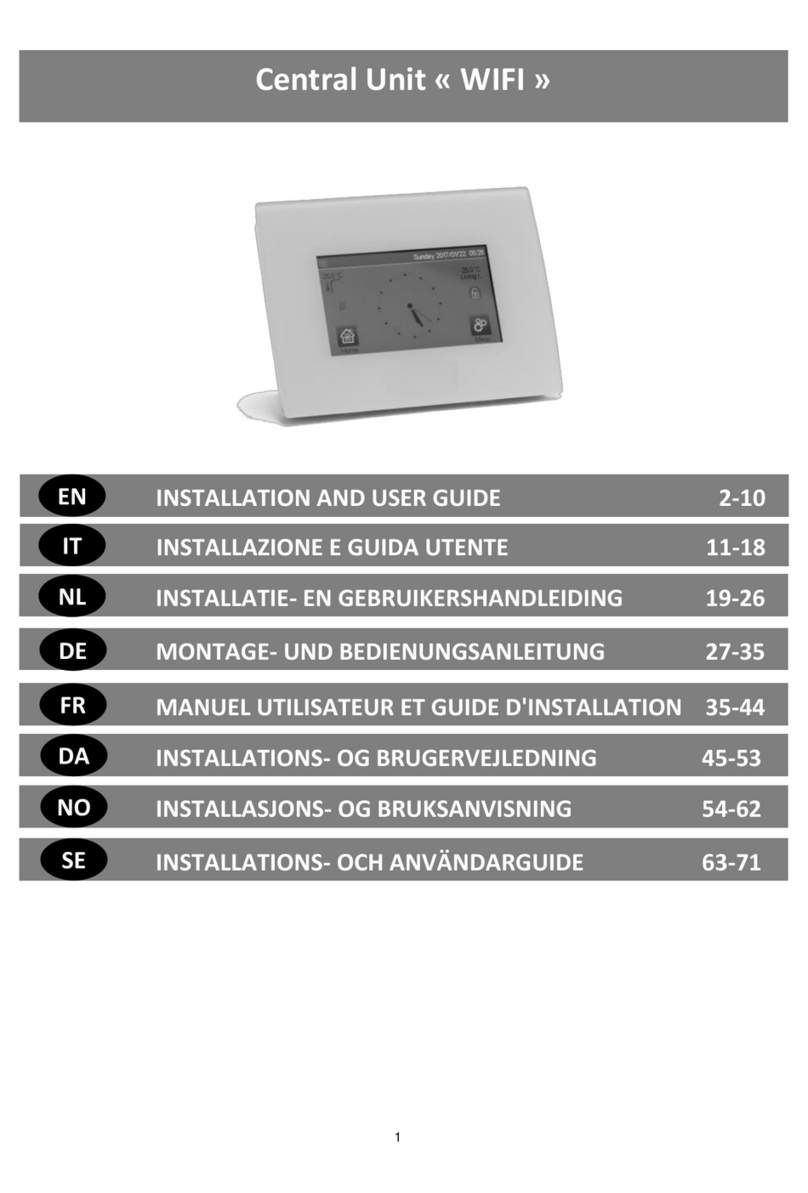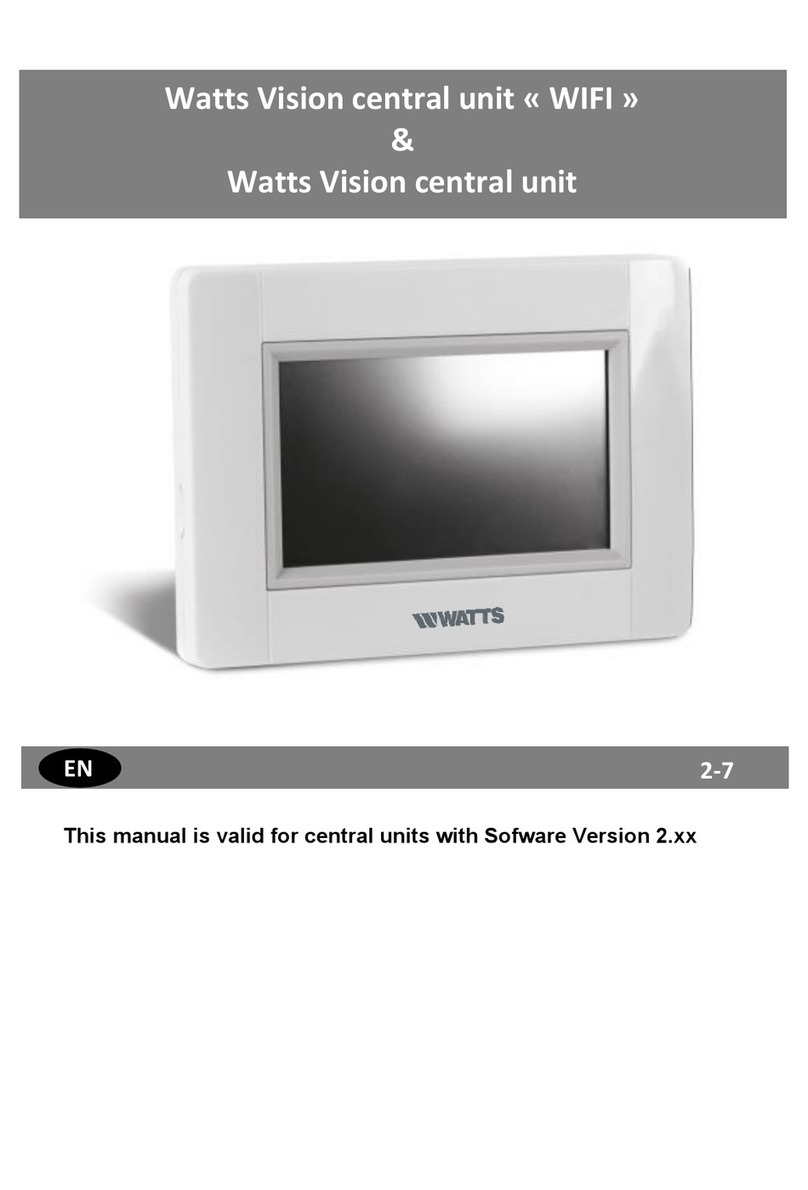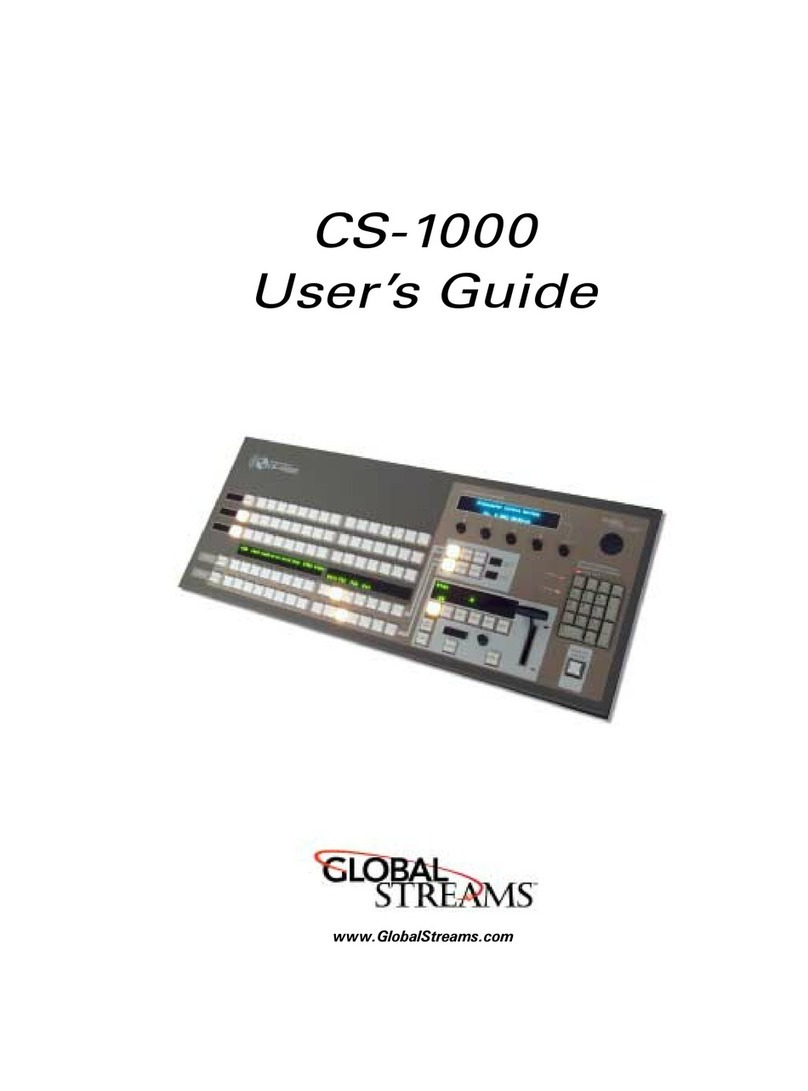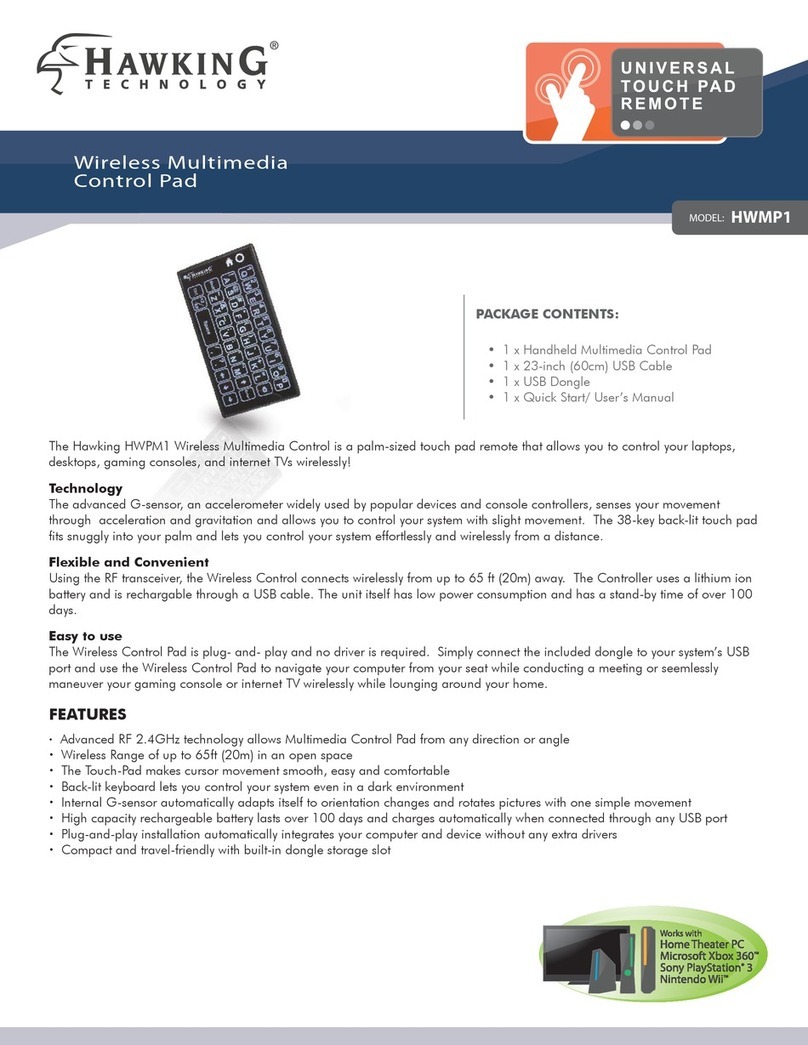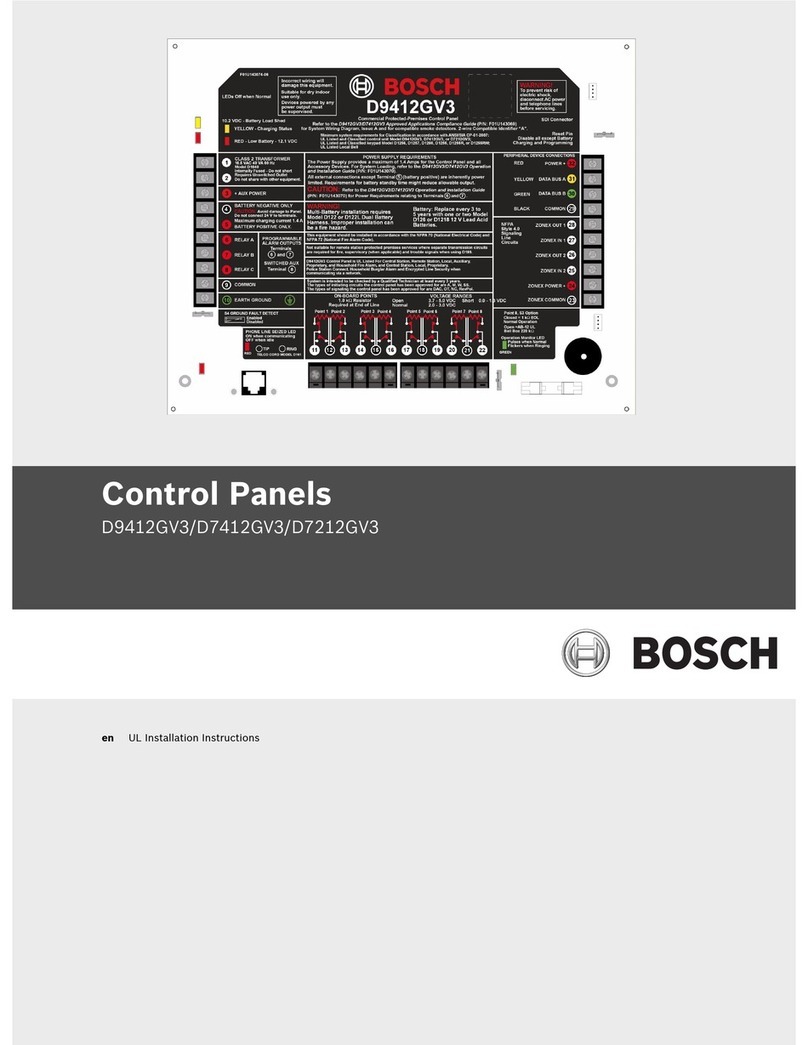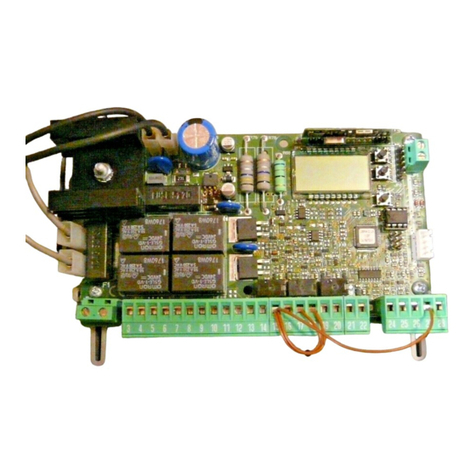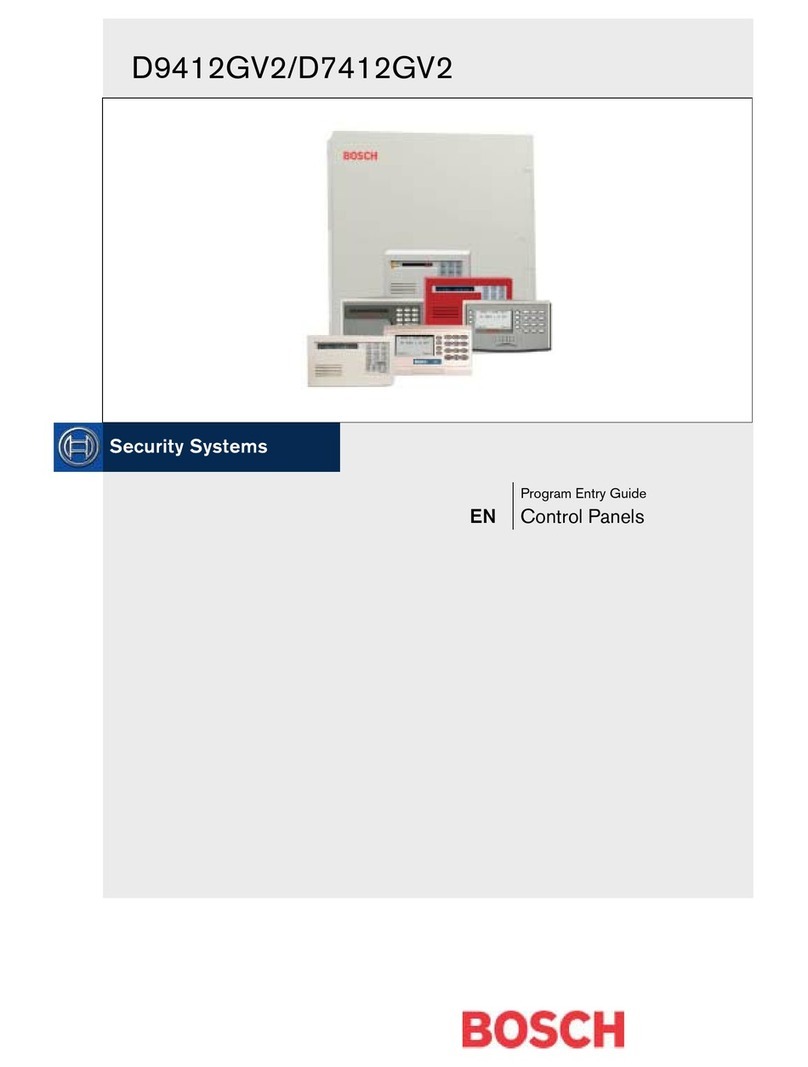Watts ProMelt 150 User manual

Installation, Operation and
Maintenance Manual
ProMelt®Hydronic Panels
Pre-Configured Snow Melt Solutions

2 of 20
Introduction and General Safety ........................................2
Environmental Safety ..........................................................3
User Health and Safety.......................................................4
Operational Safety ..............................................................4
Receiving.............................................................................5
Product Descriptions ..........................................................5
50 and 250 MBH Panels .....................................................6
399 MBH Panels .................................................................6
Cleat Brackets.....................................................................7
This is a safety-alert symbol.
The safety alert symbol is shown
alone or used with a signal
word (DANGER, WARNING, or
CAUTION), a pictorial and/or a
safety message to identify hazards.
When you see this symbol alone
or with a signal word on your
equipment or in this Manual, be
alert to the potential for death or
serious personal injury.
Thank you for choosing a ProMelt Hydronic Panel for
your snow melting system installation.This manual
focuses on the installation details required for the
ProMelt Direct and HX panels. With the exception of
tubing, installation manuals relating to the controls,
sensors, manifolds and other components of the snow
melting system are included with individual parts.
Directions for tubing installation are provided in the
IOM-WR-PAP-PEX-PEXAL-PERT installation manual,
available for download in the literature section of
www.watts.com/radiant. Replacement manuals for the
ProMelt Direct and HX Panels, manifolds, ttings, bend
supports and other accessories are also available from
www.watts.com/radiant.
Replacement manuals for the snow melting controls and
sensors are available from tekmarControls.com.
This pictorial alerts you to
electricity, electrocution, and
shock hazards.
This symbol identies hazards
which, if not avoided, could
result in minor or moderate injury.
This symbol identies hazards
which, if not avoided, could
result in death or serious injury.
This symbol identies practices,
actions, or failure to act which
could result in property damage
or damage to the ProMelt panel.
Introduction and General Safety
Important Safety Information
Table of Contents
Please be aware local codes may require this prod-
uct and/or the thermostatic control to be installed
or connected by an electrician.
WARNING
!
WARNING
!
Read this Manual BEFORE using this equipment.
Safety is important to those installing and servicing
a ProMelt®panel. Please follow all safety guidelines
in this manual, on the panel directly, as well as any
local or state guidelines.
Failure to read and follow all safety and use infor-
mation can result in death, serious personal injury,
property damage, or damage to the equipment.
Keep this Manual for future reference.
Circulators...........................................................................7
Installation...........................................................................8
Mounting ProMelt Panels ...................................................8
System Commissioning....................................................12
System Maintenance ........................................................13
General Electrical Wiring ..................................................14
Appendix A........................................................................16
Troubleshooting ................................................................20

3 of 20
Always keep the area around the ProMelt
panel clean. Remove any debris or material
which may be a hazard.
Always disconnect power from the ProMelt
panel before beginning any type of repair.
ProMelt panels operate with hot water at
moderate pressures. Opening a drain valve
while the system uid is still at temperature
may result in burns.
!WARNING
!
CAUTION
!
NOTICE
N
O
T
F
O
R
P
O
T
A
B
L
E
U
S
E
lb
Environmental Safety
ProMelt panels are designed to be
used with propylene glycol to prevent
the system uid from freezing. Refer to
manufacturer’s labels for handling and
disposal instructions. Most system
designs call for a 50% water-glycol
solution. Consult system design for
further details.
Each ProMelt panel comes complete
with a tekmar®snow melt control, sen-
sors, and relays. This manual contains
basic electrical and installation instruc-
tions necessary to ensure proper opera-
tion. Set up and operational instructions
can be found in the corresponding
tekmar control manual.
!WARNING
!
CAUTION
!
NOTICE
N
O
T
F
O
R
P
O
T
A
B
L
E
U
S
E
lb
!WARNING
!
CAUTION
!
NOTICE
N
O
T
F
O
R
P
O
T
A
B
L
E
U
S
E
lb
!WARNING
!
CAUTION
!
NOTICE
N
O
T
F
O
R
P
O
T
A
B
L
E
U
S
E
lb
!WARNING
!
CAUTION
!
NOTICE
N
O
T
F
O
R
P
O
T
A
B
L
E
U
S
E
lb
!WARNING
!
CAUTION
!
NOTICE
N
O
T
F
O
R
P
O
T
A
B
L
E
U
S
E
lb
Care should be taken when lifting a
ProMelt panel. Each panel can weigh
in excess of 100 pounds and can be
unevenly balanced, making it harder to
maintain control. Two people are recom-
mended to lift a ProMelt panel.
User Health and Safety
Operational Safety
Make sure site is properly prepared,
cleared of debris, and has a wall
sturdy enough to support a ProMelt pan-
el system. Failure to do so may result in
the ProMelt panel falling.
- Do not operate without system uid.
- Do not place electrical outlets near air vents. It is com-
mon for some water spray to be present when air is
released.
- Do not install a ProMelt panel in any orientation other
than vertical.
- Do not mount a ProMelt panel in a manner which
makes it difcult to service.
- Always make sure all gauges are working properly.
Eye protection is recommended when
installing a ProMelt panel.

4 of 20
Non-Mixing ProMelt available in both 150 and 250 MBH sizes.
Heat Exchanger ProMelt available in 399 MBH.
An integrated hydraulic separator ensures proper ow
through both the heat source and zone. Each ProMelt
system includes either a 670 or 680 tekmar snow melt
control and corresponding snow/ice sensor.
All panels come pre-wired, including the circulators,
actuators, and disconnects. A standard 120 VAC
receptacle plug is pre-wired to the panel to simplify
wiring. Make sure a 120 VAC receptacle is located within
three (3) feet of the ProMelt panel.
Before unpacking the ProMelt panel(s), check the
package for damage. Make sure there are no seriously
crushed edges on the cover or surrounding supports. If
damage is evident, report this to the shipping company.
Contact Watts Radiant for assistance, if needed.
Note if the shock indicator sticker has been discolored.
If the indicator has turned red, the ProMelt panel has
experienced excessive shock and should be reported to
the freight carrier.
Any type of damage can
result in improper opera-
tion, both mechanically and
electrically. Do not attempt
to x damaged areas without
obtaining written instructions
from Watts Radiant on how
the corrections are to be
performed.
Receiving
Product Description
For systems using the tekmar Snow/Ice Sensor 090,
ensure the Snow/Ice Sensor Socket 091 and conduit are
installed before the concrete is poured. For installation
NOTICE
details, refer to the manual included with the 091. This
manual is available for download from tekmarControls.com.
ProMelt panels are designed to be used solely with
condensing boilers and are available in two main
congurations: non-mixing and a heat exchanger (HX)
with mixing optional.
The ProMelt panels are available in three system load
sizes: the non-mixing panels are available in 150 and
250 MBH while the larger heat exchanger model is
available in 399MBH with a mixing valve.

5 of 20
*If your project is larger than 2000 square feet, or requires greater
than 150 BTUs per square foot of output, or requires greater than a
total of 50 feet of tubing to connect the ProMelt panel to the manifold
(total includes the supply and return lines combined), please contact
Watts technical services for assistance.
150-250 MBH ProMelt Panels
A: Air Remover
B: Iso-Drain Valve
C: Expansion Tank
D: Circulator
E: Circuit Setter
F: tekmar 670 Control
G: Hydraulic Separator
To Boiler
From Boiler
To Zone
From Zone
A
C
D
D
B
E
G
F
To Boiler
From Boiler
To ZoneFrom Zone
A A J
C
C
B B
D
E
F
F
H
G
I
I
ProMelt Panels
Load
MBH
Pipe
Size
Max
GPM
Circulator
Type Ph Volt. Amps HP
150 1" 9 0013 1 120 2 1/6
250 1-1/4" 15
Panel
Model
Snow Melt
Area
Max BTUs
/ft2Pipe Size
Total
Length
150 700 ft2150 1" 50ft
250 1200 ft2150 1-1/4" 50ft
399 2000 ft2150 1-1/2" 50ft
399 MBH ProMelt Panels
A: Air Remover
B: Expansion Tank
C: Balance Valve
D: Hydraulic Separator
E: Heat Exchanger
F: Ball Valve
G: Drain Valve
H: tekmar 680 Control
I: Circulator
J: Mix Valve with Actuator
Load
MBH
Pipe
Size
Max
GPM
Circulator
Type Ph Volt. Amps HP
399 1-1/2" 25 0013 1 120 2.0 1/6
2400-45 3.6 1/3

6 of 20
A: Lag-bolt slots
B: Panel Mounts
A
B
35
40
45
50
30
25
20
TOTAL HEAD FEET
FLOW-GPM
15
10
5
0
0 5 10 15 20 25 30 35 40 45 50 55 60 65 70 75 80 85 90 95
0011
0013
2400-45
Cleat Brackets
Circulators
Each Cleat is designed to be used with a single ProMelt
panel system and provides an anchor point to at least
two studs (three studs for HX panels). Check packaging
for Cleat when removing panel from packing material.
When selecting a ProMelt panel make sure the included
circulator is capable of handling the system ow and head
pressure requirements.

7 of 20
The following outlines proper steps and precautions
for installing a ProMelt panel. All site preparations
are assumed to be completed before attempting an
installation. Refer to accompanying product literature
for specic information on panel components.
5-1/2 Feet (Typical)
Drywall
Stud
Cleet Bracket
1/2”Lag Bolt with Washer
Welded Nut
Installation
!WARNING
!
CAUTION
!
NOTICE
N
O
T
F
O
R
P
O
T
A
B
L
E
U
S
E
lb
Mounting ProMelt Panels
Each ProMelt panel uses a Cleat Bracket to secure to
the wall. Cleats are designed to allow the ProMelt panel
to be safely lifted and secured in place.
1. Locate where the top of the panel needs to be.
This will correspond to the top of the Cleat Bracket.
2. Mount the Cleat Bracket using two 1/2" x 3-1/2" (min)
long lag bolts with the smaller 150 and 250 MBH Pro-
Melt panels and four with the larger 399 MBH panels.
Ensure the bracket is level on the wall and crosses
at least two studs (three for HX). Pre-drill each bolt
location with a 5/16" pilot hole. Additional bolts may
be used for further support.
Use washers when installing lag bolts to reduce the
risk of pull out.
Verify wall or related structural elements
are suitable to secure a ProMelt panel.
Failure to do so may result in the panel
falling off the wall or damaging nearby
equipment.

8 of 20
3. Conrm the Cleat Bracket is level.
ProMelt Back Panel
1/2” Bolt and Washer
Welded Nut
Installation
4. Locate mounting holes on the front of
the ProMelt panel. With assistance,
lift the ProMelt panel so the top edge
sits on the Cleat Bracket. Make sure
the mounting holes on the brackets
align with the holes on the ProMelt
panel. Secure the back panel to the
cleat with the use of a 1/2" bolt and
washer.
5. Conrm the panel is level and fully engaged.
!WARNING
!
CAUTION
!
NOTICE
N
O
T
F
O
R
P
O
T
A
B
L
E
U
S
E
lb

9 of 20
4
3
0
F
C
60
80
100
0
20
40
F
C
60
80
100
0
20
40
GPM
2
1
2
1
4
1
4
3
0
GPM
SUPPLY
2
GPM
2
1
2
1
4
1
1
2
1
4
1
4
3
0
RETURN
6. Supply and Return Line Sizing
The ProMelt panels can be connected to the snow melt
manifold using up to 50 feet (TOTAL of tubing including
both the supply and return lines) of the following;
Supply and Return Pipe Sizes:
150 MBH – requires a minimum of 1” tubing
(copper, RadiantPEX+, RadiantPERT
or R-ex)
250 MBH – requires a minimum of 1-1/4” tubing
(copper, RadiantPEX+ or R-ex)
399 MBH – requires a minimum of 1-1/2” tubing
(copper, RadiantPEX+ or R-ex)
Installation
When installing the larger 399 MBH panels, it will be
necessary to install in sections. The panel system will
come fully assembled in the shipping crate. Expansion
tanks will be shipped loose in the crate.
First, disconnect the heat exchanger before attempting
to lift the assembly. Failure to do so may cause the pan-
els to warp, deforming the connecting copper.
Lift and mount the primary side followed by the second-
ary. Center both panels on the Cleat Bracket. Connect
the heat exchanger last. Ensure the heat exchanger is
level and the unions are securely tightened.
NOTICE
Step 1
Step 2
Step 3
If the manifold is located further that 25 feet away from
the panel (greater than 50 feet of tubing for the supply
and return lines combined), please contact Watts
technical services for assistance.
Insulation is required on the lines connecting the snow
melt manifold to the ProMelt panel.

10 of 20
8. Follow the instructions provided with the sensor to
connect them to the tekmar snow melting control.
Refer to the corresponding tekmar installation manual
for further information on wiring.
For a ProMelt panel to operate properly, either an 090 or
095 snow melt sensor and Outdoor Sensor 070 must be
installed and wired to the panel.
Slab
Conduit
Sensor
Rebar Anchor
Installation
This manual does not detail how to install external
sensors. For details on how to install the sensors and
socket, please refer to installation manuals included with
the sensor packaging.
NOTICE
ALL CONDUIT AND RELATED ACCESSORIES MUST
BE INSTALLED PRIOR TO SENSOR INSTALL.
Use ve-conductor 18 AWG LVT cable for the 090 or 095
sensor and two-conductor 18 AWG LVT cable for
the 070 air sensor. Either cable can be run up to 500 feet
without impacting performance. Contact the factory if a
longer distance is required.
Sensors are not pre-wired to the ProMelt Panel. The
tekmar Snow / Ice Sensor 090 comes with 65 feet of the
necessary 18 AWG cable.
BluYel Brn/
Slab
Blk/
Com
Red
Mod Enable
TT+
-
Mod Boiler Boiler 1
Stage 1–+
Stage 1
TT
Boiler 1
Stage 1
Com Boil Out
090
Snow Sensor
Modulating
Boiler

11 of 20
Installation
Each ProMelt panel comes pre-wired with a dedicated
tekmar snow melt control. The smaller, non-mixing pan-
els come standard with a 670, while the larger heat ex-
changer panels come with a 680. Both systems include a
Snow/Ice Sensor 090 or Snow Sensor 095.
Follow the wiring instructions in the tekmar Snow Melting
Control manual to connect to the heat source.
9. Plug in the tekmar control. A home screen will appear
on the tekmar control. Follow all instructions in the
corresponding tekmar literature to properly set up the
ProMelt panel.
3. Functional Performance:
Verify system initiates on a call for melting, interacts
with the WiFi and weather data properly, and cycles
on/off as designed.
4. Key Functions:
Identify key functions, features and training the
end-user on how to read, understand, and modify the
tekmar control. Outline how to move the system from
active to standby and how to engage a manual over-
ride if necessary.
It is important to perform a system start up approximate-
ly a month before the winter season. This process will
help ensure circulators and other components continue
to function as intended.
This section covers general commissioning steps and
procedures. Refer to the specic tekmar control manual
included with the ProMelt panel for complete details on
system set up and operation parameters.
Follow all boiler manufacturer recommendations for set
up, wiring, and operation.
1. Field Verication: Verify all installed system compo-
nents reect plans and specications. If there are
substitutions, verify compliance. If there are omis-
sions, check to see if the system design was revised
or if the omission is accepted by the project manager.
2. Operational Performance: Verify all components,
including boiler, function as designed. Ensure all
circulators run and water moves through the system
without hindrance. If a mix valve is present, ensure
actuators function and the valve opens and closes
normally.
System Filling, Commissioning and Maintenance
All panels are pre-wired with a stan-
dard 120 volt power plug. A transform-
er (if necessary) is provided on each
panel for the use of low voltage electri-
cal components. Do not connect high
voltage to low voltage connections.
WARNING
!

12 of 20
All ProMelt systems will have uid exposed to tempera-
tures below freezing and will use propylene glycol to
prevent the system uid from freezing. The level of freeze
protection will depend on the glycol concentration used.
If the system is to be lled and commissioned during
freezing conditions, it is strongly recommended that a ll
cart be used to ll the system with pre-mixed anti-freeze
solution. Pre-mixing glycol with distilled water in the
proper ratio is always the preferred method of lling the
system. Be certain to follow the glycol manufacturer’s
instructions for mixing, testing and maintaining the an-
ti-freeze solution.
Annual Glycol Maintenance
A glycol system should be checked for two things:
system pH and freeze protection. The quickest way to
check a glycol system’s pH is with litmus paper. If the
pH drops below 7, then more buffers must be added to
a system or the system needs to be ushed and relled.
There are only a limited number of times buffers can
be added to a system before it must be ushed and
replaced. Check with the glycol manufacturer for further
details. Some glycol manufacturers will require a higher
minimum pH to be maintained.
The second item that must be checked in a glycol
system is the actual
level of freeze protection
provided. Watts recom-
mends a 30-50% glycol
solution. However, a
50% anti-freeze solution
and 50% water does not
always equate to a 50%
solution. Different glycol
providers supply different
concentrations of glycol
and/or may mix a certain
amount of distilled water
with the inhibitors.
The only way to accurately measure the percentage of
glycol in a system is to use a refractometer. A refractom-
eter determines the freeze point of a liquid by measur-
ing the angle through which light is bent (the angle of
refraction) as it passes through the liquid. This angle
is a direct correlation to its freeze point, and should
be checked before and after the glycol is added to the
system. Check a sample mixture of one cup glycol and
one cup water. Test this solution with the refractome-
ter to see what the system freeze protection will be. Do
this each time the system is re-lled with new glycol.
Also, check the freeze protection when the system pH is
checked just to make sure the system is operating within
the desired parameters.
10
0
-10
-20
-30
-40
Refractometer
System Commissioning and Maintenance
When using the ProMelt 399 panel, typically only the
snow melt side of the heat exchanger (connected to the
snow melt manifold) is filled with anti-freeze solution.
NOTICE
Glycol Basics
Glycol is naturally corrosive. Buffers and inhibitors are
added to offset this corrosive effect. In addition, glycol
acts like an “oxygen grabber”, absorbing any free
oxygen molecules in the system. The more oxygen the
glycol “grabs”, the more acidic it will become.
Systems should not be
operated at levels below
30% glycol. Glycol
levels below 25% do
not contain enough
corrosion inhibitors and
may cause the glycol
to act as food, allowing
microbes to grow. These
microbes feed, grow and
die, creating a black sludge material in the system.
Propylene glycol concentrations above 25% prevent
microbial growth. It is recommended to not use a
concentration greater than 70% as the uid may become
too viscous (thick) for the circulators.
As glycol in the system ages, the inhibitors and buffers
contained in the system begin to break down. This
process slowly returns the system to the natural pH level
of the glycol. If not properly maintained, glycol will cause
corrosion. Check a glycol system at least once a year to
ensure the glycol is still within its operating parameters.

13 of 20
150 and 250 MBH Panels
1. Close V3. Open valves 1, 2, 4.
2. Open the black cap on A1 two full turns.
3. Attach ll hose to D2 and begin lling.
a. Water will push air slugs into boiler.
b. Allow system to pressurize to
approximately 20 psi.
4. Close V1.
5. Open D1 50% to drain water/air from boiler.
6. Close D1 and allow to pressurize.
7. Close V4
8. Open V1.
9. Slowly open V3.
V1
A1
V2
V4
D1
D2 V3
All configurations must include manifold
vent/purge assemblies. Failure to do so may result in
complications purging.
NOTICE
10. Slowly open purge valve at manifold until water/air
begin owing. Remain at this position until ow is
water only.
11. Close manifold purge valve and D2 and replace
cap(s). Air remains in return line from manifold.
12. Open V4.
13.
Close D2 and disconnect ll hose and attach to D1.
14. Slowly open D1 and allow system pressure to
stabilize to approximately 15 psi.
Continued on next page
System Commissioning and Maintenance

14 of 20
All configurations must include manifold vent/purge
assemblies. Failure to do so may result in complications
purging.
NOTICE
15. Use the tekmar control to enable the system pump
relay and allow remaining air to circulate through to
the vents.
Using the touch screen on the tekmar control, navi-
gate to Settings, Override, and select Manual Override.
Change this to “Hand”. Select Back, then arrow down to
System Pump and select “On”.
The control defaults to a run time of 10 minutes. If a lon-
ger manual run time is needed, go to the Override screen
and arrow down to select “Hand Duration”. Enter the
desired run time.
1. Home Screen: Select Settings 2. Select Override 3. Select Manual Override 4. Select Hand type and
then Back
5. Select System Pump 6. Select On then Back 7. Arrow down to Select Hand
Duration to modify run times
16. Allow pumps to run until air has been vented.
17. Turn off pumps and ll system to 15 psi. This may
need to be done several times as air will vent over
the next few days.
18. Close D1 and disconnect hose.
19. Manually enable system pump relay again, and ad-
just V4 to achieve desired ow.
20. Ensure caps are placed tightly on drain valves and
return the valves to open positions.
For additional information on setting up the control, refer
to the enclosed tekmar control literature.
System Commissioning and Maintenance

15 of 20
399 MBH Panels
A2
V5
V6 V8
V7
V9
D2
V10
D1
V1
V2
A1 M1
V3
P1
V4
5. Slowly open purge valve at manifold until water/air begin
owing. Remain at this position until ow is water for
several seconds before closing manifold purge valve.
6. Pressurize system to 15 psi.
7. Use the tekmar control to enable the zone pump P1 relay
and allow remaining air to circulate through to vents.
8. Allow pump to run until air has been vented. Do not
turn off water supply.
9. Turn off pumps and ll system to 15 psi.
System Commissioning and Maintenance
Fill Secondary (zone) Side
1. Open valves V1, V2, V3, V4.
2. Set mix valve actuator M1 to MANUAL and slowly turn
to position 5.
3. Open black cap on top of air vent A1 two full turns.
4. Attach ll hose to D1 and begin lling. Water will push
air slugs into main air vent A1 through return line.
1. Home Screen: Select Settings 2. Select Override 3. Select Manual Override 4. Select Hand type and
then Back
5. Select Pump 6. Select On then Back 7. Arrow down to Select Hand
Duration to modify run times
Continued on next page

16 of 20
4. Use the tekmar control to enable the Primary and Sec-
ondary pumps P2 and P3 relays, and allow remaining
air to circulate through to vents. See previous page for
menu use details.
5. Allow pumps to run until air has been vented. Do not
turn off water supply.
6. Turn off pumps and ensure system is lled to 15 psi.
7. Close valve D2 and turn off water supply. Disconnect
supply hose.
8. Manually enable pumps P2 and P3 again, and adjust
valves V10 and V9 to achieve desired ow.
9. Ensure caps are placed tightly on drain valves and
return the valves to open positions.
10. Return M1 valve actuator to position 0 and the mode
selection switch to AUTO.
11. Close valve D1 and turn off water supply. Disconnect
supply hose.
12. Ensure caps are placed tightly on drain valves and
return the valves to open positions.
Fill Primary (boiler) Side
1. Close V9
2. Open V10, V5, V6, V7, V8
3. Attach ll hose to D2 and begin lling
a. Water will push air slugs into main air vent A2
b. Fill until air stops venting from A2 and pressurize to
15 psi
Adjusting System Pressure
Snow melting systems are typically subjected to
temperatures well below freezing. As the anti-freeze
solution decreases in temperature, its volume will also
decrease. This will result in lower system pressure
during the winter months when the system is not
operating.
The minimum required operating pressure for the
ProMelt panel is 5 PSI. If the pressure falls below
5 PSI, additional anti-freeze solution will need to be
pumped into the system to maintain the minimum
pressure in the coldest conditions. When adding anti-
freeze solution in cold conditions, do not exceed
10 PSI!
System Commissioning and Maintenance
A2
V5
V6 V8
V7
V9
D2
V10
D1
V1
V2
A1 M1
V3
P1
V4
Due to the large temperature swing in the system uid
(110 degrees F. or more from cold start to full output),
typical operating pressure will range between 5 PSI
(required minimum) to 25 PSI (recommended maximum).
In excessive pressure conditions, the pressure relief
safety valve will begin to open at 30 PSI. If this condition
occurs, contact Watts Radiant technical support for
assistance.

17 of 20
Always consult accompanying technical sheet before
attempting these suggested solutions. Contact Watts
for further assistance if the solution cannot be found in
either the accompanying documentation or within this
troubleshooting guide.
Troubleshooting
No power to panels
a. Verify circuit breaker is not tripped and 120VAC
power is present at outlet.
b. Verify 120V power connection on panel is connected
to outlet and has power.
Panel not operating correctly
a. Verify circuit breaker is not tripped and 120VAC
power is present at outlet.
b. Verify 120V power connection on panel is connected
to outlet and has power.
c. Check that the snow melt sensor is connected at
tekmar control and all
operational functions are set properly (see
manufacturer’s instructions).
d. Verify there is uid ow when circulators energize.
• Is the system air locked?
• Is the circulator running?
• Is 120V power present at circulator(s)?
Panel is functional but the boiler is not firing
a. Verify all power and fuel connections to boiler.
b. Check wiring connections from ProMelt Panel to
TT on boiler are present and correct; i.e. normally
open or normally closed (see boiler installation
instructions).
c. Check system pressure is at least 12psi.
d. Check the snow melt sensor connection at the relay
box verifying all operational functions are set properly
(see manufacturer’s instructions).
e. Verify there is ow.
• Is the system air locked?
• Is the circulator running?
• Is 120V power present at circulator(s)?
tekmar control is not operating correctly.
a. Verify circuit breaker is not tripped and 120VAC
power is present at outlet.
b. Verify 120V power connection on panel is
connected to outlet and has power.
c.
Check wiring connections to the tekmar control.
d. Check that the snow sensor is connected and all
operational functions are set properly (see tekmar
snow melting control manual).
e. Check settings on the tekmar control. Are they
the proper settings for the boiler type and system
requirements?
f. Check all wiring connections and resistance (Ohm
readings) on tekmar sensors (i.e. Boiler Supply
sensor, Boiler Return sensor, mix sensor and
Outdoor sensor). Ohm reading will change with
changes in temperature. See tekmar brochure for
ohm-to-temperature chart.
g.
Check that the system pressure is at least 12 psi.
Excessive boiler short-cycling.
a. Is primary circulator operating?
• Is there proper flow through the boiler?
• Are all ball valves open?
• Is there a wye-strainer on the boiler loop? If so, is it
clogged?
b. Is boiler set up and operating correctly?
c. Is boiler oversized for the heating load?

18 of 20
Brn
Slab
Blk
Com YelBluRed
OR
Zone
Circulator
Primary
Circulator
Optional Snow
Sensor 095
Snow/Ice
Sensor 090
Optional Slab
Sensor 072
Boiler Sensor
Outdoor
Sensor 070
Modulating
Boiler
Mod
Stage 1
T
T
+
-
2019
WiFi Snow Melting Control 670
Boiler & Mixing / Electric
Date Code
H2055A
1 kΩ max 1 kΩ max
Opn
3
Var
2
–
Mix V/mA
1
+
Pwr
4
Mix
Cls
5
Blu
8
Yel
9
Brn/
10
Slab
Man
11
Melt
C
12
Blk/
7
Com
Red
6
Boiler 1ModBoiler
21
Stage 1
Boiler 1
Stage 2
Heat
Relay
System
Pump–
22
+
23 24 25
Do Not Apply Power
Mix
15
Sup
Com
16
Boil
17
Out
18
Com
14
tN4
13 282726
Power
29
L
30
N
Snow
Sensor
095
Field Wired
Appendix - Control Wiring

19 of 20
1 2 3 4
Injection
Mixing
Pmp
46 47
N
Snow Melting Control 680
BAS, Boiler & Mixing
37 38
Mod
Boiler
33 34
Stage 1 Stage 2
35 36
+
-
BACnet IP
Signal wiring must be
rated at least 300 V
For product literature:
www.tekmarControls.com
Meets Class B: Canadian
ICES & FCC Part 15
tektra 1070-01
Designed and
assembled in Canada
H7021B
Input Power:
115 V (ac) ±10%, 60 Hz, 320 VA
Primary, System Pump Relays:
230 V (ac), 10 A, 1/2 hp
Boiler Stage Relays:
230 V (ac), 5 A
Injection Mixing Pump:
230 V (ac), 2.4 A
Boiler Pump Relay:
230 V (ac), 5 A, 1/3 hp
Floating Action Mixing Output:
230 V (ac), 5 A
BluBrn /
Slab
25
Blk /
Com
26 27 28
Red
19
Brn /
Slab
20
Blk /
Com
Yel
21
Red
24
Blu
22
Yel
23
Snow / Ice Sensor 1 Snow / Ice Sensor 2
Do Not Apply Power
41 42 43
Pwr
Floating
Action Mixing
ClsOpn
Boiler
39 40
Pump
Pump
29 30
Pump
Primary System
31 32 44 45
Power In
NL
BACnet MSTP
Modbus MSTP
16 17 18
Gnd
B A
RS-485
+ –
20V
3
dc
5V
dc
Out
0-10V /
4-20mA In Out
Flow
Sensor
Pressure
Sensor
In
Vdc
6
Gnd
7
mA
4 5
+Com
8
Boil
Sup
Out
9
Boil
Ret
10
Com Com
11
Sys
Sup
12
Sys
Ret
13 14 15
+
1
Analog
Mixing
2
Temperature Sensors
+ ––
Disconnect All Power
Before Opening
Use supply wires suitable for at least 105°C
Employer des fils d’alimentation pour au moins 105°C
Do Not Apply Power
Outdoor Sensor Optional Tandem
Snow/Ice Sensor
090
Brn
Slab
Blk
Com
Yel Blu Red
Snow
Sensor
095
Snow
Sensor
095
Slab
Sensor
072
Snow/Ice
Sensor
090
OR
System Supply Sensor
Boiler Return Sensor
24 V (ac)
Power Supply
Floating
Actuating Motor
Open
Close
C
R
C
Modulating
Boiler
Mod
Stage 1
T
T
+
-
Field Wired
Appendix - Control Wiring

IOM-WR-ProMelt-Panel 1842
USA: T: (800) 276-2419 • F: (417) 864-8161 • WattsRadiant.com
Canada: T: (905) 332-4090 • F: (905) 332-7068 • WattsRadiant.ca
EDP 88006341 © 2018 Watts Radiant
1. Watts warrants that its ProMelt® Snow Melt Mechanical Panels/controls are free from defects in material and workmanship for a period of one year from the date of
manufacture.
2. Watts warrants that each panelcontrol is tested, which includes pressure testing and electrical operation. A reasonable labor and parts allowance will be paid to repair
any defects in material or workmanship that develop within one year from the date of manufacture.
3. To receive an allowance payment under this warranty, the installing contractor must call Watts with the work order number found on the panel and a repair cost
estimate, and receive written authorization from Watts to proceed prior to any repair work being performed. Watts will ship, freight prepaid, any necessary electrical or
mechanical parts under this warranty that prove defective. After the work is completed, the installing contractor should submit a bill reecting work done, including
detailing the part that has failed, the circumstances under which it failed, approved labor costs, and reference prior approval number. In addition, the failed part must be
returned to Watts within 30 days, unless Watts waives this requirement.
4. Note that eld testing to pressures exceeding 30 psi may result in damage to gauges, expansion tanks, pressure switches, and other parts, and this damage is not
covered by this warranty, unless the panel/control was originally specied by Watts to operate at higher pressures.
5. Each ProMelt® Panel is tested for electrical logic and continuity prior to shipment. The electrical controls and all electrical parts are warranted in accordance with the
terms of this warranty, if the panel/control is installed per Watts instructions, and if the information submitted to Watts by the installing contractor was correct.
6. Evidence of tampering, mishandling, neglect, accidental damage, unqualied or unauthorized repair that causes damage to a Watts panel/control will void any warranty
coverage. Claims related to leaks caused by desoldering of panel joints by the installing contractor or leaks caused by damage to panels in the installation process are
not covered by this warranty. Electrical damage caused by incorrect eld wiring also is not covered by this warranty.
7. THE WARRANTY SET FORTH HEREIN IS GIVEN EXPRESSLY AND IS THE ONLY WARRANTY GIVEN BY WATTS WITH RESPECT TO THE PRODUCTS DESCRIBED IN
PARAGRAPH 1. WATTS RADIANT MAKES NO OTHER WARRANTIES, EXPRESS OR IMPLIED. WATTS HEREBY SPECIFICALLY DISCLAIMS ALL OTHER WARRANTIES,
EXPRESS OR IMPLIED, INCLUDING BUT NOT LIMITED TO THE IMPLIED WARRANTIES OF MERCHANTABILITY AND FITNESS FOR A PARTICULAR PURPOSE.
8. The remedy described above in this warranty shall constitute the sole and exclusive remedy for breach of warranty, and, apart from that remedy, Watts shall not be
responsible under any legal theory for any incidental, special or consequential damages, including without limitation, lost prots or the cost of repairing or replacing
other property which is damaged if the products do not work properly, other costs resulting from labor charges, delays, vandalism, negligence, fouling caused by foreign
material, damage from adverse water conditions, adverse chemical environments, or any other circumstances over which Watts has no control. This Limited Warranty
shall be invalidated by any abuse, misuse, misapplication or improper installation of the products.
Some states do not allow limitations on how long an implied warranty lasts, and some states do not allow the exclusion or limitation of incidental or consequential damages.
Therefore the above limitations may not apply to you. This Limited Warranty gives you specic legal rights, and you may have other rights that vary from state to state.
You should consult applicable state laws to determine your rights. SO FAR AS IS CONSISTENT WITH APPLICABLE STATE LAW, ANY IMPLIED WARRANTIES THAT MAY NOT BE
DISCLAIMED, INCLUDING THE IMPLIED WARRANTIES OF MERCHANTABILITY AND FITNESS FOR A PARTICULAR PURPOSE, ARE LIMITED IN DURATION TO ONE YEAR FROM THE
DATE OF ORIGINAL SHIPMENT.
Shipping Discrepancies:
Incoming materials shall be inventoried for completeness and for possible shipping damage. Any visible damages or shortages must be noted with shipper prior to signing for
or accepting the product delivery. Any discrepancy concerning type or quantity of material shipped, must be brought to the attention of Watts within 15 days of the shipping
date entered on the packing slip for the order.
Return Policy:
No products may be returned without Watts prior written authorization. When credit is issued, it will be at the price charged, or prevailing price if lower, less handling charges
based on costs of reconditioning, boxing, etc. However, a minimum 25% restocking fee will apply. A minimum handling charge of $20.00 is applied whenever the 25%
restocking fee does not total $20.00. Products which are obsolete or made to special order are not returnable. All returned items must be in new condition. Products, controls
or other parts that have a quality defect will be replaced (not credited) at no charge to the customer. If an item is shipped in error, there will be no restocking charge. All items
returned, for replacement, credit or repair, must have a Returned Goods Authorization (RGA) number from Watts, or they will not be accepted. Please call customer service for
an RGA number. Products purchased more than 180 days prior, products that have been damaged, or products that have been used or placed in service, may not be returned.
ProMelt®Snow Melt Mechanical Panels
Limited Warranty
This manual suits for next models
2
Table of contents
Other Watts Control Panel manuals