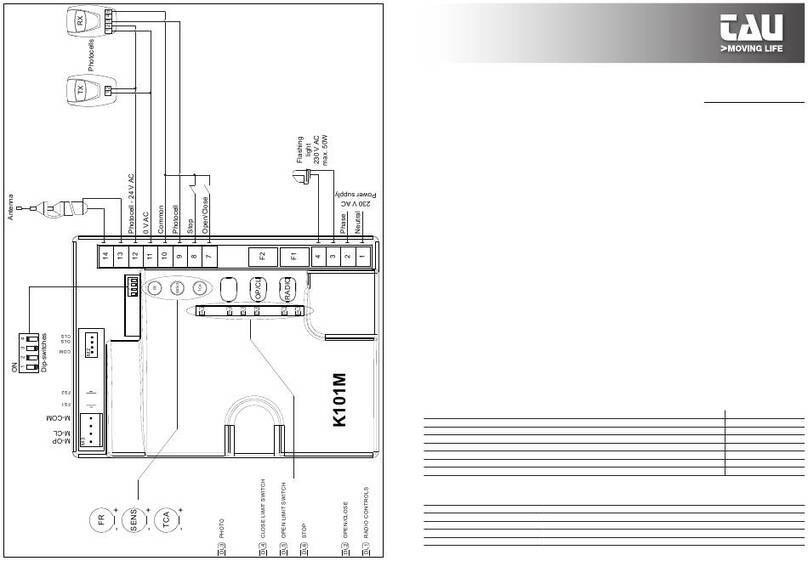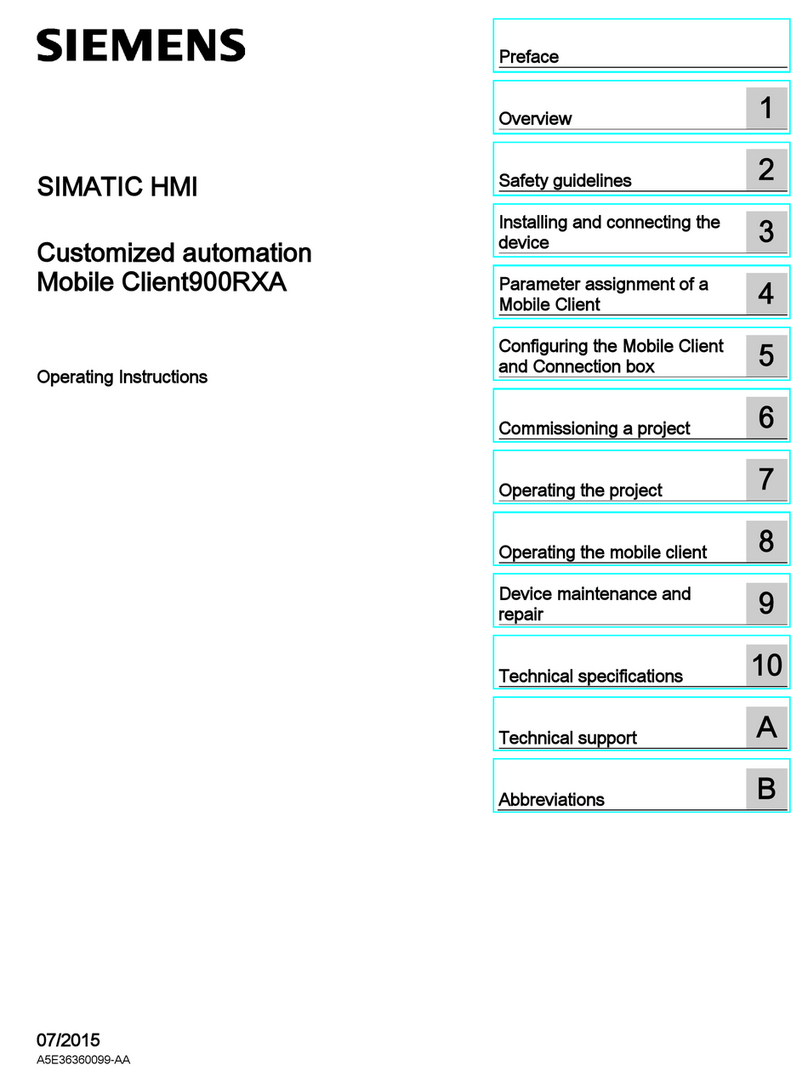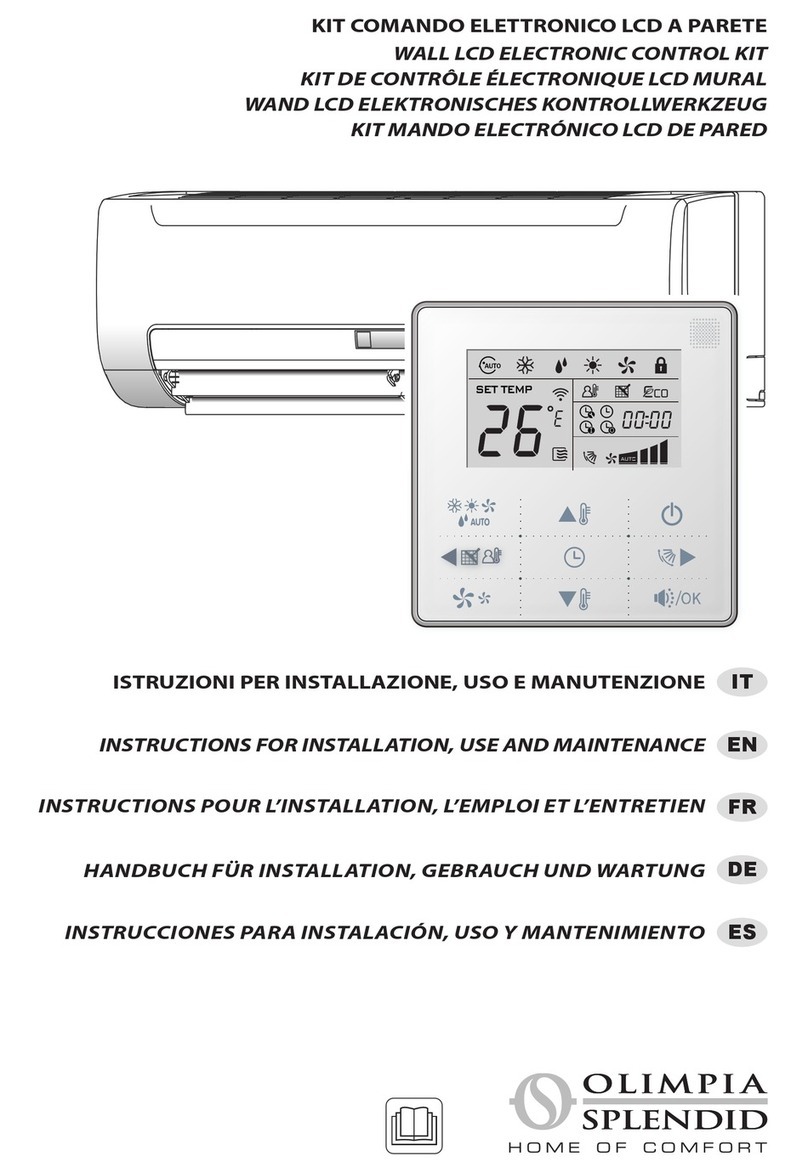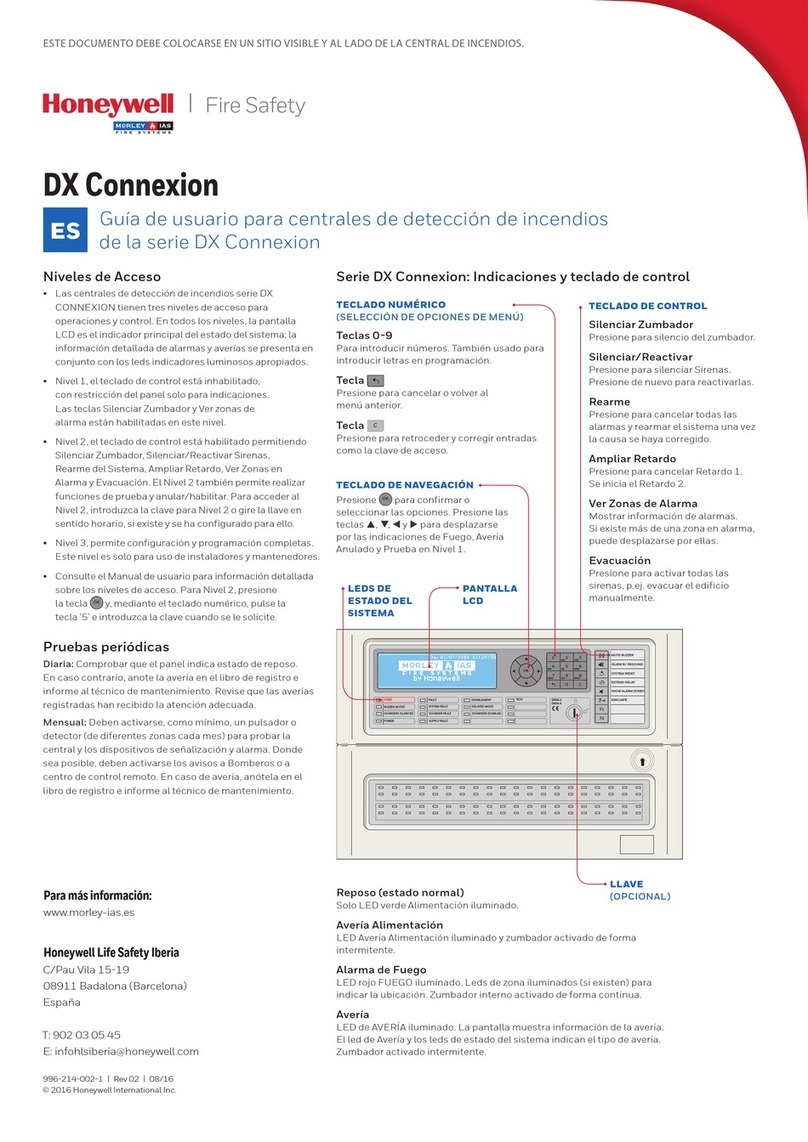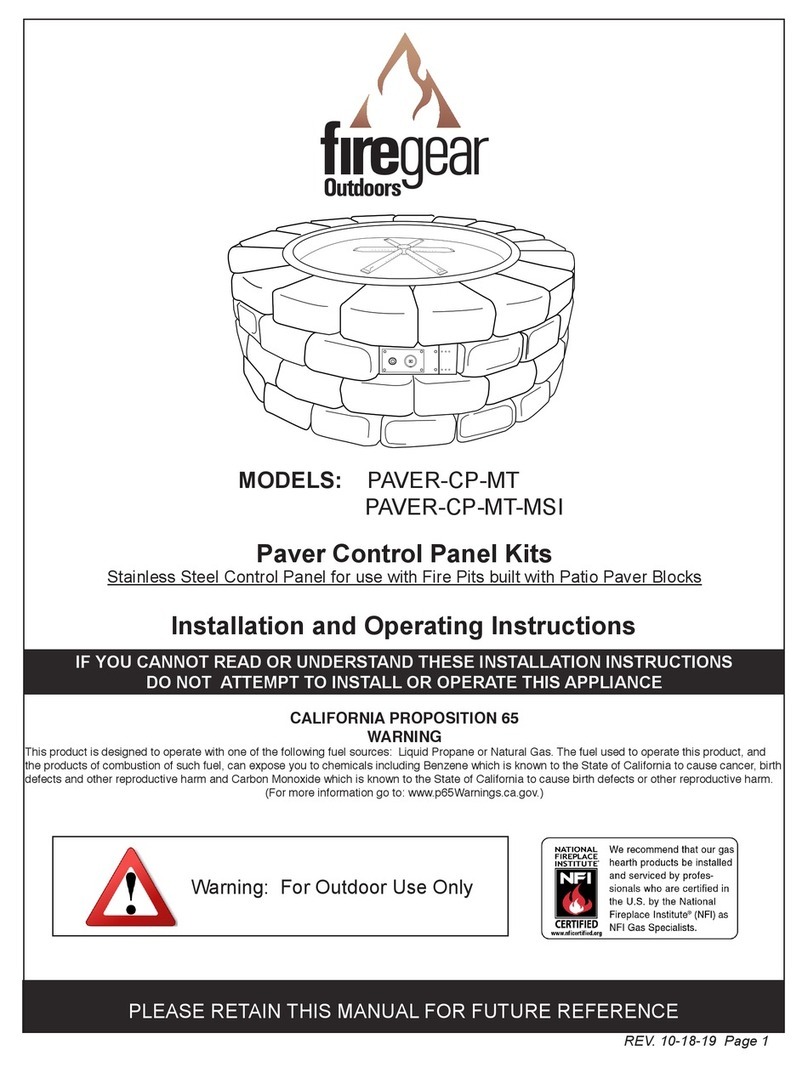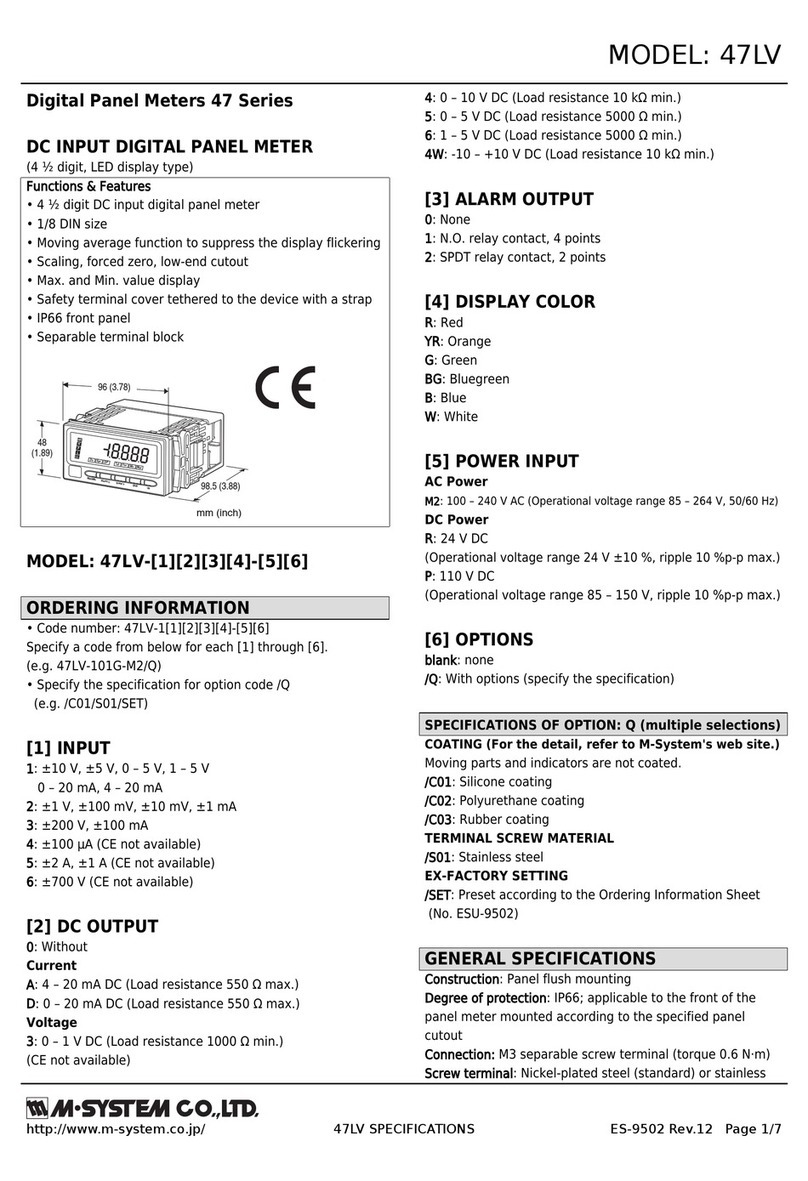UA452MFT_A - Fouls control console 452M.docx Page 3
Language of the control console
The control console is programmable in different languages.
Make sure the scoreboard is powered.
Connect all the control consoles to each other (the control consoles can be connected in any order).
At this stage, the main control console should be off.
Press the ON/OFF key of the "Individual fouls/points" control console until the console displays the
welcome screen.
Keep key 27 pressed for 1 second until the console displays the "Configuration Language" screen.
Select the language needed with the key number indicated on the console screen.
DURING THE MATCH
Make sure the scoreboard is powered.
Connect all the control consoles to each other (the control consoles can be connected in any order).
Turn the main control console on and programme it in the sport needed.
Press the ON/OFF key of the "Individual fouls/points" control console until the console displays the
welcome screen.
Fouls ("Basketball" mode)
To add 1 foul to a player (the team fouls are automatically accumulated on the main control console):
choose the player number with keys 0to 9.
add 1 individual foul with key 11 (Home) or key 25 (Guests).
To deduct 1 foul to a player:
choose the player number with keys 0to 9.
deduct 1 individual foul by pressing keys 27 and 11 or 25 simultaneously.
To add 1, 2 or 3 points to a player (the team points are automatically accumulated on the main control
console):
choose the player number with keys 0to 9.
add 1, 2 or 3 points with keys 10, 12, 14 (Home) or keys 22, 24, 26 (Guests).
To deduct 1, 2 or 3 points to a player:
choose the player number with keys 0to 9.
deduct 1, 2 or 3 points by pressing keys 27 and 10, 12, 14, 22, 24 or 26 simultaneously.
Reset of the points and of the fouls (this function is available only when the main control console displays the
pre-match timer)
Reset the scores and the fouls (back to 0) by pressing keys 27 and 28 simultaneously.