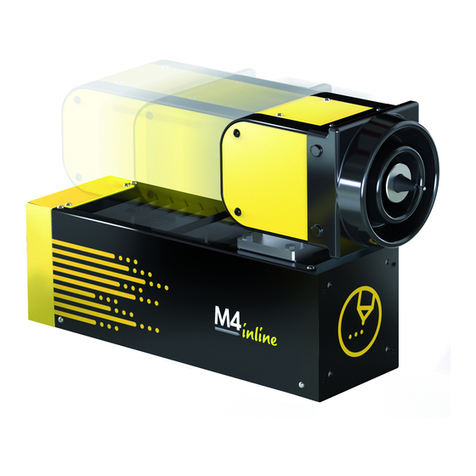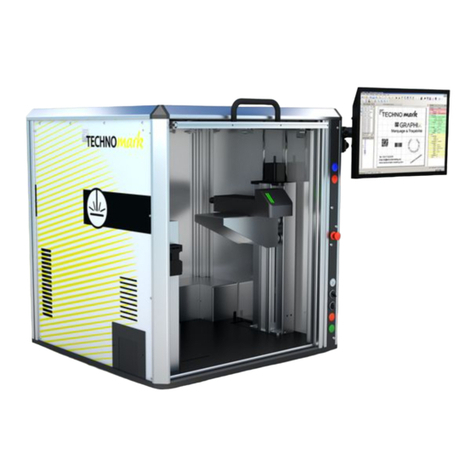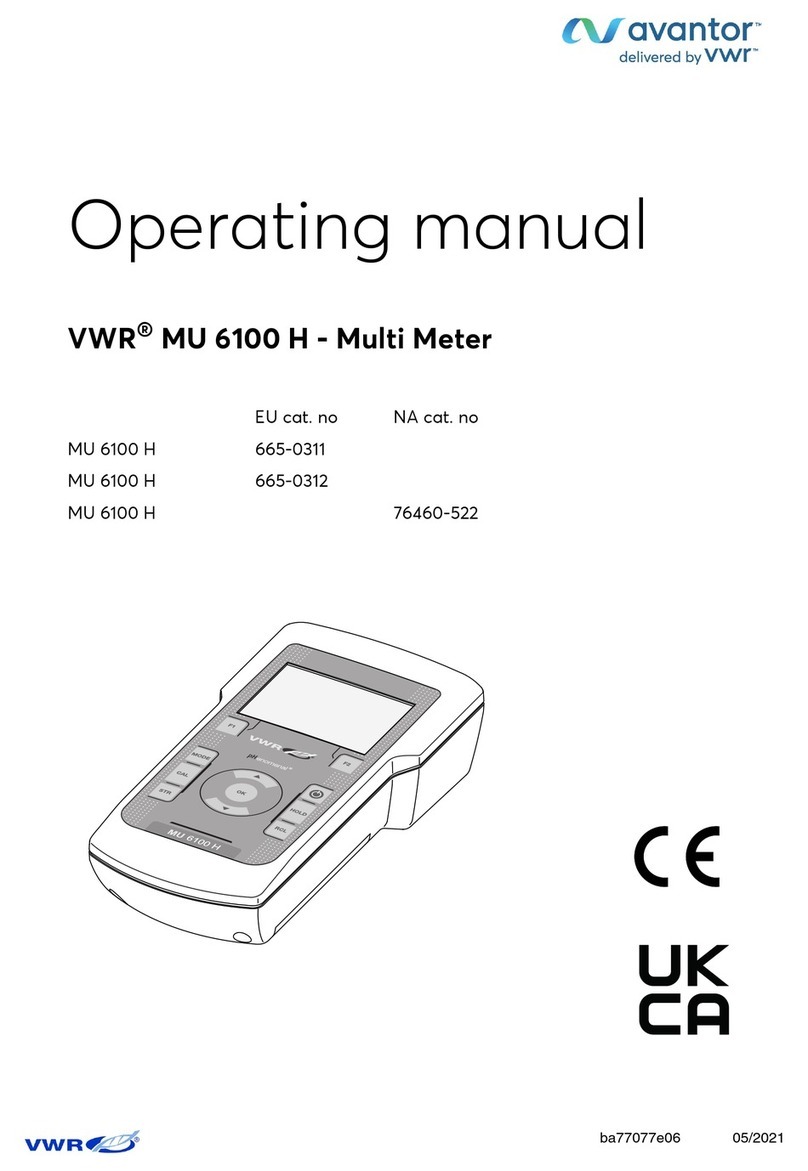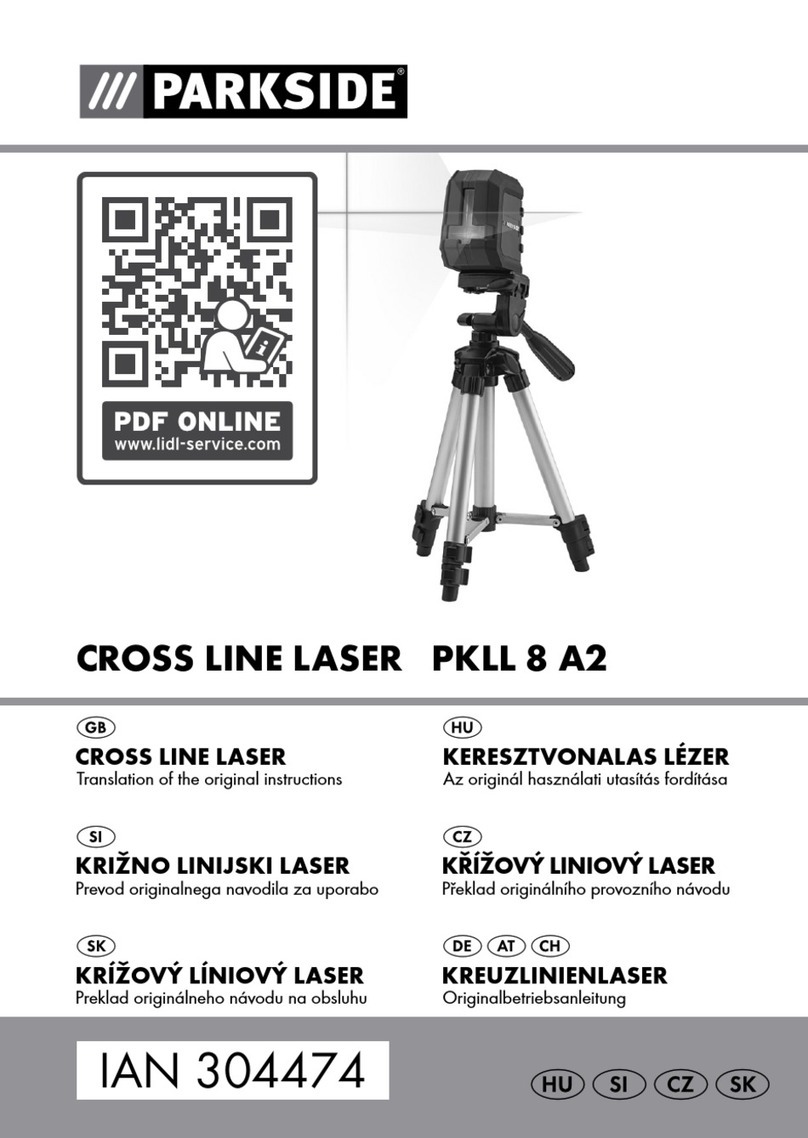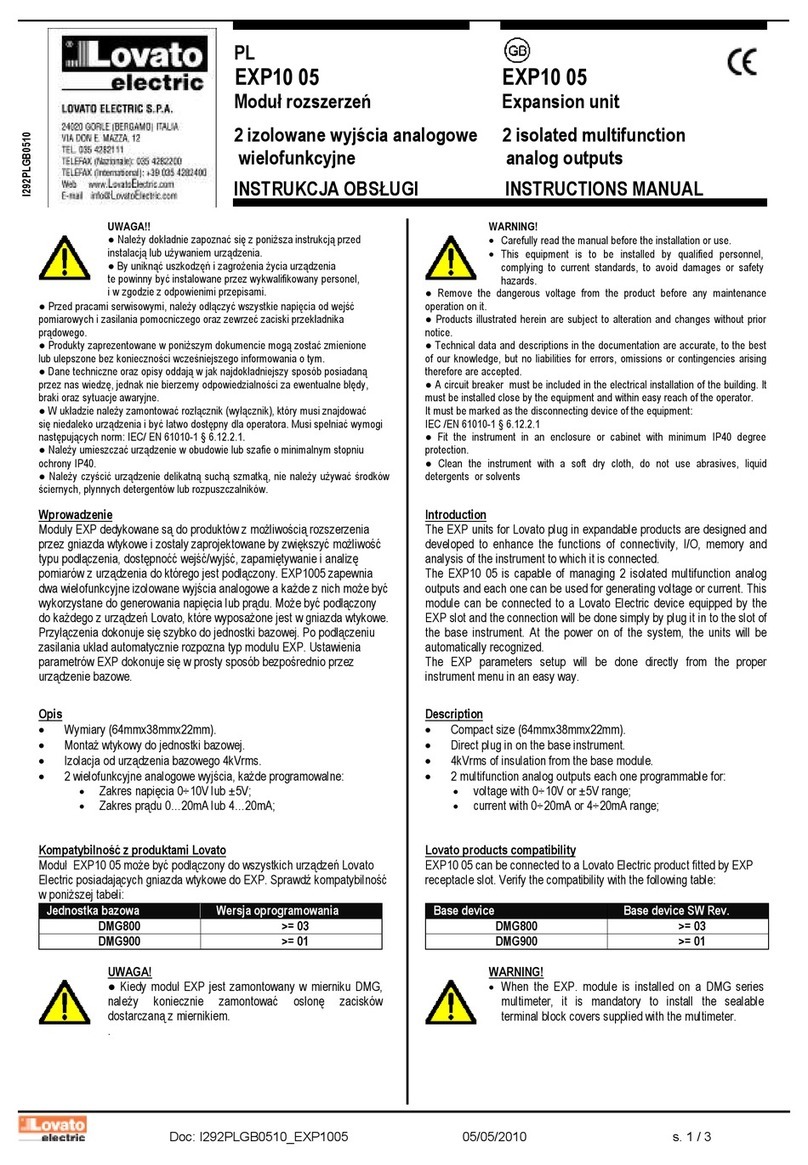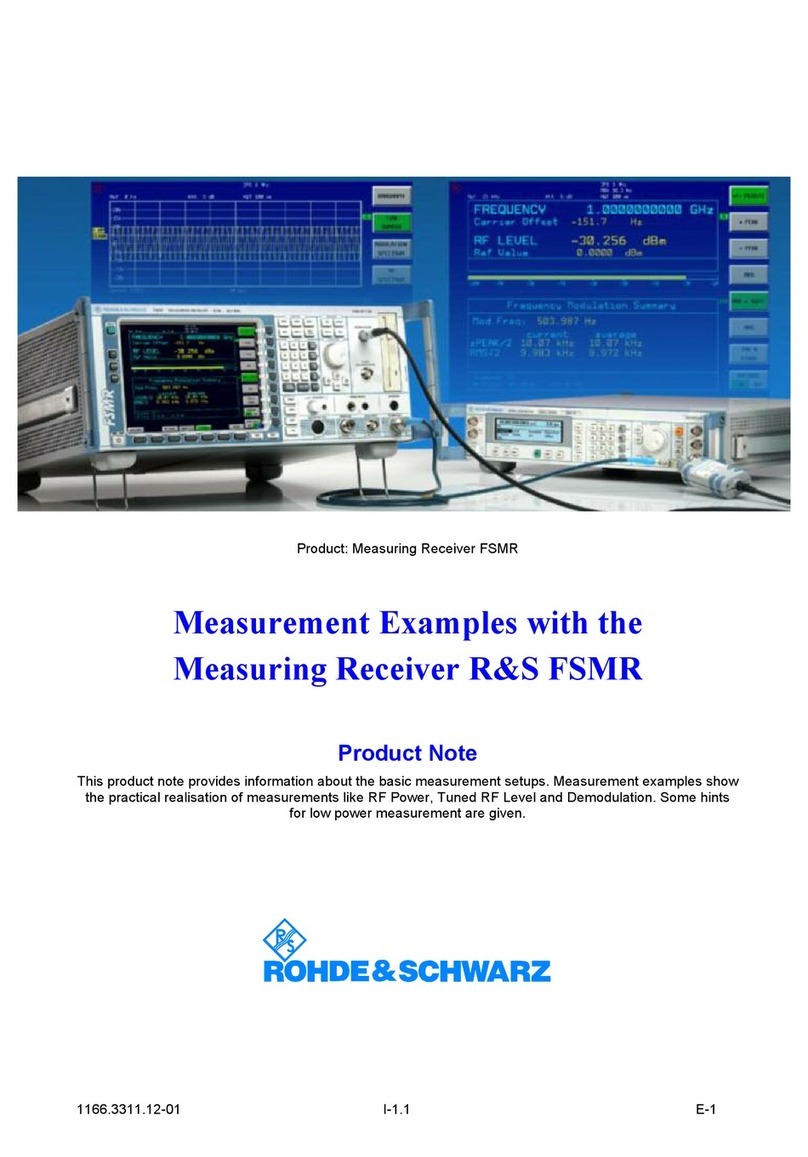Technomark Multi4 V3 User manual

TRAÇABILITÉ CRÉATIVE
CREATIVE TRACEABILITY
V : SJ Le : 20/06/17 R : DD
TECHNOMARK
1 Allée du développement
42350 La Talaudière (France)
Tel : +33 (0) 4 77 22 25 91
Fax : + 33 (0) 4 77 22 38 93
E-mail : info@technomark-marking.com
www.technomark-marking.com
Multi4 V3
User Guide
MT4V3 software release: 3.0 or greater
Type
Main version, as of 25/06/2012
Revision
2.0
Date
20/06/2017
Written by
D. Duverney
Controlled by
S. Jacob.
1 Allée du développement
42350 La Talaudière
FRANCE
www.technomark-marking.com
Tél.: +33 (0)4 77 22 25 91
Fax : +33 (0)4 77 22 38 91

TRAÇABILITÉ CRÉATIVE
CREATIVE TRACEABILITY
TECHNOMARK
1 Allée du développement 2
42350 La Talaudière (France)
Tel : +33 (0) 4 77 22 25 91
Fax : + 33 (0) 4 77 22 38 93
E-mail : info@technomark-marking.com
V : SJ Le : 20/06/17 R : DD
www.technomark-marking.com
TECHNOMARK wishes to thank you for purchasing TECHNOMARK equipment. You have chosen the
first flexible and intelligent MULTI4 marking tool to mark and identify your products.
More than a marking machine, we provide a complete solution that will allow you to fulfil all your
traceability needs.
Our customer service is at available for all additional inquiries.
And now, enjoy marking……
SUMMARY
1. INTRODUCTION 6
A. Safety instructions 7
B. PLEASE READ THESE INSTRUCTIONS CAREFULLY BEFORE USING YOUR MARKING EQUIPMENT
7
2. INSTALLING AND STARTING 10
A. Installation 10
B. Normal condition of use 12
C. Starting your marking equipment: 12
D. Front Panel 13
3. MAIN SCREEN AND GENERAL OPERATION 14
4. MODES AND FUNCTIONS 17
A. Enter text and special characters: 17
B. Home Mode: editing and inserting lines. 18
a) Marking functions 18
Serial number- Marking incrementing text: 19
Timestamp –Marking dates and time. 21
Logo –Marking shapes and drawings. 22
Datamatrix et QR Code 23
Variable and Bar Code 25
b) Modify parameters 28
c) Add a mechanical function 29

TRAÇABILITÉ CRÉATIVE
CREATIVE TRACEABILITY
TECHNOMARK
1 Allée du développement 3
42350 La Talaudière (France)
Tel : +33 (0) 4 77 22 25 91
Fax : + 33 (0) 4 77 22 38 93
E-mail : info@technomark-marking.com
V : SJ Le : 20/06/17 R : DD
www.technomark-marking.com
Pause –Set a pause during a marking process 29
Crossing point –Command the head to move thru a point. 30
Add a D axis rotation –Make the D axis turn of a given angle (depending on options) 30
Add Z Sensor or Z Electric ascent.(depending on options) 30
d) Edit Menu 31
e) Marking parameters: Speed, IDI and options 32
C. Position Mode - Force 34
a) Set position –Easy shift 34
b) Set force –IDI 35
c) Setting height and width 36
d) Set angle and circular marking (circular text). 37
e) Centre 38
D. Text parameters mode 39
a) Set Density –Change dot matrix 39
b) Set Font type 40
c) Set Italic 41
d) Set spacing 41
e) Back to default values. 42
E. File Mode 42
a) Save 43
b) Open 44
c) New 44
d) USB 44
e) Folder 45
Create a folder 46
Rename a folder 46
File copy in another sub folder 46
Delete a folder 47
F. Test Mode 47
a) Line Outline Test 47
b) File Outline Test 47
c) Beginning-End Test 47
d) Line Marking Test 48
e) File Marking Test 48
G. System Mode. 48
a) Zoom 48
b) Date and Hour–Teams configuration 49
c) Users and Licences 51
d) Interface Parameters –Language –Autosave –Standby 52
e) Machine Parameters: 53
Window –Marking window configuration: 53
Accessories 54
Advanced 55

TRAÇABILITÉ CRÉATIVE
CREATIVE TRACEABILITY
TECHNOMARK
1 Allée du développement 4
42350 La Talaudière (France)
Tel : +33 (0) 4 77 22 25 91
Fax : + 33 (0) 4 77 22 38 93
E-mail : info@technomark-marking.com
V : SJ Le : 20/06/17 R : DD
www.technomark-marking.com
Maintenance 56
Info 58
Auto diagnosis 58
Communication 59
Debug 60
H. Marking 60
5. OPTIONAL ACCESSORY. 61
A. Rotary D Axis 61
Circumference mode example 62
Generator mode example 64
B. Z Axis Sensor 65
C. Electric Z Axis 65
D. Z Tor Axis 66
E. Plate Feeder. 67
F. Battery (Optional): 67
b) Operating 69
c) External Charger (Optional) 70
G. Carte 8E/S (Optional) 70
H. Ethernet Card (Optional) 71
6. USE OF INPUTS/OUTPUTS AND RS232 COMMUNICATION 71
7. MAINTENANCE AND EVERYDAY CARE 72
A. Identification of mechanical components 72
B. General maintenance informations 74
C. Stylus cleaning and lubricating 75
D. Stylus sharpening 76
E. Return spring 76
F. General mechanical maintenance 77
G. Maintenance of the electronic panel-marking controller 78

TRAÇABILITÉ CRÉATIVE
CREATIVE TRACEABILITY
TECHNOMARK
1 Allée du développement 5
42350 La Talaudière (France)
Tel : +33 (0) 4 77 22 25 91
Fax : + 33 (0) 4 77 22 38 93
E-mail : info@technomark-marking.com
V : SJ Le : 20/06/17 R : DD
www.technomark-marking.com
H. Error code and trouble shooting. 78
8. COMPLIANCE STATEMENT 85

TRAÇABILITÉ CRÉATIVE
CREATIVE TRACEABILITY
TECHNOMARK
1 Allée du développement 6
42350 La Talaudière (France)
Tel : +33 (0) 4 77 22 25 91
Fax : + 33 (0) 4 77 22 38 93
E-mail : info@technomark-marking.com
V : SJ Le : 20/06/17 R : DD
www.technomark-marking.com
1.INTRODUCTION
Technomark maintains the right to modify information or specifications contained in this manual
without prior warning. You must contact the Technomark Company to know about any changes that
may have been implemented.
Under no circumstances may Technomark be liable for any incident, direct or indirect, concerning
damages, however exceptional, including but not exclusively financial losses linked to the use of
information included in this manual.
This clause applies as well in the case where Technomark would have been informed, and/or would
have known before hand of possible risks, associated with the use of the equipment.
Technomark guarantees the equipment made by the company, as defined in the general sales
conditions. Unless otherwise specified on our order receipt, our equipment is guaranteed 1 (ONE)
year from the date of delivery.
This guarantee consists in us replacing free of charge the parts identified as defective, except for sub-
assemblies supplied by third parties: in that case the supplier’s guarantee applies.
This guarantee does not apply if the failure results from normal wear of the products, abnormal use,
incorrect maintenance, not following the instructions or the state of art, unsuitable storage
conditions, inappropriate environment, excessive usage of the equipment or disrespect of the user’s
manual instructions and/or electrical connections.
None of the repairs made under guarantee leading to a period of non-use, can allow a prolongation
of the guarantee period.
All information included in this manual are confidential and remain the property of Technomark.

TRAÇABILITÉ CRÉATIVE
CREATIVE TRACEABILITY
TECHNOMARK
1 Allée du développement 7
42350 La Talaudière (France)
Tel : +33 (0) 4 77 22 25 91
Fax : + 33 (0) 4 77 22 38 93
E-mail : info@technomark-marking.com
V : SJ Le : 20/06/17 R : DD
www.technomark-marking.com
A. Safety instructions
Important safety information can be found throughout this manual. They are identified by the
following icons:
: Indicates essential information related to users safety.
: Indicates information essential to avoid serious damage to the equipment.
NOTE: Indicates complementary information.
Your Technomark Multi4 marking machine has been designed and manufactured to allow use in
industrial applications. Nevertheless a few simple precautions must be followed to allow an easy use
and an optimised life to your marking equipment.
B. PLEASE READ THESE INSTRUCTIONS CAREFULLY BEFORE USING
YOUR MARKING EQUIPMENT
The Technomark marking machine must be used only by persons trained and qualified in its use.
Technomark marking equipment is using high voltage power. Therefore it can be dangerous to work
with or around marking machines. The following safety instructions must be followed at all time:
Switch off and disconnect power supplies when doing any maintenance work on the
machine. OSHA standard recommend that all energy source must be stopped or
disconnected and that all switches must be locked or tagged during a cleaning or
maintenance operation. Make sure the equipment is installed following OSHA standards
Keep away from all moving parts when the machine is in operation
Your marking equipment should not be exposed to direct water spray and should never be used
outdoors in rain when it is connected to the mains

TRAÇABILITÉ CRÉATIVE
CREATIVE TRACEABILITY
TECHNOMARK
1 Allée du développement 8
42350 La Talaudière (France)
Tel : +33 (0) 4 77 22 25 91
Fax : + 33 (0) 4 77 22 38 93
E-mail : info@technomark-marking.com
V : SJ Le : 20/06/17 R : DD
www.technomark-marking.com
1. NEVER CONNECT/DICONNECT THE MARKING HEAD IF THE CONTROL PANEL IS UNDER
POWER (Mainly during a marking operation)
An incorrect connection can seriously damage or destroy the electronic components of the
machine and cancel the guarantee.
2. NEVER SCREW/UNSCREW THE HAND NUT OF THE PIN ASSEMBLY USING A PLIER OR A TOOL.
Hand tight is enough.
Using a tool could seriously damage the electronic part of the machine. This will void the
machine guarantee.
3. YOUR EQUIPMENT HAS BEEN DESIGNED TO BE USED IN VARIOUS SITUATIONS;
WHATEVER THE USE OF THE EQUIPMENT, AVOID ANY VIOLENT OR STRONG SHOCK ON ANY
OF THE TWO COMPONENTS OF YOUR EQUIPMENT. AVOID SHOCKS ON THE FRONT PANEL OF
YOUR CONTROL BOX.
You could damage the keys or the screen.
4. KEEP YOUR EQUIPMENT AWAY FROM ANY SOURCE OF INTERFERENCE (For example: welding
machine, high frequency generator,…)
5. NEVER TRY TO MARK EMPTY (WITHOUT A PART TO BE MARKED UNDER THE MARKING HEAD)
The distance between the stylus and the part to be marked should never exceed 9,5 mm
when marking. To do so could destroy your stylus (see graph page 17)
6. WHEN IN BATTERY USE, IT IS ESSENTIAL TO DISCHARGE FULLY THE BATTERY AT LEAST TWICE
A MONTH. To do so will avoid a fast decay of the battery performances (NimH type)
7. The head cable’s minimum bending radius must be maintained at R = 125mm (5 inch) when
it is static, R = 200mm (8 inch) when it is mobile
8. When using the machine hand held, NEVER POINT OR APPLY THE ACTIVE PART OF THE
STYLUS TOWARD YOURSELF OR A THIRD PERSON.
9. IT IS STRONGLY RECOMMENDED TO WEAR PROTECTIVE GLASSES DURING THE MARKING
CYCLE. Small parts coming from the surface being marked could hurt.
10. WHEN USING THE MACHINE ON STAND, WE RECOMMEND TO INSTALL A RUBBER CARPET
BEETWEEN THE SUPPORT AND THE WORKBENCH. The principle of the machine use a
succession of impacts, and this will limit vibrations and noise. It is as well recommended to
install the machine on a heavy support to reduce noise and vibrations
11. NEVER PUT YOUR HANDS UNDER THE MACHINE DURING A MARKING OPERATION, you could
get severe cuts and/or get caught between the stylus and the part to be marked.
Warning, hazardous moving parts, keep fingers and others body parts away.
12. DEPENDING ON THE PART TO BE MARKED AND THE CHOSEN DOT DEPTH, THE ACCOUSTIC
PRESSURE OF THE MARKING MACHINE MAY BE GREATER THAN 70 dB (A). Use ear protection
during the marking process.

TRAÇABILITÉ CRÉATIVE
CREATIVE TRACEABILITY
TECHNOMARK
1 Allée du développement 9
42350 La Talaudière (France)
Tel : +33 (0) 4 77 22 25 91
Fax : + 33 (0) 4 77 22 38 93
E-mail : info@technomark-marking.com
V : SJ Le : 20/06/17 R : DD
www.technomark-marking.com
13. DO NOT TWIST THE CABLE OF THE MARKING HEAD.
14. DO NOT PULL OR LIFT THE MARKING HEAD BY THE CABLE.

TRAÇABILITÉ CRÉATIVE
CREATIVE TRACEABILITY
TECHNOMARK
1 Allée du développement 10
42350 La Talaudière (France)
Tel : +33 (0) 4 77 22 25 91
Fax : + 33 (0) 4 77 22 38 93
E-mail : info@technomark-marking.com
V : SJ Le : 20/06/17 R : DD
www.technomark-marking.com
2.Installing and starting
A. Installation
Installing your Multi4 Technomark marking machine is simple. The work bench arrives in two parts;
the column is fixed on the base.
Please install tour marking machine in a stable place with enough clear room to position in good
conditions the base/column, the marking head and the control box.
Please follow the instructions here under to install properly your marking equipment:
Install the control box in an aerated area, where the temperature will be between 0° and
45°C. In case of use of a battery, the temperature will be between 0° and 40°C.
Connect the marking cable head in the corresponding control box connector
Connect the power cable into the corresponding plug, on the control box
The socket outlet shall be installed near the equipment and shall be easily accessible.
The power cable shall be compliant to the standards of the country in which the machine is
used.
The power supply of the machine has to be grounded. The ground connection must be
made in accordance with the legislation in force to ensure the safety of the personnel.

TRAÇABILITÉ CRÉATIVE
CREATIVE TRACEABILITY
TECHNOMARK
1 Allée du développement 11
42350 La Talaudière (France)
Tel : +33 (0) 4 77 22 25 91
Fax : + 33 (0) 4 77 22 38 93
E-mail : info@technomark-marking.com
V : SJ Le : 20/06/17 R : DD
www.technomark-marking.com
Connectors are located on each side of the controller:
External circuits to be connected to the product shall be SELV type, as stated by the
standards IEC60950-1:2005 and EN60950-1:2006/+A11.
ON/OFF Switch
and power plug
Connector to
optional
rotation axis
3 Inputs
connector
Marking head
connector
RS232 Connector
USB Host Port
USB Device Port
4 output
connector

TRAÇABILITÉ CRÉATIVE
CREATIVE TRACEABILITY
TECHNOMARK
1 Allée du développement 12
42350 La Talaudière (France)
Tel : +33 (0) 4 77 22 25 91
Fax : + 33 (0) 4 77 22 38 93
E-mail : info@technomark-marking.com
V : SJ Le : 20/06/17 R : DD
www.technomark-marking.com
B. Normal condition of use
Power supply : 90-240 V3.4A 50/60 Hz
Temperature : 0 –45 °C (0 –40°C with battery)
Relative Humidity : 0 –90%
Electro-magnetic compatibility (C.E.M):
EN55022 (2006 +A1/2007)
EN55024 (1998 + A1/2001 + A2/2003)
EN 61000-6-2 (2005)
NOTE: This equipment has been tested and found to comply with the limits for a Class A digital device,
pursuant to Part 15 of the FCC Rules. These limits are designed to provide reasonable protection
against harmful interference when the equipment is operated in a commercial environment.
This equipment generates, uses, and can radiate radio frequency energy and, if not installed
and used in accordance with the instruction manual, may cause harmful interference to radio
communications. Operation of this equipment in a residential area is likely to cause harmful
interference in which case the user will be required to correct the interference at his own expense.
Changes or modifications not expressly approved by the party responsible for compliance could void
the user's authority to operate the equipment.
This product belongs to Class A. In a domestic environment, this equipment could emit radio
interferences and in that case, the user may have to take appropriate actions to eliminate those
interferences.
Your Multi4 marking machine is declared to be conforming without any reserve and the certified trial
reports are available on request.
In case of intensive use, the active part of the machine (marking solenoid) can reach the
temperature of 70°C. Do not handle this element without an adapted protection and/or let it cool
down before any intervention.
C. Starting your marking equipment:
Your Multi4 marking equipment requires a 90 to 240 V power supply.
To turn on your marking equipment, action the ON/OFF switch
The system will start and the marking head will initialise itself, moving to its origin reference.
Please make sure that the stylus will not encounter any obstacle during its position.

TRAÇABILITÉ CRÉATIVE
CREATIVE TRACEABILITY
TECHNOMARK
1 Allée du développement 13
42350 La Talaudière (France)
Tel : +33 (0) 4 77 22 25 91
Fax : + 33 (0) 4 77 22 38 93
E-mail : info@technomark-marking.com
V : SJ Le : 20/06/17 R : DD
www.technomark-marking.com
D. Front Panel
Home Mode
Position Mode
Text
parameters
Mode
File Mode
Test Mode
System Mode
Confirm
Cancel
Start Marking
Stop Marking
Alphanumeric
keyboard
Shift
Erase
Special
characters
Led
Battery switch
Position arrows

TRAÇABILITÉ CRÉATIVE
CREATIVE TRACEABILITY
TECHNOMARK
1 Allée du développement 14
42350 La Talaudière (France)
Tel : +33 (0) 4 77 22 25 91
Fax : + 33 (0) 4 77 22 38 93
E-mail : info@technomark-marking.com
V : SJ Le : 20/06/17 R : DD
www.technomark-marking.com
3.Main screen and general operation
Once the machine is started, the screen (if no error has been detected at the power up) looks this
way:
The file name shown is the one of the current file.
If a file is in a sub folder, his name is on the left of the file name (see Folder).
If the file has been modified but not saved a small star* is added at the end of the name, to warn the
user. Once the modifications have been saved (see save or automatic save), the star disappears.
The marks counter is incrementing at the end of each mark realised. It can be re-initialized (see
interface parameters)
File name
Marking
counter
Two lines Info
Graphical view
Tool bar
IDI
Mode

TRAÇABILITÉ CRÉATIVE
CREATIVE TRACEABILITY
TECHNOMARK
1 Allée du développement 15
42350 La Talaudière (France)
Tel : +33 (0) 4 77 22 25 91
Fax : + 33 (0) 4 77 22 38 93
E-mail : info@technomark-marking.com
V : SJ Le : 20/06/17 R : DD
www.technomark-marking.com
The line information is as follow:
Type: the type of the line. Depending on the function of the line, this can be:
oText
oTimestamp
oSerial number
oLogo
oDatamatrix
oRotation
oCrossing point
oVariable code bar
oPause
oZ sensor or Z electric ascent
Number: the number of the line. The lines are numbered and arranged in a growing order.
Content : What is in the line ; it will depend on the type of line
The position arrows up and down on the front panel allows to select a line (it will become the
current line) and to scroll the lines on the screen in the line information zone
In the graphic view, the current line is highlighted in grey and framed by a blue line:
The graphic view is the image on the screen of the marking which will be made. It is completed with a
square grid, allowing easy positioning. The grid units can be set in mm or inches (see system
parameters)
The graphic view shows the points outside the marking windows with a “forbidden”icon:
The tool bar displays different function, depending on the mode selected, reachable thru keys at the
right and left of the screen.
Number
Type
Content

TRAÇABILITÉ CRÉATIVE
CREATIVE TRACEABILITY
TECHNOMARK
1 Allée du développement 16
42350 La Talaudière (France)
Tel : +33 (0) 4 77 22 25 91
Fax : + 33 (0) 4 77 22 38 93
E-mail : info@technomark-marking.com
V : SJ Le : 20/06/17 R : DD
www.technomark-marking.com
Most of the modifications made by the user need to be confirmed with the confirm key:
The cancel key: cancel the modification and allows coming back to home mode
To start marking, press on the start button .
A single click on the stop button force the marking process into pause. A second click
cancels the marking and the machine comes back to its origin.
There are two types of users for the marking machine:
A production user with limited rights and a supervisor user who can accede to the full functionality of
the machine.
The tool bar shown to the production user is reduced to basic functions.
To switch from Production to Supervisor, see users.

TRAÇABILITÉ CRÉATIVE
CREATIVE TRACEABILITY
TECHNOMARK
1 Allée du développement 17
42350 La Talaudière (France)
Tel : +33 (0) 4 77 22 25 91
Fax : + 33 (0) 4 77 22 38 93
E-mail : info@technomark-marking.com
V : SJ Le : 20/06/17 R : DD
www.technomark-marking.com
4.Modes and functions
A. Enter text and special characters:
Entering the text to be marked on the current line is done directly thru the keyboard, at the insertion
point shown by the cursor.
To move inside the text line, use the right and left position arrows. When changing line the text fully
selected is highlighted by a change of colour:
Then use the right and left arrows to deselect the text, otherwise typing a character will replace the
whole line selected.
It is as well possible to insert special characters using the special characters key. In that case, the
following window will open:
The position arrows are then used to navigate inside the table. Use the insertion key:
to add the selected character in the marking line.
Confirm with:
When the special characters window is open, it is still possible to type standard characters with
the keyboard.

TRAÇABILITÉ CRÉATIVE
CREATIVE TRACEABILITY
TECHNOMARK
1 Allée du développement 18
42350 La Talaudière (France)
Tel : +33 (0) 4 77 22 25 91
Fax : + 33 (0) 4 77 22 38 93
E-mail : info@technomark-marking.com
V : SJ Le : 20/06/17 R : DD
www.technomark-marking.com
B. Home Mode: editing and inserting lines.
This is the default mode of the machine. In this mode, the tool bar offers the following functions to
the supervisor user:
For a Production user, the tool bar offers only the key: enter variable, predefined
Pressing this key opens the following window: (See Variables or Serial number).
This feed variable or serial number window is also available to user Supervisor using the same button
in combination with the shit key.
a) Marking functions
You can insert or edit marking functions using the Add a marking function key.
Add or edit a
marking function
Modify
parameters
Add a
mechanical
function
Edit Menu
Marking
parameters
Enter variable

TRAÇABILITÉ CRÉATIVE
CREATIVE TRACEABILITY
TECHNOMARK
1 Allée du développement 19
42350 La Talaudière (France)
Tel : +33 (0) 4 77 22 25 91
Fax : + 33 (0) 4 77 22 38 93
E-mail : info@technomark-marking.com
V : SJ Le : 20/06/17 R : DD
www.technomark-marking.com
If no function is selected in the current line, a scrolling menu appears:
Select the function type and confirm with: .
If a function is selected in the current line, like in the following example:
Then the configuration window for this function will appear
Serial number- Marking incrementing text:
A serial number is a text that will increment at the end of each marking. All serial numbers are for
one file, except for the SHARED serial number, common to all the machine files.
A scrolling menu allows choosing among the different serial numbers.
To insert an existing serial number in a line, (other than new), select it and confirm with
Create a new
Use Shared
Use another existing number

TRAÇABILITÉ CRÉATIVE
CREATIVE TRACEABILITY
TECHNOMARK
1 Allée du développement 20
42350 La Talaudière (France)
Tel : +33 (0) 4 77 22 25 91
Fax : + 33 (0) 4 77 22 38 93
E-mail : info@technomark-marking.com
V : SJ Le : 20/06/17 R : DD
www.technomark-marking.com
To Edit an existing serial number (other than new), select it and press the right arrow on the
keyboard. The serial number configuration window opens.
To create a new serial number, select new and confirm with: . The serial number configuration
window opens.
To delete a serial number, select it in the list and press the erase key on the keyboard.
Deleting serial number reference in a marking line doesn’t suppress the serial number.
To quickly feed a serial number, see feeding variable window
The configuration window is the following (creation mode):
The Name field correspond to the name of your serial number. It should be unique and different
from SHARED. If you edit an existing serial number, this field is grey as you cannot modify it.
The Value field is the current value of the serial number. It will be incremented of the step value
according to the defined frequency (number of markings)
For example the Value 2 will become 3 after 5 markings if the step is 1 and the frequency 5.
Other example: the value will change from 10 to 8 after 3 markings if the step is -2 and the frequency
3.
The number of characters (digits) shown in the Value field is very important as the serial number
cannot have more digits than the original one.
For example, if the Value is 1, the serial number will increase until 9 then will start again from 1.
But if Value is 01, the serial number will increase until 99 before starting back from 01.
Table of contents
Other Technomark Measuring Instrument manuals
Popular Measuring Instrument manuals by other brands
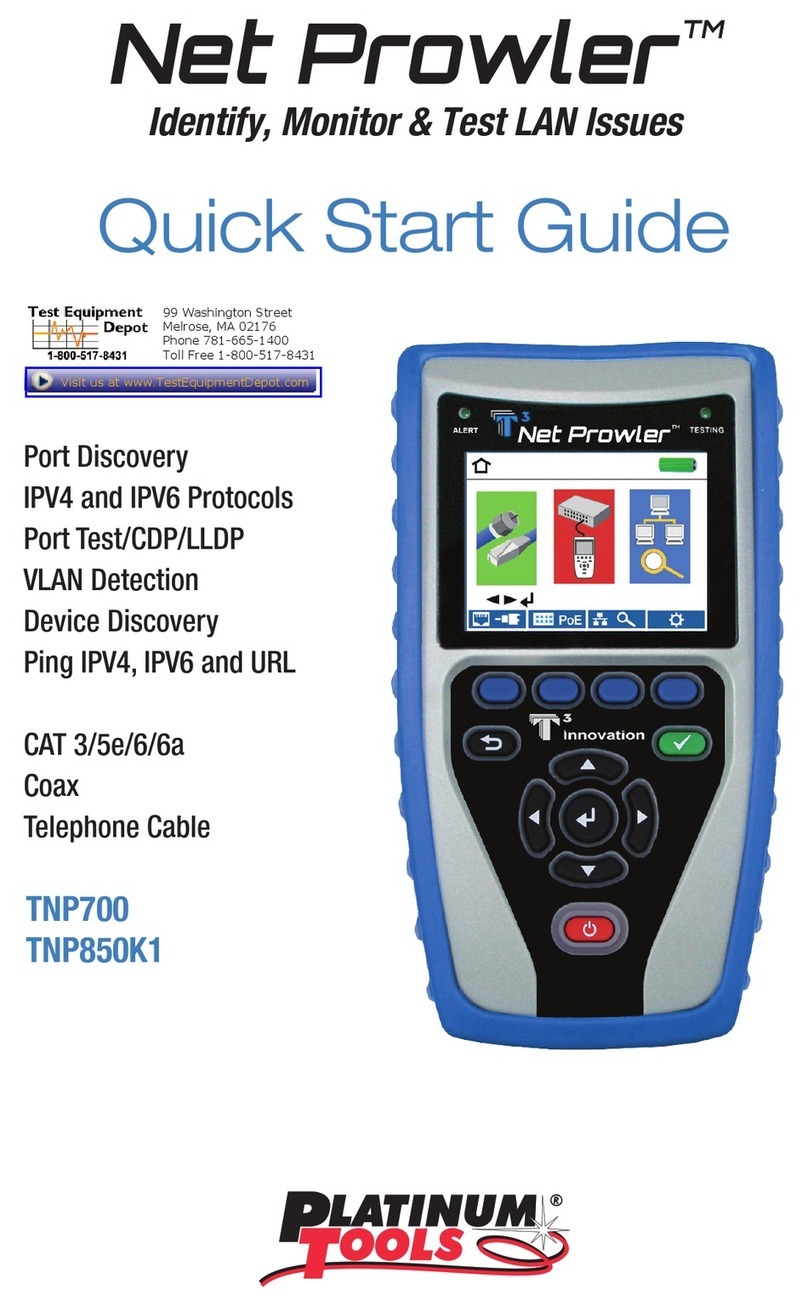
Platinum Tools
Platinum Tools Net Prowler TNP700 quick start guide

Newport
Newport iServer MicroServer iTHX-M Operator's manual

Baker Hughes
Baker Hughes Waygate Technologies CL 5 operating manual

Metrohm
Metrohm 912 manual
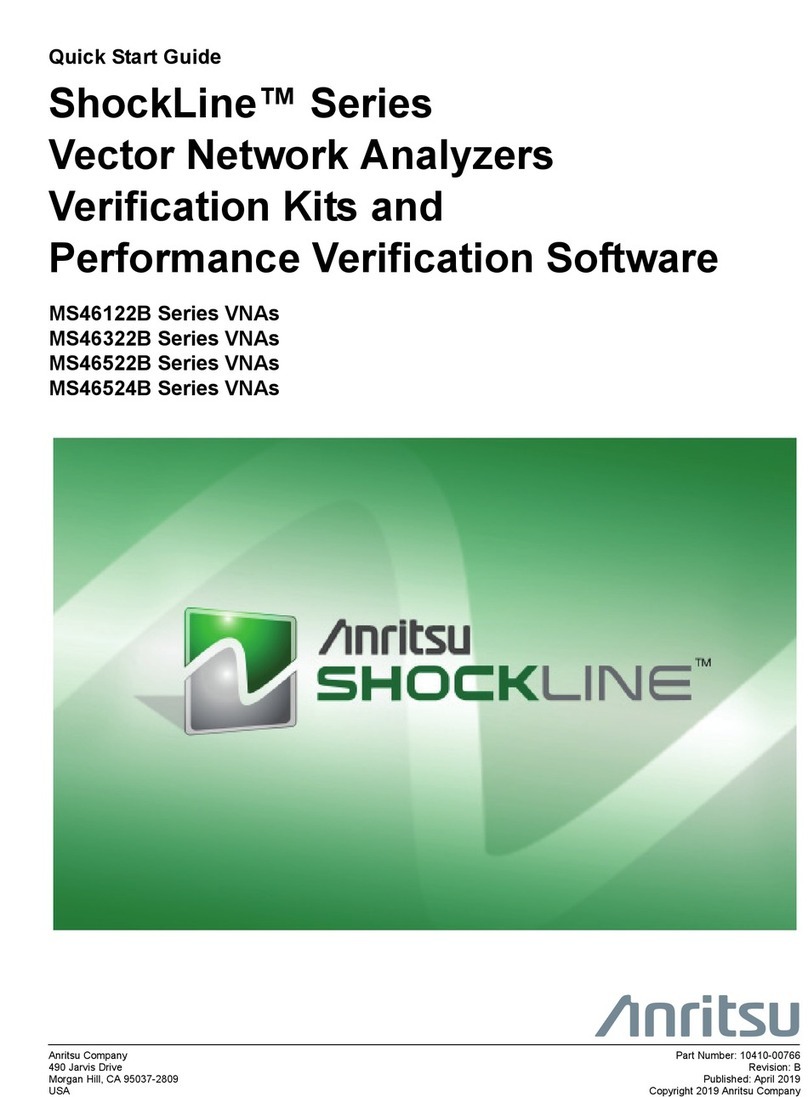
Anritsu Company
Anritsu Company ShockLine MS46122B Series quick start guide
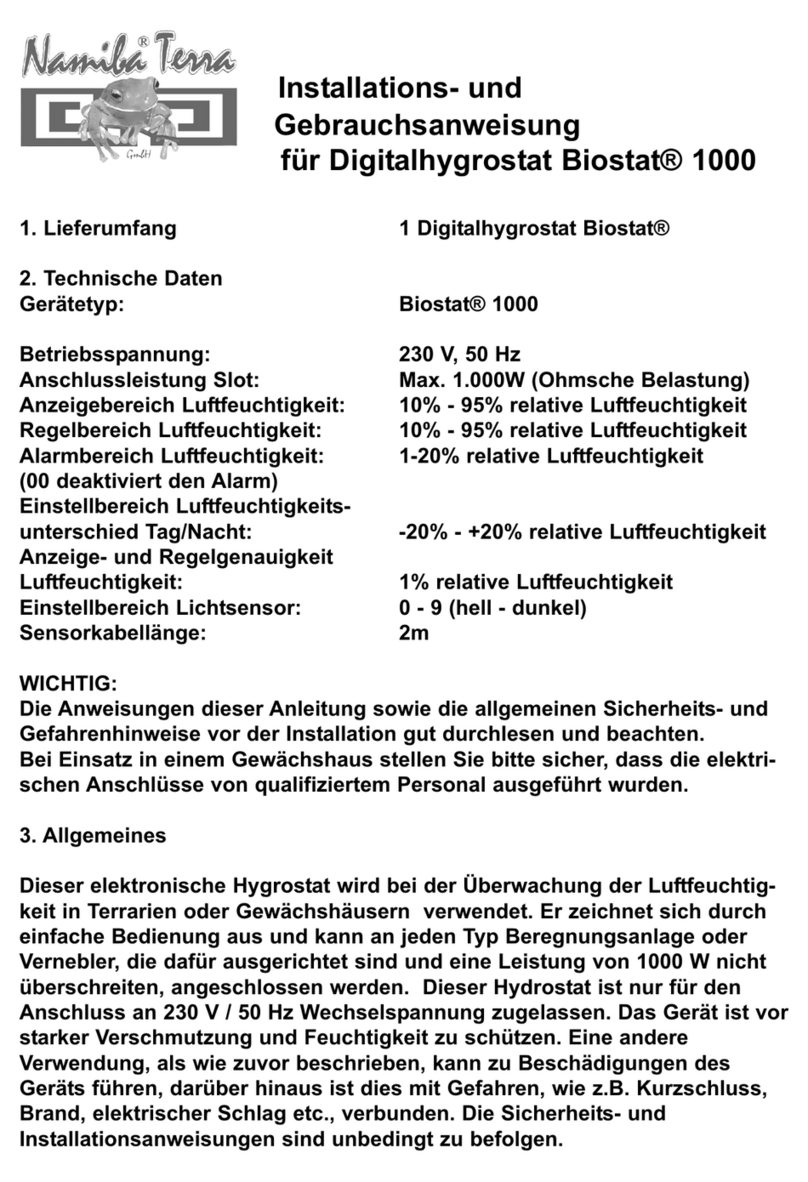
Namiba Terra
Namiba Terra Biostat 1000 instructions