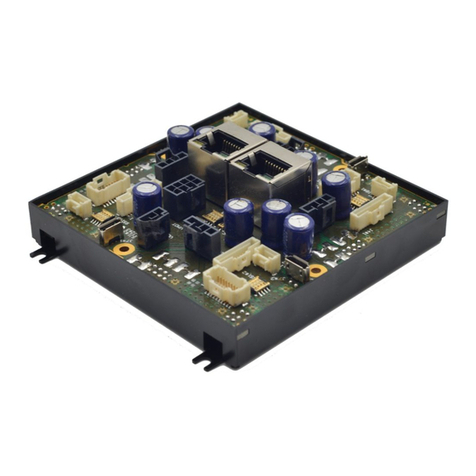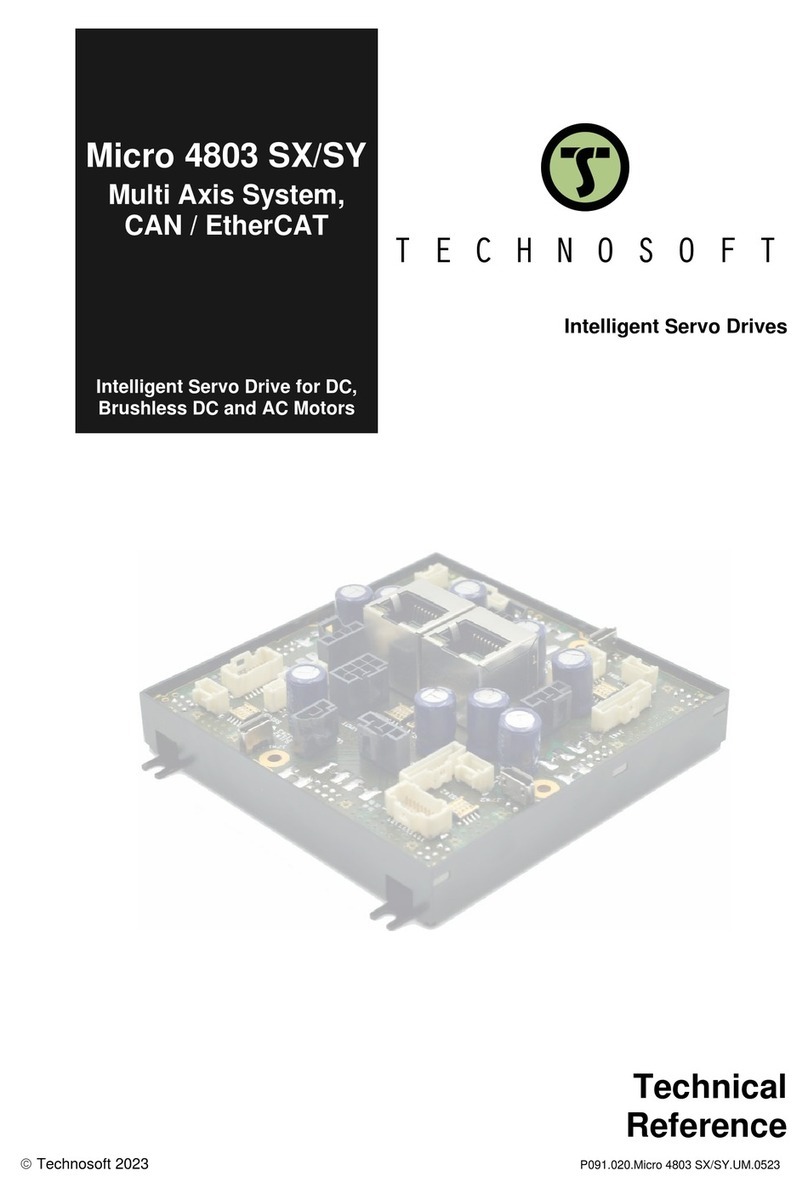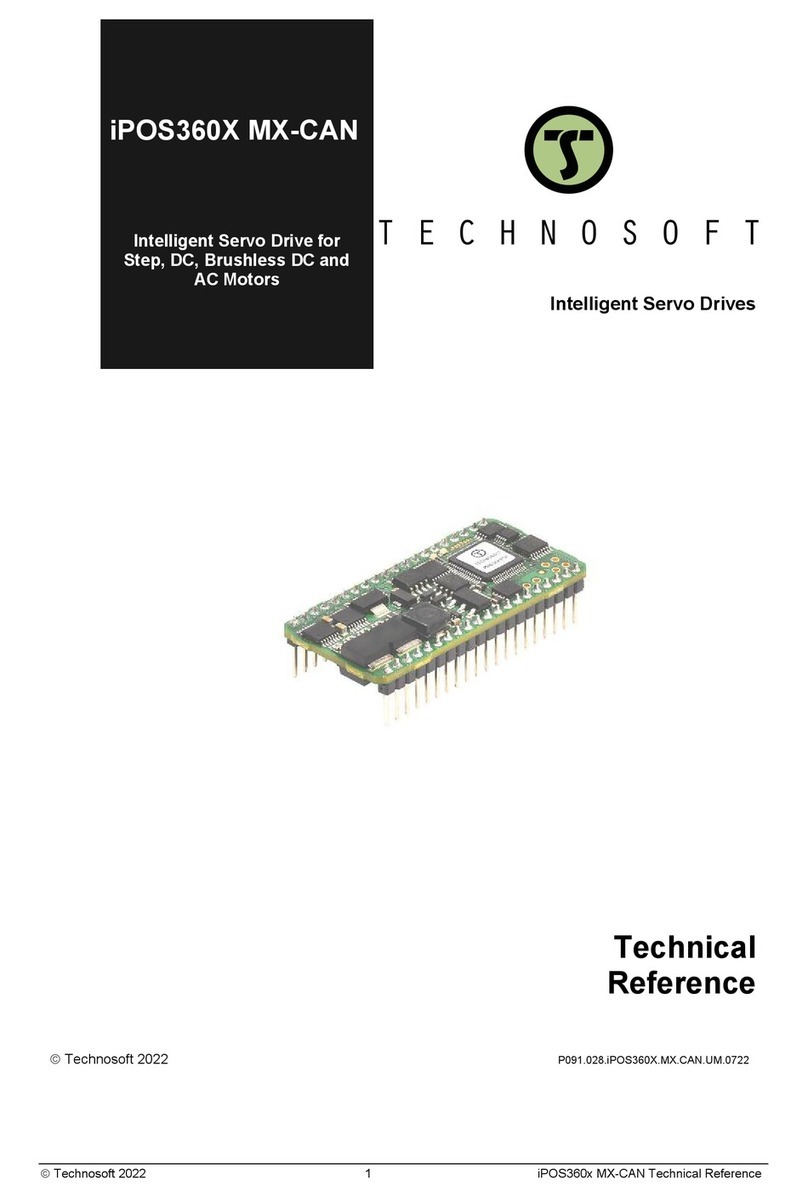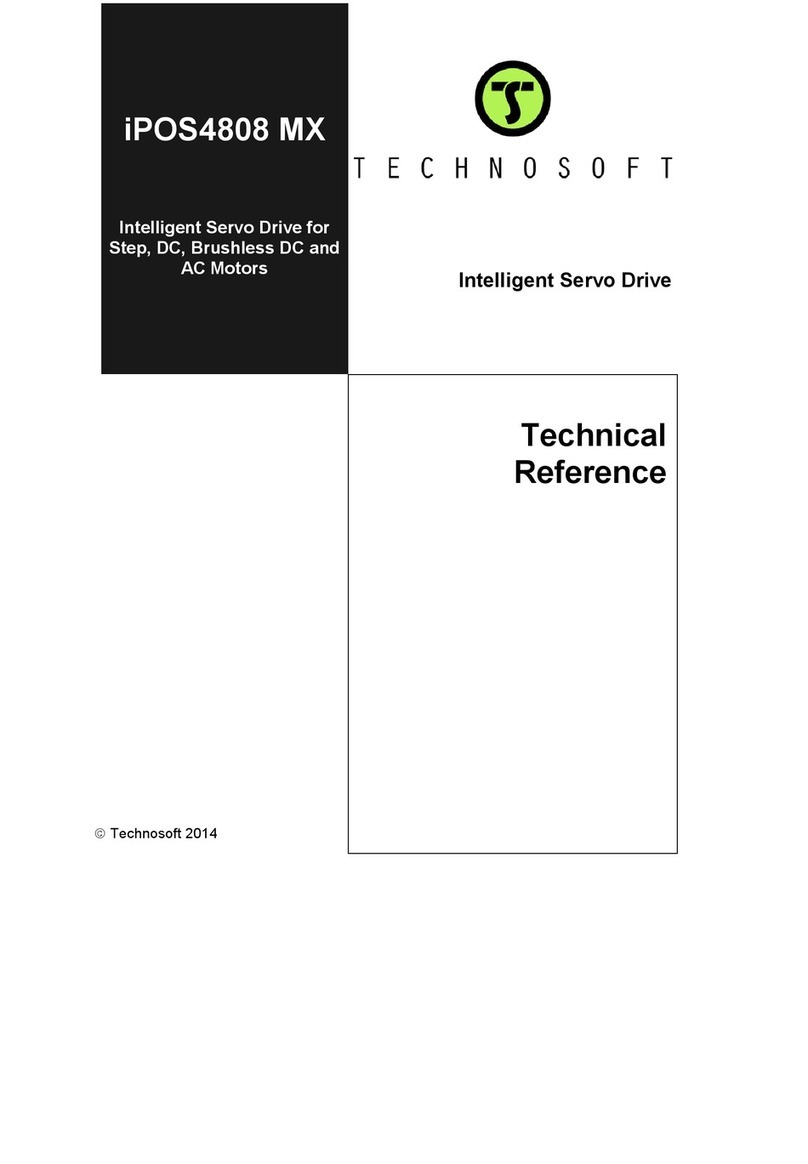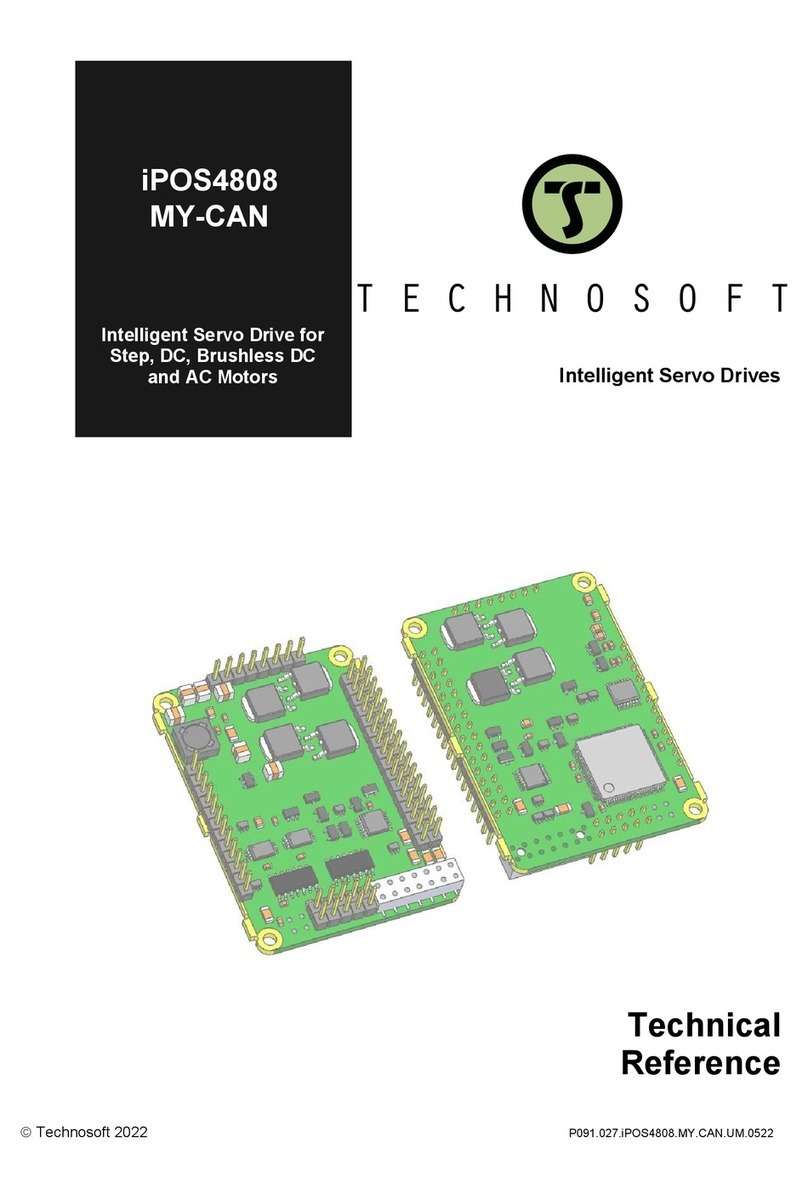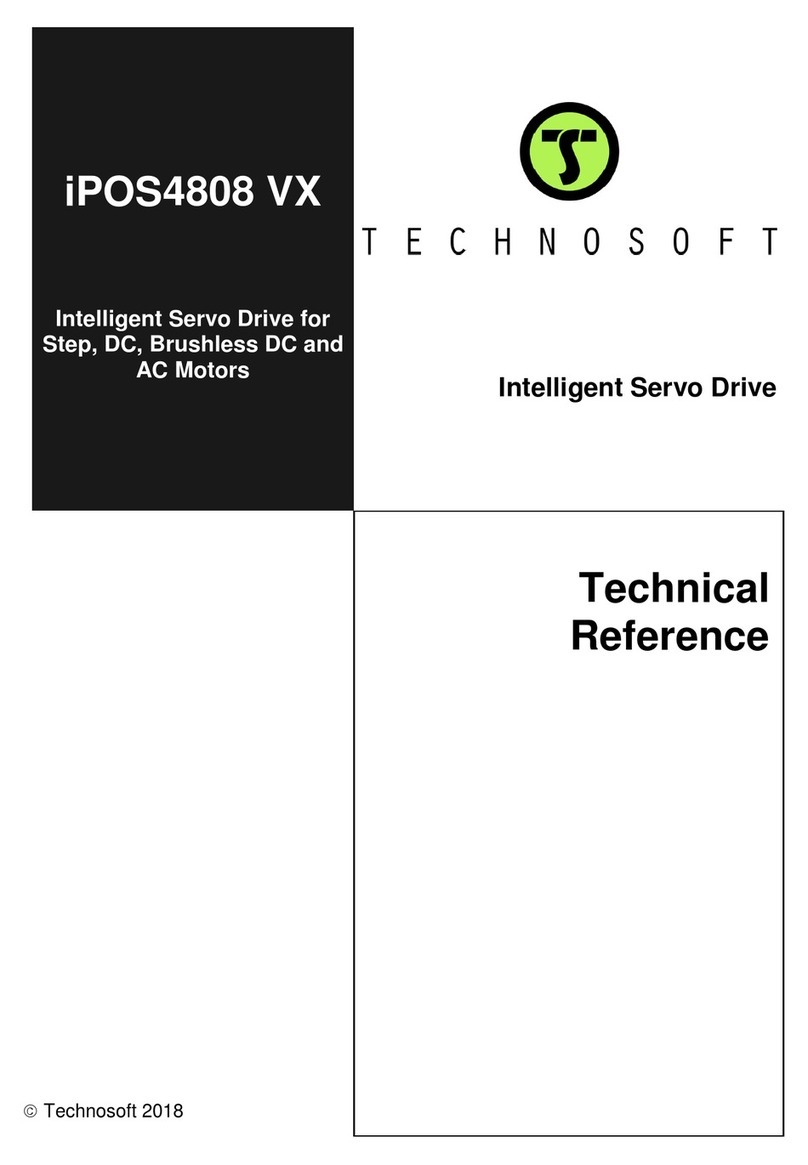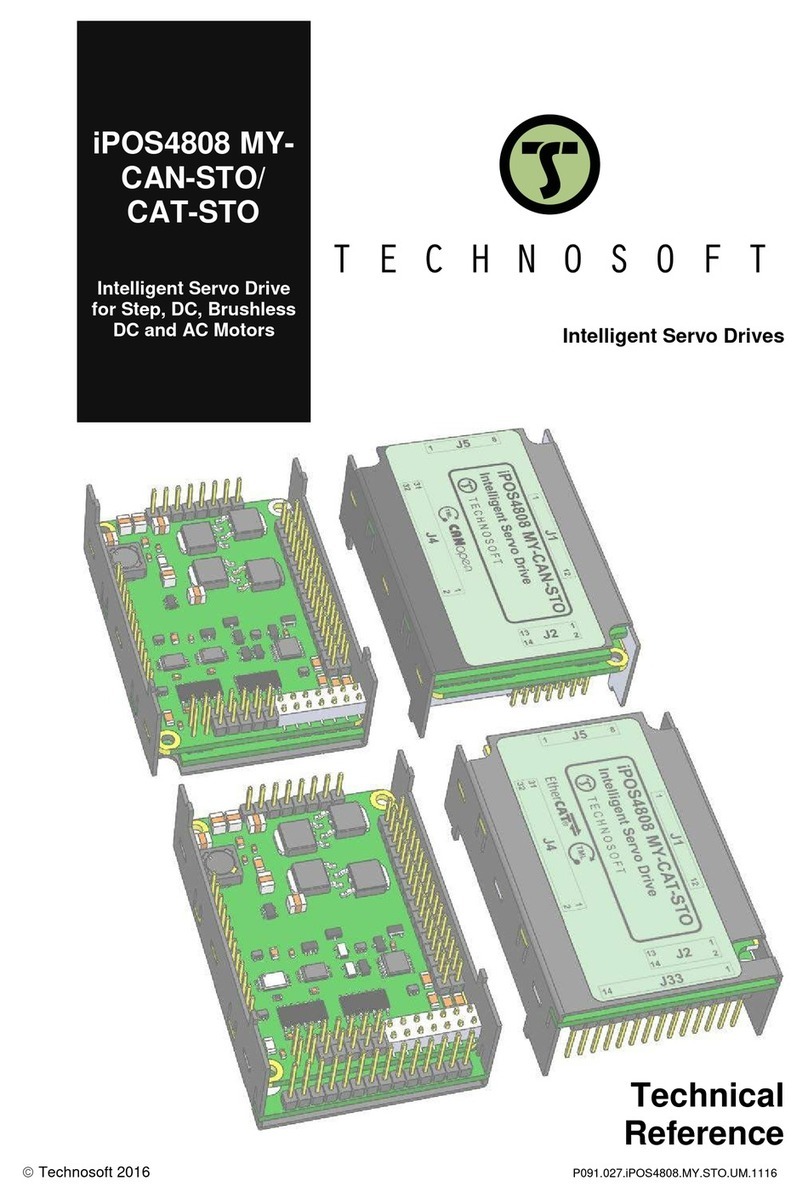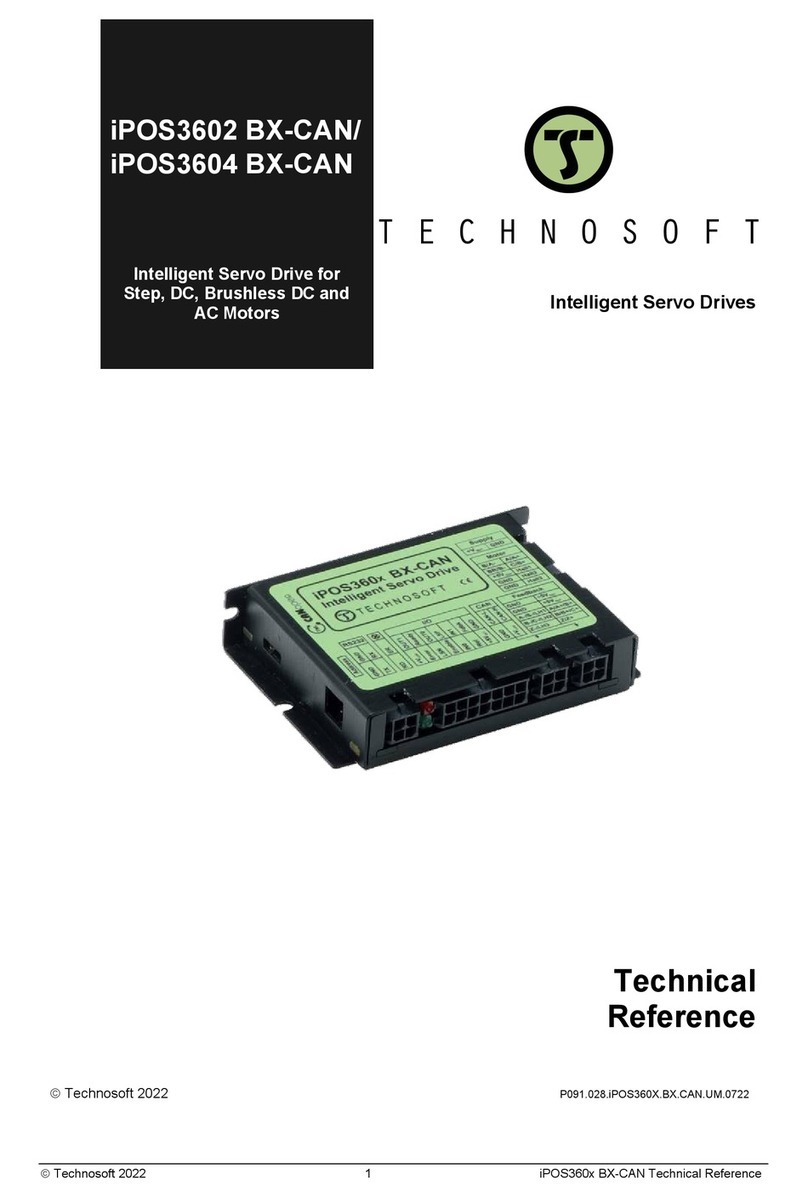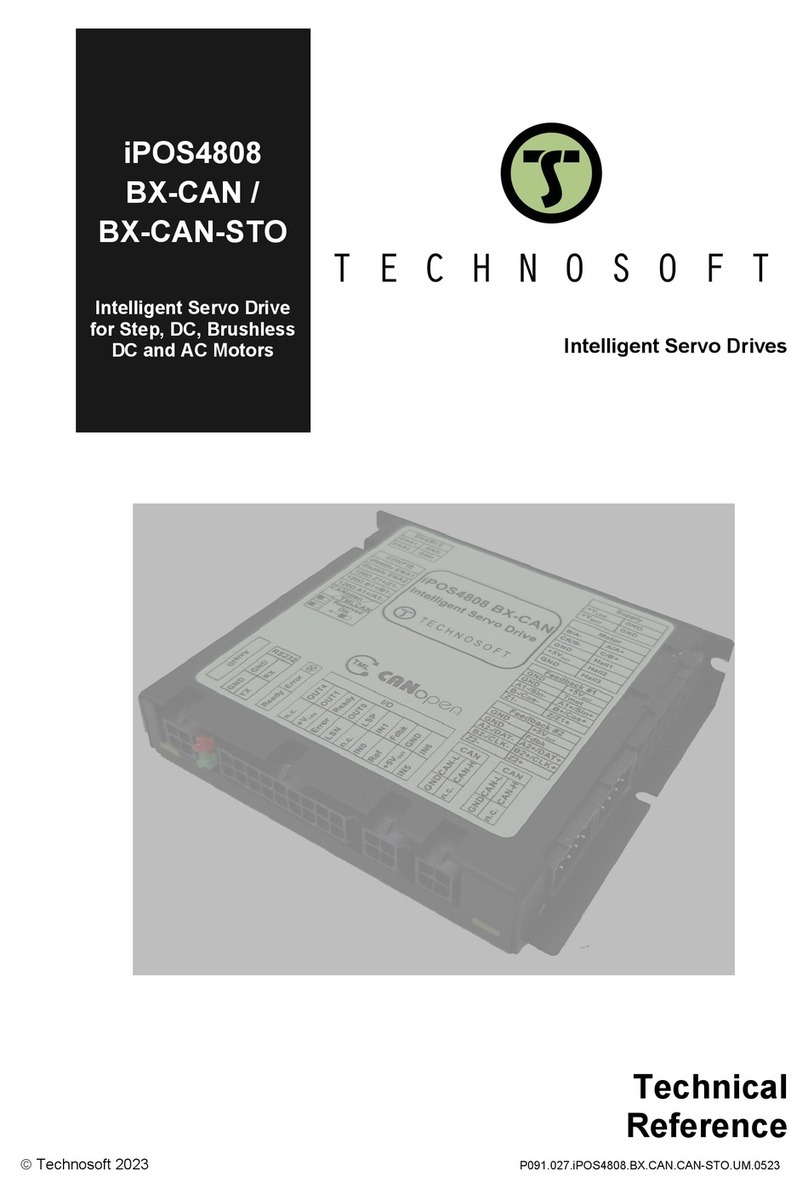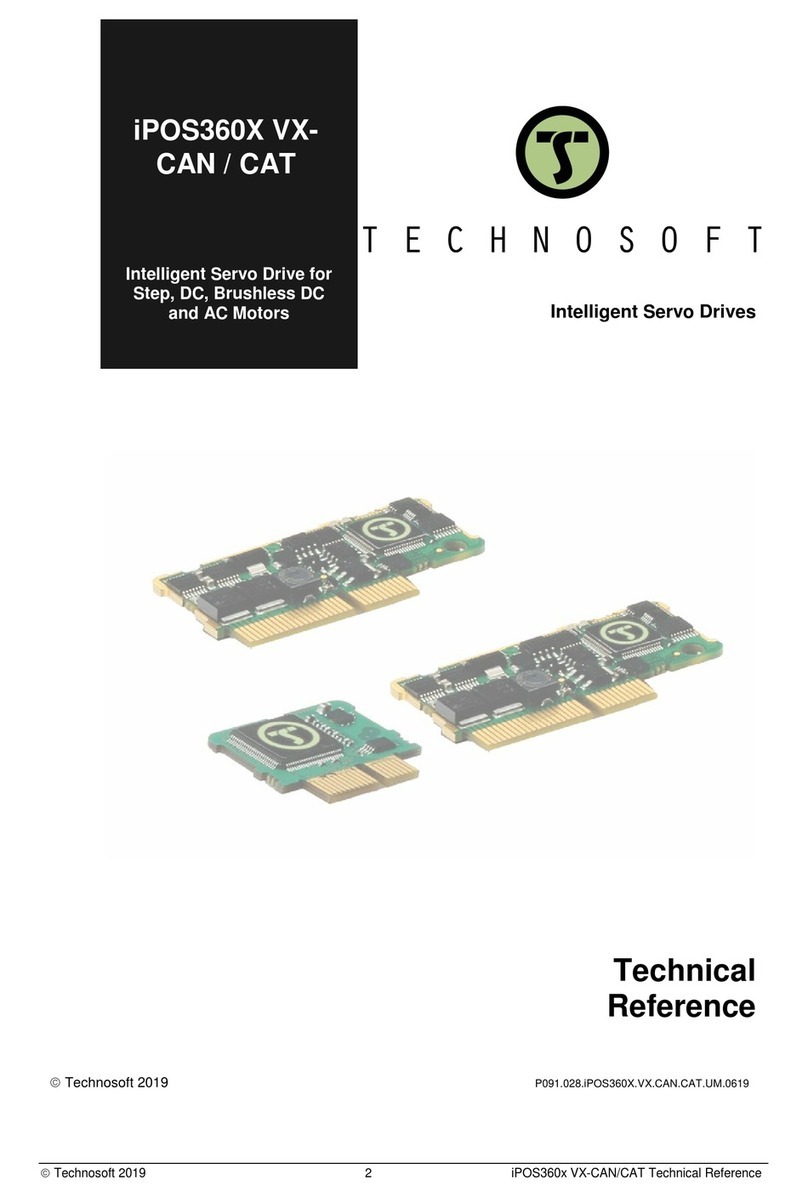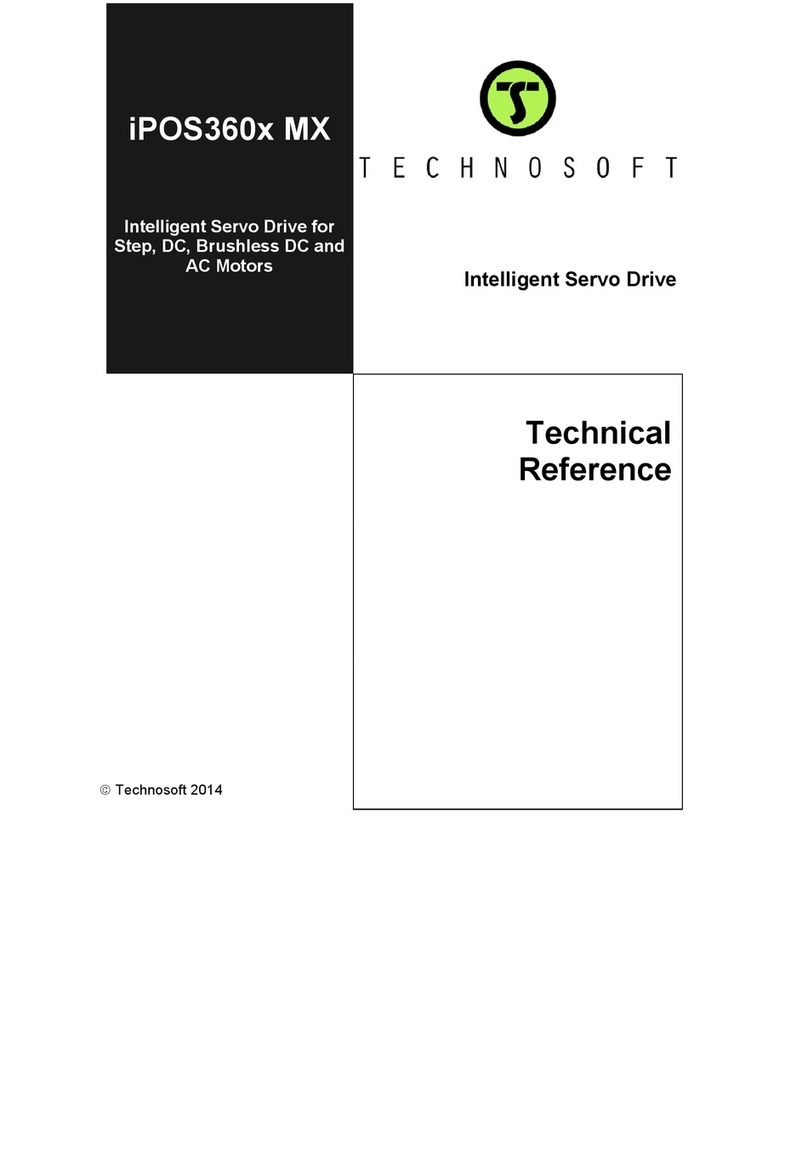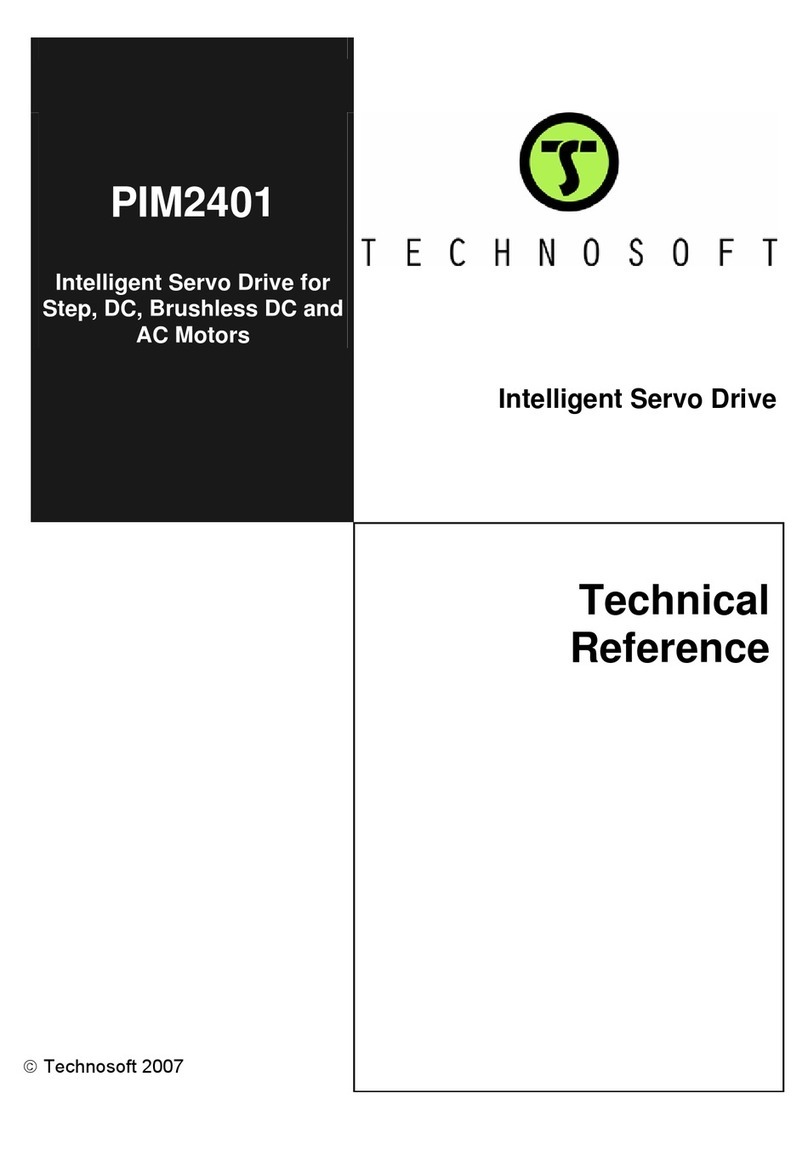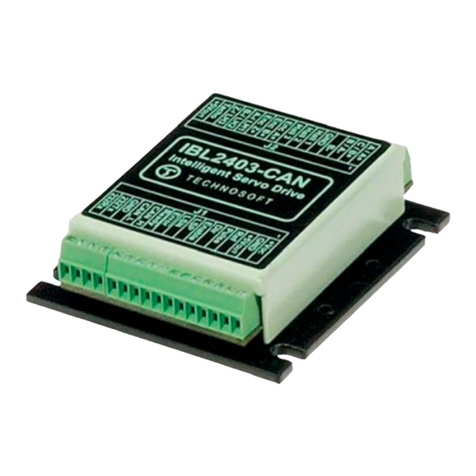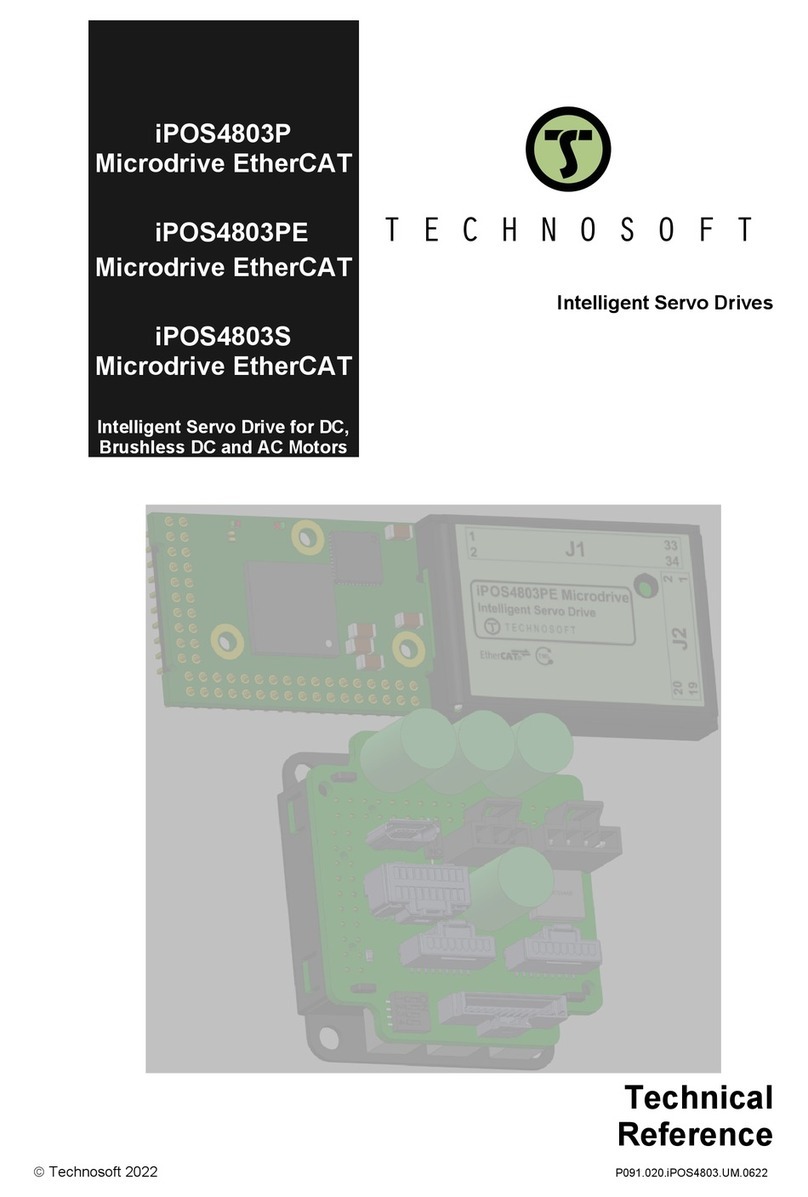©Technosoft 2023 3 Micro 4803 MZ / PZ / CZ / HZ Technical Reference
3.7.5......Micro 4803 HZ-CAN connection diagram .............................................................................. 29
3.8 Digital I/O Connection................................................................................................ 30
3.8.1......NPN inputs............................................................................................................................. 30
3.8.2......NPN outputs........................................................................................................................... 31
3.8.3......Solenoid driver connection for motor brake ........................................................................... 32
3.9 Analog Inputs Connection......................................................................................... 33
3.9.1.1 Recommendation for wiring............................................................................................ 33
3.10 Motor connections.................................................................................................. 34
3.10.1....Brushless Motor connection .................................................................................................. 34
3.10.2....DC Motor connection ............................................................................................................. 35
3.10.2.1 Recommendations for motor wiring................................................................................ 35
3.11 Feedback connections ........................................................................................... 36
3.11.1....Feedback #1 - Single-ended Incremental Encoder Connection ............................................ 36
3.11.2....Feedback #1 - Differential Incremental Encoder Connection ................................................ 37
3.11.3....Feedback #2 - Single-ended Incremental Encoder Connection ............................................ 38
3.11.4....Feedback #2 - Differential Incremental Encoder Connection ................................................ 39
3.11.5....Feedback #1 –Absolute Encoder Connection: SSI, BiSS, EnDAT....................................... 40
3.11.7....Feedback #2 –Absolute Encoder Connection: SSI, BiSS, EnDAT....................................... 42
3.11.9....Linear (Analog) Hall Connection............................................................................................ 44
3.11.10..Digital Hall Connection for Motor + Hall + Incremental or Absolute Encoder........................ 45
3.11.11..Digital Hall Connection for Motor + Digital Hall only control .................................................. 46
3.11.11.1 General recommendations for feedback wiring ............................................................. 47
3.12 Power Supply Connection...................................................................................... 48
3.12.1.1 Recommendations for Supply Wiring ............................................................................. 49
3.12.1.2 Recommendations to limit over-voltage during braking ................................................. 49
3.13 USB connection ...................................................................................................... 50
3.14 Serial RS-232 connection ....................................................................................... 51
3.14.1.1 Recommendation for wiring............................................................................................ 52
3.15 CAN-bus connection............................................................................................... 52
3.15.1.1 Recommendation for wiring............................................................................................ 53
3.16 EtherCAT Connection............................................................................................. 54
3.16.1....Recommendations for EtherCAT Wiring................................................................................ 54
3.16.2....EtherCAT signals schematic considerations ......................................................................... 55
3.17 Disabling Autorun (for CAN drives); Disabling the setup table (for CAT drives) 56
3.17.1....Disabling Autorun (for CAN drives)........................................................................................ 56
3.17.2....Disabling the setup table at startup (for CAT drives) ............................................................. 56
3.18 LED Indicators......................................................................................................... 57
3.18.1....EtherCAT® RUN and ERROR LED Indicators ...................................................................... 58
3.19 Axis ID Selection and Operation Mode.................................................................. 58
3.19.1....Axis ID Selection for Micro 4803 MZ/PZ-CAT ....................................................................... 58
3.19.2....Axis ID Selection and Operation Mode for Micro 4803 MZ/PZ-CAN..................................... 59
3.19.3....Axis ID Selection for Micro 4803 CZ-CAT ............................................................................. 60
3.19.4....Axis ID Selection and Operation Mode for Micro 4803 CZ-CAN ........................................... 60
4Electrical Specifications........................................................................................ 61
4.1 0BOperating Conditions................................................................................................. 61
4.2 1BStorage Conditions .................................................................................................... 61
4.3 2BMechanical Mounting................................................................................................. 61