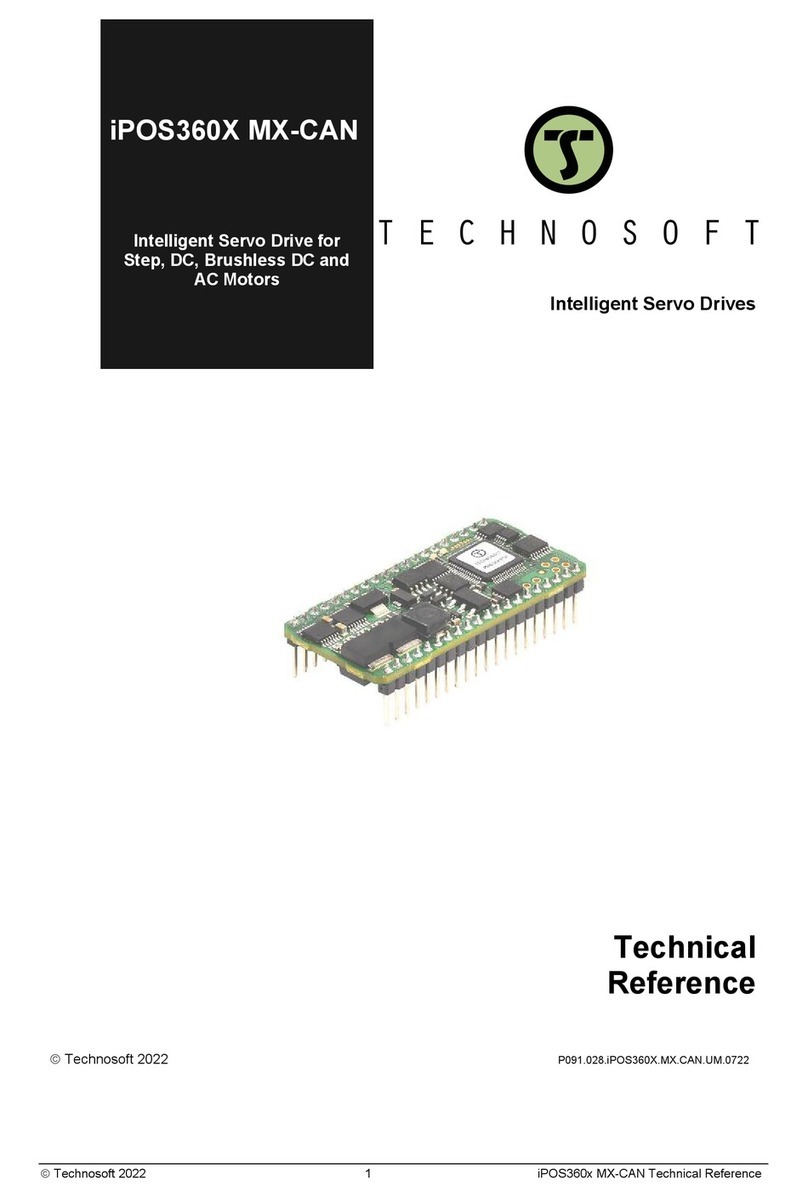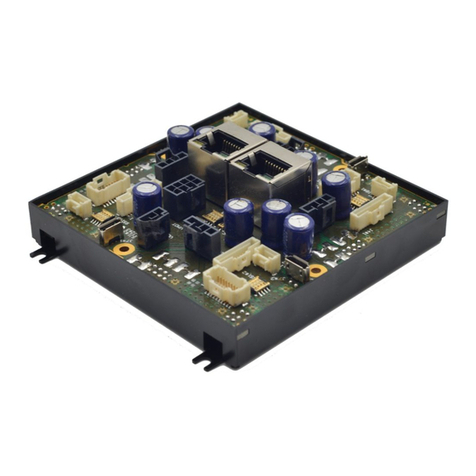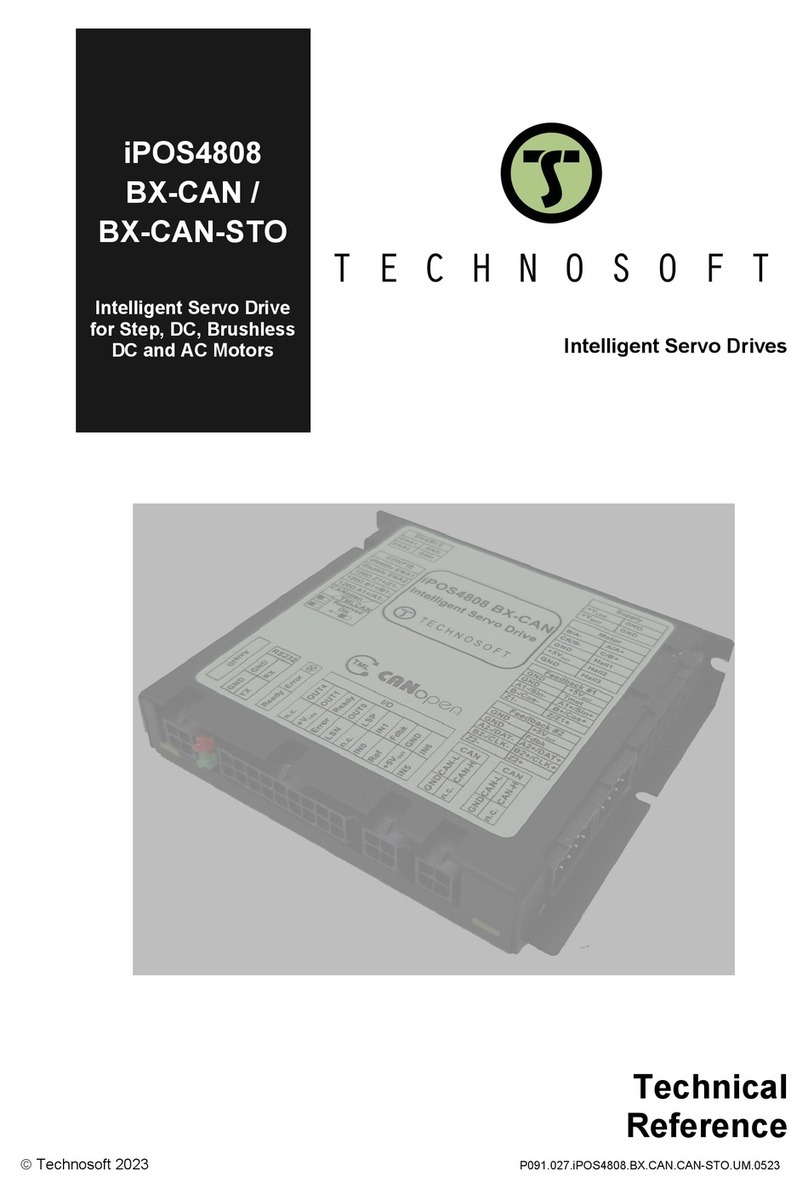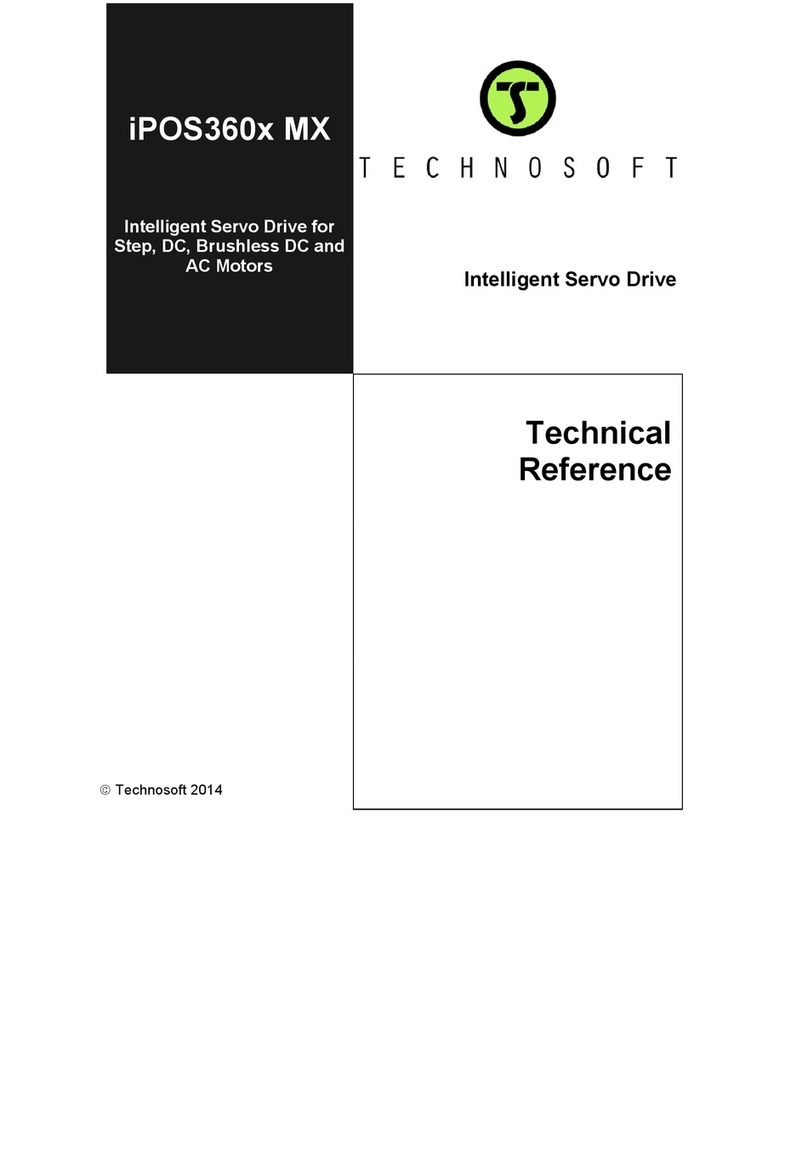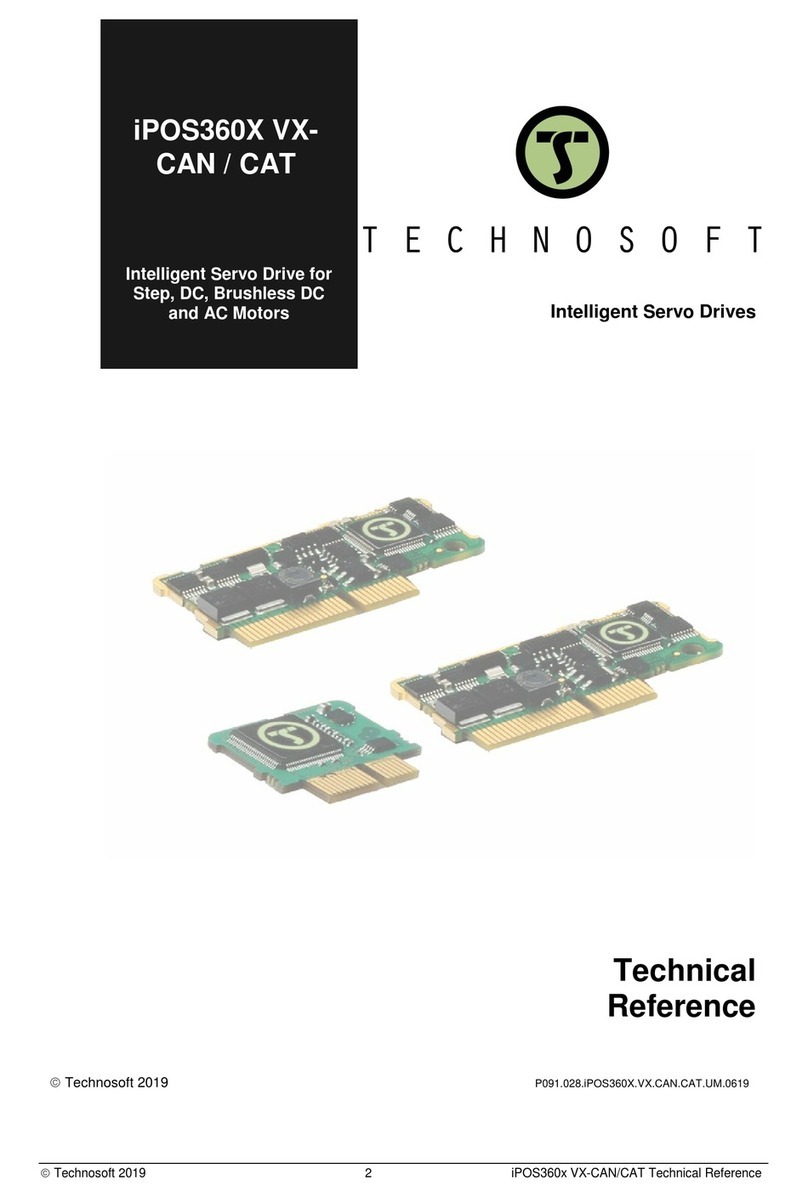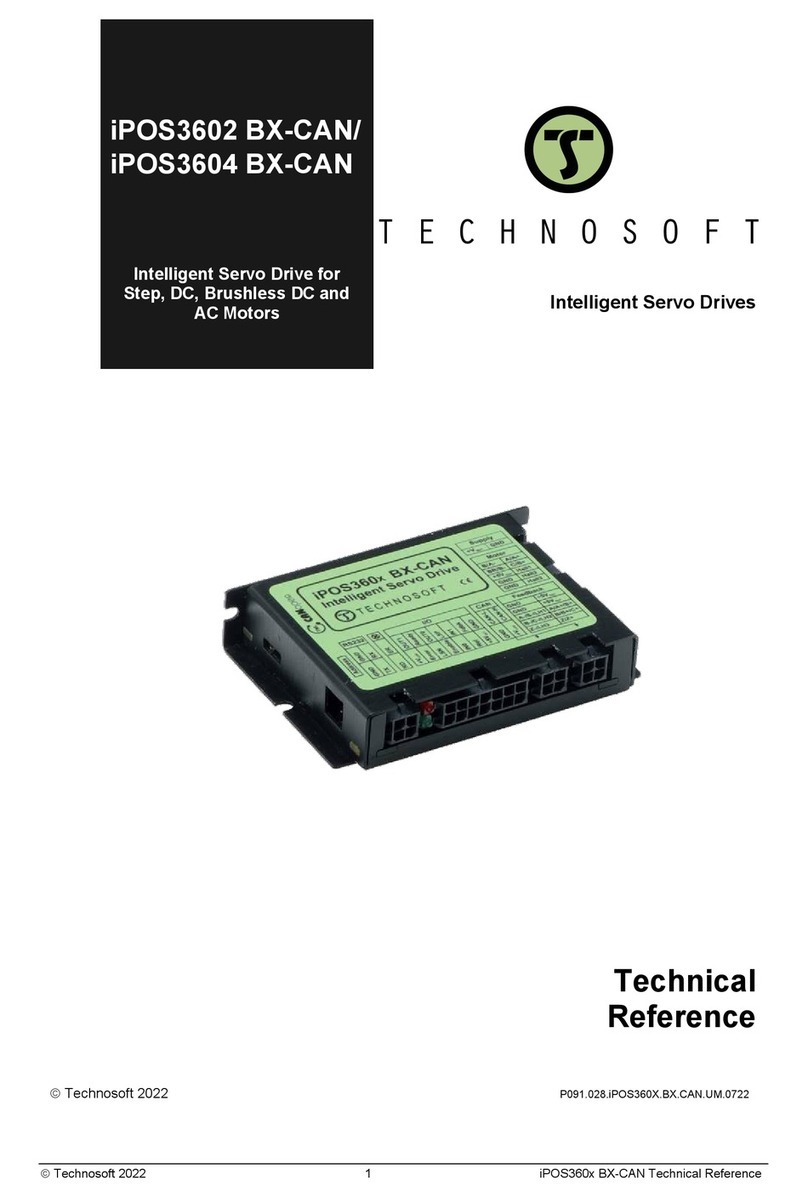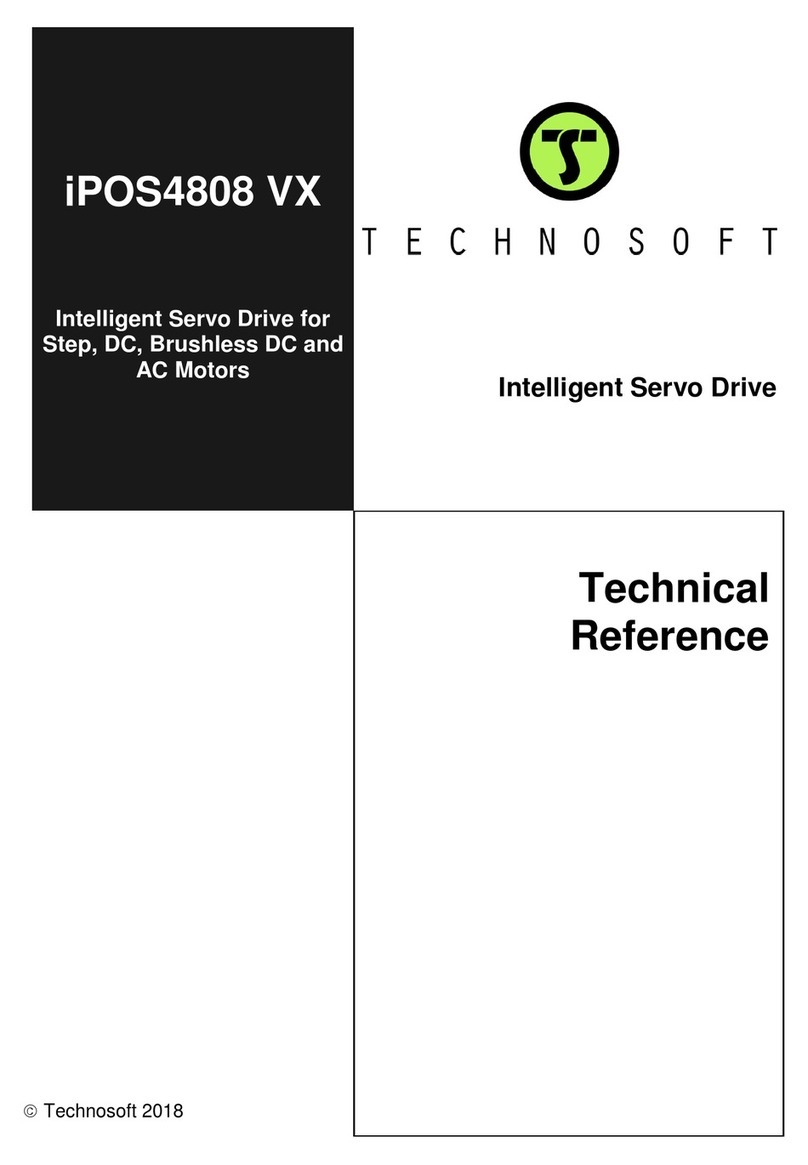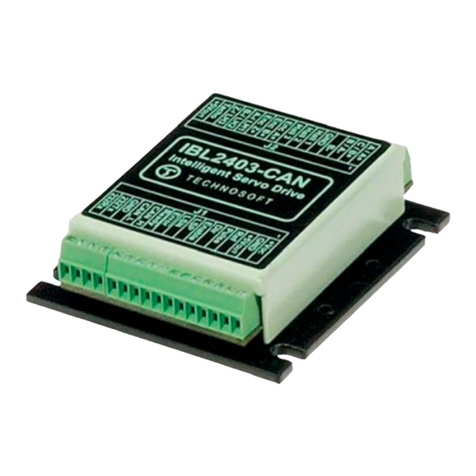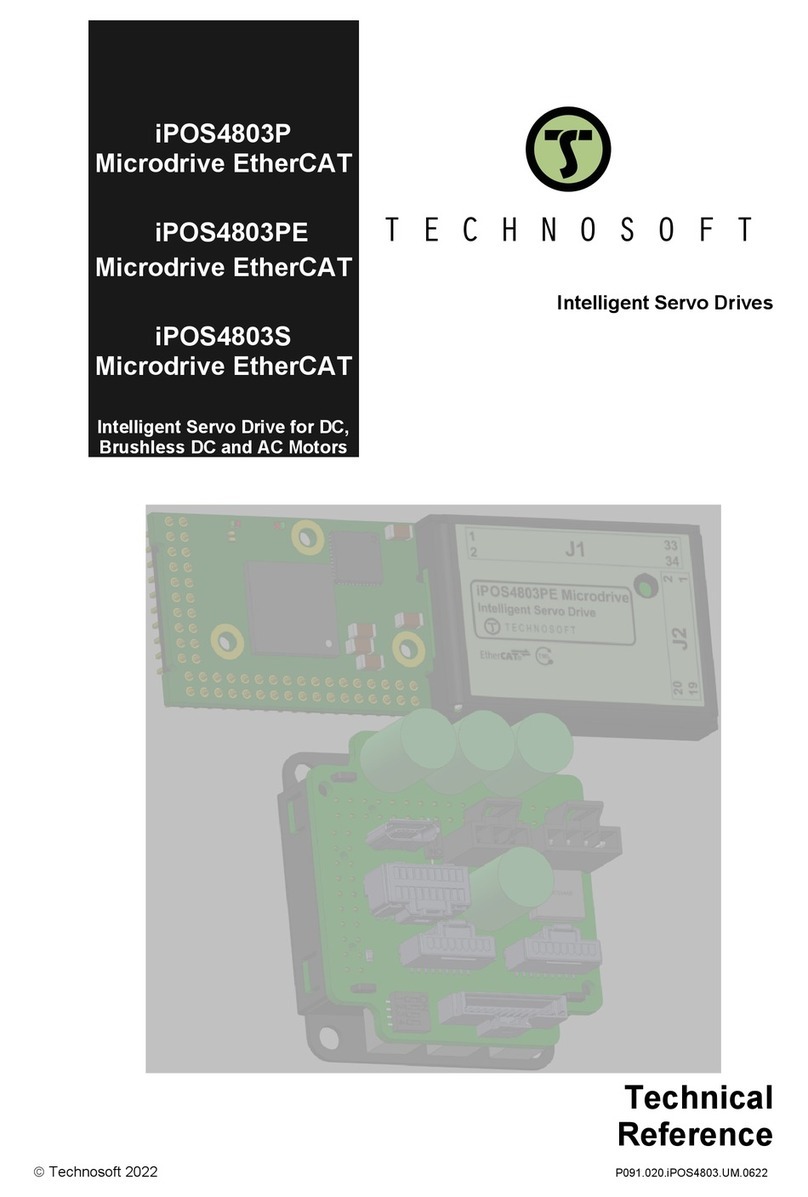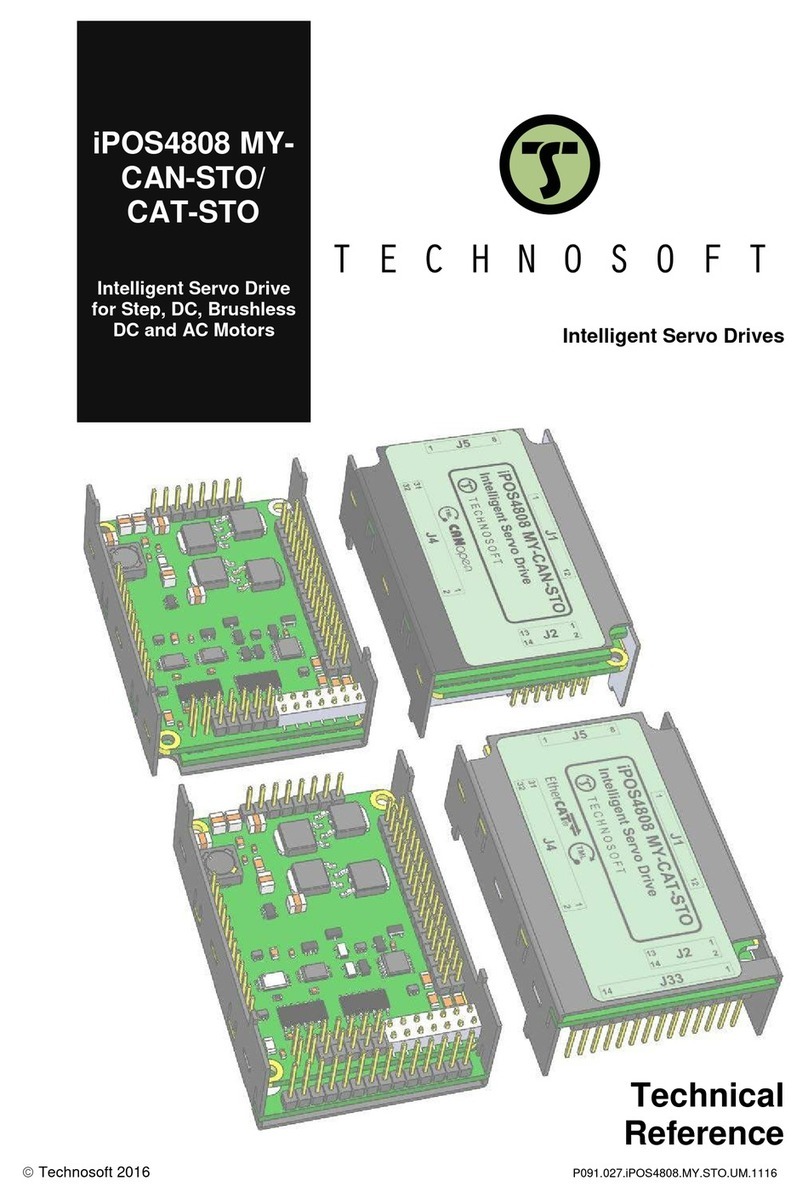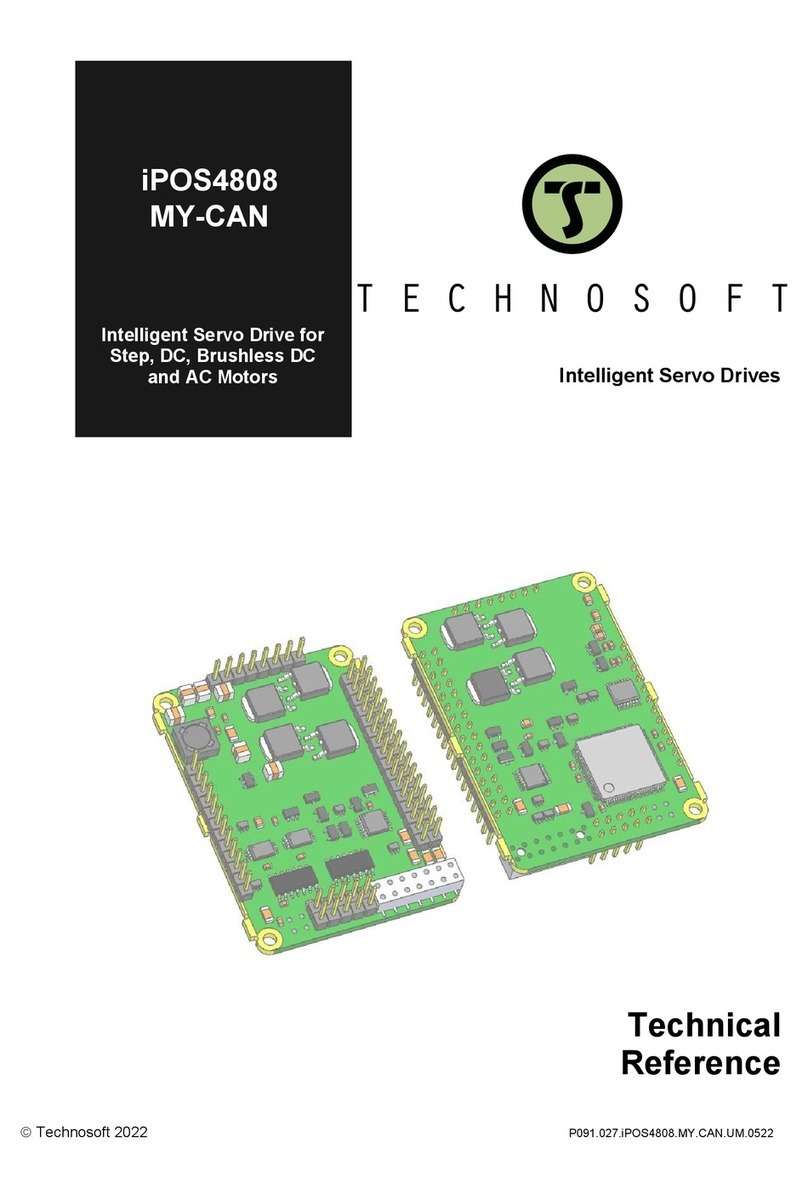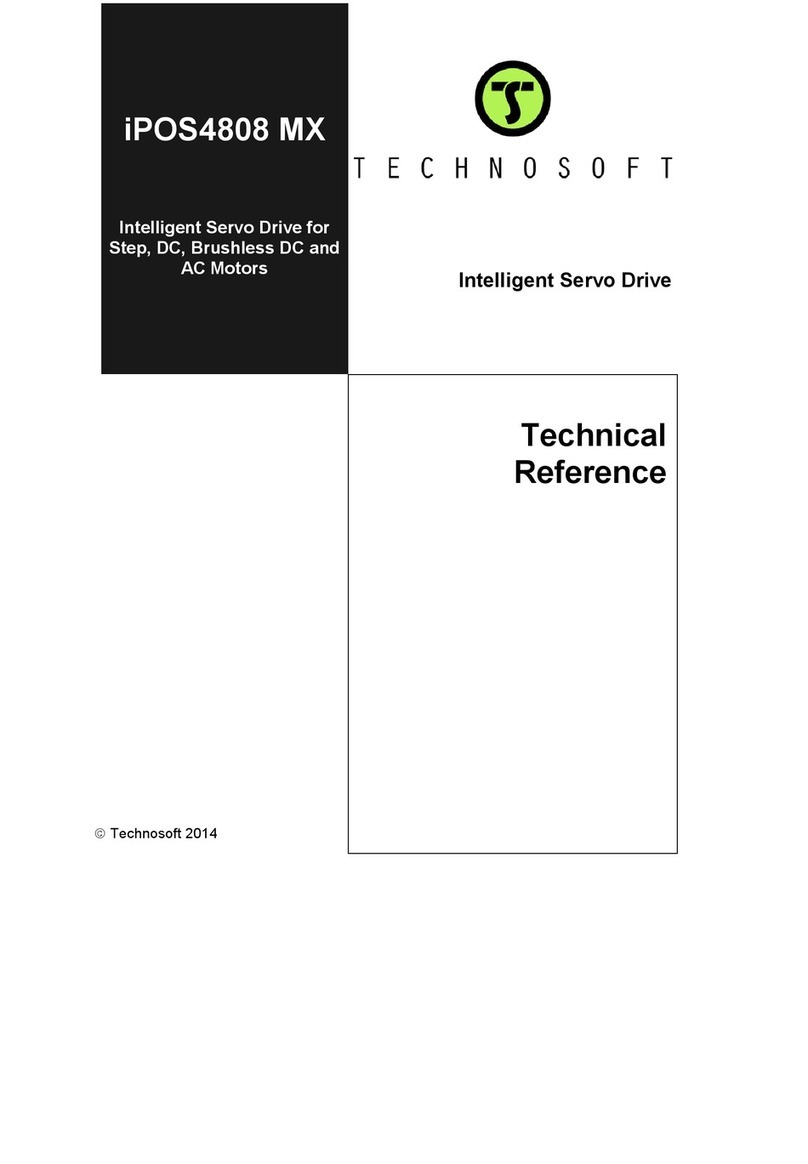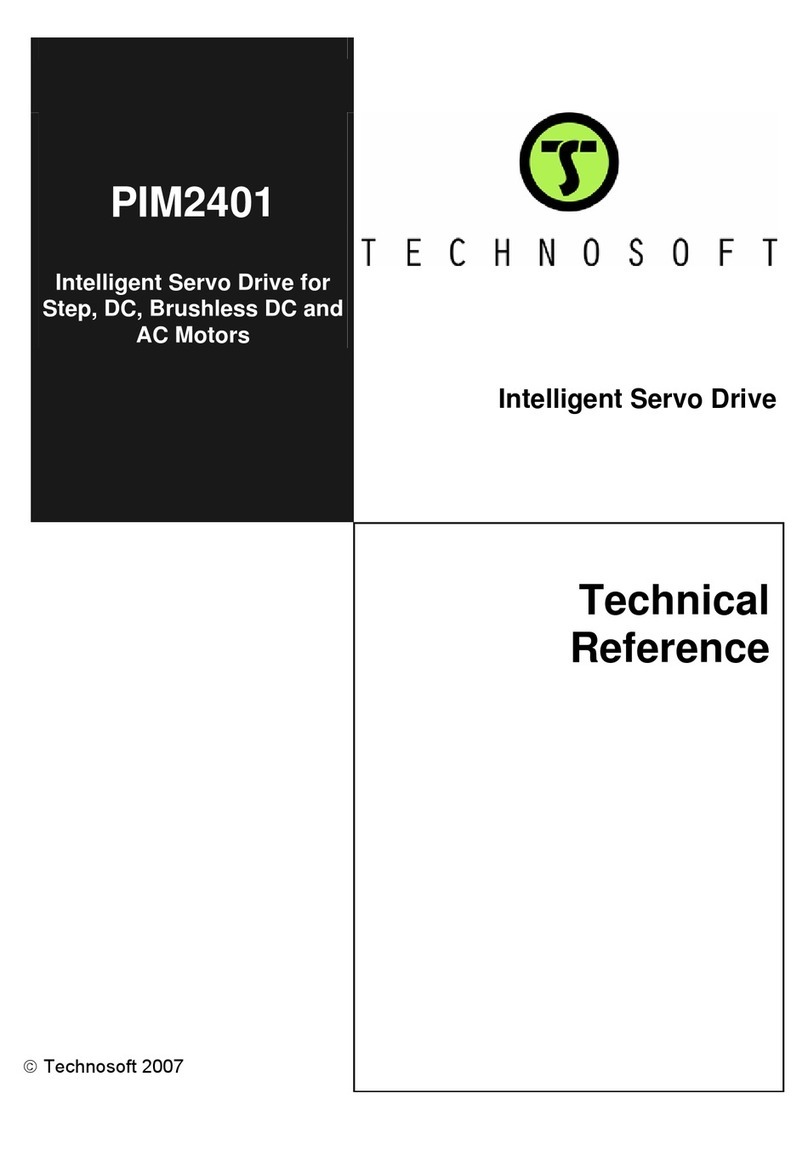All Micro 4803 SX4-CAN drives are equipped with a serial RS232, an USB and a CAN 2.0B interface that can be set
by hardware pins to operate in 2 communication protocol modes:
CANopen
TMLCAN
When CANopen mode is selected, the drive conforms to CiA 301 v4.2 application layer communication profile, the
CiA WD 305 v2.2.13 and CiA DSP 402 v4.1.1 device profile for drives and motion control, now included in IEC
61800-7-1 Annex A, IEC 61800-7-201 and IEC 61800-7-301 standards. In this mode, the system may be controlled
via a CANopen master. The system offers the possibility for a CANopen master to call motion sequences/ functions,
written in TML and stored in the drive EEPROM, using manufacturer specific objects. Also, the drives can
communicate separately between each other by using non reserved 11 bit identifiers.
When TMLCAN mode is selected, the unit behaves as standard Technosoft intelligent system and conforms to
Technosoft protocol for exchanging TML commands via CAN-bus. When TMLCAN protocol is used, it is not
mandatory to have a master. Any drive can be set to operate standalone, and may play the role of a master to
coordinate both the network communication/synchronization and the motion application via TML commands sent
directly to the other drives.
For Micro 4803 commissioning EasySetUp or EasyMotion Studio PC applications may be used.
EasySetUp is a subset of EasyMotion Studio, including only the drive setup part. The output of EasySetUp is a set of
setup data that can be downloaded into the drive EEPROM or saved on a PC file. At power-on, the drive is initialized
with the setup data read from its EEPROM. With EasySetUp it is also possible to retrieve the complete setup
information from a drive previously programmed. EasySetUp shall be used for drive setup in all cases where the
motion commands are sent exclusively from a master. Hence neither the Micro 4803 TML programming capability nor
the drive camming mode are used. EasySetUp can be downloaded free of charge from Technosoft web page.
EasyMotion Studio platform includes EasySetUp for the drive setup, and a Motion Wizard for the motion
programming. The Motion Wizard provides a simple, graphical way of creating motion programs and automatically
generates all the TML instructions. With EasyMotion Studio you can execute complex motions, thanks to their built-in
motion controllers. EasyMotion Studio, may be used to program motion sequences in TML.
A demo version of EasyMotion Studio (with EasySetUp part fully functional) can be downloaded free of
charge from Technosoft web page.
2.2 Product Features
•Fully digital multi-axis systems suitable for the control of rotary or linear brushless and DC brush
•Very compact design
•Sinusoidal (FOC) or trapezoidal (Hall-based) control of brushless motors
•Technosoft Motion Language (TML) instruction set for the definition and execution of motion sequences
•Standalone operation with stored motion sequences
•Motor supply: 7-48V; Logic supply: 6-48V; PWM switching frequency: up to 100kHz
•Output current per axis:
•Nominal: 4ARMS / 5.6A.
•Peak: 10ARMS / 14A amplitude peak.
•Thermal Protection: The internal temperature sensor disables the PWM outputs if the measured
temperature exceeds 105°C
•Various modes of operation, including:
•Position profiles with trapezoidal or S-curve speed shape
•Position, Velocity, Time (PVT) 3rd order interpolation
•Position, Time (PT) 1st order interpolation
•Electronic gearing and camming
•40 Homing modes
•CAN version: including: torque, speed or position control; position or speed profiles, Cyclic
Synchronous Position (CSP), Cyclic Synchronous Velocity (CSV) and Cyclic Synchronous Torque
(CST) for CANopen mode; external reference mode (analogue or encoder feedback) or sent via a
communication bus
•EtherCAT version: position or speed profiles, Cyclic Synchronous Position (CSP), Cyclic Synchronous
Velocity (CSV) and Cyclic Synchronous Torque (CST)
•Digital and analog I/Os per axis:
•1 x analogue input software selectable: 12-bit 0-5V or ±10V: Reference, Feedback or general purpose
•3 x digital inputs: 2 for limit switches + one Enable, NPN, pull-to-GND to activate, pull-up on-board to
+5V. Pull to GND to activate
•3 x configurabile I/Os, each software selectable as: