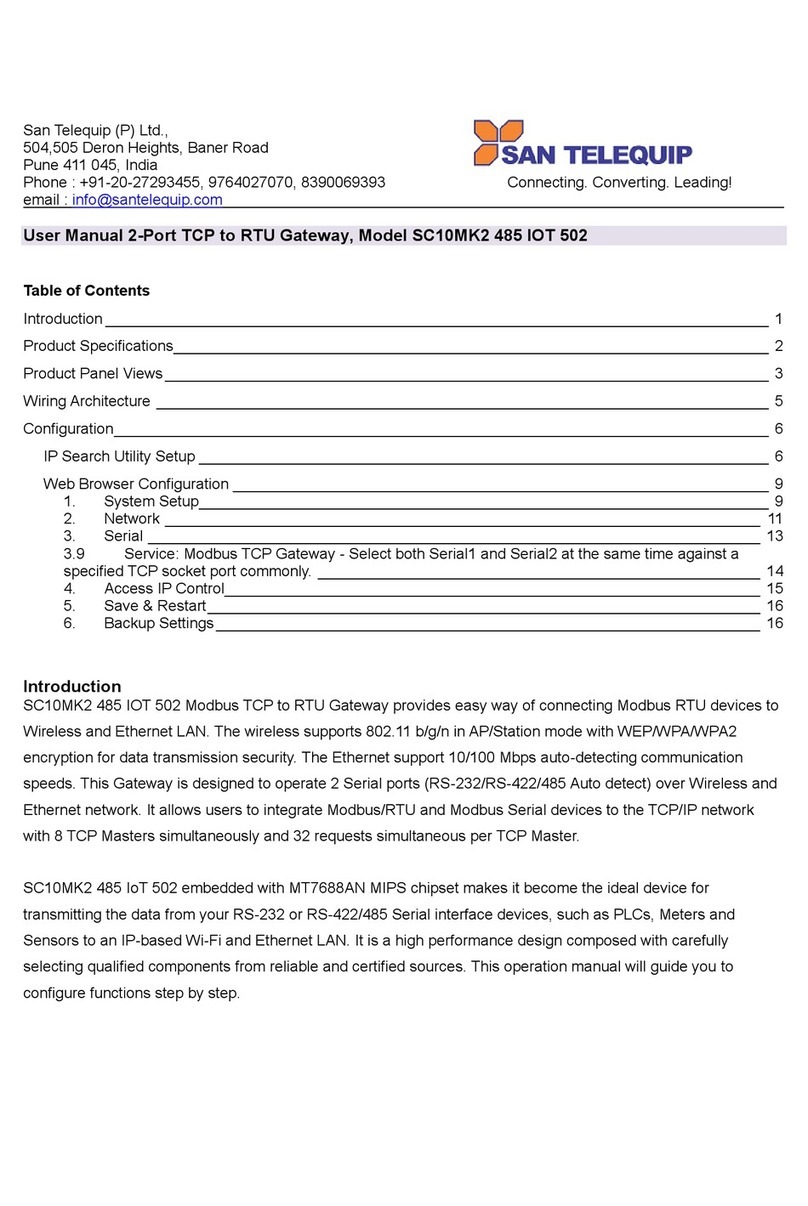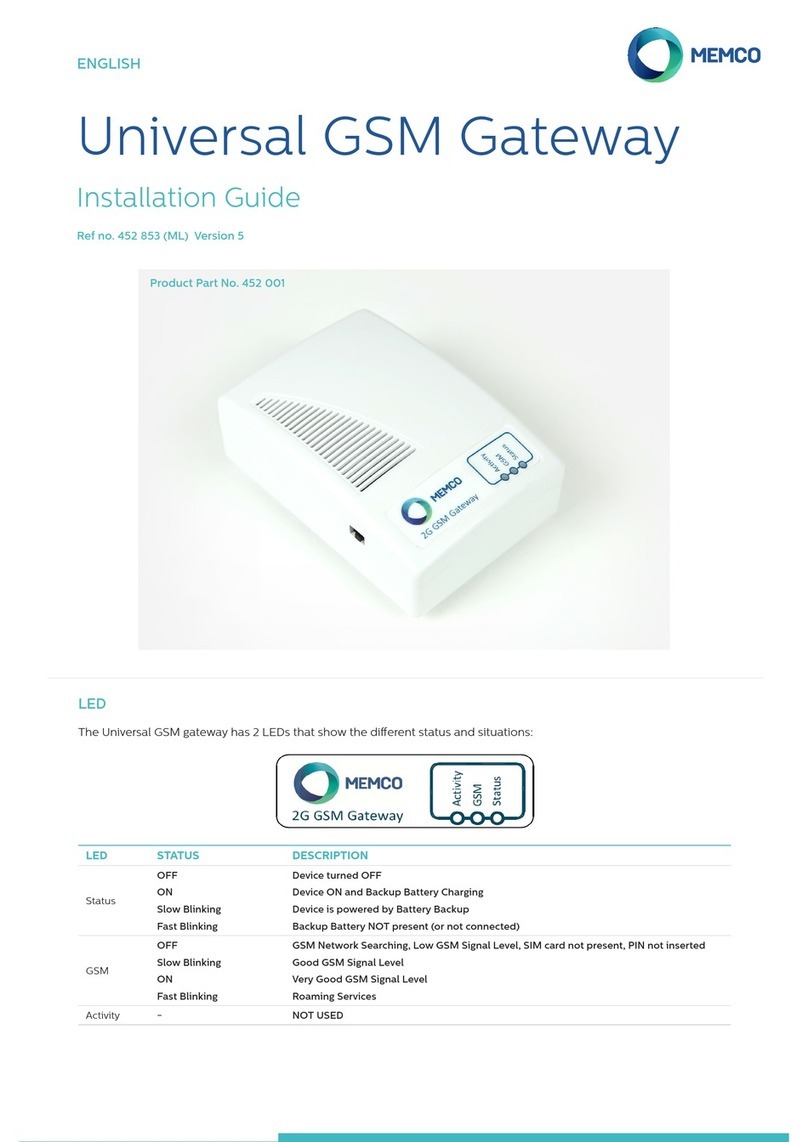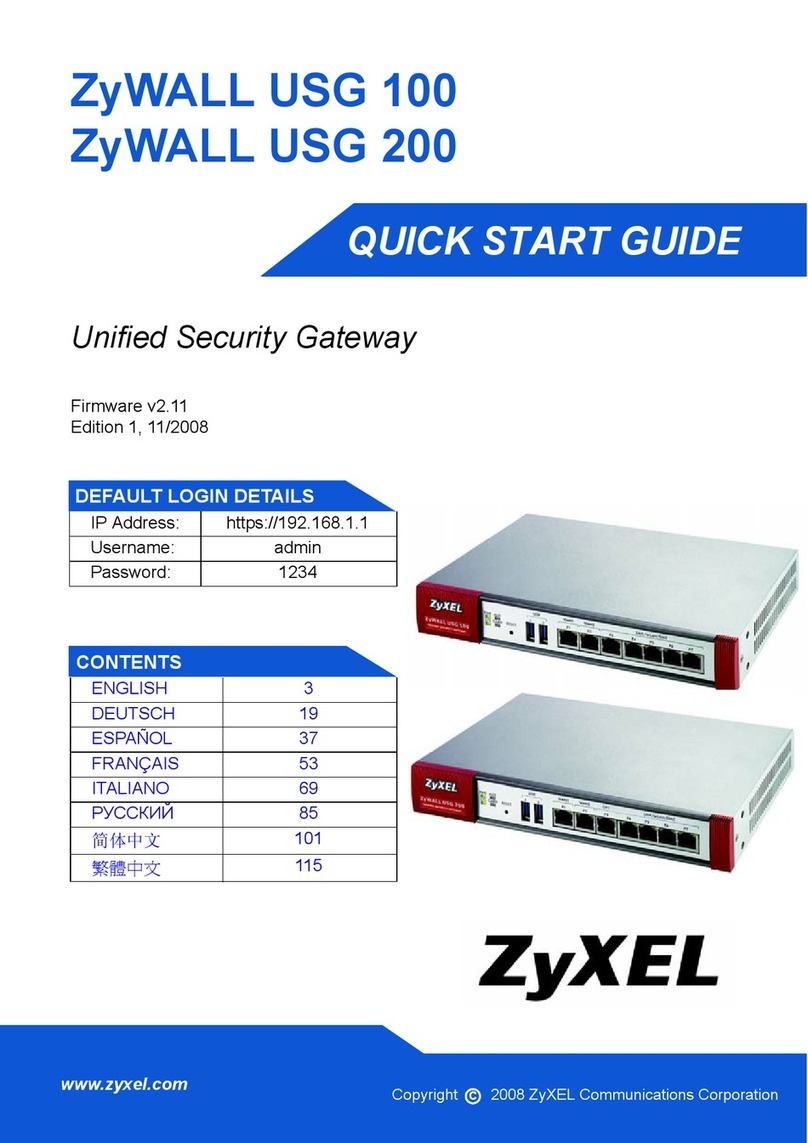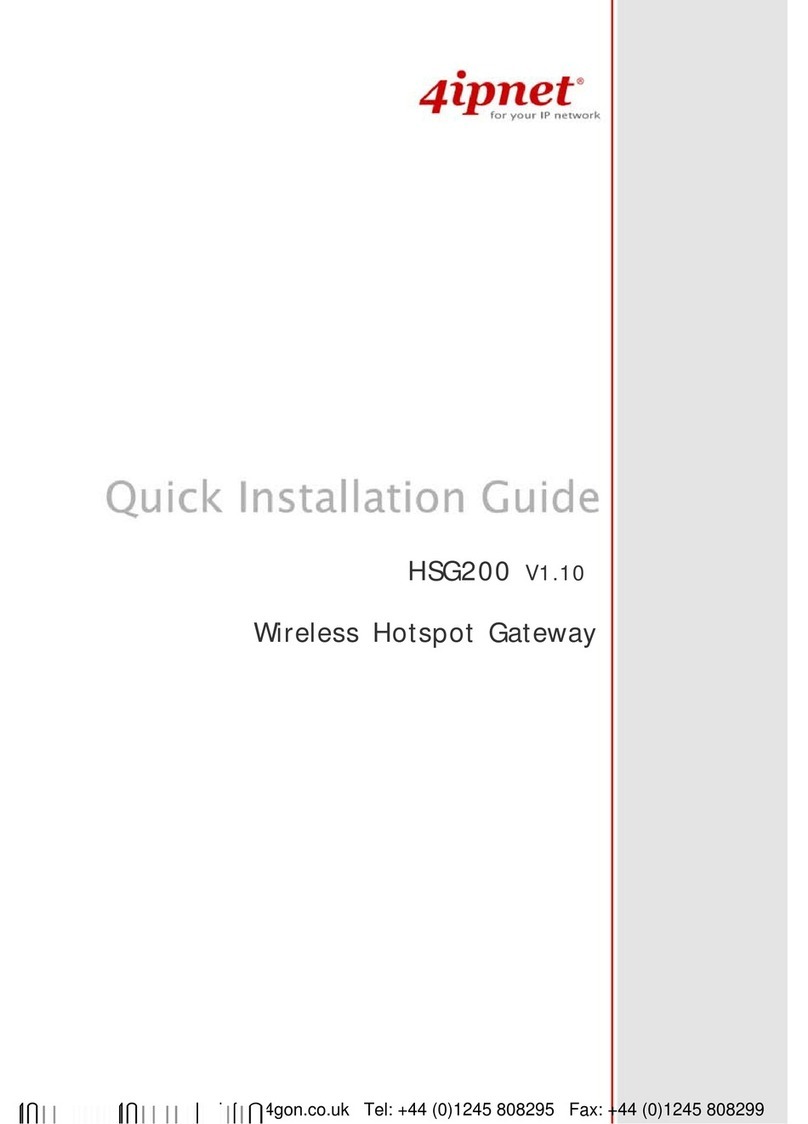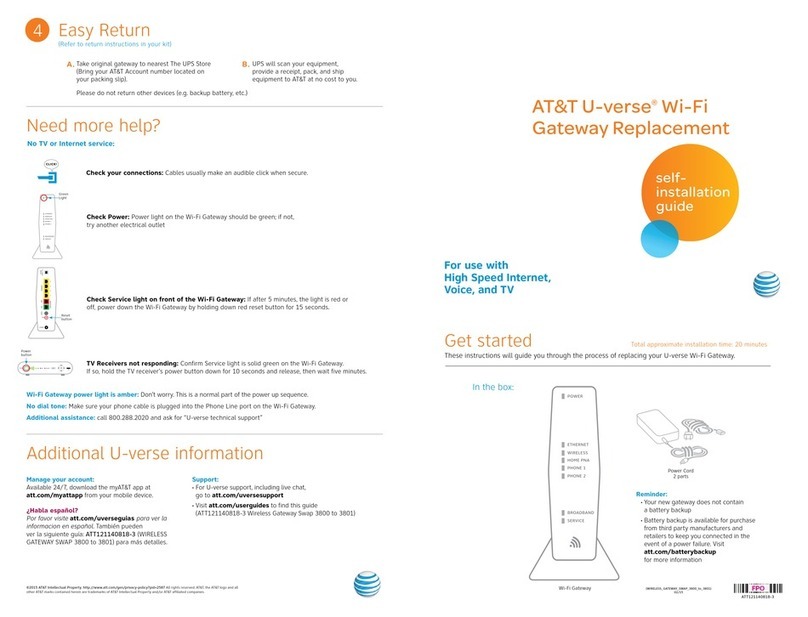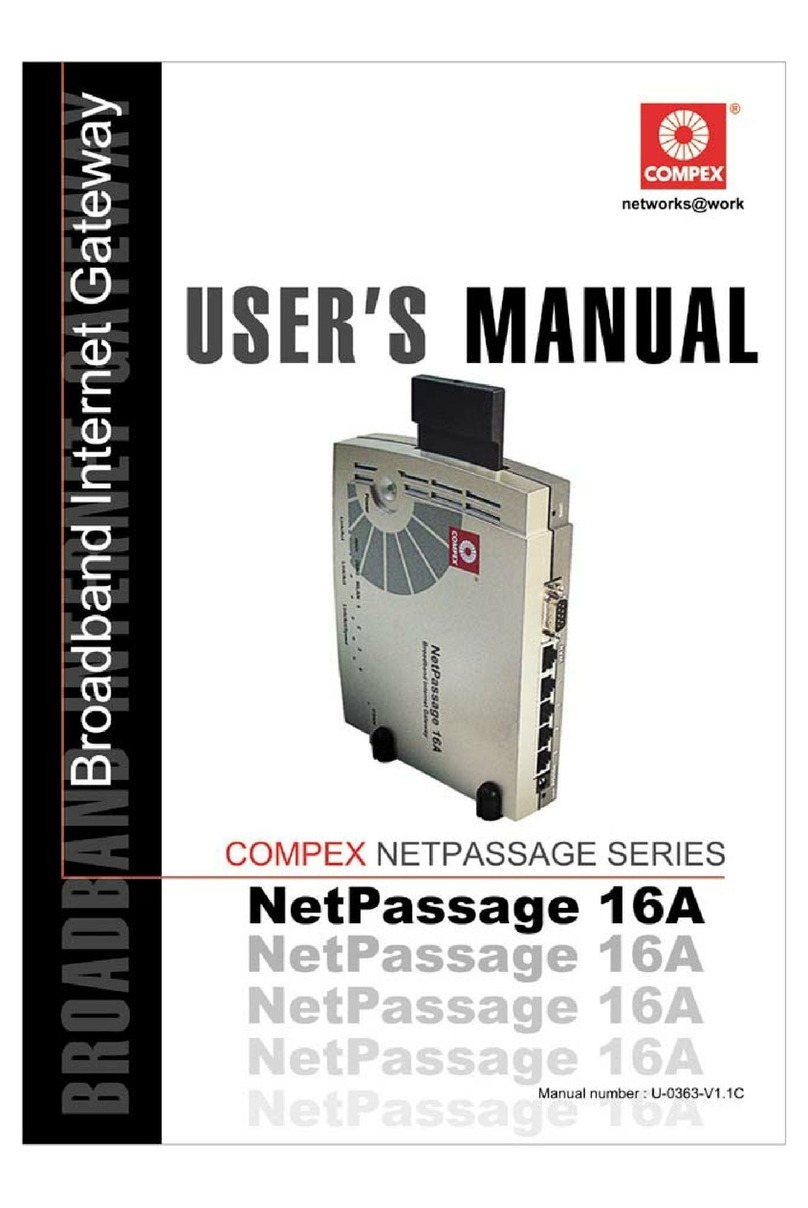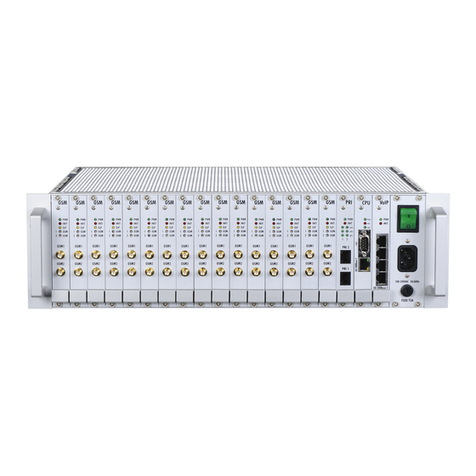WG3100-Series GSM VoIP Gateway User Manual
_______________________________________________________________________________
Techroutes Network Pvt. Ltd.
2
4.1 Access WG3100-VE unit.............................................................................................. 18
4.2 Parameters Configuration ............................................................................................19
4.3 System Information .......................................................................................................20
4.3.1 System Iinformation.......................................................................................... 20
4.3.2 Mobile Information............................................................................................. 21
4.3.3 SIP Information.................................................................................................. 23
4.4 Statistics.......................................................................................................................... 23
4.4.1 TCP/UDP............................................................................................................ 23
4.4.2 RTP......................................................................................................................24
4.4.3 SIP Call History..................................................................................................24
4.4.4 IP to GSM Call History...................................................................................... 25
4.4.5 CDR Report........................................................................................................26
4.4.6 Lock BCCH History...........................................................................................27
4.4.7 Current call status ............................................................................................. 28
4.4.8 GSM Event.........................................................................................................28
4.5 Network Configuration..................................................................................................28
4.5.1 Local Network....................................................................................................28
4.5.2 ARP.....................................................................................................................29
4.5.3 VPN Parameter..................................................................................................30
4.6 Security Center..............................................................................................................31
4.6.1 Access Rules .....................................................................................................31
4.7 Mobile Configuration..................................................................................................... 32
4.7.1 Basic Configuration........................................................................................... 32
4.7.2 Mobile Configuration......................................................................................... 35
4.7.3 Phone Number Config...................................................................................... 36
4.7.4 PIN Management...............................................................................................36
4.7.5 IMEI.....................................................................................................................37
4.7.6 Operator.............................................................................................................. 38