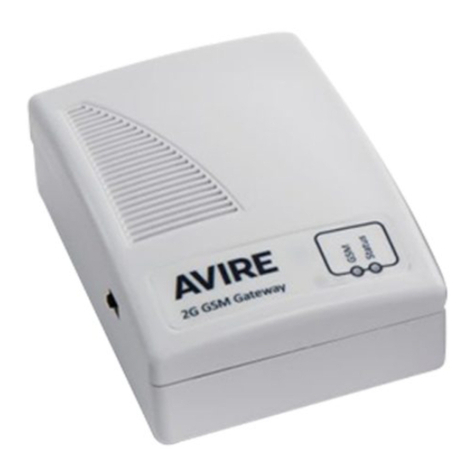Avire Ltd
Polígono Európolis
Calle Salzburgo num. 2
28232 Las Rozas, Madrid,
ESPAÑA
T: +34 91 636 35 02
F: +34 91 637 39 06
E: sales.es@avire-global.com
W: www.memco-global.com
W: www.avire-global.com
SOPORTE TÉCNICO Y DATOS DE CONTACTO
Para cualquier duda técnica puede contactar con nuestro soporte en sales.es@avire-global.com o en nuestra web
www.avire-global.com.
Situación normal: Compruebe el nivel de recepción de señal GSM para recibir y realizar llamadas de voz (LED GSM ON o
parpadeando).
Se requiere PIN: Anule la solicitud de código PIN de la tarjeta SIM o introduzca el código PIN en el enlace GSM del
siguiente modo: Introduzca la tarjeta SIM en el enlace; desconecte la telealarma del GSM y conecte un teléfono estándar
de tonos DTMF; descuelgue el teléfono y marque los cuatro dígitos del PIN seguidos de # (ejemplo 1234#). Si es correcto
oirá un tono continuado dos veces; desconecte el teléfono y conecte de nuevo la telealarma.
Para deshabilitar el roaming:
Desconecte el teléfono de emergencia del enlace y conecte un teléfono estándar con auricular que use tonos DTMF en
uno de los enchufes TEL1 o TEL2 del enlace. Descuelgue el teléfono, espere el tono de llamada y marque los siguientes
códigos:
# # 1 1 1 1 # 1 # 2 # Código de operador #
el código del operador es el código PLMN (public land mobile network). Por ejemplo, en España: 2 1 4 0 1 para
Vodafone; 2 1 4 0 7 para Movistar; 2 1 4 0 3 para Orange. Consulte el código PLMN (o códigos MCC/MNC) para encontrar
otros operadores y otros países
Para habilitar el roaming:
Desconecte el teléfono de emergencia del enlace y conecte un teléfono estándar con auricular que use tonos DTMF en
uno de los enchufes TEL1 o TEL2 del enlace. Descuelgue el teléfono, espere el tono de llamada y marque los siguientes
códigos:
# # 1 1 1 1 # 1 # 1 #
Habilitando el roaming se permite el acceso a múltiples redes de diversos operadores. Ello puede ayudar a mejorar la
estabilidad de la señal en algunos casos. Tenga en cuenta que cerca de las fronteras nacionales esto podría acarrear
cargos por roaming en redes móviles extranjeras.
REINICIO DEL DISPOSITIVO
Los usuarios autorizados podrán reiniciar el dispositivo a distancia mediante el siguiente mensaje: RESET
Tras recibir el mensaje, el dispositivo responderá con un mensaje de reconocimiento ACK y a continuación se reiniciará
para buscar una nueva red GSM.
SOLICITUD DE INFORMACIÓN
Los usuarios autorizados podrán solicitar al dispositivo que les informe sobre el operador GSM, la calidad de la señal
GSM y el estado de la batería mediante el siguiente mensaje de SMS: INFO
El Enlace GSM responderá a los usuarios con el siguiente mensaje:
Idx_SMS # INFO # ID # operador GSM , Intensidad de señal GSM # Estado de la batería
GSM IG V05 (ML)_PA/01.07..07.15