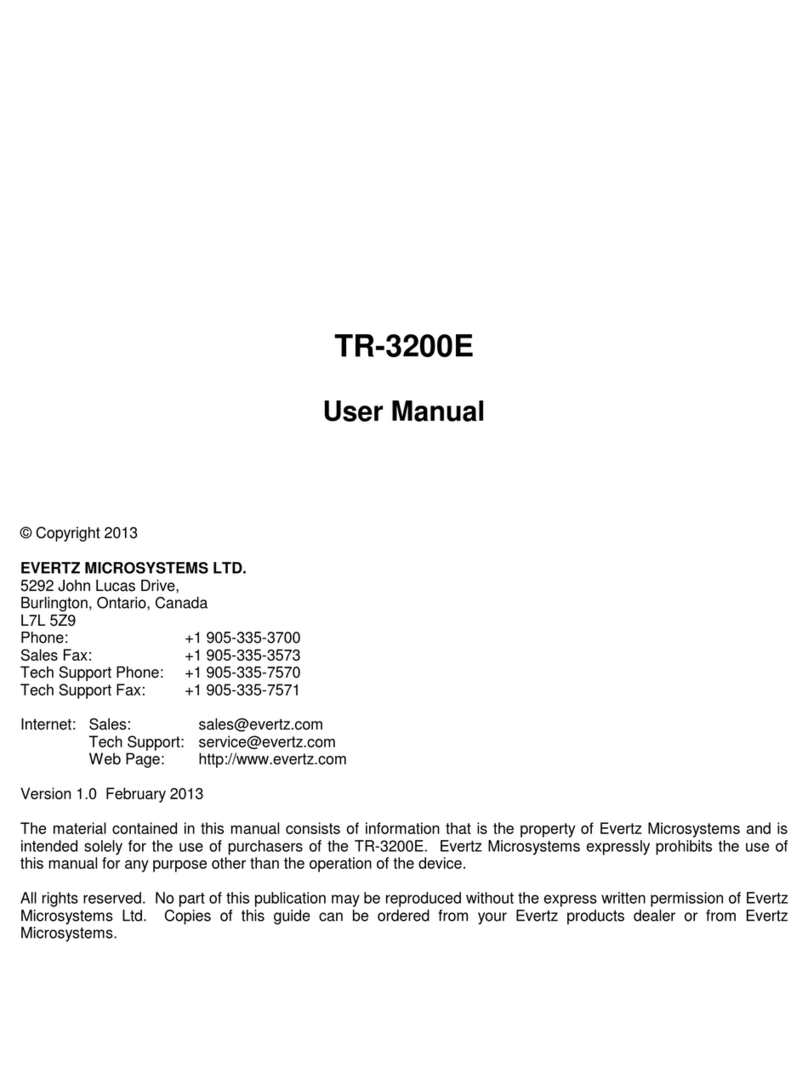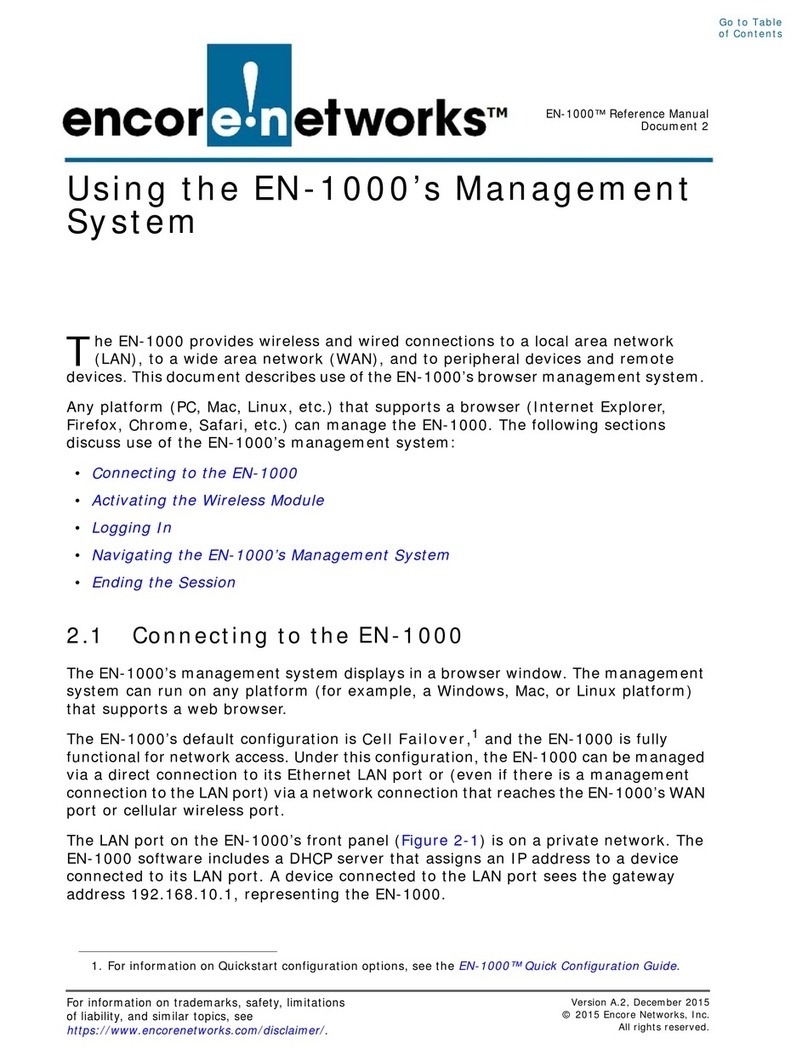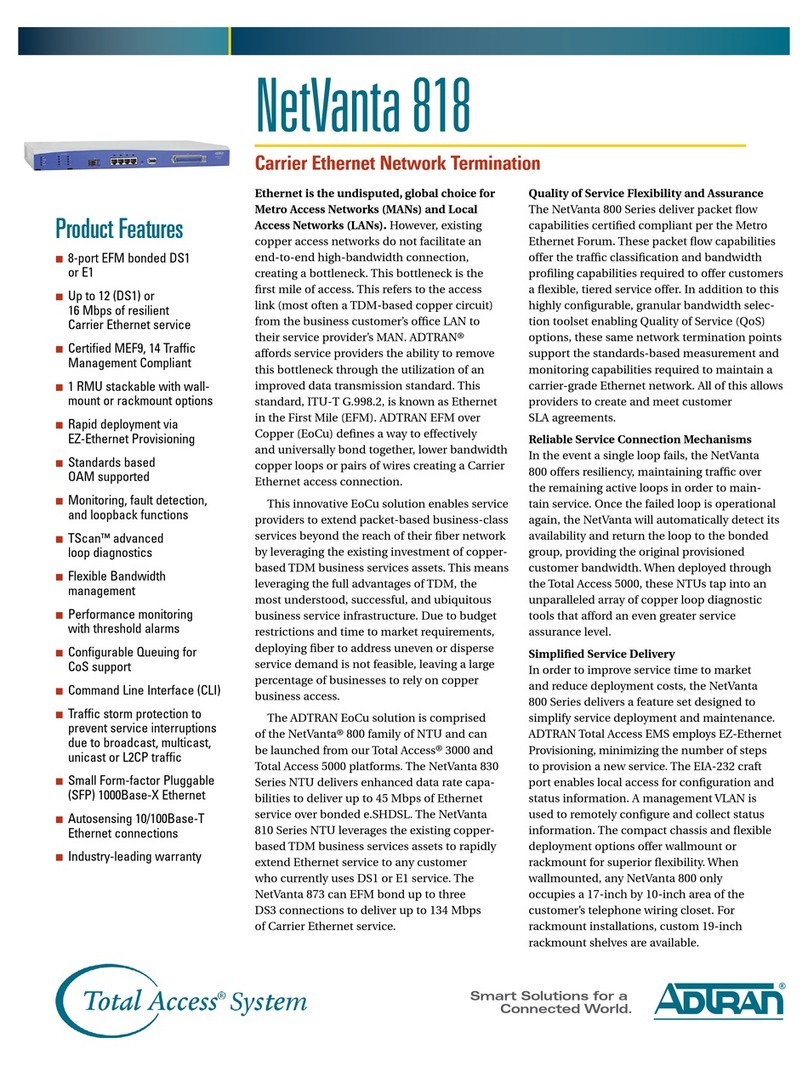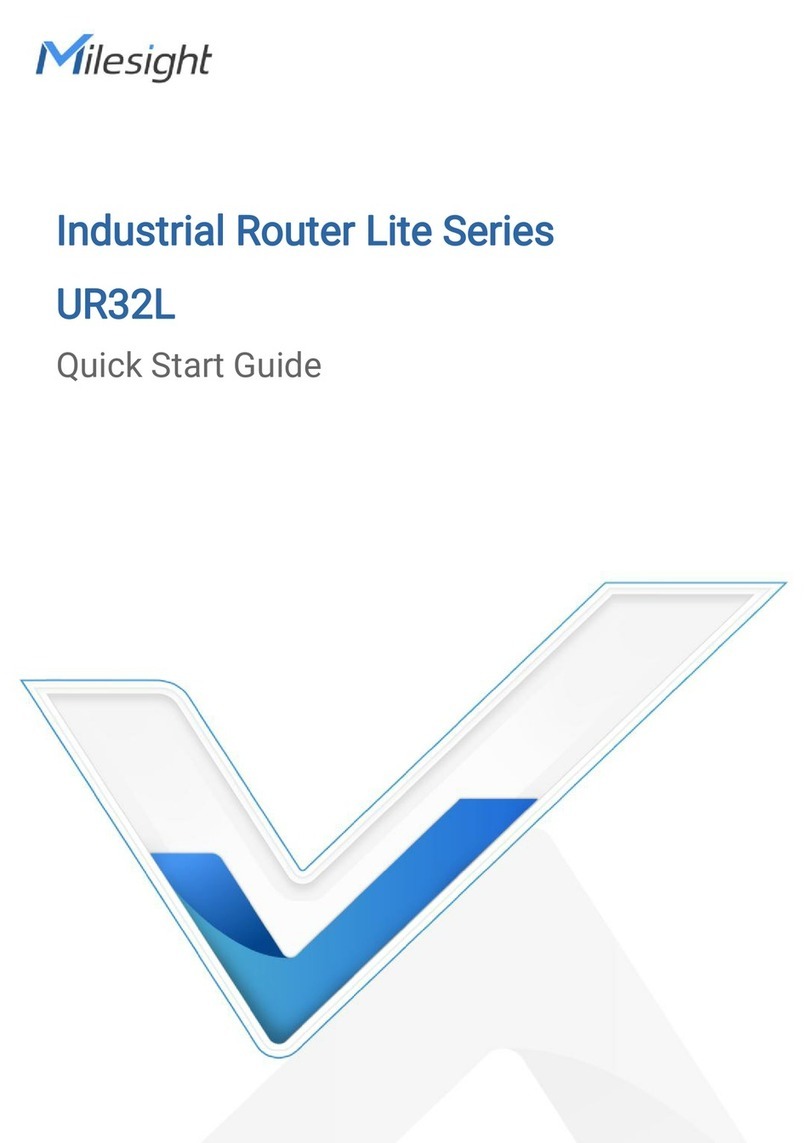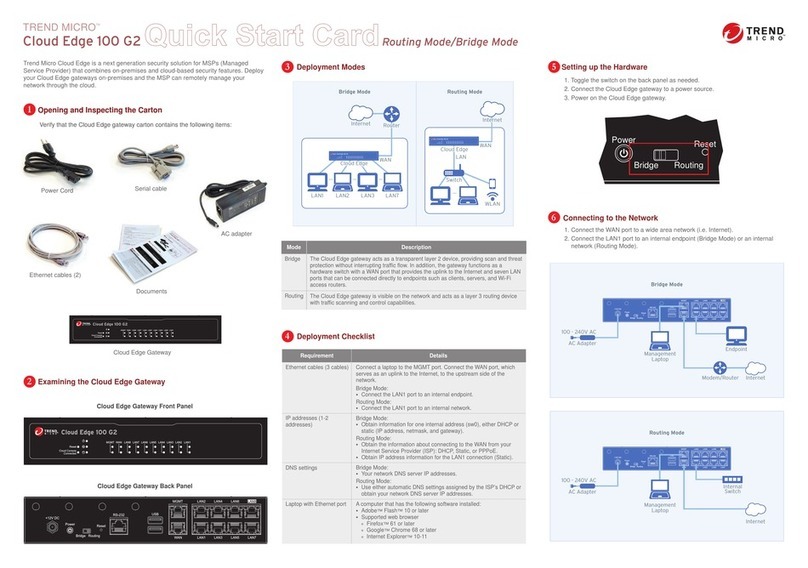Techroutes LLDP Quick guide

I
LLDP Configuration

Table of Contents
II
Table of Contents
Chapter 1 Link Layer-2 Discovery Protocol (LLDP).............................................................................................................1
1.1 LLDP Overview.....................................................................................................................................................1
1.1.1 Initializing the Protocol .............................................................................................................................1
1.1.2 Initializing LLDP Transmit Mode...............................................................................................................1
1.1.3 Initializing LLDP Reception Mode ............................................................................................................2
1.1.4 LLDP PDU Packet Structure Description .................................................................................................2
1.2 LLDP Configuration Task List ...............................................................................................................................3
1.3 LLDP Configuration Tasks ....................................................................................................................................4
1.3.1 Disabling/enablingLLDP ...........................................................................................................................4
1.3.2 Configuringholdtime .................................................................................................................................4
1.3.3 Configuring Timer.....................................................................................................................................5
1.3.4 Configuring Reinit.....................................................................................................................................5
1.3.5 Configuring the To-Be-SentTLV................................................................................................................6
1.3.6 Specifying the Port’s Configuration and Selecting the To-Be-Sent Expanded TLV..................................7
1.3.7 Configuring the Transmission or Reception Mode ...................................................................................9
1.3.8 Specifying the Management IP Address of a Port..................................................................................10
1.3.9 Sending Trap Notification to mib Database............................................................................................10
1.3.10 Configuring the Location Information ................................................................................................... 11
1.3.11 Specifying a Port to Set the Location Information ................................................................................13
1.3.12 Configuring Show-Relative Commands ...............................................................................................14
1.3.13 Configuring the Deletion Commands ...................................................................................................14
1.4 Configuration Example .......................................................................................................................................14
1.4.1 Network Environment Requirements .....................................................................................................14
1.4.2 Network Topology...................................................................................................................................15
1.4.3 Configuration Procedure ........................................................................................................................15

LLDP Configuration
1
Chapter 1 Link Layer-2 Discovery Protocol (LLDP)
1.1 LLDP Overview
802.1ABThe link layer discovery protocol (LLDP) at 802.1AB helps to detect
network troubles easily and maintain the network topology. It enables the neighboring
device to sending out notice of its own state information to other devices and each port
of all devices stores information of defining themselves. If necessary, they can also
sending update information to the neighboring devices and the neighboring devices
will store the information in standard SNMP MIBs. The network management system
can inquire the connection of current layer-2 from MIB. LLDPcan neither configure
nor control the network element or traffic. It only reports configuration of layer-2.
Simply, LLDP is a neighbor discovery protocol. It sets a standard method for the
Ethernet network device, such as switches, routers and WAPs. It enables the Ethernet
device notify its existence to other nodes and save the discovery information of
neighboring devices. For instance, all information including the device configuration
and the device identification can be notified through the protocol. Specifically, LLDP
defines a universal notification information set, a transmission notification protocol and
a method of storing all notification information. The device need to notify the
notification information can transmit many notifications in a LAN data packet. The
transmission type is TLV.
TLV has three compulsory types: Chassis ID TLV, Port ID TLV and Time To Live
TLV; five optional types: Port Description, System Name, System Description, System
Capabilities and Management Address; and three extension TLVs: DOT1 (Port Vlan
ID, Protocol Vlan ID, Vlan Name, Protocol Identity); DOT3 (MAC/PHY
Configuration/Status, Power Via MDI, Link Aggregation, Max Frame Size); MED (MED
Capability, Network Policy, Location Identification, Extended Power-via-MDI, Inventory
(Hardware Revision, Firmware Revision, Software Revision, Serial Number,
Manufacturer Name, Mode Name, Assert ID).
LLDP is a unidirectional protocol. One LLDP agent transmits its state information
and functions through its connected MSAP, or receives the current state information or
function information about the neighbor. However, the LLDP agent cannot request any
information from the peer through the protocol. During message exchange, message
transmission and reception do not affect each other. You can configure only message
transmission or reception or both.
1.1.1 Initializing the Protocol
LLDP can work under three modes: transmit-only, receive-only and
transmit-and-receive. The default mode is transmit-and-receive.
1.1.2 Initializing LLDP Transmit Mode
Set LLDP to transmit-only in the interface mode. In transmit-only mode, the
interface transmits LLDP packets when the state or value of one or more information
elements (management object) of the local system change or the transmission timer is
timeout. The interface will not transmit LLDP packets when disabling the function.

LLDP Configuration
2
1.1.3 Initializing LLDP Reception Mode
Set LLDP to receive-only in the interface mode. In receive-only mode, the
interface can receive LLDP packets from the neighbors and save tlv into the remote
MIB. The interface will drop LLDP packets when disabling the function.
1.1.4 LLDP PDU Packet Structure Description
In accordance with the order, LLDP PDU includes three compulsory TLVs in the
front, one or more optional TLV in the middle and LLDPUD TLV in the end. As shown in
figure 1:
M must include TLV.
Figure 1 LLDP PDU Format
(1) Three compulsory TLVs should be listed in sequence at the beginning of LLDP
PDU:
1. Chassis ID TLV
2. Port ID TLV
3. Time To Live TLV
(2) Optional TLV selected by the network management can be listed randomly.
4. Port Description
5. System Name
6. System Description
7. System Capabilities
8. Management Address
Three extensions (including DOT1):
9. Port Vlan ID
10. Protocol Vlan ID
11. Vlan Name
12. Protocol Identity

LLDP Configuration
3
DOT3:
13. MAC/PHY Configuration/Status
14. Power Via MDI
15. Link Aggregation
16. Max Frame Size
MED (TLV of MED is not transmitted by default. LLDP packets with MED TLV
will be transmitted only when LLDP packets with MED TLV are received.)
17. MED Capability (TLV is compulsory if MED TLV is added.)
18. Network Policy
19. Location Identification
20. Extended Power-via-MDI
21. Inventory (包含 Hardware Revision 、Firmware Revision 、Software
Revision、Serial Number、Manufacturer Name、Mode Name、Assert ID)
(3) The end TLV should be the last one in LLDP PDU.
1.2 LLDP Configuration Task List
Disabling/enabling LLDP
Configuring holdtime
Configuring Timer
Configuring Reinit
Configuring the To-Be-Sent TLV
Configuring the Transmission or Reception Mode
Specifying the Management IPAddress of a Port
Sending Trap Notification to mib Database
Configuring Show-Relative Commands
Configuring the Deletion Commands

LLDP Configuration
4
1.3 LLDP Configuration Tasks
1.3.1 Disabling/enablingLLDP
LLDP is disabled by default. You need start up LLDP before it runs. After
enabling LLDP, the local port regularly forwards lldp frame to notify the information of
the opposite local port.
Run the following command in global configuration mode to enable LLDP:
Procedur
e
Command
Purpose
Step1
config
Enters the global configuration mode.
Step2
lldp run
Runs LLDP.
Run the following command to disable LLDP:
Procedur
e
Command
Purpose
Step1
config
Enters the global configuration mode.
Step2
no lldp run
Disables LLDP.
Caution: Only lldp function is enabled can the system process lldp packets.
Otherwise, lldp frame will be directly forwarded.
1.3.2 Configuringholdtime
In normal condition, the remote information stored in MIB will update before aging.
But the frame may loss in sending and causes the information ages. For avoiding this,
you need to set the value of TTL and ensure the update LLDP frame is forwarded time
after time. You can control the timeout time of transmitting the LLDP message through
modifying holdtime:
Run the following command in global configuration mode to configure holdtime of
LLDP:
Procedure
Command
Purpose
Step1
config
Enters the global configuration mode.
Step2
lldp holdtime time
Configures the timeout time of LLDP. The
value range from 0 to 65535. The default
value is 120s.
Resumes the timeout time to the default value:
Procedure
Command
Purpose
Step1
config
Enters the global configuration mode.
Step2
no lldp holdtime
Resumes the timeout time to the default value,
120 seconds.

LLDP Configuration
5
Caution: To ensure the former neighbor information is not lost owing to aging
when receiving next LLDP frame, the timeout time should be longer than the LLDP
packet transmit interval.
1.3.3 Configuring Timer
You can control the interval of the switch to transmit message by configuring the
timer of LLDP.
Run the following command in global configuration mode to configure timer of
LLDP:
Procedure
Command
Purpose
Step1
config
Enters the global configuration mode.
Step2
lldp timer time
Configures the interval of message
transmission of LLDP. The value ranges from
5 to 65534. The default time is 30 seconds.
Resumes the default interval, that is, 30 seconds.
Procedure
Command
Purpose
Step1
config
Enters the global configuration mode.
Step2
no lldp timer
Resumes the default interval, that is, 30
seconds.
1.3.4 Configuring Reinit
LLDP information will be forwarded automatically in two conditions: first, the status
or value of one or more information elements (management objects) change; second,
the sending timer timeouts. A single information change cause the LLDP packet is
forwarded and a series of information change may cause many LLDP frames
forwarded, but a frame can only report one change. For avoiding this, the web
management defines the interval of two continuous LLDP frames. You can control the
interval of the switch to continuously transmit two messages by configuring reinit of
LLDP.
Run the following command in global configuration mode to configure reinit of
LLDP:
Procedur
e
Command
Purpose
Step1
config
Enters the global configuration mode.
Step2
lldp reinit time
Configures the interval of LLDP to
continuously transmit message. The value
ranges from 2 to 5. The default time is 2
seconds.
Resumes the default value of reinit.
Procedur
Command
Purpose

LLDP Configuration
6
e
Step1
config
Enters the global configuration mode.
Step2
no lldp reinit
Resumes the default interval of continuously
transmitting message; the default interval
value is two seconds.
1.3.5 Configuring the To-Be-SentTLV
You can choose TLV which requires to be sent by configuring tlv-select of LLDP.
By default, all TLVs are transmitted.
Run the following commands in global configuration mode to add or delete tlv of
LLDP:
Procedure
Command
Purpose
Step1
config
Enters the global configuration mode.
Step2
lldp tlv-select management-address
This step is optional. Transmits the
management address tlv. The management
address is usually layer-3 IP address which
should be easy to use.
Step3
lldp tlv-select port-description
This step is optional. Transmits the port
description tlv. The port description uses
number or letters for description.
Step4
lldp tlv-select system-capabilities
This step is optional. Transmits the system
performance tlv. The system performance
refers to the system of transmitting packets
such as the switch or router.
Step5
lldp tlv-select system-description
This step is optional. Transmits system
description tlv. The system description is
consist of texts including numbers and letters.
The system description should include the full
name of the system, the hardware version,
the software system and the network
software.
Step6
lldp tlv-select system-name
This step is optional. Transmits system name
tlv. The system name domain is a specified
name consisted of numbers and letters. The
name of the system should be the name of
the system manager. That is the name of the
switch.
Run the following commands in global configuration mode to delete to-be-sent
TLV:
Procedure
Command
Purpose
Step1
config
Enters the global configuration mode.

LLDP Configuration
7
Step2
no lldp tlv-select management-address
This step is optional. Transmits the
management address tlv. The management
address is usually layer-3 IP address which
should be easy to use.
Step3
no lldp tlv-select port-description
This step is optional. Transmits the port
description tlv. The port description uses
number or letters for description.
Step4
no lldp tlv-select system-capabilities
This step is optional. Transmits the system
performance tlv. The system performance
refers to the system of transmitting packets
such as the switch or router.
Step5
no lldp tlv-select system-description
This step is optional. Transmits system
description tlv. The system description is
consist of texts including numbers and letters.
The system description should include the full
name of the system, the hardware version,
the software system and the network
software.
Step6
no lldp tlv-select system-name
This step is optional. Transmits system name
tlv. The system name domain is a specified
name consisted of numbers and letters. The
name of the system should be the name of
the system manager. That is the name of the
switch.
1.3.6 Specifying the Port’s Configuration and Selecting the To-Be-Sent Expanded
TLV
Through the configuration of dot1-tlv-select/ dot3-tlv-select/ med-tlv-select of LLDP on a port, you
can select expanded TLV to be sent. By default, TLV of both DOT1 and DOT3 will be transmitted
while TLV of MED will not be transmitted.
Run the following commands in port configuration mode to add the to-be-sent TLV:
Procedure
Command
Purpose
Step1
config
Enters the global configuration mode.
Step2
interface intf-type intf-id
Enters the interface configuration mode.
Step3
lldp dot1-tlv-select port-vlan-id
(Optional) Sends the 802.1-defined TLV and
notifies the PVID of a port.
Step4
lldp dot1-tlv-select protocol-vlan-id
(Optional) Sends the 802.1-defined TLV and
notifies the PPVID of a port.
Step5
lldp dot1-tlv-select vlan-name
(Optional) Sends the 802.1-defined TLV and
notifies the VLAN name of a port.
Step6
lldp dot3-tlv-select macphy-confg
(Optional) Sends the 802.3-defined TLV. The
following contents are contained:

LLDP Configuration
8
a) The bit rate and the communication mode
(duplex) on the physical layer;
b) Current duplex and the set bit rate;
c) Showing whether the setting is the results
of auto-negotiation in the initial connection
phase or is a compulsory manual behavior;
Step7
lldp dot3-tlv-select power
(Optional) Sends the 802.3-defined TLV and
shows the interface allows the power supply
connecting to the non-power system through
the link.
Step8
lldp dot3-tlv-select link-aggregation
(Optional) Sends the 802.3-defined TLV and
specifies a port to identify the aggregation if
the link can be aggregated.
Step9
lldp dot3-tlv-select max-frame-size
(Optional) Sends the 802.3-defined TLV and
specifies the size of the maximum frame on a
port(byte) .
Step10
lldp med-tlv-select network-policy
(Optional) Sends the MED-defined TLV and
the interface can effectively discover and
diagnose VLAN configured error-matching
flow and the attribute of layer-2 and layer-3
Step11
lldp med-tlv-select location
(Optional) Sends the MED-defined TLV and
specifies the address.
a) coordinate-based LCI, which is defined in
IETF 3825[6];
b) city's address LCI, which is defined in IETF
(refer to Annex B);
c) ELIN code of the urgency call service;
Step12
lldp med-tlv-select
power-management
(Optional) Sends the MED-defined TLV and
shows the information of power supply.
Step13
lldp med-tlv-select inventory
(Optional) Sends the MED-defined TLV and
shows the attribute of detailed inventory.
Run the following commands in global configuration mode to delete to-be-sent
TLV:
Procedure
Command
Purpose
Step1
config
Enters the global configuration mode.
Step2
interface intf-type intf-id
Enters the interface configuration mode.
Step3
no lldp dot1-tlv-select port-vlan-id
(Optional) Sends the 802.1-defined TLV and
notifies the PVID of a port.
Step4
no lldp dot1-tlv-select protocol-vlan-id
(Optional) Sends the 802.1-defined TLV and
notifies the PPVID of a port.
Step5
no lldp dot1-tlv-select vlan-name
(Optional) Sends the 802.1-defined TLV and
notifies the VLAN name of a port.

LLDP Configuration
9
Step6
no lldp dot3-tlv-select macphy-confg
(Optional) Sends the 802.3-defined TLV. The
following contents are contained:
a) The bit rate and the communication mode
(duplex) on the physical layer;
b) Current duplex and the set bit rate;
c) Showing whether the setting is the results
of auto-negotiation in the initial connection
phase or is a compulsory manual behavior;
Step7
no lldp dot3-tlv-select power
(Optional) Sends the 802.3-defined TLV and
shows the interface allows the power supply
connecting to the non-power system through
the link.
Step8
no lldp dot3-tlv-select
link-aggregation
(Optional) Sends the 802.3-defined TLV and
specifies a port to identify the aggregation if
the link can be aggregated.
Step9
no lldp dot3-tlv-select max-frame-size
(Optional) Sends the 802.3-defined TLV and
specifies the size of the maximum frame on a
port(byte) .
Step10
no lldp med-tlv-select network-policy
(Optional) Sends the MED-defined TLV and
the interface can effectively discover and
diagnose VLAN configured error-matching
flow and the attribute of layer-2 and layer-3.
Step11
no lldp med-tlv-select location
(Optional) Sends the MED-defined TLV and
specifies the address.
a) coordinate-based LCI, which is defined in
IETF 3825[6];
b) city's address LCI, which is defined in IETF
(refer to Annex B);
c) ELIN code of the urgency call service;
Step12
no lldp med-tlv-select
power-management
(Optional) Sends the MED-defined TLV and
shows the information of power supply.
Step13
no lldp med-tlv-select inventory
(Optional) Sends the MED-defined TLV and
shows the attribute of detailed inventory.
1.3.7 Configuring the Transmission or Reception Mode
LLDP can work under three modes: transmit-only, receive-only and
transmit-and-receive. By default, LLDP works under the transmit-and-receive mode.
You can modify the working mode of LLDP through the following commands.
Run the following commands in the interface configuration mode and set lldp to
the transmit-and-receive mode.
Procedure
Command
Purpose

LLDP Configuration
10
Step1
config
Enters the global configuration mode.
Step2
interface intf-type intf-id
Enters the interface configuration mode.
Step3
no lldp transmit
Disables the transmit-only mode of the port.
Step4
no lldp receive
Disables the receive-only mode of the port.
Run the following commands in the interface configuration mode and set lldp to
the transmit-and-receive mode.
Procedu
re
Command
Purpose
Step1
config
Enters the global configuration mode.
Step2
interface intf-type intf-id
Enters the interface configuration mode.
Step3
lldp transmit
Enables the transmit mode of the port.
Step4
lldp receive
Enables the receive mode of the port.
Note: Except the above mode, the interface can also be configured to the
transmit-only mode or the receive-only mode.
1.3.8 Specifying the Management IP Address of a Port
In port configuration state, you can randomly configure the management address
of the port, from which the LLDP packets are transmitted. This management address
should be an IP address related with this port, and only in this way the normal
communication of this port can be guaranteed.
Run the following commands in port configuration mode to set the management IP
address:
Procedure
Command
Purpose
Step1
config
Enters the global configuration mode.
Step2
interface intf-type intf-id
Enters the interface configuration mode.
Step3
lldp management-ip A.B.C.D
Sets the management IP address of a port.
Note: Both the no lldp command and the management-ip command can be used
to resume the default management address of the port and the default management
address is the IP address of the VLAN interface that corresponds to the PVID port.
When the corresponding VLAN interface does not exist, the management address is
0.0.0.0.
1.3.9 Sending Trap Notification to mib Database
Sending Trap Notification to lldp mib databaseor ptopomib database.
Run the following commands in the global configuration mode to sending trap notification to lldp
mib database or ptopo mib database.
Procedure
Command
Purpose
Step1
config
Enters the global configuration mode.

LLDP Configuration
11
Step2
lldp trap-send lldp-mib
Sends trap notification to lldp mib database.
Step3
lldp trap-send ptopo-mib
Sends trap notification to ptopo mib
database.
Note: Both the no lldp command and the management-ip command can be used
to resume the default management address of the port and the default management
address is the IP address of the VLAN interface that corresponds to the PVID port.
When the corresponding VLAN interface does not exist, the management address is
0.0.0.0.
1.3.10 Configuring the Location Information
The location configuration is used to determine the address of the local machine.
Run the following commands in global configuration mode to configure the
location information:
Procedure
Command
Purpose
Step1
config
Enters the global configuration mode.
Step2
location elin identifier id WORD
Sets the location elin information, in which id
is the elin identifier number and WORD
stands for the elin information, which ranges
from 10 to 25 bytes.
Step3
location civic identifier id
Enters the location configuration mode.
Step4
language WORD
Sets the language.
Step5
state WORD
Sets the state’s (provincial) name, such as
shanghai.
Step6
county WORD
Sets the name of a county.
Step7
city WORD
Sets the name of a city.
Step8
division WORD
Sets the name of a division.
Step9
neighborhood WORD
Sets the name of neighborhood.
Step10
street WORD
Sets the name of a street.
Step11
leading-street-dir WORD
Sets the direction of a main street, such as N
(north).
Step12
trailing-street-suffix WORD
Sets the suffix of a small street, such as SW.
Step13
street-suffix WORD
Sets the suffix of a street, such as platz.
Step14
number WORD
Sets the street number, such as number 123.
Step15
street-number-suffix WORD
Sets the suffix of the street number, such as
number 1/2 of A road.
Step16
landmark WORD
Sets the landmark, such as Colombia
University.
Step17
additional-location WORD
Sets the additional location.
Step18
name WORD
Sets the information about a resident, such

LLDP Configuration
12
as Joe’s haircut shop.
Step19
postal-code WORD
Sets the postal code.
Step20
building WORD
Sets the information about a building.
Step21
unit WORD
Sets the information about a unit.
Step22
floor WORD
Sets the information about a floor.
Step23
room WORD
Sets the information about a room.
Step24
type-of-place WORD
Sets the type of a place, such as office.
Step25
postal-community WORD
Sets the name of a postal office.
Step26
post-office-box WORD
Sets the name of a postal box, such as
12345.
Step27
additional-code WORD
Sets the additional code.
Step28
country WORD
Sets the name of a country.
Step29
script WORD
Sets the script.
Run the following commands in global configuration mode to delete the location
information:
Procedu
re
Command
Purpose
Step1
config
Enters the global configuration mode.
Step2
no location elin identifier id
Deletes the location enlin information of elin
identifier.
Step3
no location civic identifier id
Deletes the location enlin information of id,
which is the number of civic identifier.
Step4
location civic identifier id
Enters the location configuration mode.
Step5
no language
Deletes the language.
Step6
no state
Deletes the state’s (provincial) name, such
as shanghai.
Step7
no county
Deletes the name of a county.
Step8
no city
Deletes the name of a city.
Step9
no division
Deletes the name of a division.
Step10
no neighborhood
Deletes the name of neighborhood.
Step11
no street
Deletes the name of a street.
Step12
no leading-street-dir
Deletes the direction of a main street, such
as N (north).
Step13
no trailing-street-suffix
Deletes the suffix of a small street, such as
SW.
Step14
no street-suffix
Deletes the suffix of a street, such as platz.
Step15
no number
Deletes the street number, such as number
123.

LLDP Configuration
13
Step16
no street-number-suffix
Deletes the suffix of the street number, such
as number 1/2 of A road.
Step17
no landmark
Deletes the landmark, such as Colombia
University.
Step18
no additional-location
Deletes the additional location.
Step19
no name
Deletes the information about a resident,
such as Joe’s haircut shop.
Step20
no postal-code
Deletes the name of a postal office.
Step21
no building
Deletes the information about a building.
Step22
no unit
Deletes the information about a unit.
Step23
no floor
Deletes the information about a floor.
Step24
no room
Deletes the information about a room.
Step25
no type-of-place
Deletes the type of a place, such as office.
Step26
no postal-community
Deletes the name of a postal office.
Step27
no post-office-box
Deletes the name of a postal box, such as
12345.
Step28
no additional-code
Deletes the additional code.
Step29
no country
Deletes the name of a country.
Step30
no script
Deletes the script.
1.3.11 Specifying a Port to Set the Location Information
The following commands can be used to set the location information for a port and
bear the location information in TLV.
Run the following commands in port configuration mode to set the location
information:
Procedure
Command
Purpose
Step1
config
Enters the global configuration mode.
Step2
interface intf-type intf-id
Enters the interface configuration mode.
Step3
location civic id
Sets the location information of civic id.
Step4
location elin id
Sets the location information of elin id.
Run the following commands in port configuration mode to delete the location
information:
Procedure
Command
Purpose
Step1
config
Enters the global configuration mode.
Step2
interface intf-type intf-id
Enters the interface configuration mode.

LLDP Configuration
14
Step3
no location civic
Deletes the location information of civic id.
Step4
no location elin
Deletes the location information of elin id.
1.3.12 Configuring Show-Relative Commands
You can observe the information about the neighbor, statistics or port state
received by the LLDP module by running show-relative commands..
Run the following commands in EXEC or global configuration mode:
Command
Purpose
Show lldp errors
Displays the error information about the LLDP
module.
Show lldp interface interface-name
Displays the information about port state, that is,
the transmission mode and the reception mode.
Show lldp neighbors
Displays the abstract information about the
neighbor.
Show lldp neighbors detail
Displays the detailed information about the
neighbor.
Show lldp traffic
Displays all received and transmitted statistics
information.
Show location elin
Displays the information of location elin.
Show location civic
Displays the information of location civic.
1.3.13 Configuring the Deletion Commands
You can delete the received neighbor lists and all statistics information by running
the following command.
Run the following commands in EXEC mode:
Command
Purpose
clear lldp counters
Deletes all statistics data.
clear lldp table
Deletes all received neighbor information.
1.4 Configuration Example
1.4.1 Network Environment Requirements
Configure LLDP protocol on the port connecting two switches.

LLDP Configuration
15
1.4.2 Network Topology
S1
G0/8 G0/1
S2
Figure 2 Network Topology
1.4.3 Configuration Procedure
1. Basic Settings
Configuring switch S1:
Switch_config#lldp run
Switch_config#
Configuring switch S2:
Switch_config#lldp run
Switch_config#
The information of Neighbor B will be displayed on Switch A about 1 minute later.
MED-TLV information is not sent by default.
S1:
Switch_config#show lldp neighbors
Capability Codes:
(R)Router,(B)Bridge,(C)DOCSIS Cable Device,(T)Telephone
(W)WLAN Access Point, (P)Repeater,(S)Station,(O)Other
Device-ID Local-Intf Hldtme Port-ID Capability
Switch Gig0/8 99 Gig0/1 B
Total entries displayed: 1
Switch_config#show lldp neighbors detail

LLDP Configuration
16
chassis id: 00e0.0fac.32ff
port id: Gig0/1
port description: GigaEthernet0/1
system name: Switch
system description: SWITCH Software, Version 4.1.0B
Serial: S24090103
Compiled: 2011-9-21 9:24:8 by WRL
Time remaining: 96
system capabilities: R B
enabled capabilities: B
Management Address:
IP: 90.0.0.21
Port VLAN ID: 1
PPVID: 1
VLAN 1 name: Default
Auto Negotiation: supported,enabled
Physical media capabilities:
1000baseX(FD)
1000baseX(HD)
100baseTX(FD)
100baseTX(HD)
Operational MAU type: 2 pair category 5 UTP, full duplex mode(16)
Power Via MDI:
MDI power support --

LLDP Configuration
17
PSE MDI power support: support
Port class: PSE
PSE MDI power state: enabled
PSE pairs selection control ability: can not be controlled
PSE power pair: signal
Power Classification: Class 0
Link Aggregation:
Aggregation capability: capable of being aggregated
Aggregation status: not currently in aggregation
Maximum frame size: 1500
------------------------------------------
Total entries displayed: 1
2. TLV Configuration
Configuring switch S1:
Switch_config#lldp run
Switch_config#
Configuring switch S2:
Switch_config#lldp run
Switch_config# no lldp tlv-select system-name
Switch_config#int g0/8
Switch_config_g0/8#no lldp dot1-tlv-select port-vlan-id
Switch_config_g0/8#no lldp dot3-tlv-select max-frame-size
Switch_config_g0/8#
The information of Neighbor B will be displayed on Switch A about 1 minute later,
which is highlighted in red. To differentiate, the information displayed in the basic
configuration of 1.4.3.1 is highlighted in blue.

LLDP Configuration
18
S1:
Switch_config#show lldp neighbors
Capability Codes:
(R)Router,(B)Bridge,(C)DOCSIS Cable Device,(T)Telephone
(W)WLAN Access Point, (P)Repeater,(S)Station,(O)Other
Device-ID Local-Intf Hldtme Port-ID Capability
Switch Gas0/8 92 Gig0/1 R B
Total entries displayed: 1
Switch_config#show lldp neighbors detail
chassis id: 00e0.0fac.32ff
port id: Gig0/1
port description: GigaEthernet0/1
system name: -- not advertised
system description: SWITCH Software, Version 4.1.0B
Serial: S24090103
Compiled: 2011-9-21 9:24:8 by WRL
Time remaining: 95
system capabilities: R B
enabled capabilities: B
Management Address:
IP: 90.0.0.21
Port VLAN ID -- not advertised
PPVID: 1
Table of contents
Other Techroutes Network Hardware manuals
Popular Network Hardware manuals by other brands

Paradyne
Paradyne 3160-A4 Operator's guide
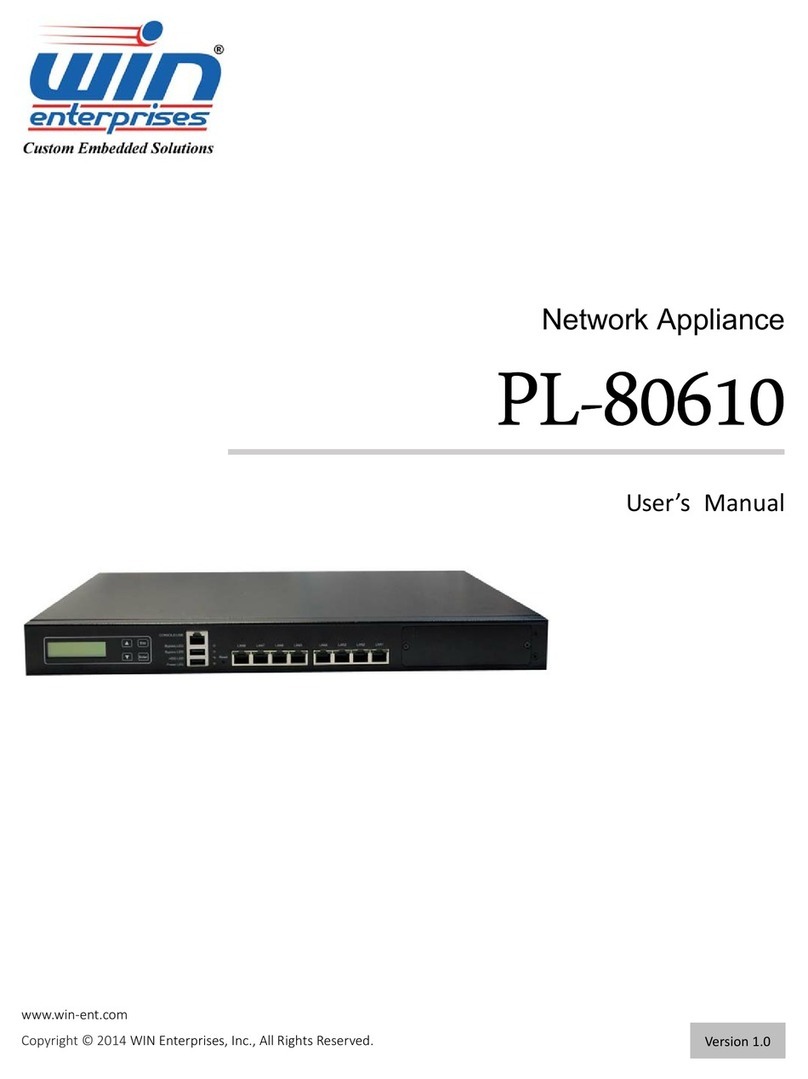
WIN Enterprises
WIN Enterprises PL-80610 user manual

Iomega
Iomega Ix2-200 - StorCenter Network Storage NAS... Release notes
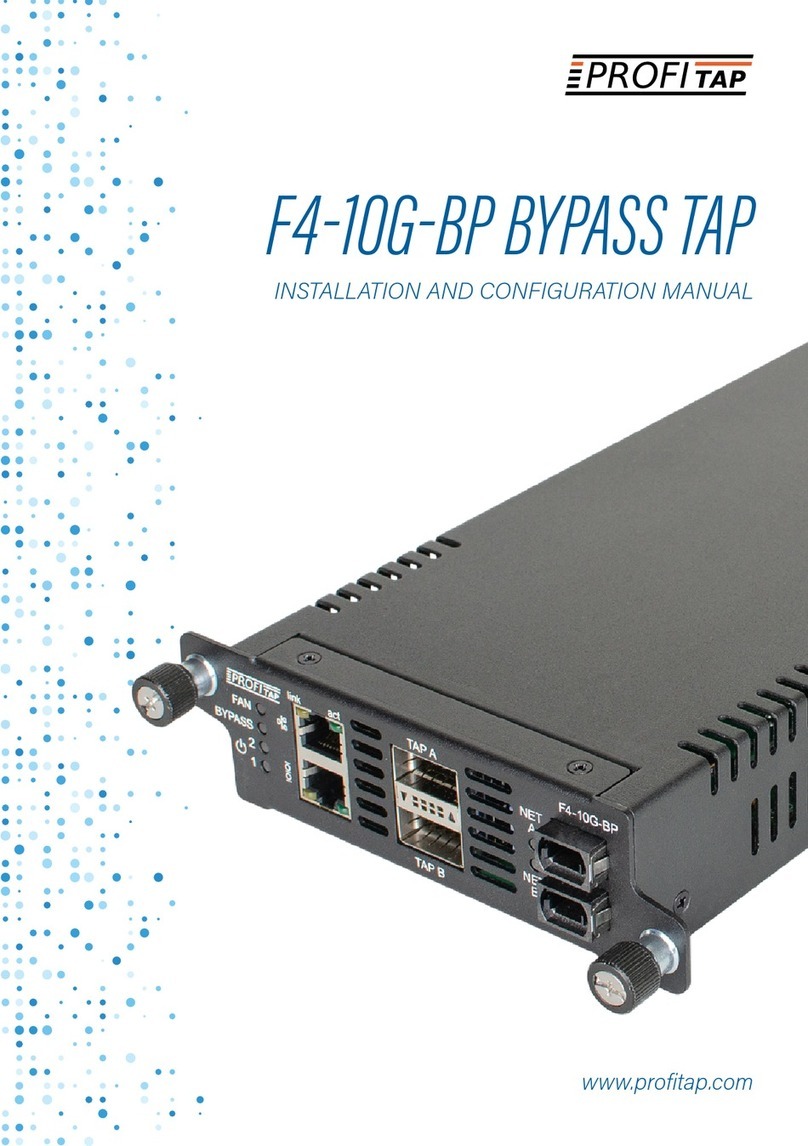
ProfiTap
ProfiTap F4-10G-BP BYPASS TAP Installation and configuration manual
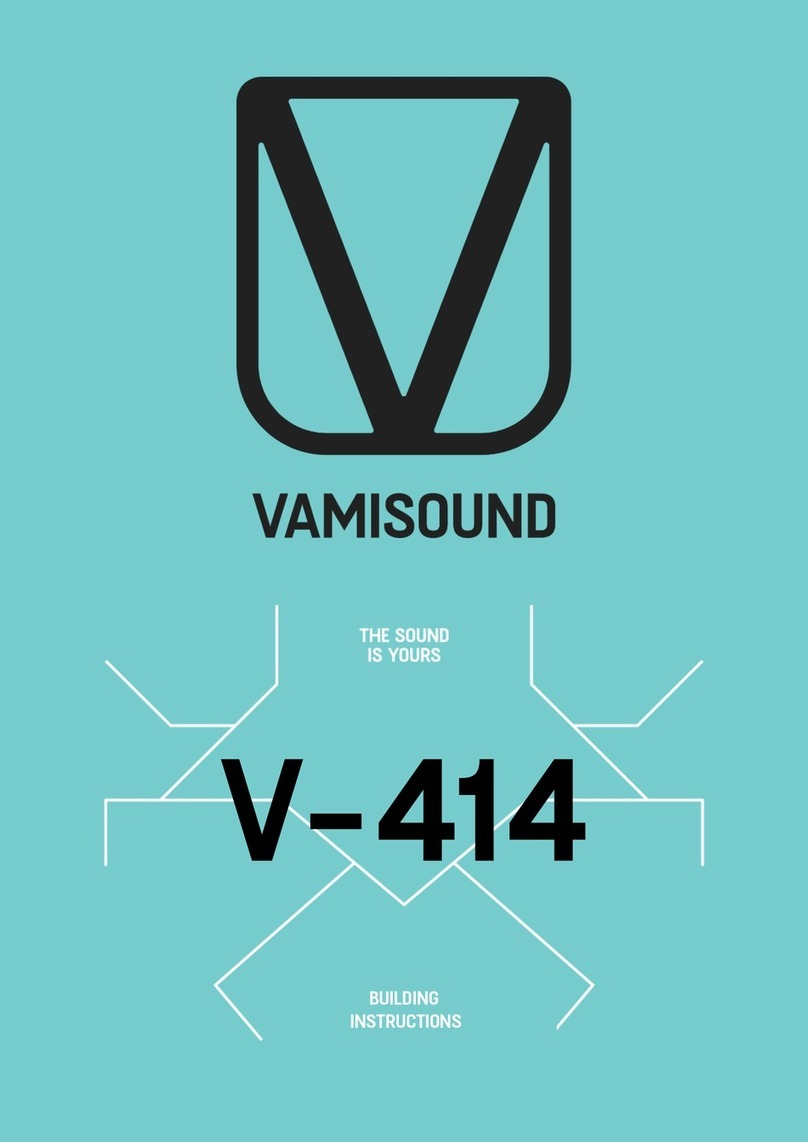
VAMISOUND
VAMISOUND V-414 Building instructions

ZyXEL Communications
ZyXEL Communications IES-612-51A brochure