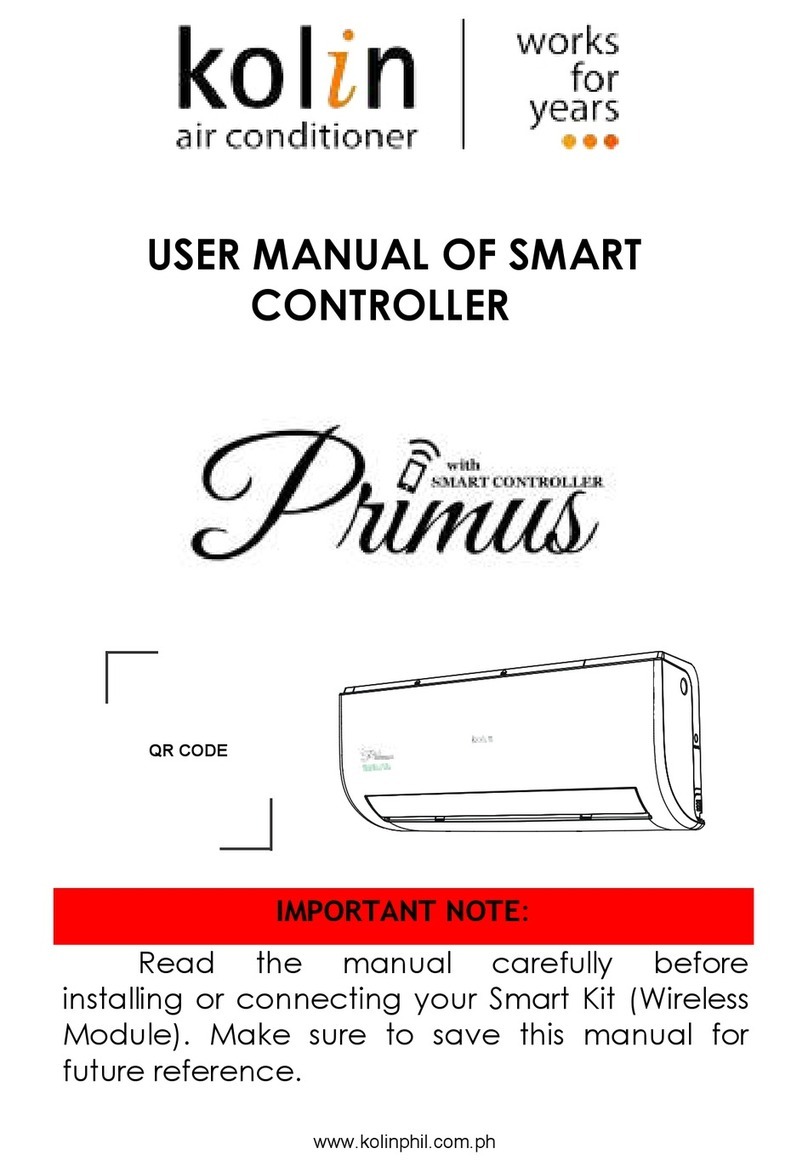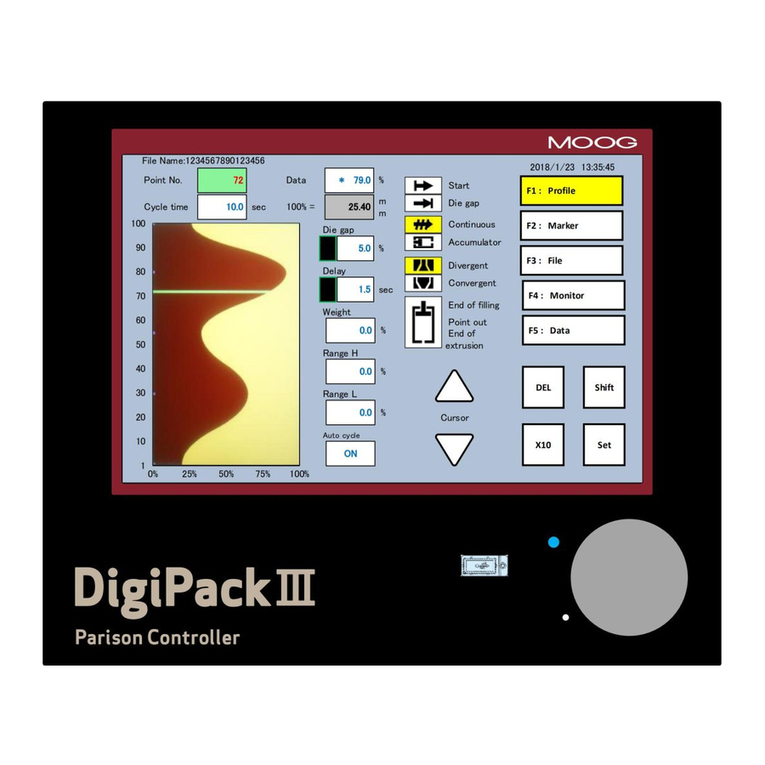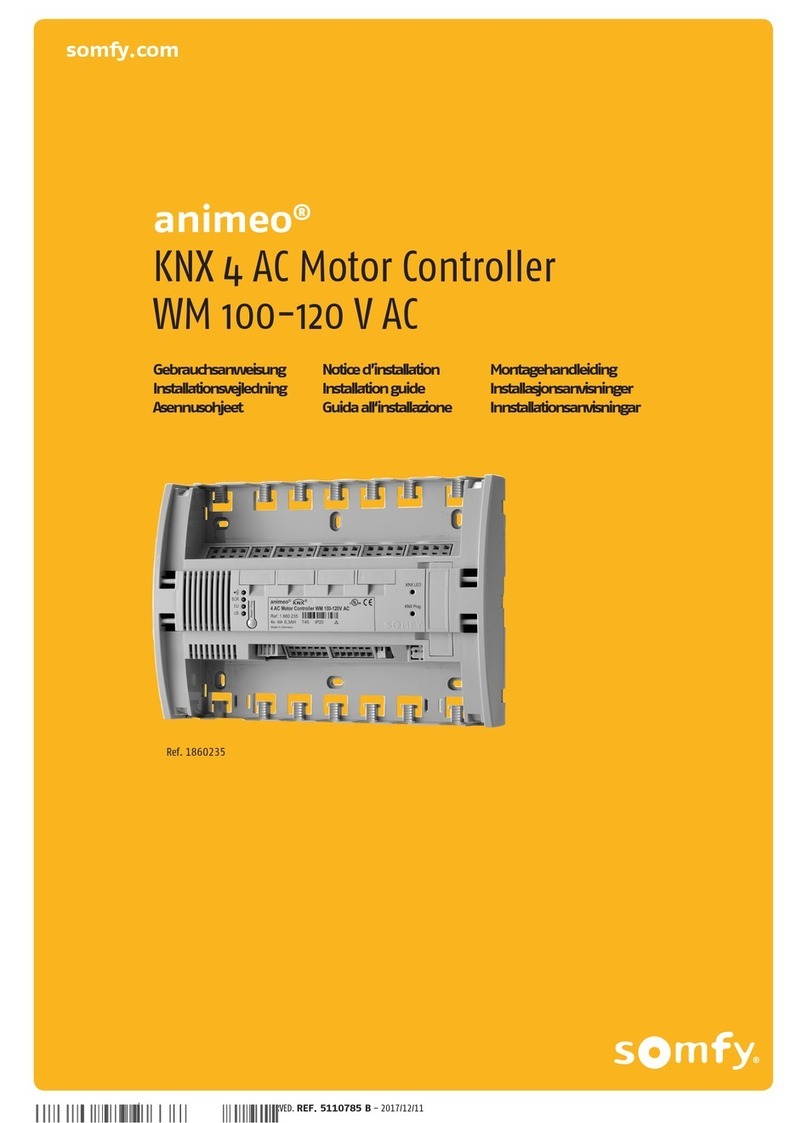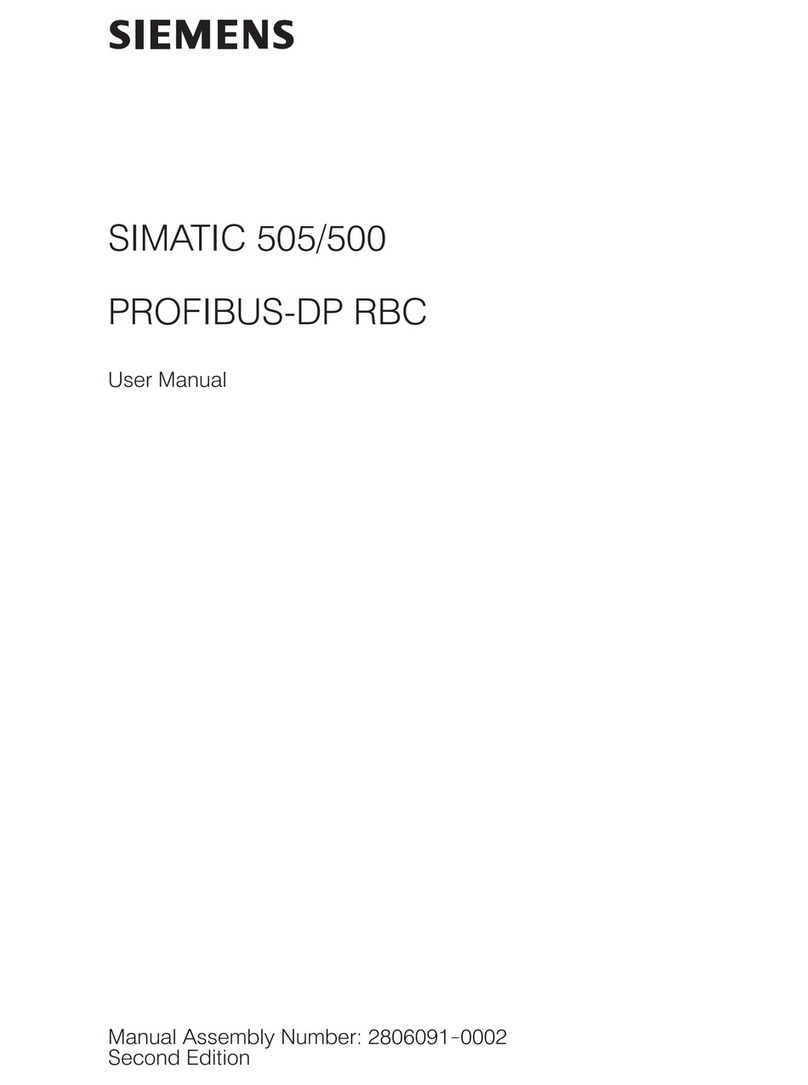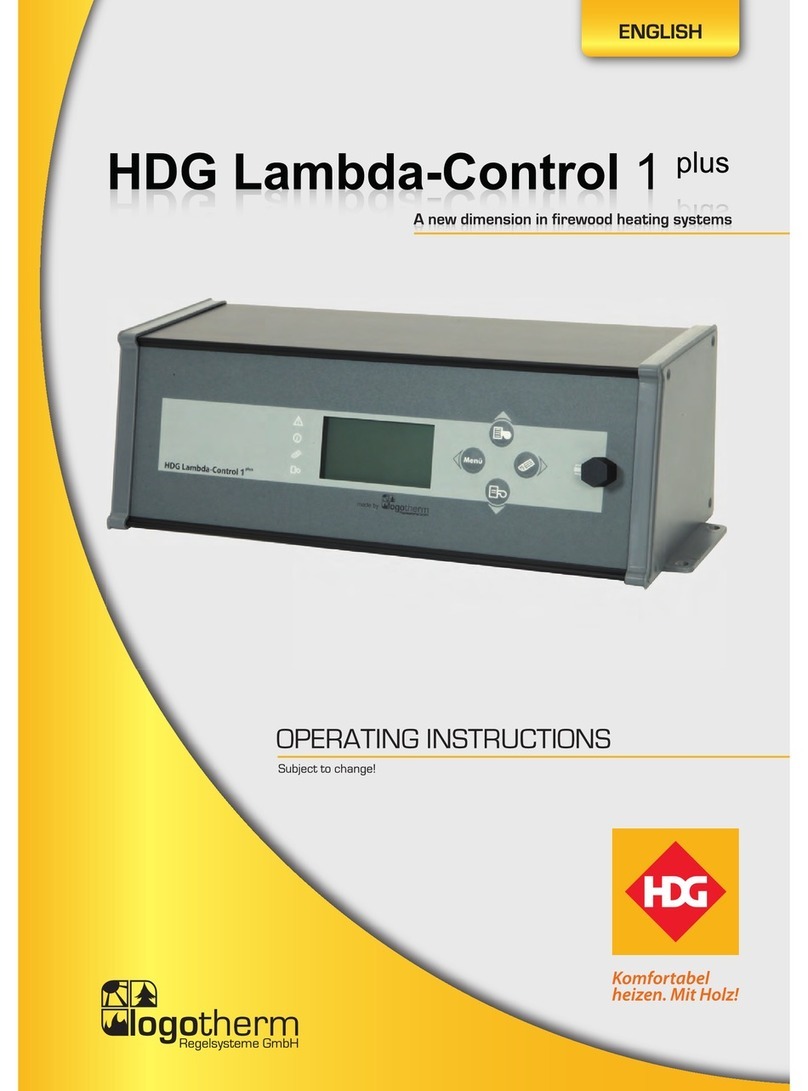Techtrol TLIC Owner's manual

INSTRUCTIONANDPROGRAMMINGMANUAL
TLICisusedinconjunctionwith2wireor4wiretransmitterforremoteindicationandcontrol
EnsurethatnophysicaldamageiscausedtoTLICdueto
duringtransit.
Connectpowersupplytocontroller
Connecttransmitter/calibratoroutputof4‐20mAtoI/P
terminalsofTLICwithmulti‐meterinseries.
Switchonthesupply,observedisplayshowssome
readings.
Adjustinputof4mAanddisplayshoeslowestvalue.
IncreaseI/Pgraduallyfrom4to20mA&observeincrease
indisplayedvaluetoitsmaximum.
Duringinstallation,pleaseensure…
Identifymountinglocationawayfromhighvoltagecables,
contactors.
Theambienttemparoundlocationshouldbemaintained
below50⁰C
TLICShouldbeprotectedfromdirectsunlightbyusingsun
shield.
PanelMtd(Fig1)–
Prepare92x92mmcutoutonpanelandmounttheTLIC
fromfrontandsecureitinplacethroughfixingclamps.
WallMtd(fig2)–
Mountingsurfaceshouldbeflatandwithoutvibrations
Drillholesatappropriatelocation.MountTLIConidentified
locationandsecureitonfourmountinghole.
Duringwiring,supplyshouldbekeptoffforhumansafety&
preventionofaccidents.
Connect230VACtosupplyterminalofTLIC.Incaseof
24VDCsupply,ensurecorrectpolarity.
Connect4‐20mAoutputof2wiretransmittertoinput
terminalsofTLICinserieswith24VDCo/pterminals(refer
fig3).Ensuredistancebetweentransmitter&TLICdoesnot
exceed500Ohm(Maxload)
WheneverRe‐transmissionisprovided,itisisolatedtype(
maxload400ohms)
TechtrolLevelIndicatorController–TLIC
Pre‐installationcheck
Pre‐inInstallation
TerminationandWiring
PanelMountedIP41
WallMountedIP65/ExdIIB
92
92
SIDE VIEW
8134
PANEL CUTOUT
CC 259.5mm
4xØ8.5
CC 169.5mm
Mounting Details
PanelMounted Fig1
WallMounted Fig2

Precautions
EnsureTLICisdulyearthedandlocatedinareashavingambienttemperature<60⁰C.
Duringwiring,supplyshouldbekeptoffforhumansafetyandpreventionofaccidents.
Wiringshouldrunawayfromhighvoltagecables,contactorsandinductiveloads.
Beforeswitchingonsupply,ensurewiringiscorrectandcompletedaspertermination&wiringdiagram.
Usesuitablesnubberincaseofinductiveloadacrosscontactor/relaycoil
Incaseofwallmounted,ensureenclosureisclosedwithitscover&gasketandthereisnogapbetweencable
ODandcableglandID
‘TLIC'isprogrammedthroughkeysprovidedonfrontpanelforparameters,inconjunctionwithdisplay.Correct
programmingisessentialforobtainingaccuracy,reliableperformance&control.
AlarmLEDindicationcorrespondstorelayactuationstatusi.e.LEDON=RELAYON
Modesofoperation
ProgramMode:Inthismode,usercanprogramtheunitformeasuringspan,bottomoffset,relayset&reset
points.
RunMode:Inthismode,unitwillbeONandreadsthelevel.
PanelMounted
Programming
KeyFunctions
Wall Mounted
+-E
24VDC Supply
24VDCSupply
Level
Display
AlarmLED
Indication Keypad
UnitSticker
TLICPanelFrontBezel
‘Function’Keytoenterinprogrammingmode
ortoexitfromprogrammingmenu.
‘Enter’Keytoenterinsubmenuandsave
changesandentersinnextsubmenu
‘Decrement’Keytodecrementthedigitvalue
whileparametersettingorgotoprevioussubmenu
‘Increment’Keytoincrementdigitvaluewhile
parametersettingorgotonextsubmenu
F
Connectionwith2wiretransmitter Fig3
NO NONCPNCP
RL1
PN
+
E
-
NO NONCPNCP
90-270V AC 24V DC
Output
+-
4-20mA
Re-Tx
+-
4-20mA
Input
To Transmitter
Fuse
500mA
RL2 RL3 RL4
(2 wire)
NO NONCPNCP
RL1
PN
+
E
-
NO NONCPNCP
Supply 24V DC O/P
+-
4-20mA O/P
+-
4-20mA I/P
To Transmitter
Fuse
500mA
RL2 RL3 RL4
(2 wire)

ProgrammingFlowChart
SetLevelRange
Youcansetitbet
0000to9999
SetBottomOffset
0000to5000
1) Press‘Function’anddisplayshowsPr01thenpress
‘Enter’keytoenterinprogrammingmenu.
2) Youcanscrollthroughallmenususing
‘Increment’key
3) Youcanenterinsubmenuusing‘Enter’key
Setvalueforrelay1
Setpoint
Setvalueforrelay1
Resetpoint
SimilarlysetvalueforSet&Resetpointfor remainingrelays
Selectdecimalpoint
positionasrequired
16001000
LevelRan
g
eValue EditedLevelRan
g
e
L‐r
g
B‐oF01000000
BottomOffsetValue EditedBottomOffset
F
F
rSt4
Dot0
00000805
. .
Resetvalueofrelay4
Editedresetvalue
ofrela
y
4
DecimalpointpositionNewdecimal
p
t.
p
osition
RUNMODEDISPLAY
SEt400000 800
Setvalueofrela
y
4
F
F
F
Editedsetvalue
ofrela
y
4
rSt100000105
Resetvalueofrelay1
Editedresetvalue
ofrela
y
1
SEt100000100
Setvalueofrela
y
1
Editedsetvalue
ofrela
y
1
F
F
.
.
.
.
.
.
SEt2
rSt3
Setvalueforrelay4
Resetpoint
Setvalueforrelay4
Setpoint
RUNMODEDISPLAY
100.0
F
Pr01

Range:0to9999
DecimalPosition :Selectable
Accuracy:0.25%FSD
Display:0.5”,4digits,sevensegmentLED
Programming:Throughkeypad
NoofSetPoints:Four
PowerSupply:90‐270VACor24VDC±10%
Supplytotransmitter:24VDC@30mA
Input:4‐20mA
Output:4RelaysxSPDT,5A250VAC
Power:15VA
LEDIndication :Green‐Supply,Red‐Levelsetpoint
LevelLEDStatus:LEDOn=RelayOn
Enclosure:1)ABSplasticIP41panelmtg
Size:96x96x134(D)mm
2)CastAl.IP65/ExdGr.IIBwallmtg.
Size:275(L)x185(W)x175(D)mm
SpecialFeature :Retransmissiono/p(4‐20mA)isolated
Amb.Temp:0‐55⁰C
Humidity:90%Non‐condensing
.
SLProblem CauseSolution
1NoDisplay 1. Impropersupplyorloose
connection
2. Wrongsupplypolarityincase
of24VDC
3. Fuseblown
1. Checksupply&tightenlooseconnection
2. Connect24VDCwithcorrectpolarity
3. Checksupplyiswithinlimit.Replace
fuse(F1)(500mAfor230VAC)
2Nochangein
displayvalue.
1. Nochangeinsignalfrom
X'mitter.
2. Wrongconnection
1. Problemintransmitter
2. CheckandconnectX'mitterwithcorrect
polarity
3Fluctuationin
displayvalue.
1. O/Pof'X'mitter'isfluctuating
2. Turbulenceinliquid
1. Check&tightenlooseconnectionsifany
2. InstallX'mitteratturbulentfreelocation
5IncorrectRelay
Operation
1. IncorrectRelaySetting 1. Recheckandprogramfor
correctset&resetvalues
6Re‐transmission
currentnot
proper
1. Incorrectprogrammingforre‐
transmission
2. Improperwiring
1. Recheckprogrammedvalues
2. Refer‘Termination&Wiring’forcorrect
wiring
Troubleshooting
MAN/TLIC /REV 03/06
‐
19
Specifications
PUNE TECHTROL PVT. LTD
S-18, MIDC Bhosari, Pune: 4110026 India
Ph: +91-20-66342900, [email protected], www.punetechtrol.com
Works: J-52/7, MIDC, Bhosari, Pune - 411026. India +91-20-67313600
Popular Controllers manuals by other brands
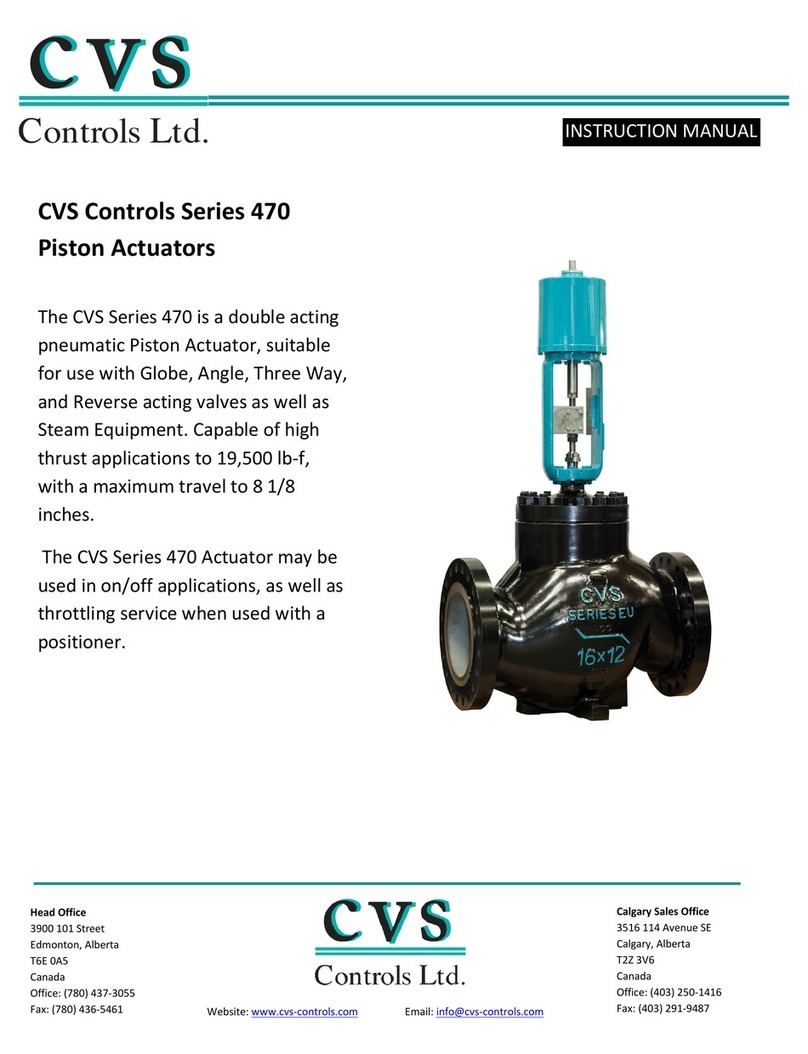
CVS
CVS CVS 471 instruction manual

IFM
IFM CabinetLine AE3100 operating instructions

GEIGER
GEIGER GFU003 operating instructions

Harpo
Harpo BraillePen 12 quick start
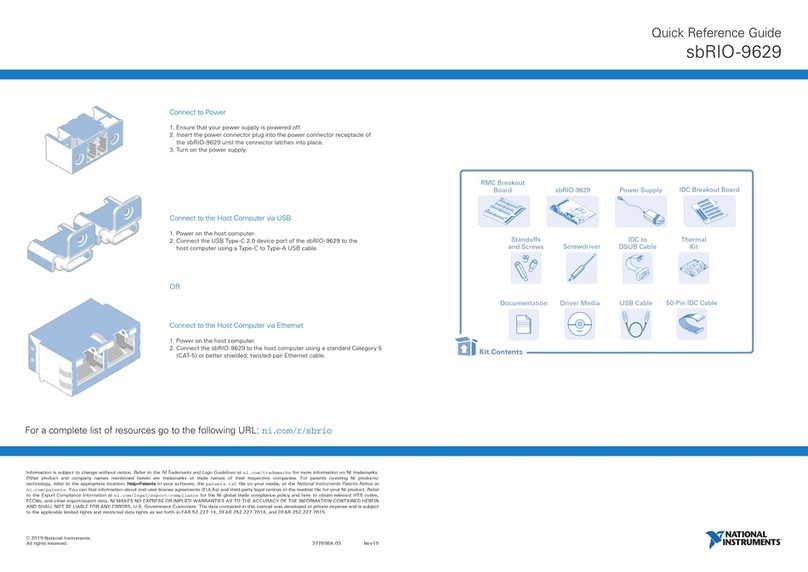
National Instruments
National Instruments sbRIO-9629 Quick reference guide
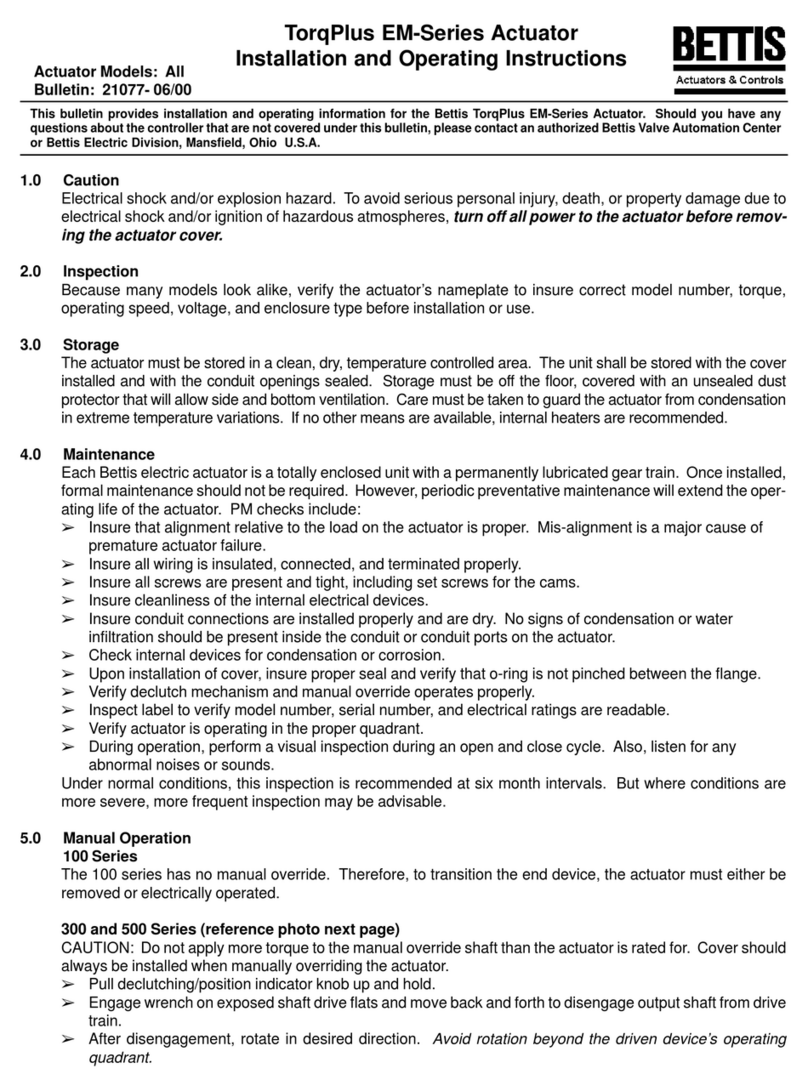
Bettis
Bettis TorqPlus EM Series Installation and operating instructions