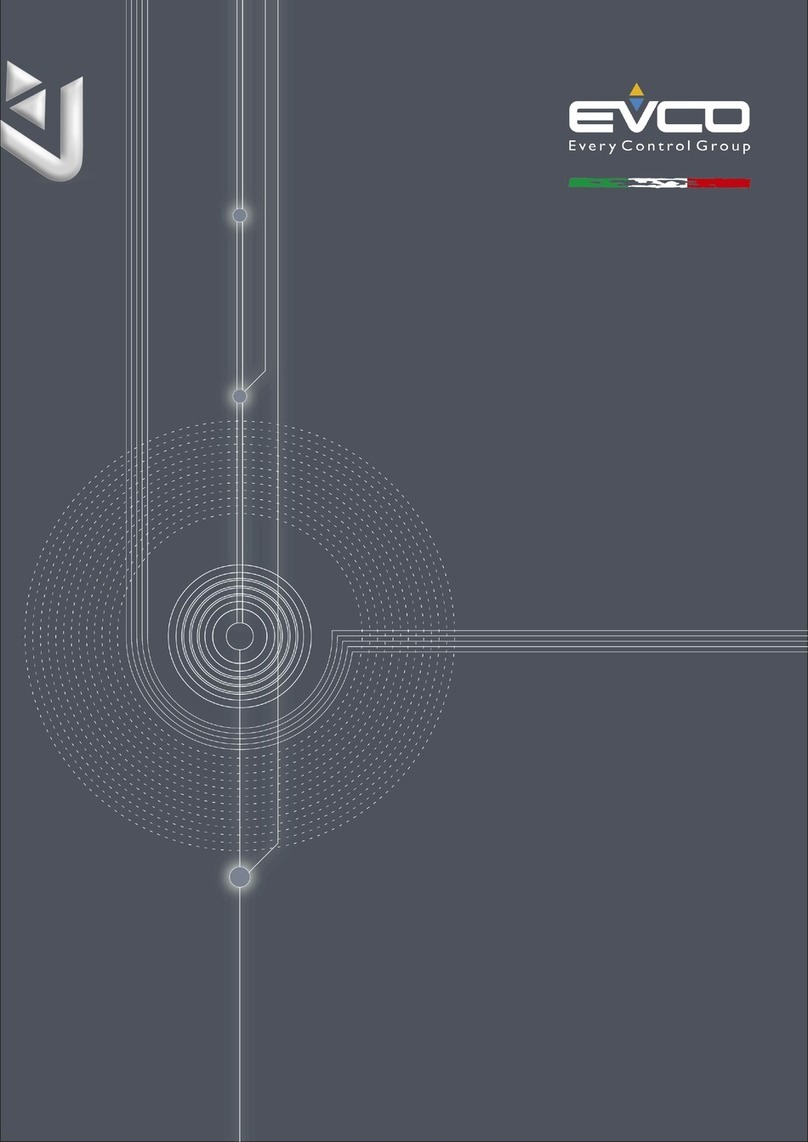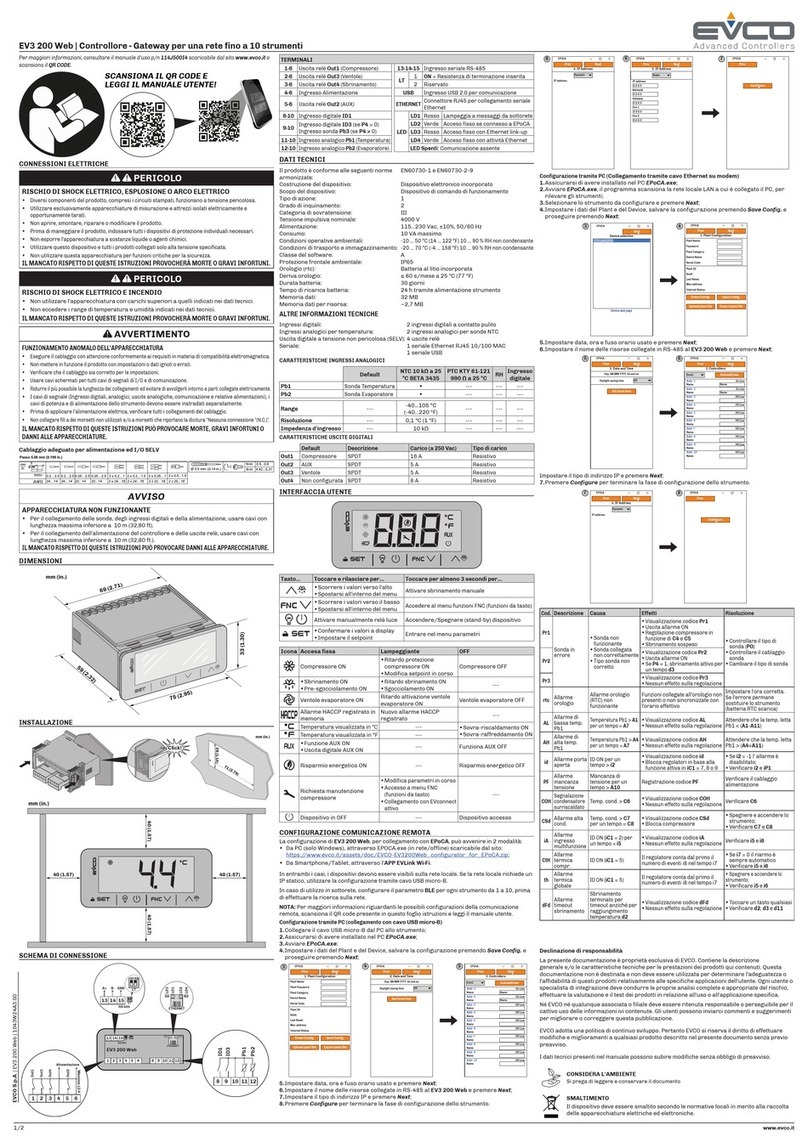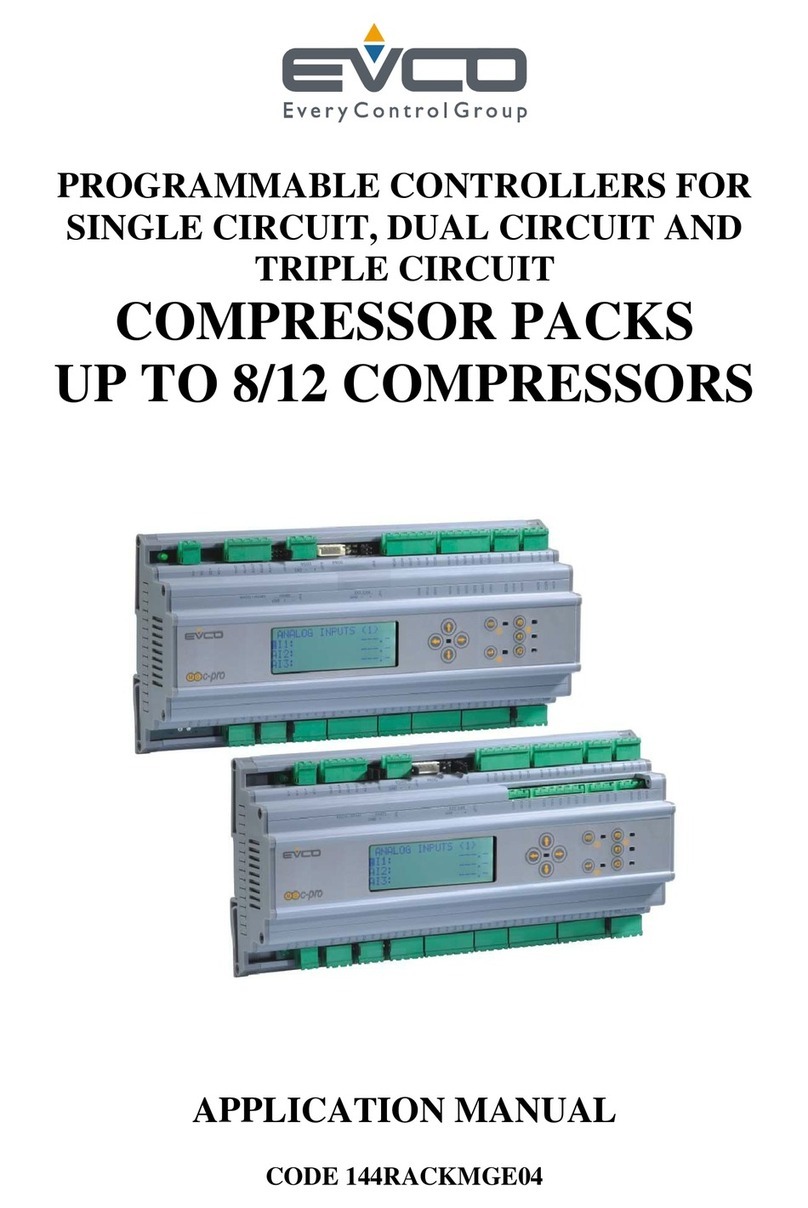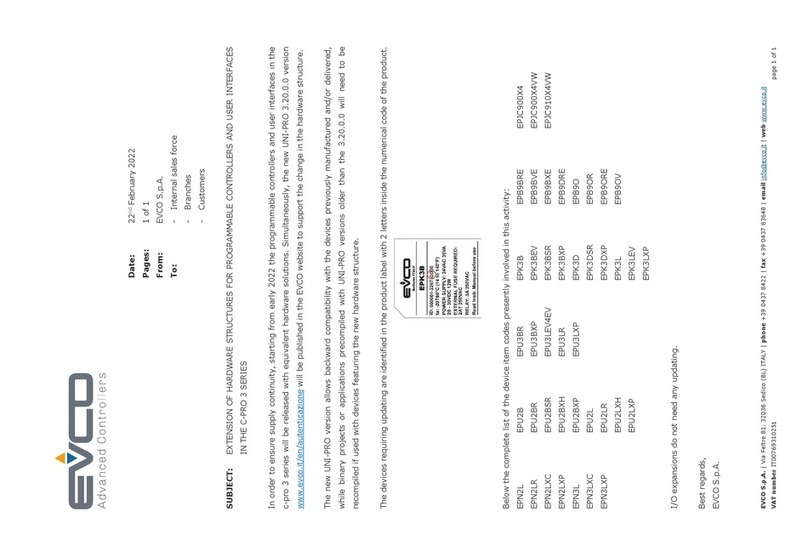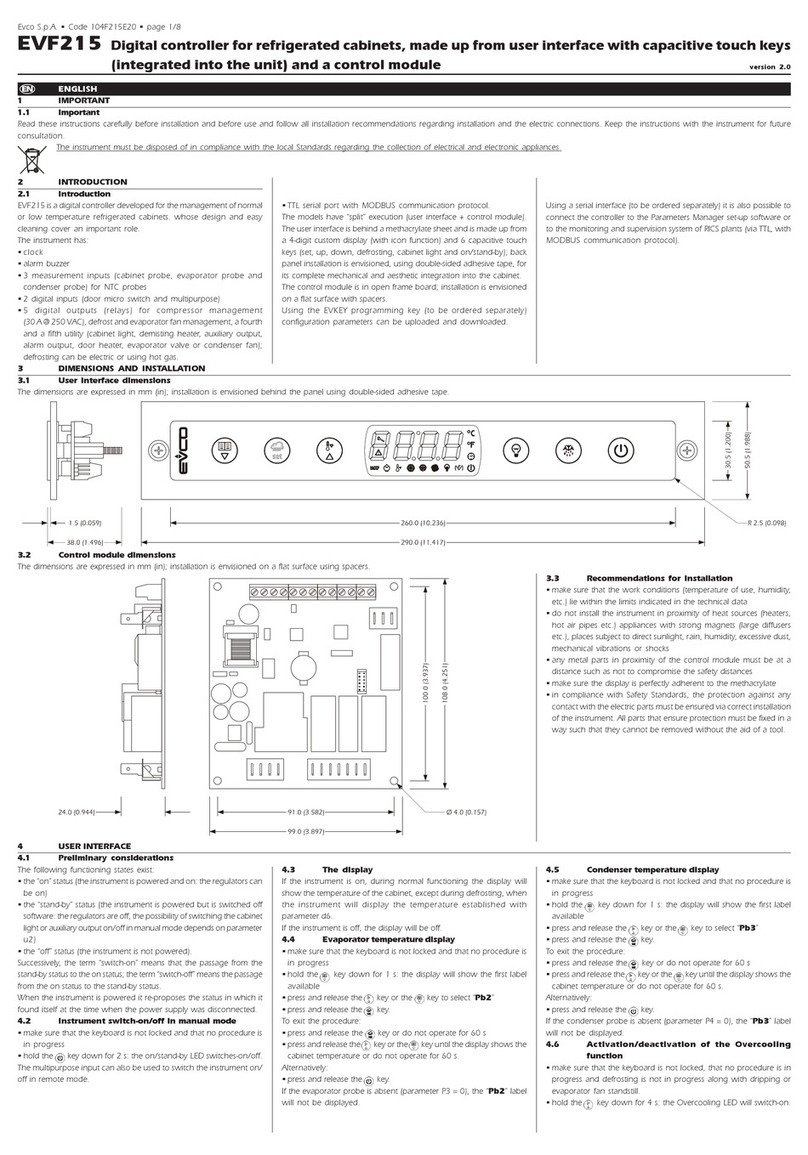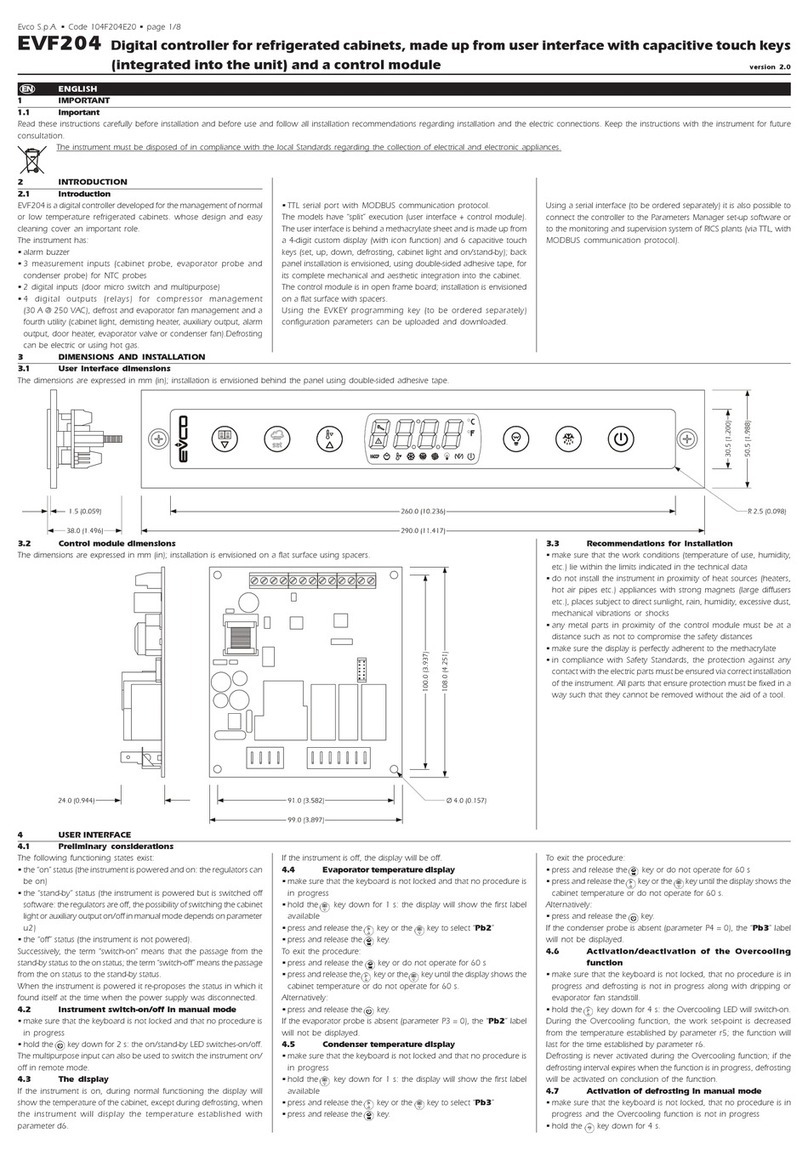EVCO S.p.A. Vcolor 819 | Installer manual ver. 1.0 | Code 144VC819I104
page
4 of 84
8.1
Fish sanitation ................................................................................................................................... 35
8.2
Thawing ............................................................................................................................................ 37
8.3
Defrosting ......................................................................................................................................... 39
8.4
Ice cream hardening........................................................................................................................... 40
8.5
Cabinet sterilisation ............................................................................................................................ 41
8.6
Heating the needle probe .................................................................................................................... 41
8.7
Drying .............................................................................................................................................. 42
8.8
Proofing ............................................................................................................................................ 43
8.8.1
Description of proofing ................................................................................................................ 43
8.8.2
Setting up a proofing cycle .......................................................................................................... 43
8.9
Slow cooking ..................................................................................................................................... 45
9
ECIPE BOOK MODE ........................................................................................................................... 46
9.1
Pre-set blast chilling recipes ................................................................................................................ 48
9.2
Pre-set blast-freezing recipes .............................................................................................................. 49
9.3
Saving a recipe .................................................................................................................................. 49
9.4
Over-writing a recipe .......................................................................................................................... 50
10
P E-COOLING MODE .......................................................................................................................... 51
11
ADJUSTMENTS ................................................................................................................................... 52
11.1
Door frame heating output .............................................................................................................. 52
11.2
Compressor management................................................................................................................ 52
11.3
Pump down solenoid valve management ........................................................................................... 53
11.4
Evaporator fan management............................................................................................................ 53
11.5
Condenser fan management ............................................................................................................ 54
11.6
Alarm output management .............................................................................................................. 54
11.7
Needle probe heating management .................................................................................................. 54
11.8
Cabinet sterilisation management..................................................................................................... 55
11.9
Defrost output management ............................................................................................................ 55
11.10
Thawing heater management........................................................................................................... 55
11.11
Proofing and slow cooking heater management .................................................................................. 55
11.12
Humidifier management .................................................................................................................. 55
11.13
Humidifying/steam generator heater management ............................................................................. 55
11.14
Cabinet light management............................................................................................................... 55
12
SETTINGS ......................................................................................................................................... 56
12.1
Service ......................................................................................................................................... 56
12.2
Setup ........................................................................................................................................... 56
12.3
Select language ............................................................................................................................. 56
12.4
Configure Wi-Fi .............................................................................................................................. 57
12.4.1
Initial information ....................................................................................................................... 57
12.4.2
Access to the network ................................................................................................................. 57
12.4.3
Connection to Cloud Evolution ...................................................................................................... 58
12.4.4
Connection diagnostics ................................................................................................................ 58
13
USING THE USB PO T ........................................................................................................................ 59
13.1
Initial information ........................................................................................................................... 59
13.2
Download/upload recipes ................................................................................................................ 59
13.3
Download/upload parameters .......................................................................................................... 60
13.4
Download HACCP data .................................................................................................................... 60
14
LIST OF CONFIGU ATION PA AMETE S ............................................................................................... 61
15
ALA MS ............................................................................................................................................ 72