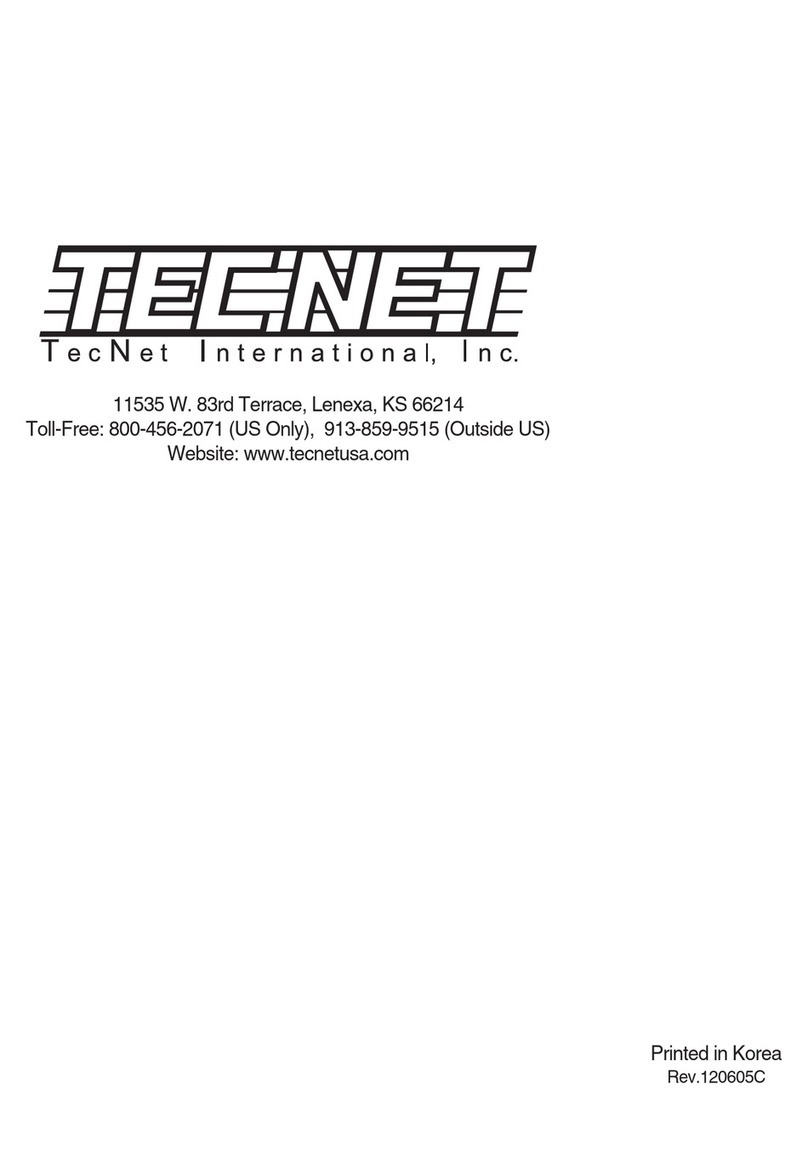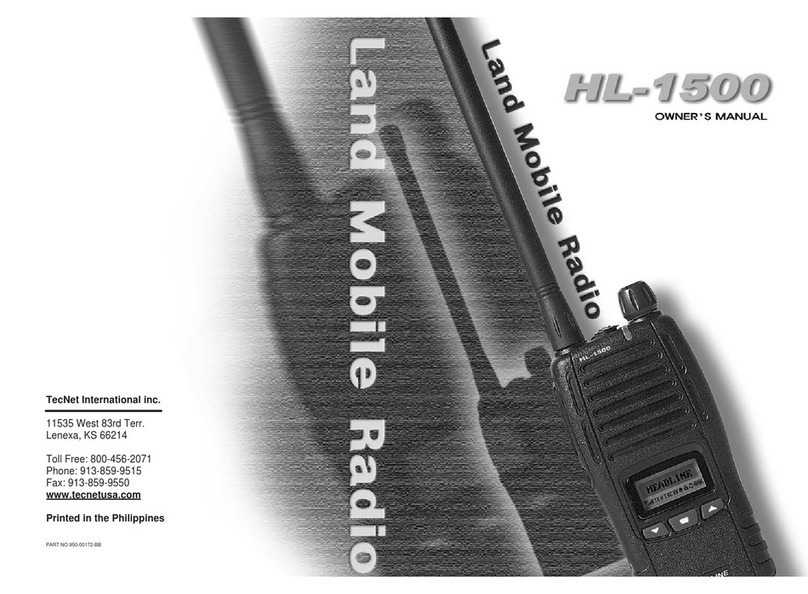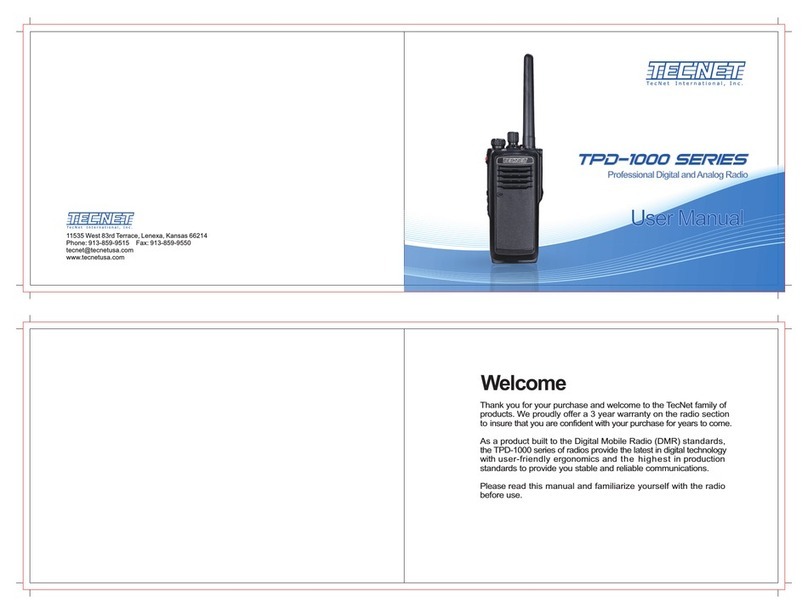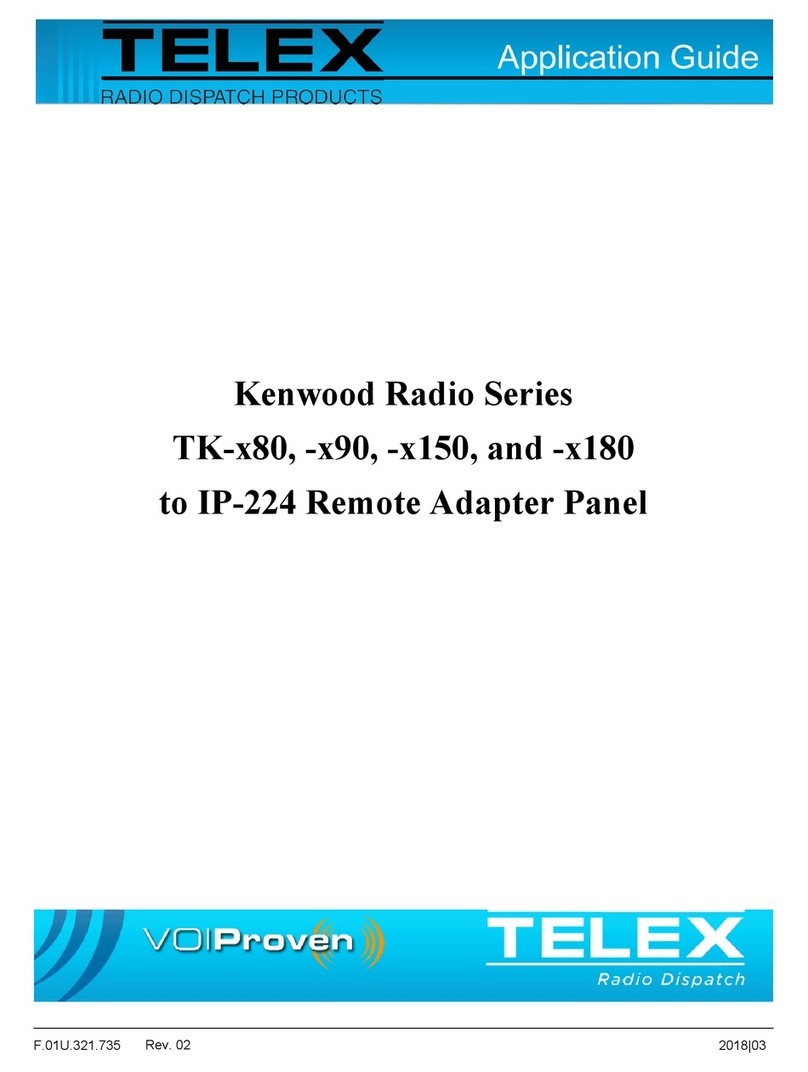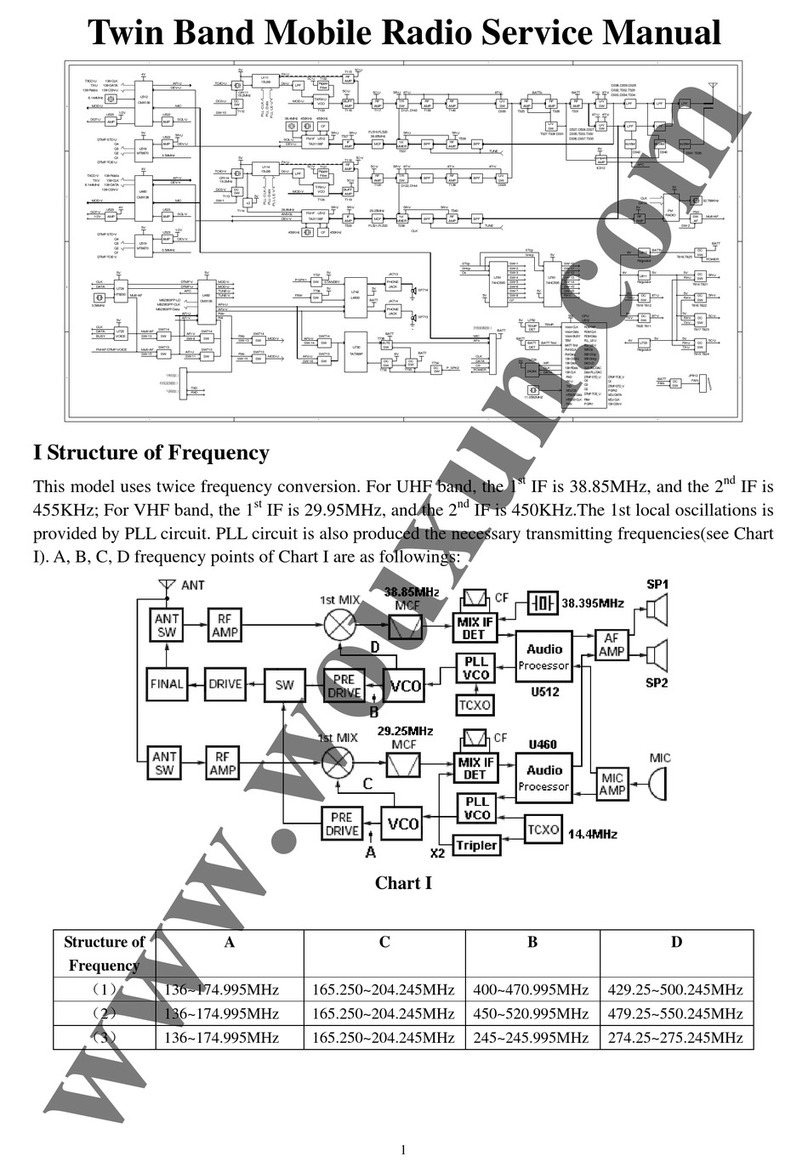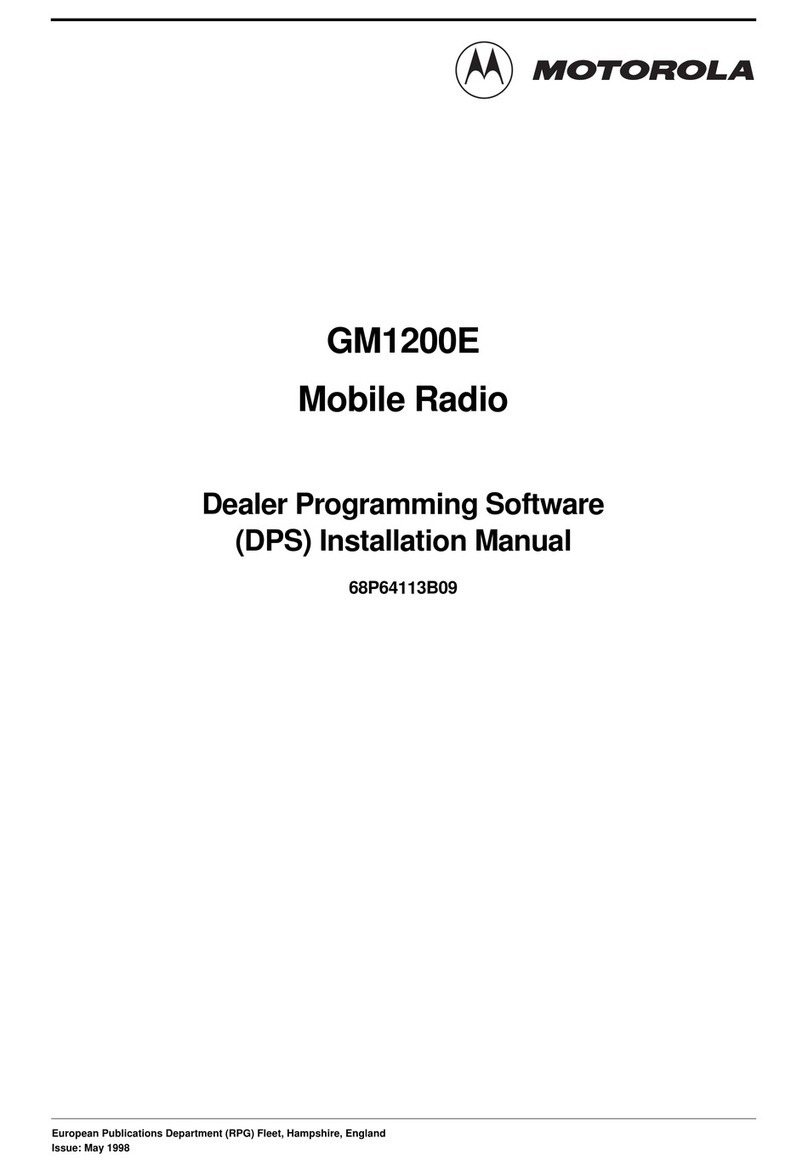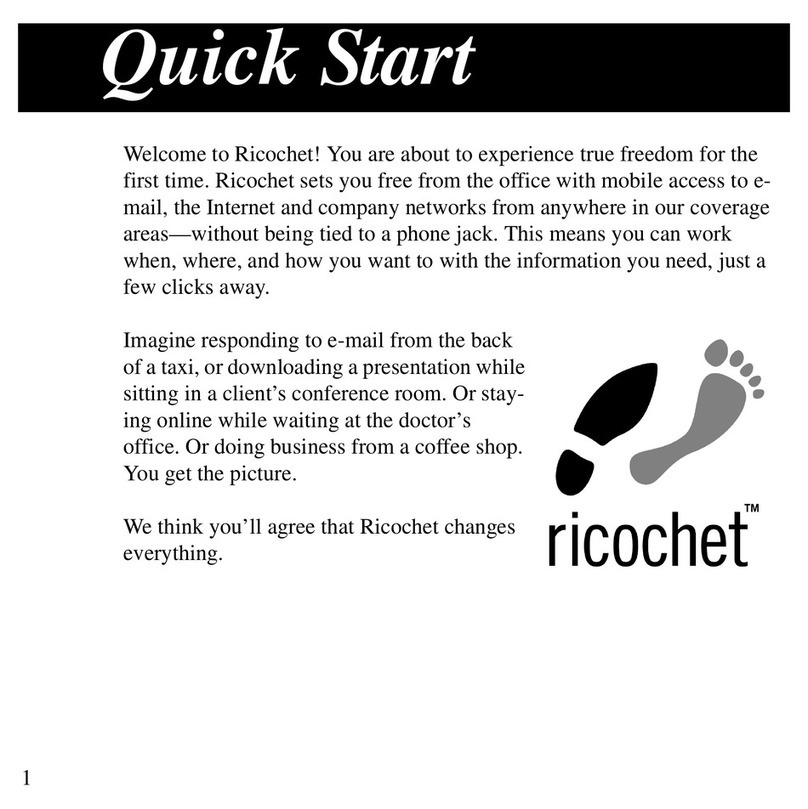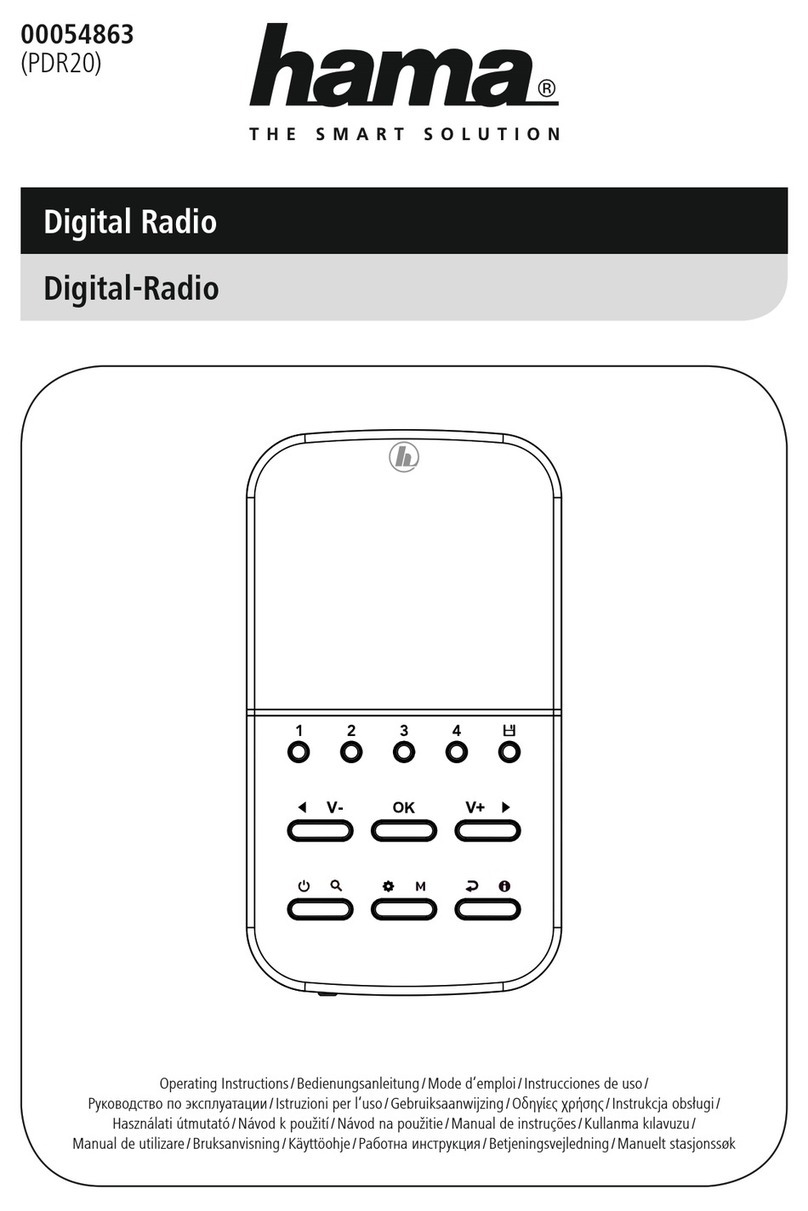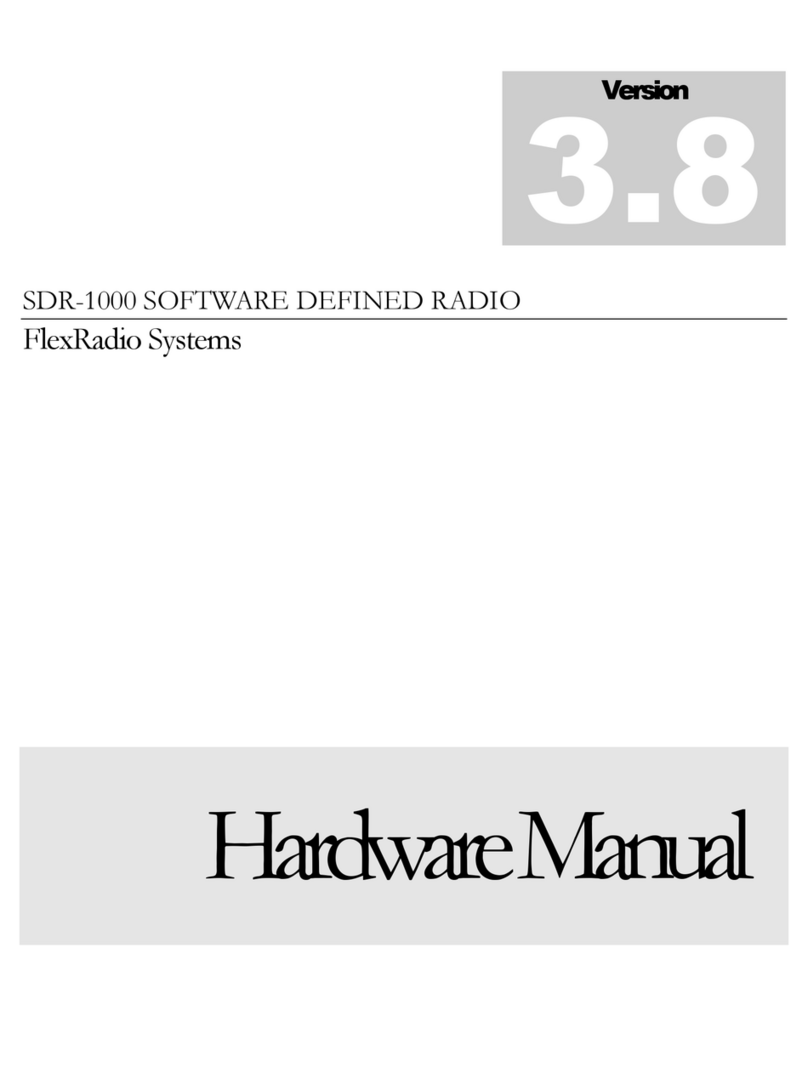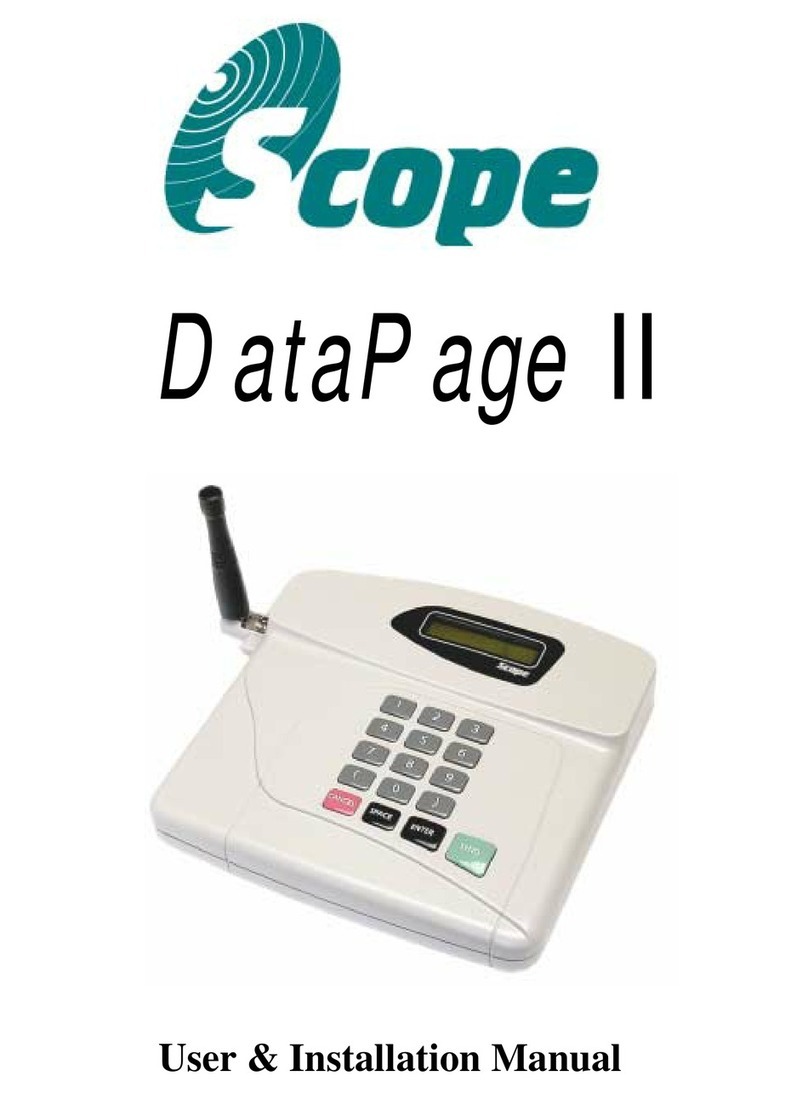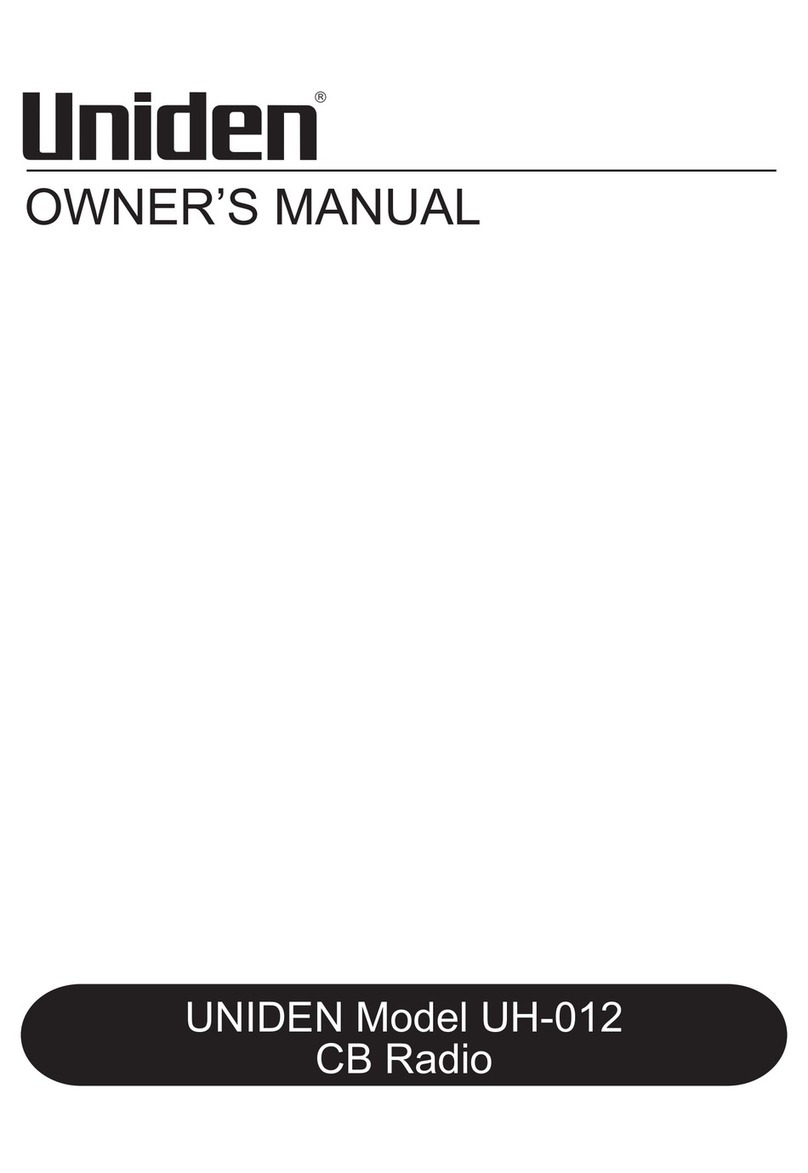Tecnet TP-8000R Series Instruction and safety manual

Continued on Reverse Side
TP-8102R/8402R Recording Function Guide
Recording Features Summary
The TP-8000R series p r ov i d e s the recording of all transmit and receive occurrences. The recording time
within the radio is up to 100 hours (970 Megabytes of storage capacity). Messages can be played back
directly from the radio and also transferred to a PC with the appropriate audio download ca ble. Each
recording is individually date and time stamped. Messages stored in the radio are non-erasable.
IMPORTANT NOTE: T h e date/time function is powered by an internal coin battery. There are no visual
or audible indicators f o r t h e internal battery status. It is charged by the radio’s external battery pack
when the radio is either in the on or off state. Therefore it is important to keep a charged battery on the
radio at all times.
Initialization - When powering on the radio, the display will indicate a Memory Check, the amount of
space available for recording (in Megabytes), and the date and time st am p. During this initialization
process, the ability to transmit, receive and record cannot occur until this process is completed.
Basic Key Functions - F1 and F2 are typically used to scroll up or down through the menus.
F3 is to toggle items on or off and the enter button.
F4 is for back one step or an exit button.
The setting of the date and time needs to be completed upon the first use of the radio or w h e n the
internal battery has discharged and the date and time are lost. Note: the date and time can be accessed
through the Menu Key if it needs updating such as for daylight saving time.
Setting the Date - The date is indicated b y y e a r (4 digits), month (2
digits), and date (2 digits). An example of September 4, 2015 would be inputted as 20150904 (The date
must be set in this sequence to continue to the next step.) Press F1 or F2 to move digits up or down.
Press F3 to move to the next digit. When completed, press F3 to exit and proceed to setting the t ime.
Setting the Time - The time is indicated by military time o f hours (2 digits), minutes (2 digits), and
seconds (2 digits). An example of 8:24 pm would be set as 202400. (The time must be set in this
sequence.) Press F1 or F2 to move digits up or down. Press F3 to move to next digit. When completed,
press F3 to set and exit.
After the date and time are set, the radio will automatically stamp the date and time for each transmit
and receive occurrence.

Instant Pl ayback Instructions - D aily recorded conversations can be played back through the radio. A
short press of t h e red key (default key) located on the top of the radio will instantly enter into the
recorded files fo r the day. This is indicated by arrows progressing from left to righ t . Recorded files are in
the format of Yr/Mo/Day_Hr/Min/Sec. Present day files are displayed first. Short presses of the F 1 o r F 2
keys will move recorded files either forward or backwards. Note: These are not ring-type menus. To
playback a message, press the F3 key. To review messages from previous days, a long press of F2 will
move to the previous day, and then short presses of F1 and F2 will move through the recordings for that
day. Keep performing the same sequence to continue recalling previous messages. If you encounter the
message "Empty Date", it means that there are no recordings for that day. Note: In playback mode, the
radio will not transmit or receive.
Menu Key Instructions (Record Menu must be enabled by the programming soft wa re . Contact your
TecNet Dealer for further information.) - This allows access to the menu items as listed below. A long
press of the F3 key (default) places the radio into the Menu option. When entered, CHANGE GROUP is
displayed. Next press the F2 key once (SET RECORD) followed by one press of F3 key. This accesses the
Record options. Using F1 or F2, scroll through the menu.
a. Record ON: Select this to turn on or off the recording feature.
b. Time Display: Select this to view the current date and time.
c. Time Set SET: Select this to change the date and time on the radio.
d. Play SET: Select this to play any recorded file in the radio. Refer to the instructions above for
Playback.
e. Record Usb OFF (Applies to model TP-8402R UHF only): Select this to transfer files to your
computer’s hard drive. Connect the audio cable (ACC-8050RU) to the radio and computer. I f t h e
radio is on, turn it off then back on. Using the Menu key go to CHANGE GROUP > SET Record >
Record Usb OFF. Press F3, then OFF will flash. Press F2 once then F3 again. This will connect the
radio to the computer by becoming a Removable Disk. Double click the folder to view the audio
files. These files can be moved to the hard drive of your computer by the copy and paste
commands.
Formatting of Recorded Files – The formatting of recorded files can o nly be adjusted through the
programming software. This formatting of files provides a level to the number of recordings stored in
the radio and automatically deletes them when the level is achieved. The default setting for the
“Format Size Remaining” is 20% (approximately 200 MB remaining ); this means that when 80% of the
memory is full, the radio will automatically format (delete) the entire 80% and new recordings will
begin. If “Format Size Remaining” is set to “Off” the radio will simply stop recording when the memory is
full (970 MB) and no automatic formatting will occur. TecNet recommends the 20% default setting as
noted above and if downloading the recorded files are needed, this should be performed when 300 MB
or higher is indicated to eliminate the automatic formatting.
Downloading files to a PC (Applies to model TP-8102R VHF only) - Connect the au d i o download cable
(ACC-8050R) to the micro USB connector on the radio and the USB end into the PC. When the radio is
powered on, the computer will display a new drive containing the recorded files. These files can be
moved to the hard drive of your computer by the copy and paste commands.
This manual suits for next models
2
Table of contents
Other Tecnet Radio manuals