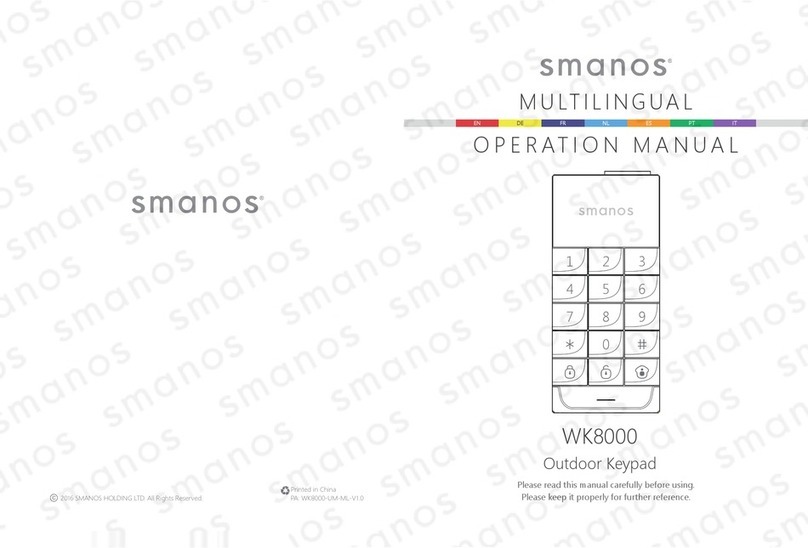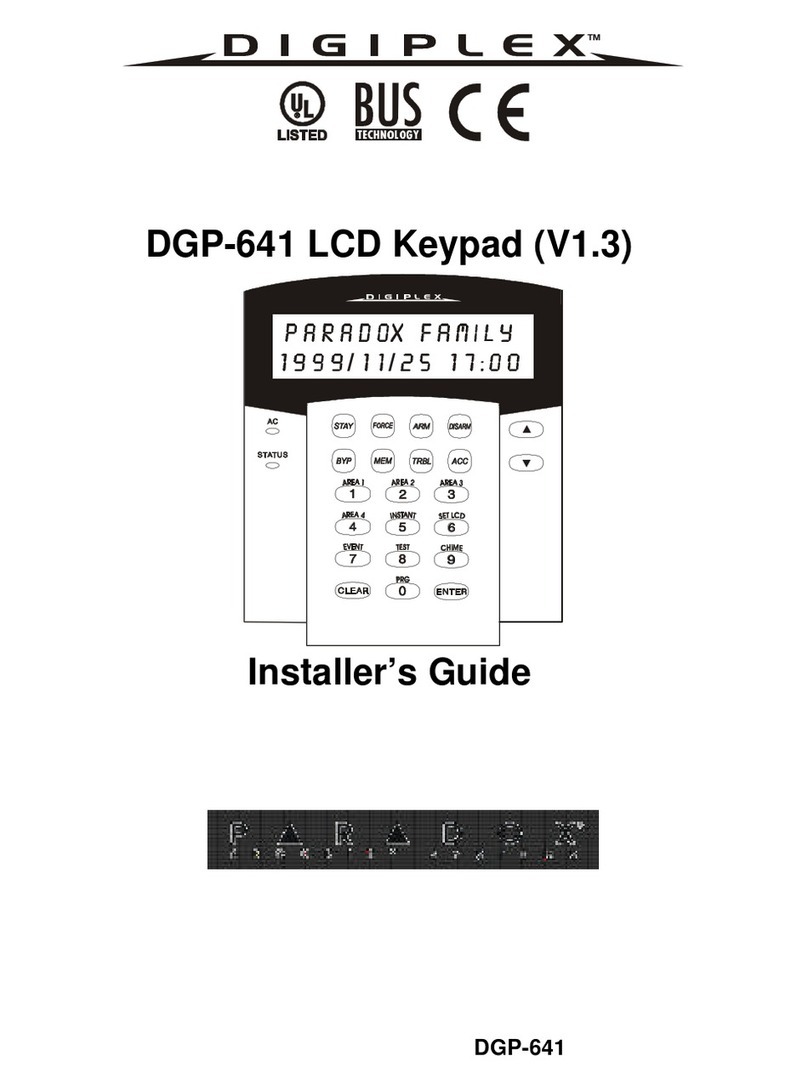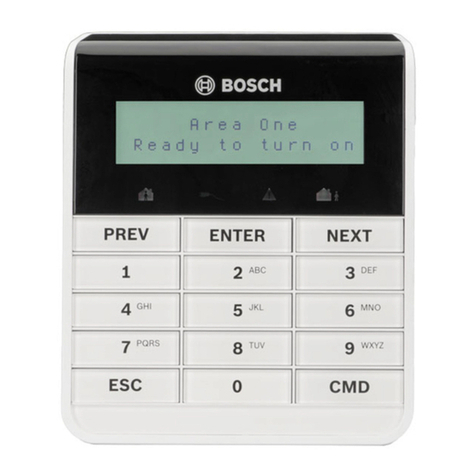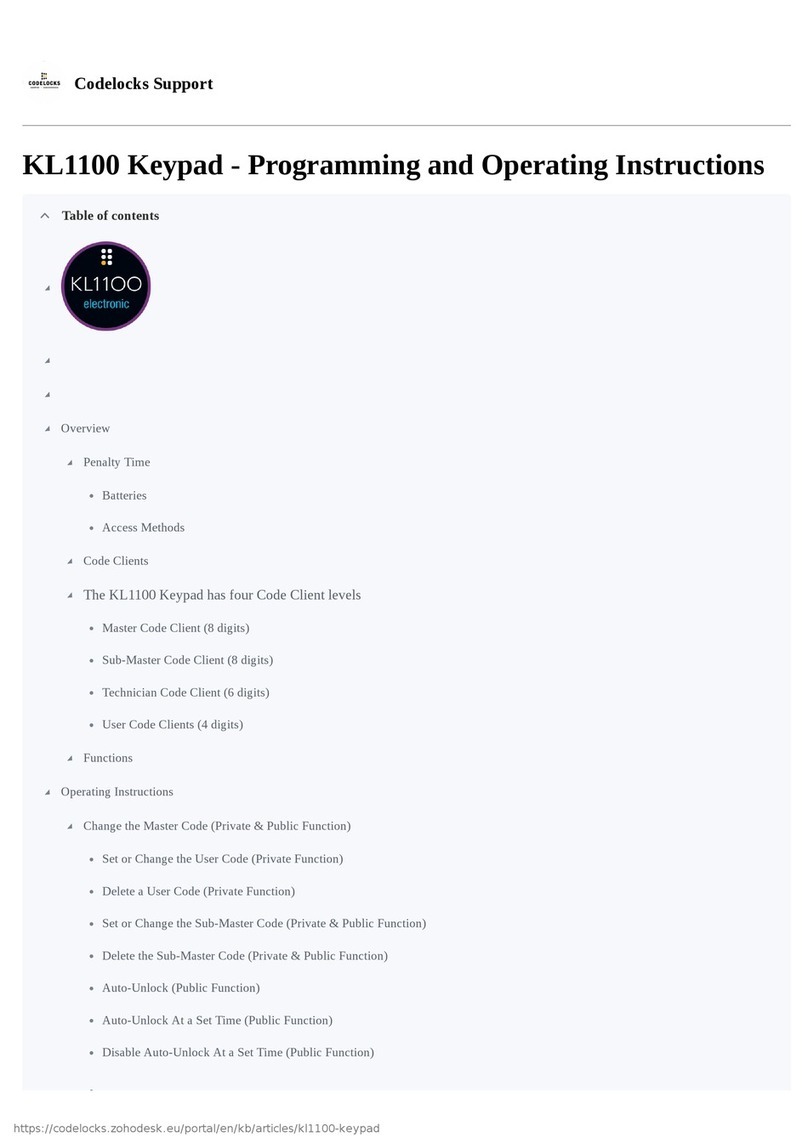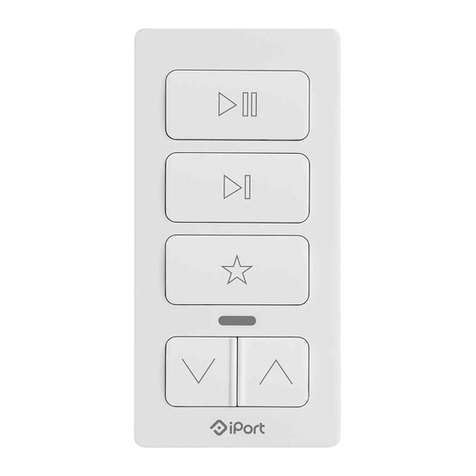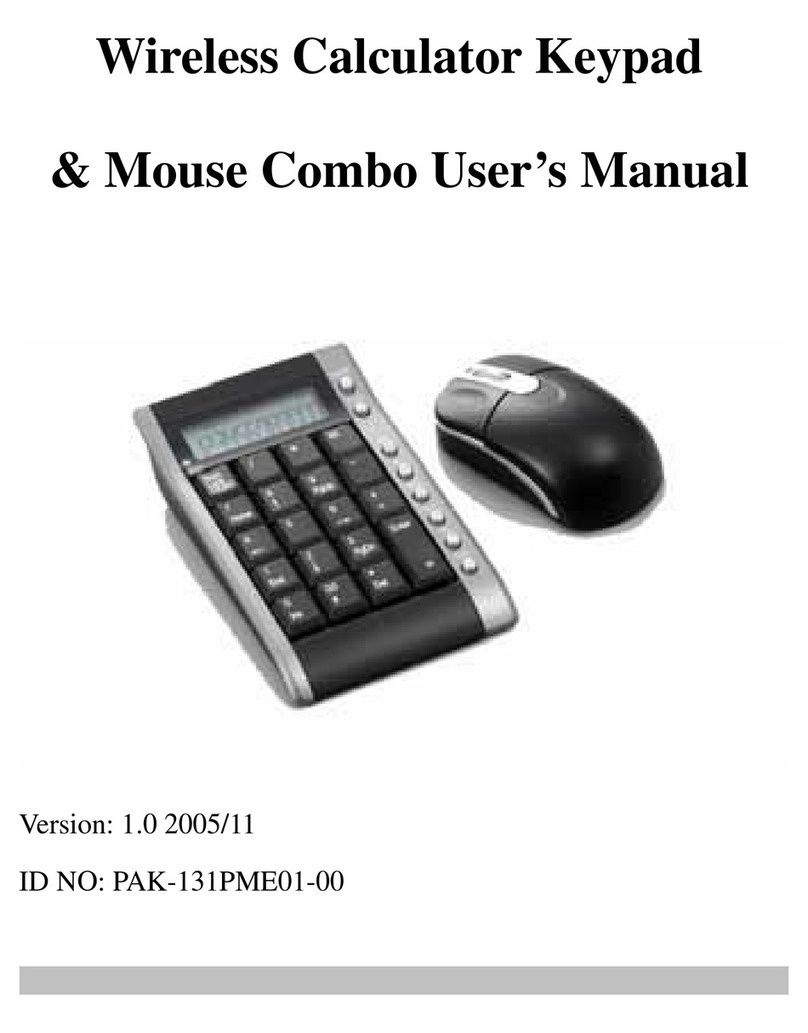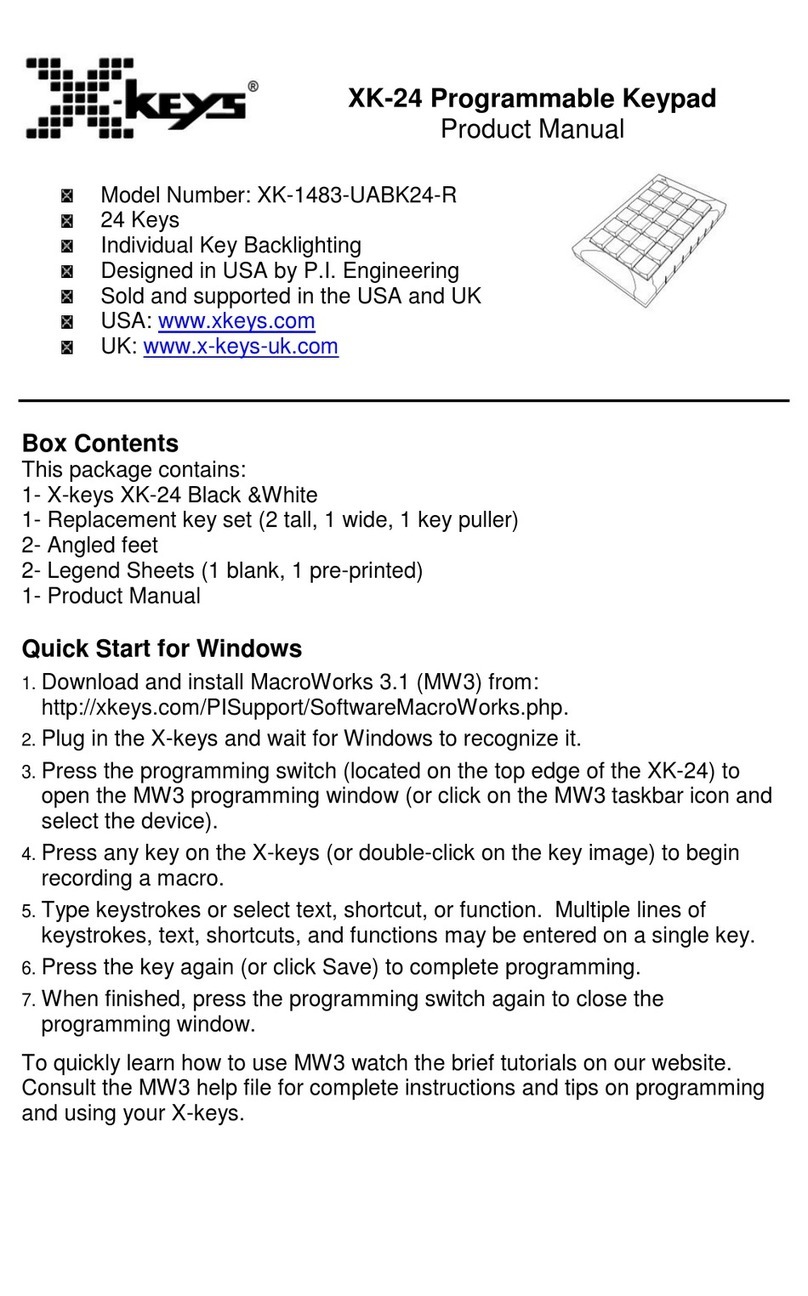Tecnoalarm DIGITEX User manual

DIGITEX Rel. 2.0 - 05/2017
DIGITEX
CARATTERISTICHE TECNICHE E FUNZIONI / CARACTÉRISTIQUES TECHNIQUES ET FONCTIONS / TECHNICAL AND FUNCTIONAL SPECIFICATIONS / CARACTERÍSTICAS TÉCNICAS Y FUNCIONES / TECHNISCHE DATEN UND FUNKTIONEN
CARATTERISTICHE GENERALI CARACTÉRISTIQUES GÉNÉRALES GENERAL FEATURES CARACTERÍSTICAS GENERALES ALLGEMEINE DATEN
Nome dispositivo Modèle Type Modelo Modell DIGITEX
Descrizione Description Description Descripción Beschreibung Keypad with touch-sensitive steal membrane
Collegamento Raccordement Connection Conexión Verbindung RS485
Cavo di collegamento Câble de raccordement Connection cable Cable de conexión Verbindungkabel 6m prewired
Baud rate Baud rate Baud rate Baud rate Baudrate 38,400bps
CARATTERISTICHE ELETTRICHE CARACTÉRISTIQUES ÉLECTRIQUES ELECTRICAL SPECIFICATIONS CARACTERÍSTICAS ELÉCTRICAS ELEKTRISCHE EIGENSCHAFTEN
Tensione nominale Tension nominale Rated voltage Tensión nominal Nennspannung 12V DC
Tensione di alimentazione Tension d’alimentation Operating voltage Tensión de alimentación Betriebsspannung 10V…15V DC
Assorbimento minimo Consommation minimum Minimum consumption Consumo mínimo Minimum Stromaufnahme 10mA @ 12V DC
Assorbimento massimo
(LED + illuminazione tasti accesi) Consommation maximum
(LED + éclairage clavier allumées) Maximum consumption
(LED + keypad lighting on) Consumo máximo
(LED + iluminación teclado encendidos) Maximale Stromaufnahme
(LED + Tastenbeleuchtung an) 136mA @ 12V DC
AUTO-PROTEZIONI AUTO-SURVEILLANCE ANTI-TAMPER PROTECTION PROTECCIÓN DE TAMPER SABOTAGESCHUTZ
Antiapertura e antirimozione Anti-ouverture/anti-arrachement Anti-opening/anti-detachment Antiapertura/antiarranque Öffnungs- undAbhebeschutz Magnetic - reed switch
CARATTERISTICHE FISICHE CARACTÉRISTIQUES PHYSIQUES PHYSICAL SPECIFICATIONS CARACTERÍSTICAS FÍSICAS PHYSIKALISCHE EIGENSCHAFTEN
Temperatura di funzionamento Température de fonctionnement Operating temperature Temperatura de funcionamiento Betriebstemperatur -25°C...+60°C
Classe ambientale Classe environnementale Environmental class Clase ambiental Umweltklasse II
Grado di protezione Indice de protection Protection class Clase de protección Schutzklasse IP65
Umidità relativa (senza condensa) Humidité rélative (sans condensation) Relative humidity (non-condensing) Humedad relativa (sin condensación) Relative Feuchtigkeit (nicht kondensierend) 10%...93%
Contenitore Boîtier Casing Caja Gehäuse Al
Dimensioni (L xAx P) Dimensions (L x H x P) Dimensions (L x H x D) Dimensiones (L xAx P) Abmessungen (L x H x B) 81 x 121 x 24mm
Peso Poids Weight Peso Gewicht 510g
N.B. La dichiarazione di conformità è disponibile sul sito www.tecnoalarm.com / N.B. La déclaration de conformité est disponible sur le site web: www.tecnoalarm.com / N.B. The declaration of conformity is available on the website: www.tecnoalarm.com
N.B. La declaración de conformidad está disponible a la página web: www.tecnoalarm.com / N.B. Die Konformitätserklärung steht auf folgender Webseite zur Verfügung: www.tecnoalarm.com
DESCRIZIONE / DESCRIPTION
La DIGITEX è una tastiera di comando con una membrana tattile in acciaio micro-flettente per esterni.
I tasti sono illuminati da LED che proiettano luce ad effetto radente.
La tastiera può gestire fino a 4 programmi.
Time out
Tutte le operazioni di utilizzo, manutenzione e programmazione, eseguibili sulla tastiera sono
soggette a un tempo massimo di accesso pari a 10 secondi. Il tempo si rinnova automaticamente
ad ogni digitazione di un tasto. Trascorsi i 10 secondi dall’ultima digitazione la tastiera esce
automaticamente dalla procedura. Il LED verde Command mode indica lo stato di operatività della
tastiera, si accende al riconoscimento del codice e si spegne al termine del Time out.
Le DIGITEX est un clavier avec membrane tactile en acier pour extérieur.
L’éclairage rasant du clavier est génèré par des strips de LED. Le clavier peut gérer un total de 4 programmes.
Time out
Toutes les opérations effectuées sur le clavier, qu’elles concernent le contrôle, l’entretien ou la programmation du système,
sont soumises à un temps d’accès maximum de 10 secondes. Le temps se remet à zéro automatiquement après chaque
pression d’une touche. Après 10 secondes le clavier sort automatiquement de l’état d’activité. La LED verte Command mode
est allumée à la pression d’une touche et elle est éteinte à l’échéance du time out.
JP1
JP2
4
3
21
-A
+BBUZZER
SCHEDA ELETTRONICA / CARTE ÉLECTRONIQUE / ELECTRONIC BOARD / PLACA ELECTRÓNICA / PLATINE
LED Segnalazione / Signalisation /
Signaling / Señalización / Signalgebung
1 2 3
4
1 Command mode
Verde /
Vert /
Green /
Verde /
Grün
Acceso /
Allumée /
On /
Encendido /
An
Si accende alla pressione di un tasto /
Elle s’allume à la pression d’une touche /
It’s lit on keystroke /
Encendido al pulsar una tecla /
LED schaltet sich bei Tastendruck ein
2
Allarme manomissione/guasto /
Alarme d’auto-surveillance/panne /
Tamper alarm/failure /
Alarma de tamper/avería /
Sabotagealarm/Fehler
Rosso /
Rouge /
Red /
Rojo /
Rot
Spento /
Éteinte /
Off /
Apagado /
Aus
Nessun allarme /
Aucune alarme /
No alarm /
Ninguna alarma /
Kein Alarm
Lampeggiante /
Clignotante /
Blinking /
Parpadeante
Blinkt
Allarme in corso /
Alarme en cours /
Alarm active /
Alarma activa /
Alarm aktiv
Acceso /
Allumée /
On /
Encendido /
An
Memoria di allarme /
Alarme mémorisée
Alarm stored /
Alarma grabada /
Alarm gespeichert
3
Allarme zona /
Alarme de zone /
Zone alarm /
Alarma de zona /
Zonenalarm
Giallo /
Jaune /
Yellow /
Amarillo /
Gelb
Spento /
Éteinte /
Off /
Apagado /
Aus
Nessun allarme /
Aucune alarme /
No alarm /
Ninguna alarma /
Kein Alarm
Lampeggiante /
Clignotante /
Blinking /
Parpadeante
Blinkt
Allarme in corso /
Alarme en cours /
Alarm active /
Alarma activa /
Alarm aktiv
Acceso /
Allumée /
On /
Encendido /
An
Memoria di allarme /
Alarme mémorisée
Alarm stored /
Alarma grabada /
Alarm gespeichert
4
Stato programma /
État programme /
Program status /
Estado de programa /
Programmzustand
Giallo /
Jaune /
Yellow /
Amarillo /
Gelb
Spento /
Éteinte /
Off /
Apagado /
Aus
Programma a riposo /
Programme au repos /
Program disarmed /
Programa desconectado /
Program unscharf
Lampeggiante /
Clignotante lente /
Blinking slowly /
Parpadeante lento /
Blinkt langsam
Programma parzializato /
Programme partialisé /
Program partset /
Programa parcializado /
Program teilscharf
Lampeggiante /
Clignotante rapide /
Blinking quickly /
Parpadeante rápido /
Blinkt schnell
Fase di inserimento /
Phase de mise en service active /
Arming phase active /
Fase de conexión activa /
Scharfschaltungsphase aktiv
Acceso /
Allumée /
On /
Encendido /
An
Programma inserito /
Programme en service /
Program armed /
Programa conectado /
Program scharf
JP1 Tamper / Auto-surveillance / Tamper / Tamper / Sabotageschutz
ON Disabilitato / Déshabilité / Disabled / Deshabilitado / Deaktiviert
OFF Abilitato / Habilité / Enabled / Habilitado / Aktiv
JP2 Terminazione linea seriale / Terminaison ligne sérielle / End-of-serial bus / Fin de línea serial / Bus-Termination-Jumper
Inserire sull’ultimo dispositivo della linea seriale. / Insérer sur le dernier dispositif de la ligne sérielle. /
Insert on the last device of the serial line. / Conectar en el último dispositivo de la línea serial. / Auf dem letzten Gerät der Schnittstelle stecken.
0
2
1
3
4
5
6
7
8
9
10
11
13
12
14
15
16
17
18
19
20
21
22
24
23
25
26
27
28
29
30
31
OFF OFF OFF OFF
OFF
ON
OFF OFF OFF
OFF
OFF
OFF
OFF
OFF
OFF
OFF
OFF
OFF
OFF
OFF
OFF
OFF
OFF
OFF
OFF
OFF
OFF
OFF
OFF
OFF OFF OFF
OFF OFF OFF
OFFOFF OFF OFF OFF OFF
OFF OFF OFF OFF
OFFOFF OFF OFF
OFF OFF OFF OFF OFF OFF
OFF OFF OFF OFF OFF OFF
OFF OFF OFF OFF
OFF
OFF
OFF OFF OFF OFF OFF
OFFOFFOFF
OFF
OFF OFF OFF OFF
OFF
ON
ON ON
ON
ON ON
ON ON
ON ON ON
ON
ON ON
ON ON
ON
ON
ON
ON
ON
ON
ONON
ON
ON
ON
ON
ON
ON
ON
ON
ON
ON
ON
ON
ON
ON
ON
ON
ON
ON
ON
ON
ON
ON
ON
ON
ON
ON
ON
ON
ON ON
ON
ON
ON
ON
ON
ON
ON
ON
ON
ON
ON
ON
ON
ON
ON
ON
ON
ON
ON
ON
ON
ON
ON ON
ON
Indirizzi / Adresses / Addresses / Direcciones / Adresses
2
1
23
5
1
78
3
A
B B
BB
B
B
B
C
D
INSTALLAZIONE / INSTALLATION / INSTALLATION / INSTALACIÓN / INSTALLATION
A
Aprire il contenitore svitando la vite di chiusura nella parte inferiore e rimuovere la parte anteriore della tastiera. La scheda elettronica è ancorata sul retro della membrana tattile. /
Ouvrir le boîtier en dévissant la vis sur le côté inférieur et enlevez l’avant du clavier. La carte électronique est attachée derrière la membrane tactile. /
Open the casing by loosening the screw on the lower part of the casing and remove the front panel. The electronic board is attached to the steal membrane. /
Abra la caja destornillando el tornillo en la parte inferior y remueve la parte delantera del teclado. La placa está atada a la parte posterior de la membrana táctil. /
Öffnen Sie das Gehäuse, indem Sie die Schraube auf der Unterseite lösen, und heben Sie den vorderen Teil der Tastatur ab. Die Platine ist auf der Rückseite der Stahlmembran befestigt.
BFori di fissaggio / Trou de fixation / Mounting holes / Agujero de fijación / Befestigungsöffnungen
CIncavo per magnete / Encastrement pour aimant / Recess for the magnet / Hueco para el imán / Aussparung für den Magneten
D
Il supporto magnete deve essere fissato dietro la tastiera in corrispondenza dell’incavo. /
Le support pour aimant doit être fixé à la paroi arrière du clavier en correspondance de l’encastrement. /
The magnet holder must be fixed to the wall behind the keypad and level with the recess. /
El suporte para el imán se debe fijar en la pared detrás del teclado y a la altura del hueco. /
Die Magnethalterung muß an der Wand, hinter der Tastatur und in Höhe der Aussparung befestigt werden.

DIGITEX Rel. 2.0 - 05/2017
Via Ciriè 38 - 10099 San Mauro T.se - Torino (Italy)
tel +390112235410 - fax +390112735590
tecnoalarm@ tecnoalarm.com
www.tecnoalarm.com
Le caratteristiche del prodotto possono essere soggette a modifiche senza alcun preavviso.
Les caractéristiques de ce produit peuvent être sujettes à modifications sans préavis.
The product features can be subject to change without notice.
Las funciones del producto pueden estar sujetas a modificaciones sin previo aviso.
Die Charakteristika des Produktes können jederzeit ohne vorherige Ankündigung geändert werden.
Lead free
compliant
RoHS
Pb
21ISTR09312
CENTRALE /
CENTRALE /
CONTROLPANEL /
CENTRAL /
ALARMANLAGE
DIGITEX
-A
+B
4
3
21
SERIAL BUS
+-ABS
RS485
DIGITEX
DESCRIPTION / DESCRIPCIÓN / BESCHREIBUNG
The DIGITEX is a keypad with touch-sensitive steal membrane for outdoor
mounting. The grazing keypad lighting is generated by LED light strips.
The keypad manages a total of 4 programs.
Time out
All operations executed on the keypad, whether these regard the control,
maintenance or programming of the system, are subject to a maximum access time
of 10 seconds. The time is automatically reset on each keystroke.After 10 seconds,
the keypad automatically quits the command mode. The green Command mode
LED is lit on keystroke and it is switched off on expiry of the time out.
Die DIGITEX ist eine Tastatur mit berührungssensitiver Stahlmembran für
Außenbereiche. Die Tasten werden mit LED-Lichtleisten beleuchtet.
Die Tastatur verwaltet bis zu 4 Programme.
Time out (zeitliche Zugriffbeschränkung)
Alle auf der Tastatur durchgeführten Vorgänge, sowohl die Systemsteuerung als
auch die Wartung und Programmierung betreffend, unterliegen einer maximalen
Zugriffzeit von 10 Sekunden. Die Zeit wird automatisch bei jedem Tastendruck
auf null gestellt. 10 Sekunden nach dem letzten Tastendruck verläßt die Tastatur
automatisch den Command Mode. Die grüne Command mode LED schaltet sich
bei Tastendruck ein und nachAblauf der Zugriffzeit wieder aus.
El DIGITEX es un teclado con membrana táctil de acero para exterior.
La iluminación rasante del teclado se proporciona por cintas de LED.
El teclado puede gestionar un total de 4 programas.
Time out (tiempo de acceso)
Todas las operaciones efectuadas por el teclado, no importa si se refieren al
control, el mantenimiento o la programación del sistema, están sujetas a un tiempo
de acceso máximo de 10 segundos. El tiempo se restablece automáticamente
después de cada pulsación de una tecla. Después de 10 segundos el teclado
automáticamente sale del modo de comando. El LED Command mode verde
se enciende al pular una tecla y se apaga al término del Time out.
PROGRAMMAZIONE INDIRIZZO E BAUD RATE / PROGRAMMATION DE L’ADRESSE ET DU BAUD RATE /
PROGRAMMING OF ADDRESS AND BAUD RATE / PROGRAMACIÓN DE LA DIRECCIÓN Y DEL BAUD RATE / PROGRAMMIERUNG VON ADRESSE UND BAUDRATE
COLLEGAMENTO / RACCORDEMENT / CONNECTION / CONEXIÓN / VERBINDUNG
Morsetti / Bornes /
Terminals / Bornes / Klemmen Descrizione / Description /
Description / Descripción / Beschreibung
-A
+B
4
3
21
1+
Positivo di alimentazione (+13,8V) /
Positif d’alimentation (+13,8V) /
Positive power supply voltage (+13.8V) /
Tensión de alimentación positiva (+13,8V) /
Positive Versorgungsspannung (+13,8V)
2-
Negativo di alimentazione /
Négatif d’alimentation /
Negative power supply voltage /
Tensión de alimentación negativa /
Negative Versorgungsspannung
3A
Canale A linea seriale /
Canal A ligne sérielle /
Channel A serial bus /
Canal A línea serial /
Kanal A Schnittstelle
4B
Canale B linea seriale /
Canal B ligne sérielle /
Channel B serial bus /
Canal B línea serial /
Kanal B Schnittstelle
1
STATO DI MANUTENZIONE /
MODE D’ENTRETIEN /
MAINTENANCE MODE /
MODO DE MANTENIMIENTO /
WARTUNGSMODUS
- Accesso - !
Installatore
- Acces - !
Installateur
- Access - !
Installer
- Acceso - !
Instalador
- Zugriff - !
Errichter
Utilizzando una console LCD, mettere il sistema nello stato di manutenzione (accesso installatore). /
En utilisant une console LCD, mettre le système en mode d’entretien (accès installateur). /
Using an LCD console put the system into the maintenance mode (installer access). /
Mediante una consola LCD ponga el sistema en el modo de mantenimiento (acceso instalador).
Mit Hilfe eines LCD-Bedienteils das System in den Wastungsmodus versetzen (Errichterzugriff)
2
INTERROGAZIONE DELLA CONFIGURAZIONE /
INTERROGATION DE LA CONFIGURATION /
QUERY OF CURRENT CONFIGURATION /
INTERROGACIÓN DE LA CONFIGURACIÓN /
ABFRAGE DER KONFIGURATION
Premendo i tasti asterisco e cancelletto contemporaneamente è possibile interrogare la configurazione della tastiera.
LED rosso = Baud rate - LED gialli = indirizzo /
Appuyer simultanément sur les touches astérisque et dièse pour interroger la configuration du clavier.
LED rouge = Baud rate - LED jaunes = adresse /
Press the star and hash keys simultaneously to query the configuration of the keypad.
Red LED = Baud rate - Yellow LED = address /
Pulse las teclas estrella y almohidilla simultáneamente para interrogar la configuración del teclado.
LED rojo = Baud rate - LED amarillos = dirección /
Drücken Sie di Sternchen- und Rautetaste gleichzeitig, um die Konfiguration der Tastatur abzufragen.
Rote LED = Baudrate - Gelben LED = Adresse
3
CONFIGURAZIONE DI FABBRICA /
CONFIGURATION D’USINE /
DEFAULT CONFIGURATION /
CONFIGURACIÓN DE FÁBRICA /
WERKSEINSTELLUNG
ON OFF OFF OFF
ON OFF
Baud rate
Indirizzo / Adresse / Address / Dirección /Adresse
LED rosso acceso = 38.400bps - 1° LED giallo in basso acceso, gli altri LED gialli spenti = indirizzo 1 /
LED rouge allumée = 38.400bps - 1ère LED jaune en bas allumée, les autres LED jaunes éteintes = adresse 1 /
Red LED on = 38,400bps - 1st yellow LED of the 2nd line on, the other yellow LED off = address 1 /
LED rojo encendido = 38.400bps - 1er LED amarillo abajo encendido, los otros LED amarillos apagados = dirección 1 /
Rote LED = 38.400bps - Gelben LED obere Reihe an, die anderen gelben LED aus = Adresse 1
4
ACCESSO ALLA PROGRAMMAZIONE /
ACCÈS À LA PROGRAMMATION /
ACCESS TO PROGRAMMING /
ACCESO A LA PROGRAMACIÓN /
ZUGRIFF AUF DIE PROGRAMMIERUNG
ON ON ON
All’accensione dei 3 LED della prima riga, premere i tasti asterisco e cancelletto contemporaneamente 3 volte entro 10 secondi.
Ad ogni digitazione si spegne un LED. /
Á l’allumage des 3 LED de la première ligne, appuyer sur les touches astérisque et dièse simultanément 3 fois dans les 10 secondes.
Á chaque pression une LED s’éteint. /
As soon as the 3 LED of the first line are lit, press the the star and hash keys simultaneously 3 times within 10 seconds.
On each key stroke, one LED is switched off. /
Al encender los 3 LED de la primera línea, pulse las teclas estrella y almohidilla simultáneamente 3 veces dentro de 10 segundos.
A cada pulsación un LED se apaga. /
Sobald die 3 LED der oberen Reite leuchten, drücken Sie die Sternchen- und Rautetaste gleichzeitig 3-mal innerhalb von 10 Sekunden.
Bei jedem Tastendruck erlischt eine LED.
5
PROGRAMMAZIONE DELL’INDIRIZZO /
PROGRAMMATION DE L’ADRESSE /
PROGRAMMING OF THE ADDRESS /
PROGRAMACIÓN DE LA DIRECCIÓN /
PROGRAMMIERUNG DER ADRESSE
Ad ogni digitazione i 5 LED gialli visualizzano il relativo indirizzo.
Incrementare o decrementare il numero per passare all’indirizzo seguente o precedente. /
Á chaque pression les 5 LED jaunes visualisent l’adresse correspondante.
Augmenter ou diminuer le numéro pour passer à l’adresse suivante ou précédente. /
On each key stroke, the 5 yellow LED show the corresponding address.
Increase or decrease the number to move to the next or the previous address. /
A cada pulsación, los 5 LED amarillos visualizan la dirección correspondiente.
Aumente o reduce el número para pasar a la siguiente o anterior dirección. /
Bei jedem Tastendruck zeigen die 5 gelben LED die entsprechendeAdresse an.
Erhöhen oder reduzieren Sie die Zahl, um die nächst höhere oder niedrigere Adresse zu wählen.
6
PROGRAMMAZIONE DEL BAUD RATE /
PROGRAMMATION DU BAUD RATE /
PROGRAMMING OF THE BAUD RATE /
PROGRAMACIÓN DEL BAUD RATE /
PROGRAMMIERUNG DER BAUDRATE
Cambia il baud rate /
Changer le baud rate /
Change baud rate /
Cambiar el baud rate /
Baudrate ändem
Ad ogni digitazione il LED rosso visualizza il relativo baud rate: LED acceso = 38.400bps - LED spento = 9.600bps /
Á chaque pression la LED rouge visualise le baud rate correspondant: LED allumée = 38.400bps - LED éteinte = 9.600bps /
On each key stroke, the red LED shows the corresponding baud rate: LED on = 38,400bps - LED off = 9,600bps /
A cada pulsación, el LED rojo indica el baud rate correspondiente: LED encendido = 38.400bps - LED apagado = 9.600bps /
Bei jedem Tastendruck zeigt die rote LED die entsprechende Baudrate an: LED an = 38.400bps - LED aus = 9.600bps
7
USCITA DELLA PROGRAMMAZIONE
SORTIE DE LA PROGRAMMATION /
EXIT FROM PROGRAMMING /
SALIDA DE LA PROGRAMACIÓN /
VERLASSEN DER PROGRAMMIERUNG
10s Dopo 10 secondi dall’ultima digitazione la tastiera esce automaticamente dalla programmazione. /
Après 10 secondes de la dernière pression, le clavier sort automatiquement de la programmation. /
10 seconds after the last key stroke, the keypad automatically exits programming. /
Después de 10 segundos de la última pulsación de una tecla, el teclado automáticamente sale de la programación. /
10 Sekunden nach dem letzen Tastendruck, verläßt die Tastatur automatisch den Programmierungsmodus.