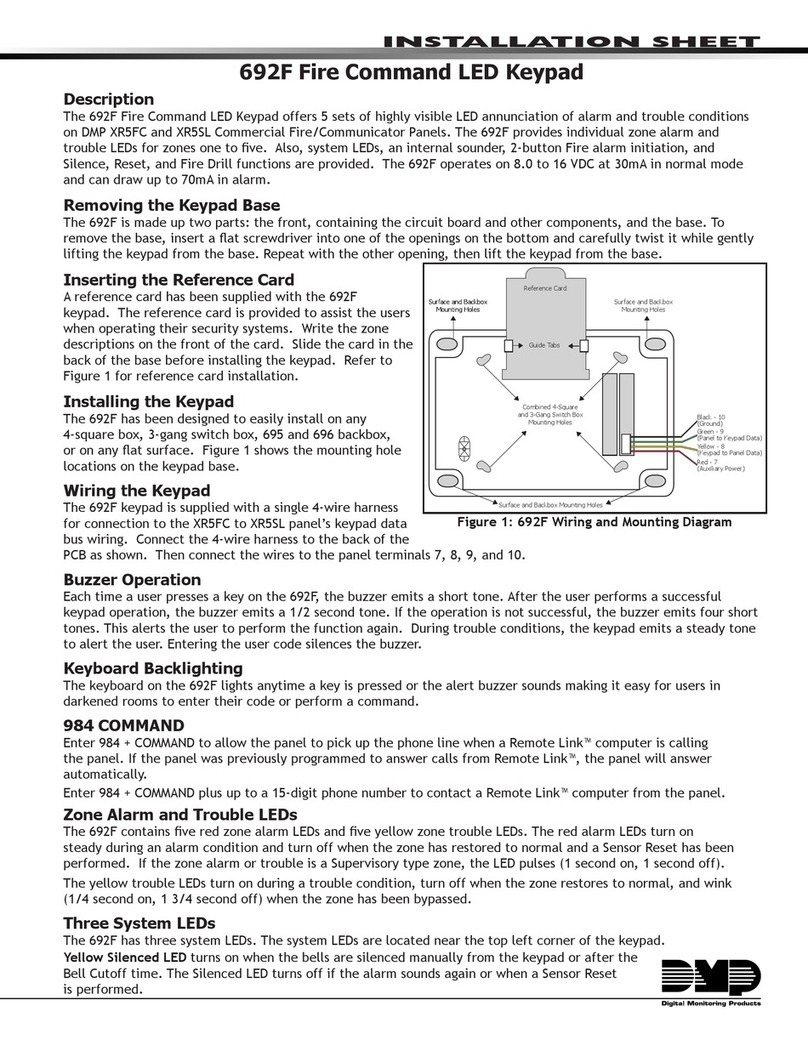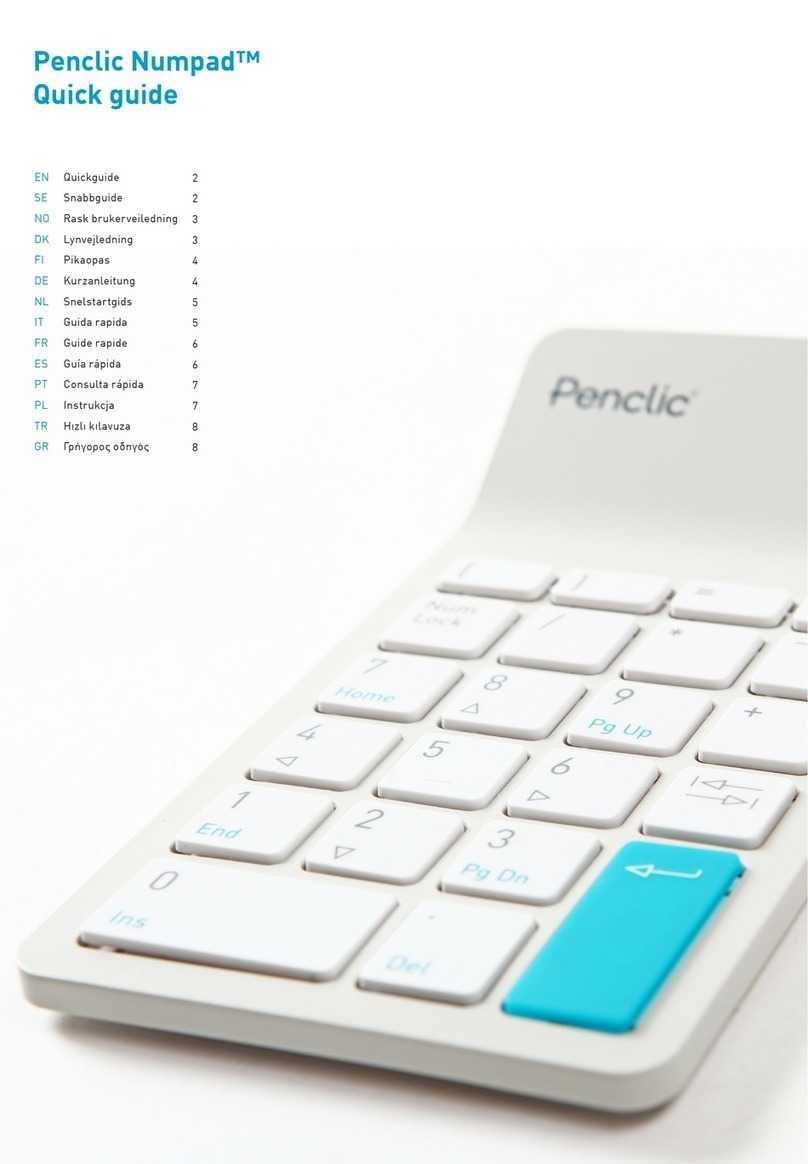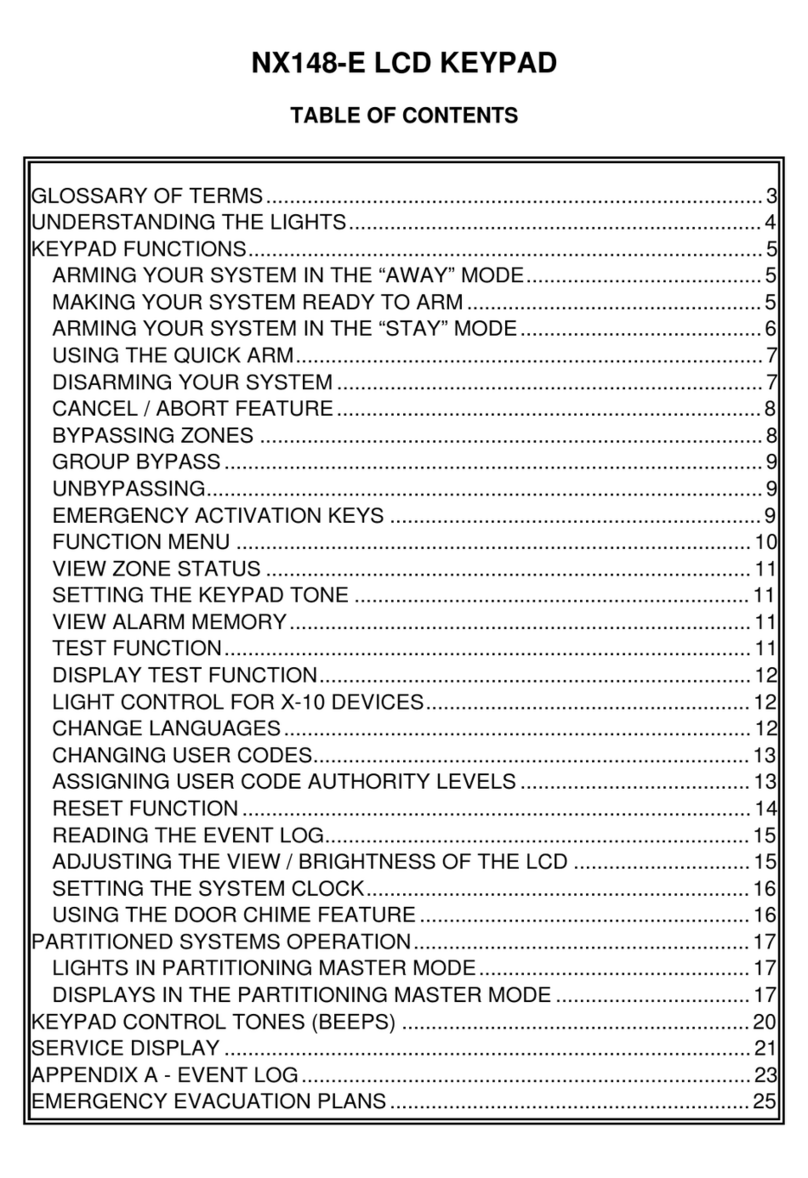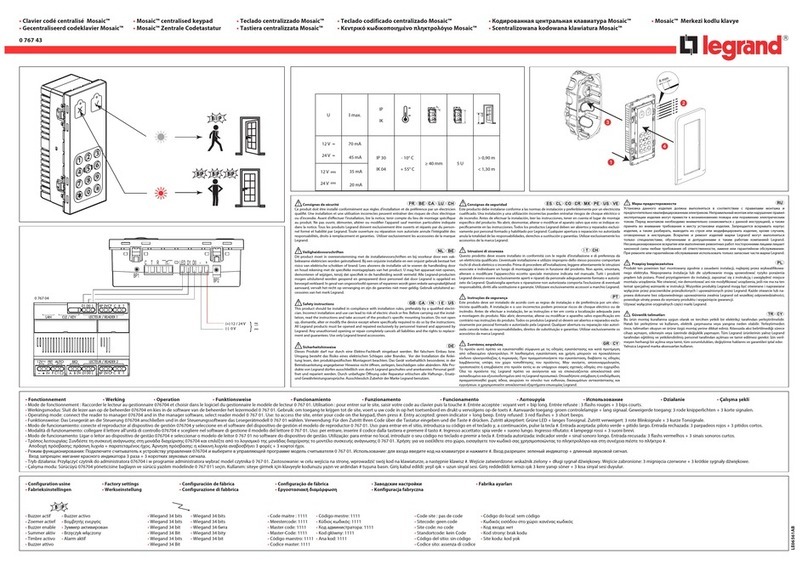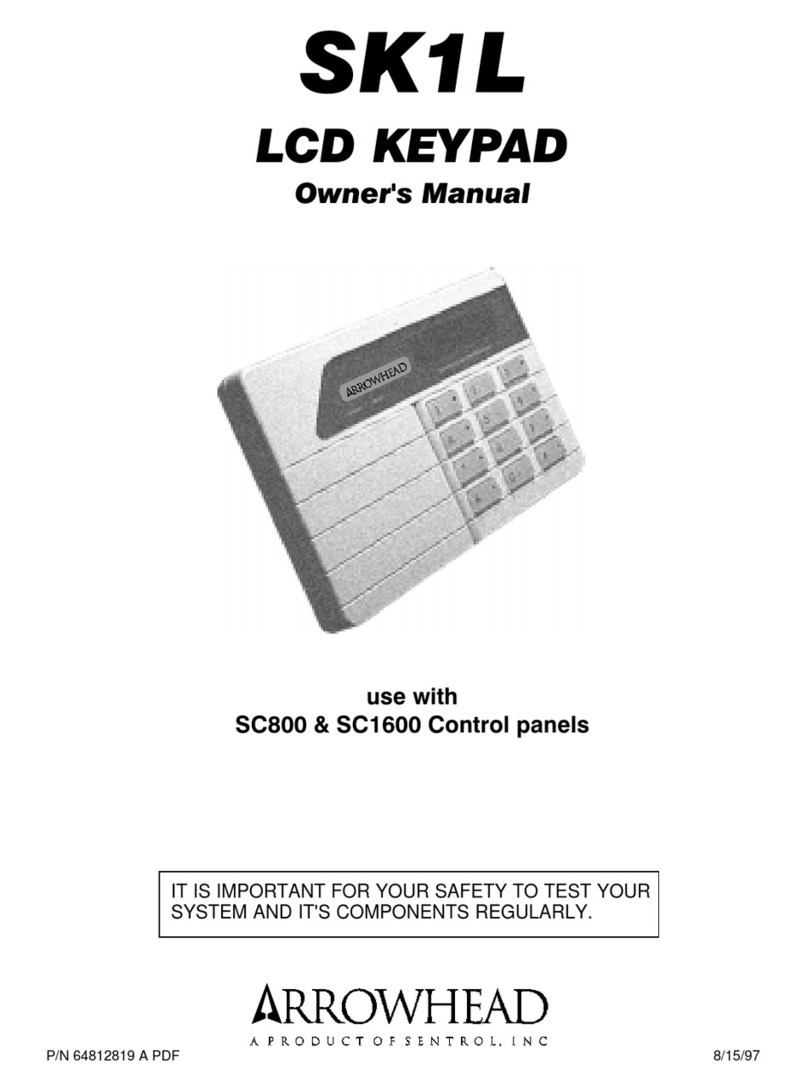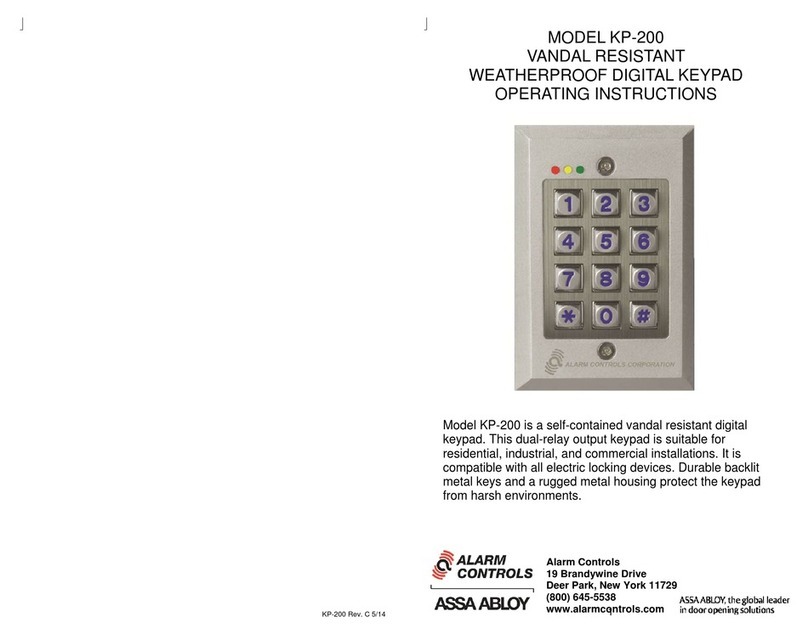CryptoCard CRYPTO-Server RB-1 User manual

RB-1 PIN Pad Token
QUICK Reference
Copyright © 2005 CRYPTOCard Corporation All Rights Reserved http://www.cryptocard.com
051004

Table of Contents
OVERVIEW ................................................................................................................ 1
Key Pad Summary............................................................................................ 1
OPERATING MODES & OPTIONS........................................................................................ 2
USING THE RB-1, PIN STORED ON SERVER ......................................................................... 7
Generating a Passcode...................................................................................... 7
Changing PIN .................................................................................................. 7
USING THE RB-1, TOKEN ACTIVATED BY PIN........................................................................ 8
First Use......................................................................................................... 8
Generating a Passcode...................................................................................... 8
User-changeable PIN ........................................................................................ 9
GENERATING DIGITAL SIGNATURES...................................................................................10
TOKEN RESYNCHRONIZATION..........................................................................................11
LCD CONTRAST ADJUSTMENT.........................................................................................12
TOKEN INITIALIZATION .................................................................................................13
BATTERY REPLACEMENT ................................................................................................14
Copyright © 2005 CRYPTOCard Corporation All Rights Reserved i

Overview
The RB-1 Key PIN Pad token generates a new, pseudo-random
passcode each time the token is activated.
An RB-1 PIN is a numeric string of 3 to 8 characters that is
used to guard against the unauthorized use of the token. If
PIN protection is enabled, the user must provide a PIN to
activate the token.
Key Pad Summary
Key Function
0 – 9 Used to enter PIN.
PASSWORD Turns token on/off in Password mode.
DIGSIG Turns token on in Digital Signature mode.
MENU Provides access to the LCD contrast control and token resynchronization
mode. The PIN may be required to access the Menu items.
ENT Used to confirm or complete any keypad inputs.
CLR Used to clear a keypad input error (e.g. PIN, challenge).
CHGPIN Used to change the PIN used to activate the token.
Copyright © 2005 CRYPTOCard Corporation All Rights Reserved 1

Operating Modes & Options
The RB-1 supports a wide range of operating modes that can be modified using the
CRYPTO-Console GUI and a serial or USB token initializer, according to organizational and
security policy requirements. The PIN length, complexity, and maximum number of
incorrect consecutive PIN attempts must be configured during token initialization. If the PIN
attempts threshold is exceeded, the token will not generate a passcode and will, depending
on the configuration, either require reinitialization or a PIN reset before it can be used
again. A brief list of the more common operating modes follows. Refer to the CRYPTO-
Server Administrator Guide for a complete list of modes and options.
Display Type:
• Hexadecimal: token generates passcodes comprised of digits and letters from 0–9
and A-F.
• Decimal: token generates passcodes comprised of digits from 0-9.
• Base32: token generates passcodes comprised of digits and letters from 0-9 and
A-Z.
• Base64: token generates passcodes comprised of digits and letters from 0-9 and
Aa-Zz, as well as other printable characters available via Shift + 0-9.
Telephone mode:
• Yes: replaces the fourth character of a passcode with a dash (-). This is generally
used in combination with Response length: 8 characters and Display type:
Decimal to resemble the North American telephone number format.
• No: passcode is displayed as set by Response length and Display type.
Response Length:
• Determines the passcode length. Options are 5, 6, 7, or 8 characters.
Automatic shut-off:
• Determines the length of time a passcode is displayed on the token, after which the
token display is cleared and the token turned off. Options are 30, 60, and 90
seconds. Also used to prevent the token from being reactivated before expiration of
the shut-off period.
Copyright © 2005 CRYPTOCard Corporation All Rights Reserved 2

Display Name:
• The value entered (typically the UserID) is displayed by the token before the
passcode is displayed. Maximum length is 8 characters.
PIN Style:
PIN styles are separated into two general groups: “Stored on Server” or “Token Activated
by PIN”. The RB-1 also supports a “No PIN” option, although this is not recommended.
Stored on Server requires the user to prepend the PIN to the passcode displayed on the
token. The combination of the PIN and passcode form the password that is used to
authenticate the user (the passcode cannot be used to authenticate unless the PIN is
prepended). The PIN is not input into the token (i.e. it is not required to activate the token
and generate a passcode).
• Stored on server, Fixed PIN: this PIN must be prepended to the passcode. An
Operator can change the PIN. This mode emulates SecurID PIN mode.
• Stored on server, User-changeable PIN: periodic PIN change is forced by the
Server according to the PIN Change Period option. The user will determine the new
PIN value within the limits set under the Min PIN Length, Try Attempts, and Allow
Trivial PINs options. This PIN must be prepended to the passcode. This mode
emulates the SecurID PIN mode. If a token in this mode becomes locked by
exceeding the Try Attempts value and is re-enabled, the user must authenticate at
least once before the token Try Attempts is reset to its default value.
• Stored on server, Server-changeable PIN: periodic PIN change is forced by the
Server according to the PIN Change Period option. The Server will determine the
new PIN value within the limits set under the Min PIN Length, Try Attempts, and
Allow Trivial PINs options. This PIN must be prepended to the passcode. This
mode emulates the SecurID PIN mode. This mode is currently not supported when
performing MSCHAPv2 authentication requests. If a token in this mode becomes
locked by exceeding the Try Attempts value and is re-enabled, the user must
authenticate at least once before the token Try Attempts is reset to its default
value.
Initial PIN modifications for a Stored on Server PIN only become active when
Reset Server-side PIN is selected.
Token Activated by PIN requires the user to key the PIN into the token before a passcode is
generated. In this mode, only the passcode displayed by the token is sent to the
authentication server; the PIN is not transmitted across the network.
Copyright © 2005 CRYPTOCard Corporation All Rights Reserved 3

• Fixed PIN: the PIN created for the token at the time of initialization is permanent
and cannot be modified by the user or operator. Fixed PIN can only be changed by
re-initializing the token after selecting a new PIN value through this tab. This PIN
must be entered into the token before a passcode is displayed.
• User-changeable PIN: the user may change the PIN at any time. The initial PIN set
during initialization must be changed by the user on first use of the token. This PIN
must be entered into the token before a passcode is displayed. The PIN value
selected by the user must be within the limits set under the Min PIN Length, Try
Attempts, and Allow Trivial PINs options.
Initial PIN:
• The initial PIN value required for the token. The value is permanent if Fixed PIN is
selected as the PIN Style. This value must be changed on first use of the token for
User-changeable PIN. Use the Randomize button to change the initial value to a
random number within the limits set under the Random PIN Length and Min PIN
Length options.
Use this feature as a “Deployment PIN” with CRYPTO-Deploy to ensure that only
valid users are registering their token. Note that the minimum initial PIN length
can be longer than the minimum PIN length required by the user.
Random PIN Length:
• The minimum PIN length generated when clicking the Randomize button. The valid
range is 3–8 characters.
Minimum PIN Length:
• The minimum PIN length required to authenticate. The valid range is 1-8 characters.
Try Attempts:
• The number of consecutive incorrect PIN attempts permitted. The valid range is 1–7
attempts.
If this value is exceeded for Stored on Server PINs, authentication will not be
permitted until the operator has reset the PIN value. If this value is exceeded for
Token Activated by PIN options, the token will be locked and will not generate
passcodes until it is re-initialized.
Allow Trivial PINs:
• No: prevents the use of sequences or consecutive digits/characters longer than 2.
For example, 124 is permitted; 123 is not permitted.
Copyright © 2005 CRYPTOCard Corporation All Rights Reserved 4

• Yes: no sequence checking. For example, 123 is permitted.
PIN Change Period:
• The period in days between forced PIN changes. The value 0means unlimited. This
option is valid only with Stored on Server PINs.
Mode:
• QUICKLog: passcode is displayed immediately by token (or after Display Name, if
this option is enabled on the Display tab).
• Challenge-response: requires the user to key a numeric challenge into the token
before a response is generated.
QUICKLogTM is the recommended mode for all token types. Challenge-response is
not supported in all networking environments and requires more user involvement.
Challenge-response mode should be used with RB-1 tokens only if required.
Algorithm:
• Mk 1 Algorithm: supports older token types using DES only.
• Mk 2 Algorithm: supported on most token types and supports DES, 3DES, AES
(128/192/256). This mode is automatically selected if supported by the token. RB-1
tokens with serial numbers beginning with 2021xxxxx support this algorithm. The
encryption algorithm used in all other series is permanently factory preset.
Challenge in QUICKLog mode:
• No: a challenge is not displayed to the user. This is the recommended setting.
• Yes: a challenge is displayed if supported by network equipment. User will not need
to key challenge into token unless token is out of synchronization.
Passwords per power cycle:
• Single: only one passcode is provided after the token is activated. The token must
be powered off and re-activated to generate another passcode.
• Multiple: the token will generate passcodes as required until it is powered off.
The Single password (passcode) per power cycle option is recommended. For
applications requiring dual authentication or where multiple consecutive logons are
required, select Multiple mode. Note that the Automatic shut-off option will
power the token off automatically after the specified time interval elapses.
Copyright © 2005 CRYPTOCard Corporation All Rights Reserved 5

User can turn token off:
• Yes: user can force token off at any time.
• No: user cannot force token off. The token will automatically turn off (based on
Automatic shut-off configuration).
The Yes setting is recommended when using the RB-1 token.
Start date:
• The first date, in yyyymmdd format, that the token may be used to authenticate.
Expiry date:
• The last date, in yyyymmdd format, that the token may be used to authenticate.
When an operator changes the Expiry date, the change immediately becomes
active on the server and valid for the affected token. This is often used for periodic
access typical of contractors. It permits the token to be issued once, while
ensuring that the user can only authenticate with an active token during the set periods.
Operational Flags:
• Force PIN change on next use: If checked, the user must change his PIN on the
next authentication attempt and the box is cleared on PIN change.
Property Flags:
• Delete token at expiry: On expiry, this token is automatically removed from
inventory, if checked.
• Don’t change key at initialization: the encryption key used for this token is
reused during re-initialization, if checked. It is recommended that this box remain
clear to ensure that keys are changed with every initialization.
Usage Flags:
• Authentication enabled: token can be used to authenticate, if checked.
• Signature enabled: If this usage flag is checked, the token may be used to
generate digital signatures.
Copyright © 2005 CRYPTOCard Corporation All Rights Reserved 6

Using the RB-1, PIN Stored on Server
In this mode (assuming QUICKLogTM mode is being used), the token requires no input data
to generate a new, one-time passcode, but the user must prepend his PIN to the passcode
displayed by the token in order to generate an acceptable password.
The Stored on server, Server-changeable PIN mode is currently not supported when
performing MSCHAPv2 authentication requests.
Generating a Passcode
Press the PASSWORD button to activate the token. A one-time passcode is automatically
generated.
Enter the PIN (e.g. ABCD) and passcode (e.g. 12345678) at the password prompt
(ABCD12345678).
Changing PIN
If enabled, this feature permits the PIN to be changed according to the established security
policy.
The CRYPTO-Server will enforce a PIN change at regular intervals. Depending on the options
selected, the user will be prompted to enter a new PIN or will be provided with a new PIN
generated by the CRYPTO-Server. In both cases, the PIN will meet the minimum PIN policy
requirements (complexity, length, non-trivial, etc.) as configured on the Server. A CRYPTO-
Server Operator may also force a PIN change for individual users, as required.
When a PIN change is required, the user will be prompted through the process. Once
complete, the user must re-authenticate to gain access to protected resources.
Copyright © 2005 CRYPTOCard Corporation All Rights Reserved 7

Using the RB-1, Token Activated by PIN
In this mode, the user must key a PIN into the token before a passcode is generated. The
displayed passcode is then used during logon. Note that the PIN is not prepended to the
passcode and is never sent across the network. The numeric keypad is used to enter the
PIN.
First Use
On first use, the user must key a PIN provided by the System Administrator into the token,
whereupon the token will require the PIN to be changed to a new value known only to the
user, within the PIN parameters selected during initialization. Thereafter, the token will
generate a passcode after the PIN has been correctly entered.
1. Press the PASSWORD button. The token will display the PIN? prompt.
2. Use the numeric keypad to enter the PIN. If an incorrect digit is accidentally entered,
press CLR to erase all digits and restart the process. Press the ENT once all of the PIN
digits have been entered.
3. The token will display the New PIN? prompt. Enter a new PIN value using the numeric
keypad. Press ENT to complete input.
4. The token will display the Verify prompt. Re-enter the new PIN value and press ENT to
complete input.
5. The token will display the Card OK confirmation. Press PASSWORD to turn the token off.
Generating a Passcode
1. Press the PASSWORD button. The token will display the PIN? prompt.
2. Use the numeric keypad to enter the PIN. If an incorrect digit is accidentally entered,
press CLR to erase all digits and restart the process. Press ENT once all of the PIN digits
have been entered.
a. In QUICKLogTM mode: The token displays the one-time passcode.
b. In Challenge-response mode: Enter the 8 digits of the challenge using the numeric
keypad. Press ENT to complete the input. The token displays the one-time passcode.
Copyright © 2005 CRYPTOCard Corporation All Rights Reserved 8

The token display will clear and the token will automatically shut-off at the preset
Automatic shut-off interval of 30, 60, or 90 seconds. The token can be manually turned
off by pressing PASSWORD, if enabled.
User-changeable PIN
If configured, the RB-1 permits the user to change the PIN required to activate the token.
When the user keys in the initial PIN (sometimes referred to as the deployment PIN), he will
be prompted to immediately change the PIN to a new value, within the parameters of the
security policy established during initialization. Thereafter, the user can change their PIN as
often as desired:
1. Press CHGPIN and enter the current PIN at the PIN? prompt.
2. At the NEWPIN? prompt, enter the digits of the new PIN and press ENT.
3. At the VERIFY prompt, re-enter the new PIN and press ENT to confirm.
4. The token displays a CARD OK message to indicate that the new PIN has been accepted.
Copyright © 2005 CRYPTOCard Corporation All Rights Reserved 9

Generating Digital Signatures
RB-1 tokens are able to generate digital signatures:
1. Press DIGSIG and enter your PIN, if required. Press ENT to complete the PIN entry
process.
2. At the Ready prompt, enter the input data (i.e. the 8-digit form hash/challenge)
generated by the document to be signed. Press ENT to complete input. The digital
signature is displayed for entry into the application/document.
Press ENT and repeat step 2 if multiple signatures are required.
Press PASSWORD to end digital signature mode.
Copyright © 2005 CRYPTOCard Corporation All Rights Reserved 10

Token Resynchronization
Token resynchronization may be required if the user has generated a large number of
passcodes without logging on (authenticating). Token resynchronization requires the user to
enter a “challenge” into the token. The challenge must be provided by the Help Desk or via
a Web-based resynchronization page. In the unlikely event that the token requires
resynchronization with the authentication server:
1. Press MENU and enter your PIN, if required. The Contrast prompt will be displayed.
2. Press MENU again to display the ReSync option.
3. Press ENT to selection this option. Enter the resynchronization challenge using the
numeric keypad. Press ENT to complete the input.
Copyright © 2005 CRYPTOCard Corporation All Rights Reserved 11

LCD Contrast Adjustment
The LCD display contrast can be adjusted to lighten or darken the displayed passcode and
prompts. To adjust the contrast:
1. Press MENU and enter your PIN, if required. The Contrast prompt will be displayed.
2. Press ENT to select this option. The token will display the current LCD contrast level
(e.g. -xx07xx-)
3. Press MENU repeatedly to lighten the display (-xx00xx- is the lightest value). Press
DIGSIG repeatedly to darken the display (-xx15xx- is the darkest value).
4. Press PASSWORD to accept the contrast selection.
Copyright © 2005 CRYPTOCard Corporation All Rights Reserved 12

Token Initialization
The RB-1 can be reprogrammed as often as required to enable new
options, encryption modes, and keys. CRYPTO-Console, and a serial
or USB token initializer are required. To initialize a token:
1. To prepare an RB-1 token for initialization, place the RB-1 token
in the initializer with the LCD display facing the front of the
initializer. The LCD end of the token should be toward the
bottom of the initializer.
2. Follow the CRYPTO-Console GUI directions for token initializations. Click Next to
initialize. The token will display the CARD OK message on successful initialization.
Copyright © 2005 CRYPTOCard Corporation All Rights Reserved 13

Battery Replacement
CRYPTOCard tokens operate for approximately 5-6 years
before battery replacement is required. Depending on the
model, the token display will indicate a low battery condition
about two months before failing (by displaying BATTERY!) or
will grow noticeably dim.
Each RB-1 token holds two coin-cell batteries. Replacement
of one battery at a time permits the token to continue
functioning. As long as only one battery at a time is
removed and replaced, the token will not need to be
returned to the Administrator for reprogramming.
3. Remove the battery compartment cover.
4. Remove one battery and replace it with a new battery (CR2016).
5. Remove the other battery and replace it.
Copyright © 2005 CRYPTOCard Corporation All Rights Reserved 14
Table of contents
Popular Keypad manuals by other brands

POSIFLEX
POSIFLEX KP-300 user manual
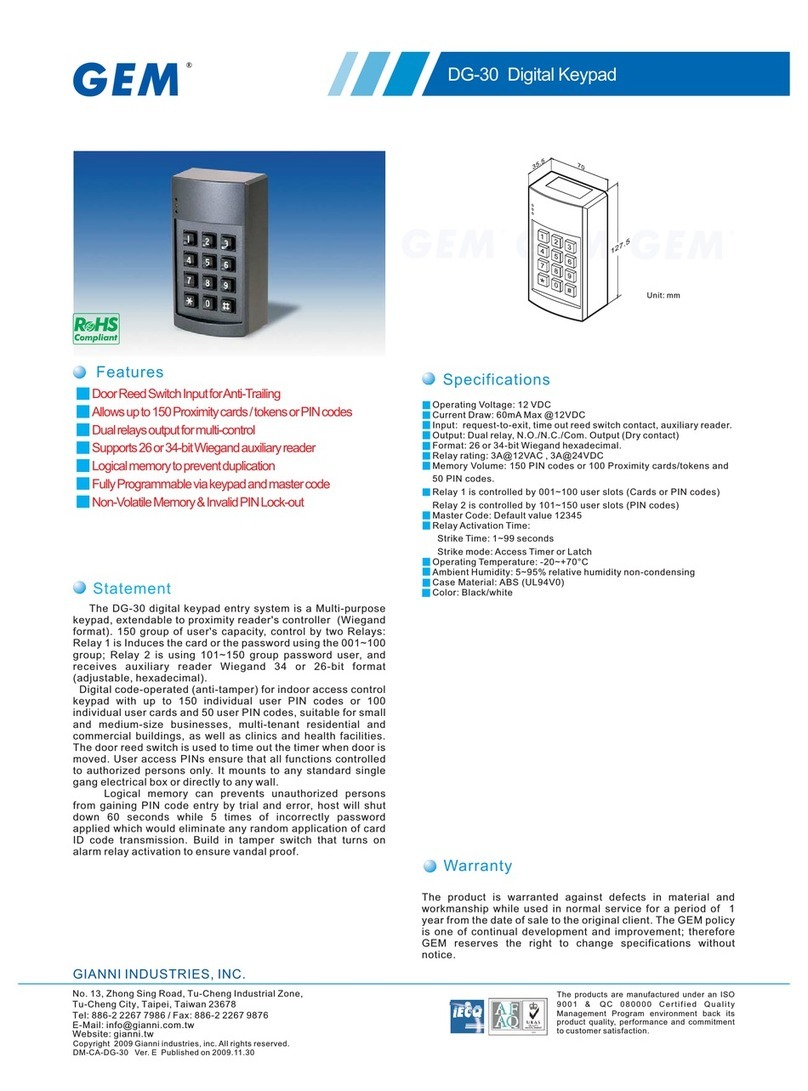
Gianni Industries
Gianni Industries DG-30 Specifications
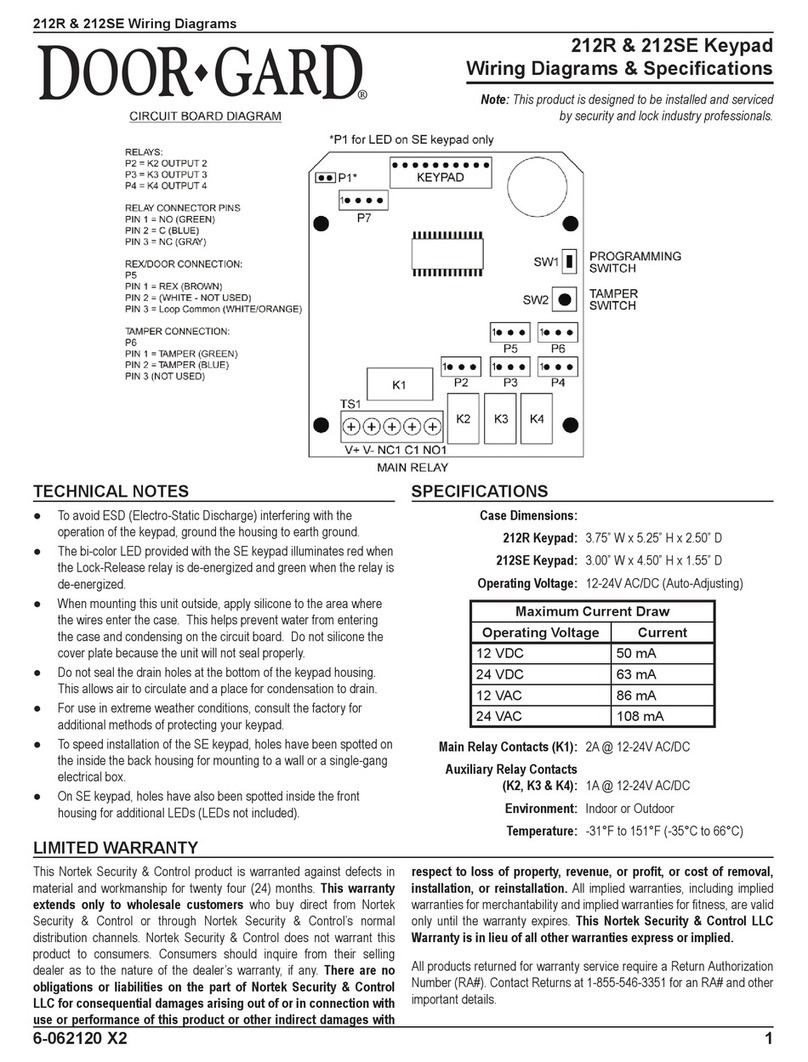
Nortek Security & Control
Nortek Security & Control DOOR GARD 212R Wiring Diagrams & Specifi cations
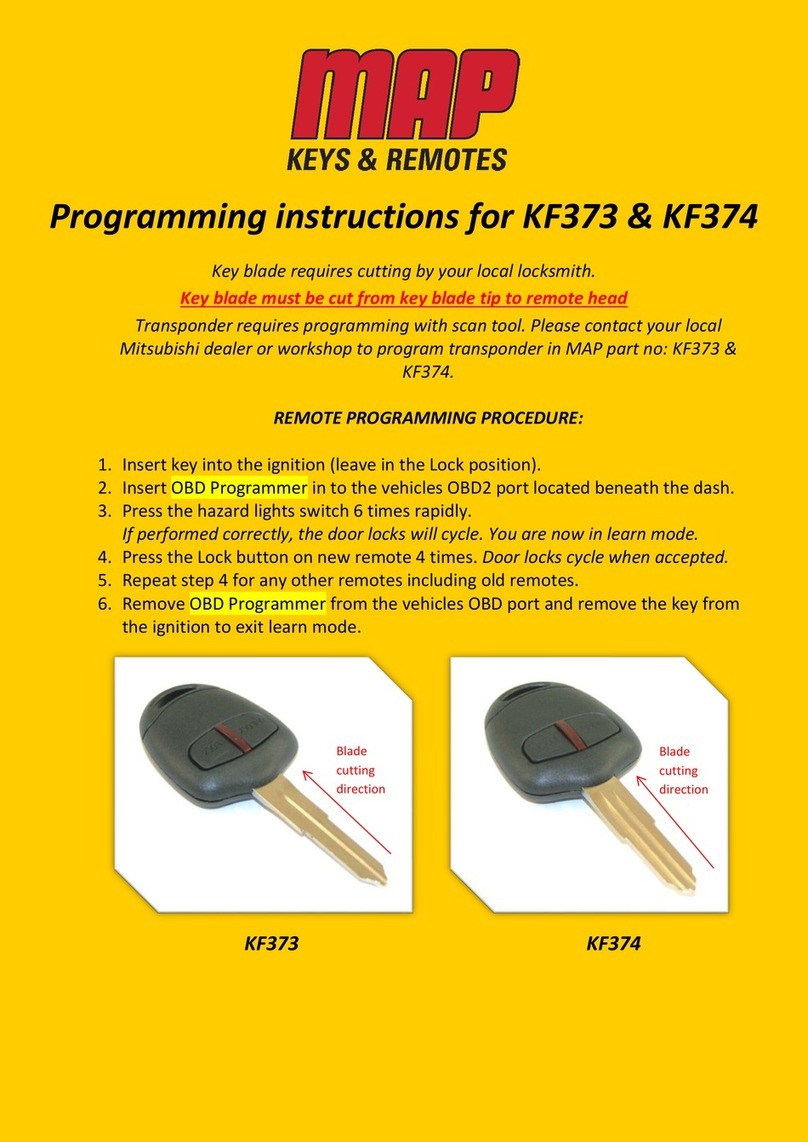
Map
Map KF373 Programming instructions

Seip
Seip Digi-Pad SKR4C433 manual
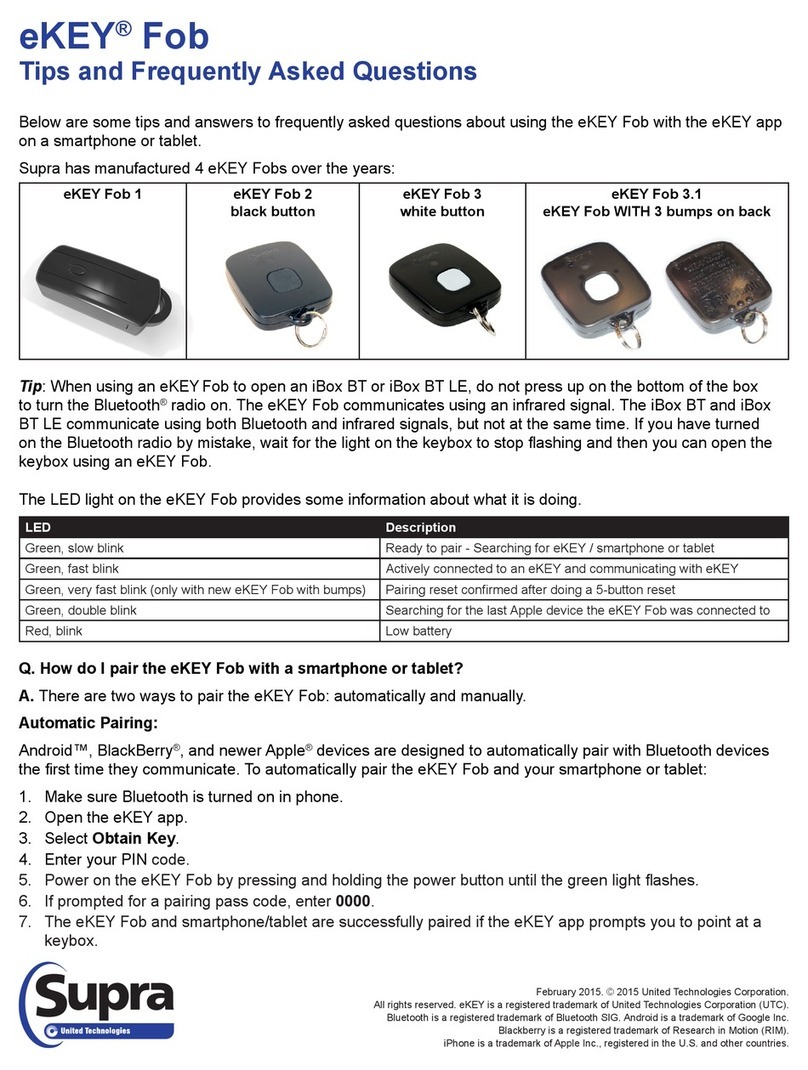
United Technologies
United Technologies Supra eKEY Fob Series Tips and Frequently Asked Questions