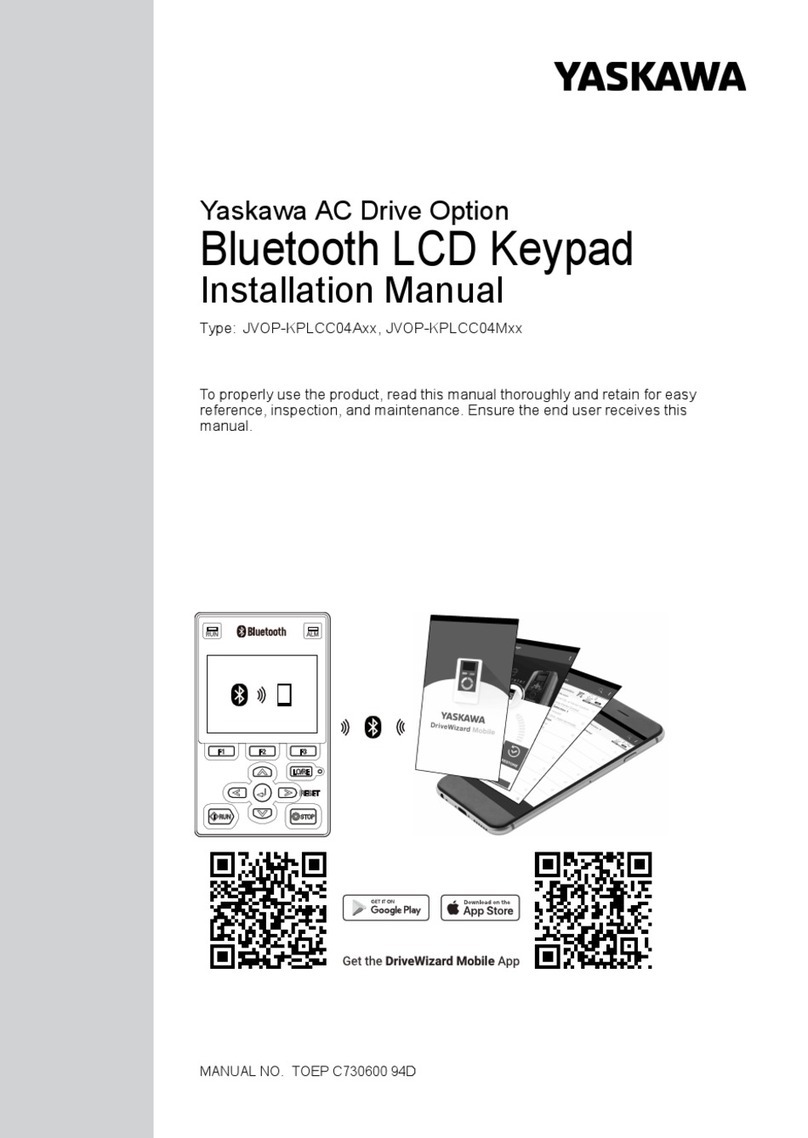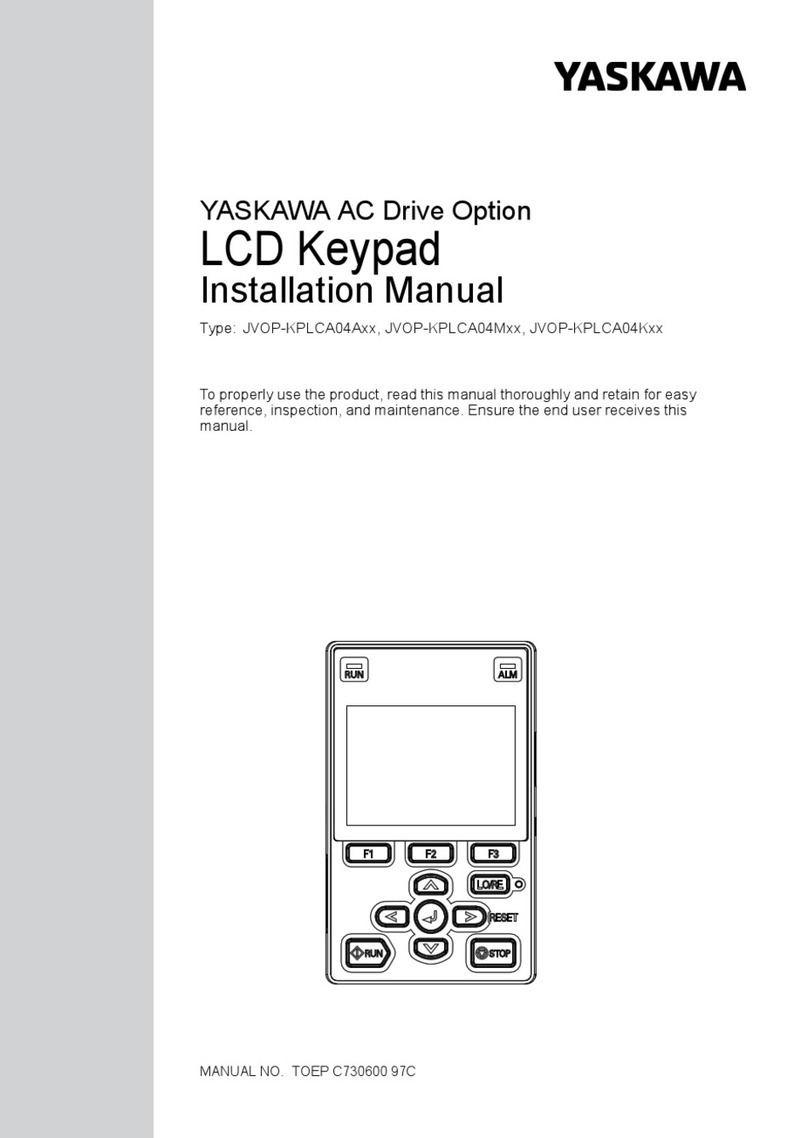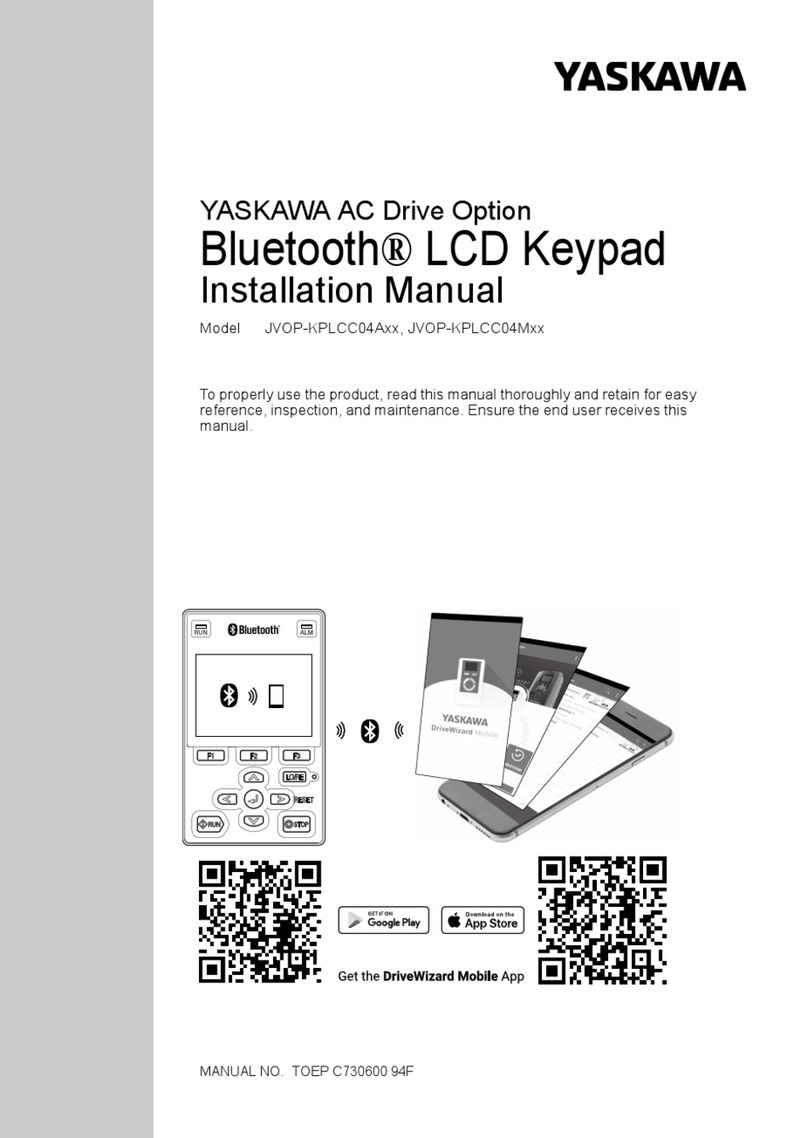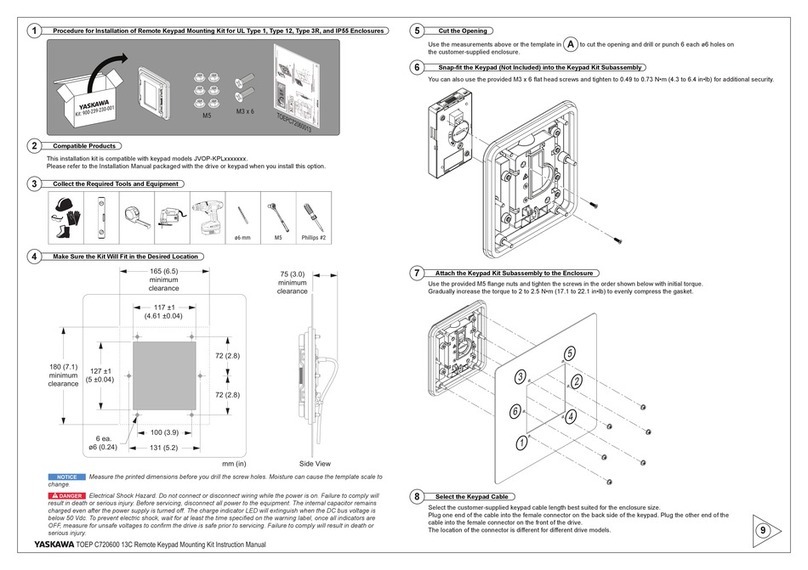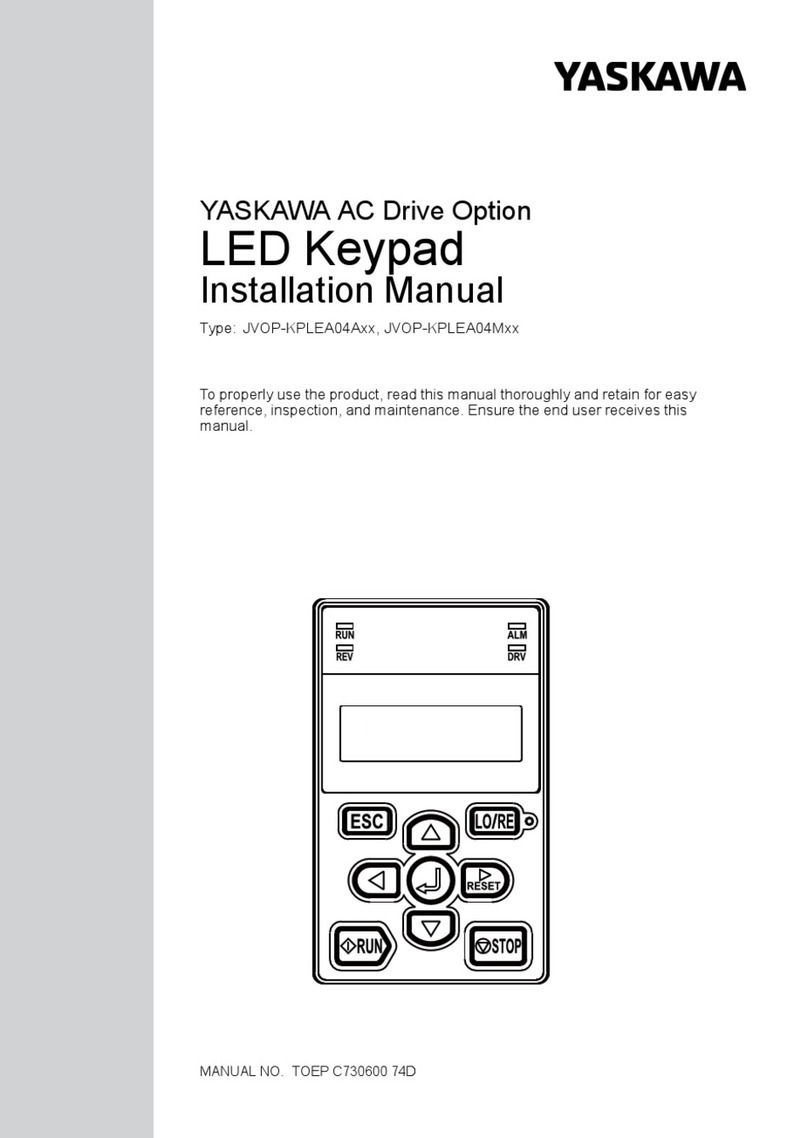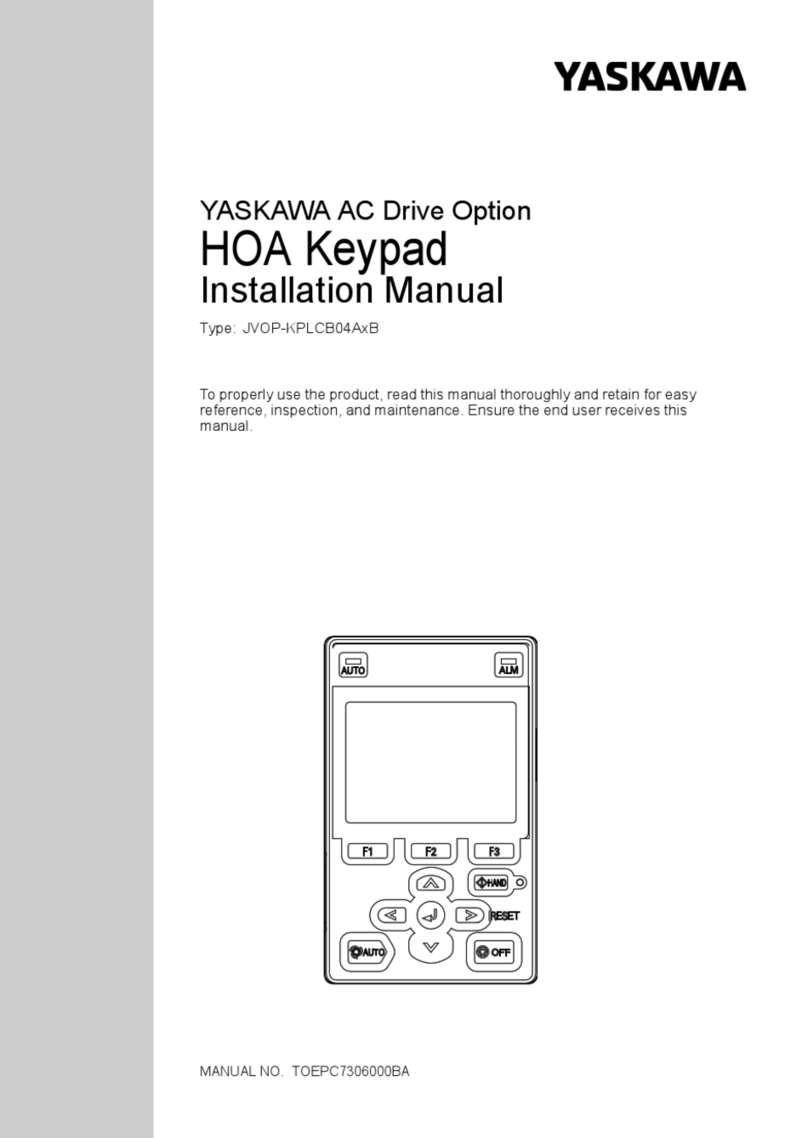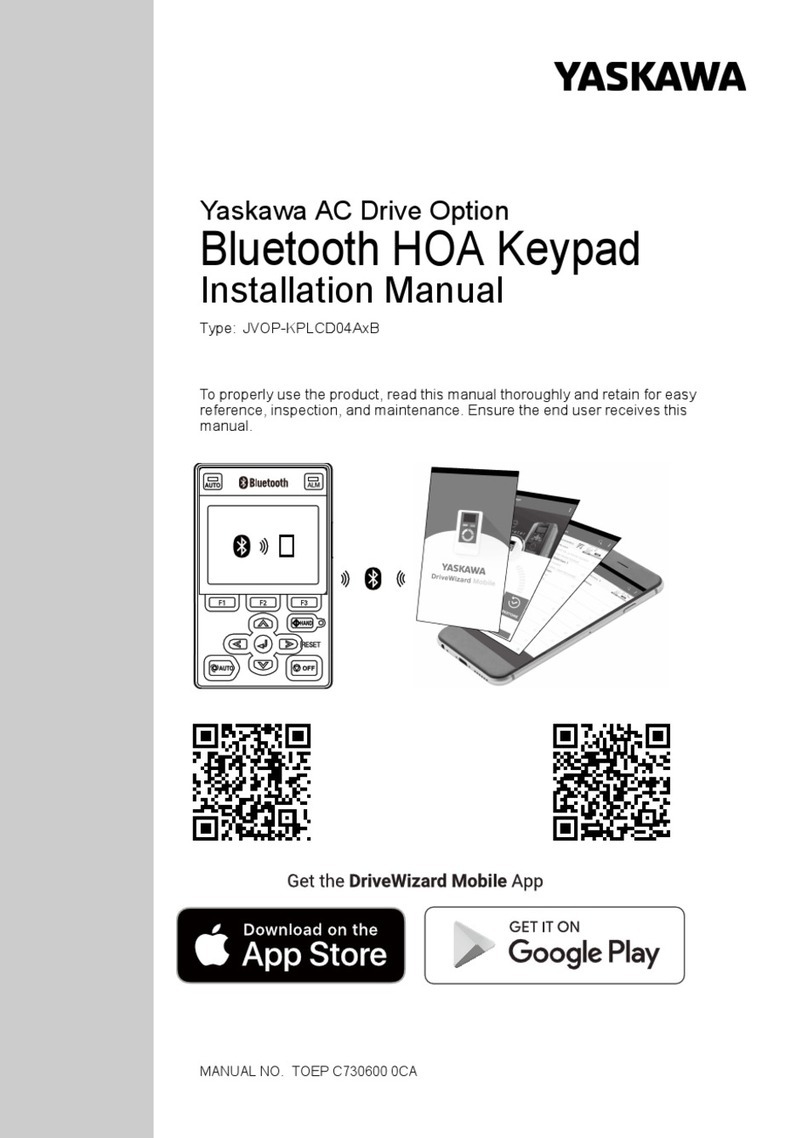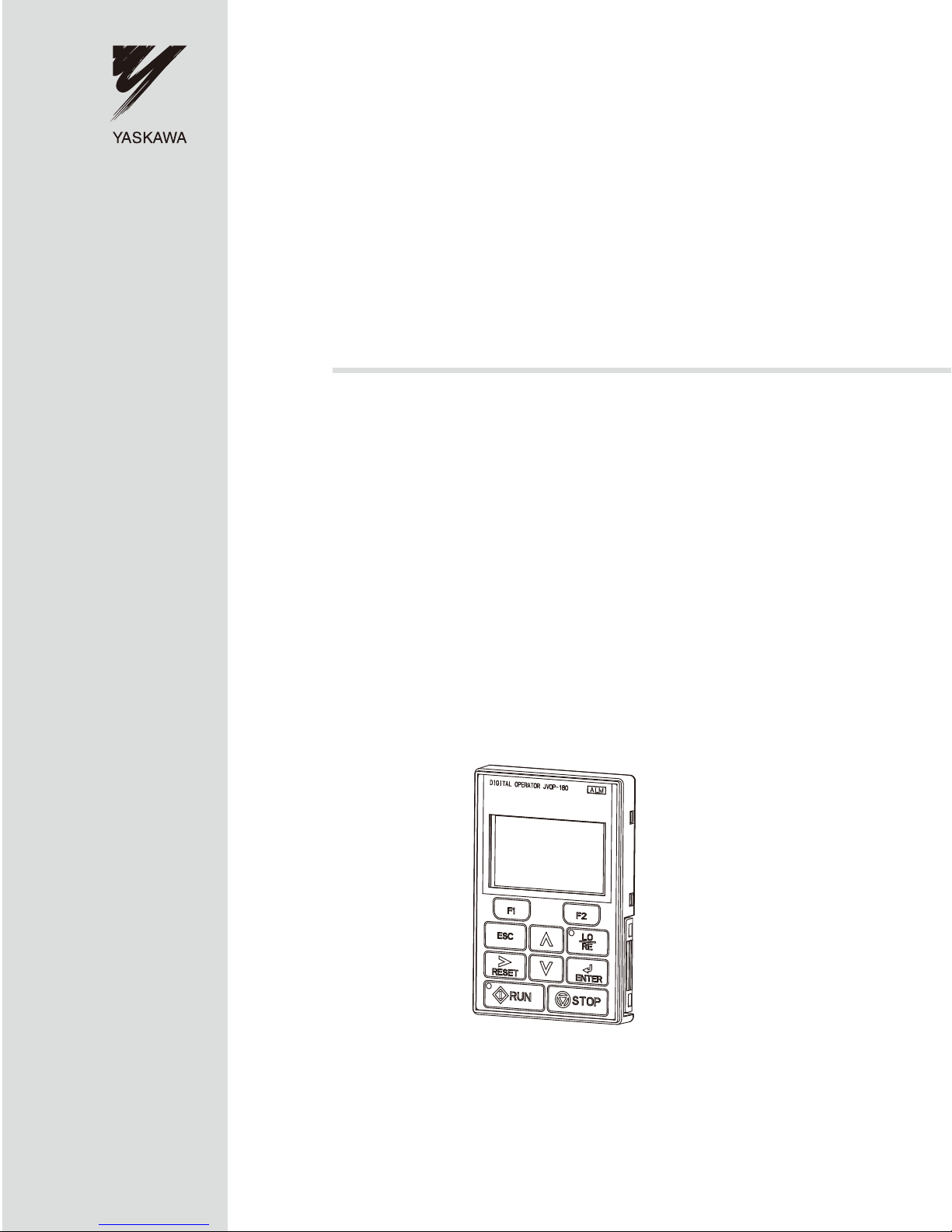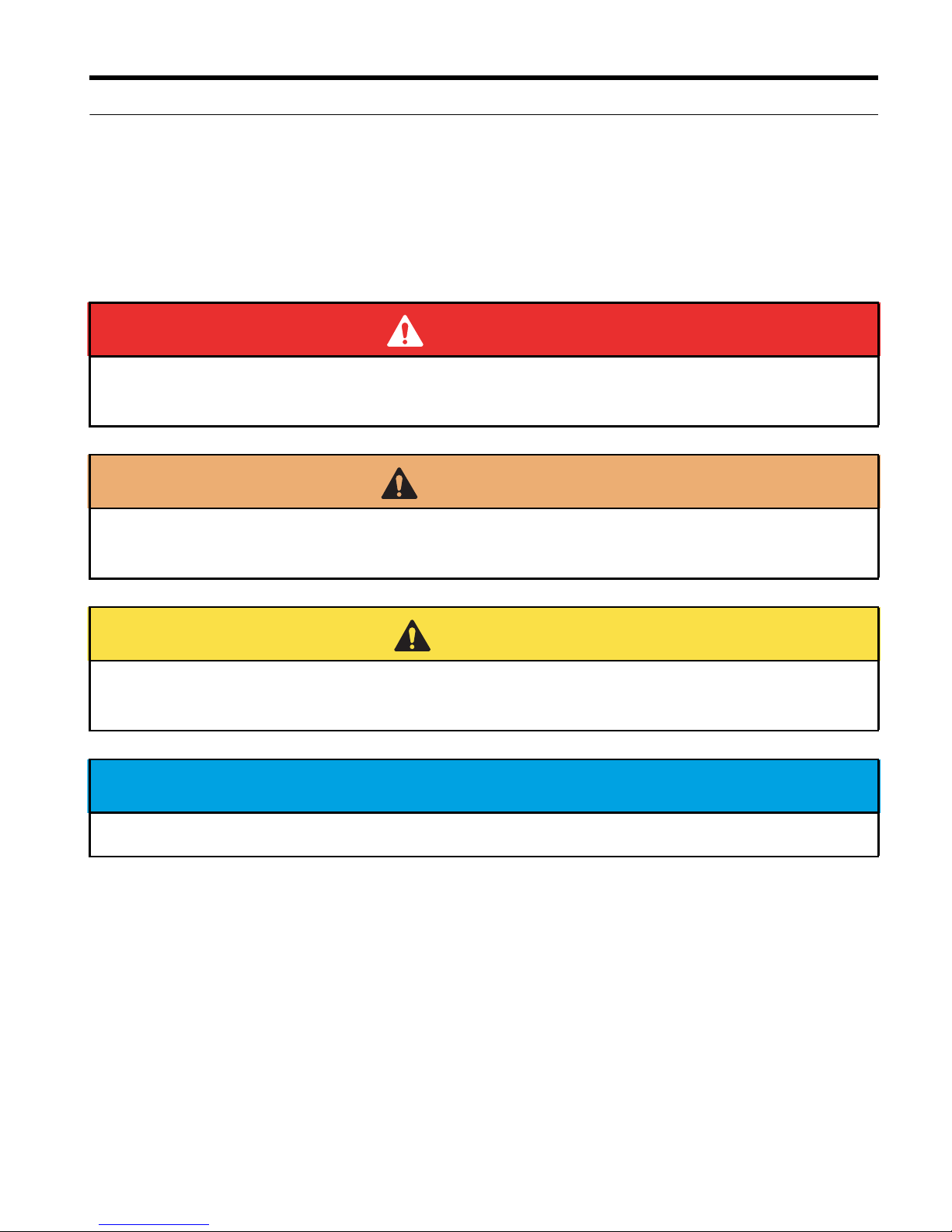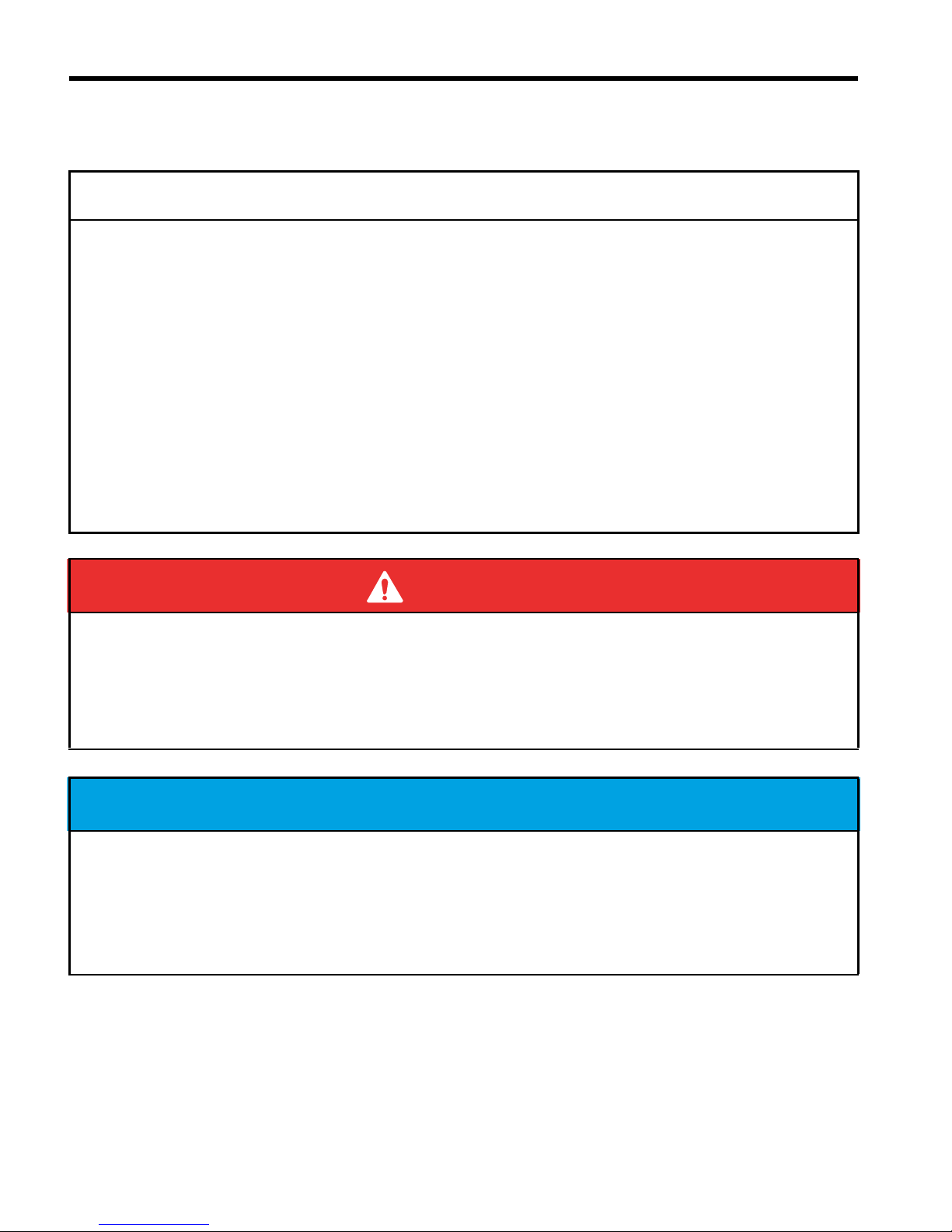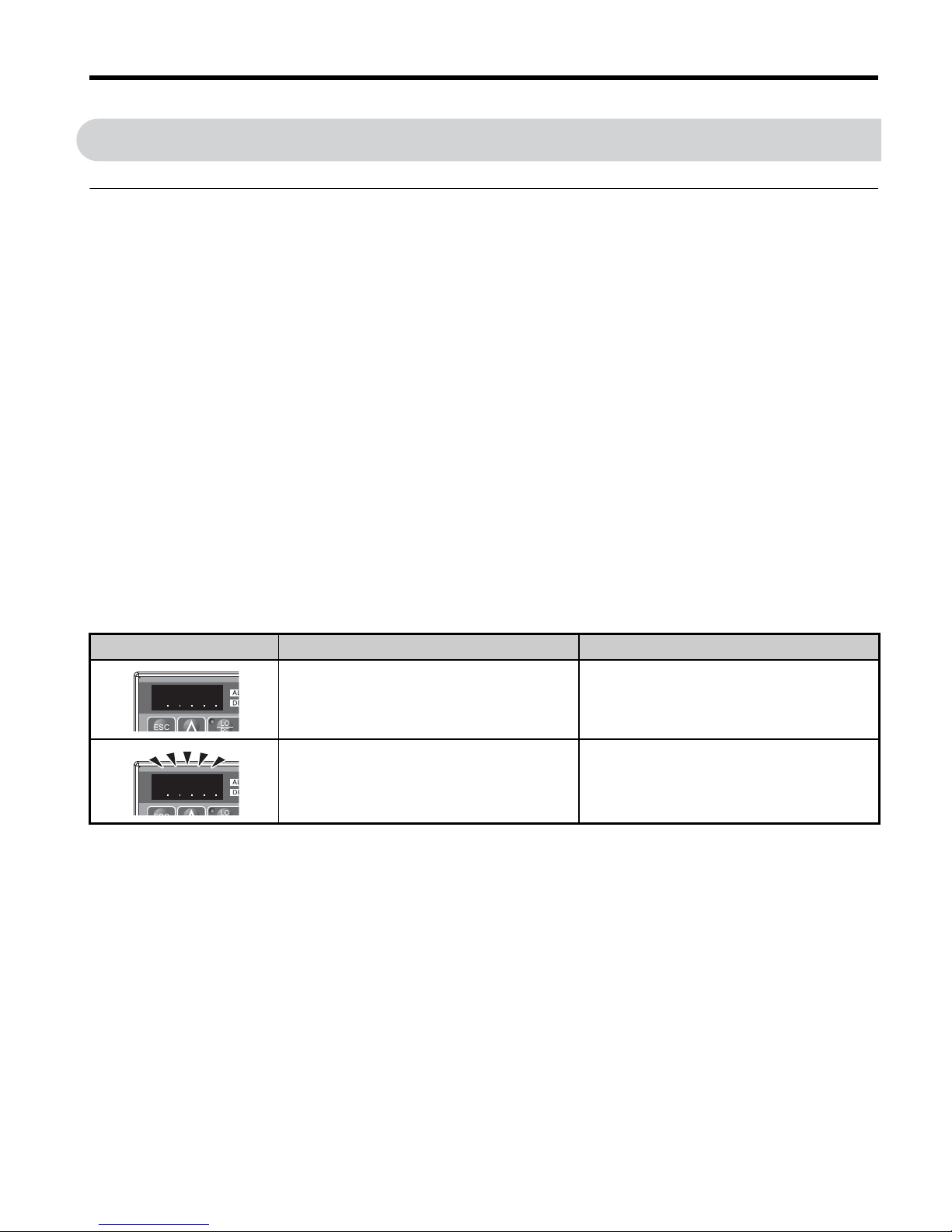YASK AWA TOBP C730600 29C YASKAWA AC Drive-Option LCD Operator Installation Manual 3
Table of Contents
1 PREFACE AND SAFETY . . . . . . . . . . . . . . . . . . . . . . . . . . . . 4
2 PRODUCT OVERVIEW . . . . . . . . . . . . . . . . . . . . . . . . . . . . . . 9
3 RECEIVING . . . . . . . . . . . . . . . . . . . . . . . . . . . . . . . . . . . . . .11
4 LCD OPERATOR OPTION COMPONENTS . . . . . . . . . . . . . 13
5 INSTALLATION PROCEDURE . . . . . . . . . . . . . . . . . . . . . . .20
6 BASIC OPERATION . . . . . . . . . . . . . . . . . . . . . . . . . . . . . . . 25
7 RELATED PARAMETERS . . . . . . . . . . . . . . . . . . . . . . . . . . 33
8 LCD OPERATOR OPTION FAULT DIAGNOSTICS . . . . . . . 35
9 SPECIFICATIONS . . . . . . . . . . . . . . . . . . . . . . . . . . . . . . . . . 37
10 REVISION HISTORY . . . . . . . . . . . . . . . . . . . . . . . . . . . . . .38
Copyright © 2007 YASKAWA ELECTRIC CORPORATION
All rights reserved. No part of this publication may be reproduced, stored in a
retrieval system, or transmitted, in any form or by any means, mechanical,
electronic, photocopying, recording, or otherwise, without the prior written
permission of Yaskawa. No patent liability is assumed with respect to the use of the
information contained herein. Moreover, because Yaskawa is constantly striving to
improve its high-quality products, the information contained in this manual is
subject to change without notice. Every precaution has been taken in the
preparation of this manual. Yaskawa assumes no responsibility for errors or
omissions. Neither is any liability assumed for damages resulting from the use of
the information contained in this publication.