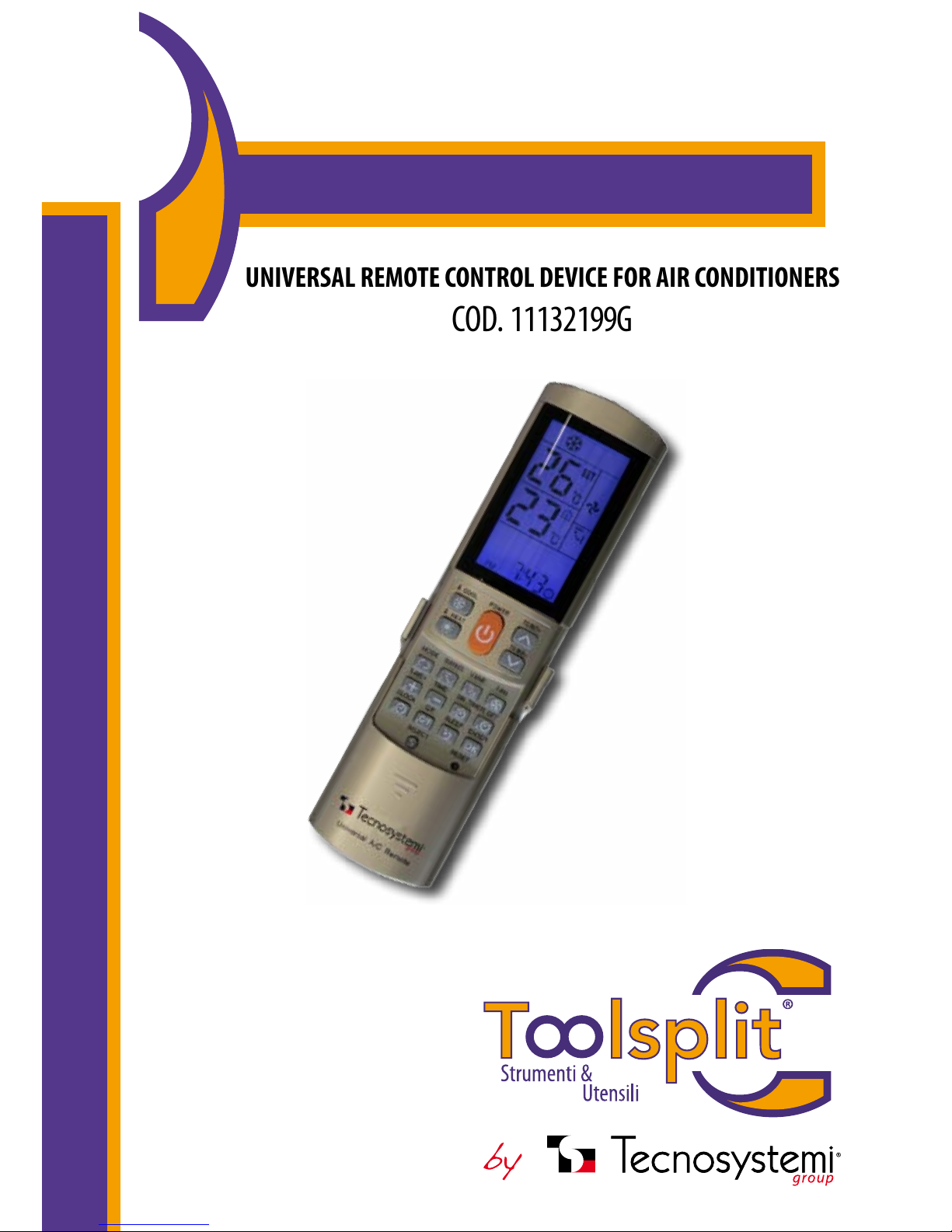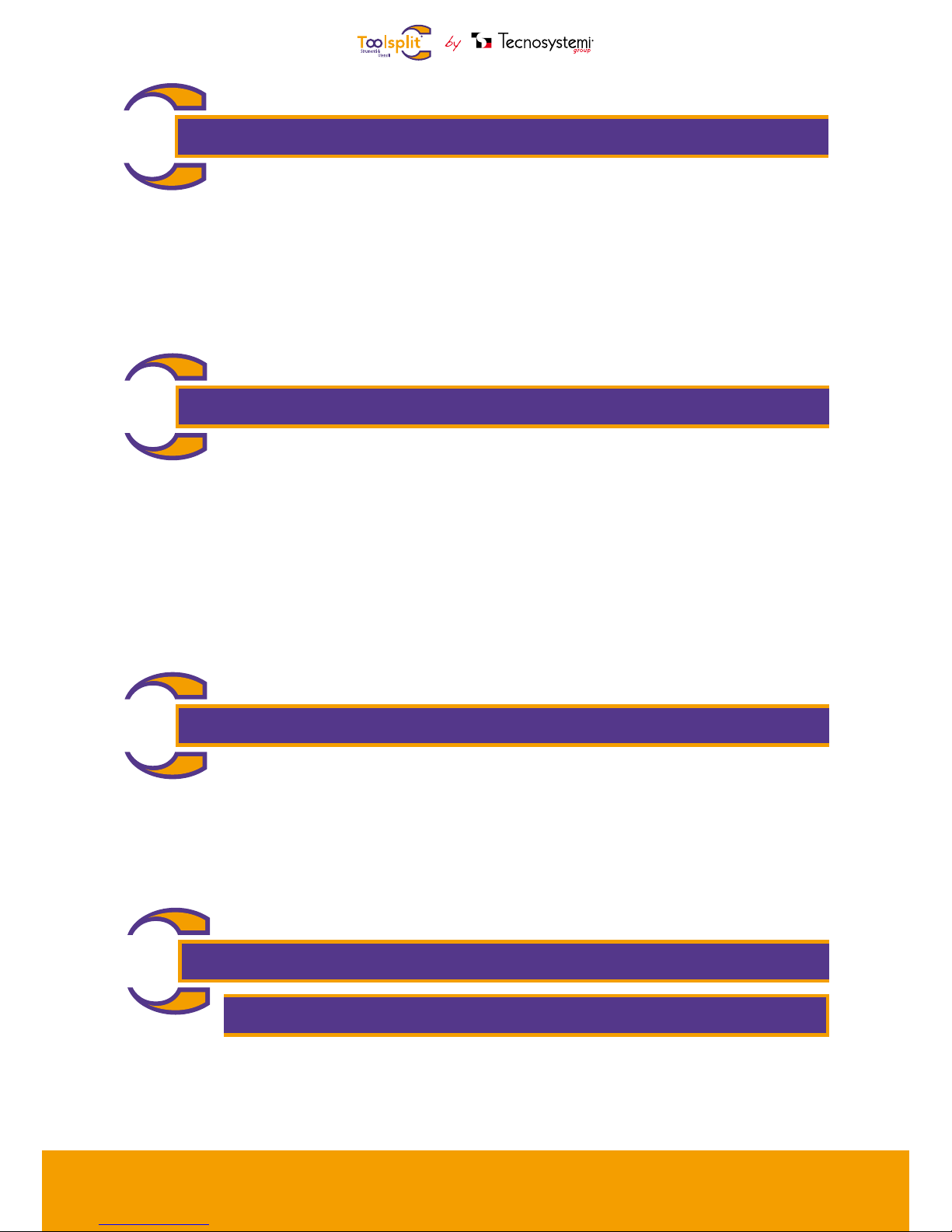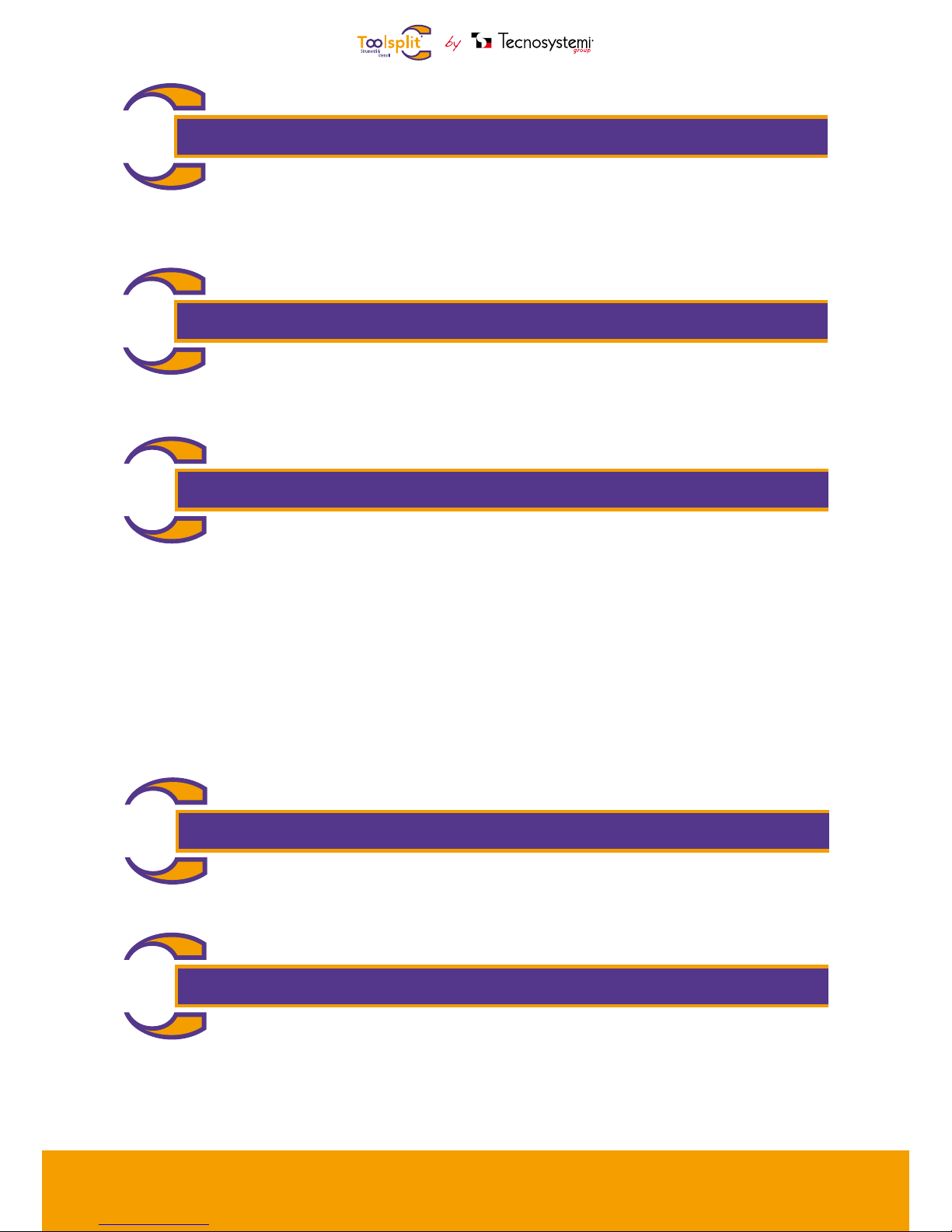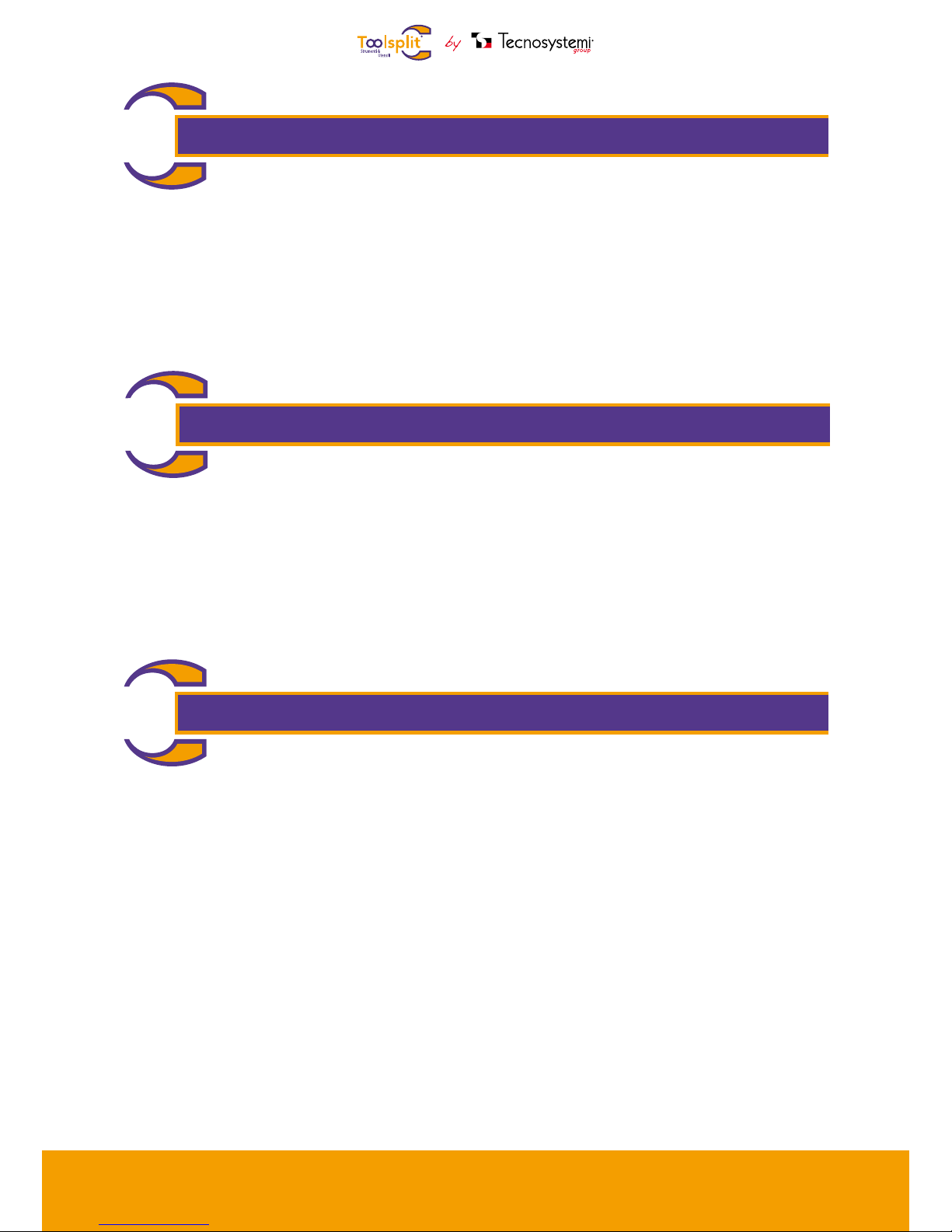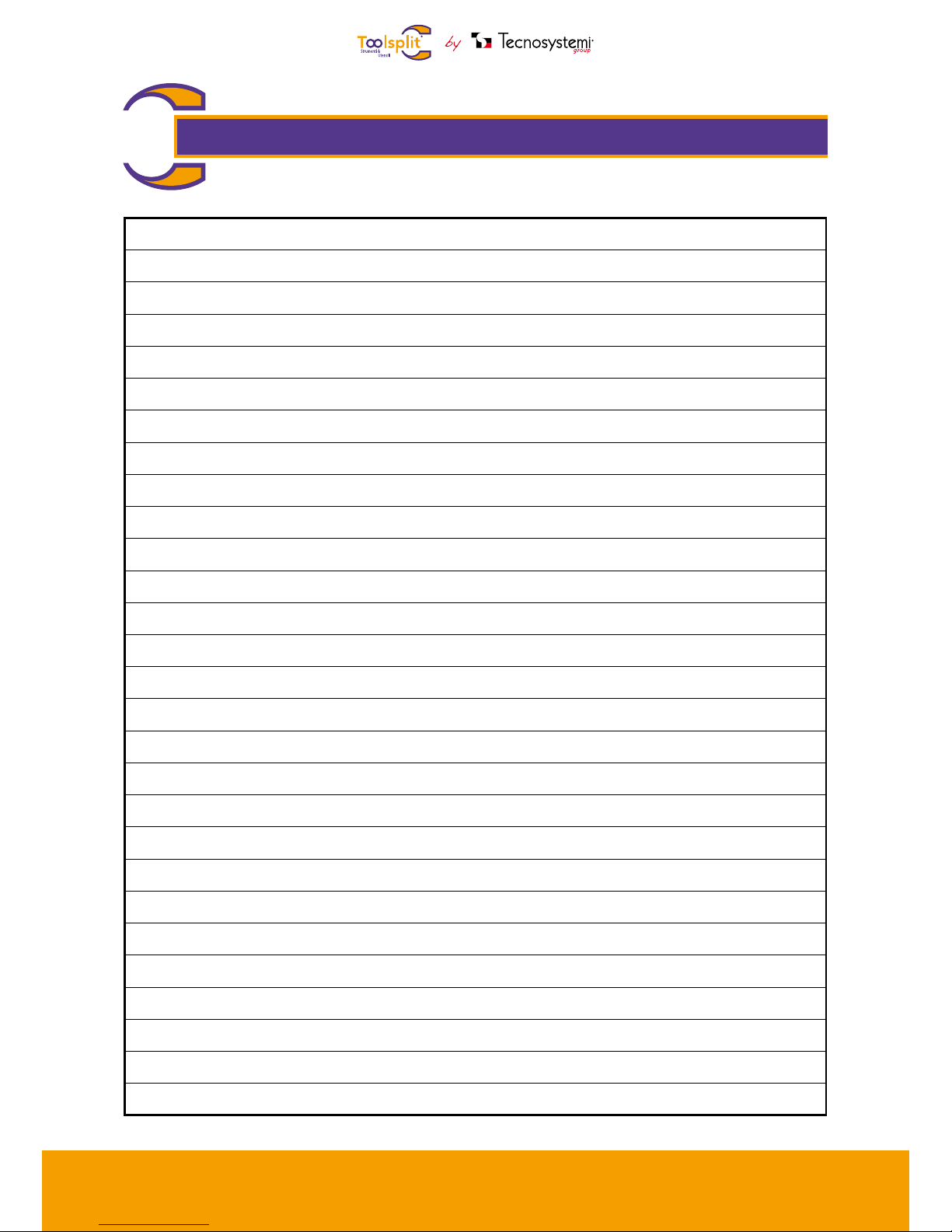2
PRODUCT DESCRIPTION
Tecnosystemi's universal remote control device has a new patented system to search the use-code relating to the operations
of the brands of air-conditioner brands given in the table. Inputting the requested code (0-9) is a direct, visual, practical,
fast and ecient task. The product comes with a clock, timer start-up and shut-down button, ambient temperature display,
degrees Celsius/Fahrenheit conversion system,“sleep”snooze function, codes memory and an exclusive intelligent“motor
cooling/heating function”. In a nutshell, it's your best choice.
Read this manual carefully before using the product: it will be very helpful for using the remote control.
The remote control must be congured before use. Pull down the remote-control's cover to open.Then insert two batteries:
AAA (VM-4, R03). Respect the polarities shown.
SETTING THE CODE
AUTOMATIC CODE SEARCH
USING THE FUNCTIONS OF “INTELLIGENT COOLING”
AND INTELLIGENT HEATING”
1. Identify the groups of codes by scrolling through the table provided: several codes are available for each brand. To begin,
select the rst group. If the codes chosen do not allow the unit to be used, try with the second ones and so on, until you
identify the codes that activate the device. E.g. for ALPIN, select 0252; if this code does not work, try with 0253 etc.
2. Press the“SELECT” key. The code selected ashes on the LCD screen. Key in the four gures of the code one at a time. For
example “0252”: if you press “0”, then “0” appears permanent while the last three ash; by pressing “2”, only the last two
numbers ash whereas by pressing“5” only the last number ashes. Lastly, by pressing“2”all the four numbers of the code
“0252” appear permanent and the code insertion has been completed. The code is conrmed automatically by the remote
control and you can use the numerical keys normally.The conditioner is now ready for use.
3. After turning on the unit, test the other function keys. If they do not work correctly, select the next group of codes until
the problem is solved. The remote control accepts codes up to a maximum value of 2000: entering a code higher than 1999
is therefore not possible.
If you do not know the make of your air conditioner, or if you cannot nd the brand in the codes table:
1. Point the remote control towards the conditioner and press down “SELECT” for 5 seconds. Then release the button. The
remote control stars an automatic search, and emits a constant sound. The ashing codes are displayed as an increasing
number.The conditioner receives the sign from the remote control and, in its turn, issues an acoustic signal. Press any button/
key to conrm the signal.
2. Test the other function keys. If they do not work, repeat the previous step until the problem is solved.
In the summer months, only press the “intelligent cooling” button to obtain an immediate cooling of the conditioner. In
winter, only press the “intelligent heating” button to immediately warm the conditioner. In both settings, the conditioner
automatically manages the heating and cooling to optimal temperatures, fan operation and oscillation. You can change the
temperature depending on your needs by pressing “Temp.+” or “Temp.-”. These two intelligent keys are particularly suited
to children and the elderly.