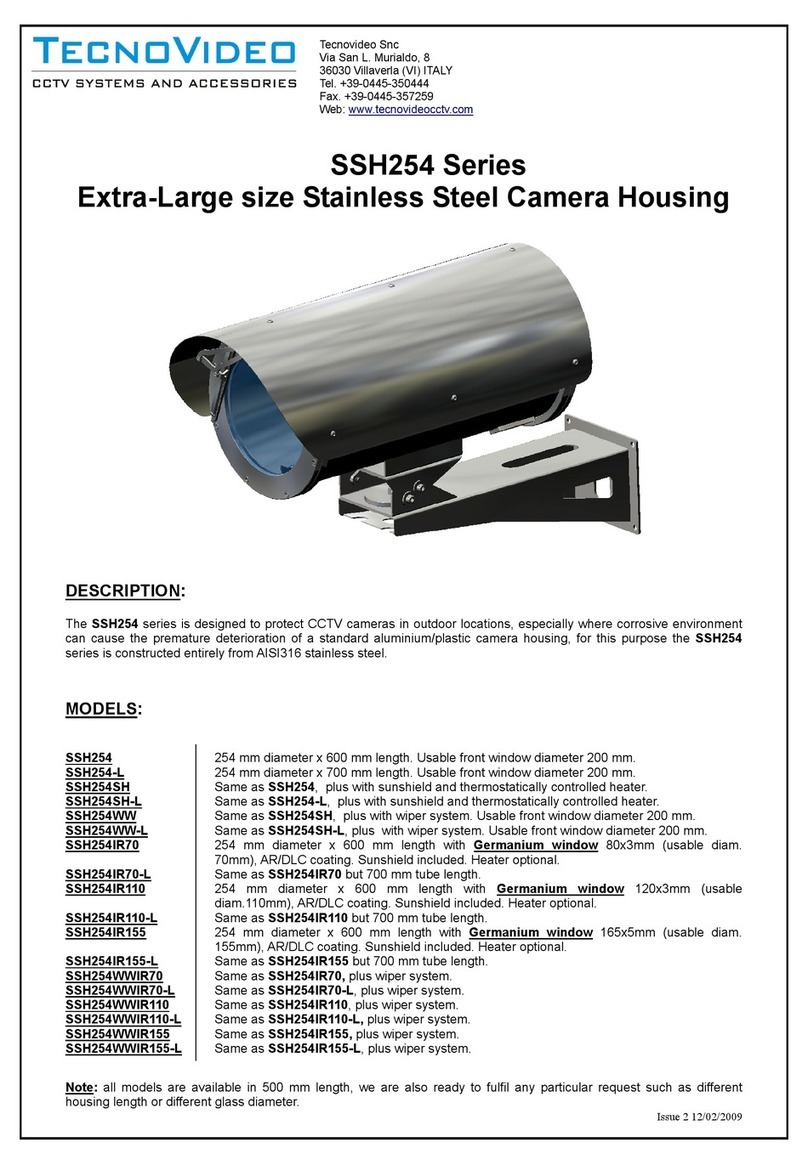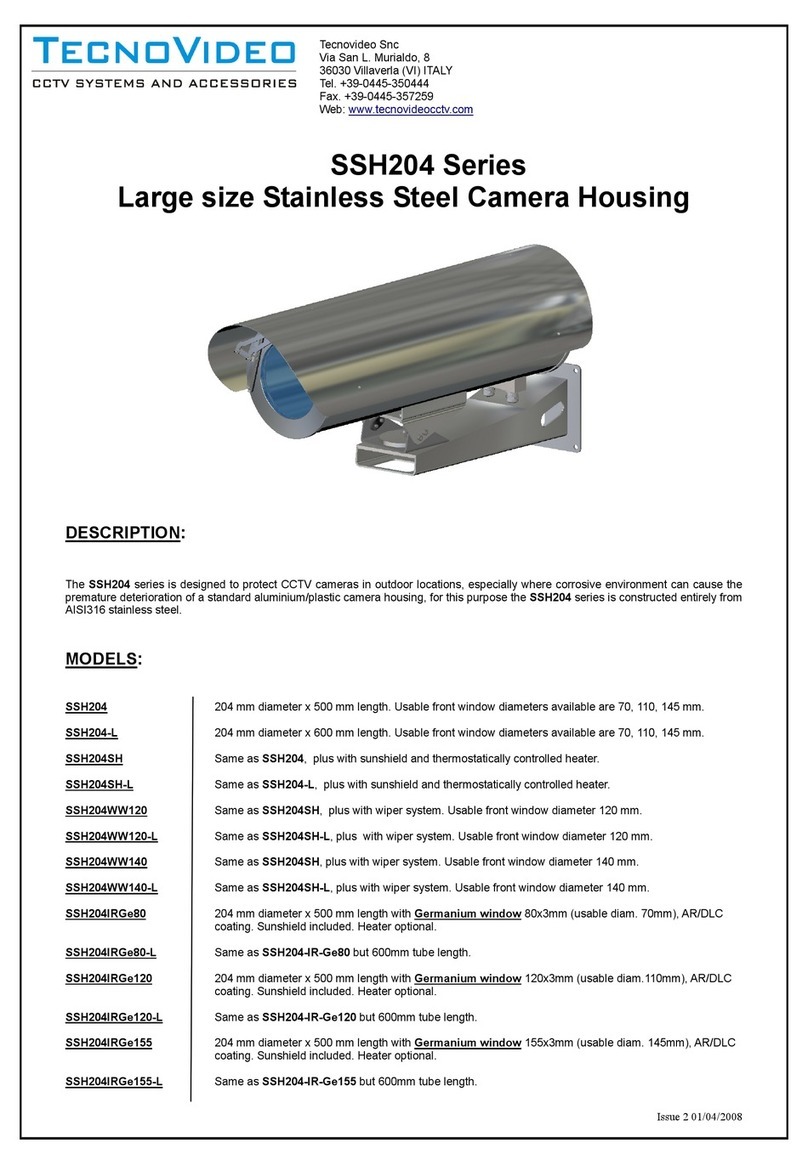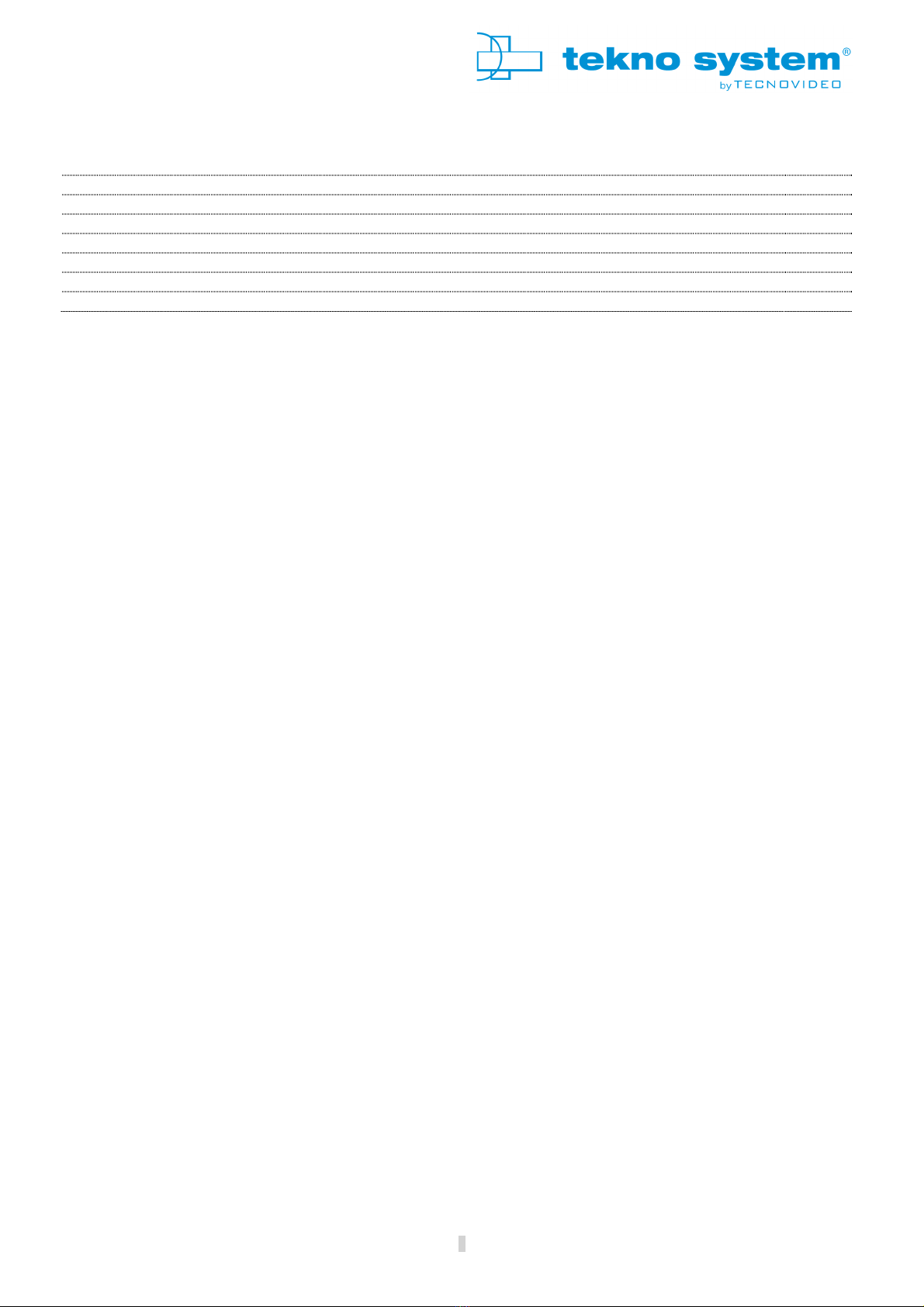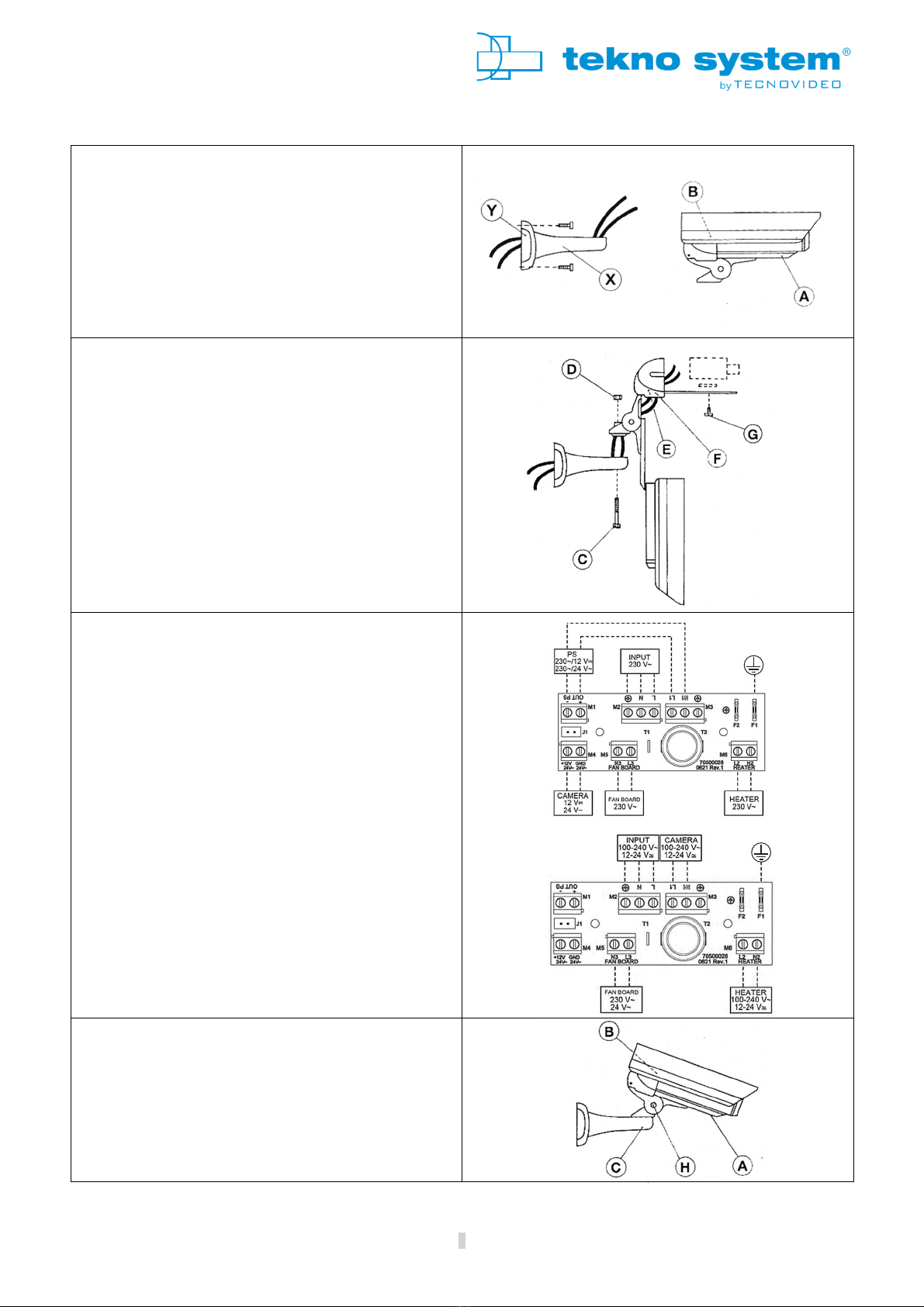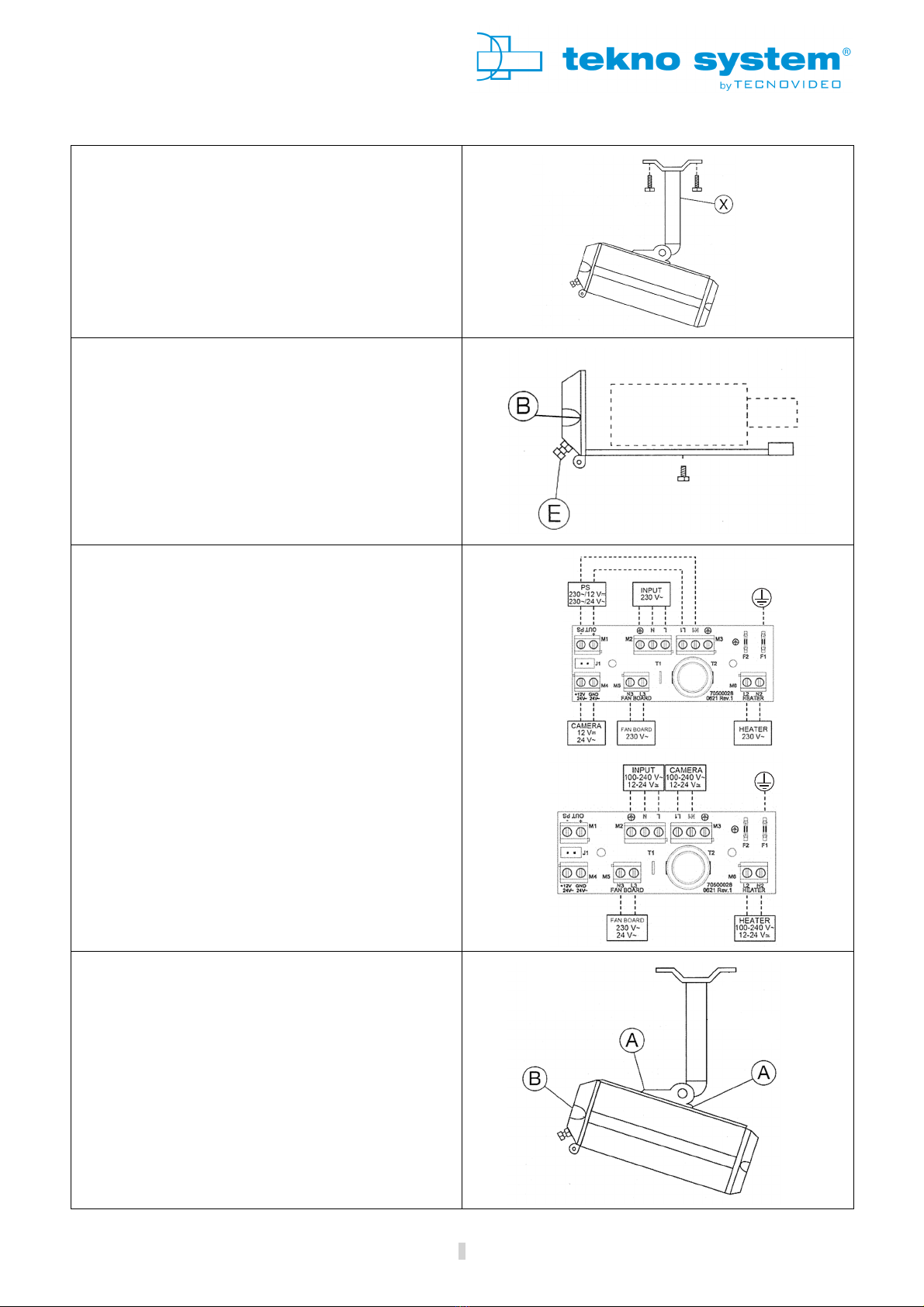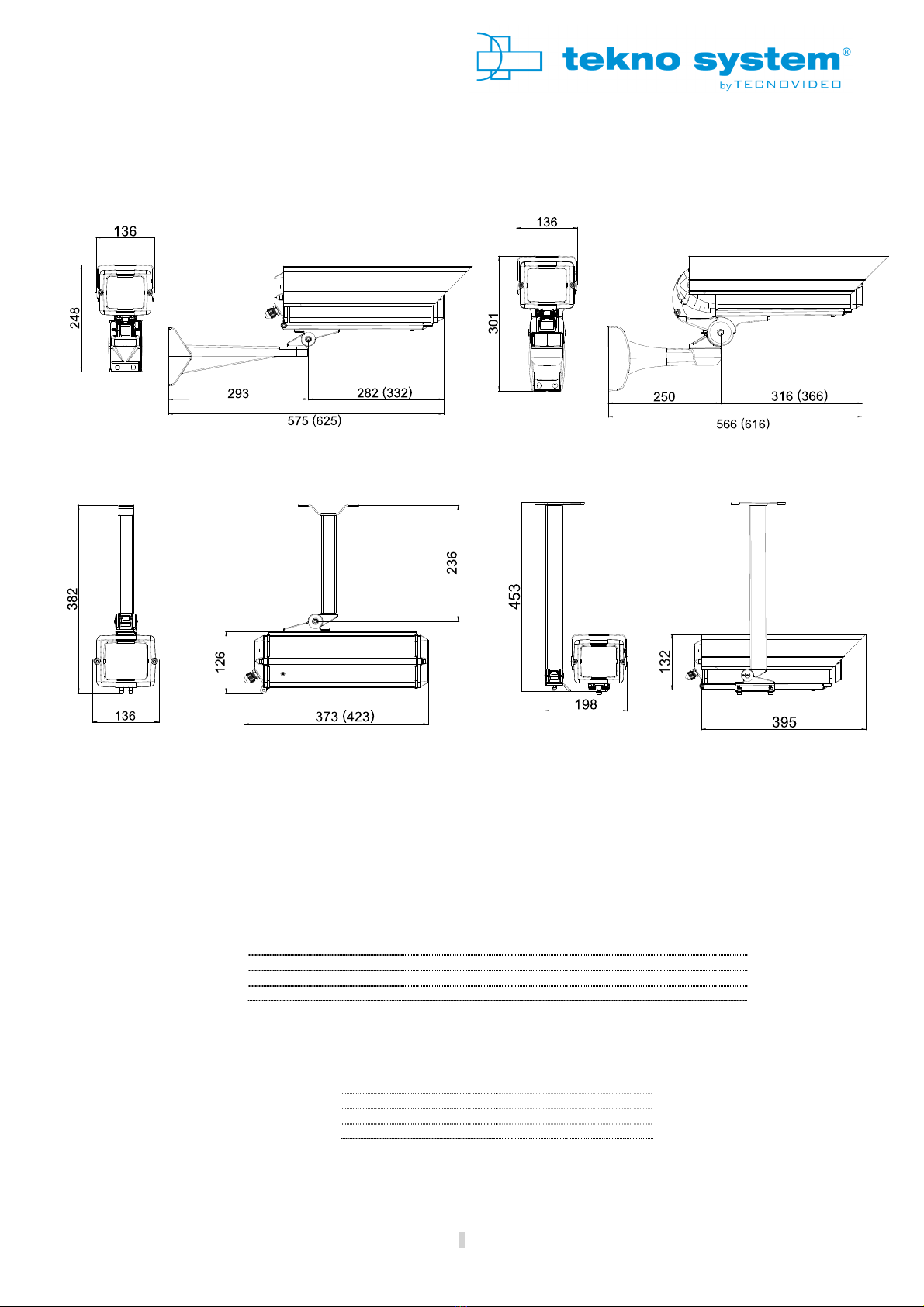DESCRIPTION
The LINEA 6 series is made of extruded and die-cast aluminium and is available in two lengths. This series allows to accommodate a vast range
of
CCTV
cameras. The exclusive slide and hang system permits easy and safe maintenance operations even in the must critical positions. Its
high quality materials guarantee exceptional reliability and durability.
Linea 6 is available in four versions according to the type of mounting bracket:
- KIT6A: wall mounting bracket version.
- KIT6P: internal cable management wall mounting version.
- KIT6AC: ceiling mount (side) bracket version.
- KIT6C: ceiling mount (top) bracket version.
GENERAL & ECHANICAL
Operating Temperature -20° + 0°C
Construction Extruded aluminium body and sunshield
Die cast aluminium parts
Finish RAL 9002 Polyester powder coating
Cable entries 3 M16x1, cable glands
2 M16x1, cable glands for model with fan.
ELECTRICAL
Thermostatically controlled heater T[°C] ON = 1 ± °C, T[°C] OFF = 22 ± 4°C
Available voltages 12-24VUC, 11 -230V~
Heater power consumption 7W average, 20 W peak (12-24VUC)
10W average, 40W peak (11 -230V~)
Thermostatically controlled fan T[°C] ON = 37 ± 4°C, T[°C] OFF = 27 ± 3°C
Fan power consumption 1W
PRELI INARY RE ARKS
I
Prior to installation and operation, read carefully all instructions in this manual and heed all warnings.
Unpack this equipment and handle it carefully. If the package appears to be damaged, notify the shipper immediately.
Use the original packaging to transport the unit.
Disconnect power supply before moving it. In case of returning the equipment, the
original packaging must be used.
Make sure that the installation surface can support at least four times the weight of the unit in normal operating conditions
excessive external stress (e.g. vibration, strong winds or impact), the equipment may need additional means of protection.
Proper hardware should be carefully chosen to fasten the unit to the surfaces.
Use caution when lifting and assembling the
unit. It is recommended that non
slip protective gloves be worn during installation. The unit
could bear sharp edges.
To maintain the IP rating of the unit, adequate cable glands must be used. The unit must be tightly closed when operating.
y reasons, do not install the unit in the proximity of water containers and never push objects or pour liquids into the unit.
unit can be safely used in damp environments or outdoors, as long as the connectors are properly sealed.
es should not share the same conduit with supply voltage cables. Whenever EMC is an issue, adequately shielded
cables must be used.
Only open the unit according to the prescriptions in this manual. Tightening/loosening the screws using automatic
drivers may result in damaged threads.
Heating element has been shut off recently, it may still be hot.
This equipment has been designed to require little or no maintenance. Suggested inspection interval is 6 months, but extremel
environments may require more frequent inspection and maintenance checks. On each inspection check the gaskets. Replace them
necessary.
Check cables, electrical connections and mounting hardware for integrity and tightness. Replace or tighten any
damaged/loose part.
h
Before performing any operation, turn off the power. The installation of the unit can be performed only by qualified personne
accordance with the regulations in force. Do not connect the unit to a supply circuit unless the installation is completed.
Check carefully the supply voltage marked on the label. Incorrect Power Supply Voltage may damage the unit. Do not overload t
terminal connection, as it may cause a fire or electrical shock hazard.
switch with an opening distance between the contacts at least 3mm in each pole must be incorporated in the electrical
installation between the equipment and the main supply. Isolating switches, circuit breakers or any equivalent device can be
disconnection switch. Such switch must be very quickly recognizable and readily accessible.
Fasten all the cables inside the housing with cables ties or other fixing means to avoid the electrical contact with surround
case that terminal blocks screw off.
Electrical connections (such as plugs and cords) must be protected from potential hazardous environmental factors (e.g. foot
hitting objects).
Ensure that the unit case is properly earthed, connecting all the earth ground
studs. Earth cable should be about 10mm longer than the
other cables on the connector, in such way that it won't be accidentally disconnected if the cable is stretched or pulled.
When leaving the unit unused for long periods, disconnect supply cables.
3