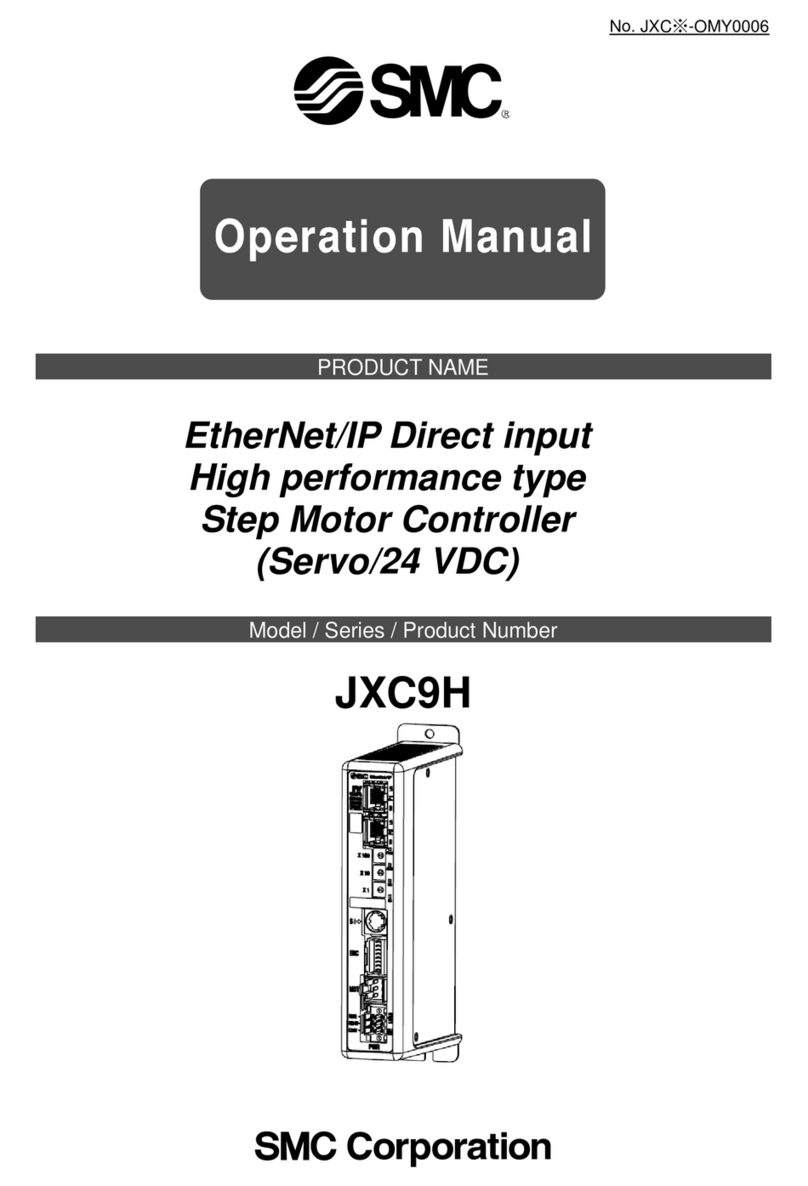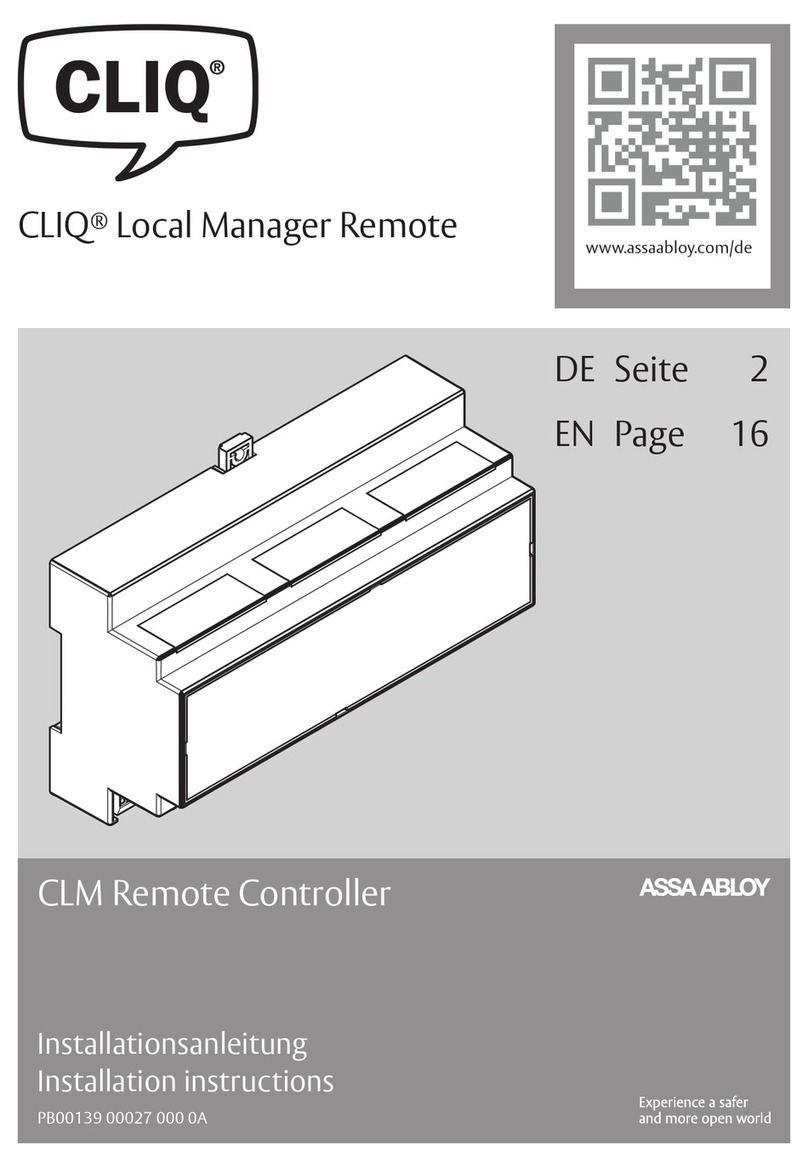Tecomat TC600 Series User manual

Technical equipment of TC600 PLC
1 TXV 138 08.02
Contents
1. Abbreviations and Terms ...................................................................................................... 3
2. Description............................................................................................................................. 5
2.1 The Specification................................................................................................................. 5
2.2 Compatibility........................................................................................................................ 5
2.3 Communication.................................................................................................................... 5
2.4 Distributed Control ............................................................................................................... 5
2.5 The Building......................................................................................................................... 6
2.6 Design.................................................................................................................................. 7
3. Parameters Overview............................................................................................................. 8
3.1 Basic Properties................................................................................................................... 8
3.2 Operational Conditions......................................................................................................... 9
3.3 Basic Parameters................................................................................................................. 9
4. Central Unit............................................................................................................................10
4.1 Basic Parts and Parameters................................................................................................10
4.2 User Accessible Memories..................................................................................................10
4.3 Analog Outputs...................................................................................................................12
4.4 Serial Communication Channels .........................................................................................13
4.4.1 Serial Communication Channel 1 (CH1).......................................................................13
4.4.2 Serial Communication Channel 2 (CH2).......................................................................16
4.4.3 Serial Communication Channel 3 (CH3).......................................................................16
4.5 Setting of CPU Parameters.................................................................................................17
4.5.1 Setting of Parameters of Serial Communication Channels CH1, CH2, CH3..................17
4.5.2 Management of the user program source memory .......................................................20
5. Input and Output Unit...........................................................................................................21
5.1 Basic Functions...................................................................................................................21
5.1.1 Binary Inputs................................................................................................................21
5.1.2 Binary Transistor Outputs.............................................................................................22
5.1.3 Binary Relay Outputs...................................................................................................23
5.1.4 Analog Inputs of TC605, TC606, TC625, TC626 Modules ............................................24
5.1.5 Analog Inputs of the TC634 Module .............................................................................25
5.2 Special Functions................................................................................................................29
5.2.1 Interrupt Inputs.............................................................................................................29
5.2.2 Counter of Type 3 ........................................................................................................29
5.2.3 Admeasurement of Position by the Incremental Encoder..............................................30
5.2.4 Measurement of the Signals Period and Phase Shift....................................................31
6. Packaging..............................................................................................................................32
7. Transport...............................................................................................................................32
8. Storage ..................................................................................................................................32
9. Installation.............................................................................................................................32
9.1 Principles of Proper Installation...........................................................................................32
9.2 Ensuring of the Required Operational Temperature.............................................................33
9.3 The Mounting......................................................................................................................34
9.4 Arrangement of Connecting of Terminal Boards..................................................................36
9.5 Connection of the PLC Inputs and Outputs..........................................................................45
9.5.1 Connection of the Protective Connector.......................................................................45
9.5.2 PLC Power Supply.......................................................................................................45
9.5.3 Connection of Binary Inputs .........................................................................................46
9.5.4 Connection of Binary Transistor Outputs ......................................................................47
9.5.5 Connection of Binary Relay Outputs.............................................................................48
9.5.6 Connection of Analog Inputs of TC605, TC606, TC625, TC626....................................49
9.5.7 Connection of TC634 Analog Inputs.............................................................................49
9.5.8 Connection of Analog Outputs......................................................................................51
9.5.9 Connection of the CH1 Interface ..................................................................................52
9.5.10 Connection of the CH2 Interface ..................................................................................54
9.5.11 Connection of the CH3 Interface ..................................................................................56
9.5.12 Connection of Interrupt Inputs ......................................................................................56
9.5.13 Connection of the Type 3 Counter................................................................................56
9.5.14 Incremental Encoder Connection..................................................................................57

Tecomat TC600
TXV 138 08.02 2
9.5.15 Connection of Inputs for Measurement of the Period and Phase Shift ..........................57
10. Attendance ............................................................................................................................58
10.1 Instructions for Safe Attendance..........................................................................................58
10.2 Putting into Operation .........................................................................................................58
10.3 PLC Initialization.................................................................................................................58
10.4 Operational Modes..............................................................................................................59
10.4.1 Change of Operational Modes......................................................................................59
10.4.2 Activities Performed at Changing of the PLC Mode on the Standard Basis...................59
10.4.3 Optionally Performed Activities at Change of the PLC Mode........................................60
10.4.4 Restarts of the User Program.......................................................................................60
10.5 Programming and Debugging of the PLC Program..............................................................61
10.5.1 Configuration Constants in the User Program...............................................................62
10.5.2 Software Configuration.................................................................................................63
10.5.3 Servicing of Binary Inputs ............................................................................................65
10.5.4 Servicing of Binary Outputs..........................................................................................66
10.5.5 Servicing of Analog Inputs............................................................................................66
10.5.6 Servicing of Analog Outputs.........................................................................................70
10.5.7 Servicing of Serial Channels........................................................................................70
10.5.8 Servicing of Interrupt Inputs .........................................................................................71
10.5.9 Servicing of the Type 3 Counter...................................................................................76
10.5.10 Incremental Encoder Servicing.................................................................................79
10.5.11 Measurement of the Signal Period and Phase Shift ..................................................81
10.5.12 Physical Addresses of Inputs and Outputs ................................................................84
10.6 Testing of Input and Output Signals ....................................................................................84
10.7 Instruction Set.....................................................................................................................85
11. Diagnostics and Removal of Faults.....................................................................................86
11.1 Conditions for Proper Function of the Diagnostics...............................................................86
11.2 Indication of Errors..............................................................................................................86
11.3 Serious Errors.....................................................................................................................86
11.3.1 User Program Errors....................................................................................................87
11.3.2 Errors in the Peripheral System....................................................................................89
11.4 Other Errors........................................................................................................................90
11.4.1 Errors of Serial Communication....................................................................................91
11.4.2 System Errors..............................................................................................................91
11.4.3 User Program Errors....................................................................................................92
11.4.4 Errors in the Peripheral System....................................................................................92
11.5 Solution of Communication Problems with the Superior System..........................................92
12. Removal of Faults.................................................................................................................95
13. Maintenance..........................................................................................................................95
13.1 Demounting of the PLC Parts..............................................................................................95
13.2 Checking of PE Connectors Interconnection........................................................................95
13.3 Checking of the Power Supply.............................................................................................95
13.4 Checking of Voltage of Binary Inputs...................................................................................95
13.5 Checking of Voltage of Binary Transistor Outputs ...............................................................96
13.6 Battery Exchange................................................................................................................96
13.7 Fuse Exchange...................................................................................................................96
13.8 Cleaning..............................................................................................................................96
14. The Guarantee.......................................................................................................................96

Technical equipment of TC600 PLC
3 TXV 138 08.02
Introduction
The manual
Technical equipment of TC600 programmable logic control-
lers
provides information necessary for proper application, operation and
maintenance of basic modules of programmable logic controllers Tecomat
TC601 to TC607, extension modules TC621 to TC626 and half extension
modules TC631 to TC634. It describes possibilities of the building, differ-
ences in technical equipment of individual types, technical parameters of
electronic circuits, control and diagnostics and it determines requirements
for transportation, storage and installation of the system. Out of data neces-
sary for programming, the manual contains only description of the way of
declaration of individual types in an integrated development environment
and servicing of inputs and outputs. The very description of the develop-
ment environment for programming of Tecomat programmable logic con-
trollers is a part of the development environment. The principle of the pro-
grammable logic controller function, programming principles and the
instruction file of Tecomat programmable logic controllers are described in
detail in the
Handbook of the Tecomat PLC programmer, TXV 001 09.02
and
Instruction set of the Tecomat PLC, TXV 001 05.02
. Detailed descrip-
tion of modes of serial communication channels is given in the handbook
Serial communication of Tecomat programmable logic controllers, TXV 001
06.02.
With regard to high inheritance of properties of individual types of this
series, majority of data is given together for the whole series. Parameters
are given individually in the case that parameters of a series type differ.
1. Abbreviations and Terms
PLC Programmable Logic Controller
CPU PLC Central Processor Unit
CH1, CH2, CH3 PLC Serial Channels
RTC circuit Real Time Clock, circuit for generation of real time
Tecomat registered trademark of PLC Teco a. s.
Tecomat TC600 marking of PLC of the TC600 series
(TC601-TC607, TC621-TC626, TC631-TC634)
Tecoreg registered trademark of Teco a. s. regulators
Programmable Logic Controller (PLC)
freely distributable programmable system designed for
logic control of work machines, technological processes,
etc.
Basic Module (BM)smallest fully functional set of the PLC
Extension Module (EM, EM/2)
module designed for extension of functional possibilities
of the PLC basic module by additional inputs and outputs
RAM Memory Random Access Memory, memory type for reading and
writing
EEPROM MemoryElectrically Erasable and Programmable Read Only
Memory, memory type for reading
User Program Memory
part of the PLC RAM memory assigned for storage of the
user program, data and tables
User Program Source Memory
power independent PLC memory designed for storage of
the source (backup) user program, data and tables
User Process part of the user algorithm assembled by the user from
instructions of the problem oriented language of the PLC.
Every user process is inclosed in instructions P and E of
a common number (0 to 64)

Tecomat TC600
TXV 138 08.02 4
User Program set of all user processes designed for control of the given
application
Multiprogramming set of rules according to which individual user processes
are activated
Program Cycle set of user processes which are activated cyclically ac-
cording to rules of multiprogramming
Cycle Turn phase of the system program between the last process of
the past cycle and the first process of the new cycle. In
the cycle turn, values of outputs are transmitted from re-
gisters Y, new values of inputs are scanned into registers
X, time data in timers and system registers are updated,
and data received by communication channels and new
data for transmission are transferred
Cycle Interruption by User
updating of processes P41, P43 and P44. These proces-
ses may be activated in arbitrary position of the user
program cycle.
Initialization Processes
processes activated after turning on or restart of the
system (P62 after warm reboot, P63 after cold reboot)
User D Data constants of the user program stored in memory of the
user program
User T Tables most often constants of the user program concentrated in
integrated sets (T tables). They are usually used for defi-
nition of subsystems (decoders, combination, sequential,
time or numeric subsystems).
Configuration Constants, K Data
set of data in the user program memory designed for
setting of the system configuration and modification of
the system activity. Not available to the user program,
are edited from within the development environment. If
not edited, the system shows standard behaviour.
Scratchpad, Registers X, Y, S, R
part of the RAM memory available to the user as input
images (registers X), output images (registers Y), system
(S) and user (R) registers.
Remanent Part of the Scratchpad
part of registers R the contents of which is retained dur-
ing warm reboot. The extent may be selected by the
configurational constant of remanent registers R. Other
registers R and registers X and Y are not remanent and
are reset in every reboot or turning on. The user has the
possibility to store actual output values in remanent reg-
isters R.
Warm Reboot way of activation of the system and user program in
which the contents of the scratchpad remanent part are
retained. The rest of the scratchpad is reset.
Cold Reboot way of activation of the system and user program in
which all registers of the scratchpad are reset. Cold re-
boot is performed in the case that an attempt at warm
reboot has been non-successful (the system has detec-
ted damage of the stored data).

Technical equipment of TC600 PLC
5 TXV 138 08.02
2. Description
2.1 The Specification
PLC's of the TC600 series are freely programmable logic systems de-
signed for control of work machines and technological processes in various
and diverse areas of production. They complement the integrated series of
modular and compact Tecomat PLC's with a small modular system
equipped with the drive for mounting on a U strip.
2.2 Compatibility
Although PLC's of the TC600 series are designed for the smallest appli-
cations, use properties of large Tecomat PLC's remain retained. Significant
property is uniformness of technical and program means for creation and
debugging of the user program and uniformness of the highly efficient in-
struction set and system services with other Tecomat PLC's allowing for
evaluation of experience gained in applications of other Tecomat systems.
2.3 Communication
Two serial communication channels fitted in a standard manner with op-
tional interfaces and possibility of addition of a third communication channel
allow for simultaneous local connection of intelligent peripheries equipped
with a serial communication channel (readers of the bar code, printers, fre-
quency converters etc.), connection of the operation board and connection
to a computer with the development environment or interconnection of indi-
vidual PLC's in the EPSNET industrial network. Up to 32 Tecomat PLC's,
Tecoreg regulators or other devices can participate in the network which
meet requirements of the EPSNET network (data terminals, laboratory ap-
paratuses etc.).
2.4 Distributed Control
Using the communication possibilities, it is possible to create extensive
systems with distributed control by gradual connecting of autonomous sys-
tems to the network and by completion of the program shell without the ne-
cessity to intervene in the PLC's technical equipment. Another possibility is
additional interconnection of PLC's and collection of data for the central
monitoring purposes.

Tecomat TC600
TXV 138 08.02 6
2.5 The Building
The smallest fully functional PLC unit of the TC600 series is formed by
the basic module (BM). It is produced in six designs which differ in the num-
ber and type of inputs and outputs.
Type Order Number 1) Note
Binary
inputs Analog
inputs Transist.
outputs Relay
outputs
TC601 TXN 061 51 12 - 8 -
TC602 TXN 061 52 20 - 16 -
TC603 TXN 061 53._ _ 12 - 4 4
TC604 TXN 061 54._ _ 16 - - 10
TC605 TXN 061 55._ _ 12 4 - 8
TC606 TXN 061 56._ _ 16 4 4 10
TC607 TXN 061 57._ _ 20 - 20 -
1) In types TC603 to TC607, the after-number (two digits after the dot)
determine the special BM function:
.00 common function of binary inputs (after-number need not be given)
.01 4 interruption binary inputs
.03 measuring by incremental position scanner
.05 counter of type 3 (unidirectional 16 bit counter with pre-selection)
.06 period and phase shift measurement
Optional part of all BM types are interfaces of two serial communications
channels (CH1, CH2) fitted in the standard design, additional data memory
(DataBox), and a third serial communication channel (CH3) or analog out-
puts.
Type Order number Note
MR-02 5XK 068 91 Interface RS-232 without galvanic separation
from internal control circuits
MR-04 5XK 068 93 Interface RS-485 without galvanic separation
from internal control circuits
MR-09 TXK 085 03 Interface RS-485 with galvanic separation from
internal control circuits
MR-17 TXK 085 11 Interface RS-422 without galvanic separation
from internal control circuits
IM-70 TXK 080 10.00 DataBox, additional data memory 128 kB 1)
IM-70 TXK 080 10.02 DataBox, additional data memory 512 kB 1)
MR-14 TXK 085 08.02 CH3 with interface RS-485 without galvanic
separation from internal control circuits 2)
MR-15 TXK 085 09.02 CH3 with RS-232 without galvanic separation
from internal control circuits 2)
OT-13 TXK 082 60 4 analog outputs without galvanic separation
from internal control circuits 2)
OT-14 TXK 082 61 8 analog outputs without galvanic separation
from internal control circuits 2)
1) DataBox is added in the production plant exclusively
2) Only 1 piggyback MR-xx or 1 piggyback OT-xx may be fitted
Number of binary and analog inputs and binary outputs of the BM can be
extended by connecting one extension module (EM), two half extension mo-
dules (EM/2) or by combination of EM, EM/2.
Order numbers for
BM PLC of the TC600
series
Order numbers of
optional BM
piggybacks

Technical equipment of TC600 PLC
7 TXV 138 08.02
Type Order number Note
Binary
inputs Analog
inputs Transist.
outputs Relay
outputs
TC621 TXN 061 71 12 - 8 -
TC622 TXN 061 72 20 - 16 -
TC623 TXN 061 73 12 - 4 4
TC624 TXN 061 74 16 - - 10
TC625 TXN 061 75 12 4 - 8
TC626 TXN 061 76 16 4 4 10
TC631 TXN 061 81 8 - 8 -
TC632 TXN 061 82 8 - - 8
TC633 TXN 061 83 16 - - -
TC634 TXN 061 84 - 8 - -
2.6 Design
Modules of PLC's of the TC600 series are designed as devices to be
EN 50022
(idt EN 50022:1977). Metal jacket of the modules and mechanical arrange-
ment guarantees higher resistance against interferences.
BM electronic circuits are realized on two printed wiring boards; the cen-
tral unit and input and output unit.
EM's are fitted with the input and output unit only.
Order numbers of EM
and EM/2, PLC of the
TC600 series

Tecomat TC600
TXV 138 08.02 8
3. Parameters Overview
3.1 Basic Properties
TC601
TC621 TC602
TC622 TC603
TC623 TC604
TC624 TC605
TC625 TC606
TC626 TC607
Binary inputs
Total number of inputs 12 20 12 16 12 16 20
Arrangement
(no. of groups x no. of inputs) 1x8,
1x4 2x8,
1x4 1x8,
1x4 2x8 1x8,
1x4 2x8 2x8,
1x4
Binary transistor outputs
Total number of outputs 8 16 4 - - 4 20
Arrangement
(no. of groups x no. of outputs) 1x8 2x8 1x4 1x4 2x8,
1x4
Binary relay outputs
Total number of outputs - - 4 10 8 10 -
Arrangement
(no. of groups x no. of outputs) 1x4 2x4,
2x1 2x4 2x4,
2x1
Analog inputs
Total number of inputs - - - - 4 4 -
Arrangement
(no. of groups x no. of inputs) 1x4 1x4
TC601 to TC606
Analog outputs
Total number of outputs 4 or 8 - optional
Arrangement
(no. of group x no. of outputs) 1x4 or 1x8
TC631 TC632 TC633 TC634
Binary inputs
Total number of inputs 8 8 16 -
Arrangement
(no. of groups x no. of inputs) 2x4 2x4 4x4
Binary transistor outputs
Total number of outputs 8 - - -
Arrangement
(no. of groups x no. of outputs) 1x8
Binary relay outputs
Total number of outputs - 8 - -
Arrangement
(no. of groups x no. of outputs) 2x4
Analog inputs
Total number of inputs - - - 8
Number of inputs and
outputs of PLC TC600
series

Technical equipment of TC600 PLC
9 TXV 138 08.02
3.2 Operational Conditions
Class of environment effect 33 2000-3
(mod IEC 364-3:1993)
Range of operational tempera-
tures 0 °C to +55 °C
Average temperature during 24
hours max. +50 °C
Allowed transportation tem-
perature -25 °C to +70 °C
Relative air humidity 50 % to 95 % without condensation
Degree of pollution
(idt EN 61131-2:1992, IEC 1131-2:1992)
Overvoltage category of in-
stallation 33 0420
(eqv IEC 664:1980, IEC 664A:1981)
Immunity against disturbances
(idt EN 61131-2:1992, IEC 1131-2:1992)
(tab. 16)
Emitted disturbance levels for group 1, class A
(mod CISPR 11:1997)
Vibrations Fc 10 Hz to 150 Hz, 0.15 mm, 10 cycles
!
(idt EN 60068-2-6:1995,
IEC 68-2-6:1995+Corr.1995)
Operating position vertical
Type of operation permanent
3.3 Basic Parameters
BM EM EM/2
Type of appliance to be built-in
Class of el. object
(mod IEC 536-1:1976, IEC 536-2:1992)
Coverage IP-10B
Supply voltage
(SELV) 24 V~ ±20 %,
50-60 Hz ±5 %
or 24 V- ±20 %
Power input max. 20 VA
or 13 W 1)
Mass about 0.8 kg about 0.4 kg about 0.2 kg
Size (h x w x d) 2) 141x182x69 141x157x44 141x89x44
1) Power input of BM extended by one EM and one EM/2
2) See figs. 9.1, 9.2, 9.3

Tecomat TC600
TXV 138 08.02 10
4. Central Unit
4.1 Basic Parts and Parameters
Central unit ensures the majority of PLC control functions. Due to its
properties, it is ranked among Tecomat CPU D series. It contains especially
the supply voltage converter, microcontroller, memories RAM and
EEPROM, RTC circuit, lithium battery to supply voltage to the RAM mem-
ory and RTC circuit in the case that the PLC power supply is turned off, two
serial communication channels and optional additional data memory and
analog output circuits or a third serial communication channel.
Central unit series D
Real time circuit (RTC) fitted in standard design
User program source memory fitted in standard design
Memory type EEPROM (FLASH)
Memory size 32 kB
User program and data memory fitted in standard design
Memory type RAM
Memory size 32 kB
Additional data memory, DataBox optional
Memory type RAM
Memory size 128 kB or 512 kB
Backup of the RAM memory and RTC min. 20 000 h
Cycle period per 1k of logic instructions 13 ms
Total number of user registers 8 192
Number of remanent registers optional 0 to 512
Total number of timers and counters 4 096
Range of timers 65 536 x 10 ms to 10 s,
possibility of cascading
Range of counters 65 536, possibility of cascading
Instruction set extended
Instruction length 1 to 6 bytes
Number of serial communication chan-
nels 2 + 1, optional
Transmission speed of CH1, CH2, CH3 0.3 to 230.4 kBd 1)
Number of analog outputs optionally 0, 4 or 8
1) Maximum transmission speed is limited by the maximum allowed trans-
mission speed of the set communication channel mode.
4.2 User Accessible Memories
Memory of the user program is formed by a part of the RAM memory of
CPU assigned for the user program, data and tables. When PLC is turned
off, the memory is supplied by the built-in lithium battery.
Source memory of the user program is formed by a part of the EEPROM
memory of CPU assigned for saving of a copy of the user program. The
memory power-independent, that is, contents of the memory remain re-
tained even after the power supply of the PLC is turned off or when the
battery is discharged. Use of the source memory is controlled by the user by
setting a parameter in the PLC SET mode (see Article 4.5).
When the source memory is allowed, after exiting the SET mode, turning
on of the PLC power supply or restart, contents of the user program source
memory is moved to the user program memory with which CPU works. The
function is used especially for backup of the user program. The memory is
programmed from within the development environment directly in the PLC.
CPU Basic
parameters
User program
memory
User program source
memory

Technical equipment of TC600 PLC
11 TXV 138 08.02
Memory of CPU parameters is power-independent memory designed for
storage of parameters that can be set in the PLC SET mode. Contents of
the memory remain retained even when the PLC power supply is turned off
or if the battery is discharged.
The scratchpad memory is a part of the CPU RAM memory accessible to
the user in the form of input images (registers X), outputs images (registers
Y), system (S) and user registers (R). Preserving of the scratchpad contents
after turning off of the PLC power supply and restarts is program-controlled.
The behaviour is described in detail in Chapter 10.
The DataBox is an optional complement of the CPU, fitted by the pro-
ducer on the basis of an order. It extends the user accessible RAM memory
by 128kB or the data memory by 512kB. When the PLC is turned off, the
memory is supplied from a built-in lithium battery. It is designed for working
with greater amounts of data, for example for archiving of data on the con-
trolled process for a longer time period etc. The data can be written to the
memory or read, respectively, either by using the PLC user program or
through the serial line.
For support of the DataBox program attendance, there are three user in-
structions available. The READDBX instruction is intended for reading of
data from DataBox into R registers, the WRITEDBX instruction is intended
for writing of data from R registers to the DataBox, and the SIZEDBX in-
struction serves for identification of the DataBox size. Detailed description
of function of instructions, their definitions, structures of the parameters
zone for instructions READDBX and WRITEDBX and way of calling of in-
structions in the user program are given on the distribution diskette xPRO
which forms a part of the PLC delivery.
For serial communication with the DataBox, either CH1 can be used
which always operates in the PC mode or channels CH2, CH3 set in the PC
mode. To support serial communication with the DataBox, the
COMPLC.EXE program is available which allows for reading data from Da-
taBox into a file or write data from a file to DataBox, respectively, and test
size of memory accessible in the form of the DataBox. Working with the
DataBox is possible starting from the COMPLC.EXE program version 1.6.
The program, which is found on the xPRO distribution diskette, must be run
under the MS DOS operating system.
When the PLC power is turned off, the RAM memory and RTC circuit are
supplied from a built-in lithium battery. Parameters of the used battery allow
for backup with the power supply turned off for the minimum time of 20000
hours. In common operating conditions (operating temperature of 20 °C,
unidirectional operation at least) and typical power take-off of the backing
circuits, the backup time is limited by battery life (5 years at the minimum).
Voltage of the backup battery is evaluated by the diagnostic system. In
the case the voltage drops under 2.5 V, bit .0 of the S35 system register is
set to the state log. 1. PLC continues with its activity until the voltage drops
under the minimum supply voltage of the RTC circuit. Evaluation of the
RTC circuit failure leads to bringing the PLC in the HALT mode and an-
nouncing the error message 80 0C 00 00.
Memory of CPU
parameters
Scratchpad memory
The DataBox
Support of working
with the DataBox
Backup of the RAM
memory and RTC
circuit power supply
Detection of state of
the backup battery

Tecomat TC600
TXV 138 08.02 12
4.3 Analog Outputs
Analog outputs are used for control of voltage-control action elements of
the controlled object. They are arranged in a group with a common terminal
of the analog ground. Analog outputs are galvanically connected with the
CPU control circuits. Physically, the analog outputs are realised on small
plug-in units, the so called piggybacks, fitted on the CPU if ordered. Number
of outputs depends on the type of the chosen piggyback (see Article 2.5).
OT-13 OT-14
Number of output channels 4 8
Arrangement of outputs 1x4 1x8
Common group conductor minus
Galvanic separation from internal
control circuits no
Type of output voltage
Voltage range/resolution (1 LSB 1))
0 to 9.96 V/ 39 mV
Error of output voltage typ. 1 LSB
max. 4 LSB
Binary output representation 8 bits
Output current max. 10 mA
Setting time of the output max. 30 s
Output load resistance >1 k
Resistance against short-circuit min. 5 s
1) LSB (Least Significant Bit) - lowest bit of the binary value
1 LSB =
Parameters of analog
outputs

Technical equipment of TC600 PLC
13 TXV 138 08.02
4.4 Serial Communication Channels
Standard design of all PLC's of the TC600 series is equipped with two
communication channels. Third communication channel is added per order
(see Article 2.5).
4.4.1 Serial Communication Channel 1 (CH1)
CH1 is designed for connection of the PLC to a superior system. The su-
perior system most often represents a computer of the PC class performing
the function of a programming device, visualisation station or control device
of the PLC network. It contains a complete set of the EPSNET network
services. Detailed description of the services is given in the handbook
Serial
Communication of Tecomat Programmable Logic Controllers,
TXV 001 06.02.
CH1 is equipped with fixed fitted interface RS-232 without galvanic sepa-
ration from internal circuits. Besides this, in all types of BM, CH1 can be
complemented with a piggyback with interface RS-485 or RS-422. Optional
interface is implicitly assigned to CH1. Interface RS-232 is assigned to CH1
automatically by connecting the cable TXK 646 51.06. Together with con-
necting interface RS-232, the optional interface (if fitted) is disconnected
from CH1. For selection of the interface type, especially function of the su-
perior device is decisive, type of interface of its serial communication chan-
nel, connection distance, transmission speed and level of disturbances.
4.4.1.1 Interface RS-232
Interface RS-232 ensures conversion of output signals of TTL level to
level defined by the specification V.28 (EIA RS-232), and of input signals
according to V.28 to the TTL level. It allows for connection of two end de-
vices in the duplex mode. It is suitable for connection realised in short dis-
tance in an environment with low level of electromagnetic disturbances.
For the communication, PLC's of the TC600 series use only binding cir-
cuits of signals TxD (Transmit Data), RxD (Receive Data), CTS (Clear To
Send), and RTS (Request To Send) of the standard RS-232 interface.
Transmission speed max. 230.4 kBd 1)
Cable length max. 15 m 2)
Voltage of outputs TxD, RTS for level 1 typ. -8 V against GND (Rl=5 k
Voltage of outputs TxD, RTS for level 0 typ. +8 V against GND (Rl=5 k
Voltage of inputs RxD, CTS for level 1 min. -3 V against GND
max. -25 V against GND
Voltage of inputs RxD, CTS for level 0 min. +3 V against GND
max. +25 V against GND
Impedance of inputs RxD, CTS 5 k
1) The maximum transmission speed is limited by the maximum allowed
transmission speed of the set mode of the communication channel.
2) The maximum cable length may only be used provided that the maxi-
mum transmission speed is reduced.
To program the PLC,
communication
channel CH1 is used
Interface RS-232 of
CH1 is activated after
connection of the
interconnecting cable
TXK 646 51.06
Interface RS-232 is
used for two-point
connection
Parameters of the
RS-232 interface

Tecomat TC600
TXV 138 08.02 14
4.4.1.2 Interface RS-485
Interface RS-485 ensures conversion of output signals of the TTL level
to level defined by the specification V.11 (X.27, EIA RS-485), and input sig-
nals according to V.11 to the TTL level. Parameters of symmetric binding
circuits of the RS-485 interface allow for multi-point connection of end de-
vices in the half-duplex mode. It is suitable for connection realised in me-
dium distance in an environment with higher level of electromagnetic distur-
bances.
For the communication, PLC's of the TC600 series use binding circuits of
signals TxD (Transmit Data), RxD (Receive Data). Signal RTS (Request To
Send) is used internally for control of the transmitter activation.
Transmission speed max. 230.4 kBd 1)
Cable length max. 1200 m 2)
Sensitivity of differential inputs
RxD+, RxD- ±200 mV
Input resistance of differential inputs
RxD+, RxD- min. 12 k
Voltage of differential inputs
RxD+, RxD- for level 1 min. 0.2 V
max. 12 V
Voltage of differential inputs
RxD+, RxD- for level 0 min. -0.2 V
max. -7 V
Voltage of differential outputs
TxD+, TxD- for level 1 min. 1.5 V (Rl=75
max. 5 V Io=0)
Voltage of differential outputs
TxD+, TxD- for level 0 min. -1.5 V (Rl=75
max. -5 V Io=0)
Difference of the output voltage
value for levels 0 and 1 max. ±0.2 V
Output current max. ±250 mA
1) The maximum transmission speed is limited by the maximum allowed
transmission speed of the set mode of the communication channel.
2) The maximum cable length may only be used provided that the maxi-
mum transmission speed is reduced.
Interface RS-485 is
used for multi-point
connection
Parameters of the
RS-485 interface

Technical equipment of TC600 PLC
15 TXV 138 08.02
4.4.1.3 Interface RS-422
Interface RS-422 of PLC's of the TC600 series ensures conversion of
output signals of the TTL level to level defined by the specification V.11
(X.27, EIA RS-422), and input signals according to V.11 to the TTL level.
Parameters of symmetric binding circuits of the RS-422 interface allow for
two-point connection of end devices in the duplex mode. It is suitable for
connection realised in medium distance in an environment with higher level
of electromagnetic disturbances.
For the communication, PLC's of the TC600 series use only binding cir-
cuits of signals TxD (Transmit Data) and RxD (Receive Data) of the RS-422
interface.
Transmission speed max. 230.4 kBd 1)
Cable length max. 1200 m 2)
Sensitivity of the differential input
RxD+, RxD- ±200 mV
Input resistance of the differential
input RxD+, RxD- min. 12 k
Voltage of the differential input
RxD+, RxD- for level 1 min. 0.2 V
max. 12 V
Voltage of the differential input
RxD+, RxD- for level 0 min. -0.2 V
max. -7 V
Voltage of the differential output
TxD+, TxD- for level 1 max. 5 V Io=0)
2.3 V (Rl=100
Voltage of the differential output
TxD+, TxD- for level 0 max. -5 V Io=0)
-2.3 V (Rl=100
Difference of the output voltage
value for levels 0 and 1 max. ±0.2 V
Output current max. ±60 mA
1) The maximum transmission speed is limited by the maximum allowed
transmission speed of the set mode of the communication channel.
2) The maximum cable length may only be used provided that the maxi-
mum transmission speed is reduced.
Interface RS-422 is
used for two-point
connection
Parameters of the
RS-422 interface

Tecomat TC600
TXV 138 08.02 16
4.4.2 Serial Communication Channel 2 (CH2)
CH2 serves especially for connection of intelligent peripheries with a se-
rial input or output of data to the PLC, and for mutual interconnection of
PLC's. It can operate in several modes:
Mode PC - connection of a superior system, usually a PC
Mode PLC - interconnection of PLC's or regulators for mutual transfer of
data
Mode MAS - data collection from subordinate PLC's or regulators in the
EPSNET network
Mode uni - general user channel for universal use
Setting of the required mode is given in Article 4.5, detailed description
of the modes is given in the handbook
Serial Communication of Tecomat
Programmable Logic Controllers, TXV 001 06.02.
CH2 interface is optional (see Article 2.5). Parameters of the interface
are given under item 4.4.1.
4.4.3 Serial Communication Channel 3 (CH3)
CH3 is an optional part of the PLC. It can be complemented only in types
without analog outputs. It serves especially for connection of intelligent pe-
ripheries with a serial input or output of data or connection of an external
control board, mutual interconnection of PLC's or connection of a PLC to a
superior system. It can operate in several modes:
Mode PC - connection of a superior system, usually a PC
Mode PLC - interconnection of PLC's or regulators for mutual data
transfer
Mode MAS - data collection from subordinate PLC's or regulators in the
EPSNET network
Mode uni - general user channel for universal use
Setting of the required mode is given in Article 4.5, detailed description
of the modes is given in the handbook
Serial Communication of Tecomat
Programmable Logic Controllers TXV 001 06.02.
CH3 interface is dependent on the type of the communication piggyback
(see Article 2.5). Interface parameters are given under item 4.4.1.
CH2 is designed for
general use
CH3 is designed for
general use

Technical equipment of TC600 PLC
17 TXV 138 08.02
4.5 Setting of CPU Parameters
CPU parameters are set in the setting mode (mode SET). To set and
display parameters, the PLC front board is equipped with buttons SET and
MODE and a one-place seven-segment LED display.
In the SET mode, all data are displayed in the rotational way, that is,
number 123 is displayed in such a way that digits 1, 2, 3 are lighted gradu-
ally on the display, then there is a delay, and the whole sequence is re-
peated. Every character is displayed for about 0.5 s and is separated from
the following character by a delay which ensures recognition of two identical
characters displayed one after another (for example, displaying of the num-
ber 111).
Switching to the SET mode can be performed by pressing buttons SET
and MODE simultaneously while the PLC power supply is on. Buttons SET
and MODE are held pressed until the triple dash appears on the display. In
general it holds that by the SET button we change setting of the parameter,
and by the MODE button we move through individual parameters. Pressing
of the button is indicated by lighting of the decimal point on the display.
The SET mode may be terminated any time by simultaneously pressing
the buttons SET and MODE. We again hold the buttons SET and MODE
pressed until the triple dash appears on the display. State of parameters is
saved upon termination of the mode in the power-independent memory of
parameters, and the PLC switches to the HALT mode or some of error mes-
sages may possibly be signalled.
Tab. 4.1 Adjustable CPU parameters
(ordered from the left to the right and in the rows)
Object to
be set Adjustable parameters
channel CH1 - address speed delay of re-
ply CTS detec-
tion
off - - - -
mode PC address speed delay of re-
ply CTS detec-
tion
channels reg. PLC address speed - -
CH2 and CH3 1) mode
MAS - speed transport
delay CTS detec-
tion2)
reg. uni -- - -
Program source
memory off
on
1) Only BM's fitted with the communication piggyback contain channel
CH3.
2) CTS detection in the MAS mode cannot be set for CH3.
4.5.1 Setting of Parameters of Serial Communication Channels CH1,
CH2, CH3
Channel CH1 has fixed-set mode PC which cannot be changed. In this
channel, the parameter serial channel mode is not set.
In setting the parameter serial channel mode for channels CH2, CH3, a
message of the following type is shown on the display
with the following meaning:
C- setting of the serial channel mode
2- number of the channel being set
off- the mode being set
Serial channels may operate in the following modes:
Mode SET
Displaying of
parameters
Entrance in the SET
mode
Termination of the
SET mode
Adjustable
parameters
Setting of the serial
channel mode

Tecomat TC600
TXV 138 08.02 18
off - channel is off (no other channel parameter is set)
PC - connection of a superior system (a PC or an active operation
board)
PLC - interconnection with other PLC's or regulators in the EPSNET mul-
timaster network with fast data exchange
MAS - data collection from subordinate PLC's or regulators in the
EPSNET network
uni - general user channel for universal use
By the SET button we move through individual modes. By pressing the
MODE button we save the set mode and move to setting of another pa-
rameter
When setting the parameter serial channel address, a message of the
following type is shown on the display
with the following meaning:
A- setting of the serial channel address
2- number of the channel being set
0- the set address
Address may take a value from 0 to 99. By shortly pressing the SET
button, we increase its value by 1, by pressing and holding the SET button
(for about 1s) we increase its value by 10. By pressing the MODE button, we
save the set value and move to setting of another parameter.
Address is set only for modes PC and PLC. In the uni mode, setting of
the address is a part of the initialisation table in the user program.
When setting the parameter serial channel communication speed, a
message of the following type is shown on the display
with the following meaning:
S- setting of the serial channel communication speed
2- number of the channel being set
19_2 - set speed in kb/s (the underscore is a substitute for the decimal
point)
The speed may take values defined in advance according to table 4.2.
Speed not available in the given mode of the given channel, is not offered
when browsing by the SET button. By pressing the MODE button, we save
the set value and move to setting of another parameter.
The speed is set only for modes PC, PLC and MAS. In the uni mode,
speed setting is a part of the initialisation table in the user program.
Setting of the serial
channel address
Setting of the serial
channel communi-
cation speed

Technical equipment of TC600 PLC
19 TXV 138 08.02
Tab. 4.2 List of available transmission speeds of CH1, CH2 and CH3 in
various modes
Speed Channel mode Speed Channel mode
0.3 kb/s PC,MAS 28.8 kb/s PC,PLC,MAS
0.6 kb/s PC,MAS 38.4 kb/s PC,PLC,MAS
1.2 kb/s PC,MAS 57.6 kb/s PC,PLC,MAS
2.4 kb/s PC,MAS 76.8 kb/s PLC
4.8 kb/s PC,MAS 115.2 kb/s PLC
9.6 kb/s PC,PLC,MAS 172.8 kb/s PLC
14.4 kb/s PC,PLC,MAS 230.4 kb/s PLC
19.2 kb/s PC,PLC,MAS
When setting the parameter reply delay (in the PC mode) or transport
delay (in the MAS mode), a message of the following type is shown on the
display
with the following meaning:
t- setting of the reply delay
2- number of the channel being set
10 - set delay/transport delay in ms
By shortly pressing the SET button, we increase the value of the de-
lay/transport delay by 1, by pressing and holding the SET button (for about
1s) we increase its value by 10. By pressing the MODE button we save the
set value and move to setting of another parameter.
Optional reply delay serves for solution of situations when the superior
system sending the message, cannot switch in time from transmission mode
to receiving mode, and thus it cannot receive the PLC's reply. By extending
the reply delay the superior system gains time for preparation necessary to
start receiving of a reply.
The delay time is set in ms and may take values from 0 to 99 ms. Value
0 means that the minimum reply delay shall correspond with the time neces-
sary to transmit 1 byte, thus it depends on the set speed. Values 1 to 99
give the delay in milliseconds and are not dependent on the communication
speed.
The reply delay is set only for mode PC.
Optional transport delay serves for solution of situations when the PLC in
the role of the superior system is waiting for reply from a subordinate PLC
for longer than 0.5 s for the reason of delay on the transmission line, caused
by modems etc.
Transport delay is set in multiples of 100 ms and may take values from 0
to 6 s. Value 0 means that the superior PLC waits for the reply for the
maximum of 0.5 s (time of cycle of the subordinate PLC may not exceed
this value). Values 1 to 60 give the transport delay of 0.1 to 6 s which is
added to the value 0.5 s. Values 61 to 99 set the maximum transport delay
of 6 s.
The transport delay is set only for mode MAS.
When setting the parameter CTS signal detection, a message of the
following type is shown on the display
with the following meaning:
CTS - setting of the CTS signal detection
2- number of the channel being set
on - detection on
Setting of the reply
delay and transport
delay
Reply delay
Transport delay
Setting of the CTS
signal detection

Tecomat TC600
TXV 138 08.02 20
Detection of the CTS signal may be either off or on. By pressing the SET
button we change the setting, by pressing the MODE button we save the set
value and move to setting of another parameter.
When detection of the CTS signal is on, before transmission of the reply
the PLC tests state of the CTS signal after setting the RTS signal. The reply
is transmitted only if the CTS signal has the same value as the RTS signal.
This mode is suitable for communication via modems. The set reply delay
holds in this mode too, it is thus ensured that PLC shall not reply before the
delay elapses even if the CTS signal is already set.
When CTS signal detection is off, PLC controls the RTS signal but does
not take into consideration state of the CTS signal.
Detection of the CTS signal can be set for the PC mode of all channels
and for the MAS mode for channel CH2. For channels CH2 and CH3 in the
uni mode, detection of the CTS signal can be set using the initialisation ta-
ble in the user program.
Parameters of CH1 are implicitly set by the producer to the following
values: mode - PC, address - 0, speed - 19.2 kb/s, delay - 0, CTS detection
- off
CH2 and CH3 are implicitly off.
4.5.2 Management of the user program source memory
When setting parameters of the source memory, a message of the fol-
lowing type is shown on the display
with the following meaning:
EP- setting of the user program source memory
off- memory off (default value)
The source memory may be either off or on. By pressing the SET button
we change the setting, by pressing the MODE button we save the set value
and move to setting of another parameter.
When the parameter is set to the off value, after the PLC switches to the
RUN mode, program stored in the user program memory is run. When the
parameter is set to the on value, after the setting mode is ended and in
every subsequent turning on of the PLC power supply, program from the
source memory is first moved to the user program memory, and this pro-
gram is then run in the RUN mode. The function serves especially for
backing of power-dependant memory of the user program.
Default setting of
parameters
This manual suits for next models
17
Table of contents
Popular Controllers manuals by other brands

Mitsubishi Electric
Mitsubishi Electric MELSERVO MR-J5-G-N1 Series user manual

KBR
KBR multicomp F144-NC-1V1C6DO6RO-2 Technical reference
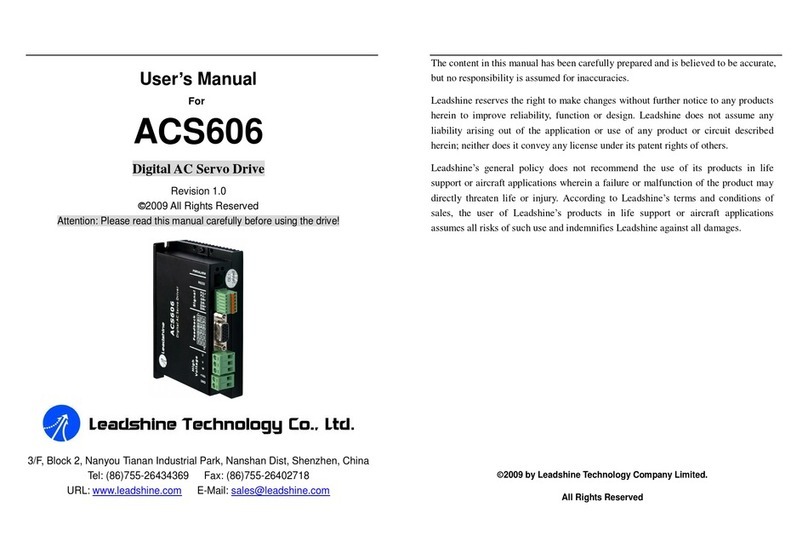
Leadshine Technology Co.
Leadshine Technology Co. ACS606 user manual

Gree
Gree XK46 owner's manual

Lumel
Lumel RE62 User Manual & Quick Start

Conductix-Wampfler
Conductix-Wampfler 80 Series manual

Mars
Mars Comfort-Aire Century SV Series user manual

Emerson
Emerson Dixell XRi77CX Installing and operating instructions
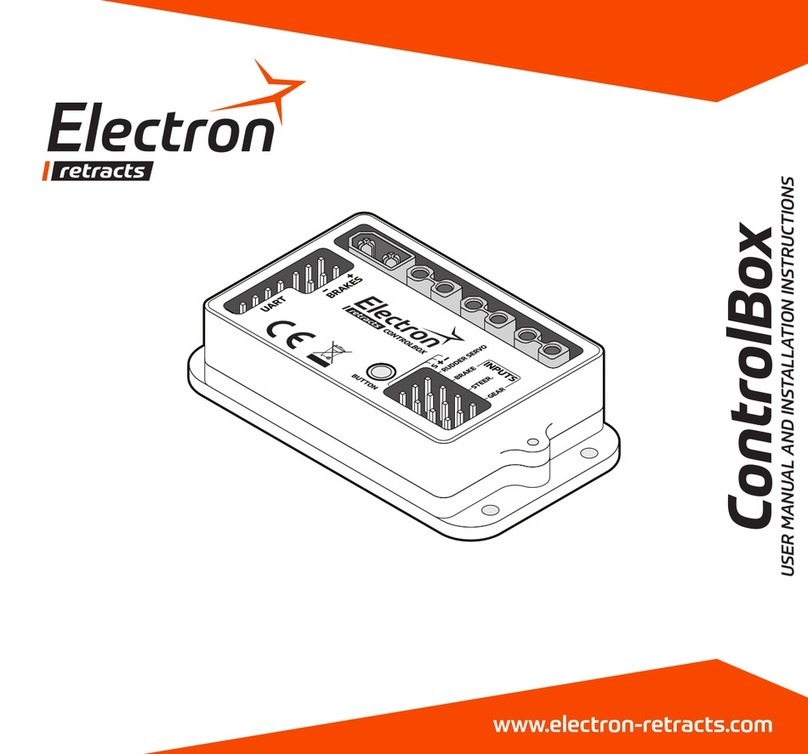
Electron retracts
Electron retracts ControlBox User manual and installation instructions
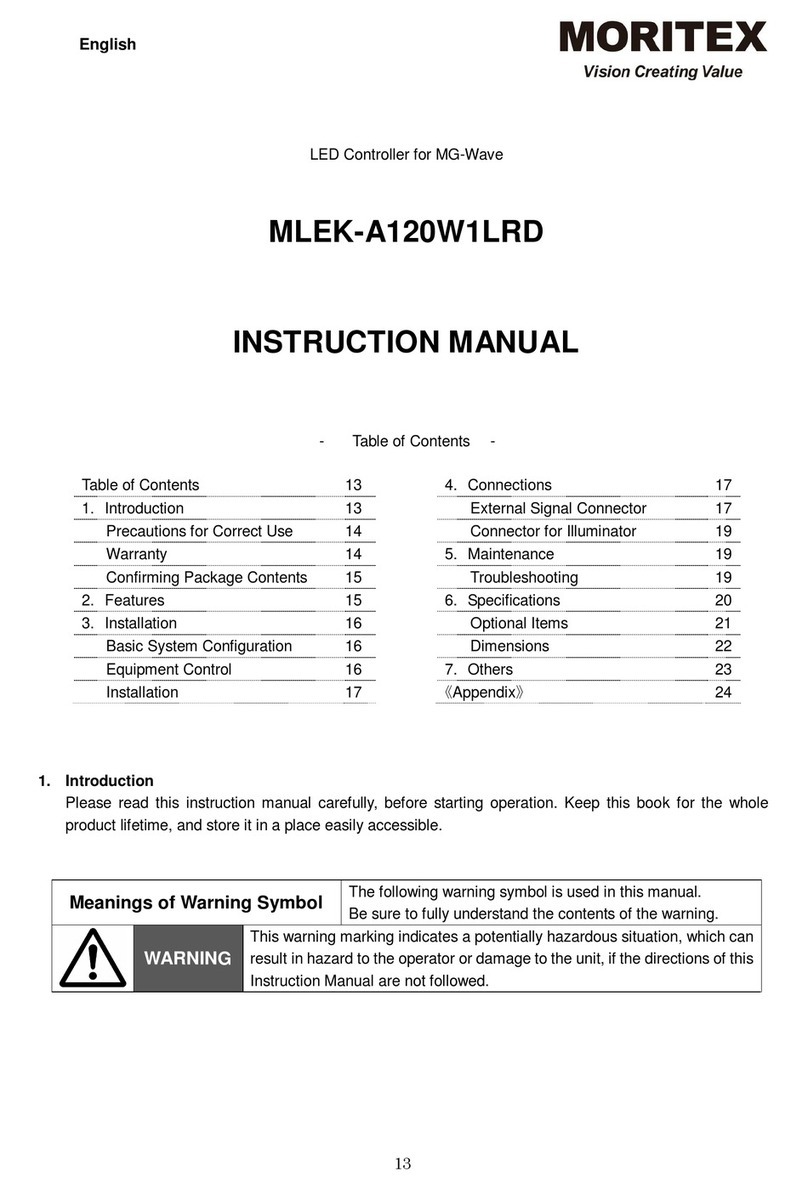
MORITEX
MORITEX MLEK-A120W1LRD instruction manual
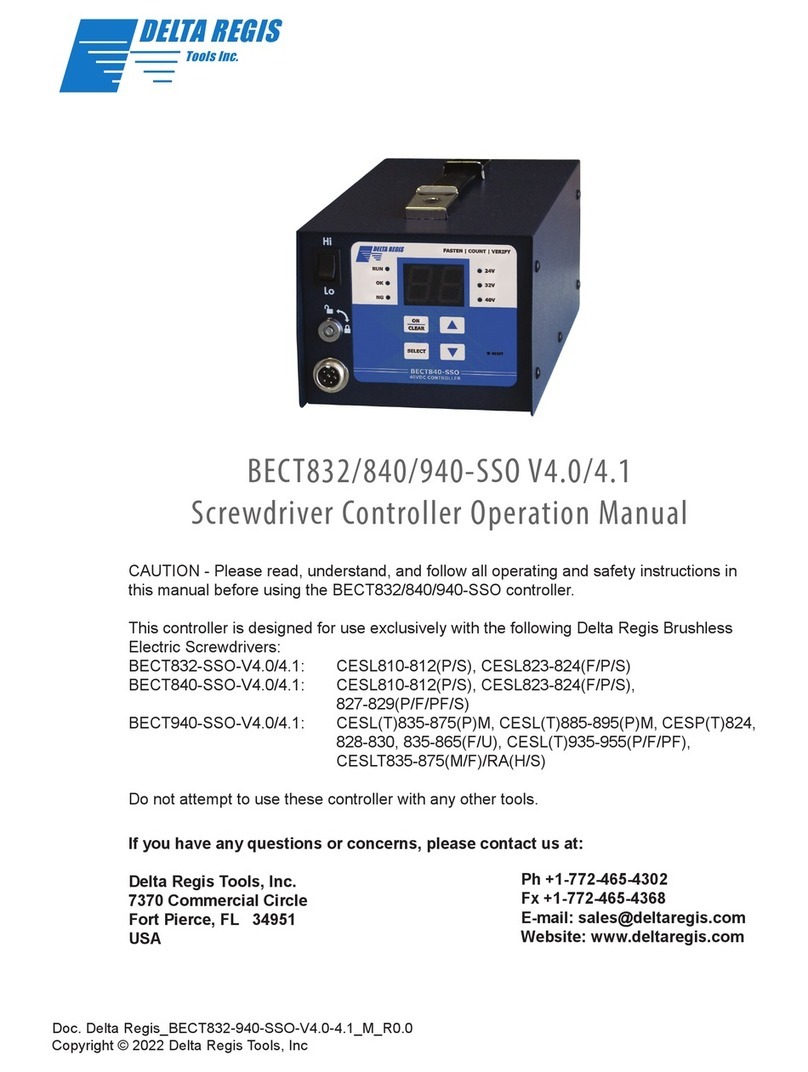
Delta Regis
Delta Regis BECT832-SSO-V4.0 Operation manual

Reer
Reer MOSAIC Master M1 Installation and use