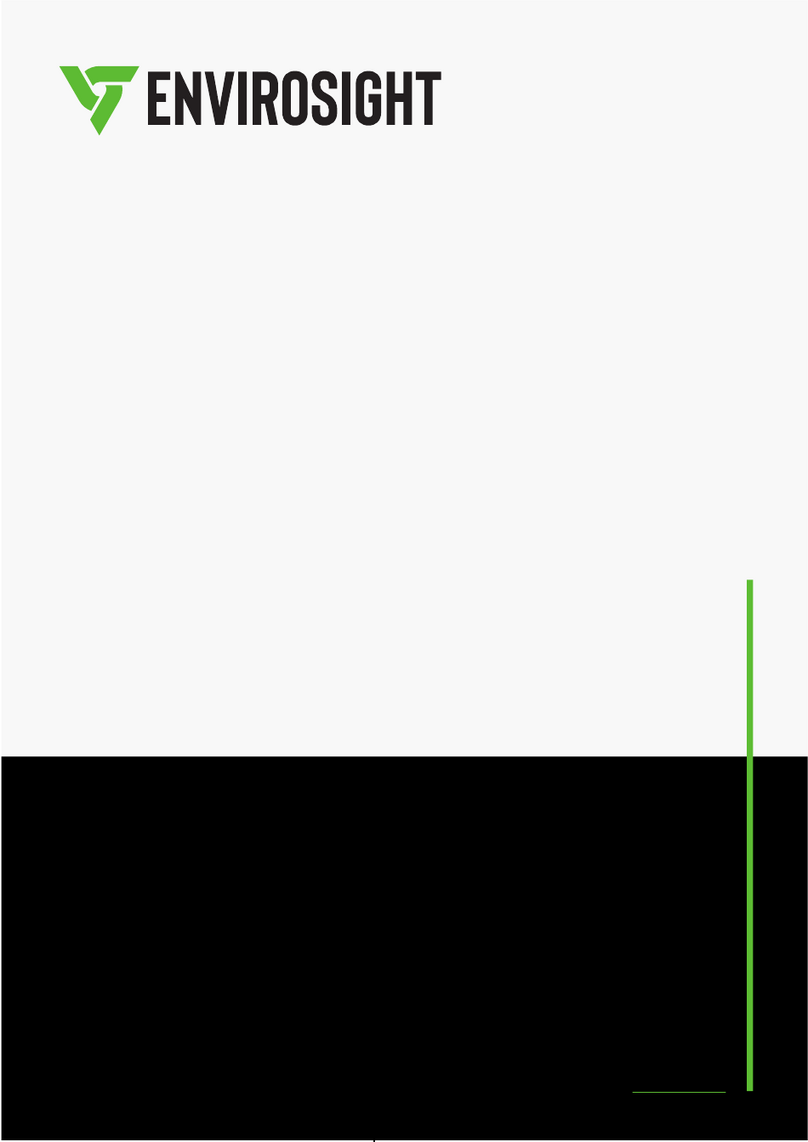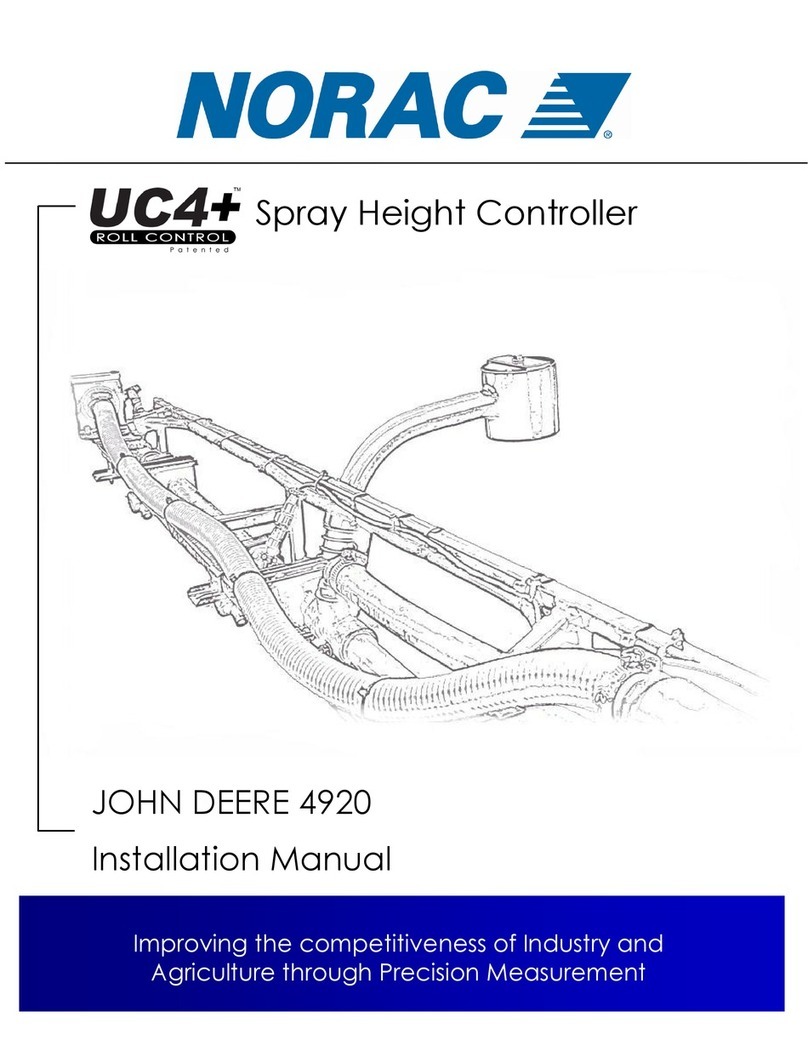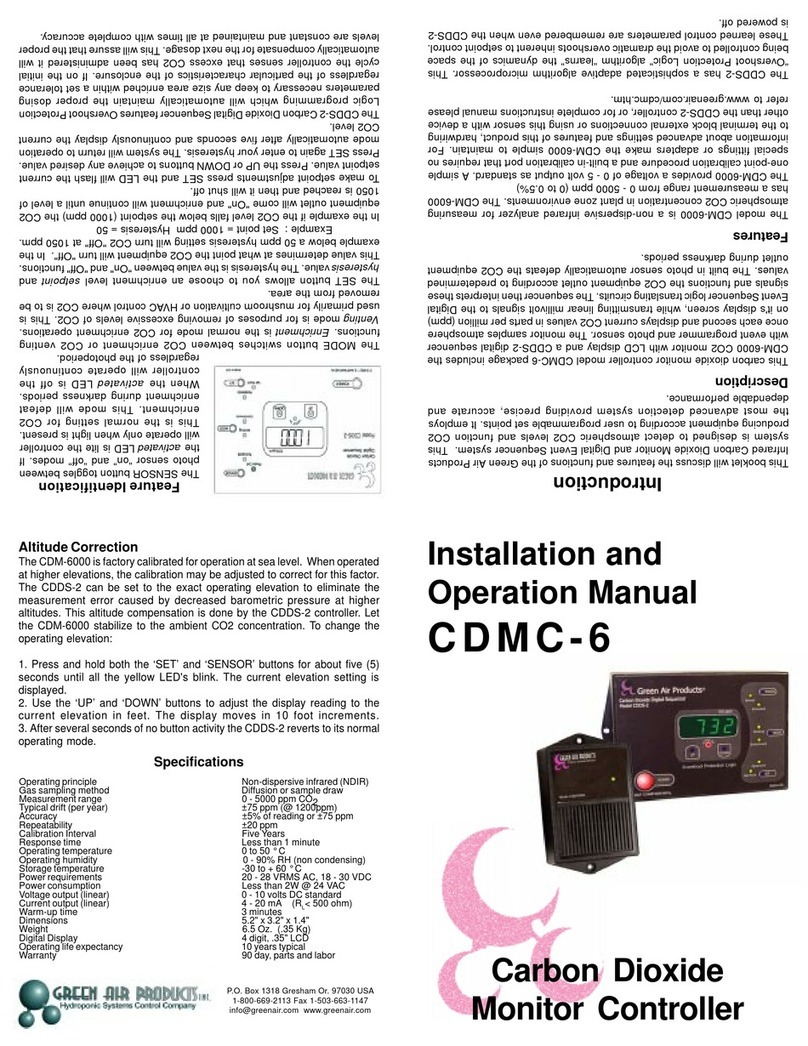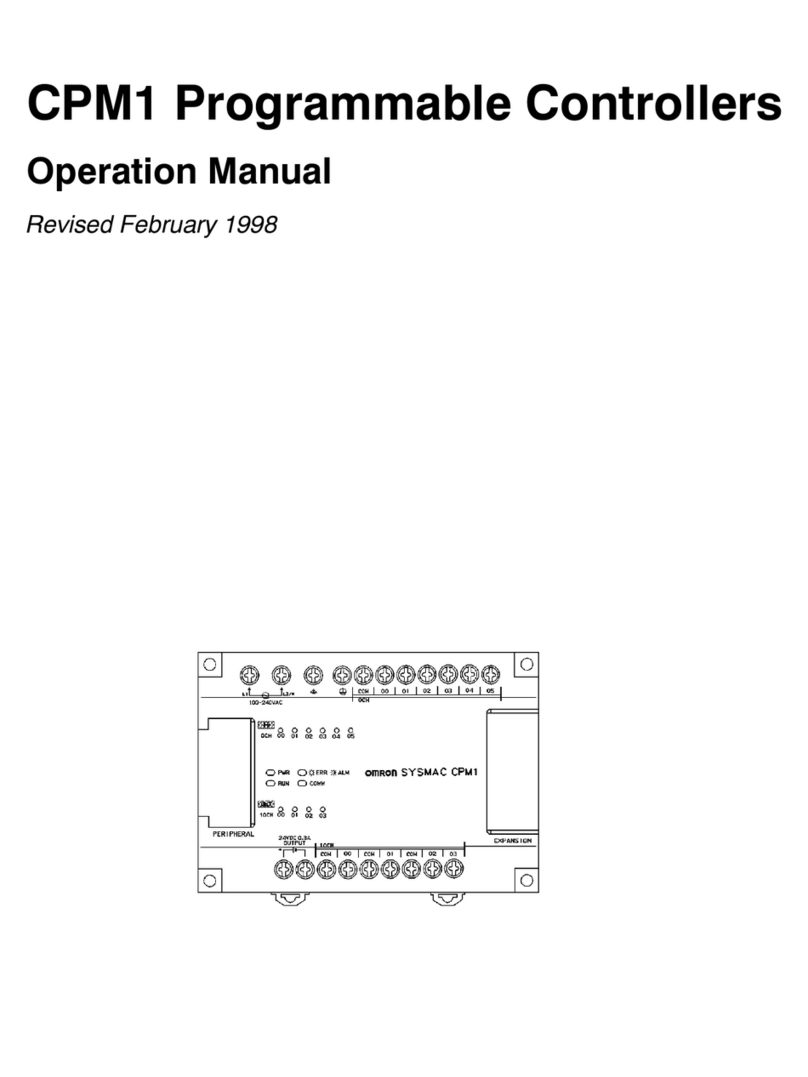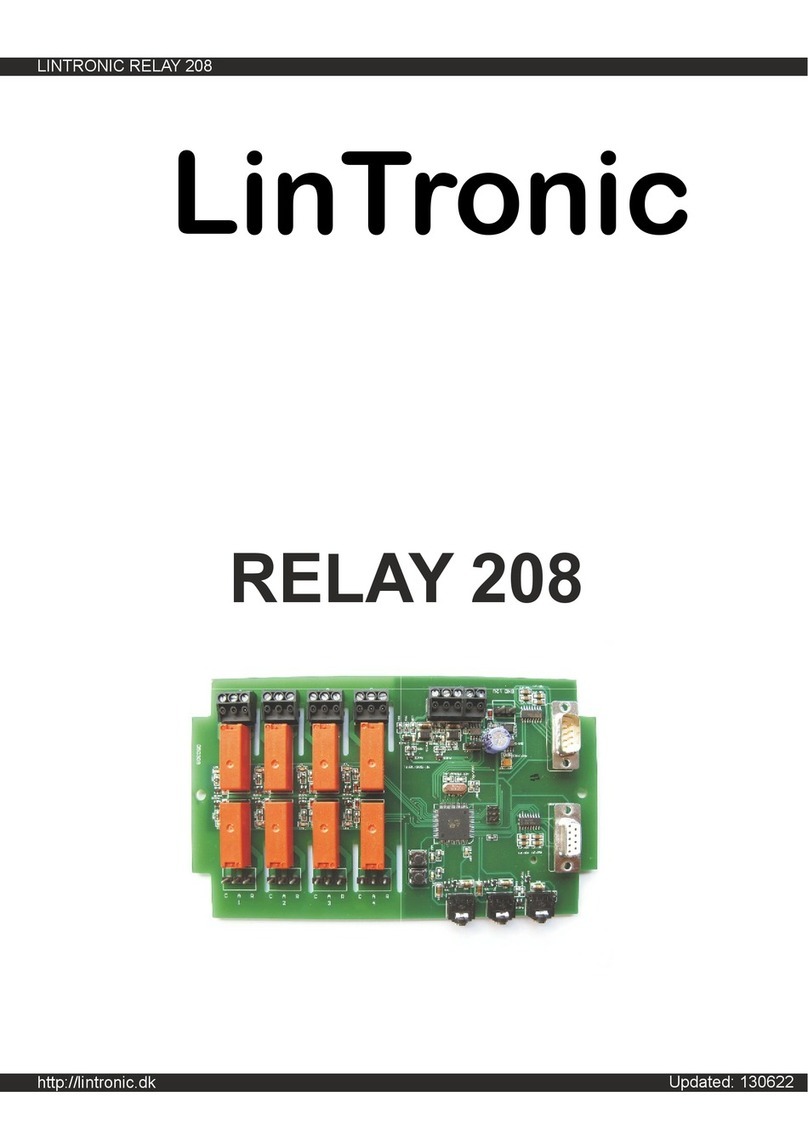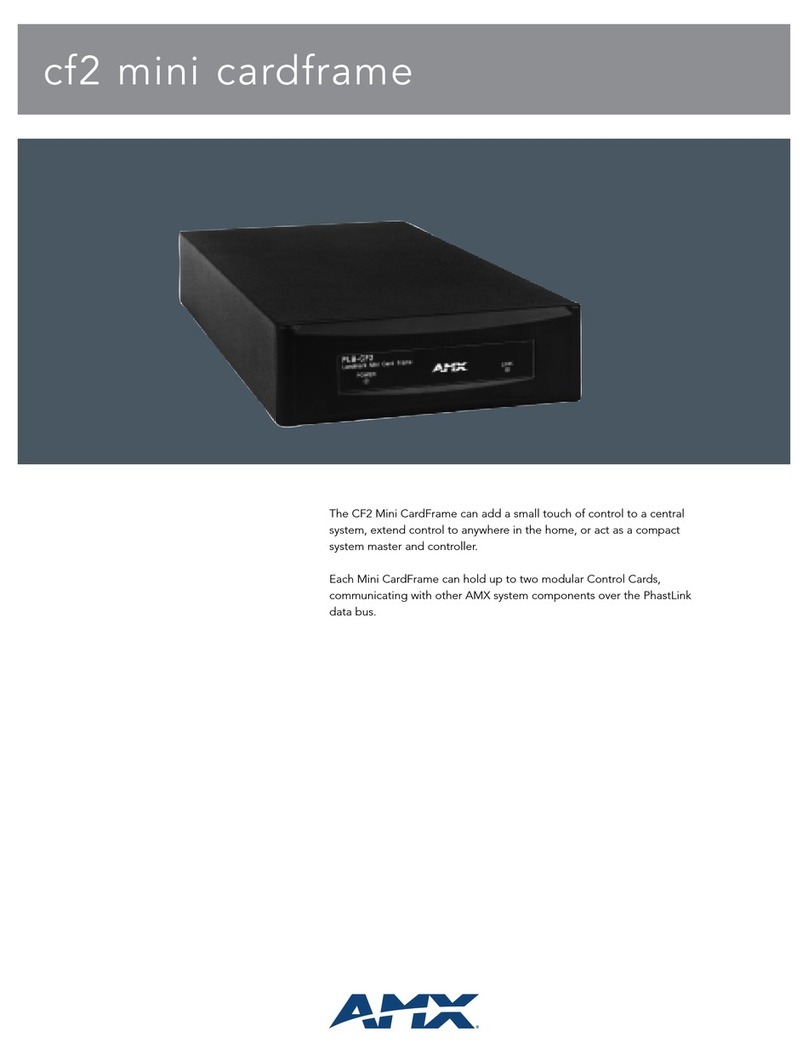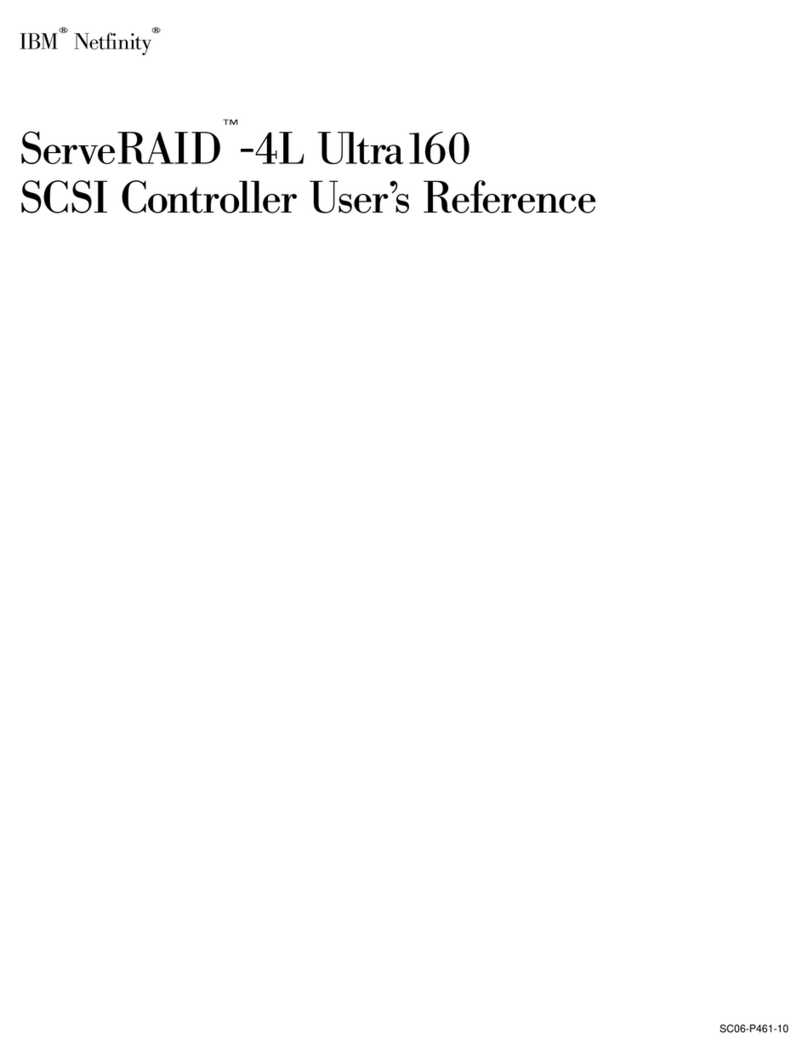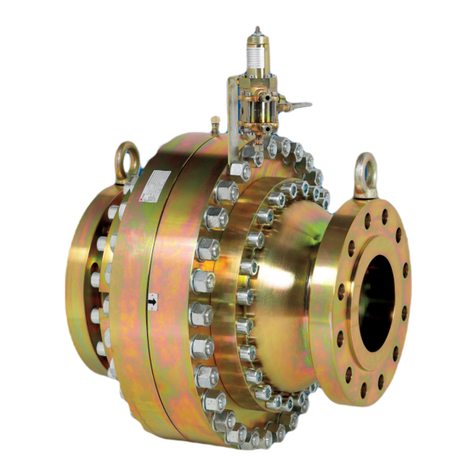Electron retracts ControlBox User manual

www.electron-retracts.com
ControlBox
USER MANUAL AND INSTALLATION INSTRUCTIONS

info@electron-retracts.com
Part A: Connection diagram . . . . . . . . . . . . . . . . . . . 3
Part B: Step by step connection
Retracts connection. . . . . . . . . . . . . . . . . . . . . . . . 5
Brakes connection . . . . . . . . . . . . . . . . . . . . . . . . . 6
Steering Servo connection . . . . . . . . . . . . . . . . . 7
Input channels connection. . . . . . . . . . . . . . . . . . 8
Power supply . . . . . . . . . . . . . . . . . . . . . . . . . . . . . . 9
Part C: Set up controller. . . . . . . . . . . . . . . . . . . . . . . 11
Enter programming mode . . . . . . . . . . . . . . . . . 12
Landing gear configuration . . . . . . . . . . . . . . . . 12
Set the position of the brakes . . . . . . . . . . . . . 13
Position of the center wheel. . . . . . . . . . . . . . . 14
Manual operation . . . . . . . . . . . . . . . . . . . . . . . . . 15
Battery monitoring . . . . . . . . . . . . . . . . . . . . . . . 15
Contents PAGE

info@electron-retracts.com
CONNECTION
DIAGRAM
User manual and installation instructions
3
ControlBox
GEAR
RUDDER SERVO
STEER.
BRAKE
INPUTS
UART
manufacturer
only
CONTROLBOX
BATT +NOSEMAIN LEFTMAIN RIGHT
BRAKES
Please make sure to
follow the correct
polarity as indicated:
Negative
Positive
Signal
S
RETRACTS
Rudder Servo
RX Brake
RX Rudder
RX Gear
POWER SUPPLY
The voltage of the rudder´s servo
will be the same as the receiver.
S
BRAKES
RC BATTERY

info@electron-retracts.com
User manual and installation instructions
4
ControlBox
Dimensions (mm) 60,5 x 33,5 x 16
Weight (g) 35
Input Voltage Check the voltage required for your retract
Input receiver Voltage Up to 9 V
Inputs • GEAR signal input (PWM)
• BRAKE signal input (PWM)
• STEERING signal input (PWM)
• Battery Input (XT-30 male socket)
• UART port (for manufacturer use ONLY)
Outputs • 3x Retract outputs (XT-30 female socket)
• 2x Brake outputs (JR-servo female socket)
• 1x Steering Servo output (JR-servo female socket)
Max. current per output 8A
We highly encourage to check the manual provided with your landing gear, which
contains first use warnings and a connection diagram, before you begin to install your
landing gear and use the ControlBox.
ORIENTATION AND PLACEMENT
The ControlBox doesn’t required to be oriented towards an specific direction from your
model, and it’s not mandatory for it to be placed on a flat surface.
We recommend installing the ControlBox in a location that allows for the shortest
possible connections with retracts and brakes. The connection wires can be as long as
required, however if you use extension wires, use wires of at least the same
gauge/section as the ones provided with your landing gear, to avoid voltage drops. The
less length and amount of wiring used, the better.
60,5 mm
33,5 mm
16 mm

info@electron-retracts.com
C
B
A
A Main right retract
B Main le retract
C Nose rectract
1
STEP
Retracts Connect the retract wires to the
Gear Outputs. The are three
gear outputs, indicated in one of
the sides of the ControlBox as
“Nose”,“MainL” and “MainR”,
and they correspond to the
nose/front retract, main/wing
le and right retracts, respec-
tively.
Since the landing gear sets and
the ControlBox are provided
with wires, you don’t have to
worry about the polarity, as the
XT-30U connectors have a form
factor that prevents incorrect
connections.
User manual and installation instructions
5
ControlBox

Please make sure to follow the correct
polarity as indicated:
Positive
Not in use
Negative
User manual and installation instructions
6
ControlBox
2
STEP
Brakes If your landing gear system
doesn’t have brakes, you can
skip this step.
Connect the brake wires to
the Brake Outputs. The are
two brake outputs, indicated
with “- BRAKES +”. Each
output has three pins, with
the central pin not being
used.
Please pay attention to the
pins corresponding to each
of the outputs, to avoid
erroneous connections.
info@electron-retracts.com

NOTE: The voltage provided by the receiver in the
“STEER INPUT” is used to power the steering servo.
User manual and installation instructions
7
ControlBox
3
STEP
Steering
Servo STEERING SERVO
info@electron-retracts.com
If your landing gear system doesn’t have a steering servo, you can skip this step.
Connect the steering servo wire to the Rudder servo Output.
We highly recommend to operate the steering servo via the ControlBox, as opposed to directly
controlling the servo from the receiver.
This could cause the servo to move at the wrong time, damaging or blocking the landing gear.
The ControlBox guarantees that the steering servo remains centered and blocked when the
retracts are in their retracted position and whilst the retracts are in movement; which is especially
important if using the Coupling System for steering.

4.3
Please make sure to follow the
correct polarity as indicated:
Negative
Positive
Signal
User manual and installation instructions
8
ControlBox
4
STEP
Input
Connect the radio inputs from your receiver to the ControlBox
There are three PWM radio inputs. The polarity of these inputs is indicated in the
ControlBox.
NOTE: The voltage provided by the receiver can’t be higher than 9 V, and it should
be the same on all of signal inputs.
INPUT CHANNELS CONNECTION
s
4.1
4.2
4.1 CONNECT BRAKE
4.2 CONNECT STEERING
4.3 CONNECT GEAR INPUT
info@electron-retracts.com

Double check the polarity of
everything before connect the battery.
User manual and installation instructions
9
ControlBox
The ControlBox has a battery input (XT-30u
female connector). The XT-30u female
connector for the battery is provided with the
landing gear set. The battery provides power
to the retracts and the brakes only. Make
sure to check the polarity of the battery
connector when preparing your battery.
The battery voltage will depend on the
retract type and version that will use with the
ControlBox. If you have doubts about what
voltage is adequate, please contact the
Electron Retracts technical service for
assistance.
The table below details the voltages
required for each retract type.
CONNECT POWER BATTERY
info@electron-retracts.com
5
STEP
Power
Supply
MODEL BATTERY TYPE (VOLTAGE)
ER-30 Classic
ER-40 Classic 2S LiPO (7,4 V)
ER-50 Classic
ER-50 NG 3S LiPo (11,1 V)

User manual and installation instructions
10
ControlBox
Once you have made all the connections, we will proceed to set up the
Control Box entering programming mode, during this process, we will set
some values for:
• Landing gear retracted/deployed
• Minimum/maximum brake
• Position of the center steering wheel
We highly recommend to perform the programming of
the ControlBox with the battery disconnected, to avoid
any unexpected movements of the landing gear. All that it
required for the programming, are the input signals from
the receiver.
Before you start, check the settings for the radio channels that you will use for the gear,
brakes and steering. Make sure none of them are limited, the signals should range from
-100% to +100%, otherwise the programming could be unsuccessful.
SET UP CONTROLLER
IMPORTANT!
info@electron-retracts.com
RC BATTERY

In the example we are going to use
switch 1 to control the landing gear,
wheel 2 to control the brakes and controller
3 for the front wheel.
User manual and installation instructions
11
ControlBox
SET UP CONTROLLER
MEANING OF THE FLASHING LIGHT
One blink: Programming mode started, set landing gear retracted position.
Two blinks: Set landing gear deployed position.
Three blinks: Set minimum brake position.
Four blinks: Set maximum brake position.
Five blinks: Establish centered position of the servo.
Blue and red flashing: Programming error.
1
2
3
info@electron-retracts.com

User manual and installation instructions
12
ControlBox
6
STEP
Set up ENTER PROGRAMMING MODE
With everything connected and off, we press
and hold the Control Box programming button.
Without releasing the programming button,
we turn on the radio receiver. Once turned on
we can release the Control Box button and we
will be in programming mode.
The programming button will flash blue with a
single flash that will repeat continuously.
The configuration process is very simple, the mechanism
of operation is always the same: set the controller + confirm
on the button.
6.1 SET POSITION WHEN LANDING GEAR IS RETRACTED
6.1.1 Select the switch position chosen to control the
landing gear when it is retracted.
6.1.2 Then press the setup button to confirm and move
to the next step.
6.2 SET POSITION WHEN LANDING GEAR IS DEPLOYED
6.2.1 Selects the switch position chosen to control the
landing gear when deployed.
6.2.2 Then press the setup button to confirm and move to
the next step.
C
O
N
F
I
R
M
S
E
T
C
O
N
F
I
R
M
S
E
T
info@electron-retracts.com

C
O
N
F
I
R
M
S
E
T
info@electron-retracts.com
User manual and installation instructions
13
ControlBox
SET THE POSITION OF THE BRAKES
In this step we are going to establish minimum and the
maximum force of the brake.
6.3 SET MINIMUN BRAKE POSITION
6.3.1 Set the position for the brake to the minimum.
6.3.2 Then press the setup button to confirm and move to
the next step.
6.4 SET MAXIMUN BRAKE POSITION
6.4.1 Set the switch position for maximum braking.
6.4.2 Then press the setup button to confirm and move to
the next step.
C
O
N
F
I
R
M
S
E
T

User manual and installation instructions
14
ControlBox
POSITION OF THE CENTER WHEEL
6.5 SET POSITION OF STEER WHEEL
Please notice, If your, it’s extremely important that the center
position is as accurate as possible, to ensure the proper
coupling of the steering mechanism.
C
O
N
F
I
R
M
S
E
T
info@electron-retracts.com

User manual and installation instructions
15
ControlBox
NEW! MANUAL OPERATION MODE
The ControlBox features a manual
operation mode, to deploy or retract the
landing gear system.
To operate the gear manually, press and
hold the ControlBox button for 5
seconds.
info@electron-retracts.com
5s.
5s.
NEW! BATTERY MONITORING
The ControlBox has a continuous battery
monitoring mode, to detect if the
battery we are using is the correct
one for our retract model, or the
battery is low.
MEANING OF THE FLASHING LIGHT
Steady red light: Low battery, charge the battery.
Red flashing: Battery error, the battery is
not correctfor the retract model.

Electron Retracts S.L.U
C.I.F. B-36539211
Pol. Inds. PPI-7, Parcela K, Nave B9 36475 – O Porriño (Spain)
info@electron-retracts.com
www.electron-retracts.com
Table of contents