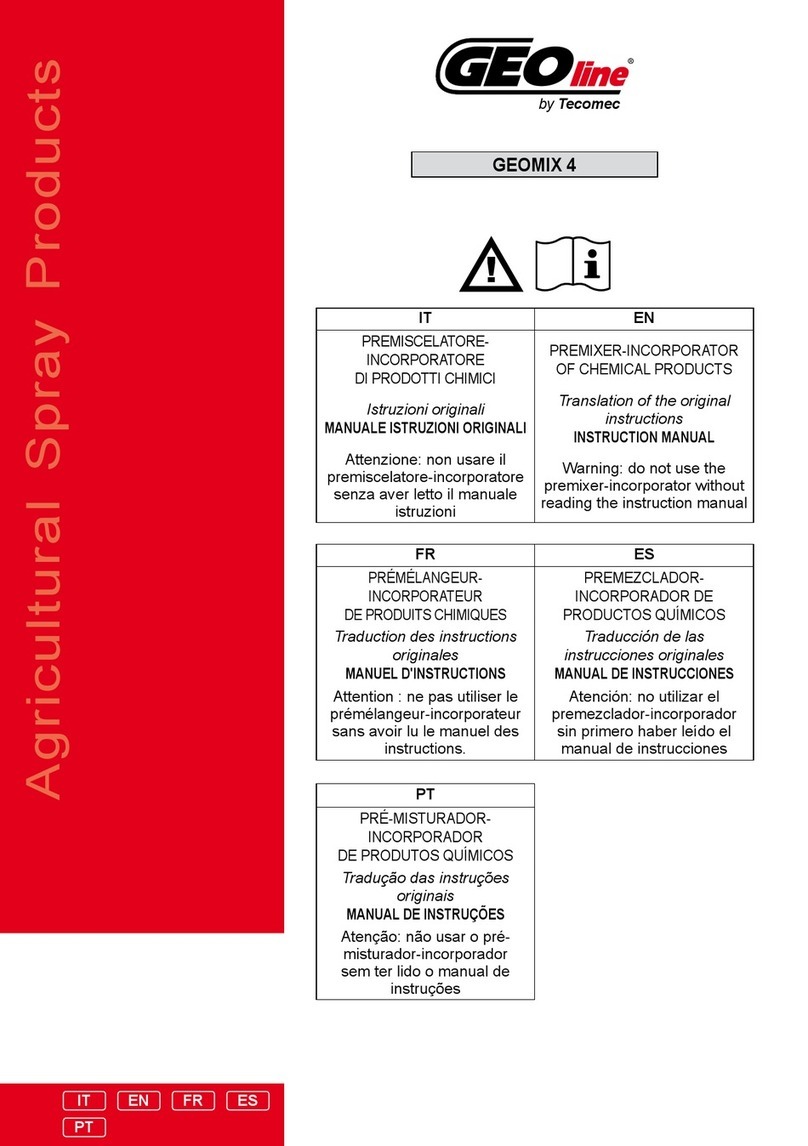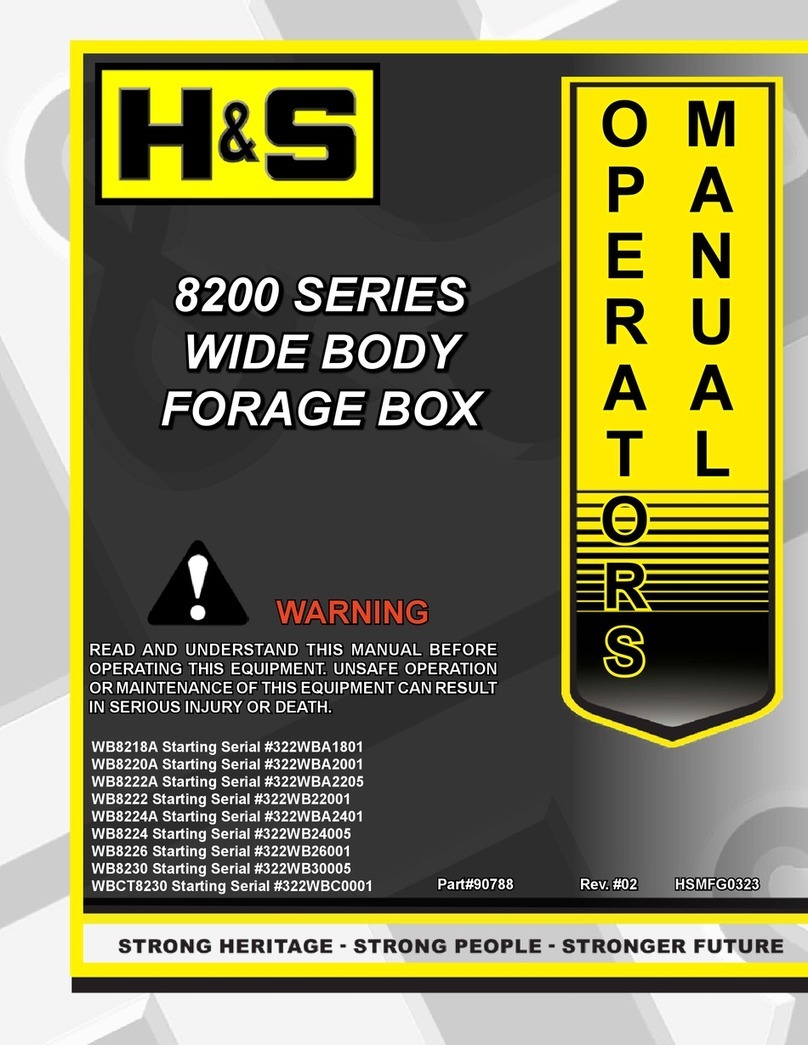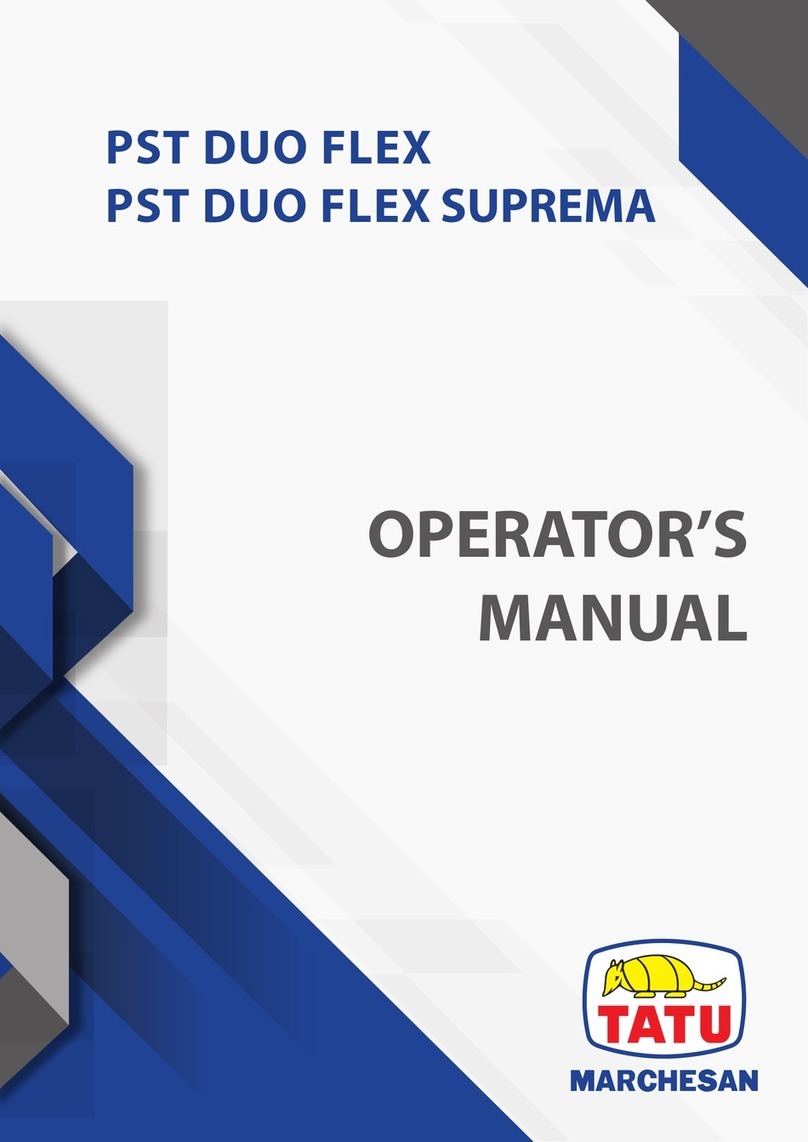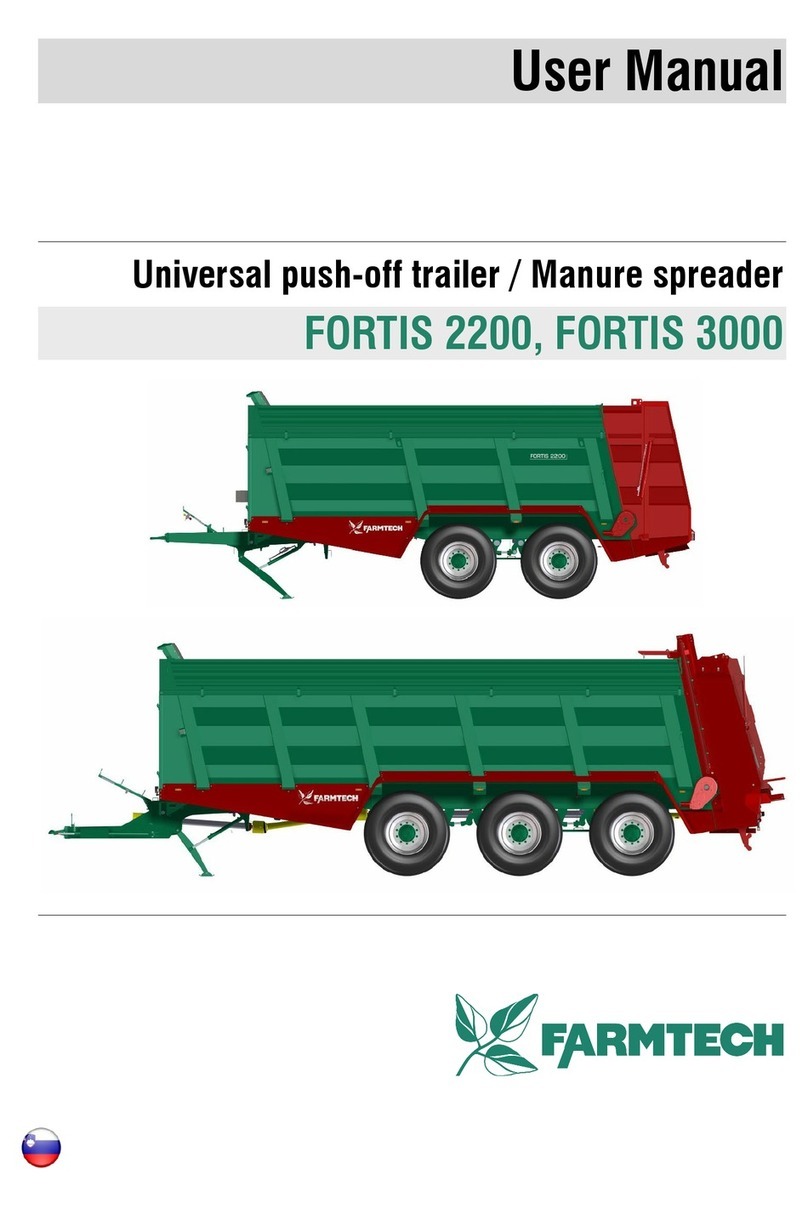Tecomec GEOline GEOSYsTEM 240 User manual


General Information GeoSystem RevA6
ENGLISH
- 1
1INDEX
1INDEX____________________________________________________________________________ 1
2INTRODUCTION ___________________________________________________________________ 2
3LEGEND__________________________________________________________________________ 3
4INTENDED USE ____________________________________________________________________ 4
5WARNINGS _______________________________________________________________________ 4
6PACKAGE CONTENTS ______________________________________________________________ 5
7DIMENSIONS ______________________________________________________________________ 6
8ACCESSORIES ____________________________________________________________________ 6
9TECHNICAL DATA _________________________________________________________________ 7
10 INSTALLATION OF COMPONENTS____________________________________________________ 8
10.1 CONFIGURATIONS____________________________________________________________ 8
10.2 CONNECTION DIAGRAM ______________________________________________________ 10
10.3 INSTALLATION ______________________________________________________________ 12
10.4 GPS ANTENNA INSTALLATION ________________________________________________ 13
10.5 SPEED SENSOR INSTALLATION _______________________________________________ 14
10.6 FOAM MARKER CONNECTION - CROP SPRAYER (CS) VERSION____________________ 15
10.7 FLOWMETER INSTALLATION__________________________________________________ 15
10.8 HARDWARE INSTALLATION CHECK____________________________________________ 16
11 DESCRIPTION OF CROP SPRAYER (CS) MONITOR_____________________________________ 16
11.1 LIST OF KEYS AND SWITCHES AND THEIR FUNCTIONS ___________________________ 16
11.2 CONFIGURATION OF GENERAL PARAMETERS __________________________________ 18
11.3 OPERATING PARAMETER CONFIGURATION_____________________________________ 28
12 INTERFACE DESCRIPTION OF ORCHARD SPRAYER (OS) MONITOR______________________ 31
12.1 LIST OF KEYS AND SWITCHES AND THEIR FUNCTIONS ___________________________ 31
12.2 GENERAL PARAMETER CONFIGURATION_______________________________________ 33
12.3 OPERATING PARAMETER CONFIGURATION_____________________________________ 40
13 SYSTEM USE_____________________________________________________________________ 43
13.1 OPERATING CYCLE EXECUTION_______________________________________________ 43
13.2 CALIBRATION PROCEDURE___________________________________________________ 46
13.3 SOFTWARE PARAMETERS VALUES____________________________________________ 49
13.4 SECTION WIDTH - CROP SPRAYER (CS) VERSION________________________________ 53
13.5 BOOM SECTIONS - ORCHARD SPRAYER (OS) ___________________________________ 54
13.6 MANAGEMENT OF TREATMENTS WITH 4 SECTIONS (OS) _________________________ 55
14 HARDWARE TEST ________________________________________________________________ 57
15 USE OF GEOSYSTEM _____________________________________________________________ 60
15.1 CROP SPRAYER (CS) DISPLAY ________________________________________________ 60
15.2 ORCHARD SPRAYER (OS) DISPLAY ____________________________________________ 60
15.3 TREATMENT DEFINITION _____________________________________________________ 61

General Information GeoSystem RevA6
2 -
15.4 NEW TREATMENT ___________________________________________________________ 62
15.5 TURNING ON GeoSystem _____________________________________________________ 62
15.6 TURNING OFF the GeoSystem _________________________________________________ 65
15.7 PREPARATION ______________________________________________________________ 65
15.8 AUTOMATIC OPERATION _____________________________________________________ 66
15.9 MANUAL OPERATION ________________________________________________________ 66
15.10 TANK REFILLING DURING A TREATMENT ___________________________________ 66
15.11 TOTALIZERS ____________________________________________________________ 67
15.12 RETRIEVE TREATMENT DATA _____________________________________________ 68
16 ALARMS_________________________________________________________________________ 69
16.1 WARNING AND ALARMS______________________________________________________ 69
16.2 LIST OF POSSIBLE ALARMS __________________________________________________ 69
17 GPS RECEIVER TEST______________________________________________________________ 71
17.1 GPS FUNCTIONALITY TEST FOR GEOSYSTEM __________________________________ 71
18 TROUBLESHOOTING ______________________________________________________________ 74
19 OTHER CONFIGURATIONS - CROP SPRAYER (CS)_____________________________________ 75
19.1 EXAMPLE OF GeoSystem 5W CS INSTALLATION ON 4-SECTION SPRAYING SYSTEMS 75
19.2 EXAMPLE OF GeoSystem 5W CS INSTALLATION ON 3-SECTION SPRAYING SYSTEMS 79
20 OTHER CONFIGURATIONS - ORCHARD SPRAYER (OS)_________________________________ 83
20.1 GeoSystem 4OS INSTALLATION ON 2-SECTION SPRAYING SYSTEMS ______________ 83
21 DICHIARAZIONE DI CONFORMITA’ UE EU DECLARATION OF CONFORMITY EU KONFORMITÄTSERKLÄRUNG
DÉCLARATION UE DE CONFORMITÉ DECLARACION UE DE CONFORMIDAD EU ДЕКЛАРАЦИЯ О СООТВЕТСТВИИ 86
22 GUARANTEE _____________________________________________________________________ 87
23 ISO TABLE_______________________________________________________________________ 88
24 ATR TABLE ______________________________________________________________________ 89
25 MGA TABLE______________________________________________________________________ 89
GEOSYSTEM “QUICK REFERENCE” ____________________________________________________ 90
CROP SPRAYER (CS) DISPLAY ____________________________________________________ 91
ORCHARD SPRAYER (OS) DISPLAY ________________________________________________ 91
ALARMS _______________________________________________________________________ 91
2INTRODUCTION

General Information GeoSystem RevA6
ENGLISH
- 3
Dear User,
Congratulations on choosing a TECOMEC S.r.l.
product. TECOMEC S.r.l. is a leading company in the development and
production of electronic agricultural systems. For years now, the international
market has recognized our quality, experience, reliability and above all our
technological innovation which results from our advanced and revolutionary
know how. This is the cornerstone of our work and it is with this mindset that we
offer you our services, providing a simple yet modern, accurate and efficient
product that will help make your work easier for many years to come.The
purpose of this user manual is to guide you through the different applications of
the spraying system, illustrating some new features. From configuration to use,
with the various available accessories, to troubleshooting and the safety
standards of the equipment, TECOMEC S.r.l. provides you with a comprehensive
guide, and can offer you full support and technical assistance.
All that is left to say is that we wish you every success in your work!
The TECOMEC S.r.l. team
3LEGEND
This user manual uses some conventional symbols to guide the user during the
reading of important instructions and warnings. In particular, these concern the
setting of the system parameters and therefore its correct operation.

General Information GeoSystem RevA6
4 -
Please take note of the following symbols:
Indicates explanatory and additional
information.
Maximum care is recommended.
Indicates an operation that can be
repeated many times, in a cycle.
Indicates the standards to respect.
4INTENDED USE
A crop protection chemical spraying management system designed to work on agricultural
machinery for orchard spraying and crop spraying applications.
The accurate control of the operating parameters of the spraying system or sprayer
increases the effectiveness and efficiency of the treatments, reducing chemical waste.
This manual refers to the products of the Geosystem 240 family and customizations:
Geosystem 240, Kronos.
5WARNINGS
!

General Information GeoSystem RevA6
ENGLISH
- 5
The power cable must be connected directly to the battery or to a regulated
power supply.
The power supply must be protected with a 10A fuse.
If it is not the case, TECOMEC S.r.l. will not be responsible for any damage to
the microcomputer.
Disconnect the power cable from the microcomputer when charging the vehicle
battery.
If it is not the case, TECOMEC S.r.l. will not be responsible for any damage to
the microcomputer.
Disconnect all cables from the Monitor before undertaking welding on the
vehicle.
If it is not the case, TECOMEC S.r.l. will not be responsible for any damage to
the microcomputer.
To ensure the correct operation, make sure that the battery always has a
voltage higher than 10.5 Volt.
This symbol on the product or on its packaging illustrates that
this product must not be disposed of with normal household
waste.
It is the responsibility of the user to dispose of this equipment
through a designated waste electrical and electronic
equipment collection site. To find the locations to dispose of
such electrical and electronic waste, contact your local waste
disposal service or the company you purchased the product from.
Before cleaning the agricultural vehicle with high pressure water jets, protect the
equipment from any possible ingress of water. In addition, take care not to
subject the devices, cables or connectors to direct jets of water.
If the equipment needs to be cleaned, use a soft, damp, lint-free cloth. Do not
use sprays, solvents, abrasives, or sharp or pointed objects that could damage
the housing.
6PACKAGE CONTENTS
GeoSystem Kit
!
!
!
!
!
!
!
!
!

General Information GeoSystem RevA6
6 -
Table 1- Package contents
* Only in kits where applicable
7DIMENSIONS
Figure 1 –Monitor Dimensions
8ACCESSORIES
The GeoSystem can be equipped with the following accessories:
Description
Qty
GeoSystem Monitor
1
Power cable L=2 m
1
Extension cable L=5 m (if available)
1
Valve and sensor connection cable
1
Speed sensor with cable L=5 m
1
Dovetail bracket
1
Foam Marker adapter cable L=0.4 m*
1
Flowmeter adapter cable L=0.4 m
1
GPS speed sensor*
1

General Information GeoSystem RevA6
ENGLISH
- 7
9 TECHNICAL DATA
Monitor Dimensions(mm):
192 x 157 x 55 (without mounting support)
Monitor weight (gr):
~ 1000
Housing material:
PA66+GF 30 % native color RAL 9005
Protection Rating:
IP 64
Operating temperature:
-20 / +65 °C
Storage temperature:
-20 / +65 °C
Power supply:
9.5 –14 Vdc (“LOW BATTERY” alarm < 9.5 Vdc)
Maximum total power consumption:
OS Version: 10A with maximum 2A for each output
CS Version: 8A with maximum 1.5A for each output
Display:
Alphanumeric display 16 columns x 2 rows
area dimensions 123 x 30.4 mm with backlight
Display visibility:
> 2 mt
Types of connection cables:
Cables to connect the section valves, main valve and
proportional valve
Cables to connect pressure, tank level, flow and
speed sensors (if present)
No.1 Cable to connect the foam marker (Crop
Sprayer)
Power cable:
2 m
Table 3 - Technical Data
ACCESSORY
DESCRIPTION
Magnetic Flowmeter
Sensor to measure the flow and count the number of
liters
Paddle Flowmeter
Sensor to measure the flow and count the number of
liters
Pressure Sensor
Sensor to measure the pressure
Level Sensor
Sensor to measure the liquid level in the tank
Suction mount with mini VESA base
Bracket to fix to a glass surface
Table 2 - Accessories

Configuration GeoSystem RevA6
8-
10 INSTALLATION OF COMPONENTS
10.1 CONFIGURATIONS
10.1.1 GeoSystem Monitor - Orchard Sprayer (OS) and Crop Sprayer (CS)
On the front, there are a series of switches that control the section valves of the sprayer,
the main control valve and the switch to increase/decrease the flow rate/pressure.
The flow rate can be adjusted manually or automatically.
The operator sets the dose of liquid to be sprayed (liters per hectare) and the monitor
regulates the flow rate/pressure through the regulating valve according to the speed of
travel and the active sections.
The operator can use the control switch to increase or decrease the amount of liquid
sprayed.
Figure 2 –Orchard Sprayer (OS) Monitor

Configuration GeoSystem RevA6
ENGLISH
- 9
Figure 3 - Crop Sprayer (CS) Monitor
1. ON / OFF key.
2. Series of 2-position switches (ON-OFF) for the main control valve and
section valves (5 valves). One 3-position switch (ON-OFF-ON) with spring
return in the OFF position for volumetric valve control
3. Function and setting keys
4. Alphanumeric display - 2 rows of 16 characters with backlight.
The system is supplied with a pre-drilled mounting bracket. It is provided with an MED
fastening system (optional) with dedicated accessories.
The system is able to support a maximum load of 2.5 Kg.
Application zone for self-adhesive labels with production codes, model and serial number.
10.1.2 Switch layout
Figure 4 - Rear of the monitor

Configuration GeoSystem RevA6
10 -
Figure 5 –Switch layout
1. Main valve control switch
2. Section valve control switches
3. Regulating valve control.
10.2 CONNECTION DIAGRAM
10.2.1 GeoSystem Monitor –5-section Crop Sprayer (CS)
Figure 6 –Diagram for Crop Sprayer Version
DIN43650
Connector for:
JST JWPS
Connector for:
1,2,3,4,5
Section valve
F
Flow sensor
P
Regulating valve
V
Speed sensor
Extension cable

Configuration GeoSystem RevA6
ENGLISH
- 11
G
Main valve
P
Pressure sensor
FM
Foam marker (Connector:
FASTON)
L
Tank level sensor
10.2.1 GeoSystem Monitor - 2/4-section Orchard Sprayer (OS)
Figure 7 –Diagram for Orchard Sprayer Version
DIN43650
Connector for:
JST JWPS
Connector for:
1,2,3,4,5
Section valve
F
Flow sensor
P
Regulating valve
V
Speed sensor
G
Main valve
P
Pressure sensor
L
Tank level sensor
Extension cable

Configuration GeoSystem RevA6
12 -
10.3 INSTALLATION
10.3.1 Positioning advice
Figure 8 - Installation diagram for Crop Sprayer (CS) Version
Figure 9 - Installation diagram for Orchard Sprayer (OS) Version
A
Geosystem monitor
L
Tank level sensor (optional)
B
GPS Antenna (optional)
P
Pressure sensor (optional)

Configuration GeoSystem RevA6
ENGLISH
- 13
E
Spraying boom
V
Wheel speed sensor
G
Flowmeter
T
Tank
I
Pump
The GeoSystem monitor must be positioned in the cockpit of the farm vehicle, with the
following precautions:
- Make sure that the monitor is not positioned in areas subject to vibrations or
knocks as this could damage the equipment or activate the keys unintentionally;
- Attach the device in a position that is visible and easy to reach by hand.
- The monitor must not obstruct movement or limit driver visibility.
10.4 GPS ANTENNA INSTALLATION
Connect the 8-pin M12 connector of the GPS antenna cable Tecomec Code #A01100002 or
#A01100003 to the metallic M12 connector located at the bottom of the Geosystem monitor
Figure 10 - GPS Connector Pinout
Pin
Description
Notes
1
GND
2
Vcc ( 5v)
max 50 mA
3
Reserved
4
RS232 TX
GPS RX Connector
5
RS232 GND
6
RS232 RX
GPS TX Connector
7
Reserved
8
Reserved
Front View

Configuration GeoSystem RevA6
14 -
10.5 SPEED SENSOR INSTALLATION
Figure 11 - Speed Sensor Installation
10.5.1 Positioning advice
The speed sensors must be positioned with the following precautions:
- Install the sensor less than 4-5 mm away from the body to be detected;
- Do not install the sensor body too near to other metal objects that may affect the
operation of the detector.
Front sensor
SEE DETAIL A
Maintain 15 mm from other
objects

Configuration GeoSystem RevA6
ENGLISH
- 15
10.6 FOAM MARKER CONNECTION - CROP SPRAYER (CS) VERSION
Figure 12 - Connection with the Foam Marker
The Geosystem cannot directly power the foam marker because its power consumption is too
high. Use an appropriate adaptor (#8394016).
10.7 FLOWMETER INSTALLATION
Figure 13 - Flowmeter Installation
The flowmeter adapter allows connection to any flowmeter that provides a 12V pulse output
proportional to the flow. The image shows adapter connections.
SX= +12 Volts when active
DX= +12 Volts when active
FOAM MARKER
SIDE SELECTION
FOAM MARKER
POWER SUPPLY
SEE DETAIL B
FLOWMETER ADAPTER

Configuration GeoSystem RevA6
16 -
10.8 HARDWARE INSTALLATION CHECK
Before using the GeoSystem, check the correct installation of each component:
•Check that the connectors are in the right sockets
•Check that the cables are the correct length
•Check that all screws are fully tightened
•Check the polarity and the supply voltage
The GeoSystem must be powered directly from the battery, and must not be connected to
a key-operated socket (a 10 A protection fuse must be installed).
When using valve assemblies with calibrated return, the correct functioning of the
GeoSystem is guaranteed only by the accurate calibration of all the sensors and the
proper calibration of the return flows.
11 DESCRIPTION OF CROP SPRAYER
(CS) MONITOR
11.1 LIST OF KEYS AND SWITCHES AND THEIR FUNCTIONS
Monitor with alphanumeric display, keys and
control switches
Figure 14 –CS monitor

Configuration GeoSystem RevA6
ENGLISH
- 17
CONTROL, SELECTION OR MODIFICATION KEYS
ON / OFF key:
Turns the monitor on / off
Foam marker activation key:
Enables / disables the foam marker outputs on the left-hand side of the
vehicle during the operating phase (active spraying)
Control key:
- Allows return to the previous menu
- Resets the percentage increase / decrease of the spraying value
- Allows the counters for the current treatment to be reset
UP key:
- Scrolls through the individual items to the previous menu
- Increases the value of the parameter
When modifying parameters, holding down the key allows the input
values to be increased quickly
DOWN key:
- Scrolls through the individual items to the next menu
- Decreases the value of the parameter
When modifying parameters, holding down the key allows the input
values to be decreased quickly
OK key:
- Confirms access to the selected menu or previously modified parameter
value
- Holding down this key for more than 2 seconds displays the values for
the stored treatments
Control key:
Enables / disables the automatic adjustment of the spraying
Foam marker activation key
Enables / disables the foam marker outputs on the right-hand side of the
vehicle during the operating phase (active spraying)
Control key:
Enables the operating parameter menu.

Configuration GeoSystem RevA6
18 -
SWITCHES FOR THE CONTROL OF HYDRAULIC FUNCTIONS
Switch for controlling the main valve:
•to open the main valve, slide the switch upward (LED on)
•to close the main valve, slide the switch downward (LED off)
Switch for controlling the regulating valve:
•to increase the amount of liquid to be sprayed, position the switch
upward
manual function: increases the amount of liquid to be
sprayed
automatic function: increases the amount of liquid to be
sprayed at 10% intervals in relation to the set value
•in order to decrease the amount of liquid to be sprayed, position
the switch downward
manual function: decreases the amount of liquid to be
sprayed
automatic function: decreases the amount of liquid to be
sprayed at 10% intervals in relation to the set value.
11.2 CONFIGURATION OF GENERAL PARAMETERS
Allows the setting of parameters required for the correct operation of the monitor.
1
Turn on the monitor by pressing .
2
First message depends on Geosystem
model
3
The Firmware version and system name
then appear.

Configuration GeoSystem RevA6
ENGLISH
- 19
4
Then, the “Please Wait” message is
shown.
5
The operating values appear.
When using a GPS antenna
When you automatically switch from
GPS to Proximity mode
If communication with the GPS
any error occurs, appear the message
“GPS error”
The GPS antenna is not receiving a
signal .
6
Press the and keys at the
same time to enter the configuration
menu.
7
Scroll through the menu items using the
and keys.
Table of contents
Other Tecomec Farm Equipment manuals
Popular Farm Equipment manuals by other brands

GREAT PLAINS
GREAT PLAINS 1007NT Operator's manual

Amazone
Amazone Tyrok 400 Original operating manual
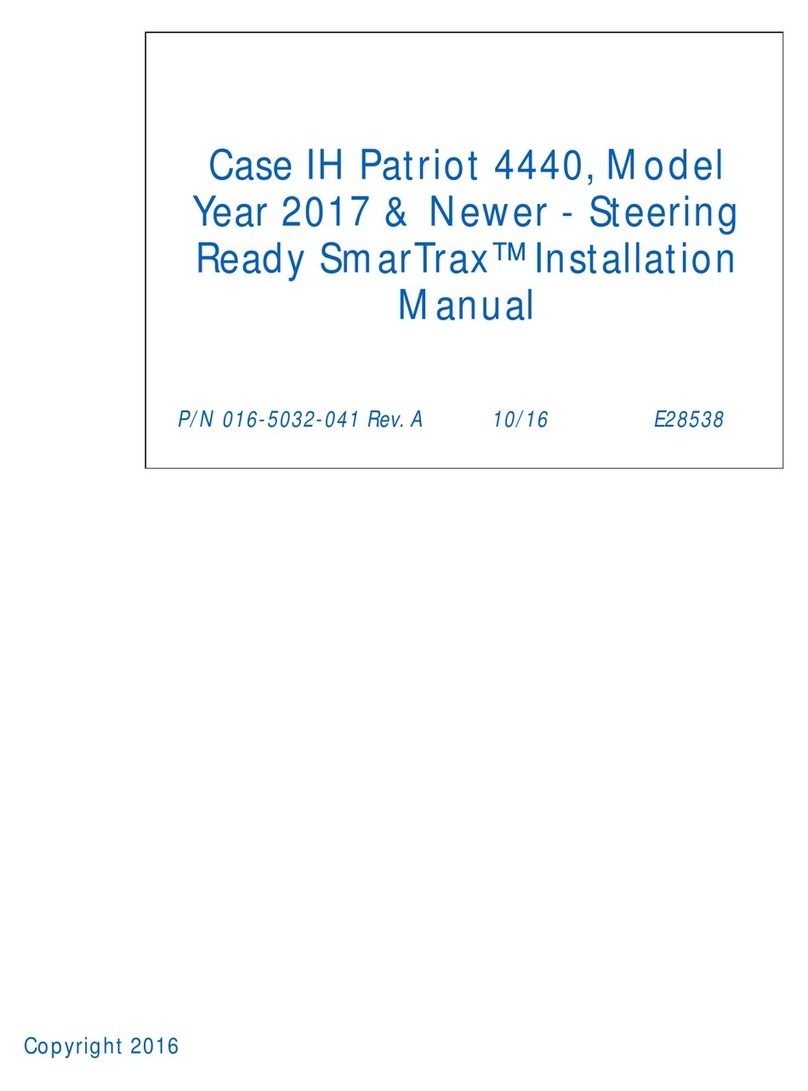
Raven
Raven SmarTrax installation manual

Land Pride
Land Pride LR3784 Operator's manual
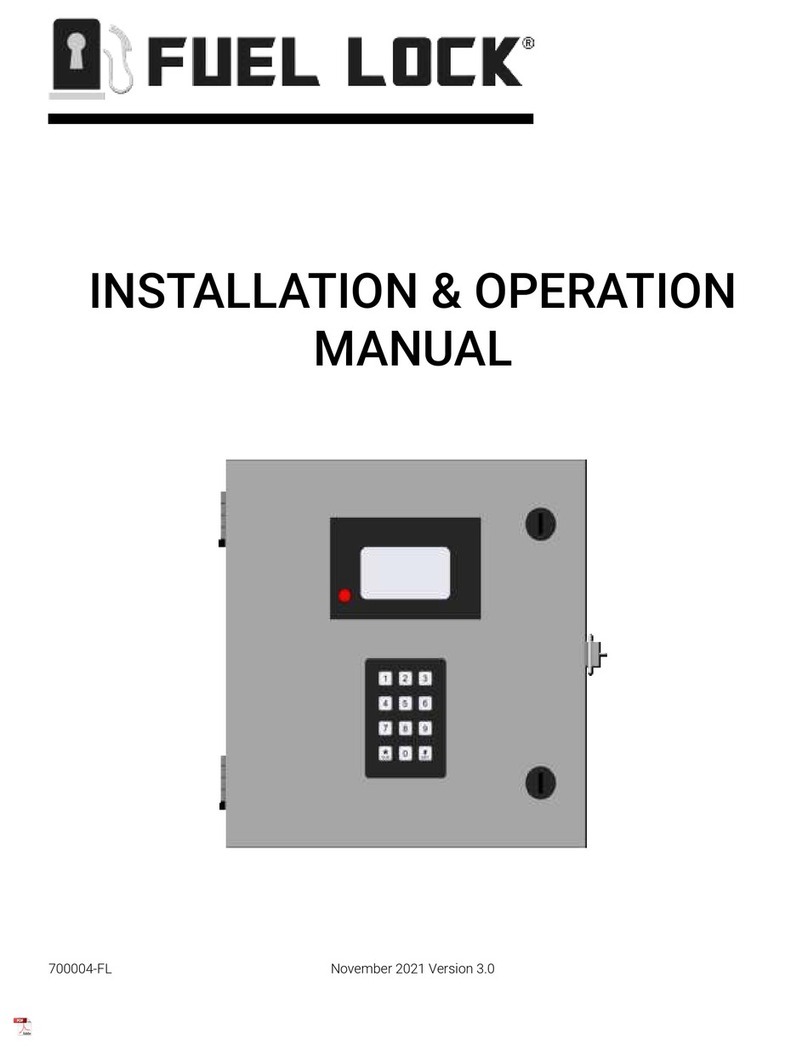
IntraGrain
IntraGrain Fuel Lock Personal Installation & operation manual
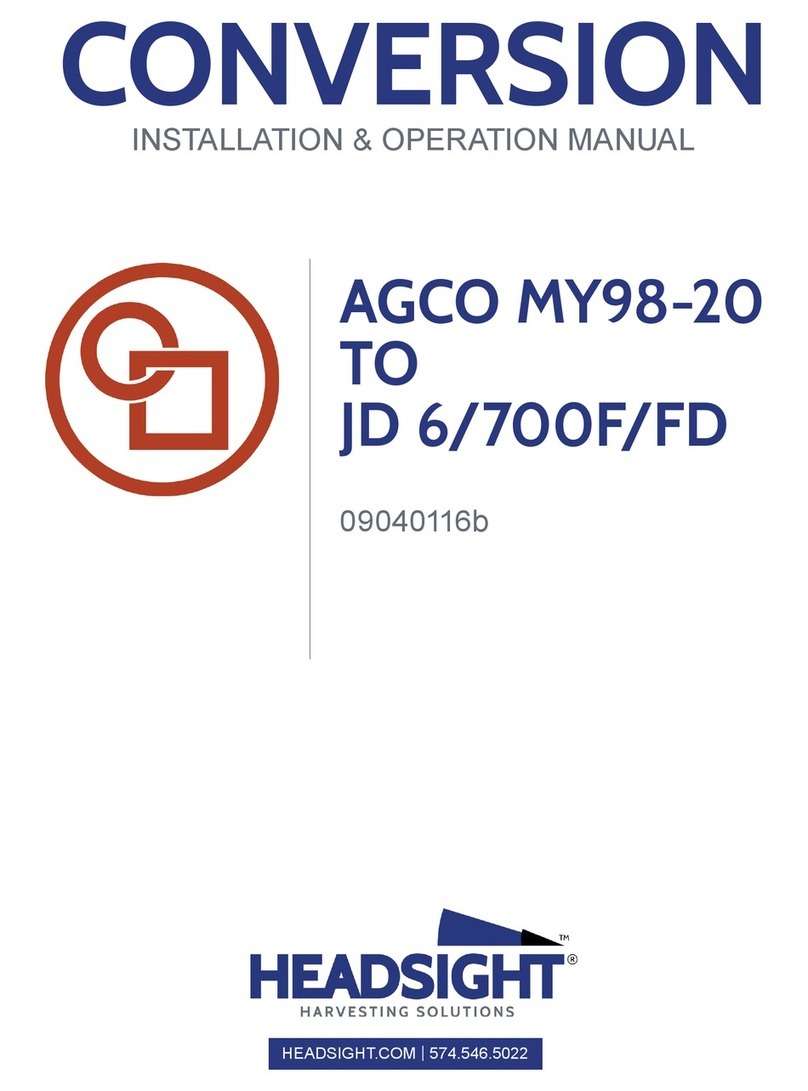
Headsight
Headsight AGCO MY98-20 Installation & operation manual

MCH
MCH M350 Use and maintenance instructions

coloQuick
coloQuick Pasteur II user manual
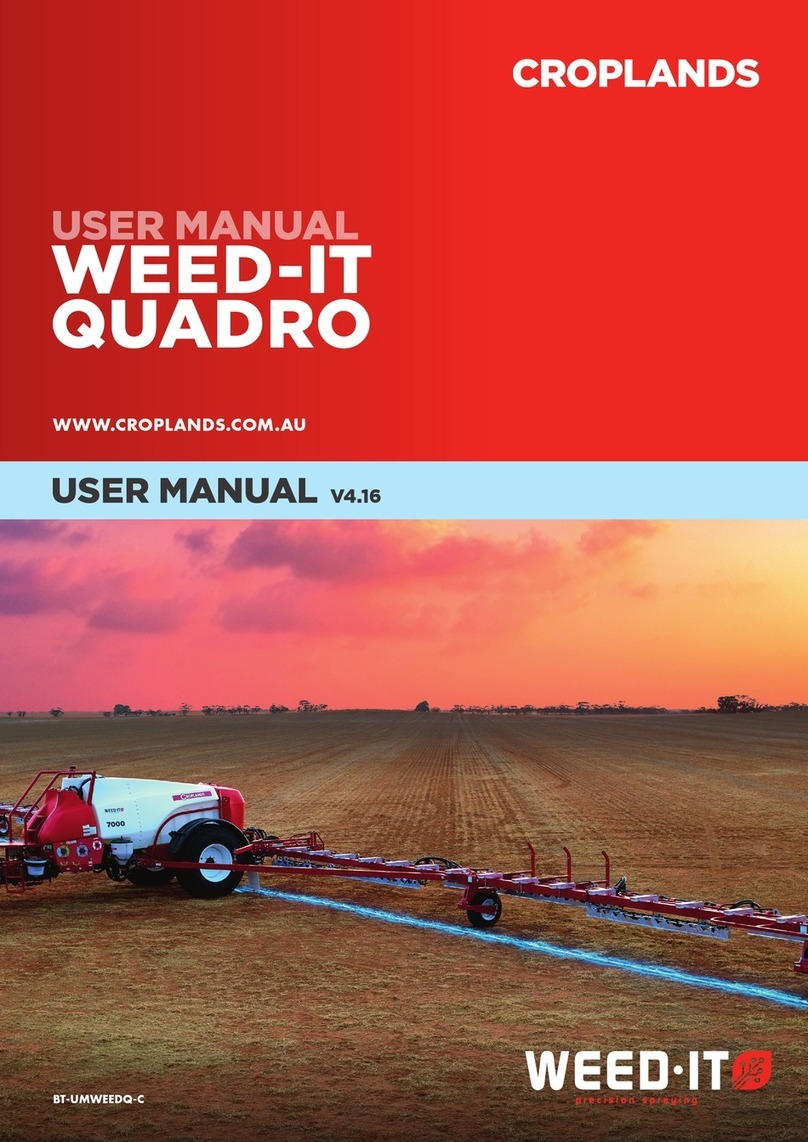
Croplands
Croplands WEED-IT Quadro user manual
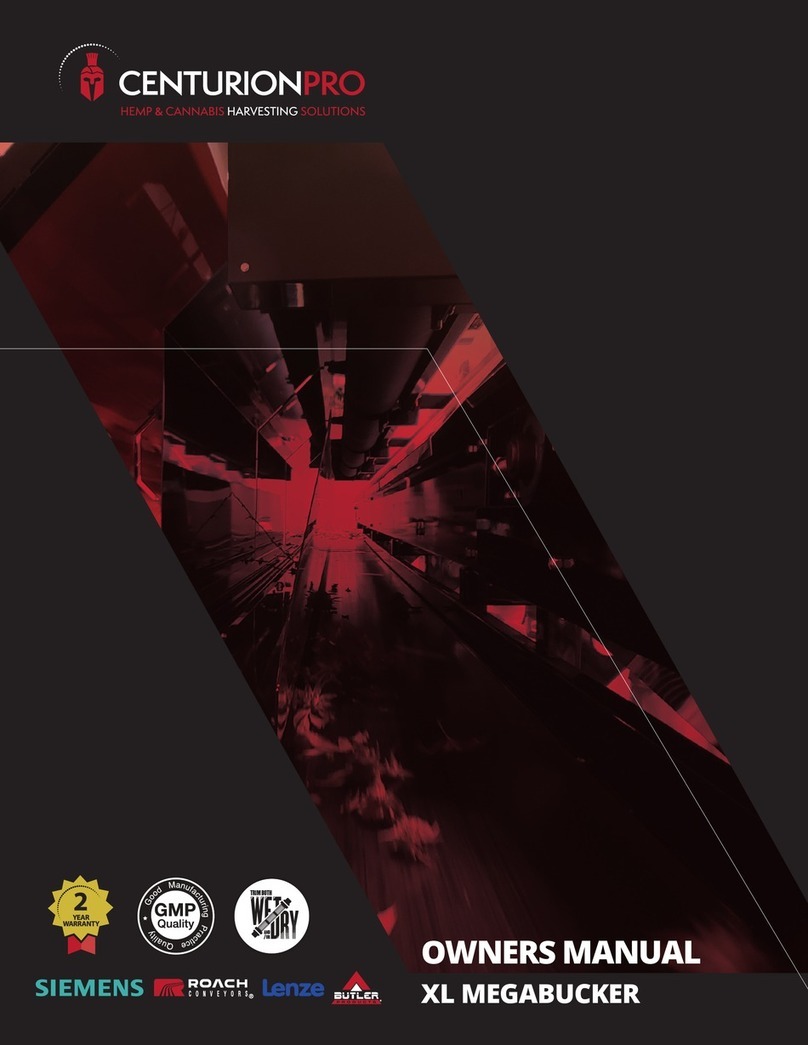
CenturionPro
CenturionPro XL MEGABUCKER owner's manual
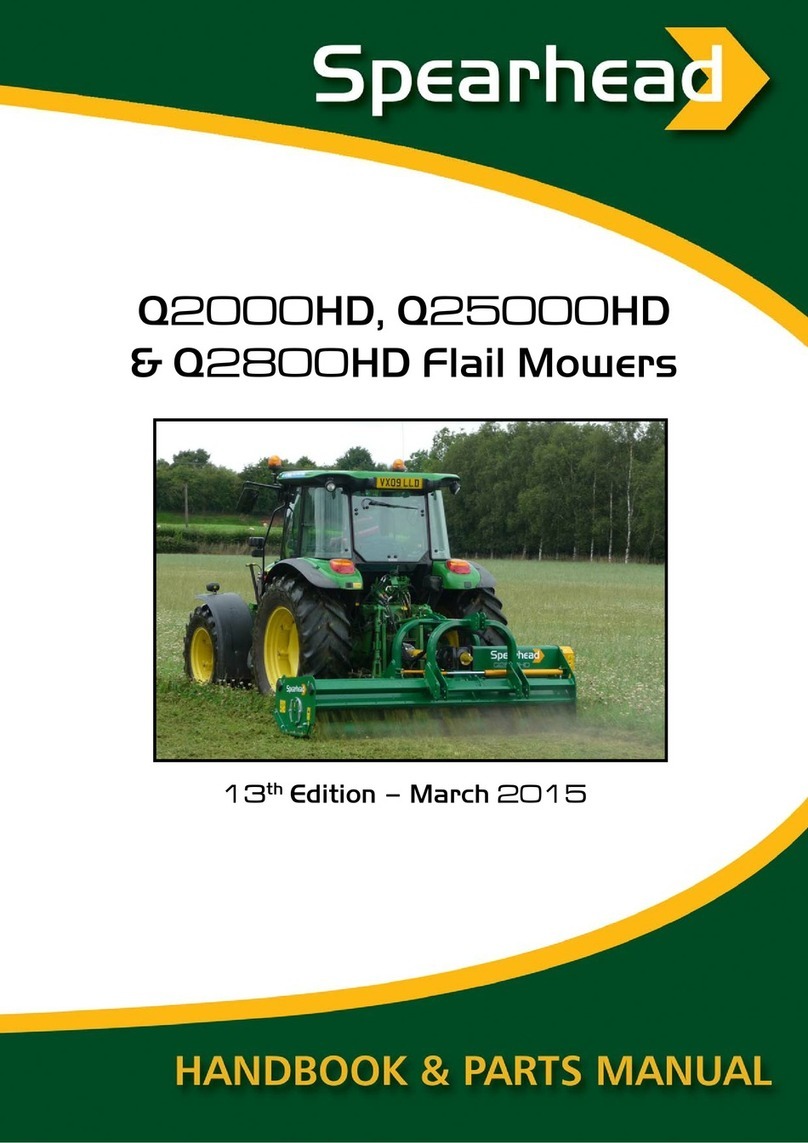
Spearhead
Spearhead Q2000HD Handbook & Parts Manual
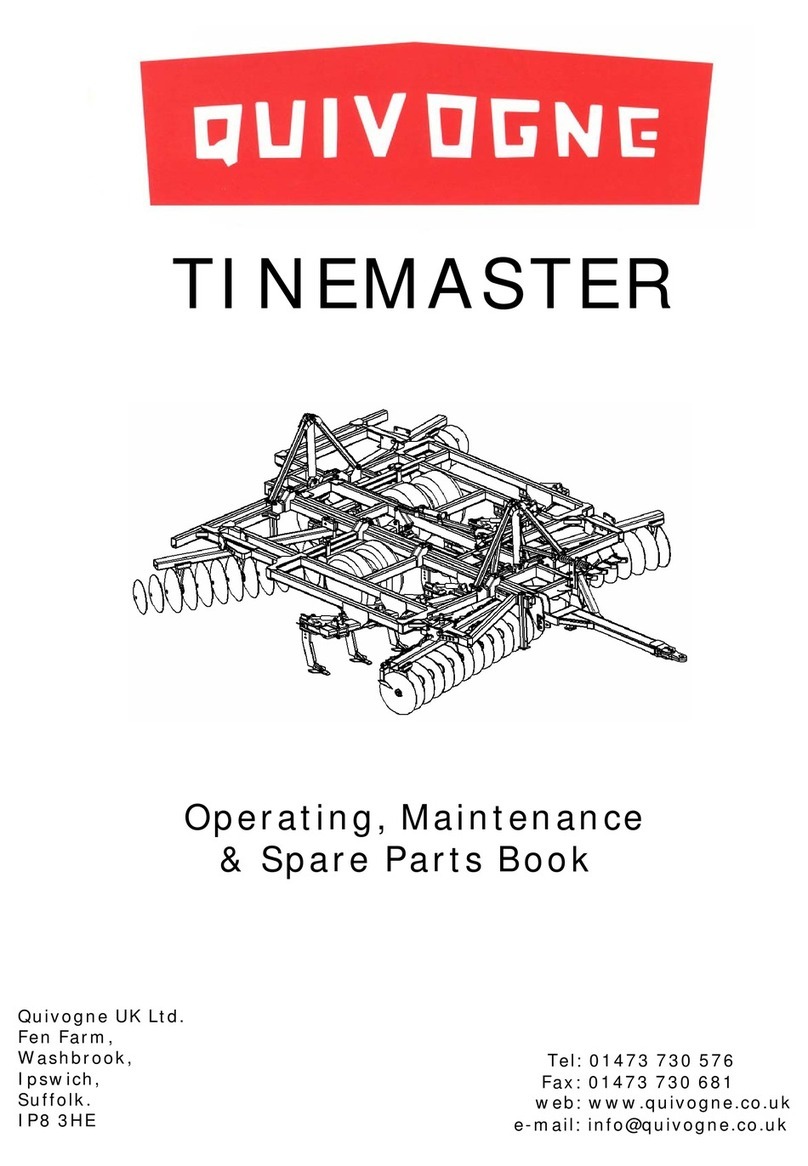
Quivogne
Quivogne TINEMASTER Operating, Maintenance and Spare Parts Manual