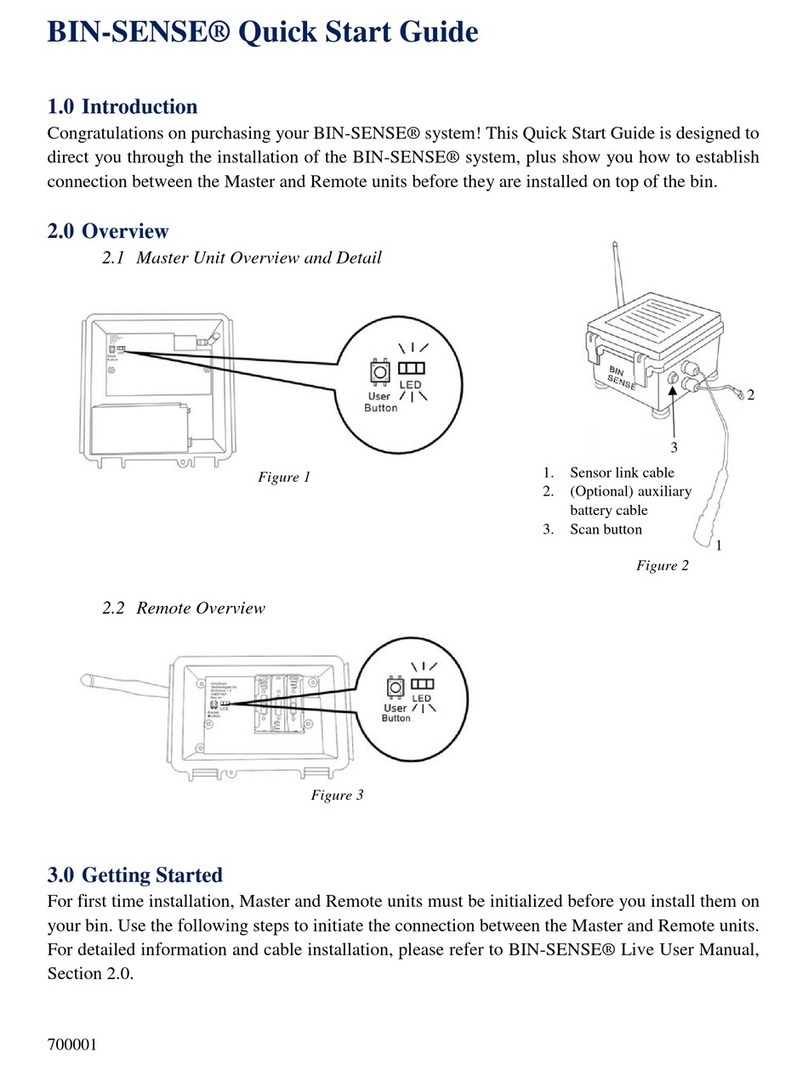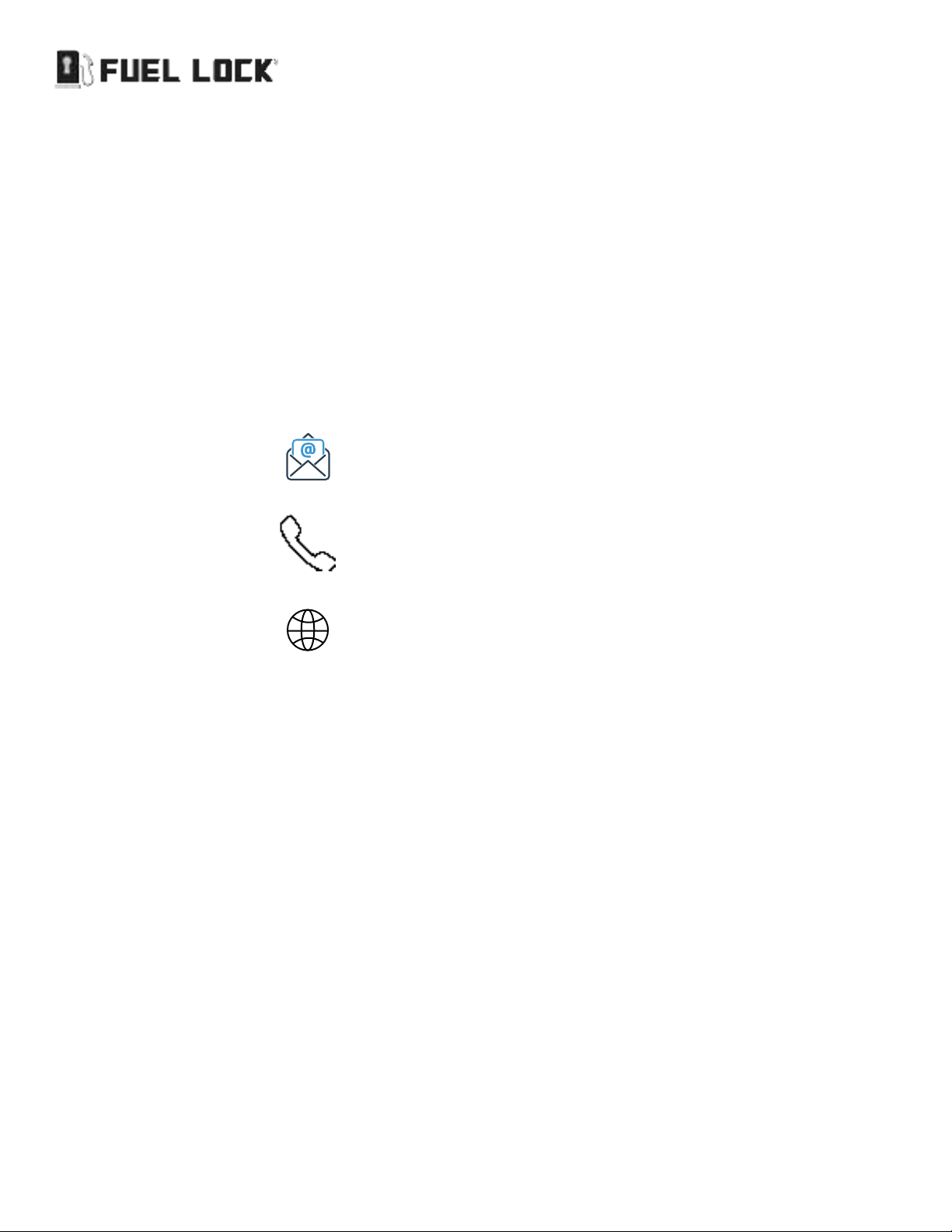www.fuellock.ca November 2021 Version 3.0 Page 2
CUSTOMER SUPPORT .................................................................................................................... 4
CERTIFICATIONS ............................................................................................................................ 5
MANUFACTURER’S WARRANTY ..................................................................................................... 6
HOW TO OBTAIN WARRANTY SERVICE ..........................................................................................................6
LIABILITY CLAUSES ........................................................................................................................ 7
SAFETY ........................................................................................................................................... 8
STANDARDS ..........................................................................................................................................................8
SAFETY INFORMATION ......................................................................................................................................9
ABOUT FUEL LOCK ....................................................................................................................... 10
APPLICATIONS ....................................................................................................................................................10
FEATURES ............................................................................................................................................................11
SPECIFICATIONS .......................................................................................................................... 13
FUEL LOCK INSTALLATION .......................................................................................................... 14
COMPONENTS ....................................................................................................................................................14
TOOLS REQUIRED ...............................................................................................................................................14
INSTALLATION PROCEDURE ...........................................................................................................................14
Connecting Fuel Lock To 120v Pumps ...........................................................................................................17
CONNECTING FUEL LOCK TO 240V PUMPS ................................................................................................18
FLOW METER - FUEL LOCK BUSINESS ......................................................................................... 20
INSTALLATION FLOW TEST ......................................................................................................... 22
SETTING A CUSTOM PULSE RATE .................................................................................................................23
FLOW METER CIRCUIT BOARD REPLACEMENT ........................................................................... 24
TOOLS REQUIRED ...............................................................................................................................................24
PROCEDURE ........................................................................................................................................................24
USING FUEL LOCK ........................................................................................................................ 26
AFTER FUEL LOCK® IS CONNECTED ............................................................................................................26
CHANGING YOUR PIN .......................................................................................................................................26
USING FUEL LOCK ..............................................................................................................................................26
CHANGING THE AUTO-LOCK TIME ................................................................................................................26
CHANGING THE SCREEN CONTRAST ...........................................................................................................26
RESTORING DEFAULT SETTINGS ...................................................................................................................27
CHANGING UNITS AND TIME FORMAT ........................................................................................................27
FUEL LOCK BUSINESS .................................................................................................................. 27
AFTER FUEL LOCK IS CONNECTED ...............................................................................................................27
USING THE FUEL LOCK .....................................................................................................................................27