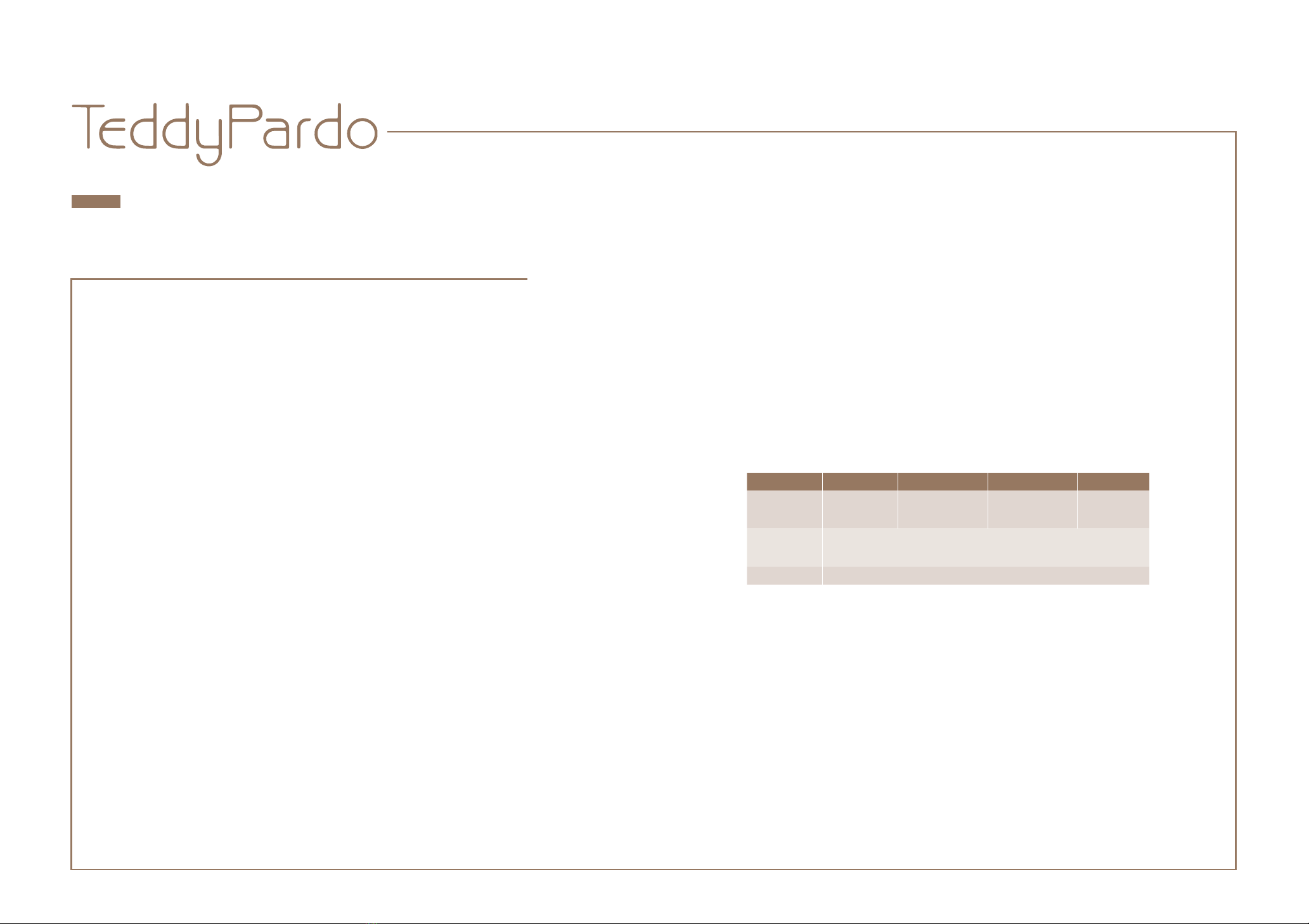
Switching On
In order to switch on and off your power supply
use the power switch situated on the rear panel.
Best performance will be achieved when leaving
the system switched on for long periods. Power
consumption of the power supplies is in the order of
few tens of Watts. The green LED indicates POWER ON.
Cables
The cables which are supplies with the power supply
are not directional. It is however a good practice
not to change the cable direction once installed and
burned-in.
In order to keep the connectors clean it is
recommended to disconnected and reconnect the
plugs
several times every 3-4 months. This operation will
clean oxidation and dirt from the plugs and sockets.
Always switch off your power supply before
connecting or disconnecting cables
Burn in
The power supply requires a burn-in period of at
least one week, during the first month the sound will
continue to improve gradually. Note also that the
internal capacitors need about 30 minutes until they
are fully charged and perform optimally.
Manufacturer Teddy Pardo, Hod Hasharon Israel
Products TeddyCap, TeddyCapPlus, DualTeddyCap,
TeddyXPS, TeddySuperCap
Safety EN 60065
Specifications
Conformity
Product TeddyCap TeddyCapPlus DualTeddyCap TeddyXPS
Outputs
2 x 24V 300mA
2 x 24V 300mA
18V 300mA
2 x 24V 300mA
2 x 24V 300mA
18V 300mA
±22V 300mA
±10V 300mA
2 x 15V 1A
Dimensions
(H x W x D,
mm)
57 x 169 x 243
Mains 110-120V or 220-240V, 50/60Hz
Before connecting the power supply