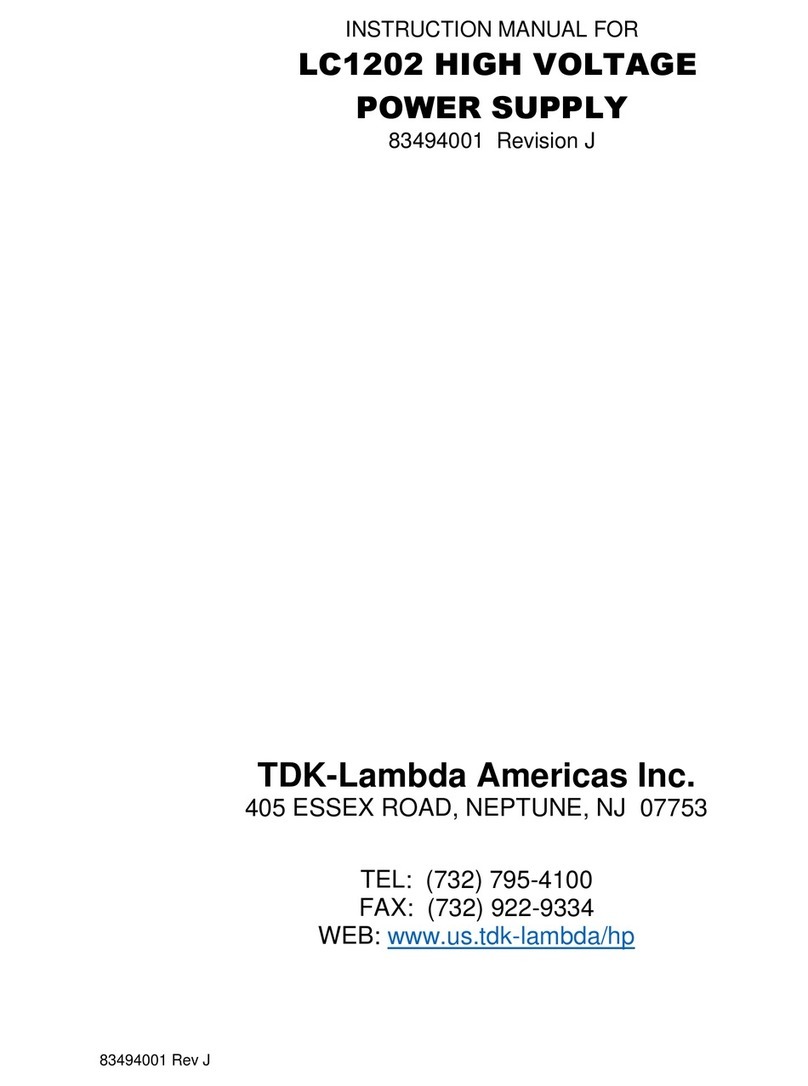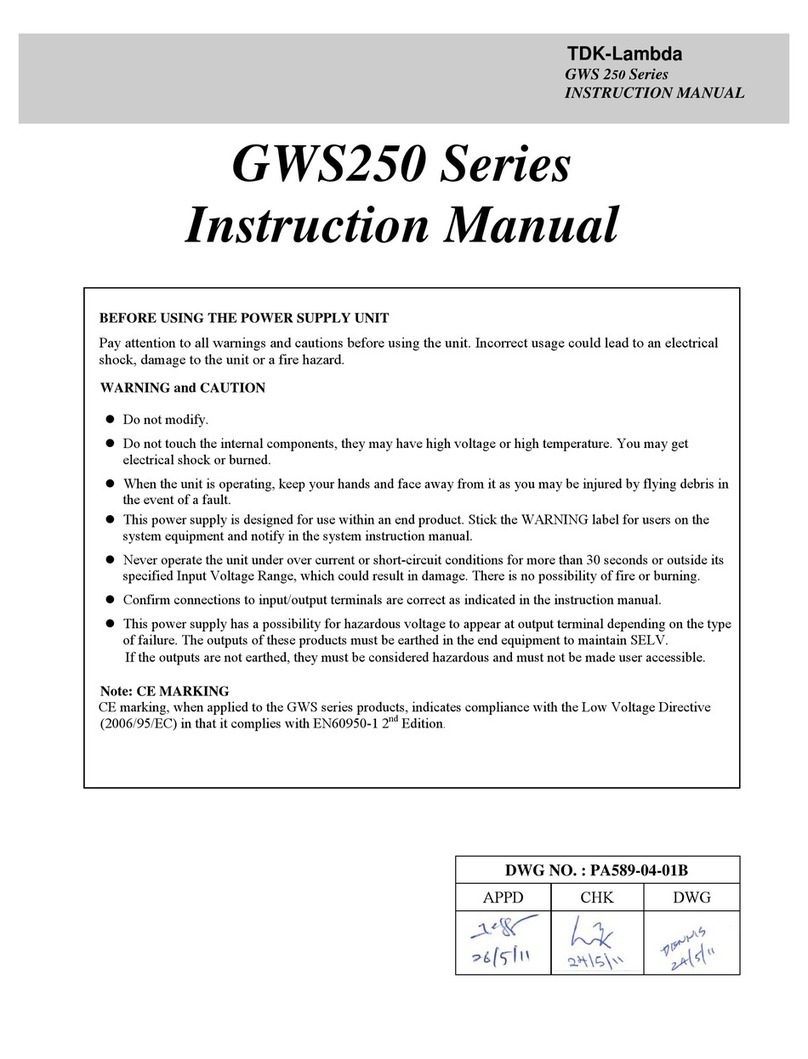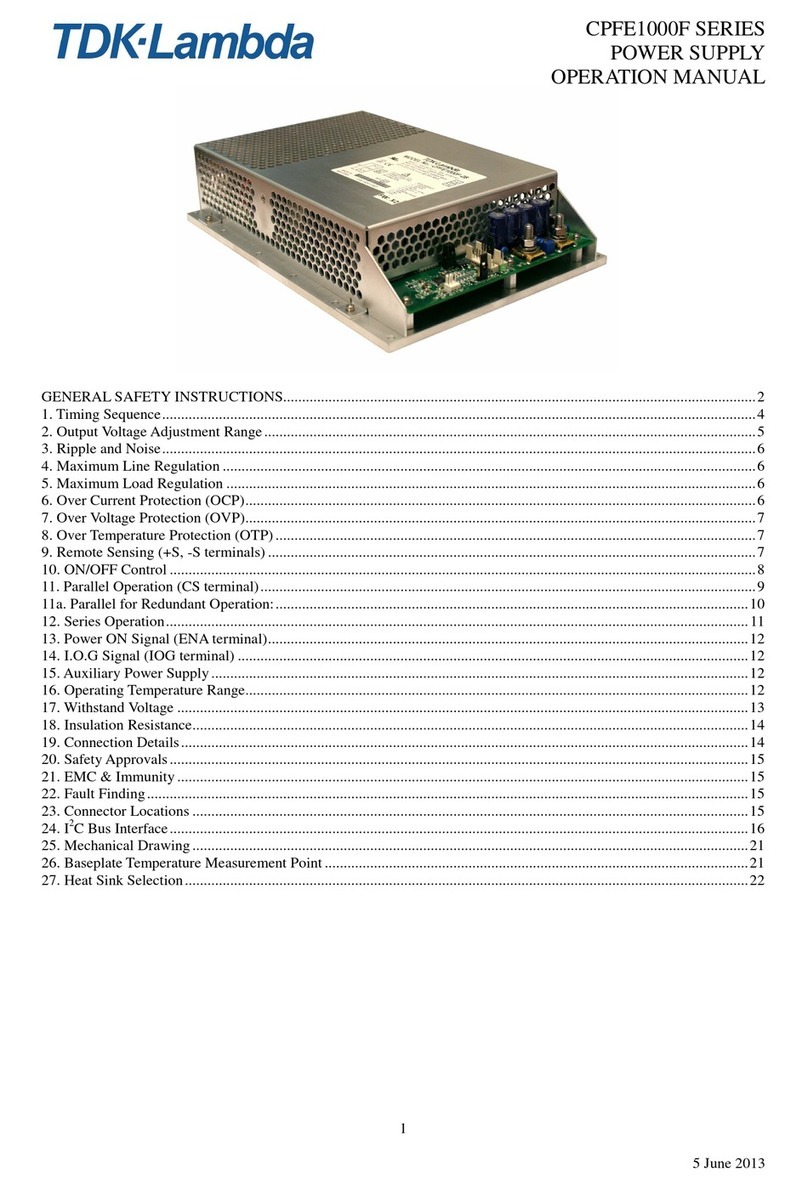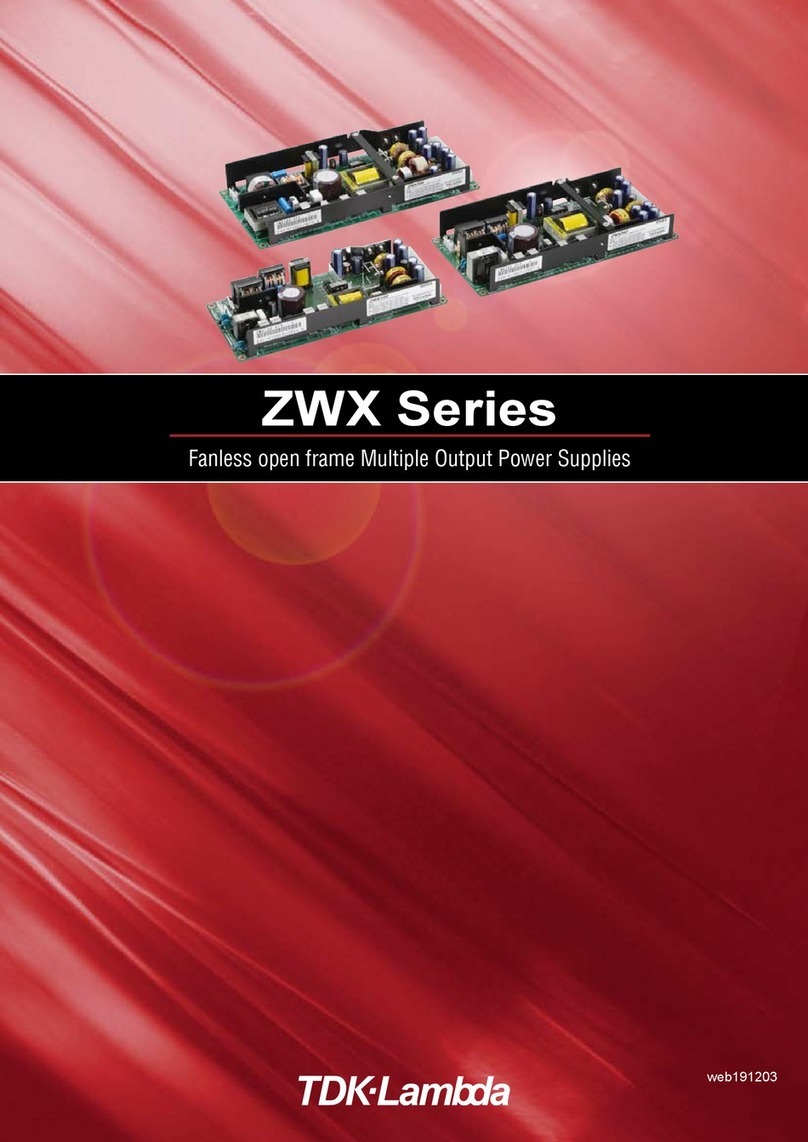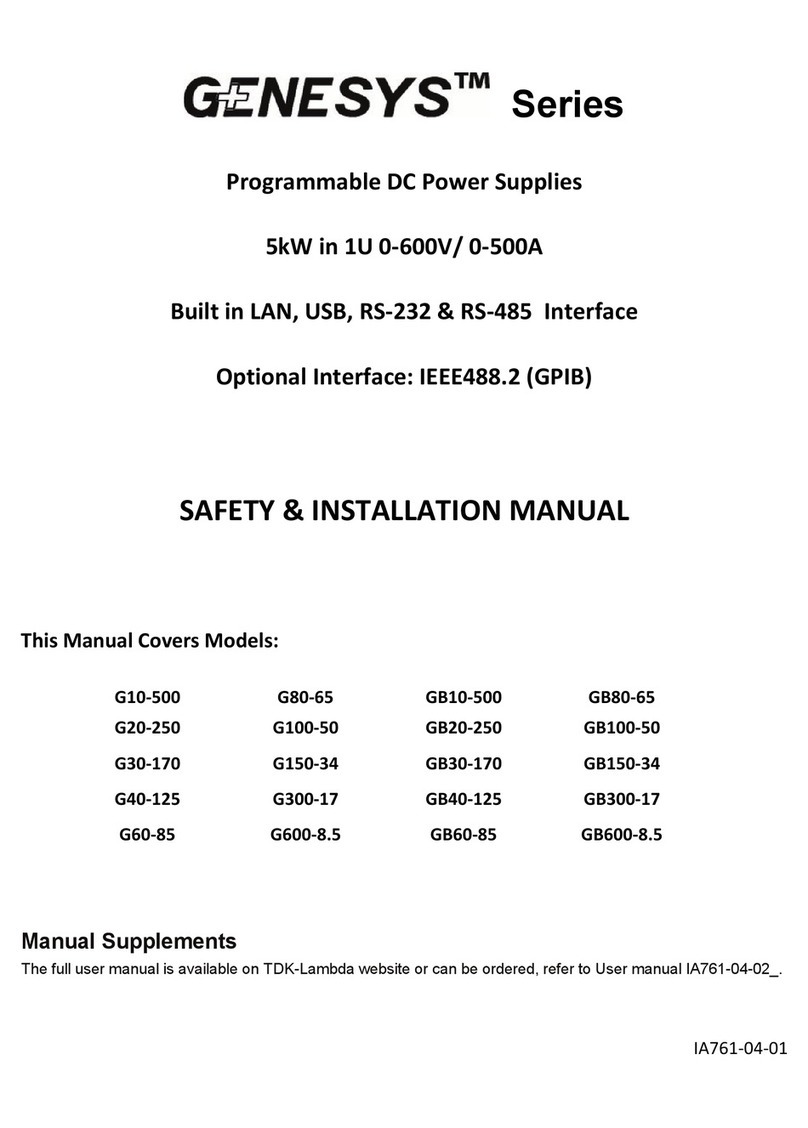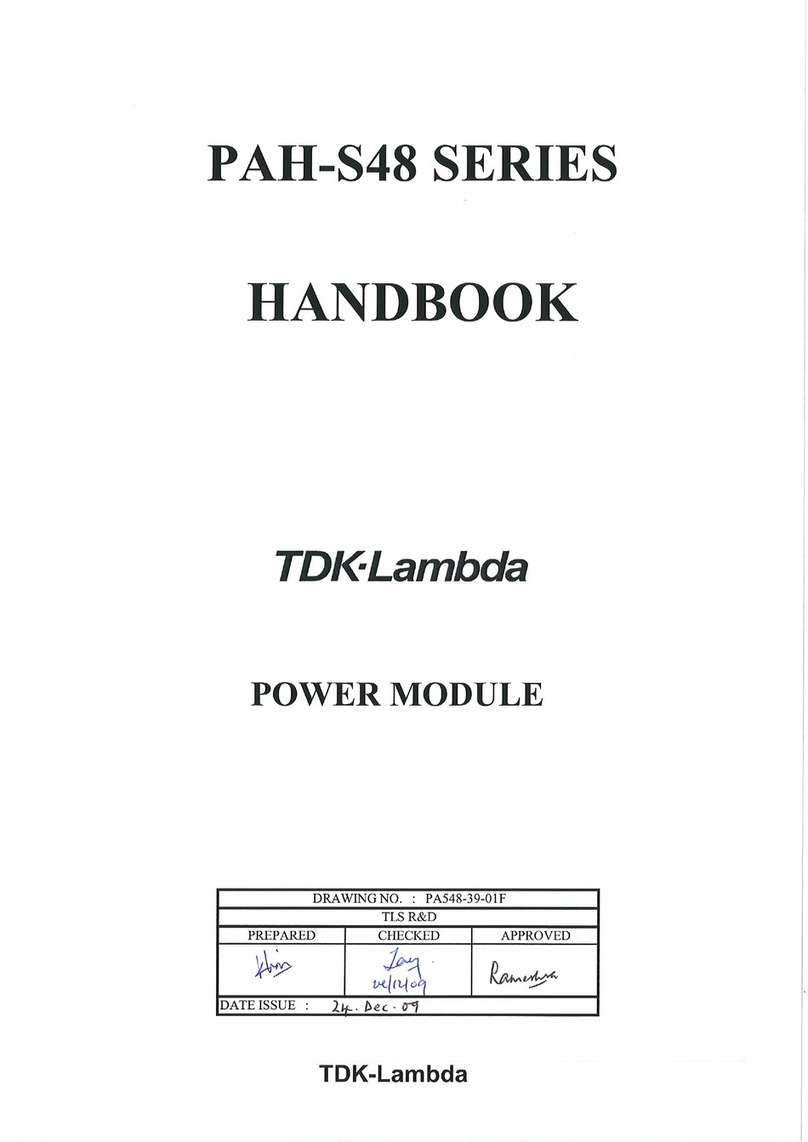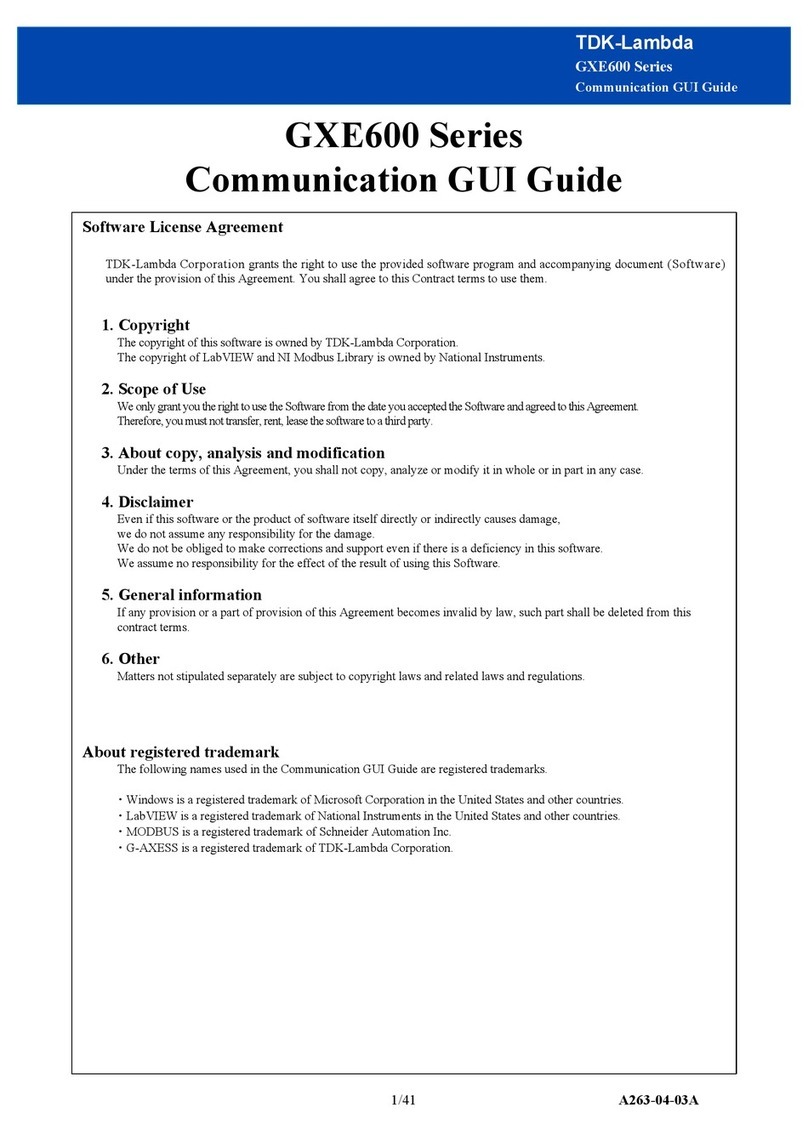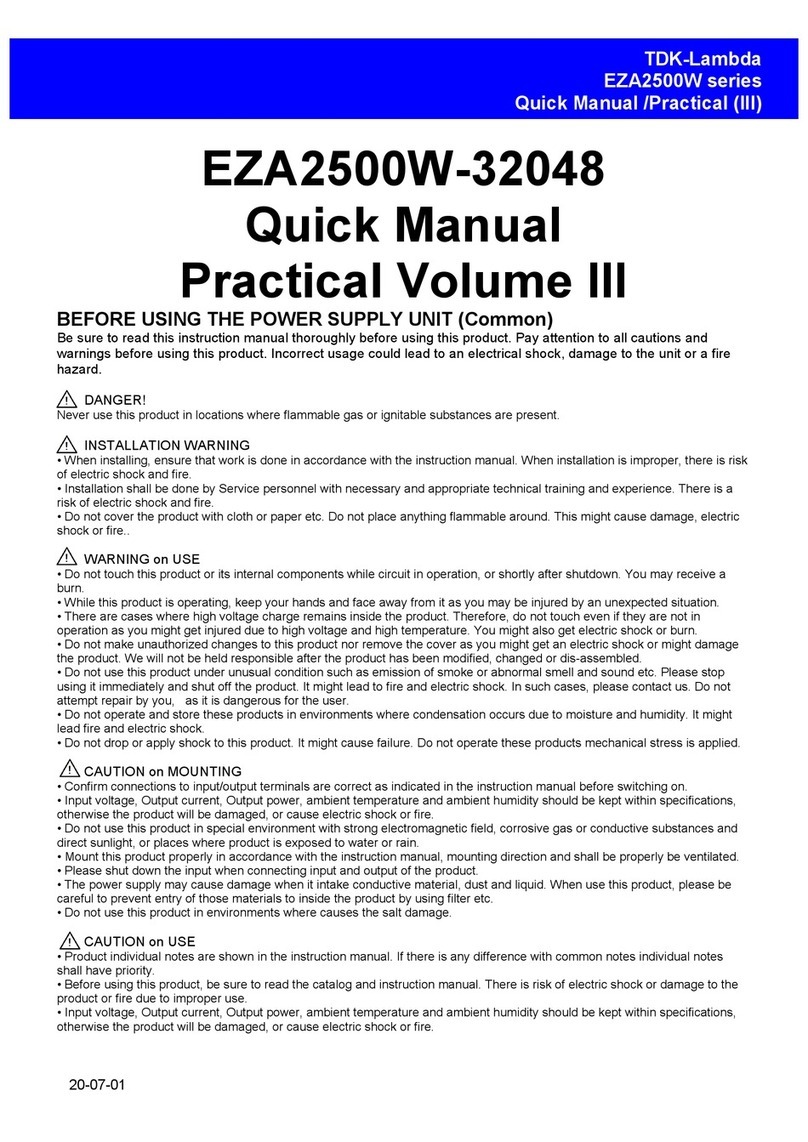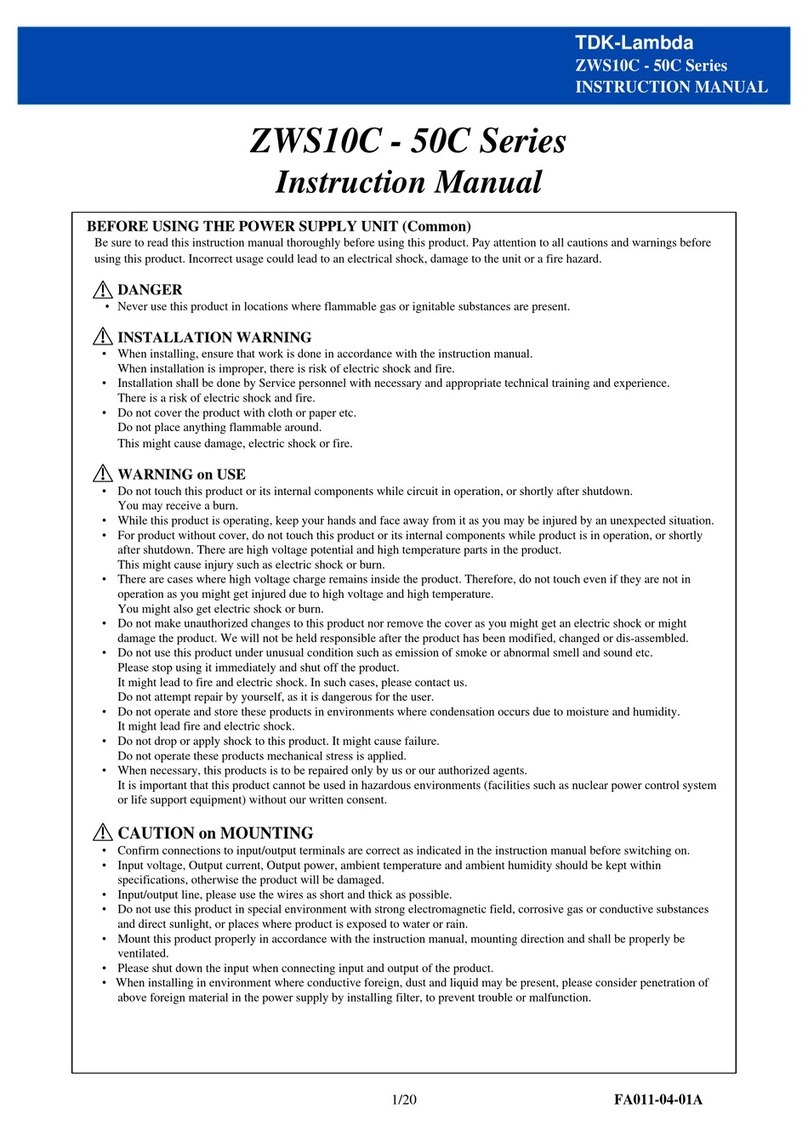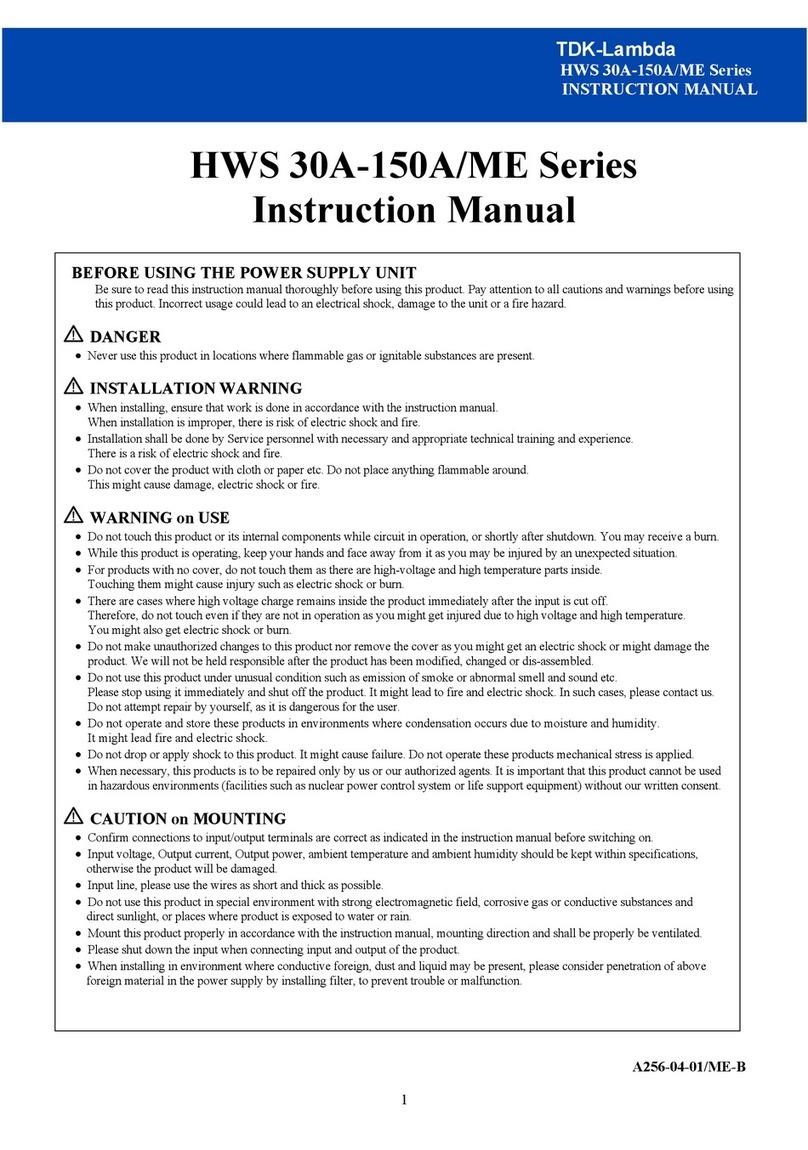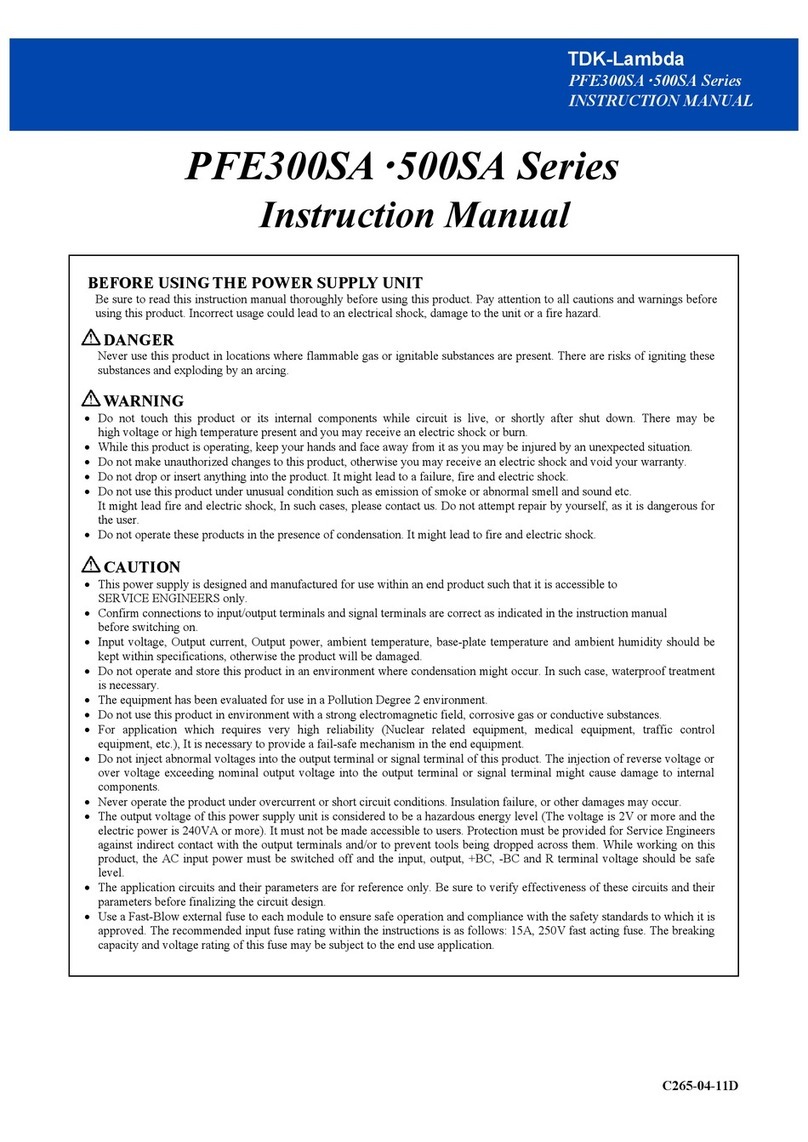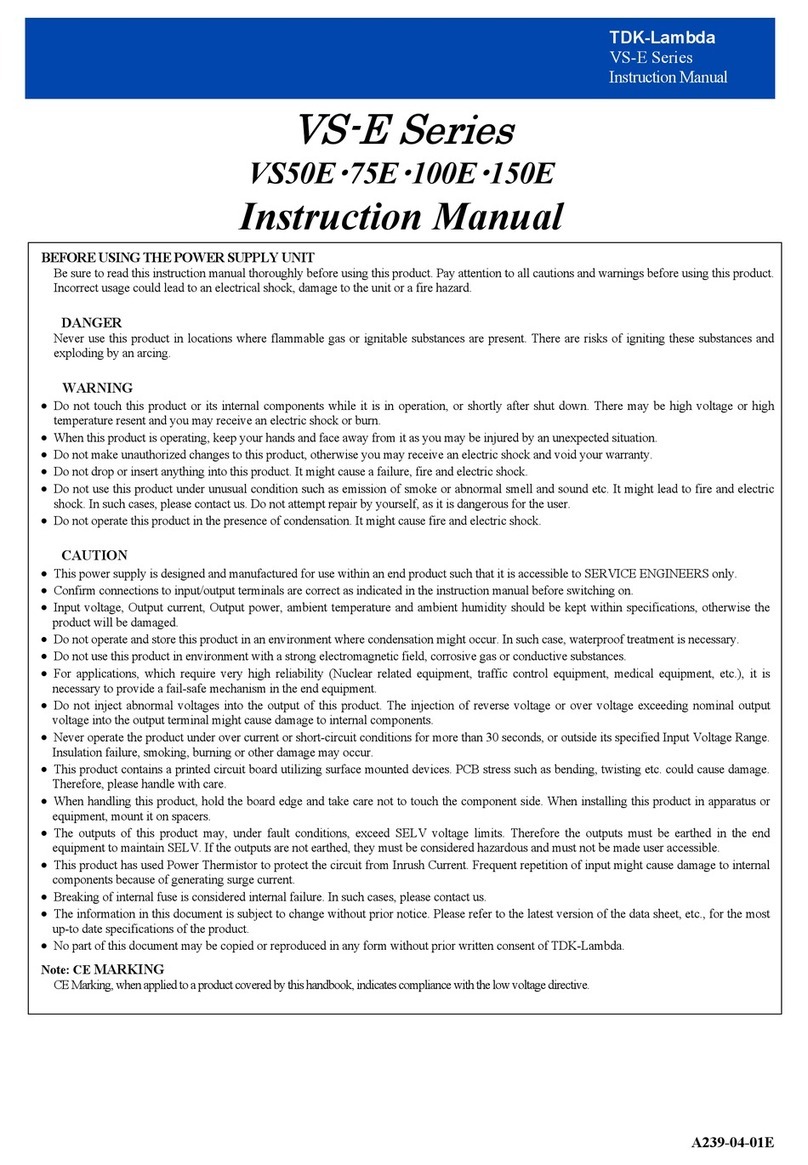5.7.2.2 LAN Command Speed .................................................................. 61
5.7.3 Select the Control Method ......................................................................... 62
5.7.3.1 Control Method Options.............................................................. 62
5.7.3.2 Select LAN Remote Mode............................................................ 62
5.7.3.3 LAN Status LEDs ........................................................................... 62
5.7.4 Connect to a Network................................................................................. 63
5.7.4.1 LAN Cable..................................................................................... 63
5.7.4.2 Types of Networks ....................................................................... 63
5.7.4.3 Power-up the LAN Power Supply................................................. 64
5.7.4.4 IP Addresses................................................................................. 65
5.7.4.5 Hostname..................................................................................... 65
5.7.4.6 Description and DNS Service Names............................................ 66
5.7.5 LAN Setup ................................................................................................... 67
5.7.5.1 View the IP and MAC Addresses.................................................. 67
5.7.5.2 Change the IP Address ................................................................. 67
5.7.5.3 LAN Reset..................................................................................... 68
5.7.6 Web Pages .................................................................................................. 69
5.7.6.1 Benefits of Web Pages ................................................................. 69
5.7.6.2 Opening the HOME Page ............................................................. 69
5.7.6.3 The Home Page............................................................................ 70
5.7.6.4 Login Rules ................................................................................... 71
5.7.6.5 DC Power Page............................................................................. 72
5.7.6.6 LAN Page ...................................................................................... 75
5.7.6.7 HELP Page .................................................................................... 79
5.7.7 Programming Using VISA Drivers................................................................ 80
5.7.7.1 VISA Description........................................................................... 80
5.7.7.2 VXI-11 Compatibility .................................................................... 80
5.7.7.3 Opening the VISA Connection...................................................... 80
5.7.7.4 Communicating Using VISA.......................................................... 80
5.7.8 Programming Using Sockets ....................................................................... 81
5.7.8.1 Socket Description ....................................................................... 81
5.7.8.2 Communicating Using Sockets..................................................... 81
5.7.8.3 Controller Access: Single and Multiple Clients ............................ 81
5.7.8.4 Input Buffer Requirements .......................................................... 82
5.7.8.5 Message Terminators .................................................................. 82
5.7.8.6 Using TCP Sockets ........................................................................ 82
5.7.8.7 Using UDP Sockets ....................................................................... 83
5.7.9 Connecting Over WAN................................................................................ 83
5.7.9.1 View Web Pages Over WAN......................................................... 83
5.7.9.2 Use Sockets Over WAN ................................................................ 83
5.8
Multi Power Supply Connection (Daisy-Chain) to RS232, RS485, USB or LAN......... 84
5.9
GEN Protocol (GEN series communication language).............................................. 87
5.9.1 Data Format................................................................................................ 87
5.9.2 End of Message........................................................................................... 87
5.9.3 Command Repeat ....................................................................................... 87
5.9.4 Checksum.................................................................................................... 87
5.9.5 Acknowledge .............................................................................................. 87
5.9.6 Backspace ................................................................................................... 87
5.10
GEN Command Set Description................................................................................ 87
5.10.1 General guides............................................................................................ 87