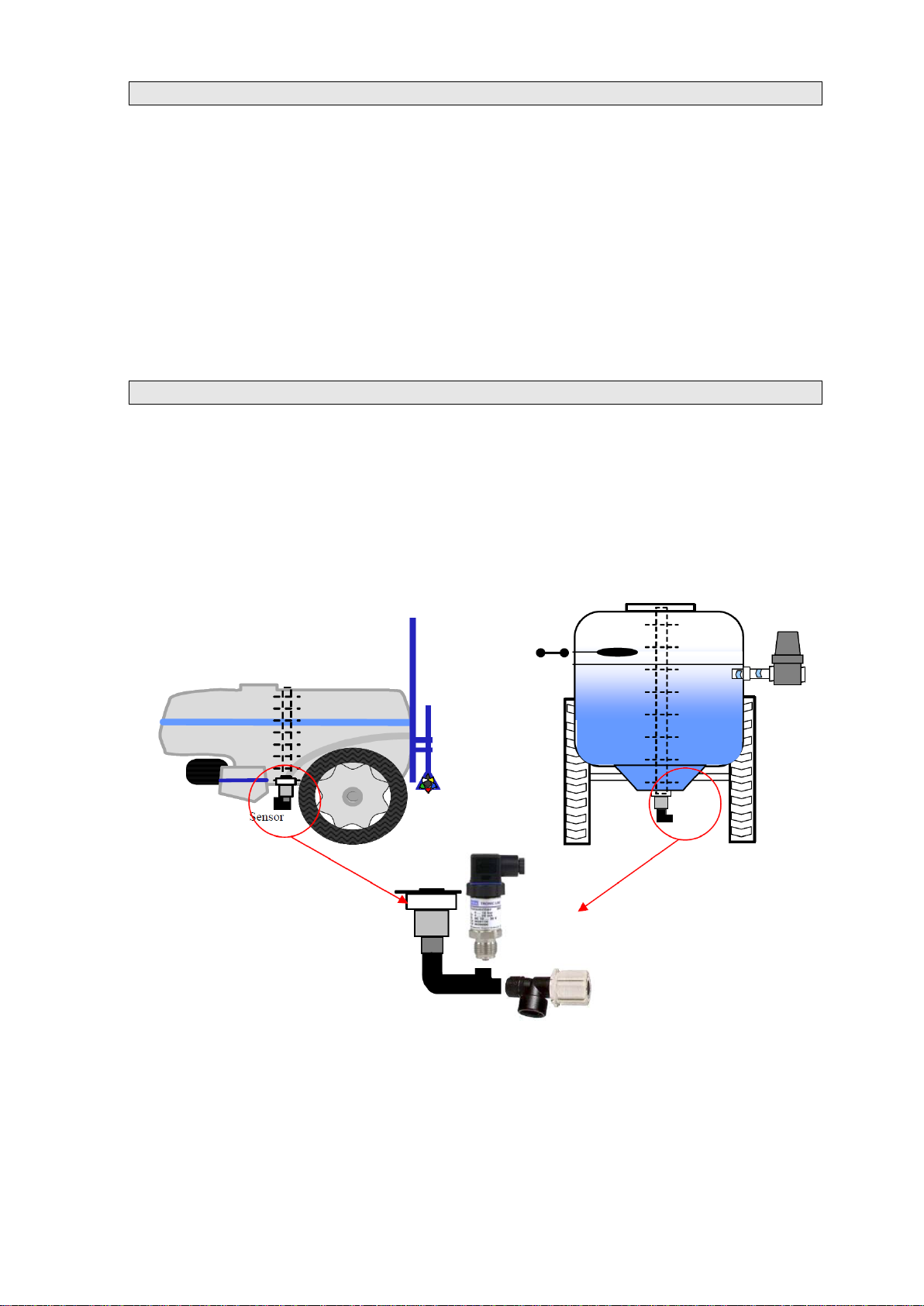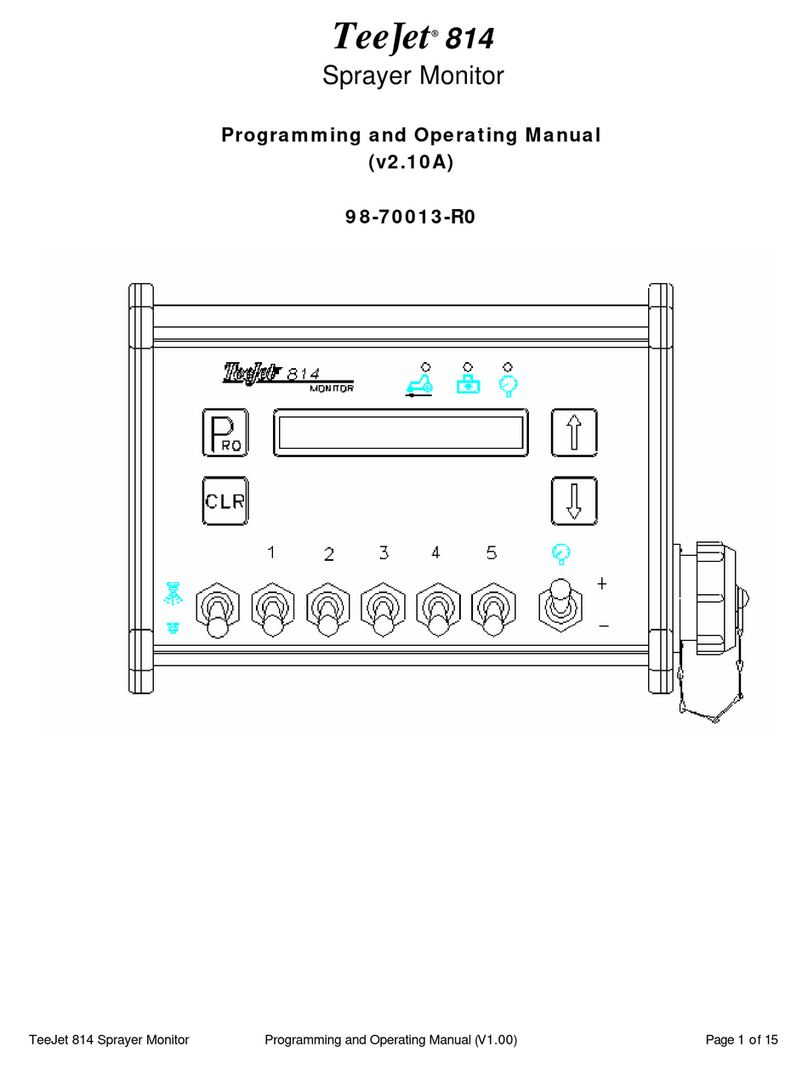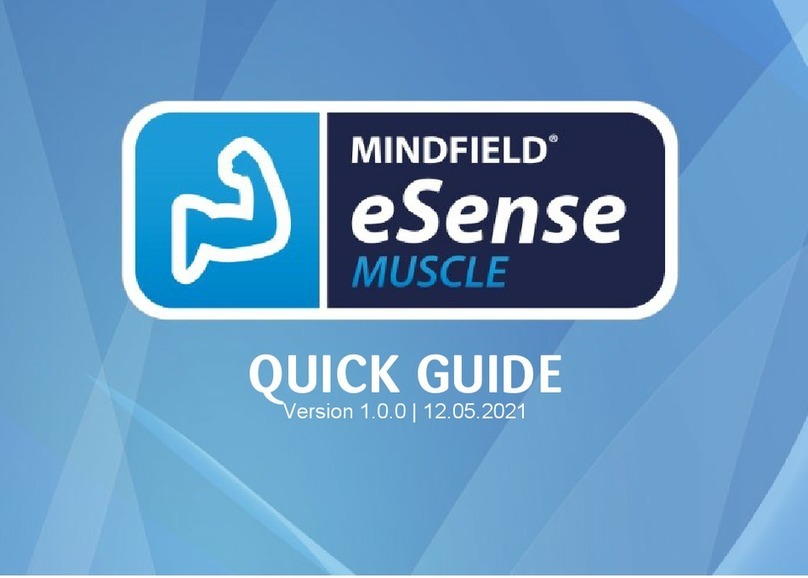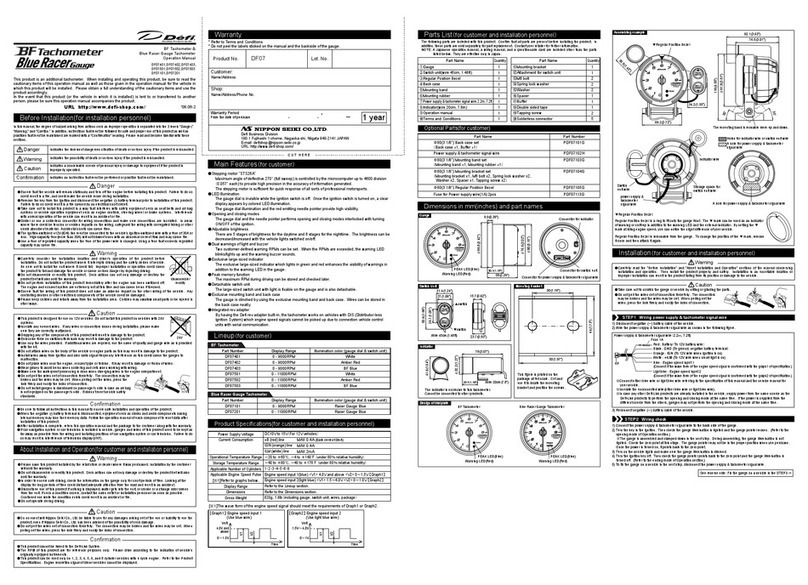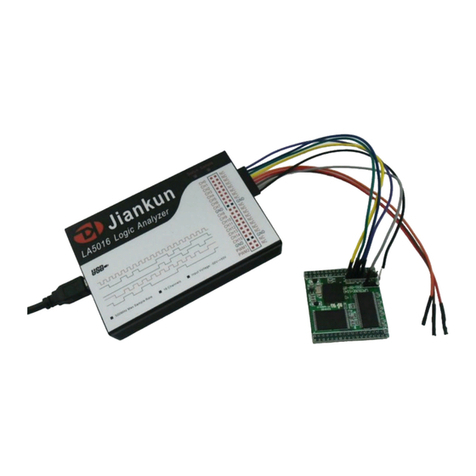TeeJet Tankmatic User manual
Other TeeJet Measuring Instrument manuals
Popular Measuring Instrument manuals by other brands
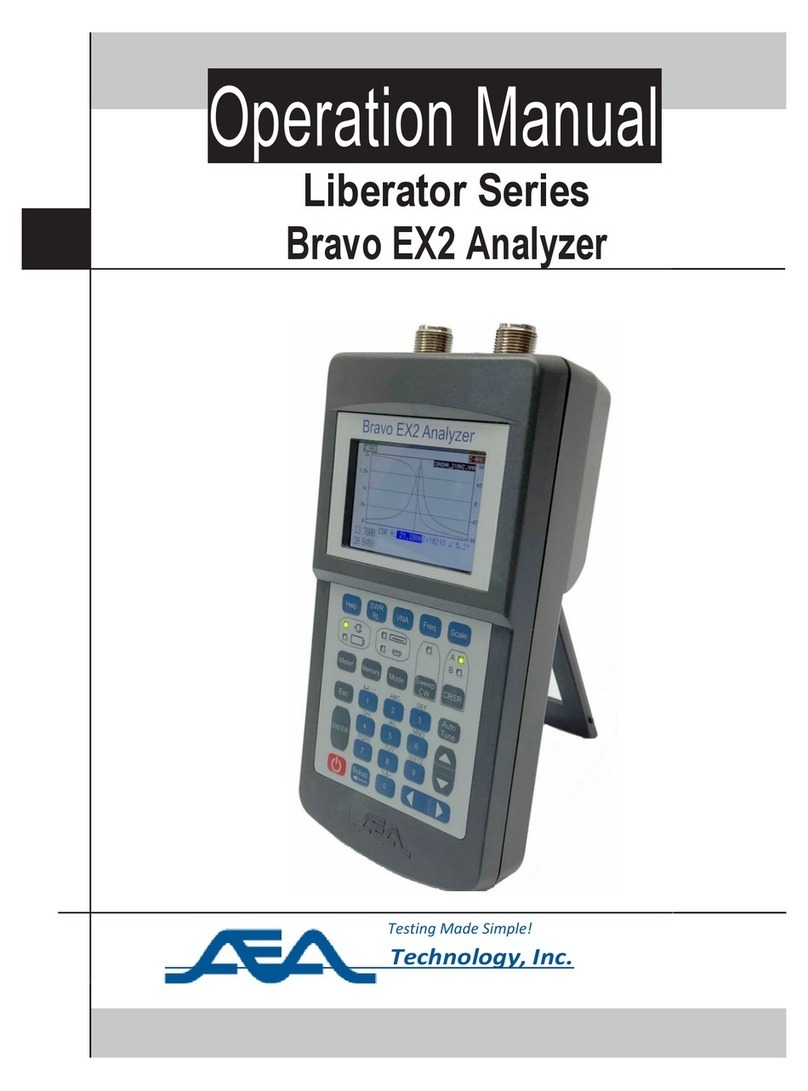
AEA Technology
AEA Technology Liberator Series Operation manual

Sper scientific
Sper scientific 300033 instruction manual

Thermo Scientific
Thermo Scientific Orion Star A111 reference guide

AVALEX TECHNOLOGIES
AVALEX TECHNOLOGIES AVR8414 Operation manual

Megger
Megger FRAX Series user guide

PCB Piezotronics
PCB Piezotronics 350B24 Installation and operating manual