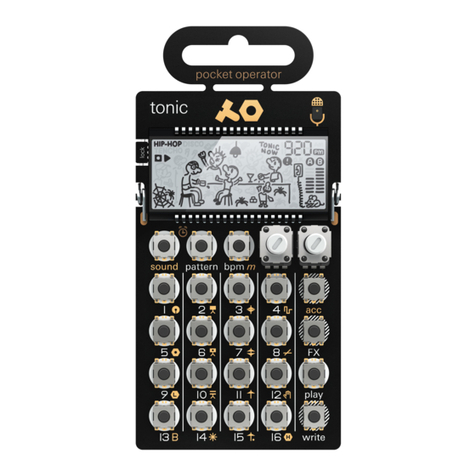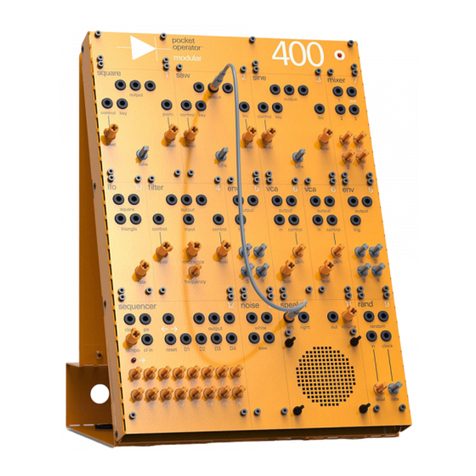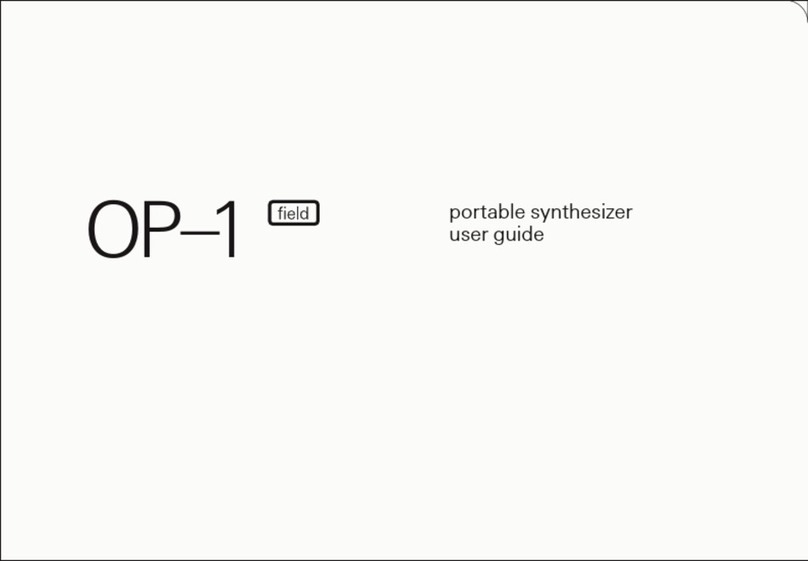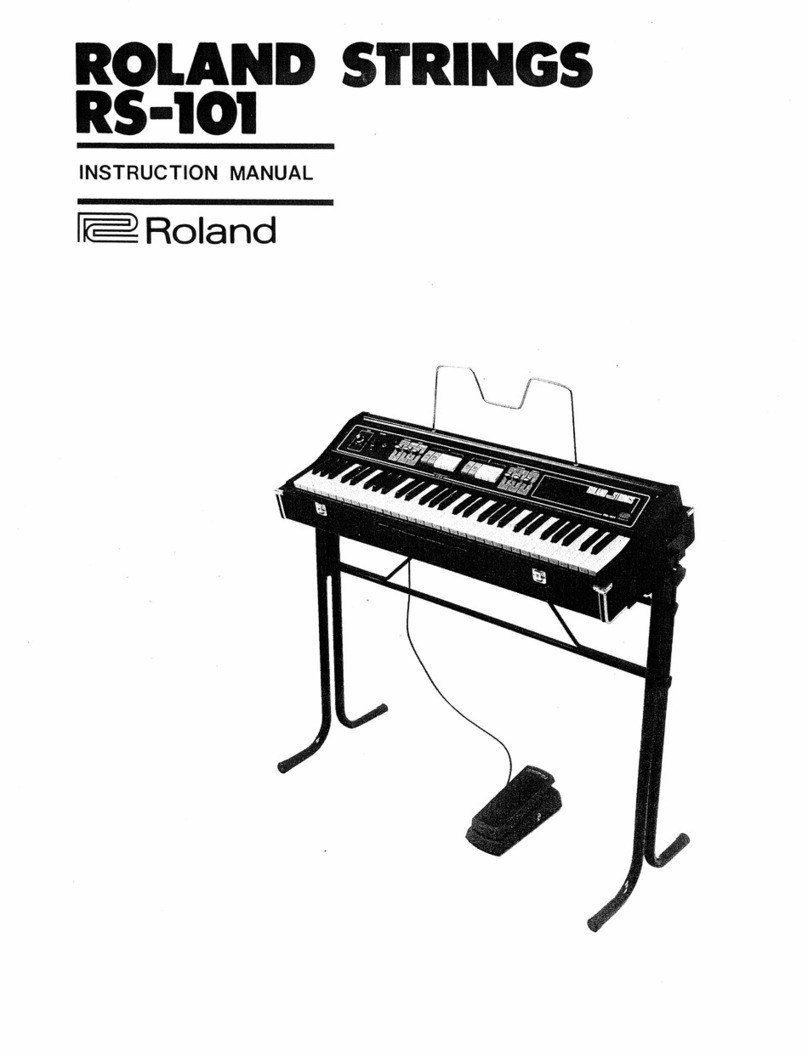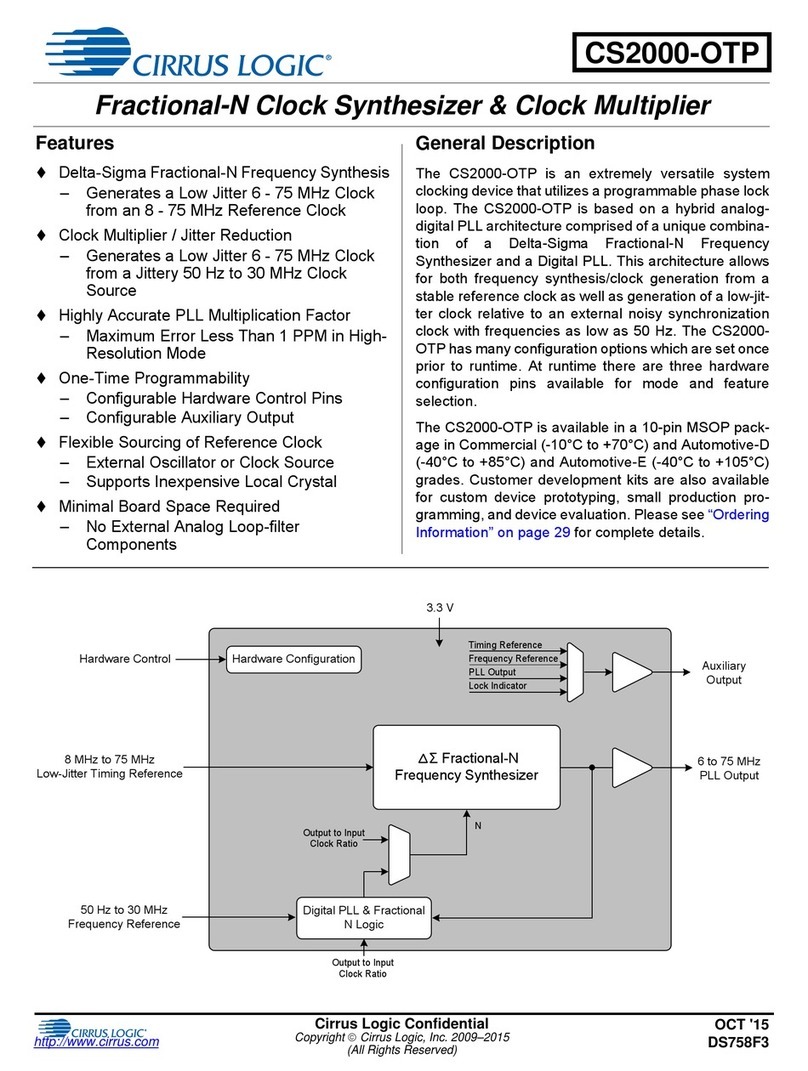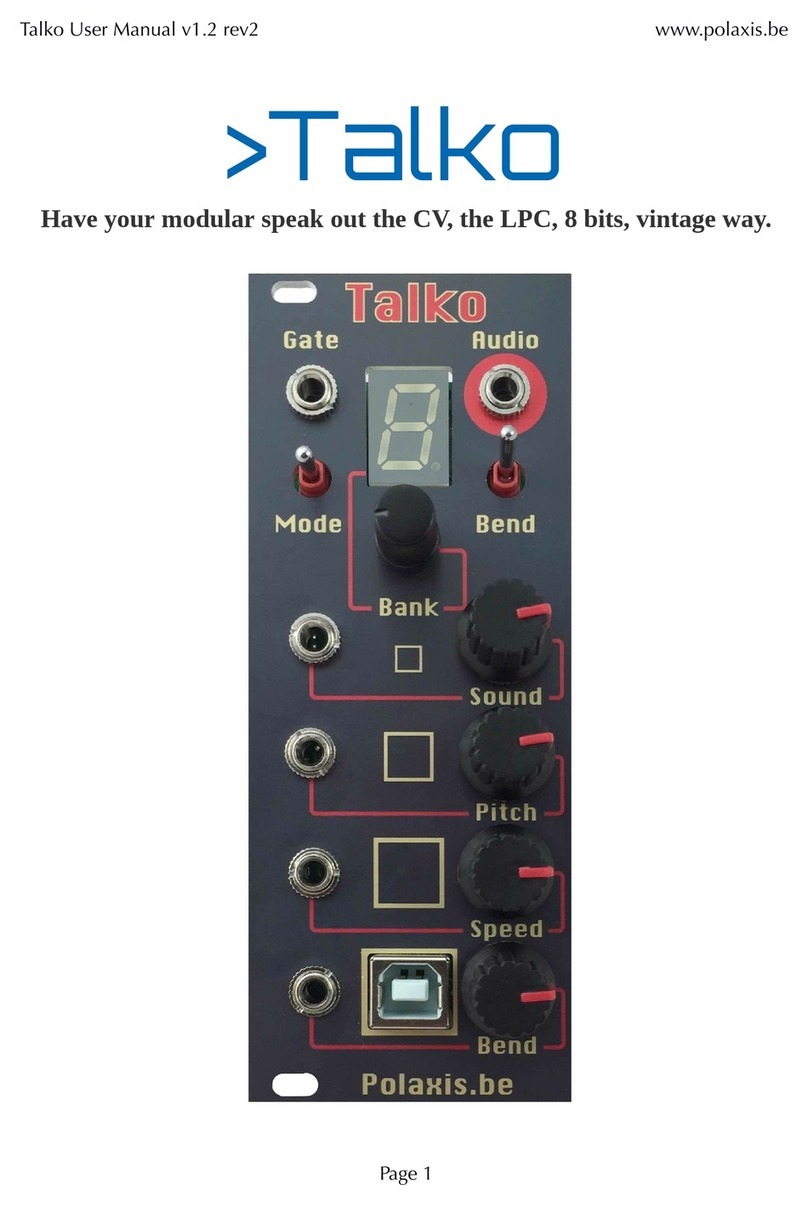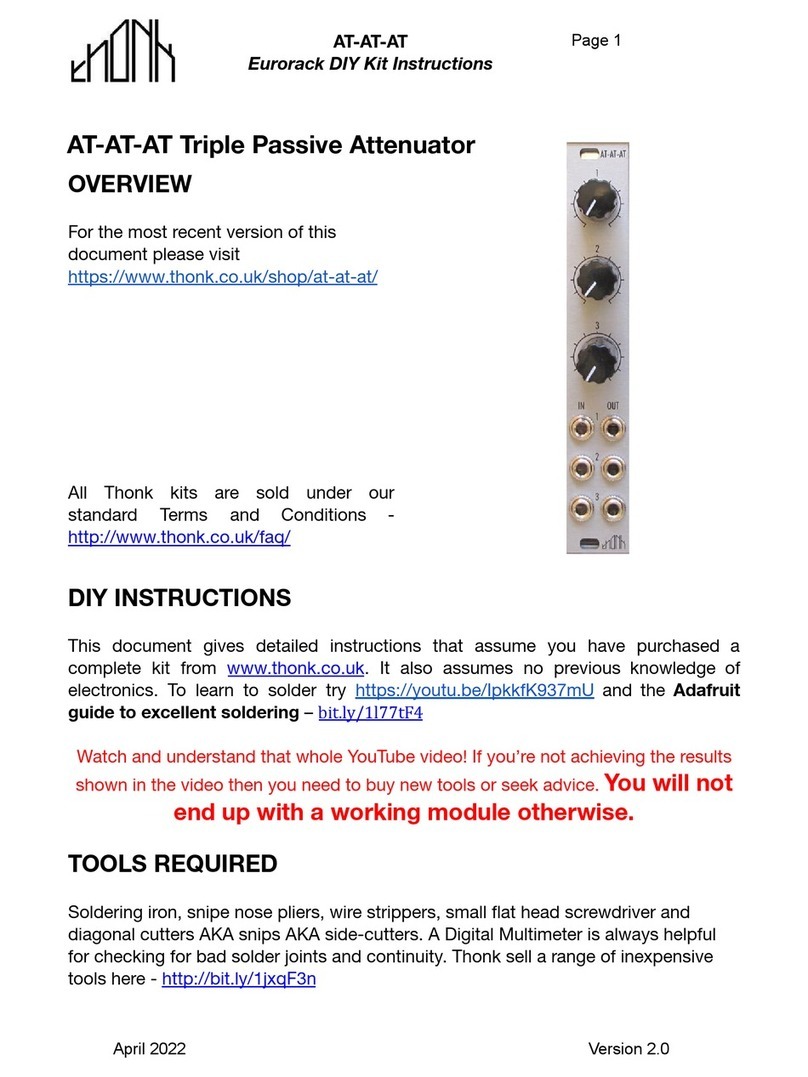v.1.0
1. power up
turn the yellow volume knob
clockwise to turn on OP–Z.
after the startup sound the
unit is ready to be used.
keep turning the knob to
adjust the master volume.
2. app (optional)
to pair the unit with the
OP–Z app, activate ble on
your device and open the
OP–Z app. in the app, go to
‘devices’ and press ‘scan’.
(you do not have to press
scan on android.)
push the button on the back
of OP–Z and press ‘connect’
in the app. the led will be
blinking blue when available
for pairing, and solid green
when paired.
3. get started
start
start the sequencer by
pressing [play] and listen to
the current pattern. OP–Z is
now in ‘play mode’.
press [stop] to pause the
music.
select project
press and hold [project] and
select [0-9] to choose a
project. on your new unit,
project 0 is empty and a
good option when starting
to build your own patterns.
each project contains 16
patterns and the first pattern
is selected by default.
select track
each pattern contains 16
tracks. press and hold [track]
and press [kick] to select the
kick track. the active track is
indicated by a white led
when holding the track
selection button.
4. make a beat
place notes
use the piano keys on the musical keyboard to find a sound
you like.
the latest played sound can be placed in the sequencer by
pressing the step buttons.
do the same with [snare],
[percussion] and [bass].
select the tracks, find sounds
and place them in the
sequencer. this is called step
programming.
record live
in addition to step
programming you can also
record live. select the [lead]
track.
while in play mode, hold [rec]
and play notes on the
musical keyboard. the notes
will be placed in the
sequencer according to your
own free timing.
quantize
to gradually quantize notes
on the currently selected
track hold [track] and turn
the [yellow] dial.
glide
if you want to add glide or
portamento between notes,
again on the currently
selected track, hold [track]
and turn the [red] dial.
change tempo
press and hold [tempo]. turn
the [green] dial to adjust the
bpm to your liking, between
40–200 bpm.
you can also hold [tempo]
and press the numbers [0-9]
corresponding to the bpm
you want, such as [1], [2], [7].
finally you can tap tempo by
holding [tempo] and tapping
any of the white piano keys.
OP–Z
quick start
guide
yellow
red
green