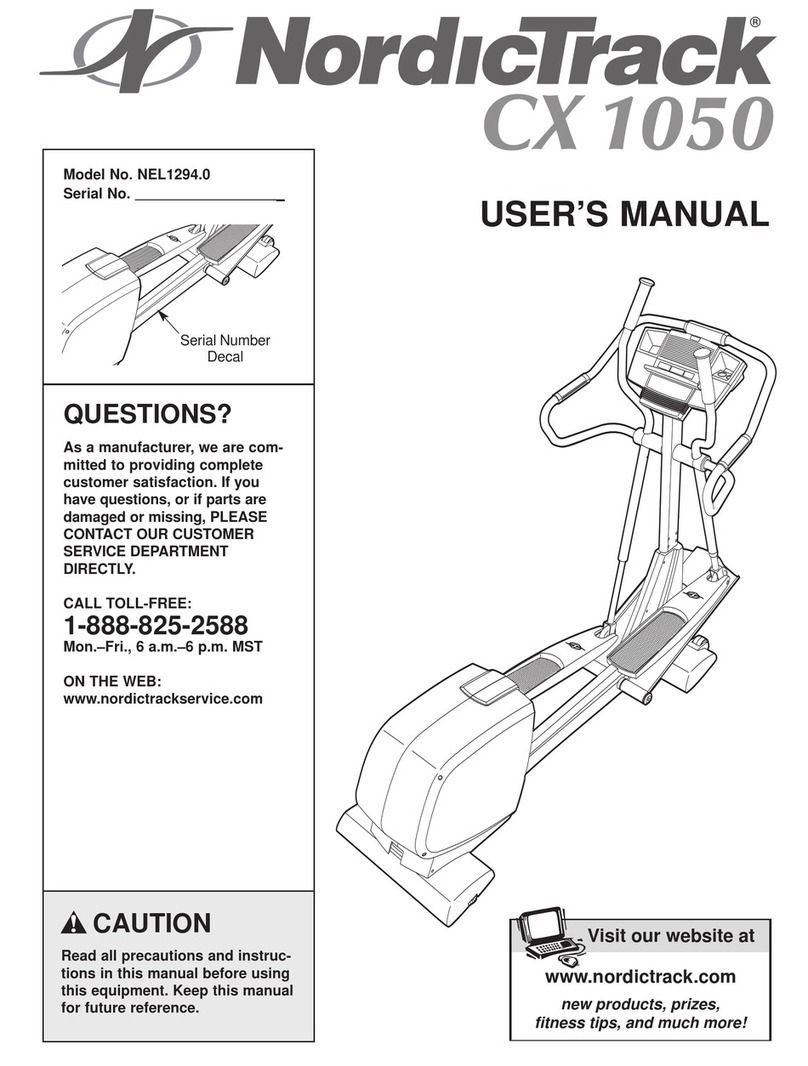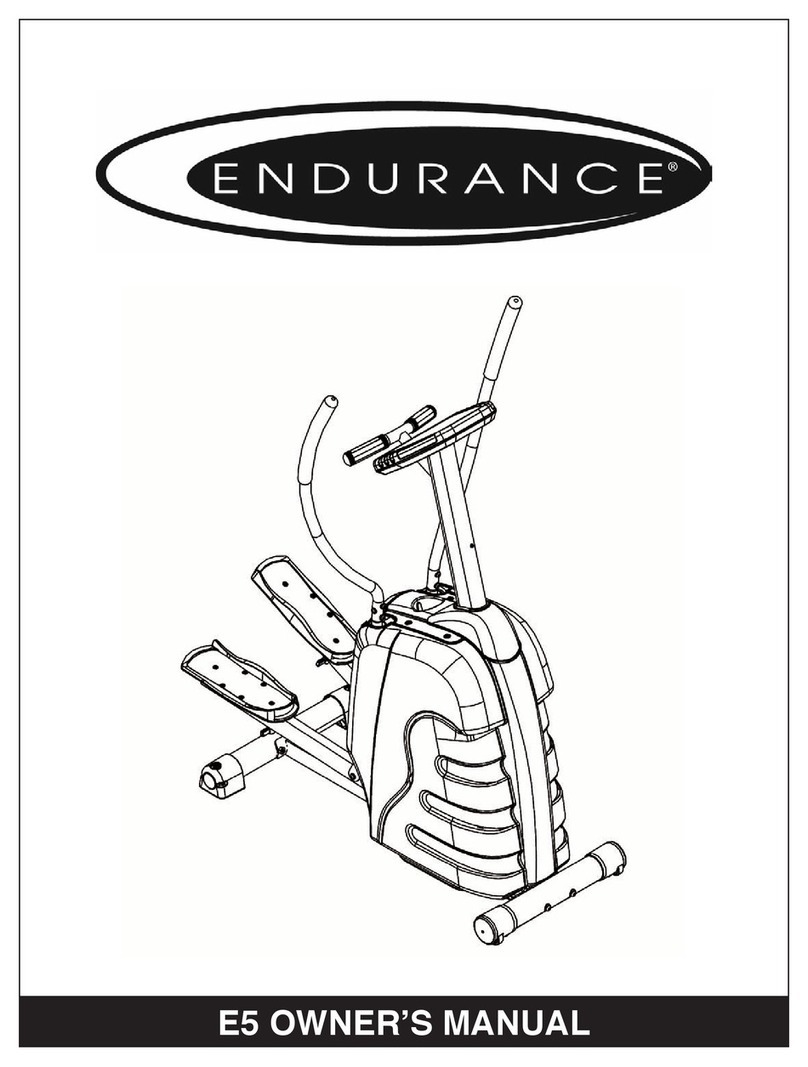Teeter P2 Back Stretcher Quick setup guide

Specifications subject to change without notice. © COPYRIGHT 2016; International law prohibits any copying. Made in China. P21040 0316-0
P2
™
Back Stretcher
Assembly & Use Instructions
YEAR
5
W
A
R
R
A
N
T
Y
FULL
CAUTION: Prior to use, ensure that all Adjustment Knobs are fully tightened and that each side is adjusted to the same setting.
We recommend using a chair or couch to help position your legs in a 90 degree bend, which will allow maximum decompression benefits
with the P2. The following instructions are written with that in mind. Alternatively, you can place your feet on the floor (Figure 11).
FIGURE 5 FIGURE 6
• Place your hands on the Hand Grips and gently push in an effort to straighten
your arms down the length of your body (Figures 9 & 10).
» If your arms remain significantly bent while pushing, you may want to try
moving your Adjustment Setting to the next lower number.
• Attempt to relax the muscles in your lower back, allowing the spine to lengthen
and decompress. Hold for 5-10 seconds only. Rest and repeat at least two more
times. Upon completion, allow your body to rest on the ground 20-30 seconds
before exiting the P2.
• To exit, scoot your body away from the chair to allow enough clearance for you to
return your feet to the ground. With legs still bent, slowly and carefully return to
the seated position and remove one leg at a time from the P2.
FIGURE 7
FIGURE 8
FIGURE 9 FIGURE 10
FIGURE 11
Stretching with the P2
Positioning and Fitting the P2
• Place the P2 on the floor in front of the chair with the Roller Supports nearest the chair, u-shaped Hand Grips facing up.
• Sit on the ground in between the Hand Grips with your knees bent. Ensure that the Lap Pads are turned to face down (Figure 5).
• Lift up on the Hand Grips slightly, placing both feet through the opening between the Lap Pad Bar and Roller Support Bar, so that the Lap
Pads are positioned ON TOP of your legs and the Roller Supports are UNDER your legs (Figure 6).
• Slide the P2 up your legs so that the Hand Grips are on either side of your hips, with the top edge of the Lap Pads in the crease of your thigh
and the Roller Supports behind your knees (Figure 7).
» At this point, you may need to move the Adjustment Slider to a larger or smaller setting to ensure a comfortable and accurate fit.
» Once you have found your ideal setting, make note of it so that you can pre-set the P2 before future uses.
• Carefully recline and lay your back flat on the floor. Lift both feet and prop them onto the chair. You may need to scoot your body closer to
the chair so that your legs create a 90 degree angle (Figure 8).
» The Roller Supports should remain positioned under your knees and the top edge of the Lap Pads in the crease
of your thighs – if not, move the Adjustment Slider and test again.
To avoid the risk tripping and falling, ALWAYS mount and dismount the equipment while sitting on a
level surface with both feet on the floor.
WARNING
!
DO NOT over-stretch. Discontinue use immediately if you experience any
worsening pain or if you develop any weakness in your legs.
WARNING
!
T3™Massager
Countless options for self-massage,
trigger point therapy, and myofascial
release to resolve tension and pain
gently and naturally.
reNEW™Muscles Pain
Relieving Cream
Deeply penetrates sore and aching
muscles on contact. Specially
formulated with emu oil, arnica,
MSM, and glucosamine.
Better Back™Foam Roller
Durable, extra firm high-density
foam with versatile design for
posture, balance, self-massage,
and core exercises.
Neck Restore Tension Reliever
Provides support of the upper
neck/cervical spine for
self-administered suboccipital
release, a technique to reduce tension
in the supporting muscles.
Find These Great Products and More at teeter.com!
* Specifications may vary from this image and
are subject to change without notice.
EN
If you have any trouble assembling the equipment, or questions about its use, please contact customer service.
International: Teeter International, Ltd.
Gor-Ray House
758 Great Cambridge Rd
Enfield- Middlesex EN1 3GN, United Kingdom
USA: Teeter
9902 162nd St. Ct. E.
Puyallup, WA 98375
Toll Free: 800-847-0143
Fax: 800-847-0188
USA: 800-847-0143 or info@teeter.com | International: [email protected]om

2
3
4
5
6
7
1
1 Hand Grips
2 Lap Pads
3 Adjustment Knob
4 Adjustment Sliders
5 Lap Pad Bar
6 Roller Supports
7 Roller Support Bar
Understanding Your P2™
Back Stretcher
Before reading further, study the diagram to familiarize yourself with the important components of your P2™.
STEP 1
Assemble the Hand Grips to the Roller Support Bar
• Place the Roller Support Bar on the ground with the “R” and “L”
markings face up.
• Locate the “R” on the left Handle Grip and insert it into the “R”
side of the Roller Support Bar so that the letters are aligned with
one another (Figure 1a).
• Press the button on the handle to allow it to slide in all the way, and
adjust as necessary until the button clicks into the hole and locks the
handle in place (Figure 1b).
• Repeat with the left “L” handle.
STEP 2
• Rotate counterclockwise to loosen the Adjustment Knobs on both
sides of the Adjustment Sliders (Figure 2).
• Locate the “R” and “L” markings on the Lap Pad Bar and align it with
the right and left sides of the Roller Support bar (Figure 3).
• Slide both ends of the Lap Pad Bar through the openings of the blue
plastic Adjustment Sliders that have the triangular logo markings.
DO NOT tighten the Adjustment Knobs yet.
• Turn the P2 over and slide the Lap Pad Bar so that the desired
numerical setting is shown in the window of the Adjustment Slider
on both sides (Figure 4a).
» Your ideal numerical setting on the Adjustment Slider will vary
depending on the width of your thighs.
» The smallest setting is “6” and the largest setting is “1”. We
recommend starting with setting “3”.
» Once you follow the User Instructions on the next page, you
can loosen or tighten depending on the fit.
• Firmly hand-tighten the Adjustment Knobs on both sides (Figure 4b).
FIGURE 1a
FIGURE 1b
FIGURE 2
Attach the Lap Pad Bar to the Adjustment Slider
FIGURE 4a
Congratulations on your purchase of a Teeter®P2™Back Stretcher! This product has been carefully engineered to apply gentle,
user-controlled traction to allow the lower back to decompress, reduce nerve pressure and relax tense muscles.
In order to utilize this product to its fullest extent, it is critical that you review the warnings and carefully follow the assembly and use
instructions.
To register your product warranty, go to teeter.com/Support/Warranty-Registration
If you have any questions concerning assembly or if any parts are missing, DO NOT RETURN THE ITEM TO THE STORE
OR CONTACT THE RETAILER. Our dedicated customer service experts can help! Contact Teeter Customer Service
at 800.847.0143, or via online forms or Live Chat at teeter.com.
Items for Assembly
Items not shown to scale.
Hand Grip Assembly
P21017
ITEM NO. ITEM NAME
P21017 Hand Grip Assembly
P21018 Roller Support Bar Assembly
P21019 Lap Pad Bar Assembly
Roller Support Bar Assembly
pre-assembled Roller Supports,
Adjustment Sliders, and Knobs
P21018
Lap Pad Bar Assembly
pre-assembled Lap Pads
P21019
Important Safety Instructions
READ ALL INSTRUCTIONS BEFORE USING THE P2
FIGURE 3
FIGURE 4b
• Read and understand all instructions and inspect the equipment before using the P2. It is your responsibility to familiarize yourself
with the proper use of this equipment and the inherent risks if these instructions are not followed, such as tripping, falling,
equipment failure, or aggravating a pre-existing medical condition. It is the responsibility of the owner to ensure that all users of the
product are fully informed about the proper use of the equipment and all safety precautions.
• As with any new exercise program, consult with your physician prior to using the P2. If you have one or more of the below contraindications,
you may still be able to use the P2; however, you must first obtain approval from your licensed physician. The following list of
contraindications is not exhaustive, and intended only as a reference.
•Bone weakness, recent fractures, and skeletal implants • Spinal Injury: Any severe spinal cord trauma
• Weakness or instability of the shoulder, wrist, or elbow • Pregnancy
• Dizziness, trouble with coordination • Weakness, frailty, or mobility issues
• Spinal injury or conditions impacting the spinal cord • Cerebral sclerosis
• Medical conditions associated with weight-bearing joints • Acutely swollen joints
• Medullary pins or surgically implanted orthopedic supports • Recent or unhealed fractures
• Any other medical condition that may be made more severe • Bone weakness (osteoporosis)
• DO NOT use aggressive movements, or use weights, elastic bands, any other stretching device or non-Teeter attachments while using
the P2. ALWAYS use equipment only for intended purpose, as outlined in the instructions.
• DO NOT over-stretch. Discontinue use immediately if you experience any worsening pain or if you develop any weakness in your legs.
• To avoid tripping and falling, ALWAYS mount and dismount the equipment while sitting on a level surface with both feet on the floor.
• DO NOT use face down or allow use by children or persons with reduced physical, sensory, or mental capabilities, unless they are
given supervision and instruction concerning the use of this tool by a person responsible for their safety.
• DO NOT use in any commercial, rental, or institutional settings. This product is intended for indoor, home-use only. DO NOT store outdoors.
• ALWAYS inspect equipment prior to use, make sure all attachments and fasteners are secure and that each side of the equipment is
adjusted to the same user settings.
• ALWAYS replace defective components immediately and/or keep the equipment out of use until repair.
WARNING
!
Other Teeter Elliptical Trainer manuals
Popular Elliptical Trainer manuals by other brands

Crescendo Fitness
Crescendo Fitness 280 owner's manual

Precor
Precor Resolute RSL 515 Assembly guide
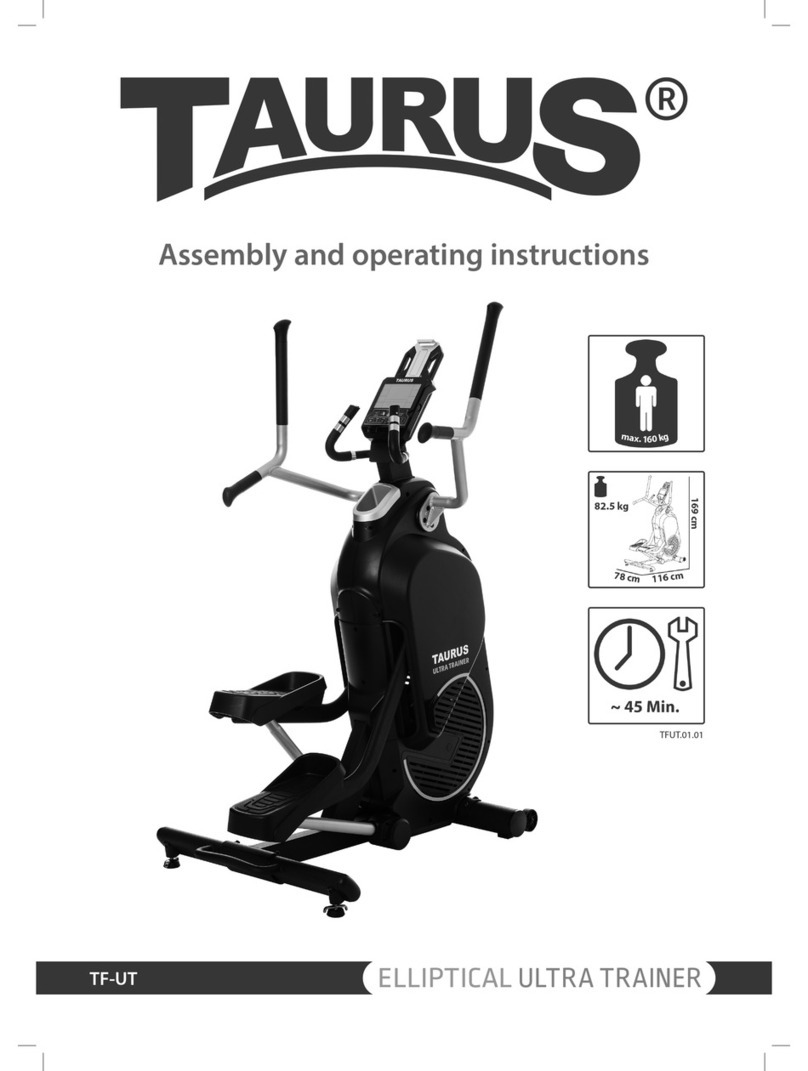
Taurus
Taurus Ultra Trainer Assembly and operating instructions

Hotel Fitness
Hotel Fitness Hotel Fitness Xs9800-e Elliptical manual

Spirit
Spirit CE800 owner's manual

Diamondback
Diamondback 1260Ef owner's manual