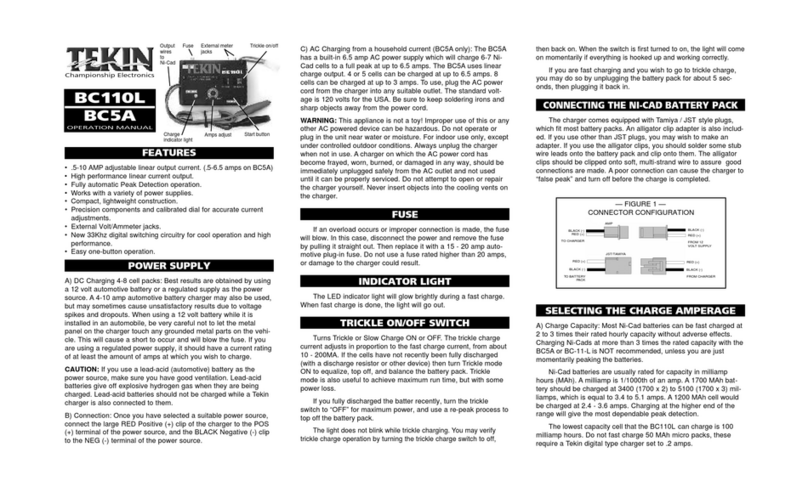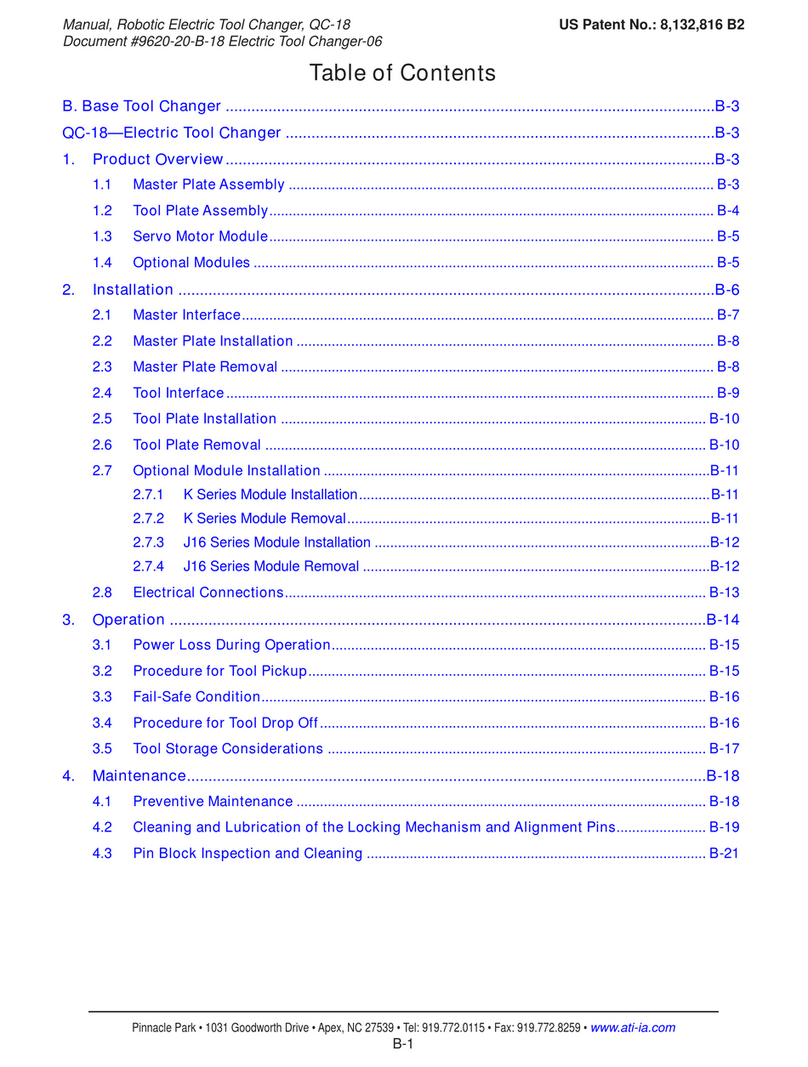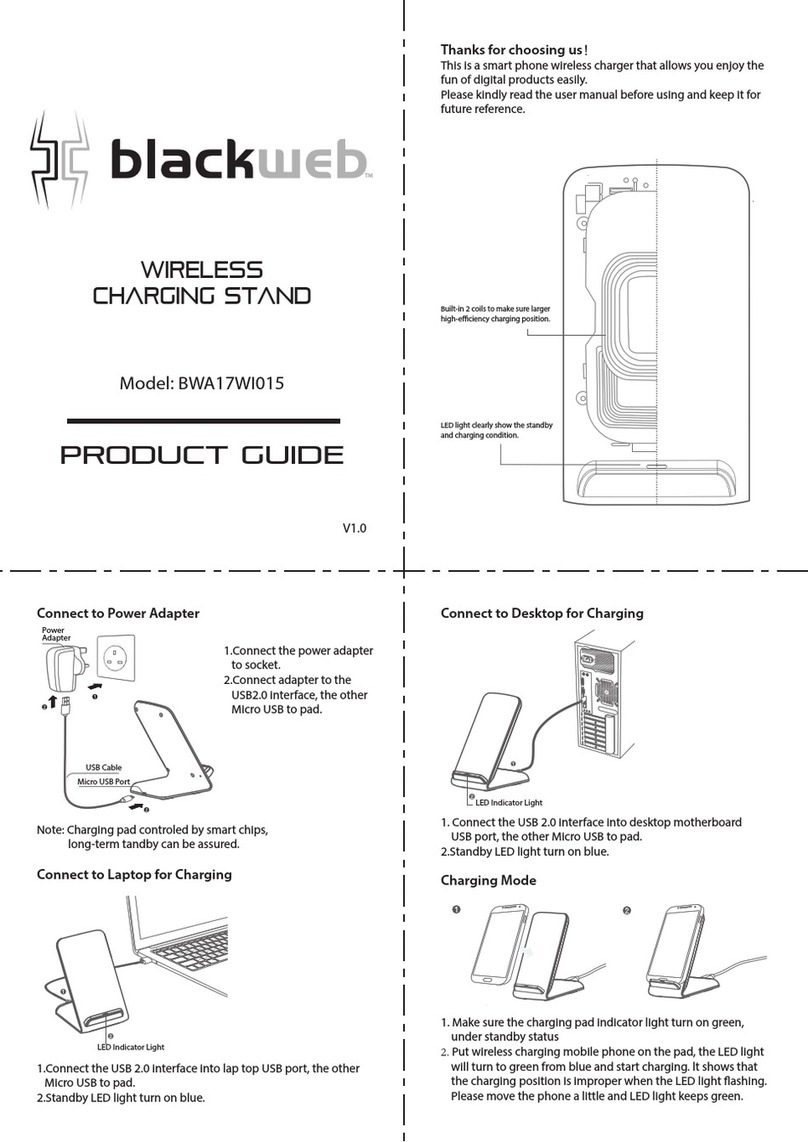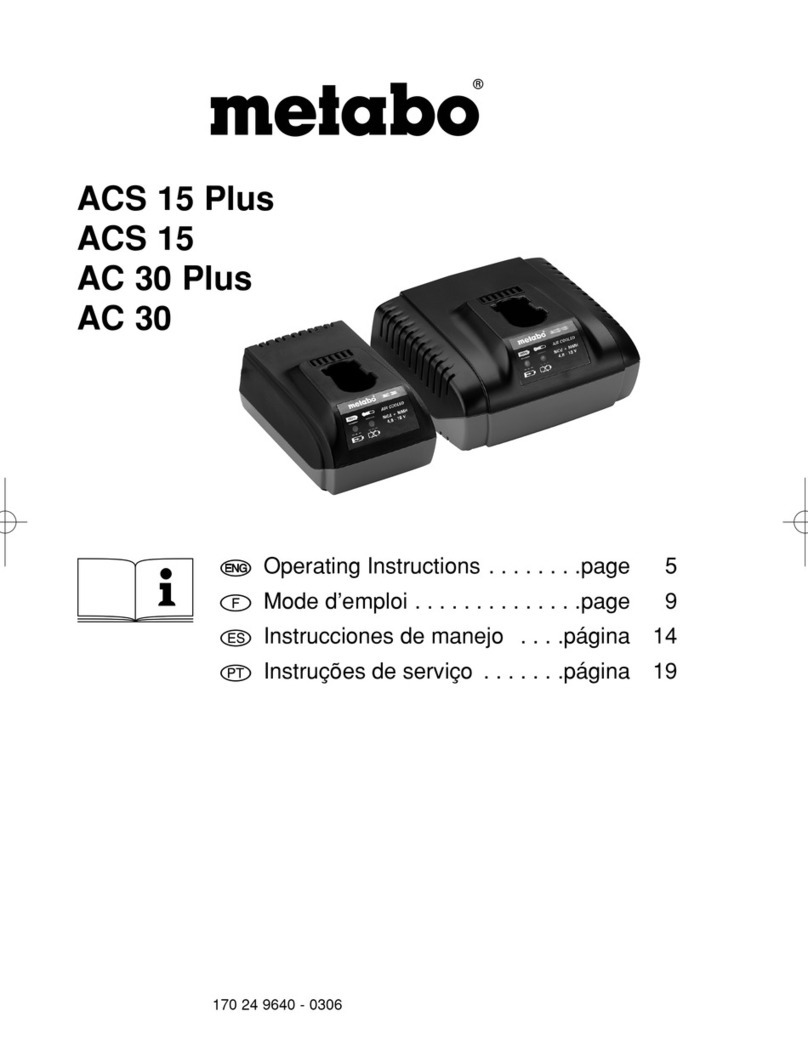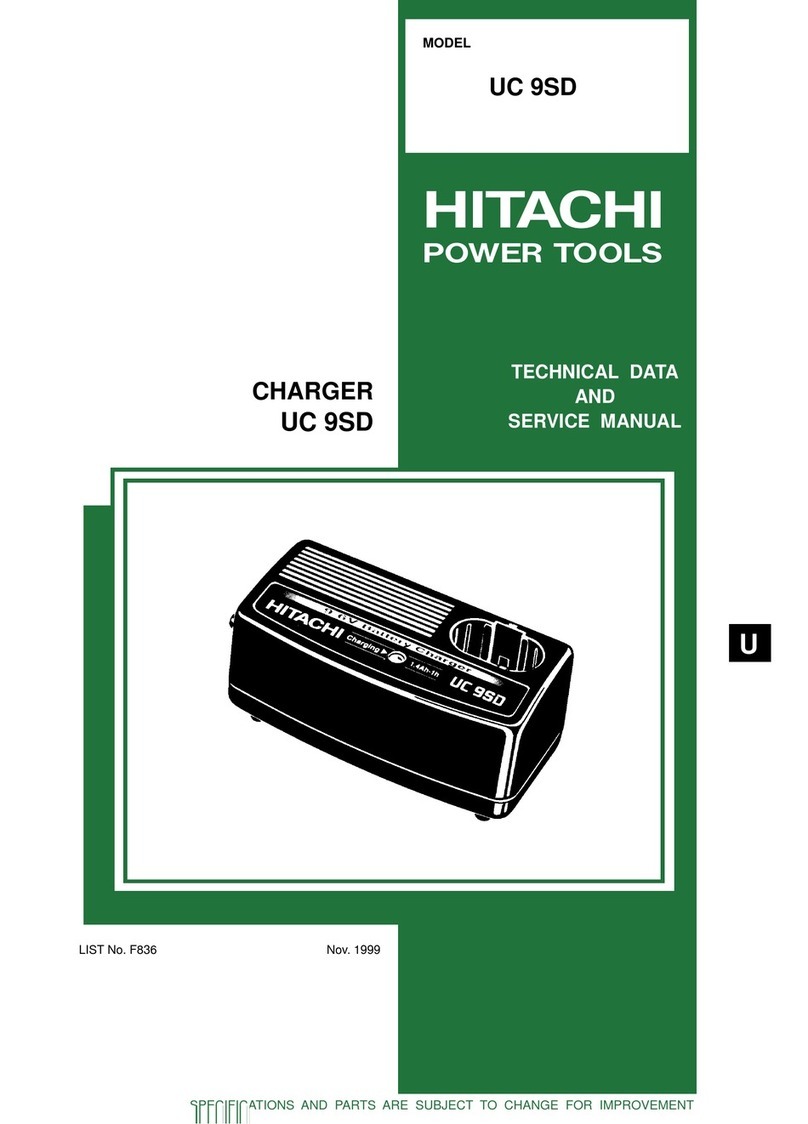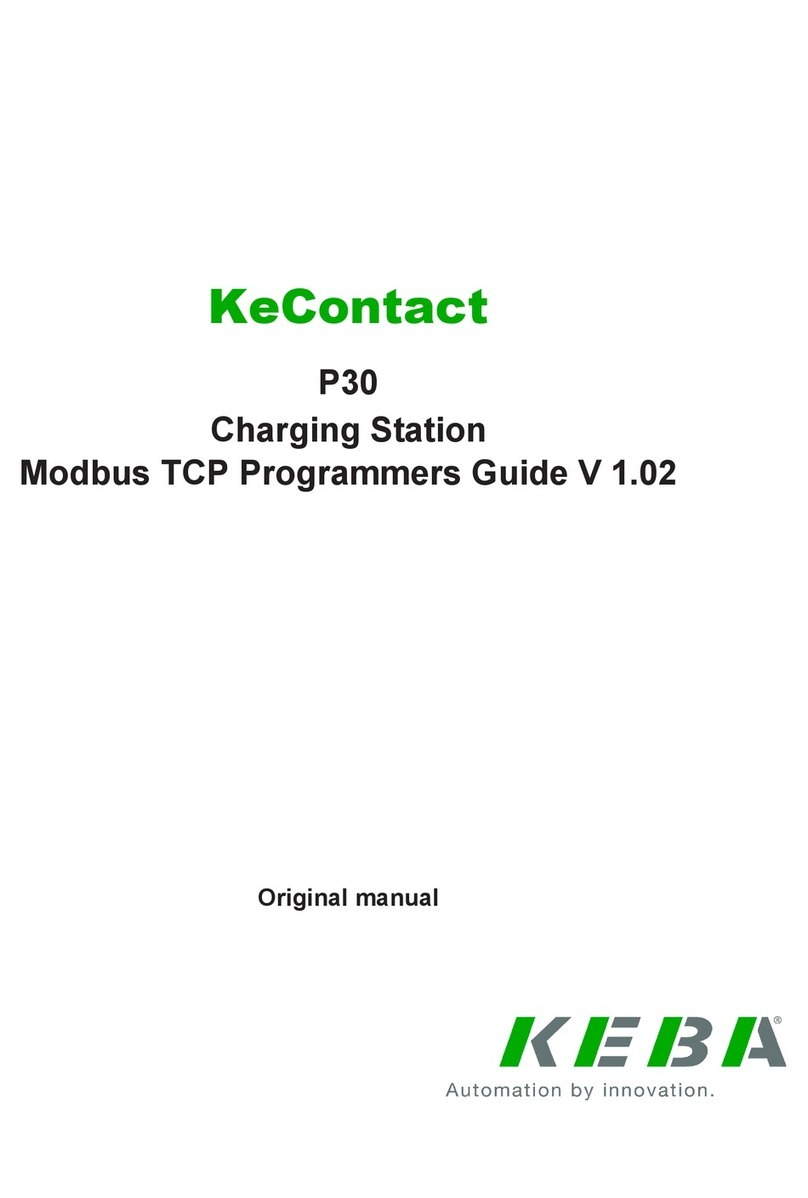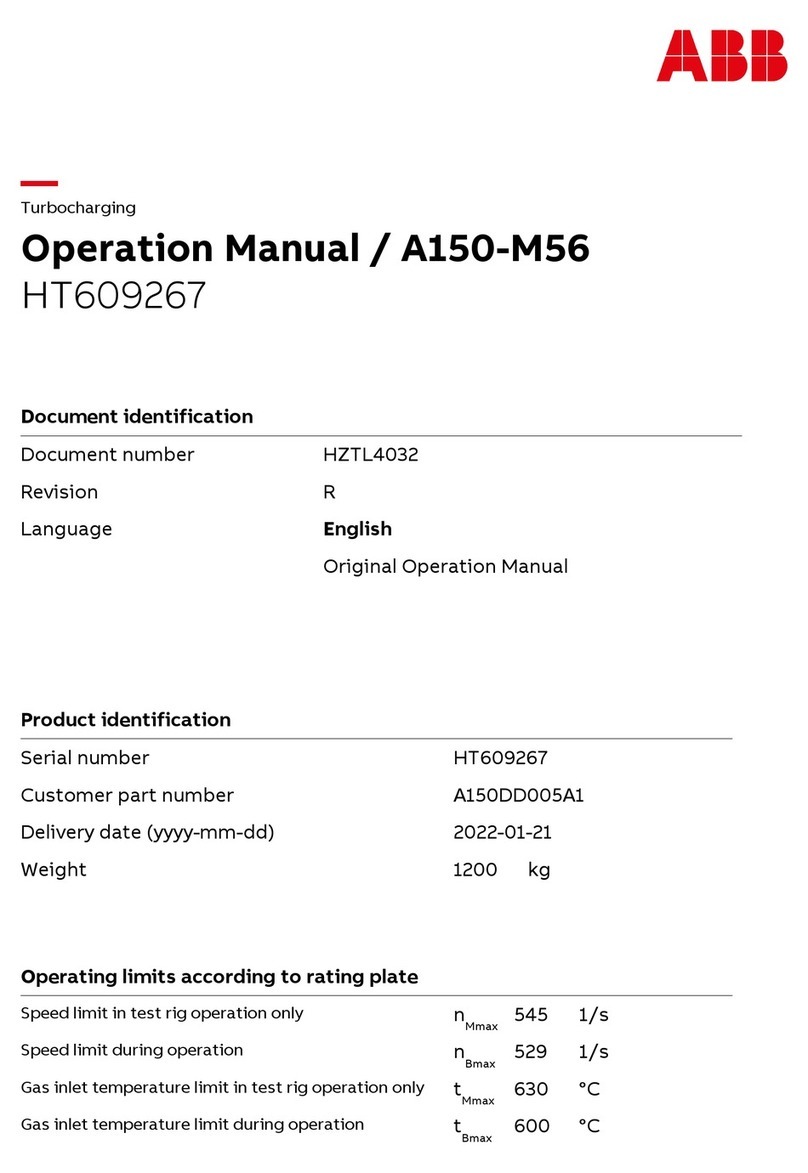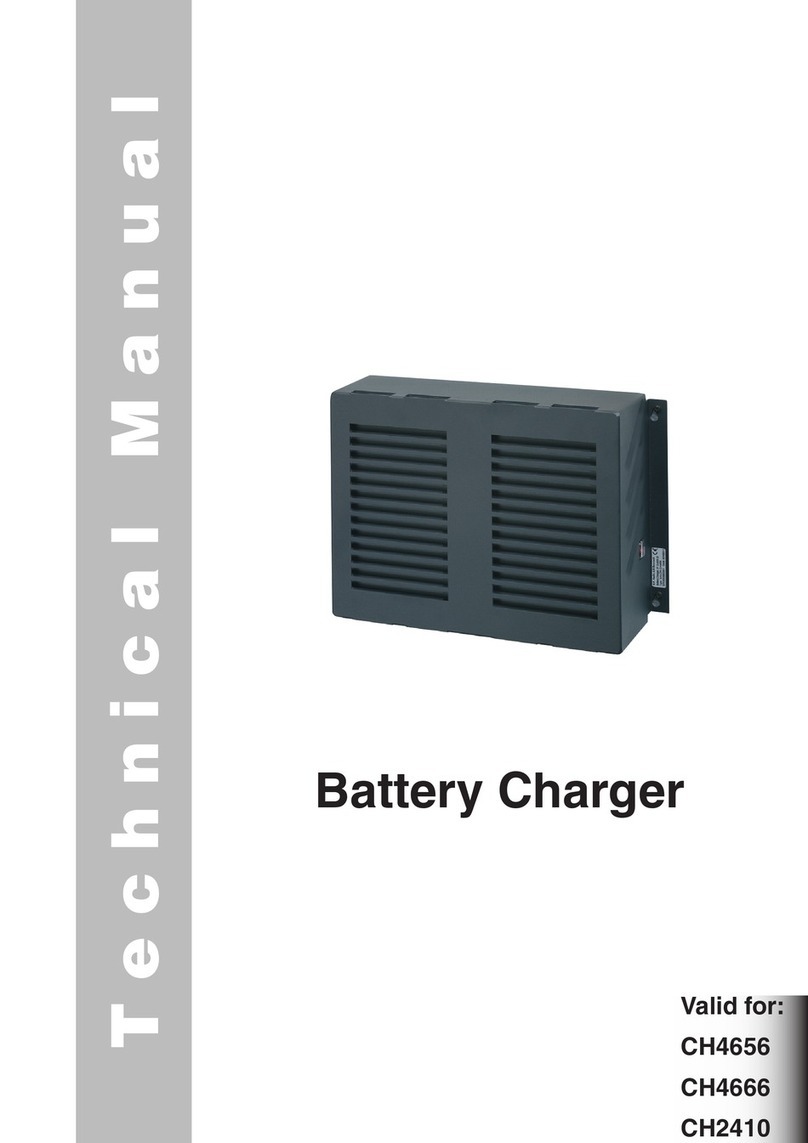Tekin Power Flex BC 112A User manual

OWNER’S MANUAL
BC 112A &112C
PowerFlex™Chargers
with Ni-Cd and Ni-MH capability
A) Digital Display
with
Annunciators
B) Charge Start
Button
C) Set Buttons
D) Mode Select
Button
E) Indicator LED
F) Output LED
G) Output Cable
Accepts 10-24 volts DC (both models) or household AC input (112C only).
Uses TEKIN’s exclusive high-performance Power-Flextm Negative Pulse
battery conditioner circuit.
Microprocessor controlled optimized charge profiles, and custom
multi-function LCD display with annunciators.
0 to 10 amp linear charge output with adjustable trickle charge.
Dual 12 bit high-precision analog to digital converters.
33 kHz high-frequency switch mode power supply for cool, efficient
operation under all conditions.
Proprietary Adaptive Sensing peak detection monitors the charge profile
and detects the correct optimum shut-off point for maximum accuracy.
Compact, dependable, lightweight construction.
Expandable to a complete charge/discharge-matching and test system.
MADE IN THE USA
TEKIN
ELECTRONICS, INC.
G F E D C
A
B
TA BL E OF CONTENTS
Power Source Selection .......................................... 1
AC Power Source ...................................................... 1,2
Fuse ........................................................................... 2
Power-Flex Circuit ....................................................... 2
Connecting the Battery Pack .................................... 2
Charger Settings and Display Modes ..................... 3
Display Profiles ............................................ 3,4
Set Modes ....................................................... 4
Start Button and Charge Profiles .............................. 5
Charge Profiles ............................................. 5
Timed Charge ................................................. 6
Selecting the Charge Amperage
Fast Charging ................................................ 6
Trickle Charging ............................................. 6
Miscellaneous Tips and Tricks ................................ 7
Charging ........................................................ 7
Discharging ................................................... 7
Optional Add/On Discharger ...................... 7
Troubleshooting ....................................................... 8
Error Codes ................................................. 8
About Tekin .............................................................. 9
Limited Warranty ..................................................... 9
TEKIN, BC112, Power-Flex, Slope Detector, Slope Detection, and Pro-Flex are trademarks of Tekin
Electronics, Inc.
- Copyright 1999 Tekin Electronics, Inc., All Rights Reserved-

The BC 112 series charger’s can use virtually any power source that puts out
between 10 and 24 volts DC, with a current rating recommended of 4 amps or higher.
You can use a regulated supply or lead-acid battery. The power supply voltage should
be equal to or greater than the peak voltage to which you wish to charge your batter-
ies. 12 volt supply is a sufficient to fast charge 7 cells. Up to 12 cells in series can be
fast charged with an input of 24 volts. If the power source output current is not rated
for at least 50% of the charge current set on the BC 112, the charge will terminate early.
Caution: If you use a lead-acid (automotive) battery as the power source, make sure
you have good ventilation. Lead-acid batteries generate explosive hydrogen gas when
they are being charged. Do not charge a lead-acid battery anytime a TEKIN charger
is also connected to it.
The BC 112 has an internal high-frequency, ripple-free buck switch mode power
supply converter which steps down the supply voltage down to whatever is needed by
the battery pack. This allows you to use a strong power supply input without causing
the charger to get excessively warm. When the voltage is stepped down, the amper-
age is stepped up. For this reason, an amp meter on your power supply may read
lower than the actual charge amperage. Use the meter on the charger for an accurate
reading of the charge current.
Connection: Once you have selected a suitable power source, connect the large RED
positive(+) clip of black input cable to the POS (+) terminal of the power source, and
the large BLACK negative (-) clip to the NEG (-) terminal of the power source The
heavy black input power cable of the charger plugs into the connector on the back of
the charger.
Warning: Improper or unsafe use of this or any other AC powered device can be haz-
ardous. Do not operate or plug in the unit near water or moisture. Not for use outdoors,
except under dry, controlled conditions. Always unplug the charger when not in use. If
the AC power cord becomes frayed, worn, burned, or damaged in any way, you should
immediately shut off the power at the breaker box then unplug the unit from the AC out-
let. A damaged charger should not be used until it is properly repaired. Do not attempt
to open or repair the charger yourself. Never insert objects into the cooling vents on
the charger.
The BC 112C has a built-in 120 VAC power supply which will charge 1 to 12 cells
to a full peak at up to 10 amps. When using AC, first unplug the DC power cord from
the back of the charger. This will keep the clips from accidentally shorting and blowing
the fuse. Plug the AC power cord from the charger into any suitable wall outlet. Be sure
to keep soldering irons and sharp objects away from the power cord.
The BC 112C is available for use with different AC voltages. The standard voltage
is 120 volts for the USA. If your charger is intended for use with voltage other than 120,
it will have a tag attached to its power cord indicating so. In this case, use only the volt-
age specified on the tag. The BC 112C is designed, however, to work properly
on 220-240 volts when marked 240. -1-
POWER SOURCE SELECTION
AC POWER SOURCE ( M odel BC 112C onl y)
The BC112C’s 24V output insures plenty of power is available to fully charge your
batteries, even with low AC line conditions.
You may use a second Tekin charger plugged in to the extra power plug on the
back of the BC112C. Use only a charger rated for 24 volts input, such as a BC112A or
BC110L. This will allow you to use 2 chargers from the same power supply. When doing
this, it is recommended that you set both chargers to a total current of 10 amps or less
(5 amps on each charger, for example.) If you operate the charger at over 120 watts
total output, the power supply may become excessively warm and shut down for a few
minutes until it cools. This is usually not a problem when charging 7 cells or less. If
shutdown does occur, a small fan may be used to help keep the internal power supply
cool, or you may reduce the charge amp rate. The power supply will come back on in
a few minutes.
If an overload occurs or improper connection is made, the fuse will blow. In this
case, disconnect the power and remove the fuse by pulling it straight out. Then
replace it with a 20 amp automotive style plug-in fuse (model 112Auses two fuses). Do
not use a fuse rated higher than 20 amps, or the charger could become damaged.
Normally a cell will noticeably begin to lose its edge and crispness to throttle a
response after just a few hard runs. This is caused by a gradual buildup of impurity and
crystal formation inside the cell, which is unavoidable, and increases the cell resis-
tance. With each run the impurities increase, resulting in increasing internal resistance,
and therefore reduced voltage and power output. Discharging the battery fully after
each run will help reduce this to a certain extent, but the only way to totally minimize
this deterioration, and even actually reverse any previous deterioration, is to use the
TEKIN Power-Flex process. Power-Flex technology, which Tekin introduced, makes
your batteries perform like no other charge process can, and increases horsepower
beyond what even a new fresh cell can deliver.
The Power-Flex works by periodically turning off the charge current, and applying a
short-duration, high-amperage discharge pulse of negative current to the battery. This
“burping” effect acts to relieve the pressure buildup which occurs inside a cell during
charging, and to restore its chemical balance. It also improves the plate surface struc-
ture, for better power transfer. The net result is that the cell stays cooler during the
charging process, and delivers more voltage and capacity under a load, with lower
resistance. There are three user-adjustable levels of conditioning. Additionally, the
computer makes adjustments as required.
The BC112 has a factory installed Tamiya-style JST connector. If this is the type of
connector used on your batteries then just unplug the clip leads from the charger and
plug the battery pack right in. For other plug types, you may wish to install a mating
connector on the charger. If you use the alligator clips, you should solder some stub
wire leads onto the battery pack and clip onto them. The alligator clips should be
clipped onto soft, multi-strand wire to insure that a good connection(s) is made. Apoor
connection can cause the charger to “false peak” and turn off before the charge is com-
pleted.
Please note: Kyosho-style packs use the same JST connectors as Tamiya, but may be
wired in reverse from that of the charger. Please be sure the positive (+,red) and the
negative (-,black) wires are matched with the red and black wires on the charger.
-2-
FUSE
POWER-FLEX CIRCUIT
CONNE CTING THE BATT ER Y PACK

a) The heatsink and /or panel may become warm in operation; use caution.
b) Output adapter cables should be no more than 7 inches longer than the original
cables.
c) The heatsink and panel are electrically live, and should not touch any wires,
batteries, or grounded automobile parts. This will cause a short to occur and could
blow the fuse.
d) Do not use a fuse rated higher than 20 amps, or the charger can become
damaged.
e) Keep at least 3 feet (1 meter) away from any operating transmitters to avoid
erratic operation while charging.
f) Never connect an electric motor to the battery charger.
New Battery Warning: Brand new battery packs may exhibit unusual voltage charac -
teristics the first time they are fast charged. There may be erratic voltage, and no peak
at all. causing the charger to overcharge the batteries. For this reason, you should
manually monitor the battery for the first charge. If the battery becomes excessively
warm, take it off the charger.
The BC112 charger settings and display modes are selected by pressing the MODE
button. Each time this button is pressed, the LCD display will increment to the next
mode and / or setting. A “Display Mode” is a mode used to monitor a particular para-
meter while charging. A “Set Mode” is one where a user value input setting is required,
and is shown by the SET annunciator on the LCD being lit. To change a setting, press
MODE until the display shows both desired parameter and set annunciators, then use
the set buttons (arrows) to change the value of the setting.
VOLTS:
Displays voltage from 0 to 19.99 volts. When a Ni-Cad or Ni-MH battery is con-
nected to the charger the display shows the battery pack voltage. If no Ni-Cad is con-
nected, the display shows the input voltage from the power supply. As a battery is
charging, the voltage will slowly rise. When the battery voltage reaches its highest
value (peak) the fast charge will shut off. The exact peak sensitivity where the cut-off
occurs will vary as the charger determines the optimum point.
AMPS:
Displays the current (0 to 10.00 amps) that is flowing into the battery. The reading
will be 0.00 unless there is a battery connected and charging.
TIME:
Displays the elapsed time of the most recently started fast charge cycle in hours and
minutes. When charging is complete, the time reading is stored until the next charge
cycle is started.
-3-
D IS P L AY M OD ES
CHA RGER SETTINGS and D ISPLAY MODES
PRECAUTIONS A/HR:
Displays the charge capacity in amp-hours (0 - 19.99 AH). This is the energy put into
the battery over the duration of the charge, and equals the charging current multiplied
by the charging time, or “coulombs”. How much energy is put into a battery while charg-
ing is a good indication of how much discharge capacity it will deliver. A battery with a
discharge capacity rating of 2000mAh needs a least 2.0 A/Hr of energy to fully charge
it from a dead state. When charging is complete, the capacity reading is stored until
the next charge cycle is started.
VOLTS PEAK:
Displays the voltage at which the battery peaks during the charge. The peak is the
highest voltage the battery reaches before the voltage begins to drop and ends the
charge cycle. The peak voltage is stored until the next charge is started.
Note: Set modes are not available while charging.
AMPS SET:
This set mode allows you to adjust the desired charge current from 0 to 10.00 amps.
The setting is saved in the charger’s memory and is recalled the next time you use the
charger, even if all power is removed. See section entitled “Selecting the Charge
Amperage” for help on choosing the proper current setting.
AMPS SET TRKL:
This allows you set the trickle (slow charge) current at amperage values from 0 to .5
amp (0 - 500mA). Unless the setting is at 0.0, current will flow into the battery anytime
the battery is connected to the charger. The SETTRKLvalue is kept in memory for the
next time you use the charger. See “Selecting the Charge Amperage” for help on
choosing the proper settings.
TIME SET:
This mode is for setting the duration of a Timed Charge, and can be set for up to 1hr
59 minutes. During a timed charge, there is no peak detection; the charge cycle lasts
for the time you set, regardless of the battery voltage. You must reset the charge time
duration each time you wish to do a timed charge. See the section entitled “Start Button
and Charge Profiles” for how to start a Timed Charge.
PF1-3 and OFF:
This is the Power-Flex Mode. In this mode there are 4 available settings; PF1, PF2,
PF3, and PF OFF. OFF and PF1 are for minimum or no conditioning, mostly used for
SCR or Ni-MH cells. PF2 is the normal setting, used for SCRC, SCE, P-170, 2000
mAh or for general Ni-Cad charging. PF3 may also be used regularly, but is especially
recommended for maximum conditioning of cells, or when recharging cells that have
not had a chance to rest overnight since their last run. Selection of the wrong level of
Power-Flex conditioning will not damage to the cells, but they may not attain optimum
performance. The Power-Flex setting will remain in memory for the next time you use
the charger. The charge light will blink while charging when Power-Flex is active. Cells
that have never been Power-Flex charged will need 2-3 charge cycles to obtain the
maximum results. Ni-Cd cells will deliver more power and lower resistance by using
Power-Flex, as well as last longer. -4-
SET MODES

The BC112 is equipped with several charge profiles. Pressing the START button
sequences through these settings. Each time the START button is pressed, the next
charge profile in the sequence is displayed. Each time you press the button, the charg-
er waits for 2 seconds to see if you will press the start button again to get to the next
setting. If START is not pressed again within 2 seconds, the charger will begin charg-
ing with the selected charge profile. Multiple presses of the START button will access
the charge profiles in order as explained below.
Use the charge profiles to select the cutoff sensitivity adjustment and type of bat-
tery you wish to charge. Each successive charge profile provides less sensitivity and
will cause the batteries to get warmer than the preceding one.
First Press: “OFF”
Fast charge current is shut off. Trickle Charge current will still flow if a non-zero value
is entered in the SET-TRKLmode.
Second Press: “P0”
Charge Profile”P”: This method is for minimal Peak charge. In this mode, the charger
acts as a Slope Detector, (tm) and will provide the best performance for Ni-MH cells.
It may also, however, be used with Ni-Cd cells, particularly if they are well matched.
The cutoff voltage is usually .03 volts, or less.
Third Press: “P1”
Charge Profile”P1”: This method is for a normal Peak charge. This setting provides
.03-.04 volts typical cut off level, and is best used for Ni-Cd cells, but may also be used
for Ni-MH cells.
Fourth Press: “P2”
Change Profile “P2”: This is the Re-Peak profile. Power-Flex settings are overiden to
PF OFF, and the peak detection is delayed to optimize the battery voltage just before
a run. Typical cutoff is .06-.08 volts. The cells will become quite warm with this setting.
Use only if desired on Ni-Cd cells, never Ni-MH cells, or excessive charging can occur.
Fifth press: “CS”
This is the Cold Start profile. Use this method for Ni-MH or Ni-Cads that have been
fully discharged. The microprocessor will automatically read the amperage, Power-
Flex and voltage curve throughout the charge cycle to attain the best results. DO NOT
EVER use the CS profile on a battery that is not a least 50% discharged, or the battery
could be over-charged and damaged.
Sixth Press: Time Charge
Charges for a set amount of time. There is no peak detection, even if the batteries
become overcharged. The display shows a countdown of minutes remaining on the
charge. The time will count down until it reaches zero, at which point the charger will
shut off. Before starting a time charge, you need to enter the desired time in the TIME-
SET mode.
Seventh Press: “OFF”
The charger shuts off and returns to the top of the sequence.
-5-
START BUTTON and CHARGE PROFILES
To start a Timed Charge, press the MODE button until TIME SET is displayed,
then use the SET (arrow) buttons to enter a time. Next, press the START button (5
times) until the time clock is displayed. The charger will run until the timer counts
down to zero.
INDICATOR LED: The Indicator LED will glow brightly while fast charging, and will
blink slowly to indicate when trickle current is flowing. If Power-Flex is turned on, the
LED will pulse occasionally during the charge cycle.
Note: When using the “P0” , “P1”, or “P2” charge profiles, you may set the AMPS SET
value up to 12 amps (rather than 10). The charger will operate at this higher setting for
3 minutes then automatically adjust back down to 10 amps. This feature is most use-
ful for re-peaking to the highest voltage.
SELECTING T HE CHARGE AMP ERA GE
TI MED CHARGE
Fast Charging
Most Ni-Cad and Ni-MH batteries can be fast charged at 2 to 3 times their rated
hourly capacity without adverse effects. If you have the Power-Flex turned ON, you can
safely go to 4 times the rated capacity. Ni-Cad batteries are usually rated for capacity
in milliamp hours (Mah). A milliamp is 1/1000th of an AMP. A 2000 Mah battery should
be charged at 4000 (2000*2) TO 6000(2000*3) milliamps, which is equal to 4.0 to 6.0
amps. A 1200 mAh cell would be charged at 2.4 - 3.6 amps. A 3000 mAh Ni-MH cell
may be charged at 4-6 amps. Unless you are in a rush, it is usually better to charge at
the lower end of the range.
There are many different cell types on the market. Some cells, such as P-170 (pur-
ple), SCRC (black), and 2000mAh (brown) deliver maximum run time but are more sen-
sitive in their charge procedure requirements. Always let these cells cool before fast
charging. These cells should be discharged fully at least once every 2-3 runs. Never
charge them at more than 3 times the rated capacity, except possibly just for a few min-
utes before running, to get an initial surge of power. Other cell types, such as SCR (red)
can withstand charging at higher amperages and peaks. You can charge these safely
at up to 4 times the rated capacity by using Power-Flex. Ni-MH cells should be charged
at 2-3 times the rated capacity maximum.Your dealer can help you determine the best
way to charge the cells you have.
When charging 12 cells, you may need to set the current below 4 amps. Otherwise
the peak voltage may exceed 19.99 volts, which will cause the charger to shut off
before it reaches a full peak.
Trickle Charging
Trickle or slow charging is usually done at 1/10th of the rated capacity. On a 2000 MAH
battery this would be 200mA or .20 amps. Trickle is used to “top off” the capacity and
equalize a battery that has been fast charged. Trickle can also be used without a pre-
vious fast charge. It would take about 12 to 16 hours to completely charge a dead bat-
tery with trickle alone.
When trickle charging at very low currents (less than .05A) the indicator LED may
not flash. You may still check the trickle current by using the AMPS display mode.
-6-

When using the Power-Flex with cells that have not received regular Power-Flex
conditioning, it is common for the charger to false peak and trip off several times before
the charge is complete. This is due to erratic cell voltages that occur until Power-Flex
conditions cells for reduced resistance. Either turn the Power-Flex off, or leave it on
and restart the charge a few times. After Power-Flex conditioning has been used on
the cells for a few charges, they will produce a proper charge curve and increased
power.
When using a DC power supply, try to use one as powerful as possible for best
results. A 13 to 14 volt power supply will allow a better, higher peak of 7 cells than a 12
volt supply or lead-acid battery will. A power supply with good filtering and regulation
will provide more reliable peaks, especially when using several chargers on one power
supply, or when using Power-Flex.
You may disable the key buzzer by pressing both middle buttons simultaneously.
The buzzer is reset on by momentarily removing all power from the charger.
Charging:
Always make sure your cells are cool before beginning a fast charge. If you have
just run the car, let the cells cool for about an hour before recharging. This is critical for
performance and cell life, as Ni-Cad cells do not accept a full charge at temperatures
over about 80 degrees Fahrenheit. After charging the cells let them cool fully. This usu-
ally takes at least 20 minutes. You may then re-peak them until they are slightly warm
to the touch. They will then be ready to run.
Discharging:
If you wish to get the best possible performance out of you batteries, you will need
to first discharge the pack before charging. Fully discharging cells is one of the most
effective ways to prevent memory, power loss and capacity loss. With P-170, SCRC
and 2000 mAh cells, this should always be done. The pack should first run down in the
car by normal use, then do one of the following.
1) Place an approximately 30 ohm, 10 watt resistor across the battery pack. The
resistor will cool off when the cells discharge in about 30 minutes. It can then be
removed and the pack allowed to rest for preferably at least 24 hours before charging.
2) Place a single 1 ohm 5 watt resistor across each individual cell. This method is
slightly better, as each cell then gets discharged independently of the other, thereby
assuring a fully matched discharge. These resistors are available as accessories at
better hobby shops.
Ni-MH cells do not generally require deep discharging for proper maintainence.
Optional Add-On Discharger/Cycler:
Aprecision electronic discharger is available from Tekin as an add-on module for
the BC112 series. This unit, model number DIS-350, will test, cycle, and match you bat-
teries for absolutely maximum performance. It discharges at up to 30 amps, (45 amps
momentary) and will train your cells to run stronger, longer. The DIS-350 can be used
by itself, or connected to the input-output connectors and expansion wire on the side
of the charger for automatic cycling. -7-
MISCELLANEOUS TIPS & TRICKS
Almost all problems are caused poor or loose connections that trip the peak detec-
tor when the wires are bumped or moved. Make certain the charger wires are tightly
connected to the battery pack, Any connectors should be clean (use motor spray) and
tight. Alligator clips are best clipped to piece of multi-strand flexible wire so the teeth
can sink in.
A) When using a 12 volt automotive charger or external AC power supply, line surges
or dropouts will occasionally cause problems.
B) If the unit slow charges, but will not fast charge when you press the start button,
the output wires may be shorted or hooked up in reverse.
C) Be careful not to hook up the charger backwards as the fuse may blow. You can
replace the fuse yourself with a 20 amp unit.
D) If the power supply, battery, fuse, and all connections all check out okay and the
charger either stays on or off all the time, of blow fuses, then the MOSFET transistor
inside the charger may have been damaged. This can happen if the units is shorted,
overheated of connected to an improper power supply.
E) If it should ever be necessary to return unit to factory for repair, be sure to enclose
a note stating the nature of the problem, the return address, shipping instructions and
any special instructions. Most repairs are shipped back out within 3 days, C.O.D.
Please allow up to 2 weeks for shipping.
If something unusual occurs while charging, the display may show one of the fol-
lowing error codes:
ECO:
An internal reset has occurred. This is usually caused by static. The charge must be
restarted.
EC2:
Indicates a problem with the power supply. The charge current has dropped below the
selected amperage value. The power supply may not be strong enough to maintain the
selected charge current. Try charging at a lower amperage setting by changing the
value in AMPS SET mode, or using a higher amperage rated power supply. If this does
not work, the problem may be from power supply disturbances or line transients.
EC5:
Indicated excessive current flow. Check to see if the battery is connected backwards or
shorted.
EC6:
This error code is caused by the Ni-Cad being connected to the charger backwards
(reverse polarity). Reconnect the battery correctly, and restart.
ECF: Ahigh amp surge over 25 amps occurred due to a line voltage surge, and the
charger shut down to avoid blowing a fuse. Try charging again.
-8-
ER ROR CODES
TROUBLESHOOTING

TEKIN’s products are designed with racers in mind, and are suitable for use by
anyone. Our standard off-the-shelf items have won World Championships without any
additional enhancements. Many of our products use exclusive, or patented circuits to
deliver the highest performance. With TEKIN, you always get the right features and
specs to do the job.
Ultra-precise, high-density, computer controlled,
automated assembly machines ensure that you
get consistent high quality.
TEKIN staff of highly knowledgeable and skilled technicians
help insure quality performance. Most repairs are completed
in 2 to 3 working days. All TEKIN products carry a limited war-
ranty which guarantees new units to be free of factory defects
for 120 days from the date of original purchase.
TEKIN ELECTRONICS, INC. guarantees this battery charger to be free from fac-
tory defects in materials and workmanship for a period of 120 days from date of pur-
chase, verified by sales receipt. This warranty does not cover; suitability for specific
application, components worn by use, application of reverse or improper voltage (fuse
provides protection in most cases), tampering, misuse, or shipping. Our warranty lia-
bility shall be limited to repairing units to our original specifications. In no case shall our
liability exceed the original cost of the product. By the act of using this battery charger,
the user accepts all resulting liability. Batteries and other equipment damaged in con-
nection with the use of this device are NOT covered by this warranty.
-9-
ABOUT TEKIN
LIM IT ED W ARRANT Y
TEKIN Electronics, Inc. • 940 Calle Negocio • San Clemente, CA92673
Phone: (949) 498-9518 • Fax: (949) 498-6339
Copyright 1999-2000 Tekin Electronics
Race all of TEKIN’s expert gear...
-10-
TSC G-12, G-12c,
G12cIII series speed
controls. World
Champion.
FM Chrome Micro Receiver
G-10, G-11 speed control
DIS-350 Discharger
This manual suits for next models
1
Table of contents
Other Tekin Batteries Charger manuals