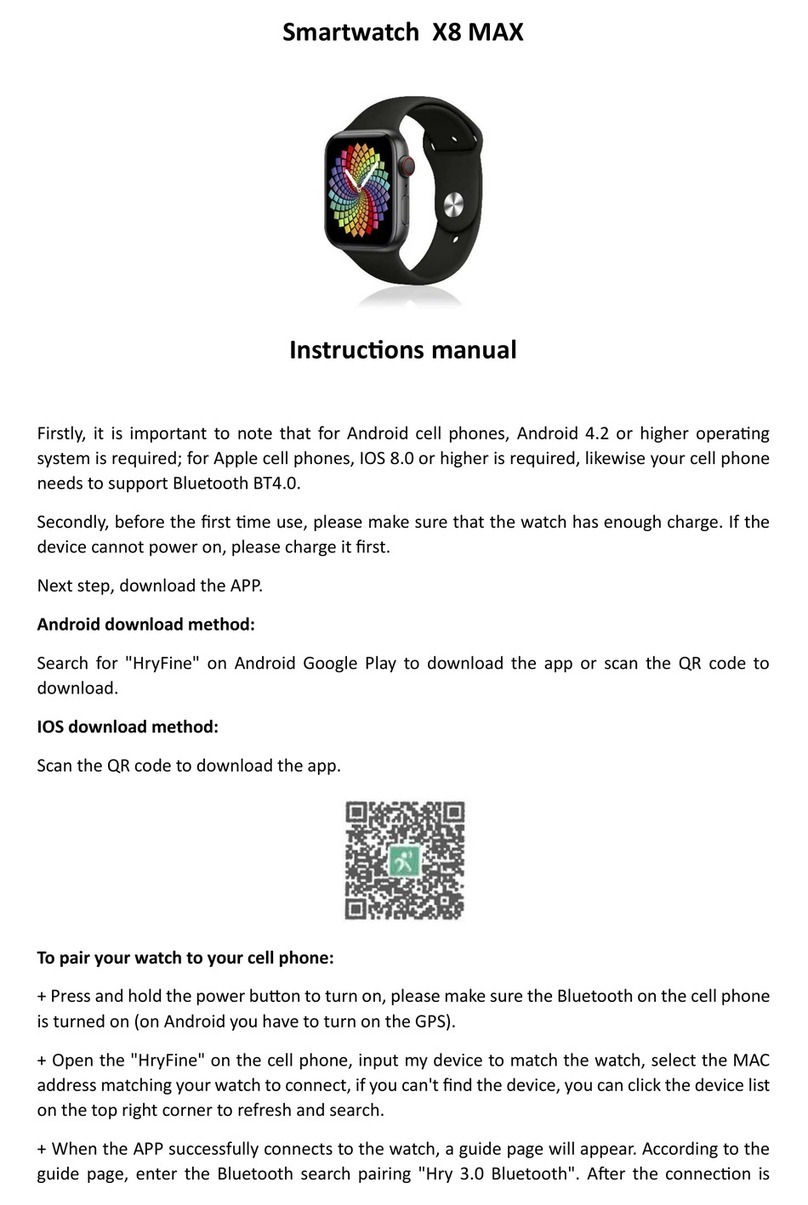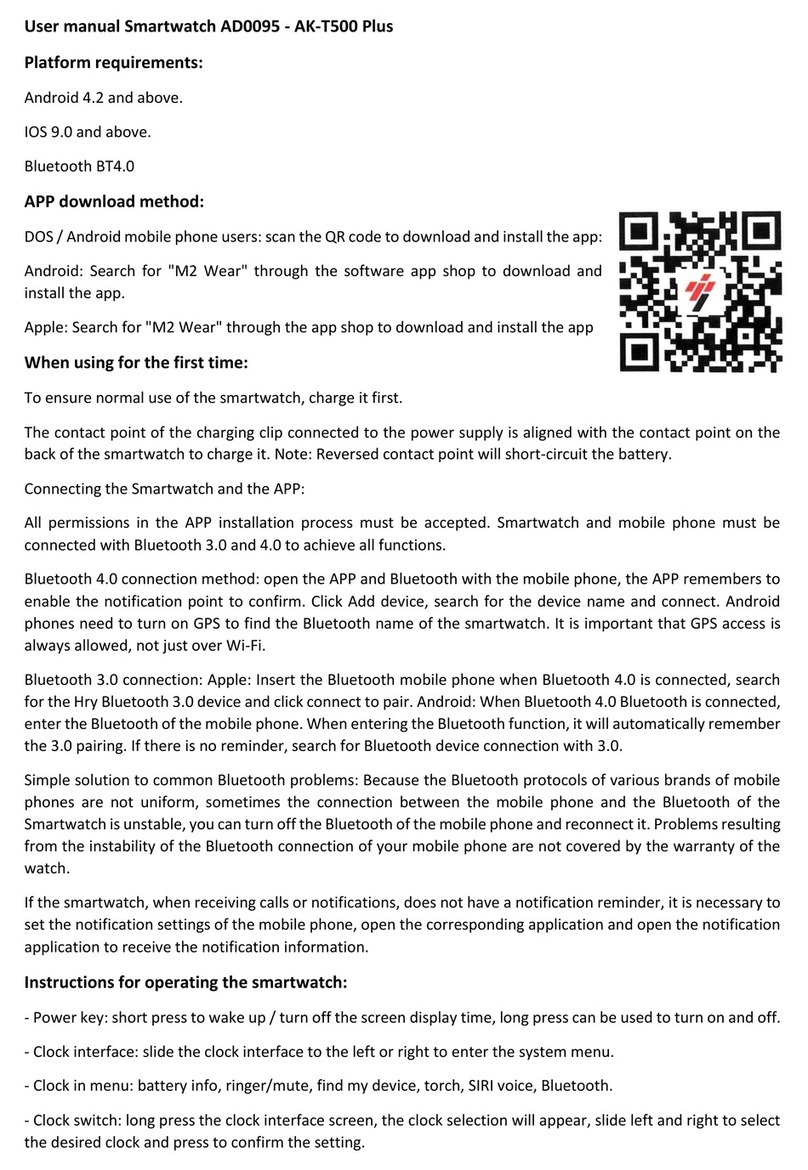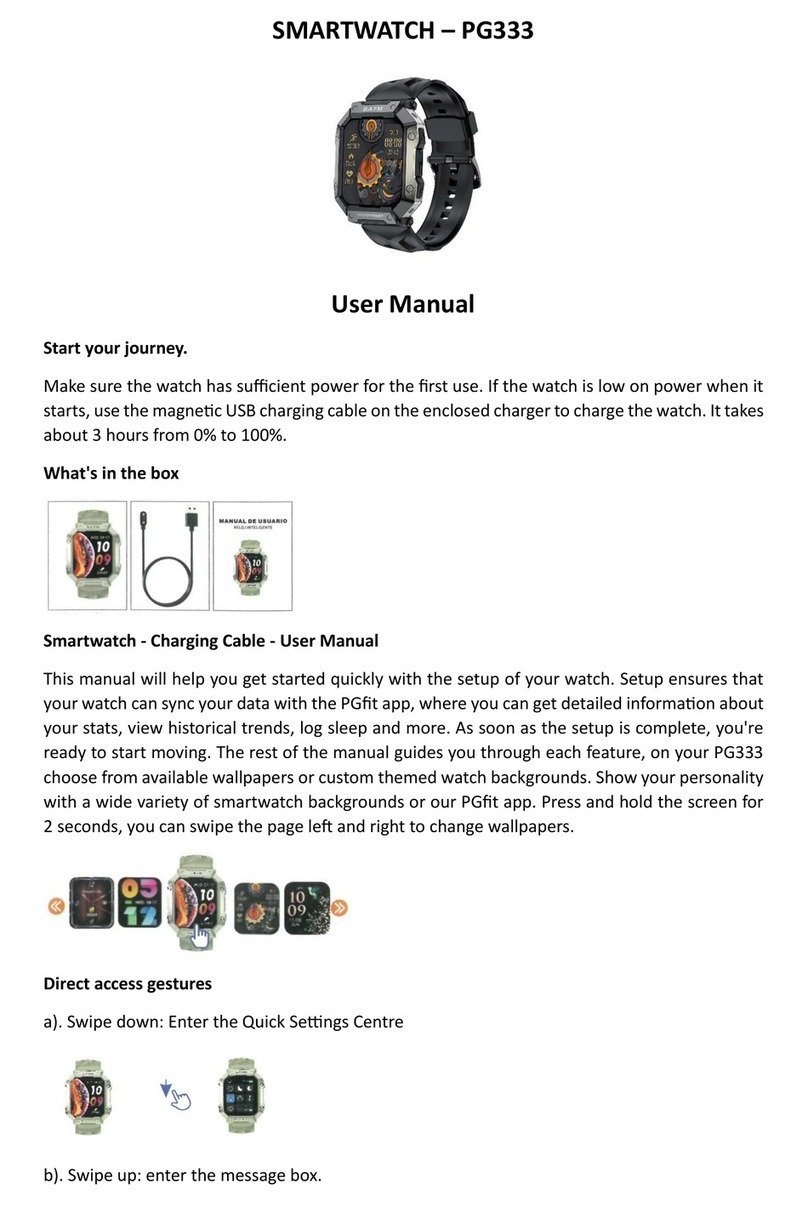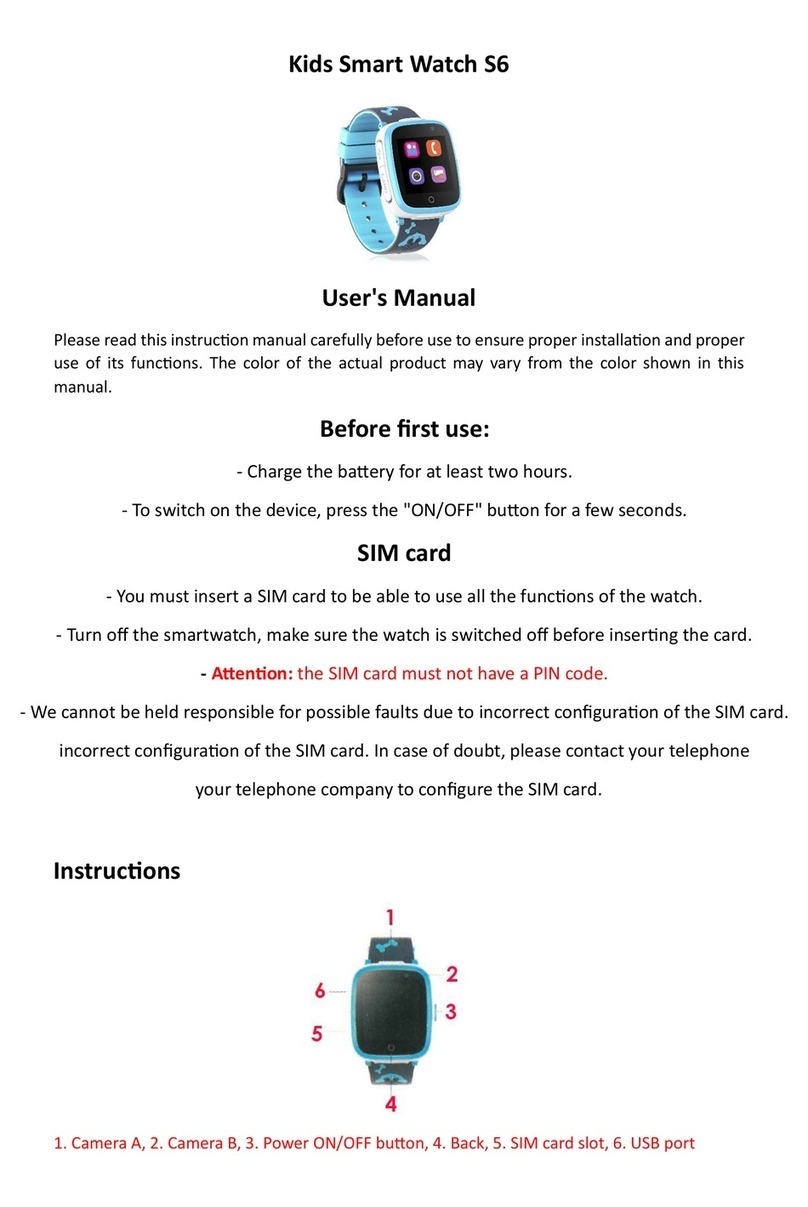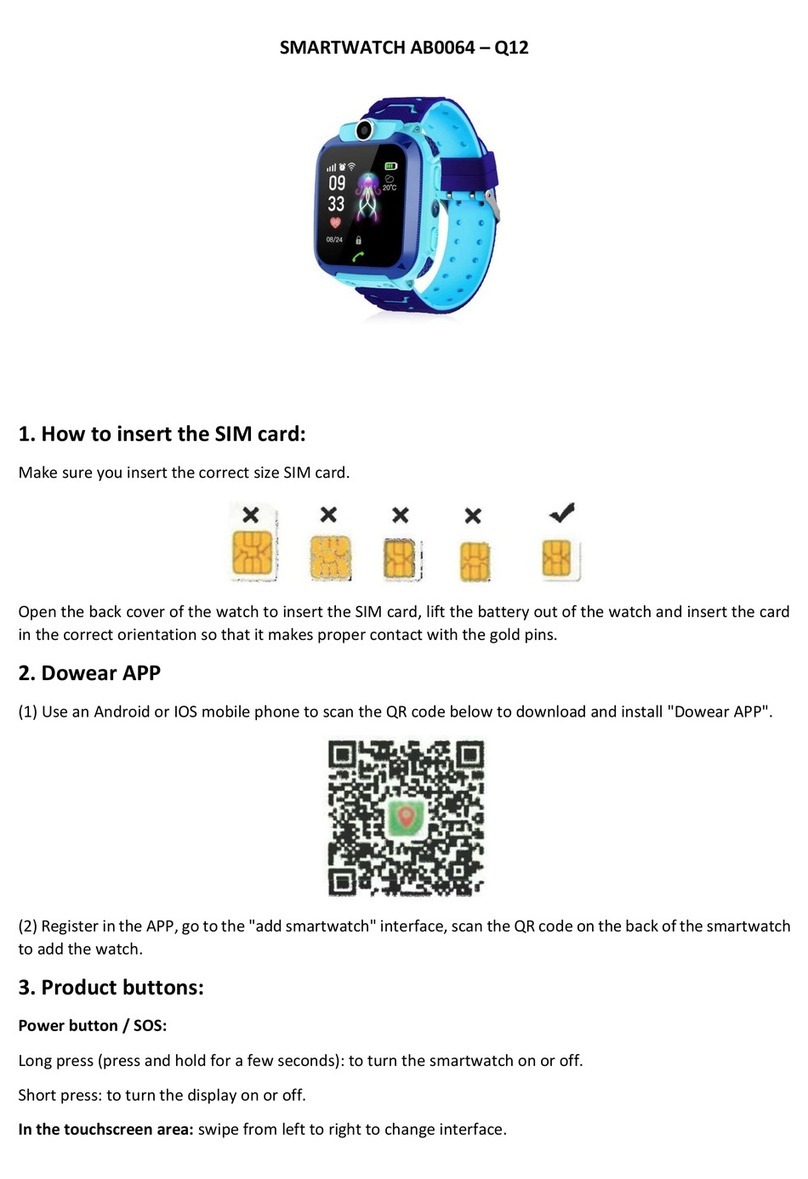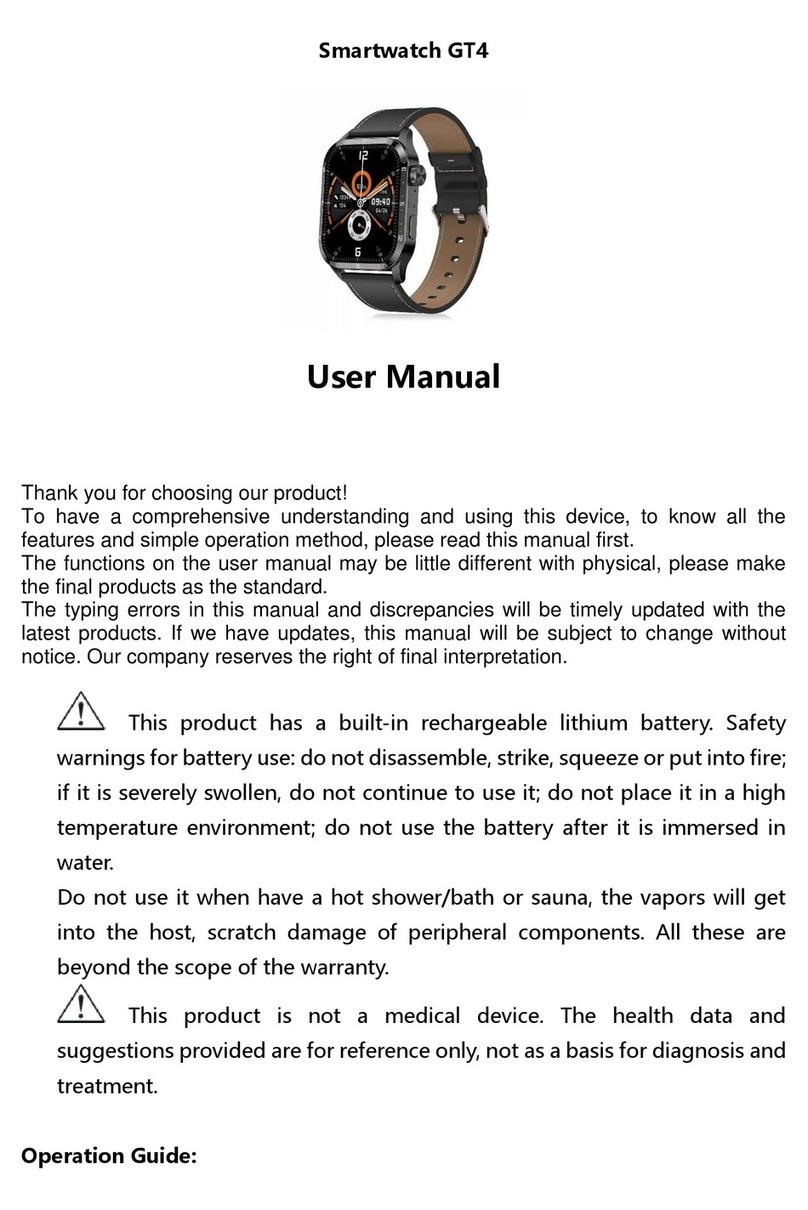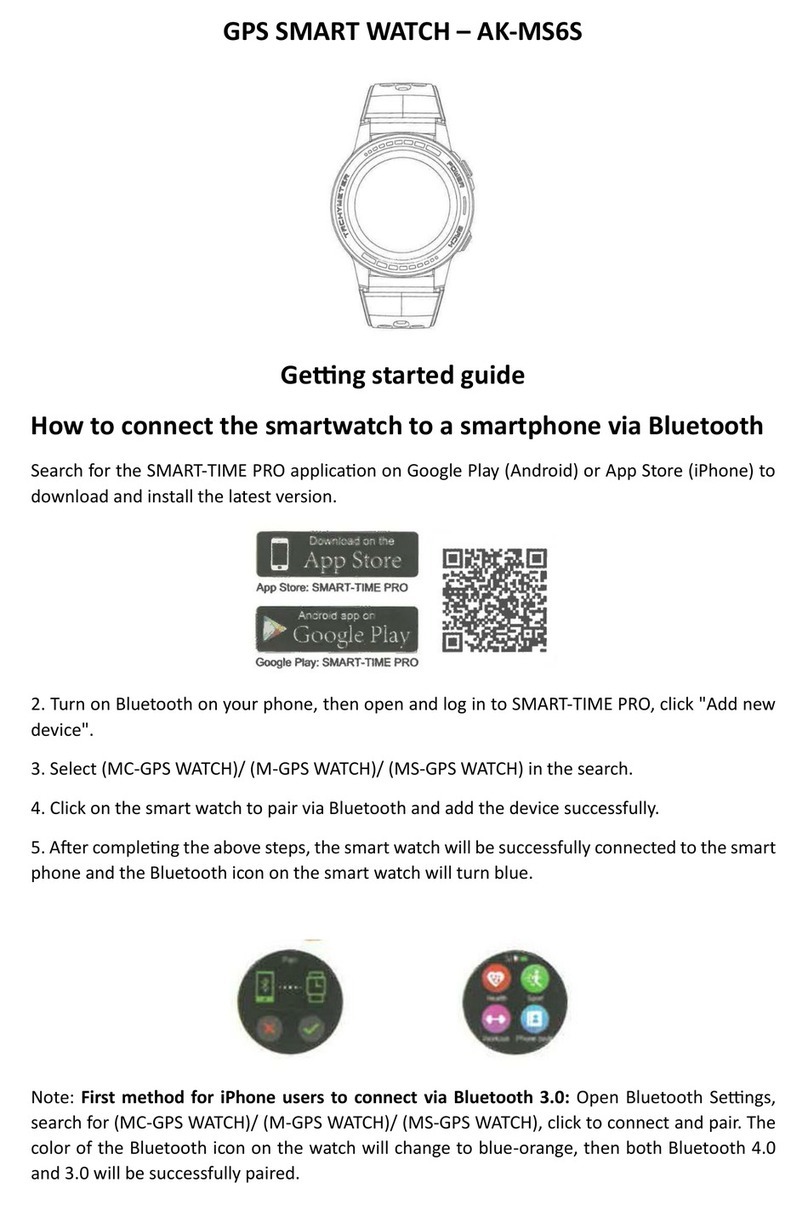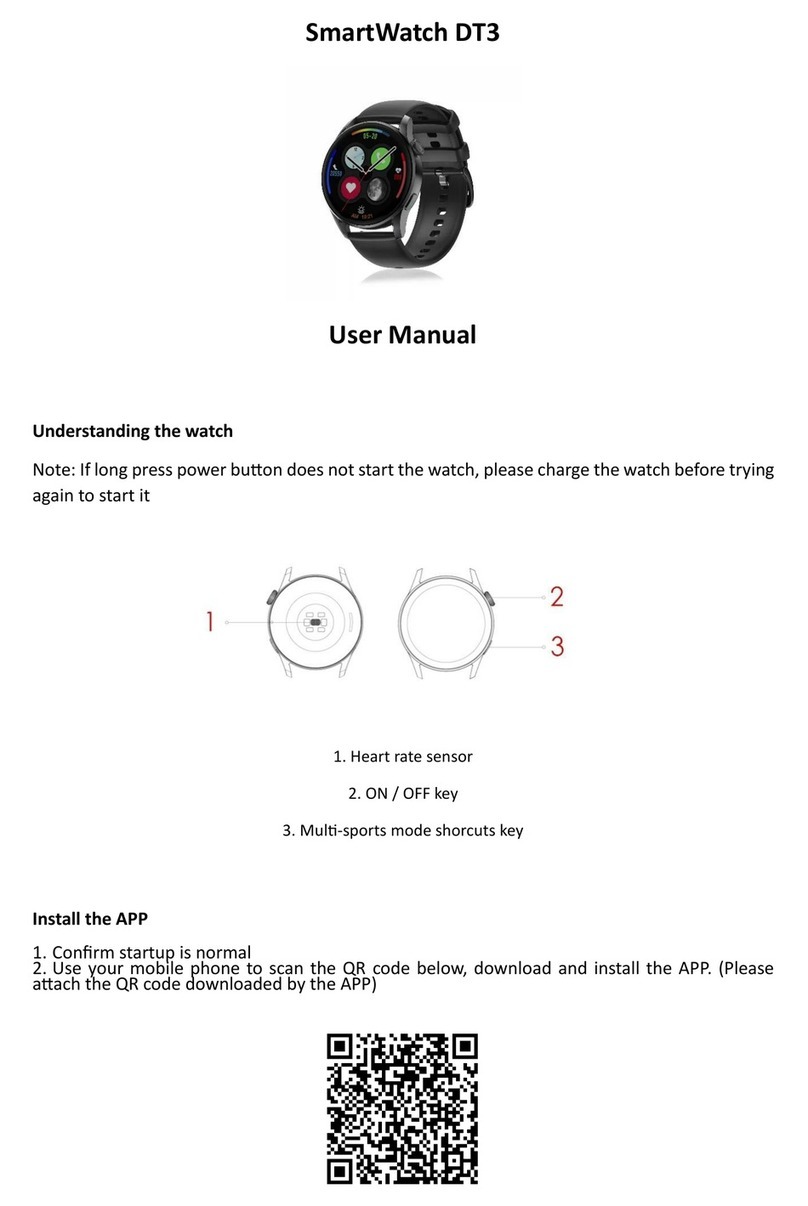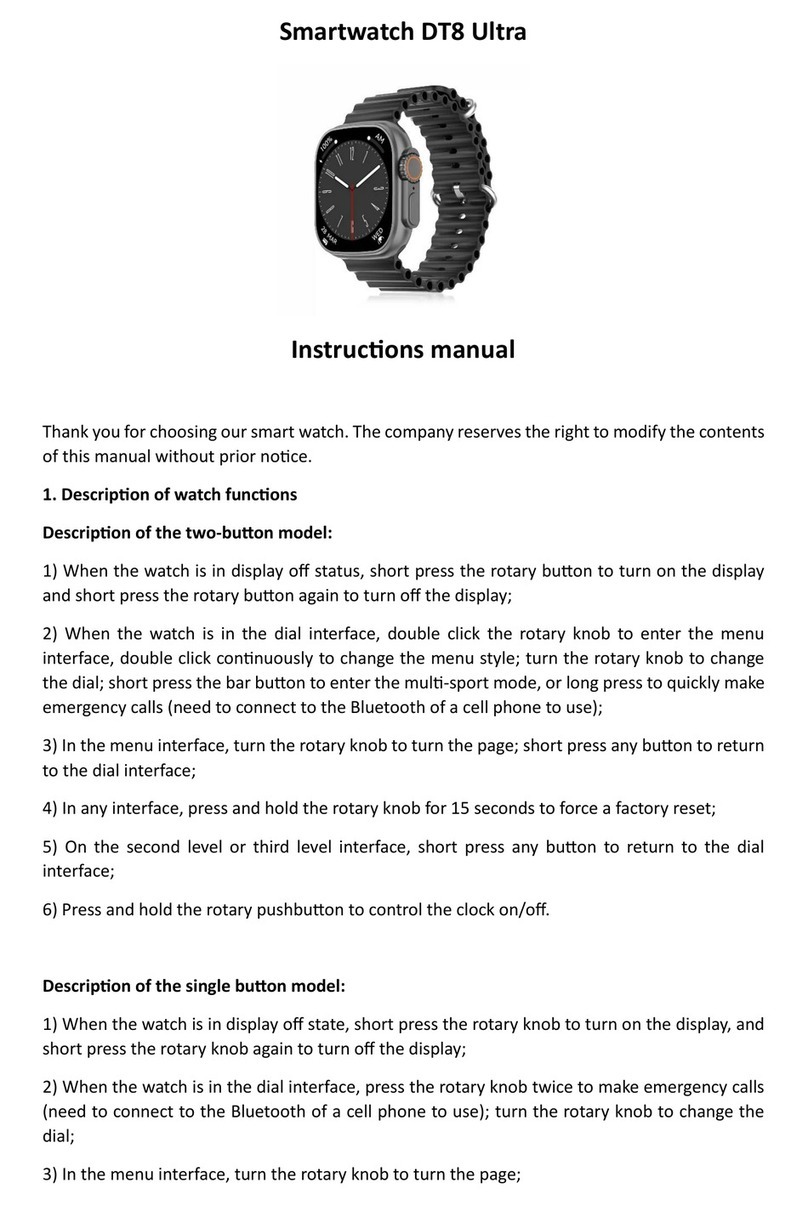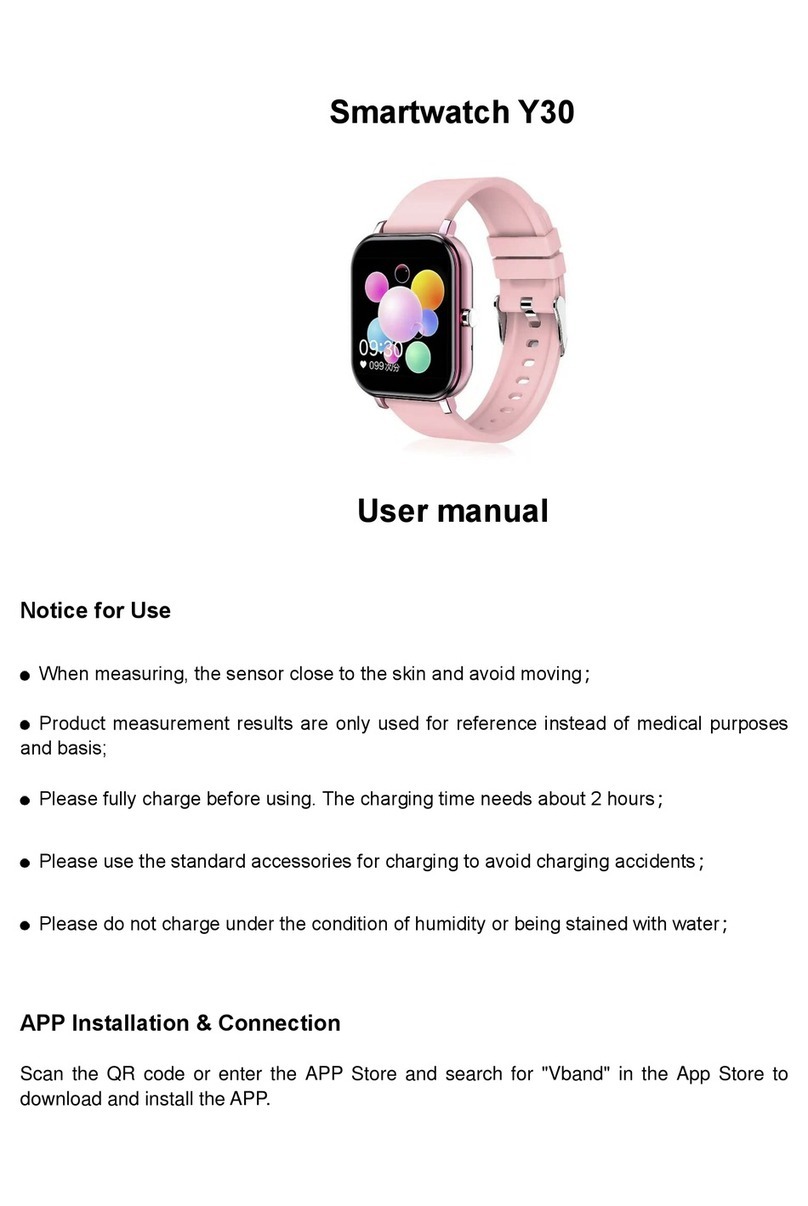Calls: This device supports Bluetooth calls, the watch controls the phone to make or receive calls.
Tap the Bluetooth call icon in the drop-down menu, under Phone Sengs-Bluetooth-search for
"Watch Call" and connect to the watch. Bluetooth call audio can be disabled, then the watch
would not be able to make or receive Bluetooth calls.
Phonebook: Aer connecng to the phone app, you can add 10 frequently used contacts
to the watch's phonebook from the app.
Language/Time/Date: The language/date/me is synchronized between mobile phone
and smart watch aer connecon.
Standby clock screen: There are a couple of clock backgrounds to choose from, press
and hold 3 seconds on the home screen to change the clock background; you can
download new clock backgrounds in the app; you can also customize your photos as the
clock wallpaper.
Sleep monitor: Sleep monitoring will be acvated automacally from 22:00 to 8:00 the
next day. You can check the details of your sleep quality with the app on your phone.
Nocaons: Synchronisaon and display of nocaons from apps such as Facebook,
WhatsApp, SMS, Email, etc., between the mobile phone and smartwatch. Up to 8
nocaons can be displayed on the watch. Adjust the sengs in the MAcve Pro app
and allow nocaons to be displayed (app permissions). You can even reject incoming
calls via the watch.
Acvity informaon: Displays training and health data including steps, distance and
calorie consumpon. This data will be saved unl midnight (12:00 am) every day and
then reset to "0" the next day. You can view past data in the history.
Exercise: Select a sport mode to record your exercise data. Run the funcon to start the
acvity, swipe right to pause the exercise, tap to end the exercise. Record duraon,
calories, heart rate, etc.
Heart rate monitoring funcon: When this funcon is acvated, the device measures
heart rate by scanning the capillary surface of the skin with the green opcal diodes.
Wait about 2 seconds to start measurement and recording. Scroll to other menus to stop
the measurement. Consult the Internet for informaon on average heart rate, exercise
heart rate for your age group and gender and/or ask your doctor for advice. [Note: The
device is not a medical device. The values shown are for reference only].
Blood pressure funcon: Please place your hands at on a surface and do not move
them. When this funcon is acvated, it takes 45 to 50 seconds of measurement and
reading to provide a result. [Note: The device is not a medical device. The values shown
are for reference only].
Stopwatch funcon: Press to start and pause, press again to stop.
Electrocardiogram (ECG) funcon: The device combines an opcal heart rate sensor and
an ECG sensor to display informaon about the user's heart funcon for reference. When
this funcon is acvated it takes about 30 seconds of measurement and reading to