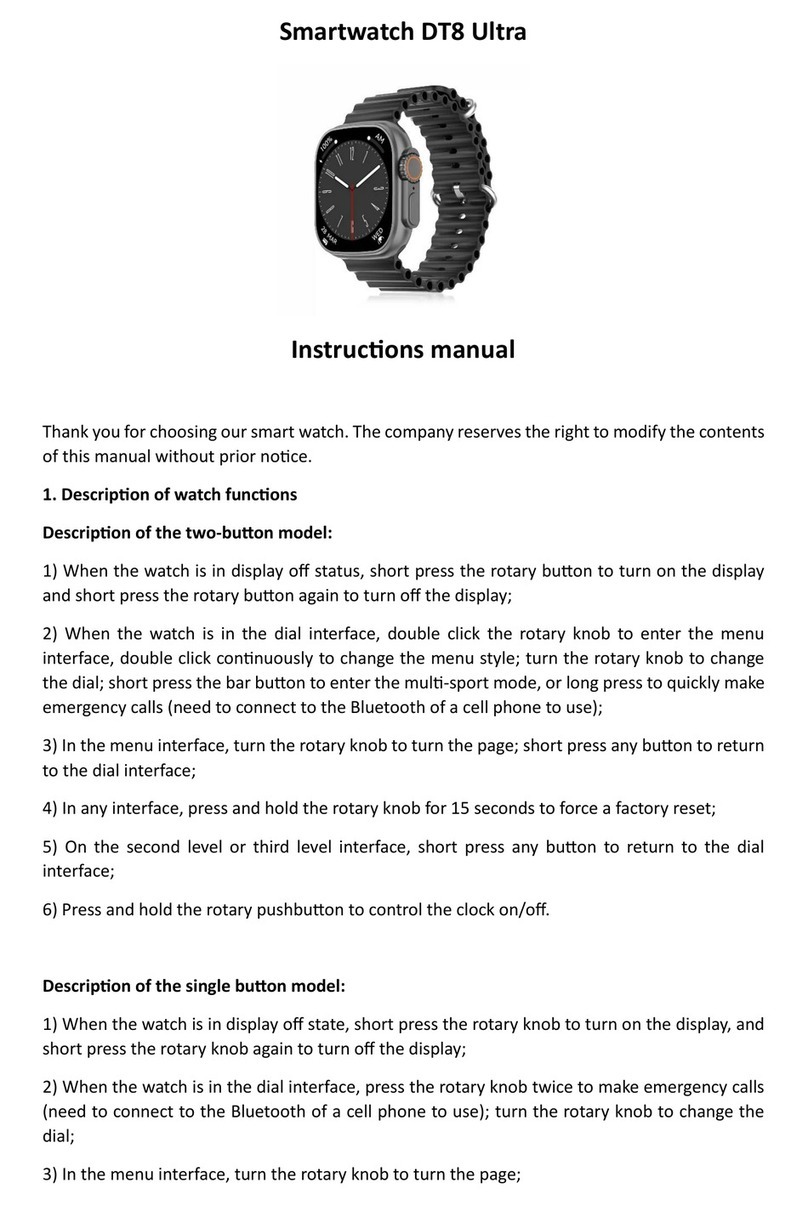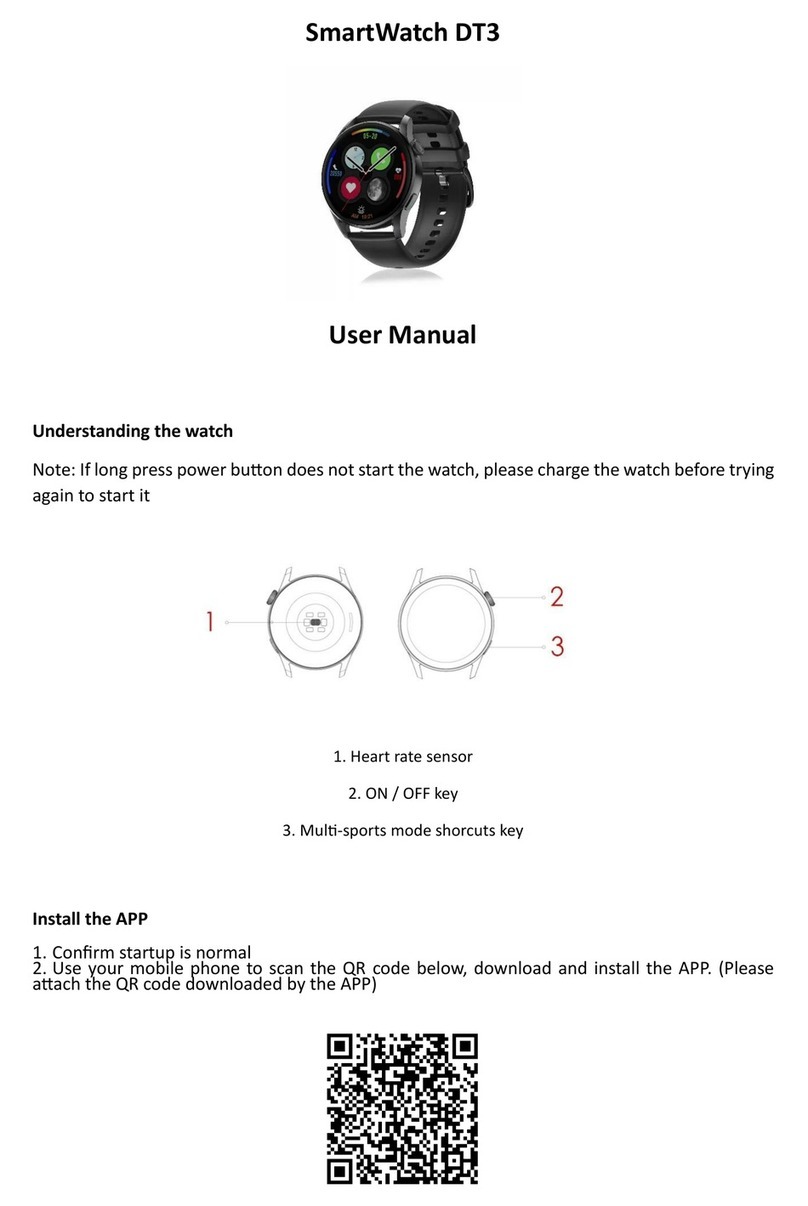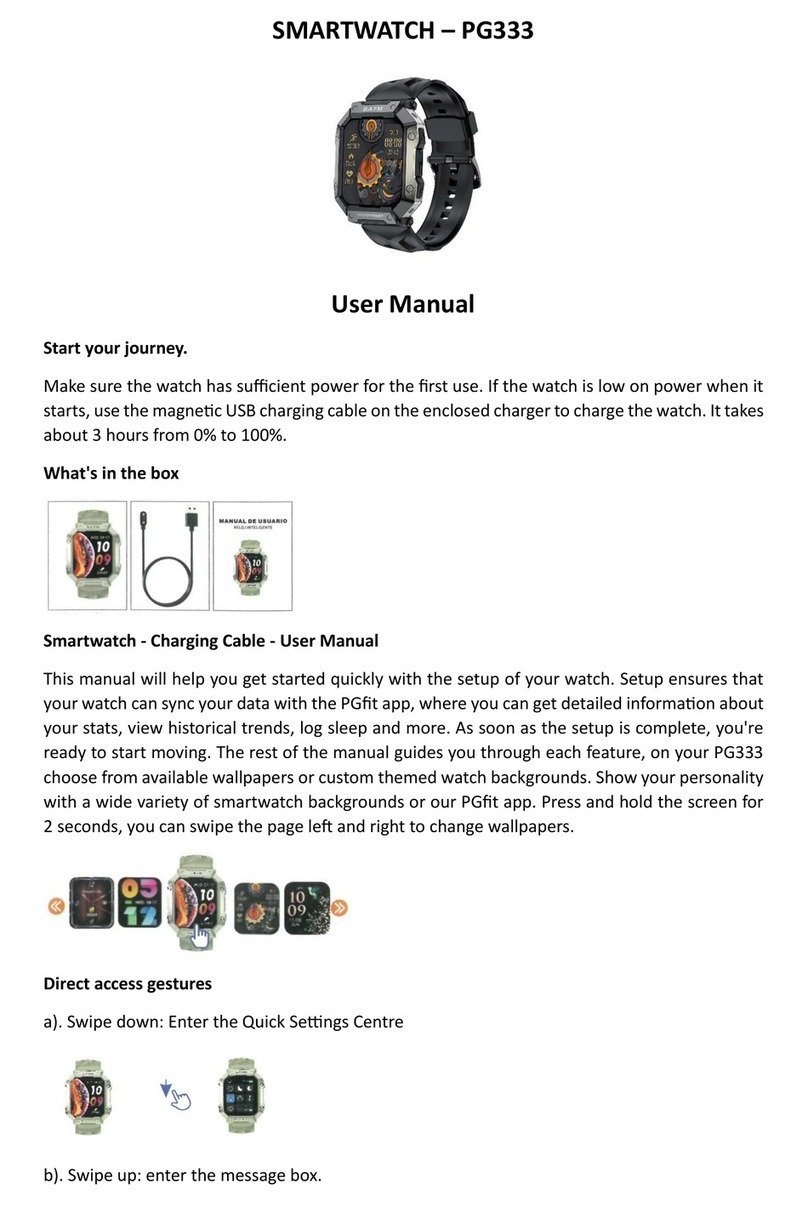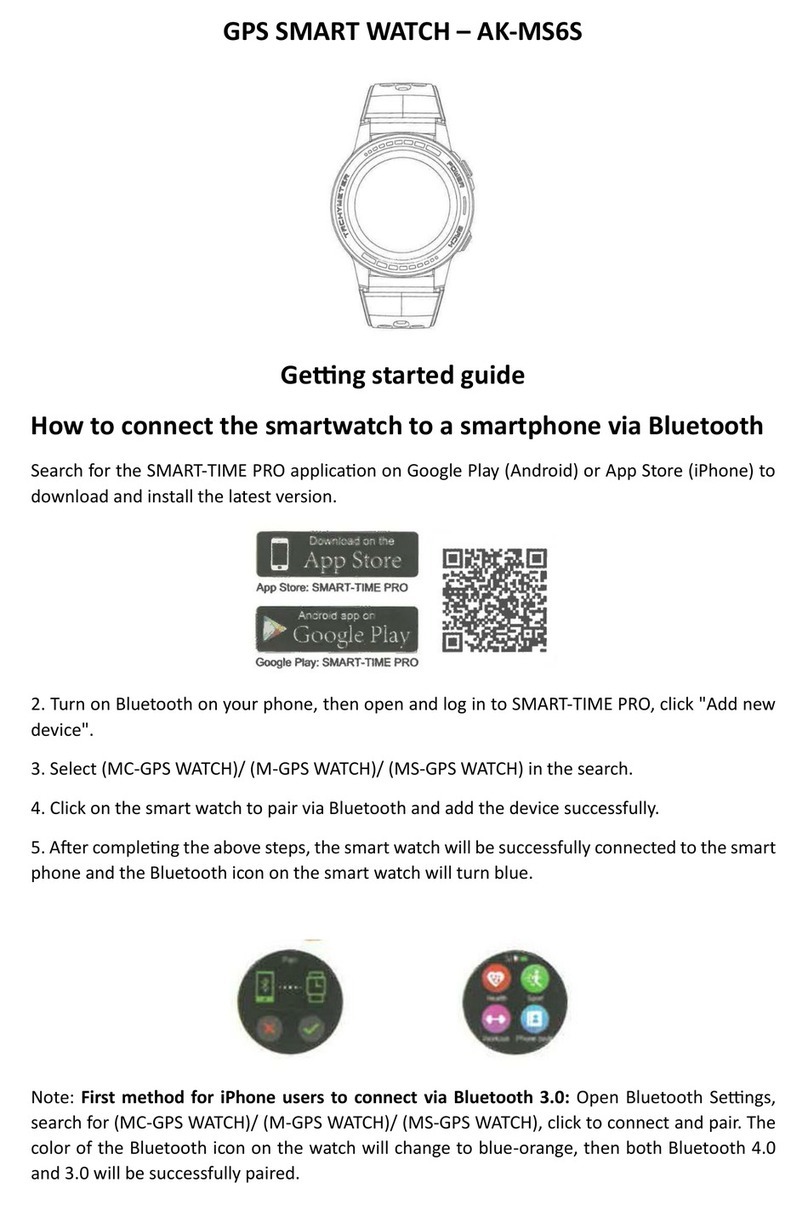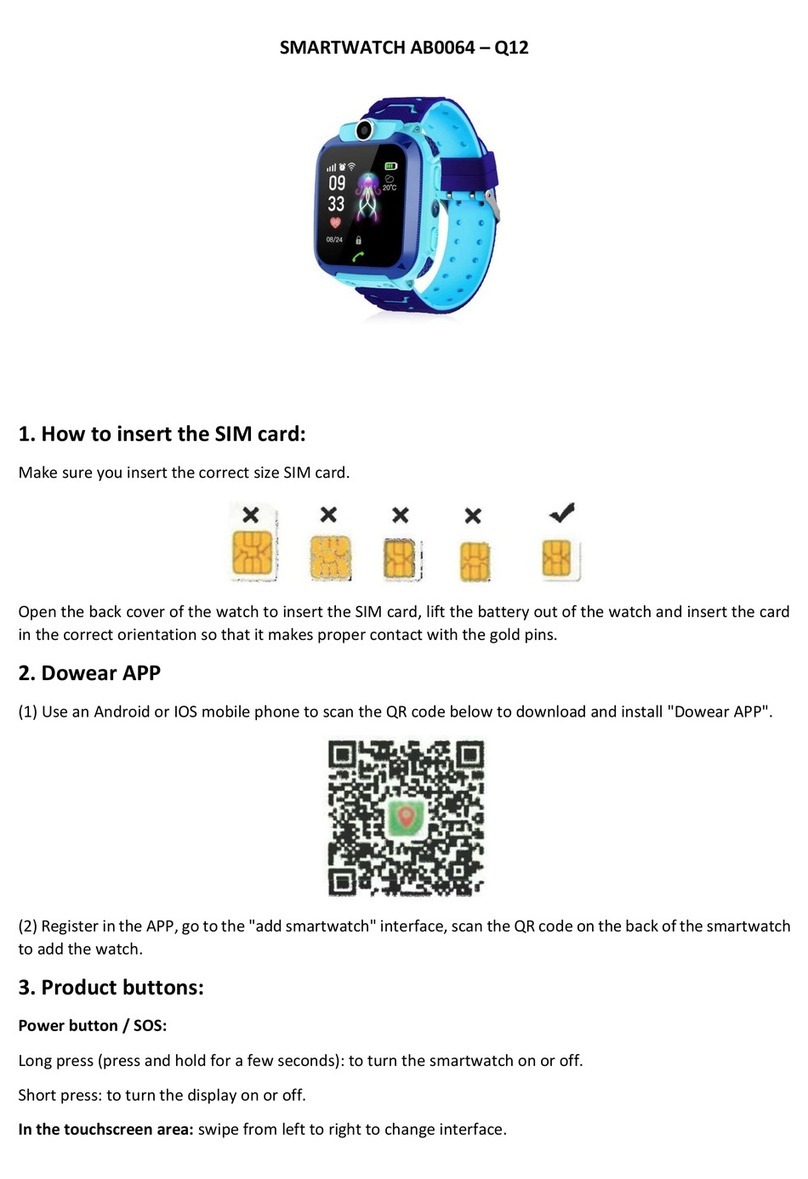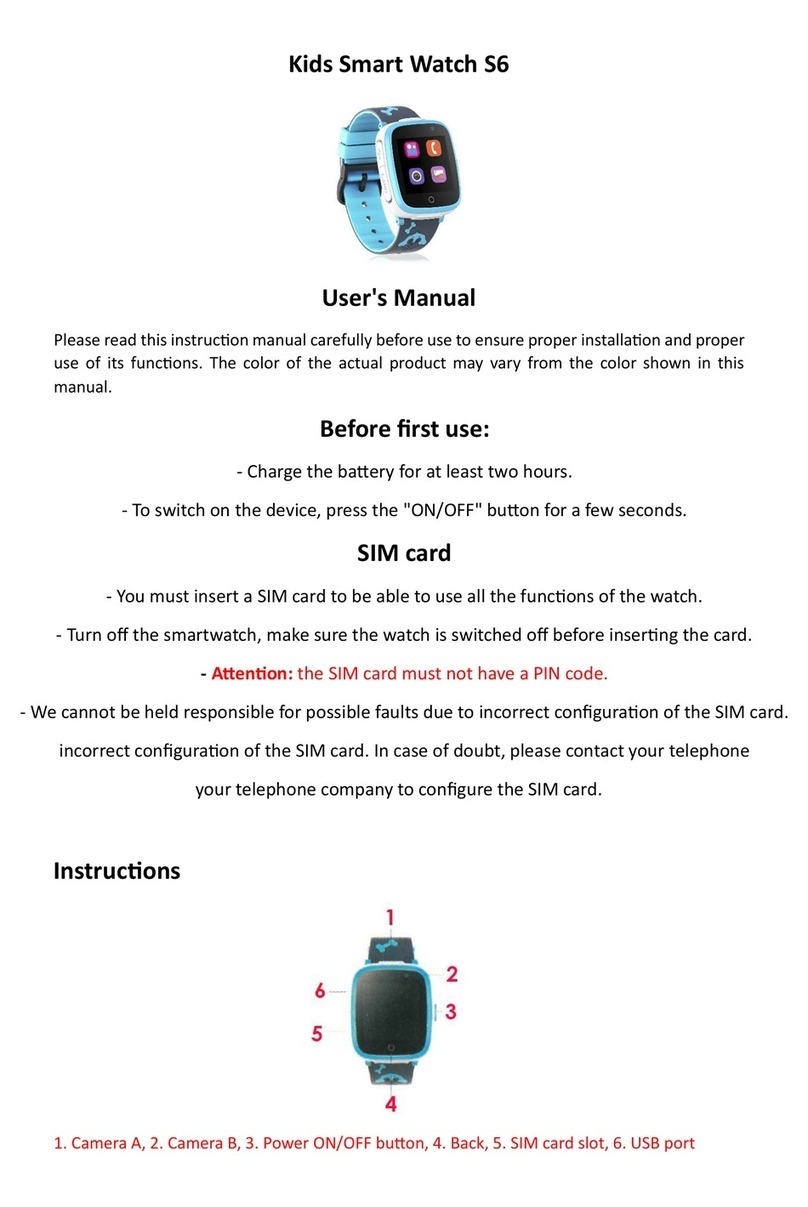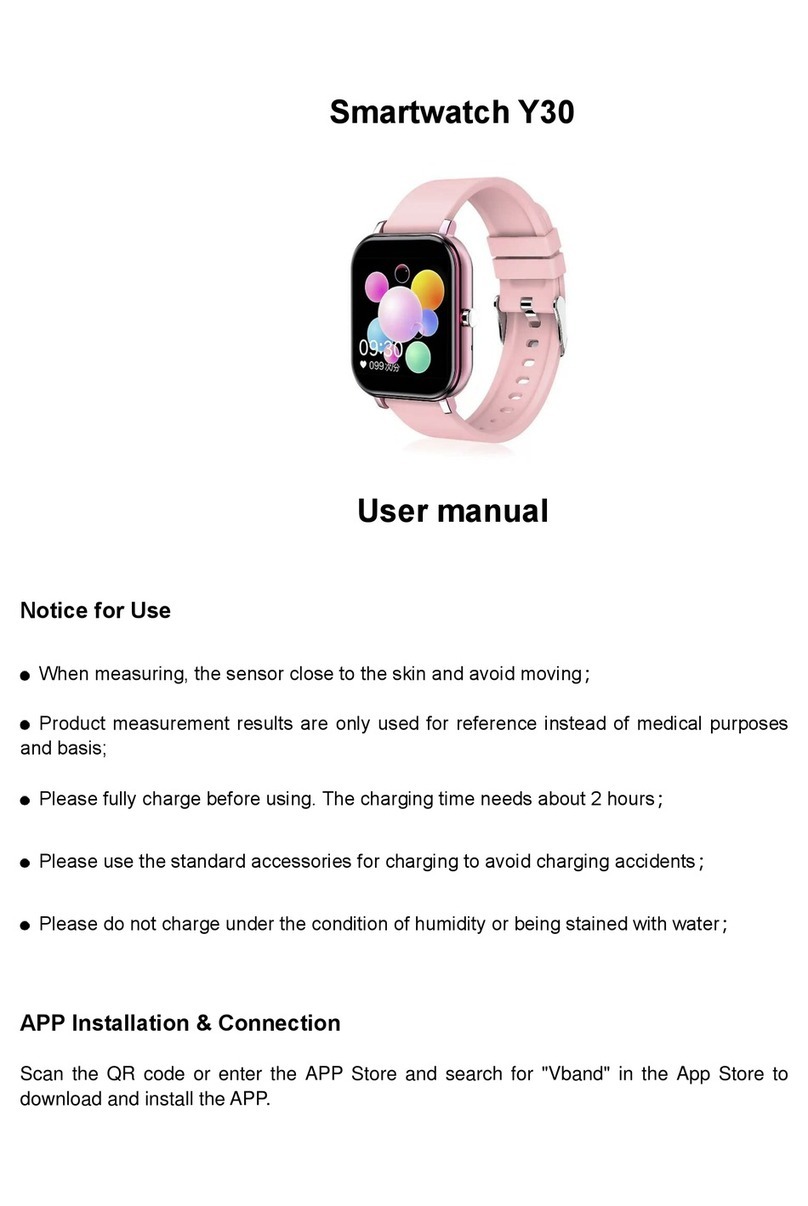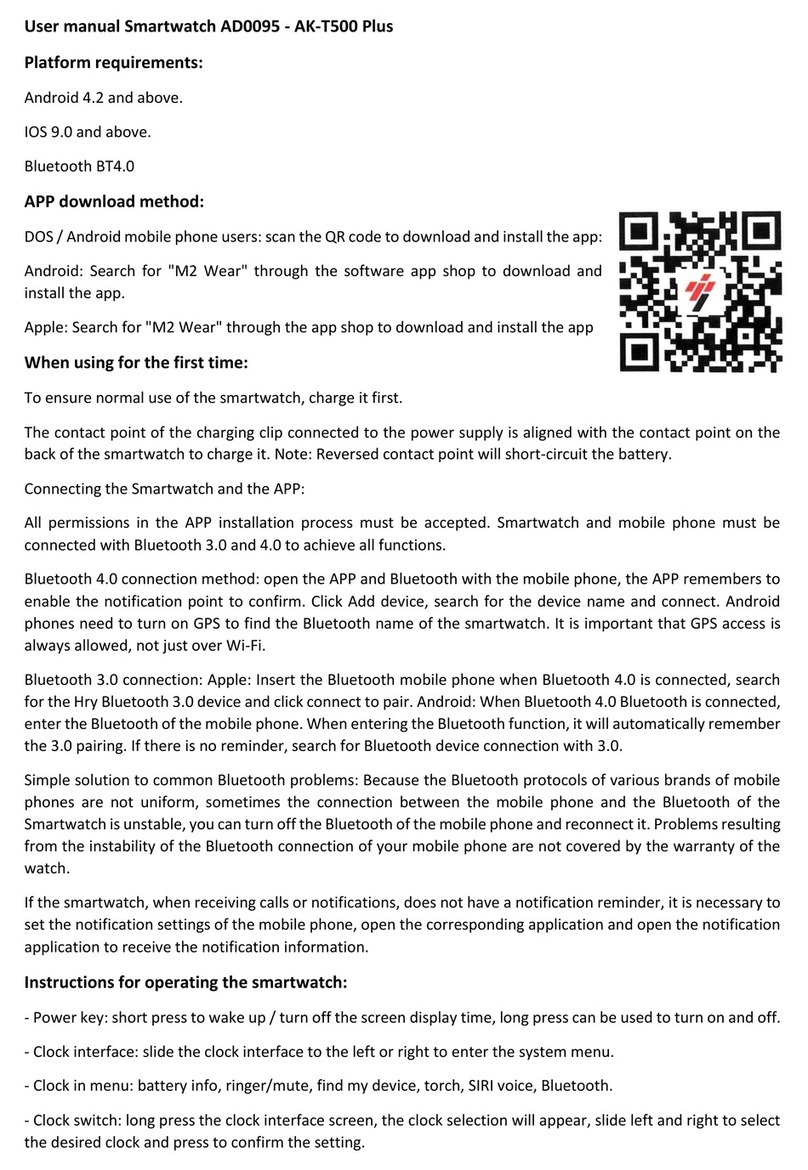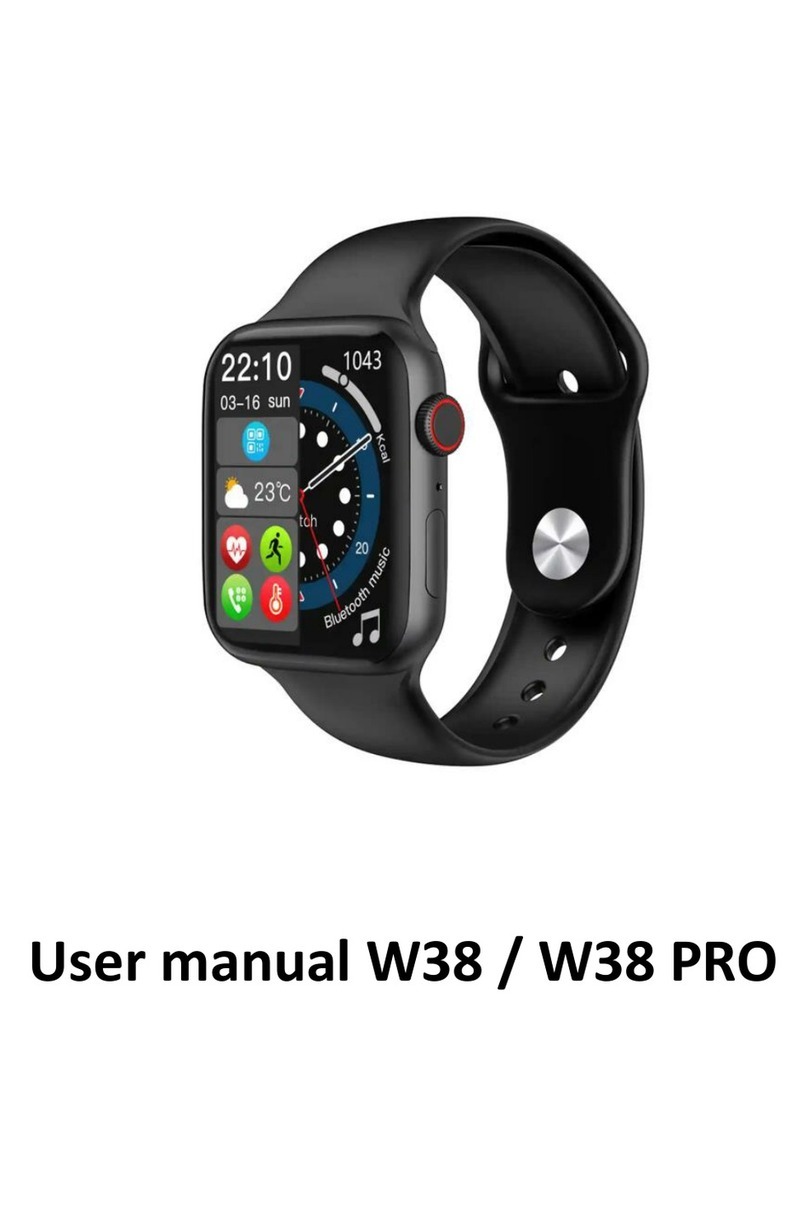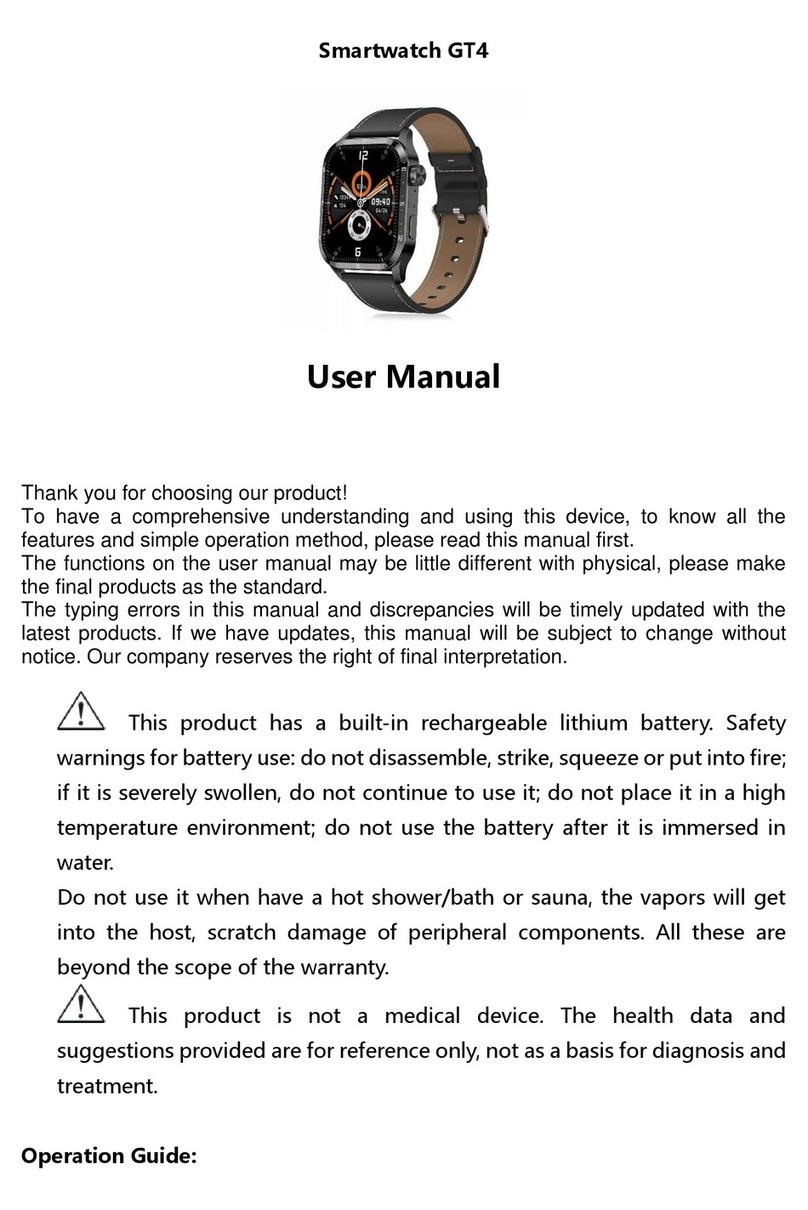+ Remote camera: need to be connected to the APP, open the remote camera and it will open
the camera, shake the watch to take a picture, when exit the remote camera funcon will also
exit the mobile camera.
+ Stopwatch: funcon to start and stop the me stopwatch.
+ Search cell phone: when the applicaon is connected, enter the cell phone search funcon,
press the icon, the phone will send a ringtone reminder.
+ Flashlight: turn on the ashlight funcon, the clock display will be bright white.
+ Device informaon: display the MAC serial number and version number of the device.
+ Brightness adjustment: adjust the brightness of the display ring, you can choose from 5
brightness levels.
+ Alarm: Connected to the APP, you can add a reminder alarm through the APP, and sync to the
watch aer the addion is completed, you can add up to 5 alarms.
+ Bluetooth Music: Can only be used when connected to Bluetooth 3.0 phone. You can control
the play/pause of the music playing on the cell phone via Bluetooth.
+ Theme: Aer login, slide up and down to select dierent clock themes.
+ QR Code: Display the QR code to scan and download the APP from the device.
+ Personal informaon: set your avatar, nickname, gender, age, height and weight, set a target
number of steps to control the compleon of daily step count.
+ Device search: when the watch is connected, click the search device and the watch will vibrate.
+ Message reminder: set the type of message that the cell phone will nofy the watch, such as:
QQ WeChat, Weibo, Whatsapp, mail, incoming calls and other informaon (requires the cell
phone system to authorize the APP to obtain nocaon permission).
+ Alarm reminder: set the alarm reminder me, aer the seng is completed, it will sync to the
watch, the watch will have a vibraon reminder, even if disconnected from the APP, the watch
will save the APP sengs to signal reminder.
+ Sedentary reminder: enable the sedentary funcon and set the reminder duraon and
sedentary me range, aer the seng is successful, it will sync to the watch and the watch will
send a vibraon reminder at the sedentary set me point.
+ Remote mer: with the watch linked to the cell phone, you need to enter the APP remote
camera interface, shake / rotate the wristband, take photos automacally aer 3 seconds, please
authorize the APP to access the album and save the sele photos.
+ Sleep detecon: when connected to the watch via the app, you can set the watch sleep
detecon me, sleep heart rate detecon auxiliary switch and other detecon funcons.
+ Automac heart rate measurement: when the watch is connected, set the me point for
automac heart rate measurement. Aer compleng the seng, it will automacally
synchronize with the watch. During the process of wearing, your heart rate data will be
automacally detected and transmied to the APP to save.