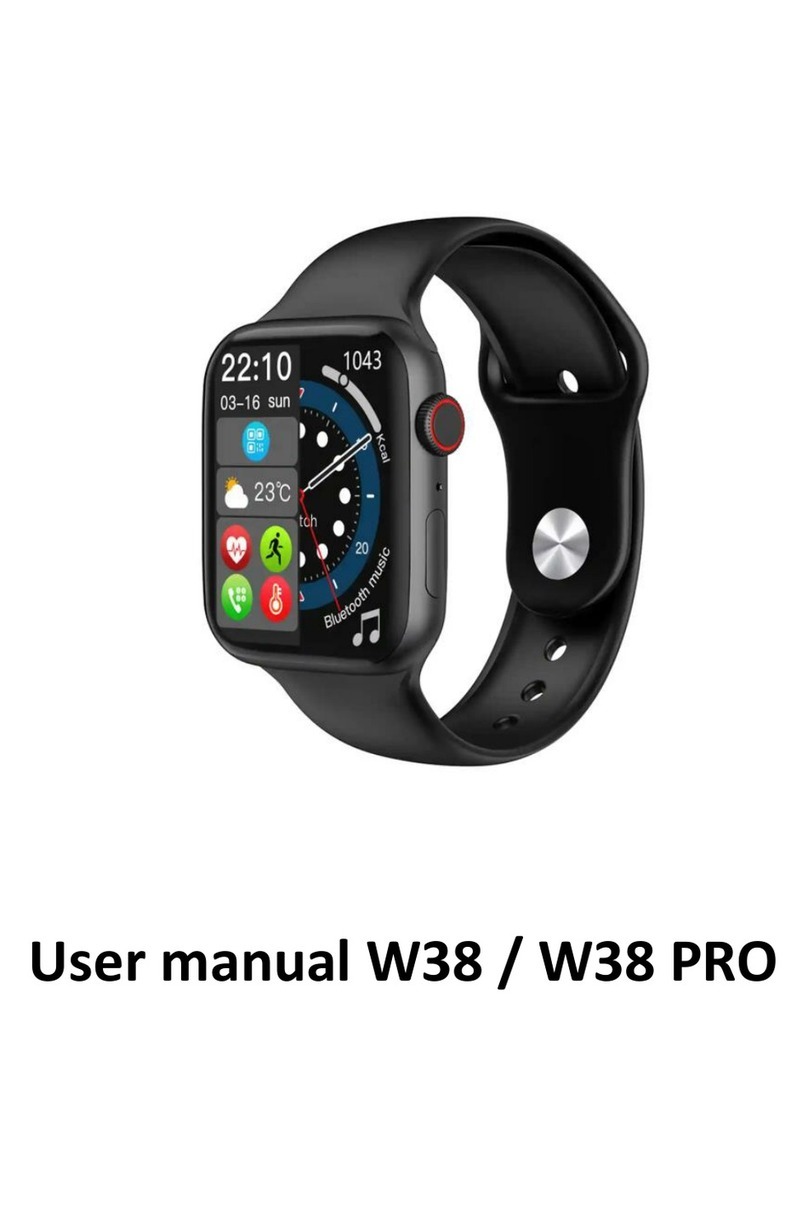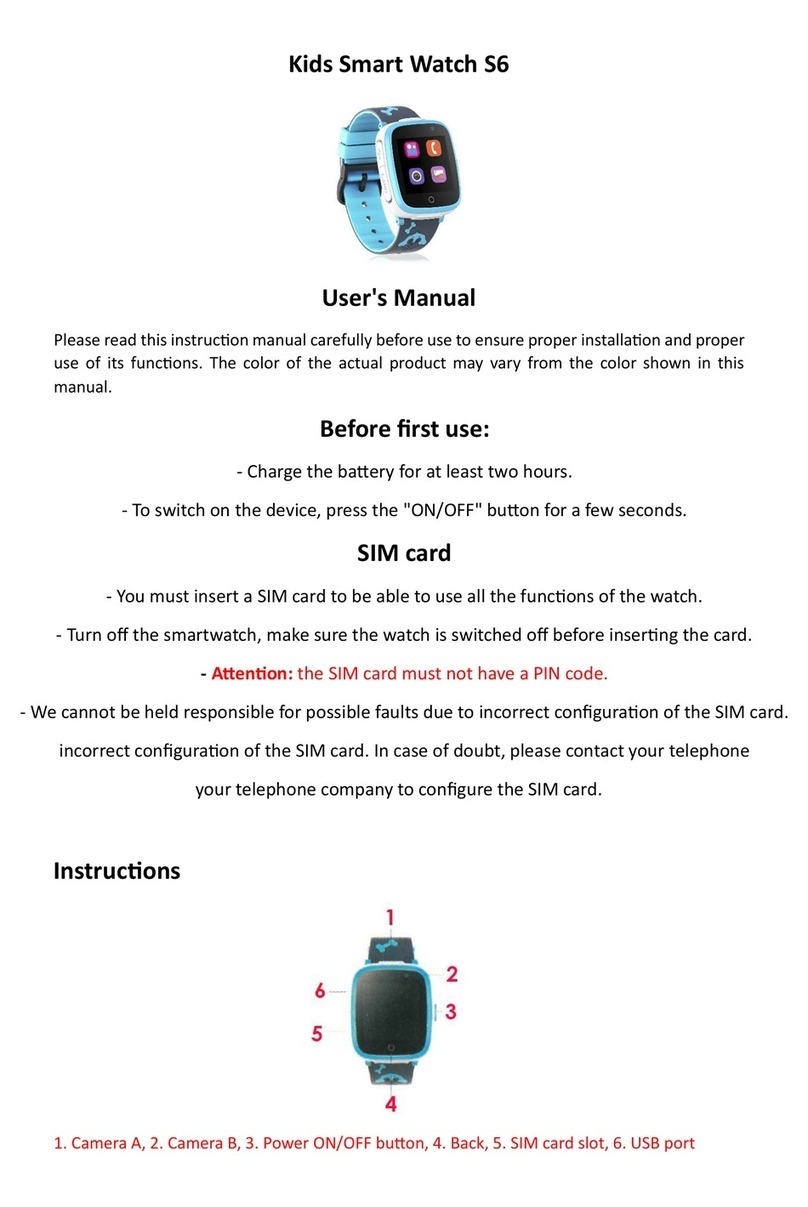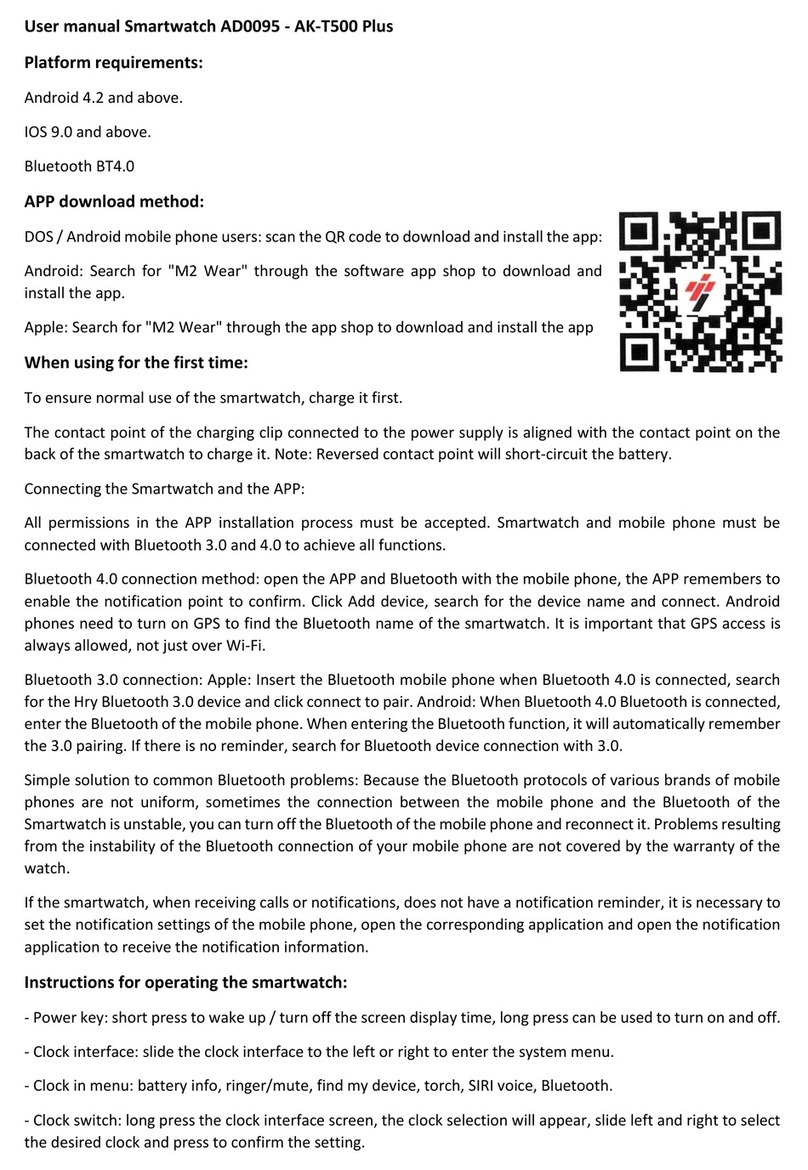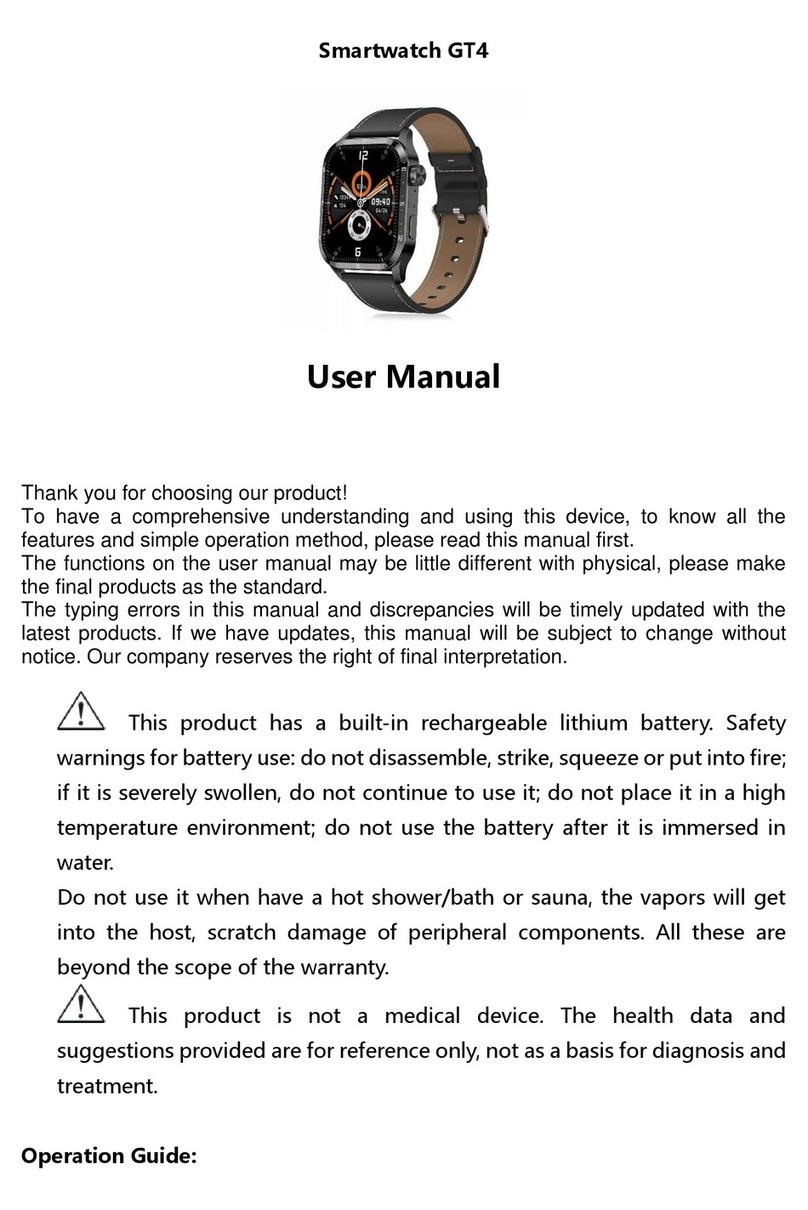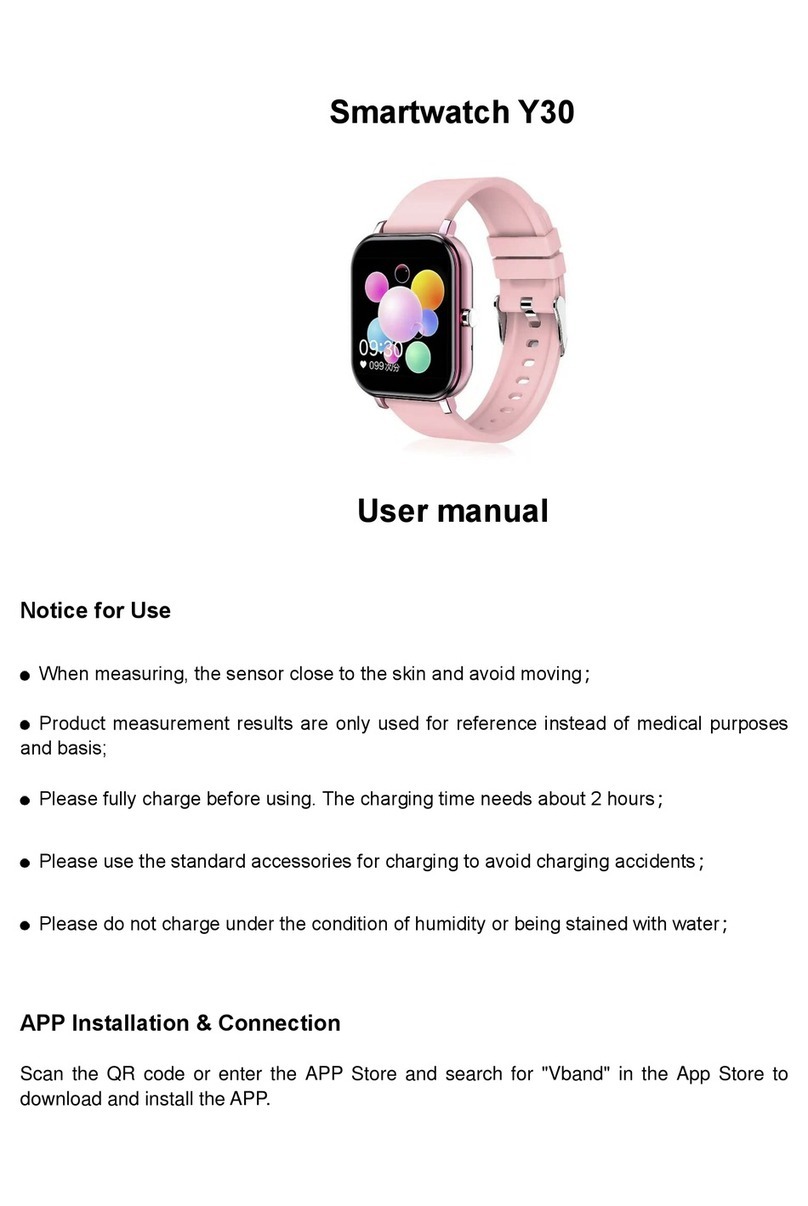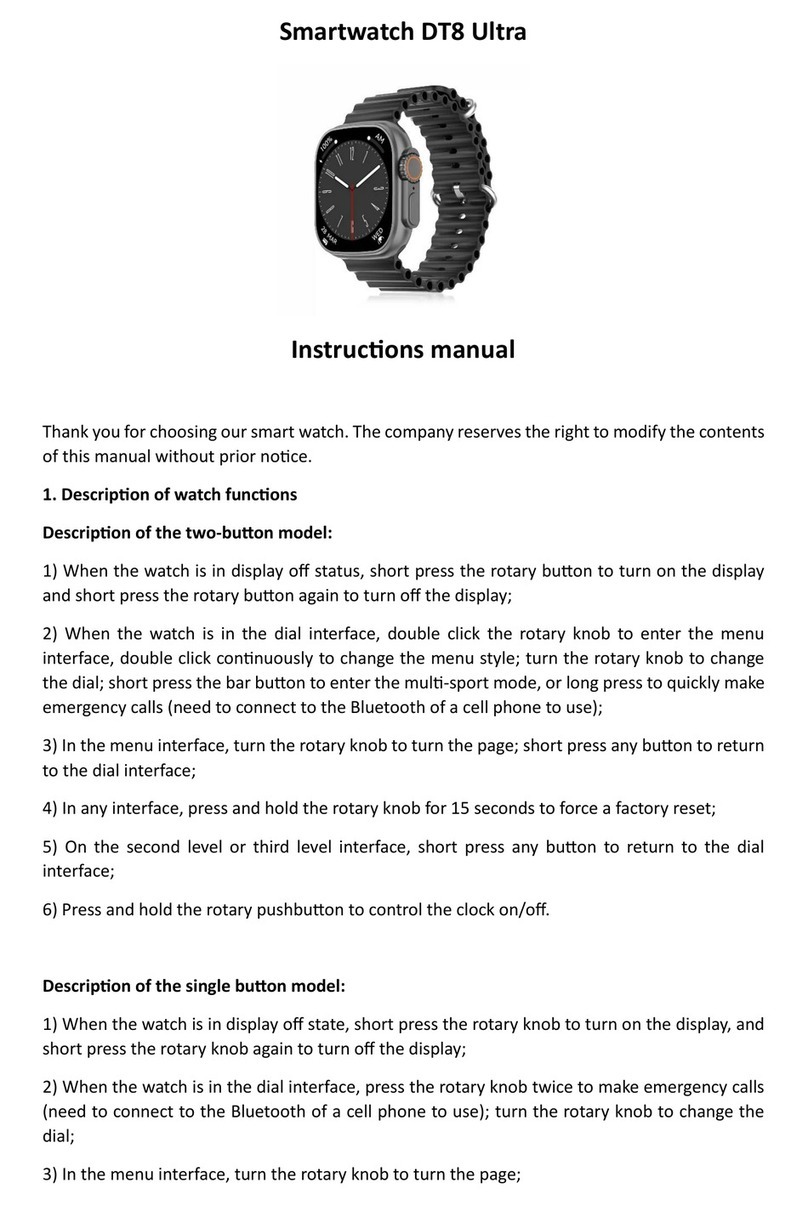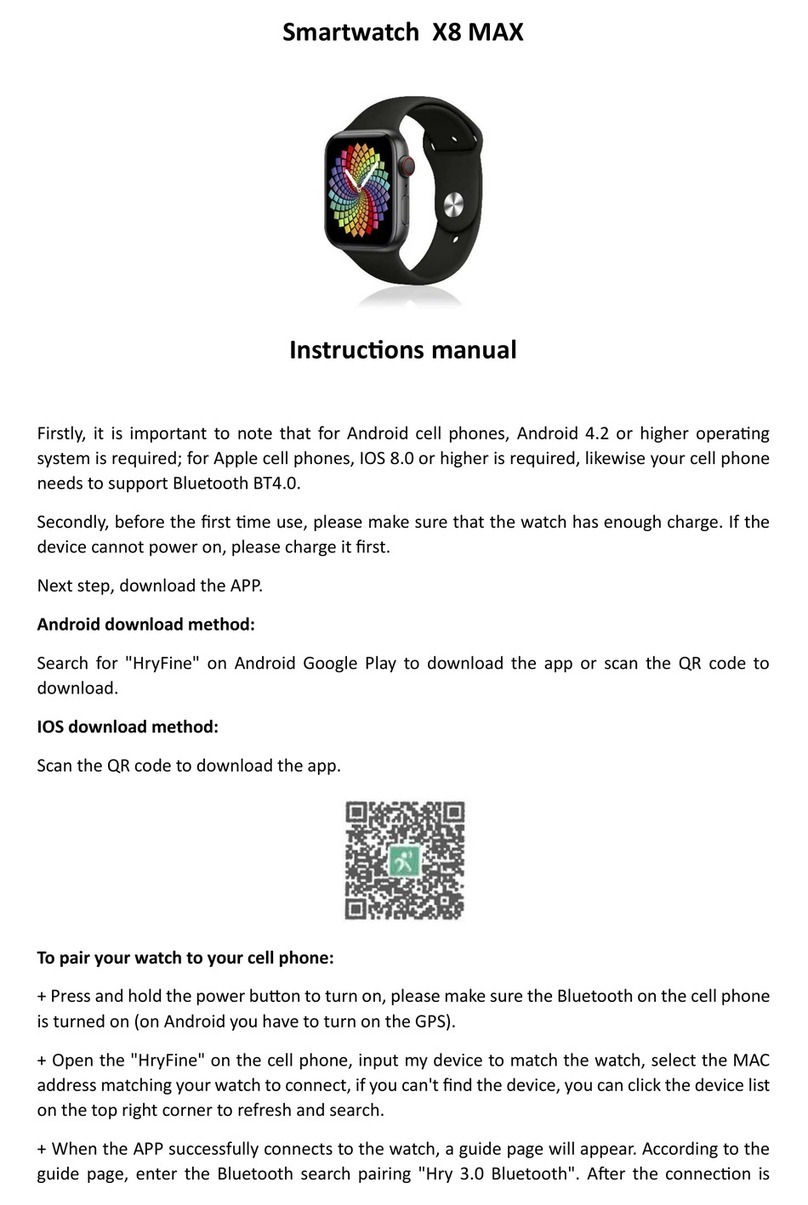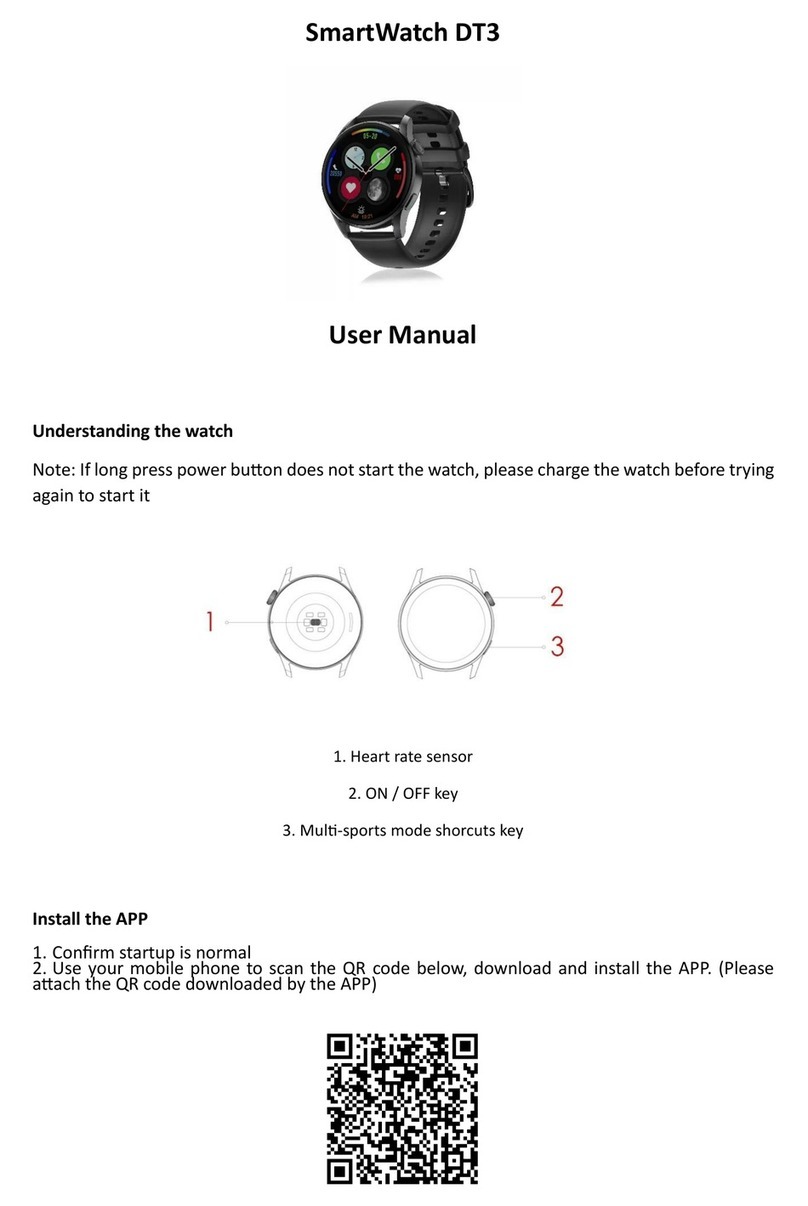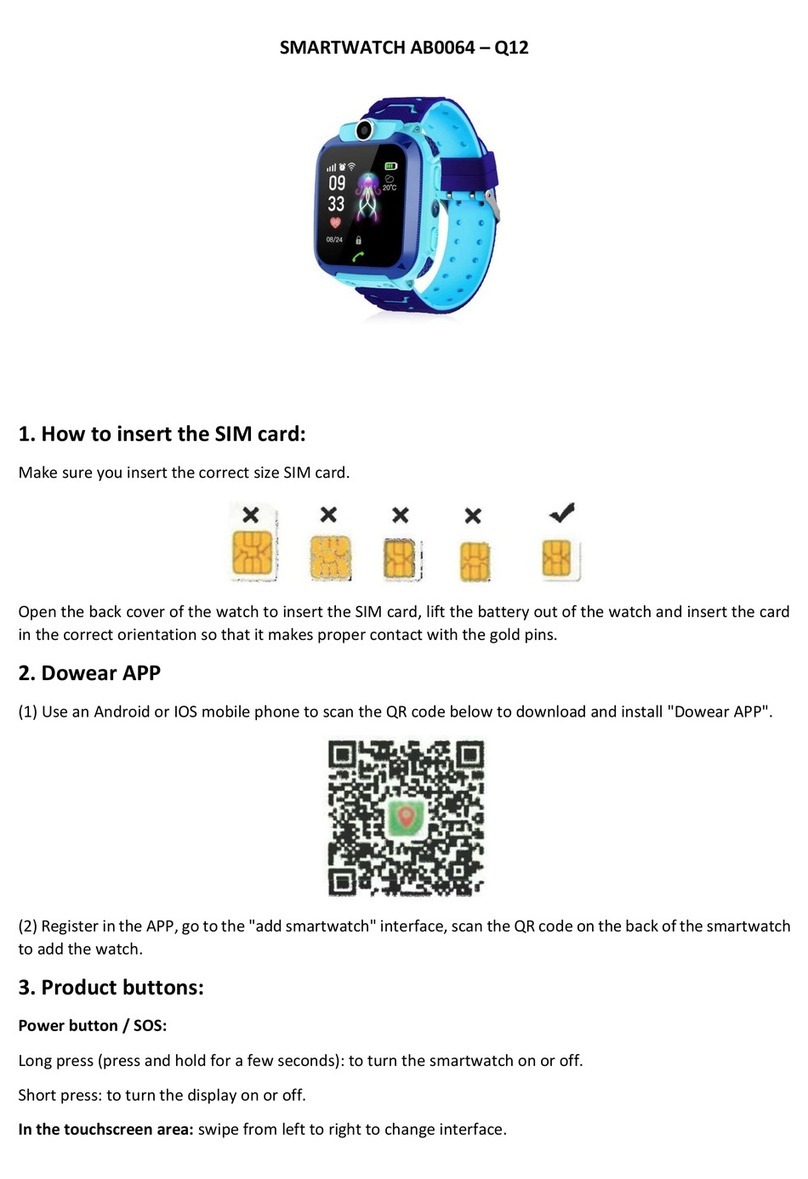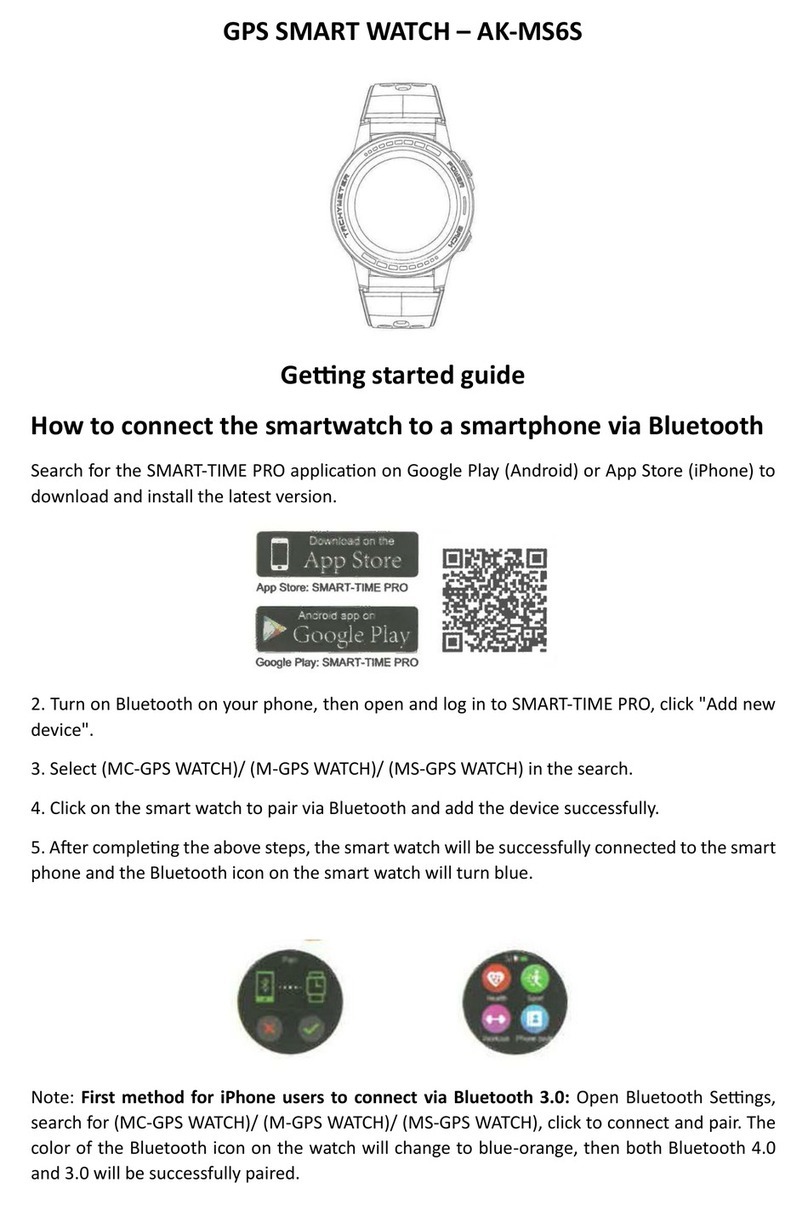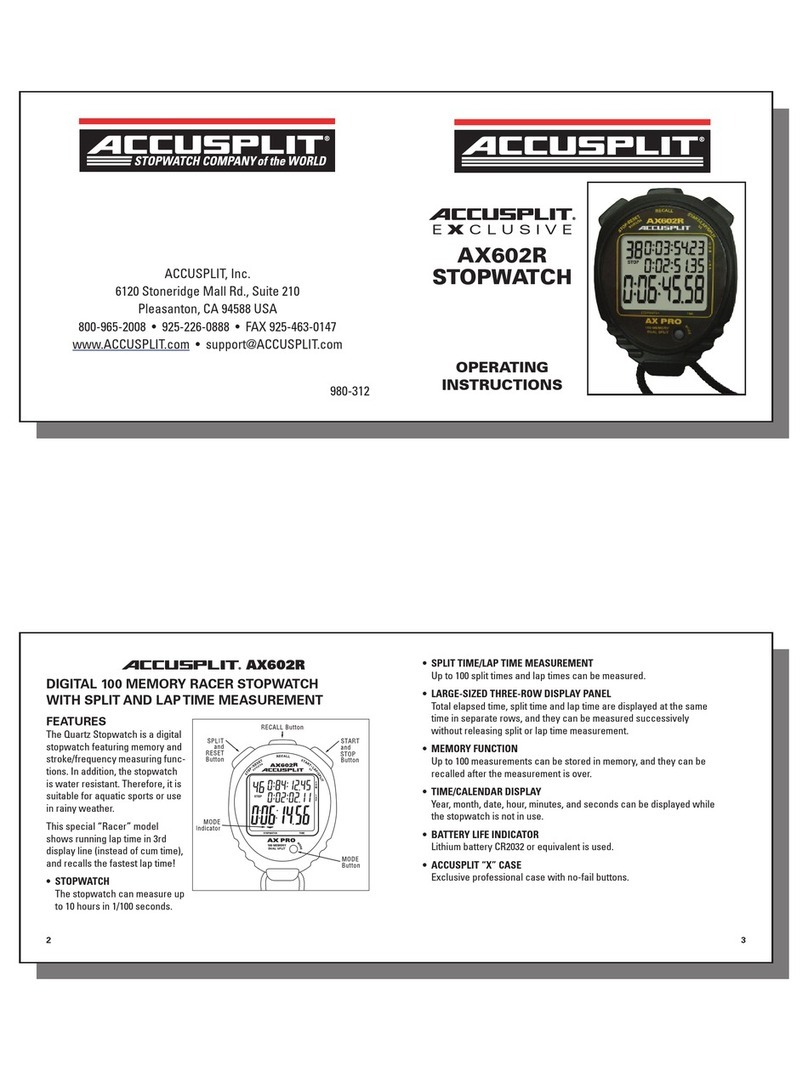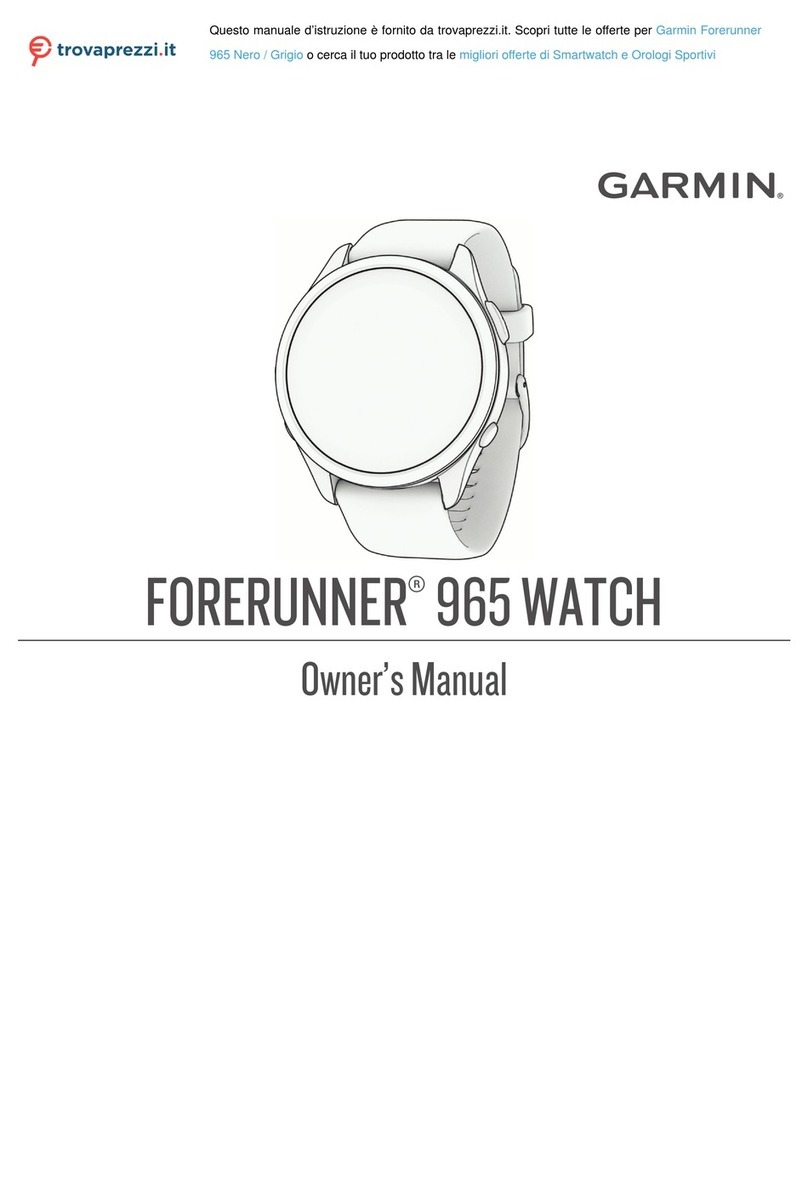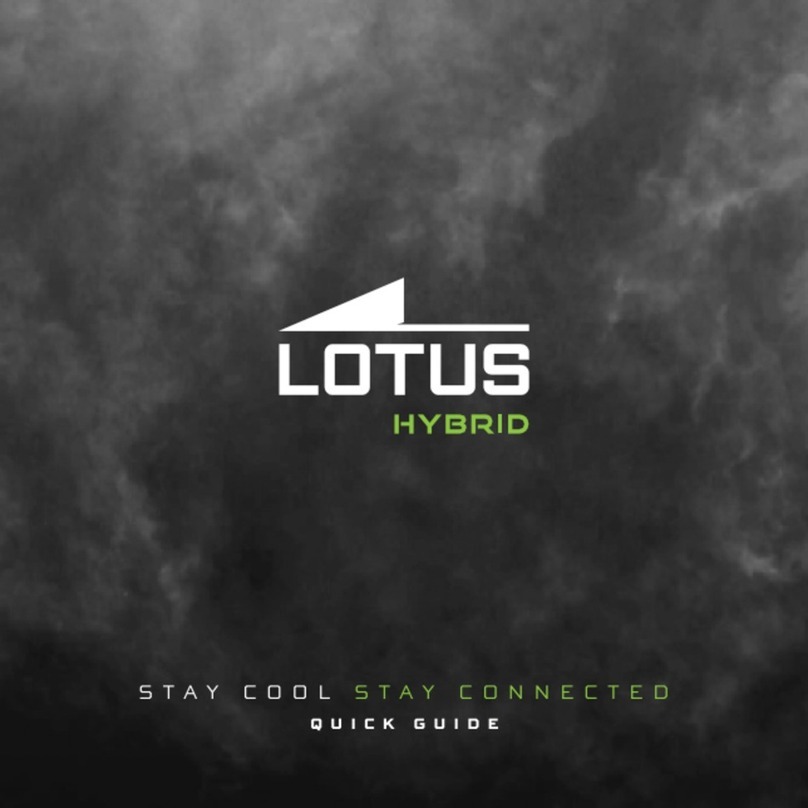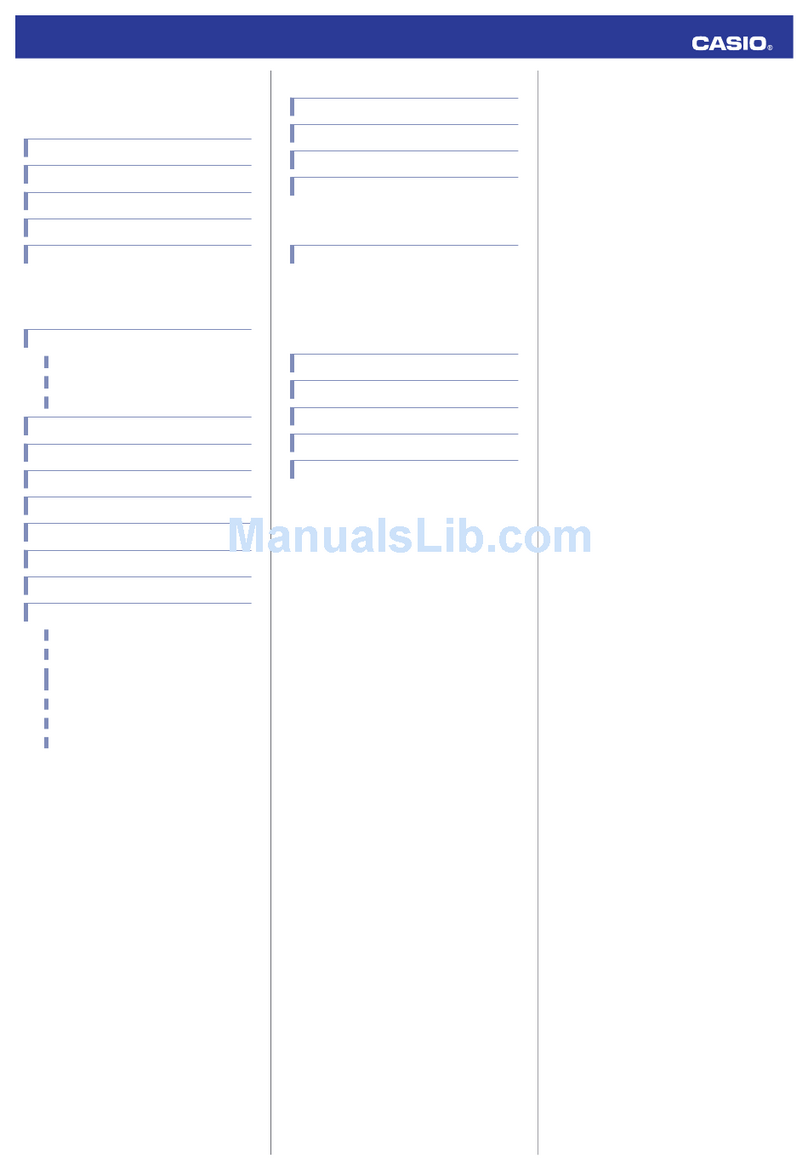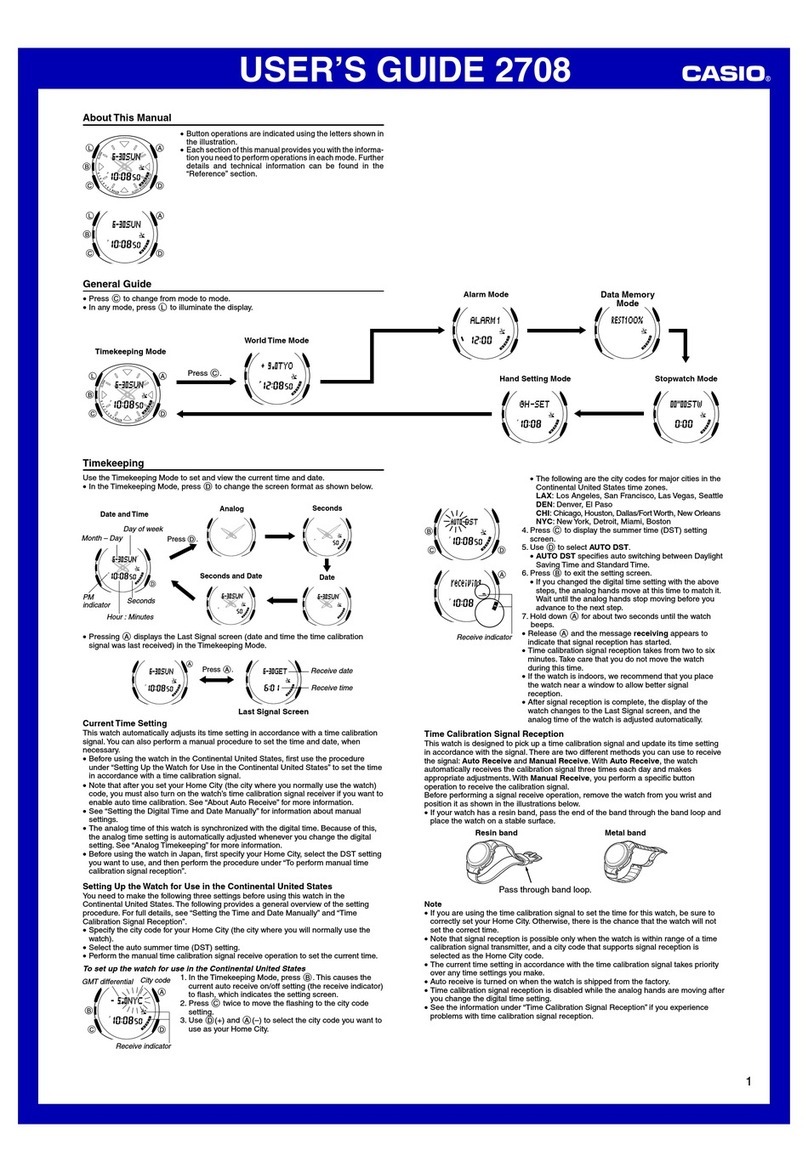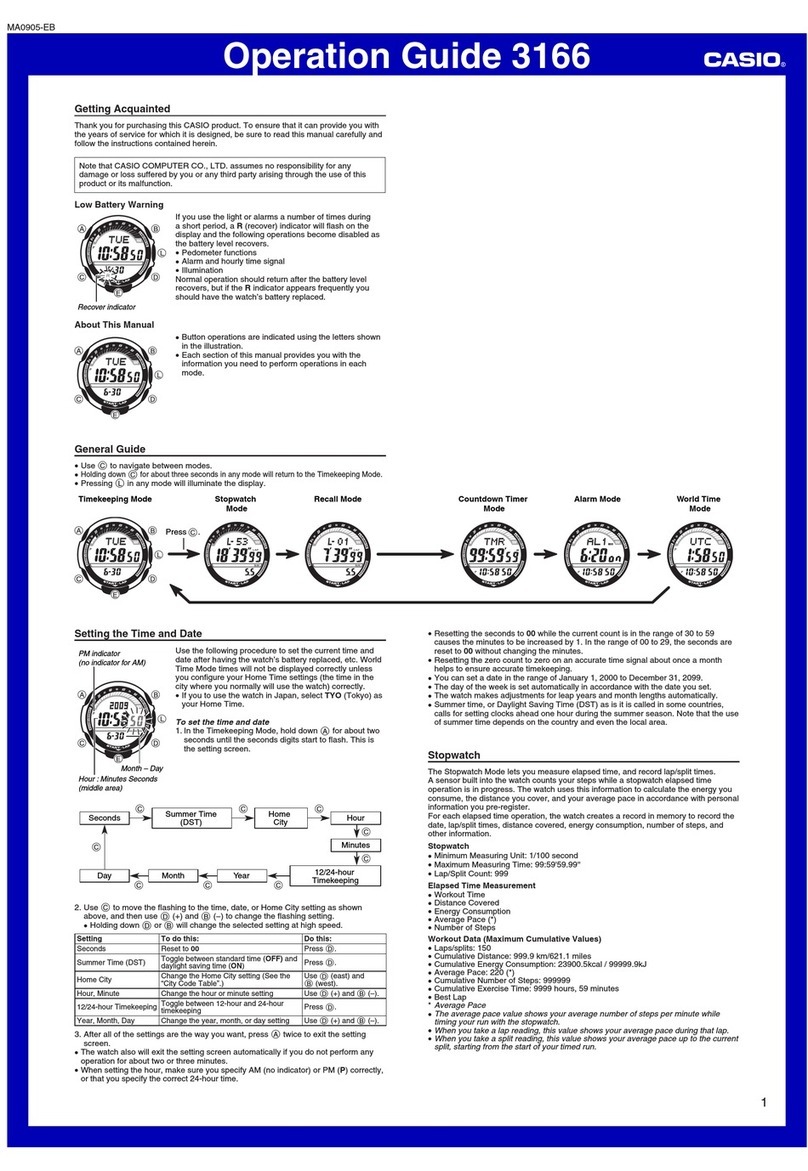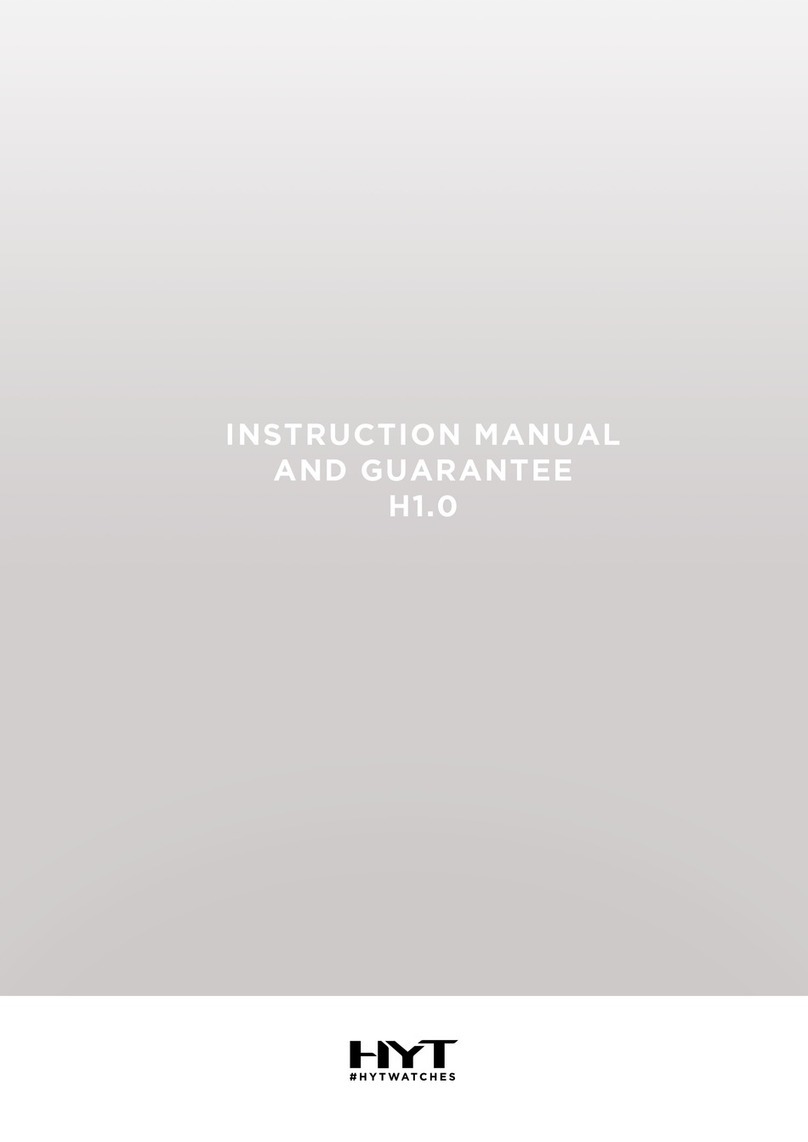Watch rmware upgrade via PGFIT (when new rmware is selected).
REMOVE (Remove the device)
Disconnect Bluetooth on the phone.
Charging ps
- It is recommended to choose a charger with an output voltage/current of 5V/1A.
- The data cable uses a magnec connector. Keep the watch away from metal conductors during
charging, otherwise there may be a risk of re.
Tips for safe use
To ensure the best performance of the device, carefully read and follow all safety informaon
before use.
1) Consult professionals if you are using medical devices. Radio waves generated by this device
may aect implantable or personal medical devices. Consult the manufacturer of the medical
device about the condions of use of these devices and follow their instrucons.
2) Keep the device switched o while ying. Radio waves generated by electronic devices may
interfere with the safe ight of the aircra. Follow the airline's recommendaons.
3) Do not expose the device to extremely high temperature environments, such as strong
sunlight, or near high temperature devices such as heaters, ovens, microwave ovens or water
heaters. It may cause baery explosion or other safety accidents.
4) Do not allow non-professionals to disassemble the device and baery. This device uses a non-
removable lithium polymer baery. Improper disassembly may cause baery explosion or other
safety accidents.
5) Use original accessories and a cered charger to charge 1-2 hours before using this product.
6) Keep the charging device away from other metal objects. The aracon of the magnet
between the charging device and other metal objects may cause a short circuit re or other
accidents.
7) The values are for reference only (heart rate, blood pressure or other health-related values).
This product is not a medical device and cannot be used as a clinical basis.
Troubleshoong
1) The watch does not turn on? Charge the watch for 1-2 hours with original accessories, if it
does not work, try charging the watch for 1-2 hours with a new cable set or charger.
2) The watch cannot connect to your phone? Make sure you download and install the correct
PGt applicaon on your phone and give it all permissions, also make sure that the bluetooth on
your mobile phone is acvated.
- Restart your phone and try again.
- Try uninstalling and reinstalling the PGt app, delete all connected bluetooth devices and then
connect the watch again according to the steps in the manual.