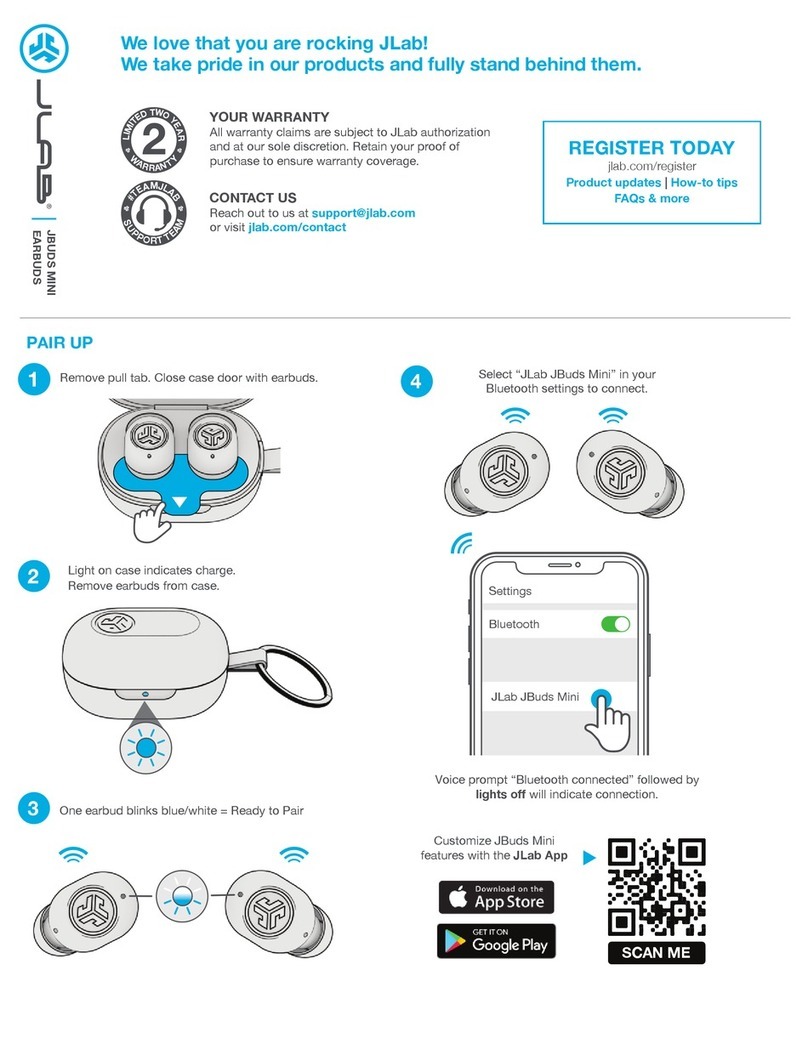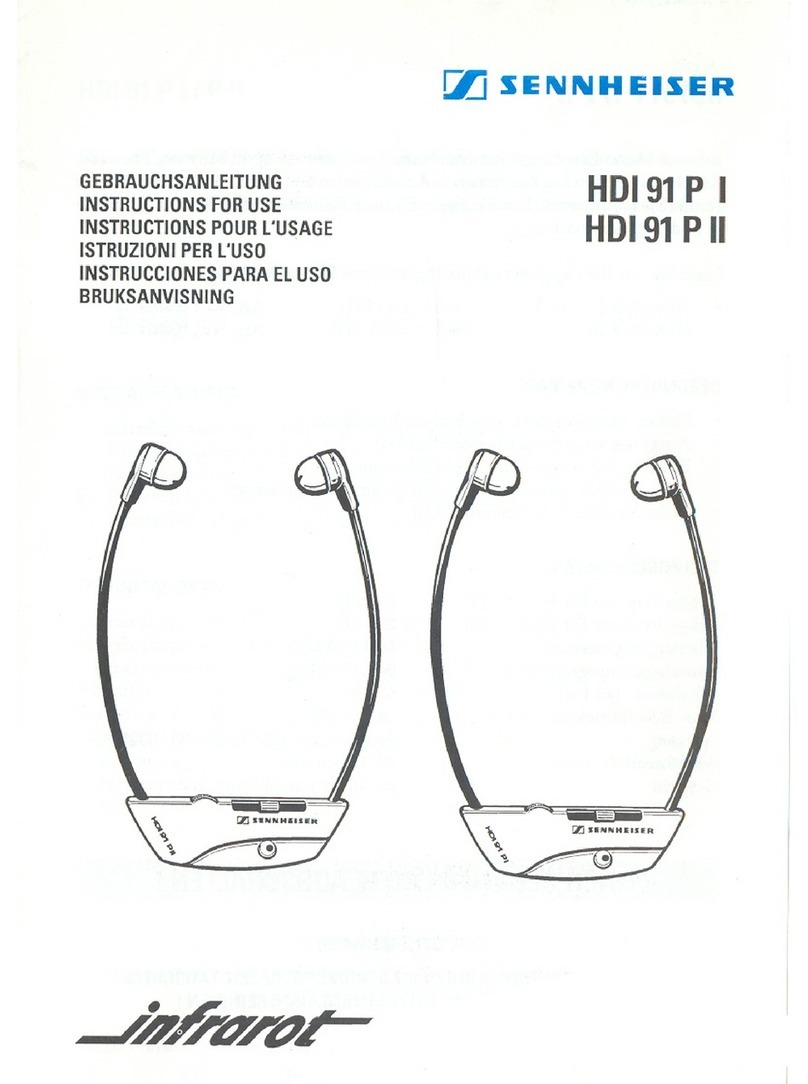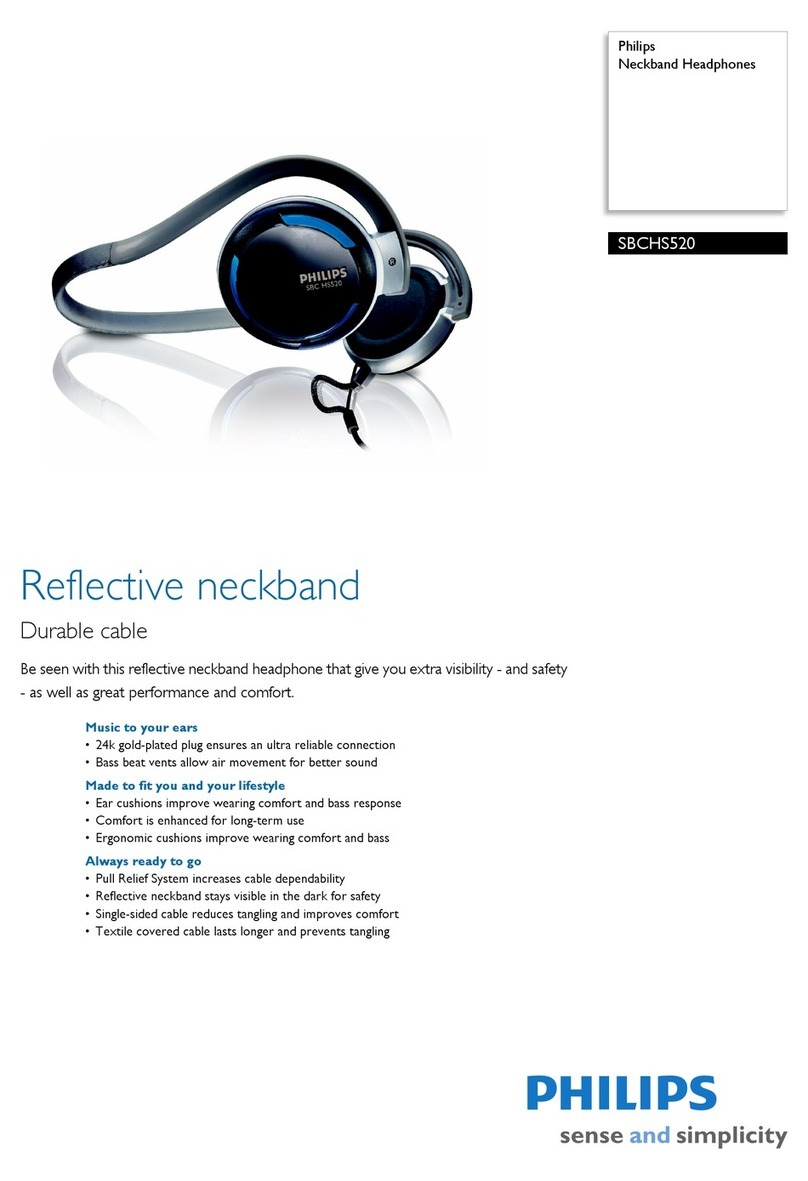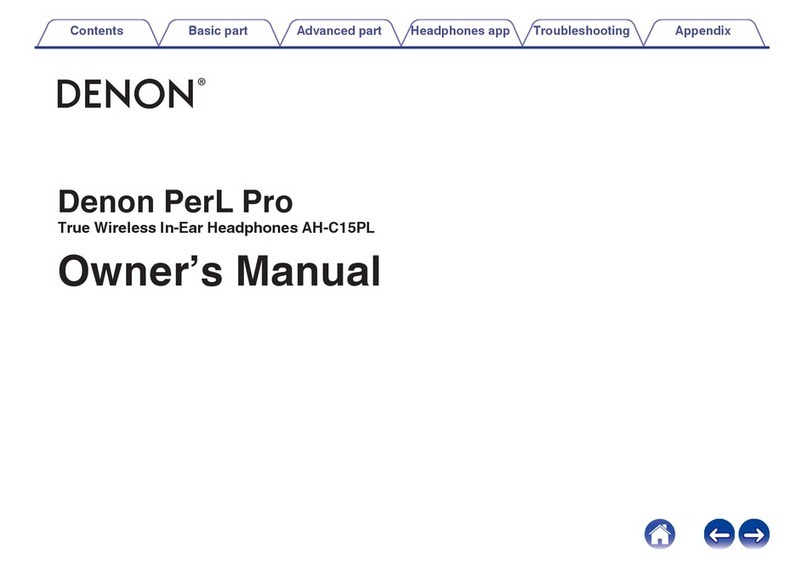Teknique T58002 User manual

Instruction manual
HOME ENTERTAINMENT
BLACK WIRELESS HEADPHONES T58002
TO:
CUSTOMER SERVICES DEPARTMENT
TEKNIQUE
SUTTON HOUSE
BERRYHILL ROAD,
FENTON
STOKE ON TRENT
ST4 2NL
Please place post-
age stamp here
HOME ENTERTAINMENT

This product is guaranteed for 12 months from the date of the original
purchase.
If any defect arises due to faulty materials or workmanship the faulty products
must be returned to the place of purchase.
Refunds or replacement is at the discretion of the Retailer.
The following conditions apply:
The product must be returned to the retailer with the proof of purchase.
The product must be installed and used in accordance with the instructions
contained
in this instruction guide.
For domestic purposes. ONLY.
It does not cover wear and tear, damage, misuse or consumable parts.
PFD has limited responsibility for incidental or consequential loss or damage.
Valid in the UK and Eire only.
Parts Identication
Guarantee
B Transmitter
7. Power indicator (front )
8. Power and function switch
9. Microphone socket (MIC)
10. Power socket (4.5V DC)
11.Audio cable of Transmitter
12. Battery compartment cover
(bottom)
A Receiver
1. Battery compartment cover
2.Volume control and power button
(ON/OFF)
3. Scan key (SCAN )
4. Reset key (RESET )
5. Power indicator
6.Audio socket
Technical Specications
Transmitter
Transmitter frequency: 88.7 + 0.2MHZ
Modulation mode: FM
Emission distance: > 8m
Reception from any audio and visual
equipment
with audio out socket, such asTV set,
audio device,
DVD/VCD player, multimedia PC…etc.
Power supply: 2 X AAA 1.5V batteries
4.5V DC
The applied bandwidth: 200 K.
Antenna gain: 0.1dB
Receiver
Frequency range: 88.1-107.9 MHz
Reception Mode: FM
Distortion: < 2%
Power Supply: 2 X AAA 1.5V batteries
The applied bandwidth: 200 K.
Using Your Product
The receiver:
Insert two AAA batteries into the battery compartment which is situated on the ear cup
Ensure that the battery + and – polarity is correct. as the earphone will not be able to pick up
any of the signal the transmitter will produce and may result in damage to the equipment
The above diagram shows the way the product can also be connected directly to other
equipment using the 3.5 jack as well as picking up the signal from the transmitter.
B
A
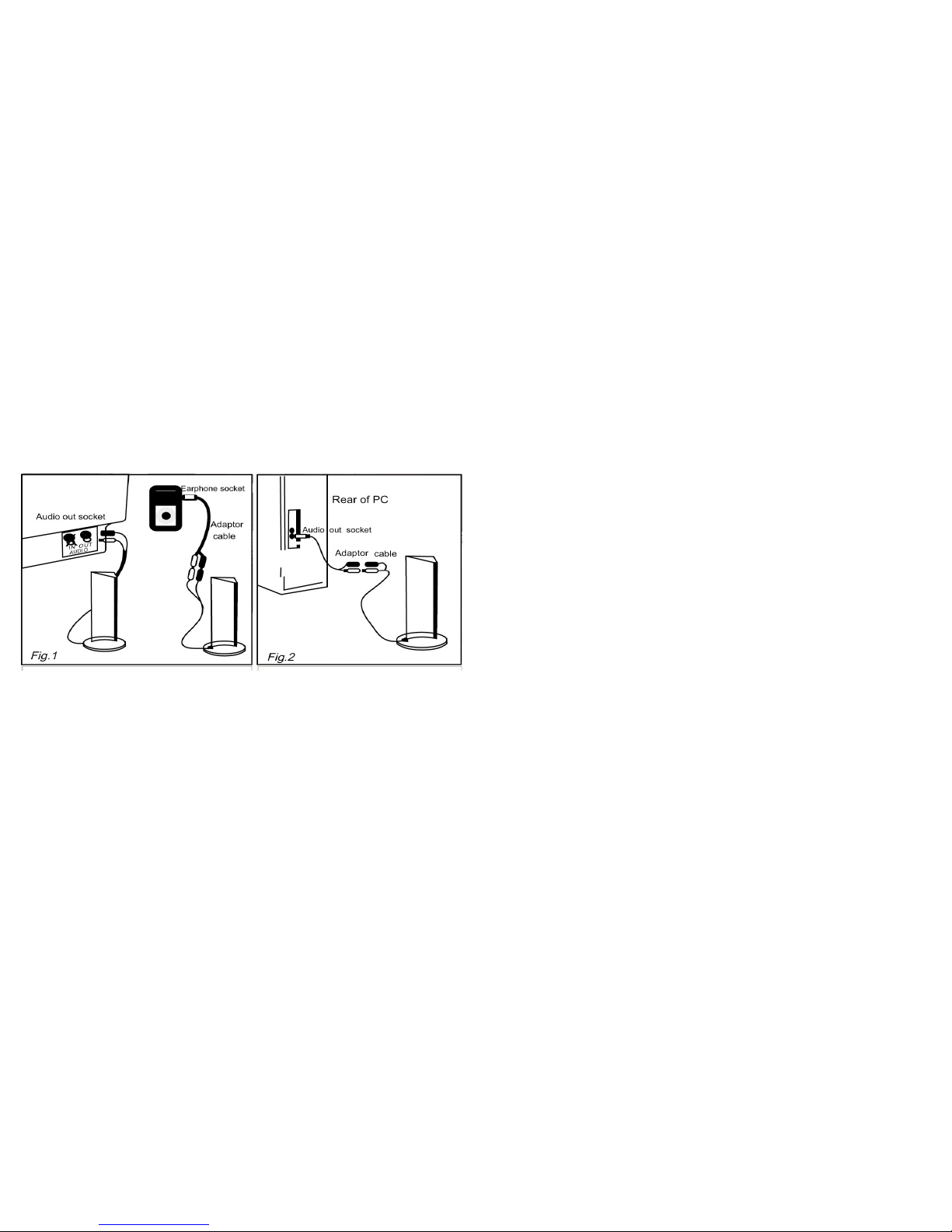
The Transmitter:
Insert two AAA batteries into the battery compartment ensuring that the +and – polarity is
correct. the transmitter wil fail to function l
Insert the audio plug of the transmitter into AUDIO-OUT socket of audio source (such asTV
set, audio device, PC, DVD player,VCD player, CD player, MP3 player…etc.). In case the audio
out socket of the audio source is the earphone socket.
Using Your Product
The Y adaptor cable can be used for connection (see Fig.1).To achieve best reception spread
out transmitter audio cable which can be also used as Antenna.
Listening to the radio
The receiver can be used separately as an FM radio. Press SCAN key once and the receiver will
automatically search toward a higher range and lock one radio channel: when the highest range
is reached press RESET key and the frequency returns to the lowest range.
Press SCAN key again and the receiver will search the radio channels from the low range again.
Wired earphone
Insert one end of the audio cable (optional)into the audio socket of the receiver(see Fig.4). and
insert the other end into the earphone socket of the electrical devices such as MP3 player.VCD
player.DVD player…etc and then the unit can be used as a wired earphone.
Turning off the unit
When the unit is not used, move the function switch on the emitter to OFF position to turn off
the emitter.And turn the volume control receiver to the OFF position. and the power indicator
receiver will go out.And the receiver will turn off. Remove batteries when not using unit for a
long time.
Notes
To achieve best reception spread out transmitter audio cable of the (the transmitter audio cable
as these can also be used as antenna).
If the sound is distorted or too strong, adjust the volume of the signal source (TV set,VCD
player, DVD player, PC… etc) to a lower level and the reception and performance may
be improved .
Replace the batteries
if you are having the following problems,
1.The emitter indicator becomes dim.
2.The receiver reception is poor.
3.The volume becomes weak and the sound is distorted.
4. when the sound quality or reception is not clear or when the unit will not turn on
(usually after approximately 30 hours of operation)
5 Do not mix old & new batteries; Do not mix alkaline, standard (carbon-zinc) or rechargeable
(nickel-cadmium) batteries;
6. Please insert or replace batteries with the correct polarity
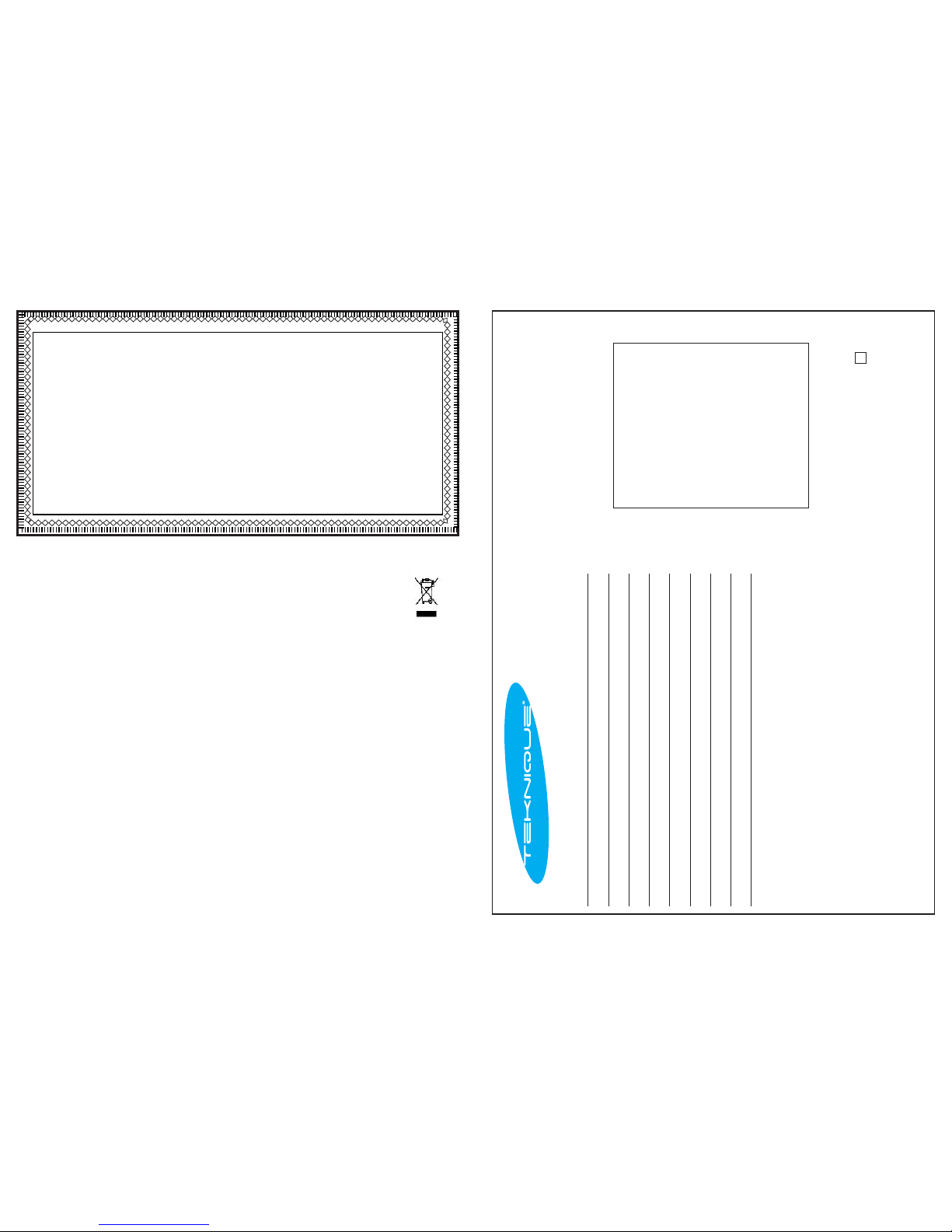
Model no:
Serial no:
Batch no:
Name:
Address:
Date Purchased:
E-mail Address:
IMPORTANT
This warranty is invalid if alterations have been made to this certicate
Dealer Stamp/Details:
HOME ENTERTAINMENT
If you would NOT like to receive special offers and promotions from PFD and it’s associated
companies please tick this box
Disposal of Unit
Disposal instructions for Signature items in accordance with the WEEE directive.
Appliances bearing the symbol shown here may not be disposed of in
domestic rubbish.You are required to dispose of old electrical and electronic
appliances like this separately.
Please visit www.recyclemore.co.uk, or www.recylcenow.co.uk for access to information about
the recycling of electrical items.The WEEE directive,
introduced in August 2006, states that all electrical items must be recycled, rather than taken to
landll. Please arrange to take this appliance to your local Civic Amenity site for recycling, once it
has reached the end of its life.
We PFD Ltd Declare that this product conforms to all the following
product legislation
In accordance with the following directive(s):
2004/108/EEC.The Electromagnetic compatibility Directive
2002/95/EC.The RoHS. Directive. (Restriction of Hazardous substances Directive)
Peter Bowden
Quality Assurance Manager
Sutton House, Berryhill Road, Fenton, Stoke-On-Trent,
Staffordshire, ST4 2NL.